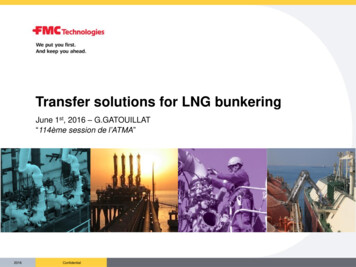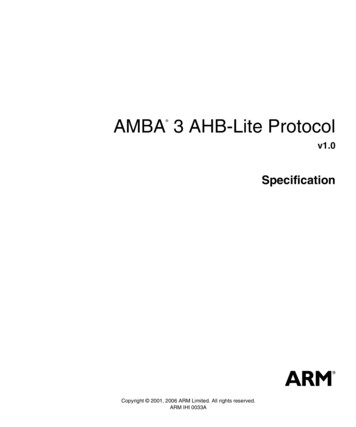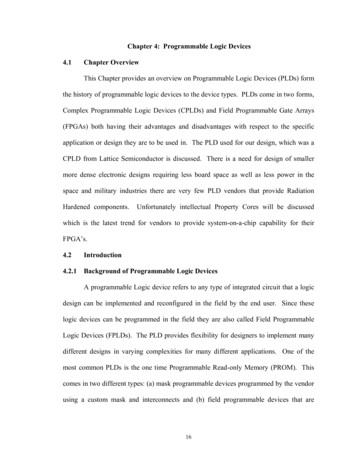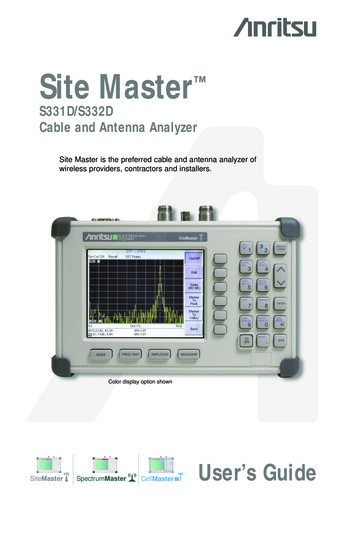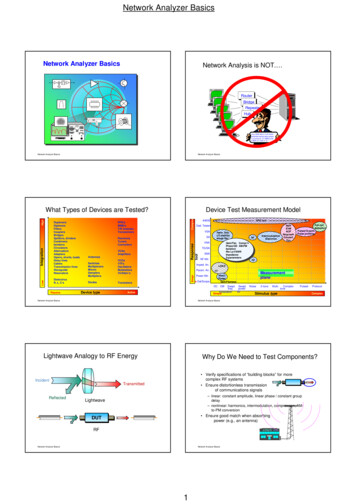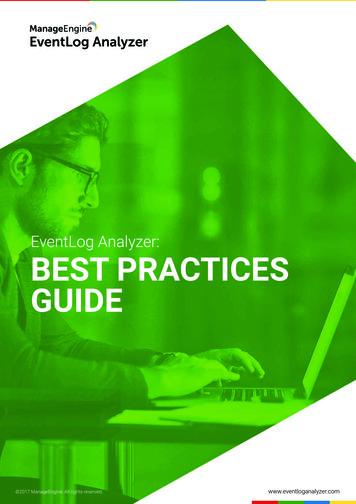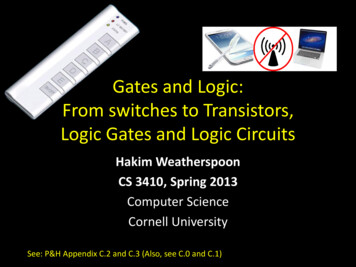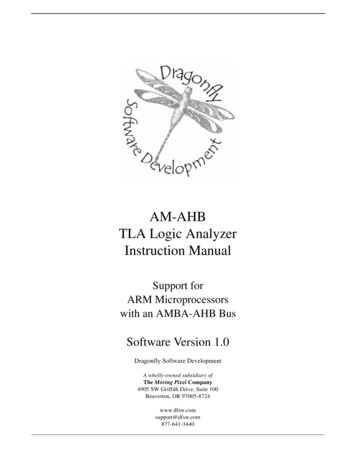
Transcription
AM-AHBTLA Logic AnalyzerInstruction ManualSupport forARM Microprocessorswith an AMBA-AHB BusSoftware Version 1.0Dragonfly Software DevelopmentA wholly-owned subsidiary ofThe Moving Pixel Company4905 SW Griffith Drive, Suite 100Beaverton, OR 97005-8724www.dfsw.comsupport@dfsw.com877-641-3440
All use of the software described in this manual is subject to the terms and conditions of the LicenseAgreement set forth in Appendix A. The License Agreement also sets forth all obligations of Dragonfly Software Development with respect to the software. Information in this manual is subject tochange without notice. No part of this manual may be reproduced or transmitted in any form or byany means, electronic or mechanical, including photocopying, for any purpose without written permission of Dragonfly Software Development. It is a violation of U.S. copyright law to copy the software on any other medium, except as specifically allowed in the License Agreement. The licensee ispermitted under the License Agreement to make one copy of the software for backup purposes.Copyright 2000 by Dragonfly Software Development. All rights reserved.
Table of ContentsCHAPTER 1OverviewAbout this Manual . . . . . . . . . . . . . . . . . . . . . . . . . . . . . . . . . . . .Support Description . . . . . . . . . . . . . . . . . . . . . . . . . . . . . . . . . . . .Support Features . . . . . . . . . . . . . . . . . . . . . . . . . . . . . . . . . . . . . .Support-required Signals . . . . . . . . . . . . . . . . . . . . . . . . . . . . . . . .CHAPTER 22223Configuring the AM-AHB Support PackageInstalling the AM-AHB TLA Support Package . . . . . . . . . . . . . . 6Loading the AM-AHB Support Package. . . . . . . . . . . . . . . . . . . . 7Connecting to the AMBA-AHB Bus. . . . . . . . . . . . . . . . . . . . . . . 9If your module is not one of the officiallysupported boards. . . . . . . . . . . . . . . . . . . . . . . . . . . . . . . . . . . . . . . . . 9Clocking Options for AM-AHB Support . . . . . . . . . . . . . . . . . . 10CHAPTER 3Channel Groups and AssignmentsAddress Group . . . . . . . . . . . . . . . . . . . . . . . . . . . . . . . . . . . . . . . 12Data Group . . . . . . . . . . . . . . . . . . . . . . . . . . . . . . . . . . . . . . . . . 13Control Group . . . . . . . . . . . . . . . . . . . . . . . . . . . . . . . . . . . . . . . 14CHAPTER 4Symbol TablesOverview of Symbol Tables . . . . . . . . . . . . . . . . . . . . . . . . . . . .Symbol Table for the Control Group . . . . . . . . . . . . . . . . . . . . . .Symbol Table for the Transfer Group . . . . . . . . . . . . . . . . . . . . .Symbol Table for the Size Group . . . . . . . . . . . . . . . . . . . . . . . .Symbol Table for the Resp Group . . . . . . . . . . . . . . . . . . . . . . . .Symbol Table for the Prot Group. . . . . . . . . . . . . . . . . . . . . . . . .CHAPTER 5161617171818Disassembly and Timing AnalysisDisplaying Disassembled Data . . . . . . . . . . . . . . . . . . . . . . . . . . 20Displaying Timing Data . . . . . . . . . . . . . . . . . . . . . . . . . . . . . . . 22CHAPTER 6If You Need AssistanceIf You Need Assistance . . . . . . . . . . . . . . . . . . . . . . . . . . . . . . . . 23
Appendix ADragonfly End-user Software License AgreementLicense . . . . . . . . . . . . . . . . . . . . . . . . . . . . . . . . . . . . . . . . . . . . . 25Termination . . . . . . . . . . . . . . . . . . . . . . . . . . . . . . . . . . . . . . . . . . 26Limited Warranty . . . . . . . . . . . . . . . . . . . . . . . . . . . . . . . . . . . . . 26Limitation of Remedies and Damages. . . . . . . . . . . . . . . . . . . . . 27Product Returns. . . . . . . . . . . . . . . . . . . . . . . . . . . . . . . . . . . . . . . 27U.S. Government Restricted Rights . . . . . . . . . . . . . . . . . . . . . . . 27Manufacturer. . . . . . . . . . . . . . . . . . . . . . . . . . . . . . . . . . . . . . . . . 27General . . . . . . . . . . . . . . . . . . . . . . . . . . . . . . . . . . . . . . . . . . . . . 27
CHAPTER 1Overview1
OverviewLast modified 10/26/00About this ManualThis manual describes the features of the AM-AHB Support Package including: Features of the support packagePackage installationConfigurationGuidelines for connecting to the system under testThe headers on any page will show you when the last changes were made to the manual. Comparethis the date in headers of the pdf version on the website to ensure you have the most up-to-date information.Support DescriptionThe AM-AHB Support Package provides timing analysis, state analysis and both ARM and Thumbdisassembly support for ARM microprocessor cores. This package is designed to capture and analyzethe AMBA-AHB bus activity of an ARM processor.Since the ARM is a microprocessor core, it is not possible to provide a support package that will workcorrectly with all possible ARM configurations, due to specific ASIC implementation differenceswhich might arise. However, this support is compatible with the AMBA-AHB specification, and isdesigned to operate directly on the ARM Integrator development boards, as well as other boards thatprovide access to the required address, data and bus control signals (see “Connecting to the AMBAAHB Bus” on page 9).The AM-AHB Logic Analyzer runs on mainframes equipped with logic analyzer modules that are102 channels or wider. At the time this manual was printed, the supported logic analysis modulesinclude the TLA7L3, TLA7M3, and TLA7N3 102 channel modules, and the TLA7L4, TLA7M4,TLA7N4 and TLA7P4 136 channel modules.Support FeaturesThis package is designed to operate on the AMBA-AHB bus. In addition to the timing and state analysis support, this package provides disassembly support for both ARM and Thumb instructions, inboth little and big endian modes. ARM/Thumb detection is automatic.2AM-AHB TLA Logic Analyzer
OverviewLast modified 10/26/00Support-required SignalsThe following signals should be provided to the logic analyzer module in order to support the ARMon AMBA-AHB bus:SIGNALREQUIRED?EFFECT IF SIGNAL NOT AVAILABLEHCLKStronglyRecommendedInternal or External clocking must be used toacquire bus cycles.HREADYStronglyRecommendedBus wait state cycles will be acquired and disassembled, even though the bus cycle is not appropriate for disassembly.HTRAN[1]RecommendedAddress-only bus cycles will be acquired anddisassembled, even though the bus cycle is notappropriate for disassembly.HD[31-0]YesNo disassembly.HA[31-2]OptionalDisassembled address values will be incorrect.HA[1]StronglyRecommendedDisassembly of Thumb instructions and displayof 16-bit data transfers will be inaccurate.HA[0]RecommendedDisplay of 8-bit data transfers will be inaccurate.HSIZE[1:0]StronglyRecommendedARM/Thumb disassembly support is degraded,as is identification of data transfer sizes.HWRITERecommendedData transfer direction will be misidentified.HPROT[1]OptionalNo impact on disassembly.HPROT[0]StronglyRecommendedNo automatic detection of instruction fetch buscycles.AM-AHB TLA Logic Analyzer3
Overview4Last modified 10/26/00AM-AHB TLA Logic Analyzer
CHAPTER 2Configuring the AM-AHBSupport Package5
Configuring the AM-AHB Support PackageLast modified 10/26/00Installing the AM-AHB TLA Support PackagePlace the AM-AHB installation disk in the mainframe floppy disk drive. Click on the Windows 95/98Start icon and select the Windows Explorer program. Click on the 3½” Floppy icon to see the contents of the application software installation disk, and then double-click on the Setup.exe file to startthe installation process.The installation program will automatically install the package software into the appropriate foldersin the file system. For the AM-AHB package, the support files will be installed into the “C:/ProgramFiles/TLA700/Supports/AM-AHB” folder.FIGURE 1. Double-click on the Setup.exe icon to install the software6AM-AHB TLA Logic Analyzer
Configuring the AM-AHB Support PackageLast modified 10/26/00Loading the AM-AHB Support PackageTo Load the AM-AHB support package you must first select the logic analysis module that will beconnected to the bus under test. In the System menu, select the logic analysis module by clicking onthe title bar (labeled LA 1 below). This field will be renamed to the name of the supported microprocessor, in this case AM-AHB, after successfully loading the support software.FIGURE 2. Selecting the logic analysis module for loading AM-AHB support software.AM-AHB TLA Logic Analyzer7
Configuring the AM-AHB Support PackageLast modified 10/26/00Now click File in the toolbar and select the Load Support Package option. The menu shown in Figure3 will pop up on screen, allowing you to pick the support package you wish to load into the logicanalysis module. Note that the list of support packages shown will depend on which microprocessorsupport applications you have previously loaded into the TLA.FIGURE 3. Load Support Package Dialog BoxSelect AM-AHB from the list of available support packages, and then click on the Load button. Adialog box with the following text will appear on screen:Loading a support package invalidates a module's acquired data. Do you wish to save the currentmodule's settings and data before loading the support package?If you choose Yes, a “Save As ” file dialog box will appear, allowing you to save your current module setup or setup and data. Selecting No will cause the TLA to overwrite your current setup and datawith the support package setup.Clicking on the Setup button for the logic analysis module will take you to the Setup menu shown inFigure 4. Note that all of the input channels to be connected to the microprocessor bus have alreadybeen grouped and named.8AM-AHB TLA Logic Analyzer
Configuring the AM-AHB Support PackageLast modified 10/26/00FIGURE 4. Logic analysis module setup after support has been loadedConnecting to the AMBA-AHB BusThe table below shows how to connect the logic analyzer cables on two specifically supported modules.CableIntegrator/AMModuleIntegrator/CM 966Core ModuleAddressADDR (POD2)HADDR (J9)DataDATA (POD4)HRDATA (J11)ControlCONTROL1 (POD6)CONTROL (J12)If your module is not one of the officially supported boardsThis logic analyzer is designed for use with P6434 Mictor connectors adhering to the Mictor pinoutspecification published by ARM Ltd. If your ARM board uses the same pinout specification, the AMAHB Logic Analyzer will function correctly.If you are building a new board and want to use the AM-AHB Logic Analyzer, design the pinoutsaccording to the Mictor pinout specification. For details of the specification, see the ARM Integrator/AM User Guide, available at www.arm.com.If your module does not adhere to the Mictor pinout specification NEX-HDSWIZ adapters are available from New Wave PDG. See www.busboards.com for adaptor specifications and ordering information.AM-AHB TLA Logic Analyzer9
Configuring the AM-AHB Support PackageLast modified 10/26/00The Mictor connector is described in Tektronix document 070-9793-02, available from Tektronix, athttp://www.tek.com.Clocking Options for AM-AHB SupportThe AM-AHB Microprocessor Support Package provides several customized clocking options thatare tailored to the characteristics of the AMBA-AHB bus. Clicking on the More. button shown in theSetup menu in Figure 4 will take you to the Custom Clocking Options dialog box, shown below inFigure 5.FIGURE 5. Custom Clock Options dialog box.The following clocking options are available:Valid AHB CyclesThis is the most commonly used of the clocking options, and is recommended for conforming AMBA-AHB bus implementations. With thisclocking option, HREADY is utilized to suppress bus wait state cycles, andHTRAN[1] is utilized to suppress address-only bus cycles.Rising Edge of HCLKThis clocking option samples the address, control, and data groups on therising edge of HCLK. This clocking option is useful for debugging purposes, and can be used along with the Waveform displays of the TLA tostudy low-level AMBA-AHB bus activity.The following signals are required for each clocking option:Custom Clocking OptionRising Edge of HCLKValid AHB CyclesHCLKHREADYHTRAN[1]ÿÿÿÿThese clocking options should allow the support package to acquire relevant AMBA-AHB bus activity in the majority of cases, but will not necessarily be appropriate for all implementations, due toimplementation-specific differences in bus architecture, signal timing, etc. If a customized clockingmethod is required for a specific implementation, contact Dragonfly Software Development for information about adding additional support to the package. See “If You Need Assistance” in section 6 formore information.10AM-AHB TLA Logic Analyzer
CHAPTER 3Channel Groups andAssignments11
Channel Groups and AssignmentsLast modified 10/26/00Address GroupGroup(Radix)Address(Hex)12Group Bit Position,Section: Channel, & Channel NameVoltage,PolarityMictor Conn./Pin (Tek #)31A3:7HA31TTL, A430A3:6HA30TTL, A529A3:5HA29TTL, A628A3:4HA28TTL, A727A3:3HA27TTL, A826A3:2HA26TTL, A925A3:1HA25TTL, A1024A3:0HA24TTL, A1123A2:7HA23TTL, A1222A2:6HA22TTL, A1321A2:5HA21TTL, A1420A2:4HA20TTL, A1519A2:3HA19TTL, A1618A2:2HA18TTL, A1717A2:1HA17TTL, A1816A2:0HA16TTL, A1915A1:7HA15TTL, A3514A1:6HA14TTL, A3413A1:5HA13TTL, A3312A1:4HA12TTL, A3211A1:3HA11TTL, A3110A1:2HA10TTL, A309A1:1HA9TTL, A298A1:0HA8TTL, A287A0:7HA7TTL, A276A0:6HA6TTL, A265A0:5HA5TTL, A254A0:4HA4TTL, A243A0:3HA3TTL, A232A0:2HA2TTL, A221A0:1HA1TTL, A210A0:0HA0TTL, A20AM-AHB TLA Logic Analyzer
Channel Groups and AssignmentsLast modified 10/26/00Data GroupGroup(Radix)Data(Hex)Group Bit Position,Section: Channel, & Channel NameVoltage,PolarityMictor Conn./Pin (Tek #)31D3:7HD31TTL, D430D3:6HD30TTL, D529D3:5HD29TTL, D628D3:4HD28TTL, D727D3:3HD27TTL, D826D3:2HD26TTL, D925D3:1HD25TTL, D1024D3:0HD24TTL, D1123D2:7HD23TTL, D1222D2:6HD22TTL, D1321D2:5HD21TTL, D1420D2:4HD20TTL, D1519D2:3HD19TTL, D1618D2:2HD18TTL, D1717D2:1HD17TTL, D1816D2:0HD16TTL, D1915D1:7HD15TTL, D3514D1:6HD14TTL, D3413D1:5HD13TTL, D3312D1:4HD12TTL, D3211D1:3HD11TTL, D3110D1:2HD10TTL, D309D1:1HD9TTL, D298D1:0HD8TTL, D287D0:7HD7TTL, D276D0:6HD6TTL, D265D0:5HD5TTL, D254D0:4HD4TTL, D243D0:3HD3TTL, D232D0:2HD2TTL, D221D0:1HD1TTL, D210D0:0HD0TTL, D20AM-AHB TLA Logic Analyzer13
Channel Groups and AssignmentsLast modified 10/26/00Control GroupGroup(Radix)Group Bit Position,Section:Channel, & Channel NameVoltage,PolarityMictor Conn./Pin(Tek#)Control(SYM)4C2:0HWRITETTL, C193C2:4HSIZE[1]TTL, C152C2:3HSIZE[0]TTL, C161C2:2HPROT[1]TTL, C170C2:1HPROT[0]TTL, C181CK0HTRAN[1]TTL, A30C0:0HTRAN[0]TTL, C201C2:2HPROT[1]TTL, C170C2:1HPROT[0]TTL, C181C3:0HRESP[1]TTL, C110C2:7HRESP[0]TTL, C121C2:4HSIZE [1]TTL, C150C2:3HSIZE [0]TTL, C16CK1HCLKTTL, A36Q0HREADYTTL, D3TransferProtResponseSize(Not ingroup)14AM-AHB TLA Logic Analyzer
CHAPTER 4Symbol Tables15
Symbol TablesLast modified 10/26/00Overview of Symbol TablesFive symbol files are provided in this support package. Only one is displayed by default and is relatedto the Control group. The Control symbol table contains patterns that identify the type of valid bustransaction cycles for the symbolic disassembly. This symbol table is automatically selected for use indefining Control group patterns in the logic analyzer module's trigger menu.Symbol Table for the Control [0]SignalsFETCH U B00000byte fetch in User Access (unused)READ U B00001byte read in User AccessFETCH S B00010byte fetch in Supervisor Access (unused)READ S B00011byte read in Supervisor AccessFETCH U H00100halfword fetch in User Access (Thumb code)READ U H00101halfword read in User AccessFETCH S H00110halfword fetch in Supervisor Access (Thumb code)READ S H00111halfword read in Supervisor AccessFETCH U W01000word fetch in User Access (ARM code)READ U W01001word read in User AccessFETCH S W01010word fetch in Supervisor Access (ARM code)READ S W01011word read in Supervisor AccessWRITE U B10001byte write in User AccessWRITE S B10011byte write in Supervisor AccessWRITE U H10101halfword write in User AccessWRITE S H10111halfword write in Supervisor AccessWRITE U W11001word write in User AccessWRITE U W11011word write in Supervisor AccessUndefinedXXXXXundefinedDescriptionOther symbol tables are available for the groups that are defined: 16The Am-AHB Tran.tsf symbol file is used by the Transfer group.The Am-AHB Size.tsf symbol file is used by the Size group.The Am-AHB Resp.tsf symbol file is used by the Resp group.The Am-AHB Prot.tsf symbol file is used by the Prot group.AM-AHB TLA Logic Analyzer
Symbol TablesLast modified 10/26/00To add a new group to a Listing window:1.Select the Listing window that you want to modify, then click Edit,2.Select “Add Column ” to bring up a list of the available groups.3.Select the group that you wish to add to the Listing window, then click Add.Symbol Table for the Transfer DRESS00Address cycleRESERVED01ReservedNONSEQ10Non-sequential cycleSEQ11Sequential cycleSymbol Table for the Size YTE008-bit accessHALF0116-bit accessWORD1032-bit accessRESD11ReservedAM-AHB TLA Logic Analyzer17
Symbol TablesLast modified 10/26/00Symbol Table for the Resp K00Complete transfer successfulERROR01Complete transfer errorRETRY10MASTER should retrySPLIT11MASTER must retrySymbol Table for the Prot nU OPCODE00Opcode Fetch - User AccessS OPCODE10Opcode Fetch- Supervisor AccessU DATA01Data AccessS DATA11Data AccessAM-AHB TLA Logic Analyzer
CHAPTER 5Disassembly and Timing Analysis19
Disassembly and Timing AnalysisLast modified 10/26/00Displaying Disassembled DataOnce the AM-AHB support package has been loaded, the Listing display for the logic analysis module will automatically display disassembled data. Figure 6 shows an example of disassembled data foran ARM microprocessor on AMBA-AHB:FIGURE 6. Disassembled data display on the AMBA-AHB busDepending on the complexity of the microprocessor or bus supported, there can be several displayoptions that allow customization of the data display. These option selections can be found under theDisassembly tab of the Listing display properties menu. To go to this menu place the mouse pointeranywhere in the Listing data and click the right mouse button. Select the Properties choice from thepop-up list.20AM-AHB TLA Logic Analyzer
Disassembly and Timing AnalysisLast modified 10/26/00FIGURE 7. Figure 7: Disassembly Table of Listing display propertyFigure 7 shows the Disassembly page (tab) of Listing display properties menu. In this example thereare selectable fields for specific AMBA-AHB control:Endianismhas two choices: BIG and little. This option is related to the Thumb instructionset. Thumb instructions may appear on most significant half word first (BIG) oron least significant halfword (little).Reg Nameshas two choices: Symbolic, or Rnumber. ARM registers are either representedin a range from R0 to R15 or as symbolic names (PC, SP, IP etc.).The Show field has four choices: Hardware, Software, Control Flow, and Subroutine. The selection inthis field will alter the manner in which the Listing display shows data. Briefly, the four selections filter data as follows:HardwareThis format selection shows all acquired processor or bus cycle types andinstruction mnemonics in the order they occurred.SoftwareThis format selection suppresses all opcode extensions and flushed cycles anddisplays a menu that looks similar to an assembly language program listing. Onversion 2.0 TLA's and above, this format is to be used whenever a correlationwith a Source window is wanted.Control FlowOnly instructions that change the control flow of the microprocessor will be displayed. Instructions such as branches, calls, returns, etc.SubroutineDisplays only subroutine calls, exceptions, and returns.AM-AHB TLA Logic Analyzer21
Disassembly and Timing AnalysisLast modified 10/26/00Displaying Timing DataA timing or waveform view of the data can be seen in the Waveform display. In addition to displayingthe data collected in the main logic analyzer memory, the Waveform display allows you to add thehigh resolution 2GHz data collected by the MagniVu memory to the timing diagram display.FIGURE 8. Typical Waveform display22AM-AHB TLA Logic Analyzer
CHAPTER 6If You Need AssistanceIf You Need AssistanceSupport is available through Dragonfly Software Development. For package information and frequently asked questions, visit our Web site at www.dfsw.com. For technical assistance, contact us viae-mail at support@dfsw.com, or by phone during normal business hours at (877) 641-3440 (PacificTime).23
If You Need Assistance24Last modified 10/26/00
APPENDIX ADragonfly End-user SoftwareLicense AgreementPLEASE READ THIS DOCUMENT CAREFULLY BEFORE USING THE SOFTWARE. BYUSING THE SOFTWARE, YOU ARE AGREEING TO BE BOUND BY THE TERMS OF THISAGREEMENT. IF YOU DO NOT AGREE TO THE TERMS OF THIS AGREEMENT, DO NOTOPEN THE SEALED DISK PACKAGE, INSTALL, OR USE THE SOFTWARE. PROMPTLYRETURN WITHIN 15 DAYS THE SOFTWARE, ALL RELATED DOCUMENTATION, ANDACCOMPANYING ITEMS TO THE PLACE OF ACQUISITION FOR A FULL REFUND.This is a legal agreement between you and Dragonfly Software Development (“Dragonfly”). ThisAgreement states the terms and conditions upon which Dragonfly offers to license the software sealedin the disk package, together with all related documentation and accompanying items including butnot limited to, the executable programs, drivers, libraries, and data files associated with such programs (collectively, the “Software”).License1.Grant of LicenseThe Software is licensed, not sold, to you for use only under the terms of this Agreement. Youown the disk or other media on which the Software is originally or subsequently recorded or fixedas permitted by this Agreement. However, as between you and Dragonfly (and, to the extent applicable, its licensors), Dragonfly retains all right, title, and interest to the Software and all copyrights to the Software, and reserves all rights not expressly granted to you. This is a non-exclusivelicense.2.For Use on a Single ComputerThe Software may be used by you only on a single computer. You may transfer the machine-readable portion of the Software from one computer to another computer, provided that (a) the Software (including any portion or copy thereof) is erased from the first computer and (b) there is nopossibility the Software will be used on more than one computer at a time.3.One Archival CopyIn support of your use of the Software on a single computer, you may make one (1) archival copyof the machine-readable portion of the Software for back up purposes only, provided that youreproduce on the copy all copyright and other proprietary rights notices included on the originalsof the Software.4.Transfer of License25
Last modified 10/26/00You may transfer your license of the Software, provided that (a) you transfer all portions of theSoftware or copies thereof, (b) you do not retain any portion of the Software or any copy thereof,and (c) the transferee reads and agrees to be bound by the terms and conditions of this Agreement.5.Limitation on Using, Copying, and Modifying the SoftwareExcept to the extent expressly permitted by this Agreement or by the laws of the jurisdictionwhere you acquired the Software, you may not use, copy, or modify the Software. Nor may yousub-license any of your rights under this Agreement.6.Decompiling, Disassembling, or Reverse EngineeringYou acknowledge that the Software contains trade secrets and other proprietary information ofDragonfly and its licensors. Except to the extent expressly permitted by this Agreement or by thelaws of the jurisdiction where you are located, you may not decompile, disassemble, or otherwisereverse engineer the Software, or engage in any other activities to obtain underlying informationthat is not visible to the user in connection with normal use of the Software. In any event, you willnotify Dragonfly of any information derived from reverse engineering or such other activities, andthe results thereof will constitute the confidential information of Dragonfly that may be used onlyin connection with the Software.TerminationThe license granted to you is effective until terminated. You may terminate the license at any time byreturning the Software (including any portions or copies thereof) to Dragonfly at the address shownbelow. The license will also terminate automatically without any notice from Dragonfly, if you fail tocomply with any term or condition of this Agreement. You agree upon such termination to return theSoftware (including any portions or copies thereof) to Dragonfly. Upon termination, Dragonfly mayalso enforce any rights provided by law. The provisions of this Agreement that protect the proprietaryrights of Dragonfly will continue in force after termination.Limited WarrantyDragonfly warrants, as the sole and exclusive warranty, that the disks on which the Software is furnished will be free of defects for a period of ninety (90) days. In the event one or more of such disksis defective, Dragonfly will replace the defective disk(s) free of charge upon receiving the defectivedisk at the address set forth below.No distributor, dealer, or any other entity or person is authorized to expand or alter this warranty orany other provisions of this Agreement. Any representation, other than this express limited warranty,will not bind Dragonfly.EXCEPT AS STATED ABOVE IN THIS AGREEMENT, THE SOFTWARE IS PROVIDED AS-ISWITHOUT WARRANTY OF ANY KIND, EITHER EXPRESS OR IMPLIED, INCLUDING BUTNOT LIMITED TO, ANY IMPLIED WARRANTY OF MERCHANTABILITY OR FITNESS FORA PARTICULAR PURPOSE.Dragonfly does not warrant that the functions contained in the Software will meet your requirements,or that the operation of the Software will be uninterrupted or error-free. You assume full responsibility for the selection of the Software to achieve your intended results, and for the installation, use, andresults obtained from the Software. You also assume the entire risk as it applies to the quality and performance of the Software. Should the Software prove defective you (and not Dragonfly, or its distributors or dealers) assume the entire cost of all necessary servicing, repair, or correction.This warranty gives you specific legal rights, and you may also have other rights which vary fromcountry/state to country/state. Some countries/states do not allow the exclusion of implied warranties,26
Last modified 10/26/00so the above exclusion may not apply to you. Dragonfly disclaims all warranties of any kind of theSoftware was customized, repackaged, or altered in any way by any third party other than Dragonfly.Limitation of Remedies and DamagesTHE ONLY REMEDY FOR BEACH OF WARRANTY IS THE EXPRESS LIMITED WARRANTYSET FORTH ABOVE. IN NO EVENT WILL DRAGONFLY OR ITS LICENSORS BE LIABLEFOR ANY PUNITIVE, INDIRECT, INCIDENTAL, SPECIAL, OR CONSEQUENTIAL DAMAGES, OR FOR ANY LOST PROFITS, LOST SAVINGS, LOST REVENUES, OR LOST DATAARISING FROM OR RELATING TO THE SOFTWARE OR THIS AGREEMENT, EVEN IFDRAGONFLY OR ITS LICENSORS HAVE BEEN ADVISED OF THE POSSIBILITY OF SUCHDAMAGES. IN NO EVENT WILL DRAGONFLY'S LIABILITY OR DAMAGES TO YOU ORANY OTHER PERSON EVER EXCEED THE AMOUNT PAID BY YOU TO USE THE SOFTWARE, REGARDLESS OF THE FORM OF THE CLAIM.Some countries/states do not allow the limitation or exclusion of liability for the incidental or consequential damages, so the above limitation or exclusion may not apply to you.Product ReturnsIf you must ship the Software to Dragonfly or an authorized Dragonfly distributor or dealer, you mustprepay shipping and either insure the software or assume all risk of loss or damage in transit.U.S. Government Restricted RightsAll Software and related documentation are provided with restricted rights. Use, duplication, or disclosure by the U.S. Government is subject to restrictions as set forth in the Rights in Technical Dataand Computer Software clause at DFARS 252.227-7013 or the Commercial Computer SoftwareRestricted Rights at 48 CFR 52.227-19, as applicable. If you are sub-licensing or using the Softwareoutside of the United States, you will comply with the applicable local laws of your country, U.S.export control law, and the English version of this Agreement.ManufacturerThe Manufacturer of the Software is:Dragonfly Software Development4905 SW Griffith Drive, Suite 100Beaverton, OR 97005-8724GeneralThis Agreement is binding on you as well as your employees, employers, contractors and agents, andon any successors and assignees. Neither the Software nor any information derived therefrom may beexported except in accordance with the laws of the U.S. or other applicable provisions. This Agree-27
Last modified 10/26/00ment is governed by the laws of the State of Oregon (except to the extent federal law governs copyrights and federally registered trademarks). This Agreement is the entire agreement between us andsupersedes any other understandings or agreements, including but not limited to, advertising of theSoftware. If any provision of this Agreement is deemed invalid or unenforceable by any country orgovernment agency having jurisdiction, that particular provision will be deemed modified to theextent necessary to make the provision valid and enforceable, and the remaining provisions willremain in full force and effect. If any legal action is brought by you or Dragonfly regarding the Software or this Agreement, the prevailing party shall be entitled to recover, in addition to any other reliefgranted, reasonable attorney fees and expenses of litigation. Neither you nor Dragonfly will waiveany rights under this Agreement, unless such waiver is in writing. For questions concerning the Software or this Agreement, please contact Dragonfly at the address sta
This logic analyzer is designed for use with P6434 Mictor connectors adhering to the Mictor pinout specification published by ARM Ltd. If your ARM board uses the same pinout specification, the AM-AHB Logic Analyzer will function correctly. If you are building a new board and want to use the AM-AHB Logic Analyzer, design the pinouts