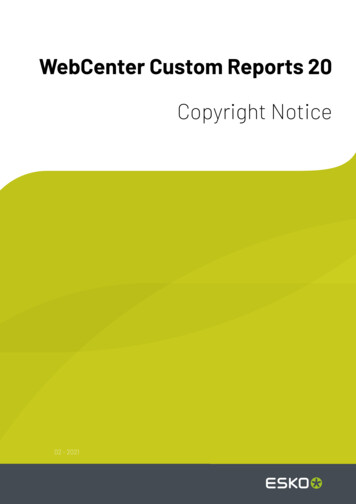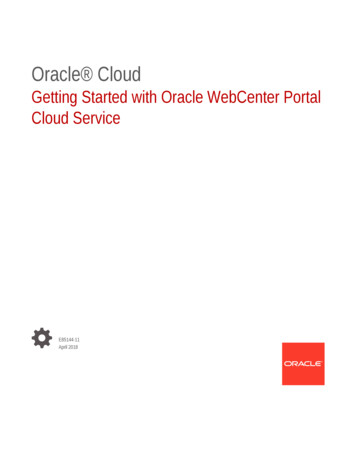
Transcription
Oracle CloudGetting Started with Oracle WebCenter PortalCloud ServiceE85144-11April 2018
Oracle Cloud Getting Started with Oracle WebCenter Portal Cloud Service,E85144-11Copyright 2017, 2018, Oracle and/or its affiliates. All rights reserved.Primary Author: Oracle CorporationThis software and related documentation are provided under a license agreement containing restrictions onuse and disclosure and are protected by intellectual property laws. Except as expressly permitted in yourlicense agreement or allowed by law, you may not use, copy, reproduce, translate, broadcast, modify,license, transmit, distribute, exhibit, perform, publish, or display any part, in any form, or by any means.Reverse engineering, disassembly, or decompilation of this software, unless required by law forinteroperability, is prohibited.The information contained herein is subject to change without notice and is not warranted to be error-free. Ifyou find any errors, please report them to us in writing.If this is software or related documentation that is delivered to the U.S. Government or anyone licensing it onbehalf of the U.S. Government, then the following notice is applicable:U.S. GOVERNMENT END USERS: Oracle programs, including any operating system, integrated software,any programs installed on the hardware, and/or documentation, delivered to U.S. Government end users are"commercial computer software" pursuant to the applicable Federal Acquisition Regulation and agencyspecific supplemental regulations. As such, use, duplication, disclosure, modification, and adaptation of theprograms, including any operating system, integrated software, any programs installed on the hardware,and/or documentation, shall be subject to license terms and license restrictions applicable to the programs.No other rights are granted to the U.S. Government.This software or hardware is developed for general use in a variety of information management applications.It is not developed or intended for use in any inherently dangerous applications, including applications thatmay create a risk of personal injury. If you use this software or hardware in dangerous applications, then youshall be responsible to take all appropriate fail-safe, backup, redundancy, and other measures to ensure itssafe use. Oracle Corporation and its affiliates disclaim any liability for any damages caused by use of thissoftware or hardware in dangerous applications.Oracle and Java are registered trademarks of Oracle and/or its affiliates. Other names may be trademarks oftheir respective owners.Intel and Intel Xeon are trademarks or registered trademarks of Intel Corporation. All SPARC trademarks areused under license and are trademarks or registered trademarks of SPARC International, Inc. AMD, Opteron,the AMD logo, and the AMD Opteron logo are trademarks or registered trademarks of Advanced MicroDevices. UNIX is a registered trademark of The Open Group.This software or hardware and documentation may provide access to or information about content, products,and services from third parties. Oracle Corporation and its affiliates are not responsible for and expresslydisclaim all warranties of any kind with respect to third-party content, products, and services unless otherwiseset forth in an applicable agreement between you and Oracle. Oracle Corporation and its affiliates will not beresponsible for any loss, costs, or damages incurred due to your access to or use of third-party content,products, or services, except as set forth in an applicable agreement between you and Oracle.
ContentsPreface1AudienceivDocumentation AccessibilityivRelated DocumentsivConventionsivGetting Started with Oracle WebCenter Portal Cloud Service1.1About Oracle WebCenter Portal Cloud Service1.1.1Migrating an On-Premises WebCenter Portal Application to WebCenterPortal Cloud1-11-21.2How to Begin with Oracle WebCenter Portal Cloud Subscriptions1-21.3Accessing the Oracle WebCenter Portal Cloud Console1-21.4Provisioning WebCenter Portal Cloud Service1-31.51.4.1Provisioning with the Development Topology1-31.4.2Provisioning with the Enterprise Deployment (EDG) Topology1-4Configuring Oracle Identity Cloud Service1-5iii
PrefacePrefaceThis guide provides an overview of WebCenter Portal Cloud Service topologies andconfiguration to help you get started with provisioning WebCenter Portal CloudService.Topics: Audience Documentation Accessibility Related Documents ConventionsAudienceThis guide is intended for administrators who want to provision Oracle WebCenterPortal Cloud Service.Documentation AccessibilityFor information about Oracle's commitment to accessibility, visit the OracleAccessibility Program website at http://www.oracle.com/pls/topic/lookup?ctx acc&id docacc.Access to Oracle SupportOracle customers that have purchased support have access to electronic supportthrough My Oracle Support. For information, visit http://www.oracle.com/pls/topic/lookup?ctx acc&id info or visit http://www.oracle.com/pls/topic/lookup?ctx acc&id trsif you are hearing impaired.Related DocumentsDocumentation for Oracle WebCenter Portal Cloud Service is available in the OracleCloud library on the Oracle Help Center.ConventionsThe following text conventions are used in this document:iv
PrefaceConventionMeaningboldfaceBoldface type indicates graphical user interface elements associatedwith an action, or terms defined in text or the glossary.italicItalic type indicates book titles, emphasis, or placeholder variables forwhich you supply particular values.monospaceMonospace type indicates commands within a paragraph, URLs, codein examples, text that appears on the screen, or text that you enter.v
1Getting Started with Oracle WebCenterPortal Cloud ServiceProvision your WebCenter Portal Cloud Service instance for various deploymentscenarios.Topics: About Oracle WebCenter Portal Cloud Service How to Begin with Oracle WebCenter Portal Cloud Subscriptions Accessing the Oracle WebCenter Portal Cloud Console Provisioning WebCenter Portal Cloud Service Configuring Oracle Identity Cloud Service1.1 About Oracle WebCenter Portal Cloud ServiceOracle WebCenter Portal is a platform built to deliver rapid, integrated, seamless, andmodern user experience across multiple channels.Oracle WebCenter Portal Cloud provides cloud-based provisioning and managementof hardware and software. Oracle WebCenter Portal Cloud is the same offering asOracle WebCenter Portal—delivered in the cloud.Oracle Cloud platform helps organizations drive innovation and businesstransformation by increasing business agility, lowering costs, and reducing ITcomplexity.VideoWebCenter Portal Cloud provides a rich variety of features that enable you to savetime and money in the following ways: Reduce costs. You can reduce IT maintenance and administrative costs. Oraclehandles all platform provisioning, installation, and domain configuration.WebCenter Portal Cloud is subscription-based, meaning you pay only when usingthe service. No large investment in hardware and IT expertise is required. This letsyou fully concentrate on design, test, and deployment of portal solutions. On demand scale in/out. You can quickly and easily scale by provisioningadditional instances when they are needed for development, testing, or increaseddemand. Monitor and manage your environment. You can initiate backup and recovery withminimal configuration from the cloud. These tasks are handled for you by Oracle.WebCenter Portal Cloud is delivered on top of Oracle Java Cloud Service (JCS). WithJCS, you can quickly create and configure an Oracle WebLogic Server domain and setup your application environment without worrying about the configuration,infrastructure, or platform details.1-1
Chapter 1How to Begin with Oracle WebCenter Portal Cloud Subscriptions1.1.1 Migrating an On-Premises WebCenter Portal Application toWebCenter Portal CloudYou can migrate an existing on-premises Oracle WebCenter Portal application toOracle WebCenter Portal Cloud and leverage benefits of the cloud environment.For information on how to migrate an on-premises WebCenter Portal application toWebCenter Portal Cloud, see Introduction to WebCenter Portal Migration in Migratingan On-Premises Oracle WebCenter Portal Application to Oracle WebCenter PortalCloud Service.1.2 How to Begin with Oracle WebCenter Portal CloudSubscriptionsHere’s how to get started with free Oracle WebCenter Portal Cloud promotions andsubscriptions:1.Sign up for a free credit promotion or purchase a subscription.See Requesting and Managing Free Oracle Cloud Promotions or Buying anOracle Cloud Subscription in Getting Started with Oracle Cloud.2.Access Oracle WebCenter Portal Cloud.See Accessing the Oracle WebCenter Portal Cloud Console.To grant access to others: Learn about user accounts and roles.See Managing Users and Application Roles in Administering OracleWebCenter Portal Cloud Service. Create accounts for your users and assign them appropriate privileges androles.See Adding Users and Assigning Roles in Getting Started with Oracle Cloud.Note:To use Oracle WebCenter Portal Cloud Service you must have activesubscriptions to Oracle Java Cloud Service, and Oracle Database CloudService (Database as a Service).1.3 Accessing the Oracle WebCenter Portal Cloud ConsoleUse the My Services Dashboard to access the Oracle WebCenter Portal CloudServiceconsole.To access the WebCenter Portal Cloud console:1.Sign in to your Cloud Account and navigate to the My Services Dashboard.See Signing In to Your Cloud Account in Getting Started with Oracle Cloud.1-2
Chapter 1Provisioning WebCenter Portal Cloud Service2.Click the Navigation menu iconin the top corner of the My Services Dashboardand then click WebCenter Portal Cloud.1.4 Provisioning WebCenter Portal Cloud ServiceYou can provision WebCenter Portal Cloud Service in the development topology or theenterprise deployment (EDG) topology.When you provision Oracle WebCenter Portal Cloud Service, the mandatorycomponents are installed. You can choose to install the optional component. Mandatory products: WebCenter Portal Cloud, Oracle WebCenter Content, OracleInbound Refinery (IBR), Oracle Unified Directory (OUD), and Elasticsearch Optional products: Portlet ServerThe topology you choose determines the virtual machines (VMs) on which you installthe components for WebCenter Portal Cloud Service. In the EDG topology, you canchoose to replicate VMs for high availability.Topics: Provisioning with the Development Topology Provisioning with the Enterprise Deployment (EDG) Topology1.4.1 Provisioning with the Development TopologyWhen you provision WebCenter Portal Cloud Service in a development topology, allcomponents except Portlet Server are installed on a single virtual machine (VM).Portlet Server is installed on a separate VM.For example, in a development topology, you can install components on VMs asfollows: VM1: Install WebCenter Portal Cloud, Oracle WebCenter Content, Oracle InboundRefinery (IBR), Oracle Unified Directory (OUD), Elasaticsearch.The diagram represents VM1 in the Oracle Java Cloud Service instance. It showsthat WebCenter Portal Cloud, WebCenter Content, and IBR are installed on thesame managed server on VM1. Elasticsearch and OUD are installed on separatemanaged servers within VM1. VM2: Install Portlet Server.1-3
Chapter 1Provisioning WebCenter Portal Cloud ServiceFigure 1-1Development TopologyThe development topology represents a sample topology for WebCenter Portal CloudService. Oracle recommends that you provision WebCenter Portal Cloud Service in adevelopment topology if you want to set up your environment for testing, development,or staging purposes. In this topology, you can provision WebCenter Portal CloudService on Oracle Java Cloud Service without configuring a load balancer. If you wantto provide high availability (HA), you can later choose to optionally configure a loadbalancer for your service.For information, see the tutorial for the latest release about provisioning WebCenterPortal Cloud Service with the development topology on the Tutorials page in OracleHelp Center.1.4.2 Provisioning with the Enterprise Deployment (EDG) TopologyIn an enterprise deployment (EDG) topology, you install the components on differentVMs as per your requirements.Oracle recommends that you provision WebCenter Portal Cloud Service in an EDGtopology if you want to set up a production environment. In the EDG topology, allmandatory components are installed on the same VM. You can choose to replicate theVM for high availability. Oracle Traffic Director (OTD), or the load balancer, is installedon a separate VM. If you choose to install Portlet Server, you must install it on aseparate VM.The diagram shows a sample deployment of WebCenter Portal Cloud Service on JCSin the EDG topology. The diagram shows that the components are installed ondifferent VMs as follows:1-4
Chapter 1Configuring Oracle Identity Cloud Service VM1: Includes WebCenter Portal Cloud, WebCenter Content, and Oracle InboundRefinery (IBR). It also includes the Elasticsearch server. VM2 and VM3: Represent VM1 replicated in a clustered environment for highavailability. VM4: Includes Oracle Traffic Directory (OTD) or the loadbalancer server. VM5: Includes Portlet Server. VM6: Represents the Portlet Server node is replicated in a clustered environmentfor high availability.For information, see the tutorial for the latest release on provisioning WebCenterPortal Cloud Service with an EDG topology on the Tutorials page in Oracle HelpCenter.Figure 1-2EDG Topology1.5 Configuring Oracle Identity Cloud ServiceTo get a single point of identity and access management for your users across all youron-premises and cloud systems, you can configure Oracle Identity Cloud Service asthe identity store for WebCenter Portal Cloud.You can configure Oracle Identity Cloud Service either manually or using theautodeploy script. See Configuring Oracle Identity Cloud Service in AdministeringOracle WebCenter Portal Cloud Service.1-5
Inbound Refinery (IBR), Oracle Unified Directory (OUD), and Elasticsearch Optional products: Portlet Server The topology you choose determines the virtual machines (VMs) on which you install the components for WebCenter Portal Cloud Service. In the EDG topology, you can choose to replicate VMs for high availability. Topics: