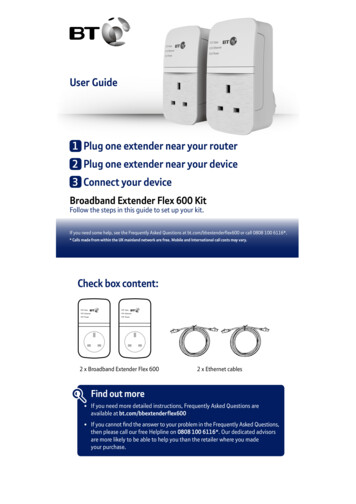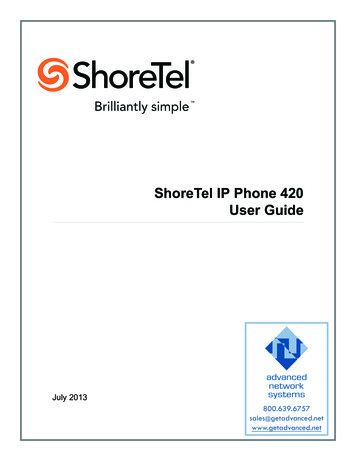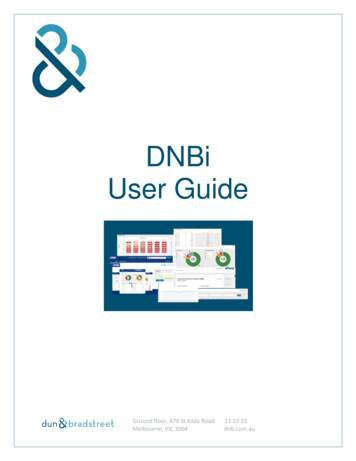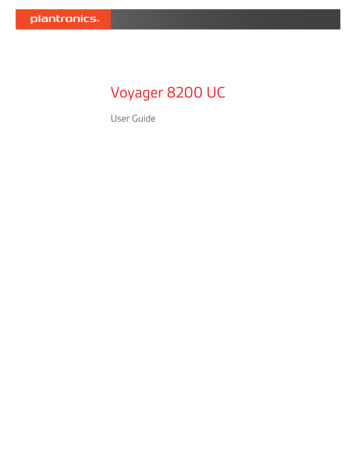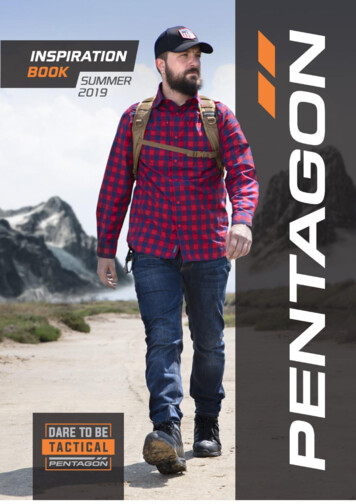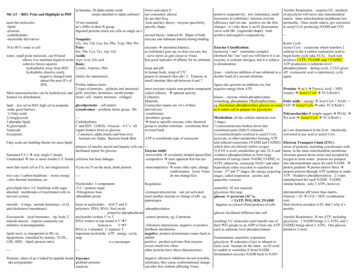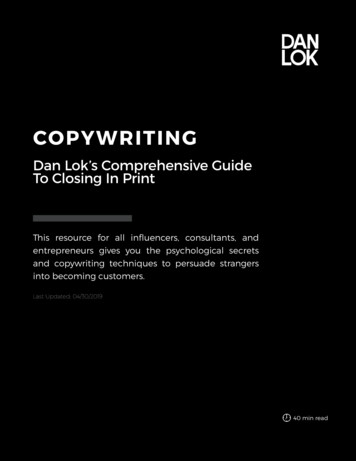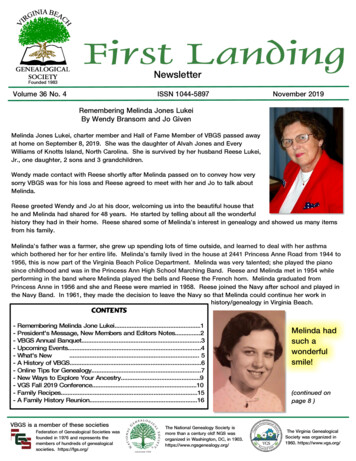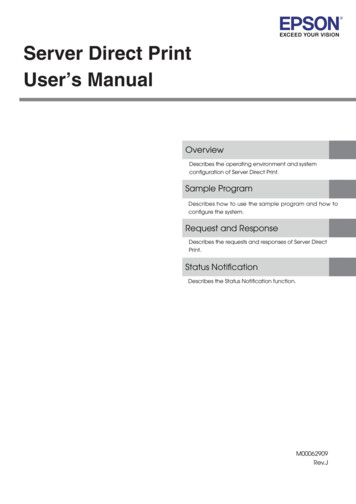
Transcription
Server Direct PrintUser’s ManualOverviewDescribes the operating environment and systemconfiguration of Server Direct Print.Sample ProgramDescribes how to use the sample program and how toconfigure the system.Request and ResponseDescribes the requests and responses of Server DirectPrint.Status NotificationDescribes the Status Notification function.M00062909Rev.J
Cautions No part of this document may be reproduced, stored in a retrieval system, or transmitted in any form orby any means, electronic, mechanical, photocopying, recording, or otherwise, without the prior writtenpermission of Seiko Epson Corporation. The contents of this document are subject to change without notice. Please contact us for the latestinformation. While every precaution has taken in the preparation of this document, Seiko Epson Corporation assumesno responsibility for errors or omissions. Neither is any liability assumed for damages resulting from the use of the information contained herein. Neither Seiko Epson Corporation nor its affiliates shall be liable to the purchaser of this product or thirdparties for damages, losses, costs, or expenses incurred by the purchaser or third parties as a result of:accident, misuse, or abuse of this product or unauthorized modifications, repairs, or alterations to thisproduct, or (excluding the U.S.) failure to strictly comply with Seiko Epson Corporation’s operating andmaintenance instructions. Seiko Epson Corporation shall not be liable against any damages or problems arising from the use of anyoptions or any consumable products other than those designated as Original Epson Products or EpsonApproved Products by Seiko Epson Corporation.TrademarksEPSON is a registered trademark of Seiko Epson Corporation.Exceed Your Vision is a registered trademark or trademark of Seiko Epson Corporation.Windows and Internet Explorer are either registered trademarks or trademarks of Microsoft Corporation inthe United States and other countries.XAMPP is a registered trademark of BitRock.All other trademarks are the property of their respective owners and used for identification purpose only. Seiko Epson Corporation 2013 - 2016. All rights reserved.2
For SafetyKey to SymbolsThe symbols in this manual are identified by their level of importance, as defined below. Read the followingcarefully before handling the product.Provides information that must be observed to avoid damage to your equipment or amalfunction.Provides important information and useful tips.Restriction of UseWhen this product is used for applications requiring high reliability/safety such as transportation devicesrelated to aviation, rail, marine, automotive etc.; disaster prevention devices; various safety devices etc; orfunctional/precision devices etc, you should use this product only after giving consideration to including failsafes and redundancies into your design to maintain safety and total system reliability. Because this productwas not intended for use in applications requiring extremely high reliability/safety such as aerospaceequipment, main communication equipment, nuclear power control equipment, or medical equipmentrelated to direct medical care etc, please make your own judgment on this product’s suitability after a fullevaluation.3
About this ManualAim of the ManualThis manual presents information that is necessary information for using the TM-Intelligent.The TM-Intelligent series in this manual is a generic term for the TM-DT series, TM-i series, and TM-T88VI.The TM-DT series in this manual is a generic term for the following printers. TM-H6000IV-DT TM-T70II-DT TM-T88V-DTThe TM-i series in this manual is a generic term for the following printers. TM-L90-i TM-T20II-i TM-T70-i TM-T82II-i TM-T83II-i TM-T88V-i TM-U220-iManual ContentThe manual is made up of the following sections:4Chapter 1OverviewChapter 2Sample ProgramChapter 3Request and ResponseChapter 4Status Notification
Contents For Safety . 3Key to Symbols . 3 Restriction of Use . 3 About this Manual . 4Aim of the Manual . 4Manual Content . 4 Contents. 5Overview .7 Overview of Server Direct Print . 7Printing Process. 9Response Data. 10 Overview of Status Notification. 11 Operating Environment . 12TM Intelligent Printer. 12TM Printer. 12How to Access the Web server . 13Number of URLs accessible for Server Direct Print. 13Customer Display . 13 Contents In the Package. 14Manual . 14Sample Program . 14Utility . 14Download . 14 Restriction . 15Sample Program .17 Overview. 17Hardware Configuration (For Ver.1.00 or Ver.2.00) . 20Hardware Configuration (For Version 3.00) . 21File Configuration . 21Printing Result . 22Program Flow. 22 Environment Settings. 23Sample Program Configuration . 25TM Intelligent Printer Settings . 26 Execution of Sample Program . 365
Request and Response . 37 Request (Print Request). 37 Response (Print request). 38Format of the response message .39Response When No Printing Is Performed.46 Request (Printing Result) . 47Format of the request message .47 Response (Printing Result) . 54 Digest Access Authentication. 55Digest Access Authentication Settings .55 Program Example. 56Status Notification. 57 Overview. 57 Overview of Status Notification Sample Program . 58TM Intelligent Printer Settings.58Execution of Sample Program .64 Status Type . 65 Request and Response . 68Request.68Response .71Digest Access Authentication.716
Chapter 1OverviewOverviewThis chapter describes the overview of Server Direct Print and Status Notification.Overview of Server Direct PrintServer Direct Print function enables the TM intelligent printer to obtain the print data from the Web serverand print the data. The Web server application performs printing by including print data in the response to aprint request from the TM intelligent printer.1(1) Request(2) Response Data to be printed Web server(3) TM printer print dataApplication(1)(2)(3)TM Intelligent PrinterTM PrinterTM intelligent printer periodically sends a print request ((1) in the figure above) to the Web server.The Web server application includes print data in the response ((2) in the figure above) to a print requestfrom the TM intelligent printer. (When no print data exists, the Web server returns an empty response.)If print data for the TM printer is included in a response, the TM intelligent printer controls the TM printer inorder to do the printing ((3) in the figure above).The print data can be printed in the ePOS-Print XML format.Upon receipt of a response of print data including print layout from the Web server application, the TMintelligent printer converts the ePOS-Print XML format into the print layout and prints it.If the spooler is enabled in the TM intelligent printer, print data can be saved in the spooler, which allows anoperation in which the next print request can be processed regardless of the printer status. *In a system consisting of multiple printers, if forwarding is set in the TM intelligent printer, print data can beprinted from another printer when it cannot be printed from the printer. *1It also allows you to control display of a Customer Display connected to the printer. *2*1:For TM-i Firmware Ver.4.1 or later of the TM-i series. For TM-DT Software Ver.3.0 or later of the TM-DT series.*2:Only for TM-T88VI.7
Difference from General Printing SystemIn general printing systems, the application sends a print instruction to the printer.With Server Direct Print, the printer sends an Inquiry of print request to the Web application, and the Webapplication returns a response that has print data included in it.Server Direct PrintGeneral PrintingComputerWeb ServerApplicationApplicationSpecifies a printerGlobal IP AddressPrint layout dataTM PrinterPrint dataTM Intelligent Printer8
Chapter 1OverviewPrinting Process12TM intelligent pri
Server Direct Print User’s Manual M00062909 Rev.J Overview Sample Program Request and Response Status Notification Describes the operating environment and system