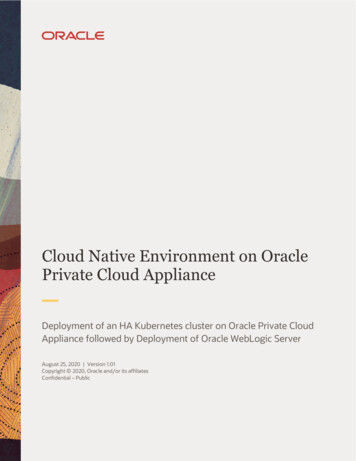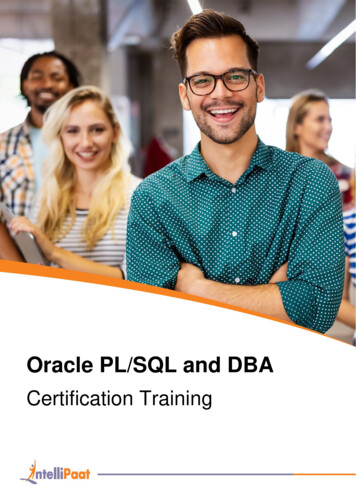Transcription
Oracle Metadata Management (OMM) SolutionsOracle Metadata Management for Oracle Business Intelligence (OMM4OBI)Oracle Enterprise Metadata Management (OEMM)OMM Metadata Managementwith Meta Integration Metadata Management (MIMM)README for Release Notes, Installation & SetupTable of Contents1 Overview2 Copyright Notice3 Release Changes4 System requirements5 Database Server Setup5.1 Database on Oracle6 Application Server Setup6.1 Application Server Installation and Configuration6.2 Application Server Upgrade6.3 Application Server Execution and Initialization6.4 Custom integration with Authentication Environments6.5 Custom integration for Secure Socket Layer (SSL) communication6.6 Security and Vulnerability Considerations7 Metadata Harvesting Model Bridge (MIMB) Setup8 User Interface Look & Feel Customization8.1 Login and Headers8.2 Metadata Explorer for Business Users9 REST API SDK10 Database Server Backup/Restore10.1 Database on Oracle1. OverviewThe Oracle Metadata Management (OMM) solutions include two products:the Oracle Metadata Management for Oracle Business Intelligence (OMM4OBI)and the Oracle Enterprise Metadata Management (OEMM)Oracle Metadata Management for Oracle Business Intelligence is a software package for metadata management of Oracle environments. Oracle MetadataManagement for Oracle Business Intelligence includes the following metadata management features:Metadata Harvesting from Oracle technologiesMetadata Configuration and StitchingMetadata Browsing, Search and ReportingMetadata Collaboration (external URL, tagging, comments and review)Data Flow Lineage & Impact AnalysisMetadata Explorer (simplified metadata user interface for business users)Oracle Enterprise Metadata Management is a software package for metadata management of multi-vendor environments and support for data governance.Oracle Enterprise Metadata Management includes all features of Oracle Metadata Management for Oracle Business Intelligence with the following extrametadata management features:Metadata Harvesting from multi-vendor technologiesMetadata Version and Configuration Management (change management)Data Model Diagram Visualizer and NavigatorBusiness Glossary for Data GovernanceSemantic Lineage & Impact AnalysisSemantic Mapping EditorData Flow Mapping Specifications Editor
The above Oracle Metadata Management Solutions are implemented by Meta Integration Metadata Management (MIMM) Web Application Server, basedon a Meta Integration Repository (MIR) database server, and the Meta Integration Model Bridge (MIMB) metadata harvesting components.2. Copyright NoticeThe following Oracle Metadata Management (OMM) products:Oracle Metadata Management for Oracle Business Intelligence (OMM4OBI)Oracle Enterprise Metadata Management (OEMM)are licensed under the following Oracle copyright:Copyright 2014-2020, Oracle and/or its a liates.All Rights Reserved.The Oracle logo and Oracle product names referenced herein are either registered trademarks or trademarks of Oracle and/or its affiliates. All trademarks, tradenames, service marks and logos referenced herein belong to their respective companies.Oracle is a registered trademark of Oracle.These Oracle Metadata Management products are based (re-branded OEM) on the following Meta Integration products:Meta Integration Metadata Management (MIMM)Meta Integration Model Bridge (MIMB)Meta Integration Repository (MIR)which are licensed under the following Meta Integration copyright:Copyright Meta Integration Technology, Inc. 1997-2020.All Rights Reserved.Meta Integration is a registered trademark of Meta Integration Technology, Inc.Other product and company names (or logos) mentioned herein may be the trademarks of their respective owners.http://www.metaintegration.com3. Release ChangesOMM 12.2.1.4.0 based on MIMM OEM 10.1.0 (01/31/2020)NEW METADATA REPORTING DASHBOARDSwith full BI reporting dashboard capabilities (tile layout, widgets for containers, numbers, statistics such as grids, bar or pie charts, etc.) based upon the newMetadata Query Language (MQL) and Worksheets technologies released in the previous version.MQL based Metadata Worksheets combined with other dimensions (e.g. history/time, users/groups, configurations, etc.) enable users to produce powerfuldashboards (e.g. recently approved terms, what's new, workflow to do list, etc.).As with Collections and Worksheets, users have the ability to save/manage/share Dashboards.NEW UI CUSTOMIZATIONbased on the above new dashboard technology, allowing users to customize the UI:for each Repository Object (e.g for Terms, Tables, Columns, etc.) where the Overview Tab is now fully editable as a dashboard, and all other Tabs canbe individually hidden to simplify the UI for business users.Administrators can manage the Default Overview for different metadata presentation to different user groups.for each Configuration Home Page (now available by clicking the banner logo) which is now based on the full power of new dashboards.Administrators can manage the Default Dashboard for the home page of different user groups.NEW UI LOOK & FEELdramatically improving the user experience:New Header Banner:Simpler customization harmonized between Metadata Explorer and Manager (conf\resources\MM.properties).Simpler modern top right menus:Tool submenu with access to other tools (e.g. Metadata Manager) and Help.User submenu with direct access to edit the user account profile (e.g. define full name, email, and now with photo avatar), preferences, andlog out.Configuration submenu with direct access to the default, recent and other configurations.New Header Menus with Objects, Collections, WorkSheets, Dashboards, and Manage with harmonized SubMenus to Explore, Manage, and directaccess to Favorites and Recent.New Explorer Panel (on the left for navigation) which is now available (harmonized) for Objects, Collections, WorkSheets, and Dashboards.New Object Level Attachments such as associating documents to a Term, Table or even Column.
New Object Preview Thumbnail Image manually uploaded by users, or automatically imported by some bridges (such as a BI Report Preview ThumbnailImage when supported by BI import bridges like Tableau and Spotfire).New User Avatar (photo).New User Authentication Management UI harmonized between Native, LDAP, OAuth, and SAML.New End User's Active Operation Monitoring (see below for details)New Administrator's All User Active Operation Monitoring (see below for details)Improved Configuration Management (Build) UI (see below for details)Improved Column/Field Order to physical order by default (instead of alphabetical order) for table columns and file fields (Note that the model must befully re-harvested to get the new physical order).Improved Data Flow Lineage filtering performance now performed locally on the web client, also reducing the server load.Improved Management UI for Users, Groups, etc. with a harmonized simpler UI.Improved overall layout, graphics (icons) and presentation.NEW UI INTERNATIONALIZATIONwith the ability to translate all the UI menus of both the Metadata Explorer and Metadata Manager including:The MIMB Metadata Profile based UI (metamodel vocabulary: e.g. schema, table, column, field, dimension, job, etc.)The MIMB Metadata import/export bridge UI (bridge parameter names, enumeration values, and descriptions/tooltip)The internationalization supports automatic detection of the user's web browser local language, including support for multiple languages on connected webclients. However, Internationalization excludes support for multi language content at once (e.g. support for user defined business names and descriptions inboth English and French on the same object within a server)NEW ACTIVITY MONITORING / OPERATION MANAGEMENTwith real time monitoring of any activity such as concurrent model imports (metadata harvesting), a configuration build, and other operations such as arepository backup/restore.From the UI perspective, a new activity processing icon (spinning gear) appears on the top right of the banner with a counter of concurrent operations. Whenall operations are completed (no longer active), the gear icon stops spinning. If there was any error in any of the operations, the operation counter is replacedby a red error icon.At any time, a user can click on the activity monitoring icon to list the operations, and jump to the desired log, before closing/discarding the activity icon uponcompletion. Note that only the activities/operations running on behalf of the current user are displayed. In addition, Administrators also have a newManage/Operations panel to list any active operations running on behalf of any user.NEW NEW REPOSITORY MANAGER(Manage Repository) has been fully redesigned to replace the legacy Metadata Manager UI.Over the past few versions, any new features were developed (and therefore only available) in the modern Metadata Explorer UI. At the same time, all editingcapabilities of the legacy Metadata Manager were progressively migrated (while redesigned) into the modern Metadata Explorer UI. The last editing featurewas the Semantic Mapper now available in the Metadata Explorer of this new version. All remaining other features (the model version management itself) ofthe legacy Metadata Manager UI have now been migrated, redesigned and improved as Manage Repository. Links from the Metadata Explorer to Show inMetadata Manager have been replaced by show in Repository Manager. Therefore:The legacy Metadata Manager UI is no longer linked anywhere from the Metadata Explorer UI. New MIMM users should never be exposed to the legacyMetadata Manager UI. The legacy Metadata Manager UI remains bundled in this version as MM/Manager in the URL However, it is deprecated and willbe fully removed in the next version.The so called Metadata Explorer UI is now the sole UI as just MM in the URL (instead of MM/Explorer)IMPROVED VERSION AND CONFIGURATION MANAGEMENTwith incremental stitching dramatically accelerating the re-building of configurations based upon the incremental harvesting of multi-models from DI/ETLservers, BI servers (like Tableau), Data Lakes (HFDFS, Amazon S3, etc.), and now large Data Warehouses (Hive, Teradata. Oracle, etc.)New Configuration Build UI preventing concurrent configuration builds, and provide better configuration status updates.New Configuration Model Connection Stitching UI to support the new multi-model databases, including:The 2 levels (Database Model, and Schema) of traditional databases server like Oracle, HIVE.The 3 levels (Database Model, Database Catalog, and Schema) of Microsoft SQL Servers.Improved Configuration Connection UI harmonization between Metadata Explorer and the Manager Manager.Improved Change Management Detection by no longer relying on the physical native id of the object (e.g. table) and instead rely on the name space(e.g. schema/table/column), therefore preventing invalid change detection when the database was re-created (backup/restore), or when pointing fromdevelopment to production server.ARCHITECTURE, DEPLOYMENT & INTEGRATIONImproved User Authentication Management (in particular OAuth and SAML) to support the latest version in these standards, and their implementationsin popular servers like Azure ADFS.Improved Repository Database Space needed with incremental harvesting of the database servers that are now supported as multi-models at theschema level, as every harvested new version will reuse the stable schema sub-models.All Third Party & Open Source Software has been upgraded to the latest versions for better security vulnerability protection.UPGRADE REQUIREMENTS:No specific migration preparation steps are needed as this version upgrade is compatible with the previous one, however:
As with previous upgrades make sure you follow proper upgrade steps including applying the current version's latest cumulative patch, makingsure the database maintenance is up to date, and a full database backup has been performed.You must perform a clean install of the new software (i.e. this us is not a cumulative patch on top of previous version)POST UPGRADE:UI Customization:Any existing customization of the UI Banner (conf\resources\MM.properties) or Metadata Explorer (conf\resources\MetadataExplorer.xml) needs to bemanually copied to the newer simpler harmonized version of that file (from conf\Template\resources)Database Models:After the upgrade, any newly created database model will be harvested as a multi-model by default. However, existing database models will go on beenharvested as single (large) models. In order to benefit from the new faster and more space efficient multi-model databases, the existing database modelscan be upgraded using a dedicated operation (Migrate to mult-model databases) which is available at the database model or directory level (in theRepository Manager). This conversion operation converts the single database model into a multi-model database (one model per schema) while takingcare of the migration of the database documentation (business names, descriptions, etc.), connection stitching, and any involvement on data flow orsemantic mappings. Note that this conversion operation has the following known limitations:When a single-model database content has multiple versions the migration process migrates the latest version only. You can find other versions inthe original single-model content moved under the migration folder. These versions will retain relationships to mappings and configurations thatuse them.Web browser bookmarks of objects in the migrated single-model contents are obsolete as they reference these objects using obsolete identifiers.Migrated contents retain names (paths) of the original contents but not their identifier. For example, it can invalidate references to single-modelobjects in Worksheet filtersOnly Diagrams with objects in the same schema are migrated.Configuration Architecture diagrams layout of migrated objects could be lostMigrated Data Mapping will not have previously broken target expressionsOMM 12.2.1.3.1 based on MIMM OEM 10.0.1 (04/24/2019)NEW METADATA QUERY LANGUAGE (MQL) & METADATA REPORTING WORKSHEETS:New METADATA QUERY LANGUAGE (MQL)allows users to define powerful and complex metadata queries with the familiar SQL syntax. The MQL is available through the REST API and constitutethe foundation of a brand new Metadata Reporting UI.New METADATA WORKSHEETSbased on the new Metadata Query Language (MQL) and a brand new UI. Users start from simple search and powerful filters (automatically buildingMQL queries) to produce a set of metadata on which the user can select the desired columns (metadata properties) to create/save a Worksheet.Worksheets can be shared with other users (of selected group), and easily managed with quick access to Favorites and search for worksheetsshared by other.Worksheets implement the Metadata Tabular Reporting (Grid Mode) solution, and can be switched to simple business friendly reports (List mode).Worksheets are also foundations (building block) or the total metadata reporting solution which includes Dashboards in the next version.Worksheets are a lot more powerful than static reports, they allow users to dynamically interact by refining filters, sorting columns, etc.In fact, Worksheets also implement the powerful Metadata Bulk Editing capabilities, allowing users to search/filter and easily set some commonproperties (including custom attributes).IMPROVED USER INTERFACE EXPERIENCE:New CUSTOMIZABLE HOME PAGEbased on an open source sample of a tile based home page with customizable JSON files with short cut icons with internal or external URL, MQL basedreports, etc.Warning: this custom code home page approach is only a short term solution as it will be replaced by the new official full Dashboard capabilities of thenext version.New METADATA EXPLORER MENUShave been redesigned to replace the BROWSE menu based on the new metadata reporting capabilities (now with worksheets and soon dashboards)where all existing capabilities (and new ones) have been organized as follows:HOMEhas been removed from the menu bar (to gain space), and replaced by clicking on the top left home logo.A new EXPLORER PANELis available on the left side as a pull down arrow menu (the explorer panel can be pined) which emphasizes navigation using a variousorganizational structures presented as a hierarchy (tree or drill down). The Explorer Panel offers quick access to metadata through:The Browse tab offers tree navigation from the root of the repository deep into one or multiple models on a single simple tree. It alsosupports tree browsing from the technical perspective organization of the entire repository, or from the business driven organization of agiven configuration. The tree navigation can be set to drill navigation when you need to work with a long list of siblings (e.g., 10K of tables ina database schema).The Search tab offers quick access to metadata query/filters and even save them as reporting worksheets (see above).The Collections tab offers quick access to predefined metadata Collections (see below).OBJECTSallows users to search for metadata objects, manage (view, build, favorites, share with me) metadata object collections, look at recently accessedobjects (history), browse by object categories (e.g. databases, files).
WORKSHEETSallows users to manage (view, design, favorites, share with me) metadata reporting worksheets, look at recently accessed worksheets (history),quick access to favorites, dynamically create worksheets by categories and sub categories (e.g. databases / tables / columns)DASHBOARDSwill be available as part of the next version.MANAGEremains unchanged (for administrators only).New METADATA COLLECTIONSre-branding the previous concept of Lists and harmonizing it with the new Worksheets in terms of UI usage and management.Improved GRAPHICAL LINEAGE DIAGRAMSwith better layout for improved object readability and data flow navigation.ARCHITECTURE, DEPLOYMENT & INTEGRATIONNew SSO Authentication with SAML 2.0has been added (in addition to OAuth 2.0 added in the previous version). SAML (Security Assertion Mark-up Language) is an umbrella standard thatcovers federation, identity management and single sign-on (SSO). In contrast, the OAuth (Open Authorization) is a standard for, color me not surprised,authorization of resources. Unlike SAML, it does not deal with authentication.Oracle JDK has been replaced by OpenJDK 11.All Third Party & Open Source Software has been upgraded to the latest versions for better security vulnerability protection.UPGRADE:There are no upgrade specific steps as this is a minor version upgrade fully compatible with the previous repository. However, you must perform a cleaninstall of the new software (i.e. this us is not a cumulative patch on top of previous version)Some java bridges depend on the tool's SDK which is not necessarily compatible with OpenJDK 11 which is now the default JRE for the bridges(typically these tool's older SDK can only work with older versions such as Java 8). In such case the bridge tries to automatically run with the JREbundled with the tool software / SDK instead. When this is not possible, the bridge offers the ability to manually point to a compatible JRE in the bridge'sMiscellaneous parameter. Bridges for tools having compatibility issues with OpenJDK 11, include at least Oracle Data Integration, and SAPBusinessObjects.OMM 12.2.1.3.0 based on MIMM OEM 10.0.0 (09/21/2018)BRAND NEW USER INTERFACE EXPERIENCE:METADATA MANAGER VS METADATA EXPLORER UI:In previous OMM versions, the OMM Web Application Server has offered two different User Interfaces (UI) targeting different user communities.The original Metadata Manager UI was designed for the advanced technical users with a traditional development tool layout including multiplepanels: tree structure on the left, multi-tab windows in the middle, attributes on the right, and log activities at the bottom. The Metadata Manager UIalso presents the highest level of details and complexity of all harvested metadata. The Metadata Explorer UI was initially introduced as a readonly UI with simpler metadata for business users offering an easy to use layout for multiple devices, including tablets. The Metadata Explorerbecame the new UI platform for all new editing capabilities such as the business glossary or data modeling.With OMM v12.2.1.3, all other editing capabilities are now available in the Metadata Explorer UI, including data mapping, enterprise dataarchitectures (Configuration editor and model stitching), and even the Administration features like Custom Attributes which are now under are nowavailable in the Metadata Explorer UI Manage Custom Attributes. Consequently, the Metadata Manager UI is now only necessary (andtherefore available) in the OMM Advanced Editions for repository management (with multi version and configuration management). The OMMStandard Edition v12.2.1.3 is now fully implemented in the Metadata Explorer UI where Manage Content allows users to directly create modelsto the default single configuration, import metadata, stitch models (connections), and trace lineage right away.METADATA HOME PAGES:New metadata home pages with multiple top tabs offer quick access to all key information:The first tab is always the Overview tab which provides a dashboard to all critical information and properties.The next set of tabs are specific (metamodel / profile driven) to the type of object, for example:Database Table objects have tabs for Columns and Constraints.BI Reports (like Tableau Workbook) objects have tabs for Dashboards, Worksheets, and Data sources.The next set of tabs are for the common critical metadata analysis:DATA FLOW for data lineage and impact analysis.RELATIONSHIPS for detection, management, and curation of relationships (see new features below)SEMANTIC FLOW for definition and usage perspectives (see new features below)The last set of tabs are for common documentation and administration like: Comments, Attachments and Audit Log.METADATA QUICK ACCESS:Much improved ways to quickly access the right metadata:SEARCH has been massively improved in both real time performance (now based on Lucene) and in functionality as a metadata driven searchwith natural language semantic search (see new features below)BROWSE has also been massively improved in both performance (now also Lucene based) and in functionalities as a metadata asset type drivenbrowser with support for hierarchical display at all levels of any data sources including database, DI, BI, Data Lakes, and even No SQL (like JSON
hierarchal structures)Enterprise ARCHITECTURE driven graphical navigation allows users to drill down from a top down big picture of the enterprise architecture.METADATA REPORTING:Brand new powerful unified metadata reporting capabilities where both search and browse end up to the same reporting page which is also directlyavailable at Browse Report. Starting from search simply predefines the text filtering (e.g. customer), while browsing predefines a category (e.g.database / tables), and direct access to reporting does not predefine anything.The reporting capabilities offers to select multiple categories (e.g. database / tables Flat files) and subset by content (My Data lake Sales DWdatabase) before drilling down with the following filters:Then filtering is available for Last Modified, Stewards, Labels, Semantic Types, Endorsed By, Certified By, Created By, Warning By, andCommented By.Finally, more custom filtering per attribute (including custom attributes) common to the metadata subset (e.g. SecurityLevel Orange).Reports can be reused by saving the URL as favorites (further versions will support full report management within the application)METADATA USER LISTS:Brand new user list management feature allows users to define and mange lists of metadata objects. Just like labels, lists are available anywhere in theUI to add/remove objects, bulk editing, and management. Lists can contain any type of metadata such my favorite list of terms, tables, or reports. Listscan also can contain multiple type of content such as my to do list with terms, tables, and reports in that list. Lists can be shared with other users whenmarked as public, such as our quarterly review list. Note that lists are flat, therefore not hierarchical and with no sub-list or include concepts.METADATA TAGGING WITH LABELS:The metadata tagging with labels has been much improved to be harmonized with the brand-new list management experience in order to facilitateadding/removing objects anywhere, grid editing, and more.METADATA DOCUMENTATION:Much improved ways to document metadata:MULTI-LINE TEXT has been introduced (in addition to the previous single line Text for better formatting and layout. In addition, Multi-Line text hasbeen enhanced with support for URL links and embedded image attachments using a JIRA like syntax. Multi-Line Text is not only the defaultformat for all Descriptions and Comments, but is now also available as a new type of Custom Attribute that can be applied to any metadata fordocumentation.RICH TEXT Documentation with (WYSIWYG) Visual Edition is not only the default medium for Glossary Term documentation, but is now alsoavailable as a new type of Custom Attribute that can be applied to any metadata for documentation.SQL TEXT of SQL View, Stored Procedures and more are now better presented with colored syntax and optional reformatting. Note that this is nota new type of custom attribute but any predefined attribute with SQL is better formatted.ATTACHMENTS (such as pictures, documents, etc.) have been enhanced as part of its integration with the new Metadata Explorer, includingManagement (Drag and Drop), Preview, and Thumbnails that can be embedded in the Text (and Multi-Line text) descriptions, comments andcustom attributes.DATA CATALOGINGBrand new Data Cataloging applications well integrated with the existing Data Governance (DG) capabilities, and based upon the solid MetadataManagement (MM) foundations with full data linage and powerful metadata version and configuration management.Managing both modern cloud based data lakes and classic Data Warehouse (DW) Enterprise ArchitecturesHarvesting metadata from both modern (XML, JSON, Avro, Parquet, ORC) files, Hive tables, and Kafaka messages), and classic (relational tables / CSVfiles) data technologiesDATA MODELING AND DOCUMENTING ANY HARVESTED METADATAIn OMM v12.2.1.2, existing data stores such as RDBMS could be harvested as a Physical Data Model (PDM) instead of a simple Model, in order to offerfull documentation including business glossary term reuse based upon automatic semantic links, reverse engineering based upon naming standards,data modeling with diagramming, and of course automatic change management (re-harvest/compare/merge).In OMM v12.2.1.3, all the above capabilities are now available on any harvestable model content without having to create a PDM. In other words, anydata integration, business intelligence, reports, data stores (relational, hierarchical, NoSQL, files, etc.) can be documented at as needed, includingsupport for relational data models. Consequently, all existing PDM in OMM v12.2.1.2 may be converted to Models in OMM v12.2.1.3 without loss of anyexisting documentation (including diagrams).The documentation (business names and definitions) process has been improved allowing any object (e.g. table, column, report field) to be quickly andeasily:"Classified" with a local semantic link to a glossary term, without having to use an intermediate Semantic Mapping content, or associating theModel to a Glossary as with the PDM."Documented" with a local business name and definition overwriting any Semantic link (Classified, Mapped or Inferred)Furthermore, this documentation process is also dramatically enhanced through the integration with a new "Semantic Flow" tab acting as an interactivedashboard on finding the right definitions (see below).When harvested databases that are already documented in data modeling tools (e.g. Erwin), such data models can be imported as a separate modeland automatically stitched directly to its matching harvested database (without using any semantic mapping model). The semantic stitching isautomatically maintained as both the database and its associated data model are independently re-imported/refreshed on regular basis (the stitching willreport inconsistencies). From the user perspective, the documentation (business name, descriptions, relationships, diagrams) of any harvested databasetable / column is automatically inherited from its associated data model.RELATIONSHIPS Discovery & Management
Relationship Discovery using the following methods:Automatically "Inferred" based on:Metadata Usage Driven: using the surrounding data flow usage such as joins in DI (ETL Tools, SQL Scripts or Data Prep) and BI (traditionalor self-service) activities.On Demand "Detected" based on:Metadata Name Matching: for example PurchaseOrder.SKU Product.SKU or Customer.AccountId Account.Id)Semantic Definition Matching: classified by users to the same glossary term.Relationship Management with user defined relationships and social curation (e.g. endorsed or certified joins)Dynamic Data Model diagram generation from Relationships surrounding any object (e.g. table or file).SOCIAL CURATIONEndorsement, warnings, certifications with impact on search ranking.SEMANTIC SEARCHMetadata driven search language such as "Customer tables" for any tables with Customer in the name, "tables with SSN" for any table with a SSNcolumn (e.g. for GDPR), or "ROI in Reports" for any reports containing ROI.SEMANTIC MAPPINGMajor improvements in semantic mapping including in place semantic mapping via two approaches:Top-down from Business Glossary Term or Data Model Entity/Attribute,Bottom-up from Data Store Tables/Columns or Report Fields.SEMANTIC FLOWMajor impro
Image when supported by BI import bridges like Tableau and Spotfire). New User Avatar (photo). New User Authentication Management UI harmonized between Native, LDAP, OAuth, and SAML. New End User's Active Operation Monitoring (see below for details) New Administrator's All User Active Operation Monitoring (see below for details)