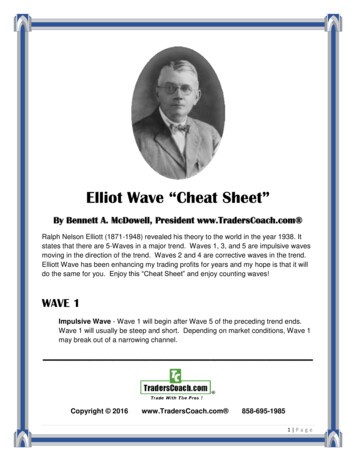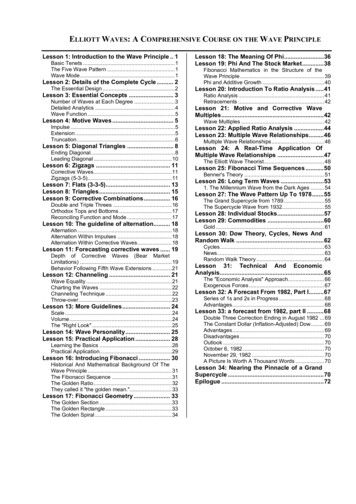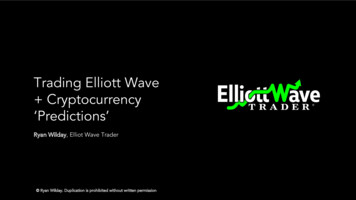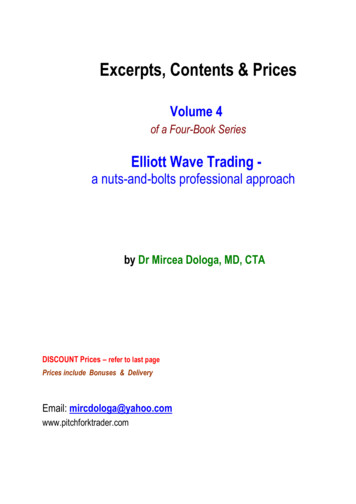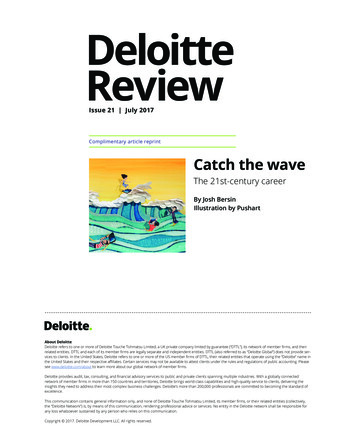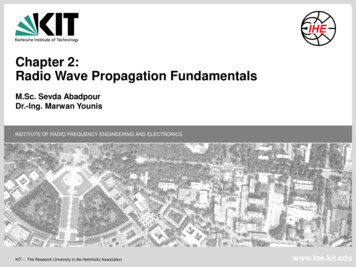Transcription
The Bose Wave RadioOwner’s GuideTM
Safety InformationWARNING: To reduce the risk of fire or electric shock, do not expose the Wave radio to rainor moisture.As with any electronic product, use care not to spillliquids into any part of the radio. Liquids can cause afailure and/or a fire hazard.CAUTIONAVISRISK OF ELECTRICAL SHOCKDO NOT OPENRISQUE DE CHOC ÉLECTRIQUENE PAS OUVRIRCAUTION: TO REDUCE THE RISK OF ELECTRIC SHOCK,DO NOT REMOVE COVER (OR BACK).NO USER-SERVICEABLE PARTS INSIDE.REFER SERVICING TO QUALIFIED PERSONNEL.AFIN DE PRÉVENIR UN CHOC ÉLECTRIQUE NE PAS ENLEVERLE COUVERCLE ARRIÈRE. IL NE SE TROUVE À L’INTÉRIEURAUCUNE PIÈCE POUVANT ÊTRE RÉPARÉE PARL’USAGER. S’ADRESSER À UN RÉPARATEUR COMPÉTENT.These CAUTION marks are located on the bottom of your Wave radio:The lightning flash with arrowhead symbol, within an equilateral triangle, is intended to alertthe user to the presence of uninsulated dangerous voltage within the system enclosure thatmay be of sufficient magnitude to constitute a risk of electric shock.The exclamation point within an equilateral triangle, as marked on the system, is intended toalert the user to the presence of important operating and maintenance instructions in thisowner’s guide.CAUTION: To prevent electric shock, match wide blade of plug to wide slot, insert fully.ATTENTION: Pour éviter les chocs électriques, introduire la lame la plus large de la fichedans la borne correspondante de la prise et pousser jusqu’au fond.BatteriesPlease dispose of used batteries properly, following any local regulations. Do not incinerate.Please read this owner’s guidePlease take the time to follow this owner’s guide carefully. It will help you set up and operateyour radio properly, and enjoy all of its advanced features. Save your owner’s guide for futurereference.2
ContentsWhere to find Setting UpBefore you begin . 4Unpacking the carton . 5Selecting a location for your radio . 5Installing the battery . 6Connecting the power cord . 7Connecting to a cable radio signal . 7Setting up the remote control . 8Connecting other components . 10Operating Your Wave RadioOperating the remote control . 12Operating the radio control panel . 12Listening to the radio . 13Setting the time . 13Reading the clock display . 14Reading the radio display . 14Customizing the display . 15Setting Alarm 1 . 16Setting Alarm 2 . 17Using the alarms . 18Maintaining Your Wave RadioTaking care of your Wave radio . 19Technical information . 19Warranty period . 19Troubleshooting . 20Customer service . 20Index . 21Bose Corporation . inside back coverFor your recordsThe serial number is located on the bottom of your radio.Wave radio serial number:Purchase date:We suggest you keep your sales receipt and warranty card together with this owner’s guide.3
Setting UpBefore you beginThank you for purchasing the Bose Wave radio.Fourteen years of research by Bose Corporation bring you the benefits of patented acousticwaveguide speaker technology, which was named “Invention of the Year” by the IntellectualProperty Owners association.Using this technology, a tube efficiently transfers energy from a small loudspeaker to theoutside air over a whole range of bass notes. And there is a 34-inch long waveguide foldedinside the Wave radio, enabling this tabletop radio to produce room-filling sound with full, richbass.Your Wave radio also includes: Integrated system design for acoustic quality without inconvenient adjustments A high performance stereo tuner – offers up to 6 AM and 6 FM station presets Two independent alarms, with battery backup power to remember settings A credit card-size infrared remote control with mounting strip provided Inputs for an additional sound source, such as a CD or tape playerPlease take the time to follow this owner’s guide carefully. It helps you set up and operateyour radio and enjoy all of its features and high-fidelity sound.4
Setting UpUnpacking the cartonCarefully unpack your system. Save all packing materials for possible future use. The originalpacking materials provide the safest way to transport your Wave radio. If any part of theproduct appears damaged, do not attempt to use it. Notify Bose Customer Service immediately (see phone numbers on the inside back cover).Check to be sure your Wave radio contains the parts identified in Figure 1.Note: Find the serial number on the bottom of your radio. Write it on your warranty card andin the space provided on page 3.Figure 1KOC TCL AUNIOLTU4/FMXAUAMMARAL1MFFE/OTIMON412Wave radioRAMAR TAL SE6VEWA5What comes with yourWave radio6MONTRO/OFFONCOTEMUTELRemote controlLithiumbattery9VbatteryMounting stripPower cordSelecting a location for your radioPlease keep these guidelines in mind when selecting a location for your radio: Place the radio on a table or other flat surface. Do not use the radio in a damp location. It is important to prevent moisture from gettinginto the unit. Do not place it on a metal surface or table that could interfere with AM reception. Since all electrical equipment generates some heat, do not place it on a heat-sensitivesurface. If you use the radio with your television or VCR, do not place it directly on top of thetelevision. It may interfere with the picture quality. A location within two feet of a wall is recommended for best bass performance. You get the maximum sound from your radio if you are able to place the radio across theroom from where you will be listening.Please adjust the location to get the sound you prefer.5
Setting UpInstalling the batteryThe Wave radio’s 9 volt battery maintains the memory and backup alarm system for up tothree days during a power failure, or while the radio is unplugged. Operating without thisbattery leaves the memory unprotected, but will not harm the radio. Use a standard 9Vbattery (IEC 6F22 in Europe), available at most retail stores.Note: The battery does not power the radio or light the display.1. Carefully turn your radio upside down (avoid scratching the top).2. Locate the battery compartment on the bottom (Figure 2).3. Press the arrow on the cover to slide the compartment open.4. Place the battery inside, matching the large (–) and small ( ) terminals with the oppositesize terminals on the clip inside the compartment.5. Press the terminals together firmly.6. Slide the cover back and turn the radio right side up.Figure 2Installing the battery6
Setting UpConnecting the power cord1. Plug the small end of the power cord into the power jack on the back of your radio(Figure 3). The connector is shaped to fit in only one direction. Line up the flat edge of theplug with the flat edge on the side of the jack.2. The FM antenna is built into the power cord. To improve FM reception, unwind the powercord completely.3. Plug the other end of the power cord into an electric outlet.4. The display panel lights and the time display begins flashing.5. Press the CLOCK SET button once to stop the flashing.Figure 3Connecting the power cordFlat edgeof connectorConnecting to a cable radio signalTo connect your radio to the FM signal available from some cable TV companies, contactyour cable provider for assistance. The connection is made to the FM 75Ω EXTERNALantenna connector on the back of the radio.CAUTION: Be certain that the installation includes a signal splitter so that only the FM band,not the cable TV band, is transmitted to the radio. It is necessary to use a splitter that filtersthe signal to prevent any re-emissions of the TV spectrum through the radio.7
Setting UpSetting up the remote controlWARNING: Keep the remote control battery away from children. It may cause a fire orchemical burn if mishandled. Do not recharge, disassemble, heat above 100 C (212 F), orincinerate. Dispose of used battery promptly. Replace only with a battery of the correct typeand model number.Your remote control may be one of two types (Figure 4A or 4B). Each is identified by the waythe battery compartment unlocks to install or replace the battery.1. Place the remote control face down on a flat surface.2. If your remote has a slot on the back (Figure 4A), follow step A. Otherwise, follow step Band refer to Figure 4B:A. Insert the tip of a ballpoint pen into the slot. Push to the side as shown and hold. Slidethe battery compartment open with your finger.B. Using your finger, push the tab lock to the side as shown and hold. Slide the batterycompartment open.Figure 4ASlotLocating the safety lock Symbolinstr See ouc pebatt tions ratingery for tyto b pee us s ofedinstruSee operactitibatte ons for tyngry tobe uspes ofedB Symbol8inst See oruc pebatt tions ratingery for tyto b pee use s ofdinstr See ouc pebatt tions ratingery for tyto b pee us s ofedTab
Setting UpNote: Use only a Duracell, Eveready, Maxell, or Toshiba CR2032 or DL2032 lithium battery(available at electronics stores). If you have difficulty finding a replacement battery, contactBose Product Support (see phone numbers on the inside back cover).3. Keeping the remote control face down, insert the new battery into the compartment withthe symbol facing up.4. Gently slide the battery compartment closed. It locks automatically.5. Use the supplied mounting strip if you want to attach the remote to a surface in yourlistening room. Peel off the protective backing to stick one piece to the back of the remoteand the other to the selected surface (Figure 5).Figure 5Installing the mounting strip forthe remote controlSinstrucee operatingtiobatteryns for typeto be s ofused9
Setting UpConnecting other componentsUse your Wave radio to improve the sound of a CD player, tape player, or TV. You can also useyour radio as extension speakers for a Bose Lifestyle music system. Connect one of thesecomponents to the right and left AUX IN jacks.To play your radio through external speakers, connect powered Bose speakers to the radio’sright and left VARIABLE OUT jacks. Audio cables for these connections are available at electronics stores, or by calling Bose.Most audio cables are color coded. Match the red plugs to the right (red) jack and the blackor white plugs to the left (white) jack (Figure 6).Note: Connecting components or speakers to the VARIABLE OUT jacks shuts off the radiospeakers.Figure 6Connecting another componentRAUX INLRAUX INLVARIABLE OUTUsing other componentsSelect your CD player, tape player, or other auxiliary source by pressing the AUX button.Adjust the listening volume with the VOLUME buttons. Control all other functions, includingon/off, at the source, referring to its owner’s manual, if necessary.Control your auxiliary powered speakers from the Wave radio. If these speakers have avolume control, you may use it.Note: Recording from your Wave radio is not recommended. Connecting a tape recorder tothe VARIABLE OUT jacks shuts off the radio speakers, preventing you from monitoring therecording volume.10
Setting UpConnection atcomponentConnection atWave radioHeadphone jackFor best sound, setthe player volumecontrol to approximately 3/4 of maximumvolume.AUX IN jacksAudio output jacksIf there are two sets ofoutputs (fixed andvariable), use fixed sothat the volume canbe controlled from theradio.AUX IN jacksUse a standard RCAcable for a TV withstereo output jacks.Use a standard Yadapter for a TV with asingle (mono) audiooutput jack.You may need a specialadapter for a TV with aheadphone outlet.Audio output jacksIf there are two sets ofoutputs (fixed andvariable), use fixed sothat the volume canbe controlled from theradio.AUX IN jacksStereo cable withmale-to-male RCAplugs.TAPE (REC) jacksAUX IN jacksComponentCablePortable CD or tapeplayerOne miniplug-tostereo audio cableCD player, tape deck,or VCRTelevisionBose Lifestyle music systemOne stereo audiocableLAUX INRLRecording from your Wave radio is notrecommended because connections tothe VARIABLE OUT jacks shut off theradio speakers, preventing you frommonitoring the recording volume.LTo make sure the sound seems tocome from the screen, place theWave radio close to the TV. If there isany interference with the TV picture,move the radio farther away.AUX INRAUX INCAUTION: To prevent interferencewith the TV picture, do not place theWave radio directly on top of the TV.RLAUX IN Powered BosespeakersRNoteUse the audio inputcable that came withyour speakers.Speaker system input(as described in thespeaker owner’smanual)VARIABLE OUT jacksVARIABLE OUTIf your Bose audio input cable hasthree connectors at the non-speakersend, use only the two connectors thatlook alike to connect to the radiooutputs. DO NOT USE THE THIRDCONNECTOR.Connecting speakers to the VARIABLE OUT jacks shuts off the radiospeakers.11
Operating Your Wave RadioOperating the remote controlAim the remote control at the display of your Wave radio. Use the remote buttons in the sameway you use the radio control panel. The remote normally works up to 20 feet in front of theradio, and 6 feet to either side. Replace the remote control battery when it stops operating,or its range seems reduced (normally every year or two). Keep in mind that lighting and otherroom conditions, in addition to battery age, can affect the operating range of an infraredremote control.Operating the radio control panelMost of the functions of the clock and the radio are operated by similar buttons on thecontrol panel or the remote control (Figure 7). You can access additional functions by pressing two control panel buttons simultaneously (such as both TUNING buttons to display thestation), which requires a separate button on the remote (STA).The control panel ON/OFF and VOLUME buttons have raised ridges to help you locate thesefrequently used buttons.Figure 7Hold (and press TUNING up or down)to set the timeThe Wave radio remote andcontrol panel buttonsSet or check thewakeup timeTIMEALARMTUNING1Selects radio, tone, both, or no alarmSet or check the wakeup timeSets timed shutoffTunes up or downthe AM or FM bandPress together toSLEEPdisplay current stationSTA.23Displays current stationWAVE RADIOALARMSETALARM MODECLOCKSETTUNING123PRESET STATIONSStores/selects apreset station456PRESET STATIONS45MUTEVOLUMEAUX6AMFMON/OFFWAVE RADIO REMOTE CONTROLRaises or lowers volumeMutes/unmutes the radioTurns the radio on andselects AUXTurns the radio on andselects AM or FMTurns the radio on/offVOLUMEAUXAM/FMON/OFFSLEEP/SNOOZESets timed shutoff12
Operating Your Wave RadioListening to the radioWAVE RADIOSLEEPALARMTIMEALARMSETCLOCKSETALARM MODETUNING1TUNINGSTA.23PRESET STATIONS123456PRESET VE RADIO REMOTE CONTROLAUXAM/FMON/OFFControl panelSLEEP/SNOOZETo turn on/off - Press once to turn on (to the last source played) oroff. Or, press AM/FM or any PRESET to turn the radio on.Remote controlON/OFFTo adjust the volume - While the radio is either on or off, press andhold either button to reset the volume. The display shows the volumelevel, from 0 (soft) to 99 (loud).ON/OFFVOLUMEVOLUMETo select AM or FM - If the radio is off or in AUX mode, press toselect the radio. Press again to change between AM and FM.AMFMAM/FMTo tune in a station - Press and hold either button until the desiredstation is selected.TUNINGTUNINGTo seek a station - Press and hold either button until you hear abeep. Release to find the next strong station. If necessary, turn thevolume up to hear the beep.To preset up to 6 AM and 6 FM stations - Use the TUNINGbuttons to find the desired station. Then hold down any PRESET buttonuntil you hear a beep. The station is now preset to that number.To select a preset station - Choose AM or FM. Press the PRESETbutton for the station you want.TUNINGTUNING1231PRESET STATIONSTUNING451AM/FM245431AMFMPRESET STATIONS23PRESET STATIONSTUNING65263PRESET STATIONS4566To display the selected station - If the display is in clock modeand the radio is on, press both TUNING buttons simultaneously or STA.STA.TUNINGTo mute the sound - Press to silence the radio. Press again torestore volume.To listen to a component connected to AUX - Press to turn onthe radio in AUX mode. This does not turn on the component.To shut off automatically - Press to set automatic shutoff. Thedisplay shows 75 minutes. Press again, or press and hold, to reduce thetime until shutoff to 60, 45, 30, 15, 10, 5, or 0 minutes.Setting the timeNo MUTE buttonMUTEAUXAUXSLEEP/SNOOZESLEEPWAVE RADIOALARMSETALARM ET STATIONS23456PRESET STATIONSMUTEVOLUME456AUXTo set the clock - Hold down the CLOCK SET button and pressTUNING up or down. The time display changes slowly at first, thenfaster. Release the TUNING button to stop.AUXAM/FMON/OFFWAVE RADIO REMOTE CONTROLVOLUMEFunctionAMFMON/OFFControl panelSLEEP/SNOOZECLOCKSETRemote controlYou cannot setthe time from theremote control.TUNING13
Operating Your Wave RadioReading the clock displayFigure 8The clock displayShows current time, wakeup time, time remaining beforeautomatic shutoff, station frequency, or volume setting.Lights to indicateAlarm 1 is on.ALARMAMPMALARM 2SLEEPOne will light toindicate AM or PM.Lights to indicatesleep mode is selected.Lights to indicatesound selected forAlarm 1.Lights to indicatesound selected forAlarm 2.Lights to indicateAlarm 2 is on.Reading the radio displayFigure 9The radio displayLights to show auxiliary source, FM,or AM band selected.Lights whilereceiving FMstereo broadcast.Lights whilevolume settingis displayed.Lights whileradioautomaticallysearches for astrong signal.14Shows stationfrequency, currenttime, wakeup time,time remaining beforeautomatic shutoff, orvolume setting.AUX FMSTEREOVOL AMSEEKPRESET1Lights when youpreset a station.234Lights when you selecta preset station.56
Operating Your Wave RadioCustomizing the displayFunctionAM/PM (12 hour)orMilitary (24 hour)timeClock or radiomodeButtonsActionPress ON/OFF once to turn your Waveradio off.ON/OFFCLOCKSETandON/OFFCLOCKSETandAM/FMHold down CLOCK SET and press ON/OFFto switch between AM/PM (12 HR) or military(24 HR) formats.In clock mode, the display shows the timewhile the radio is on; in radio mode, the displayshows the selected radio station.With the radio turned on, hold down theCLOCK SET button and press the AM/FMbutton to switch between clock and radio modes.Dim settingCLOCKSETandIn low light situations, the display dimsautomatically.To adjust the brightness level for the automaticdim setting:VOLUME Hold down the CLOCK SET button whilepressing VOLUME up to view the 10 levelsof increasing brightness. Hold down the CLOCK SET button whilepressing VOLUME up or down to selectyour preferred setting.The selected setting is retained by theradio, with the 9V battery as backup in caseof power outage.15
Operating Your Wave RadioSetting Alarm 1WAVE RADIOTIMEALARMSETNote: You can set the alarm with the radio on or off.TUNING134556AMFMON/OFFVOLUMEWAVE RADIO REMOTE CONTROLAUXAM/FMON/OFFControl panelSLEEP/SNOOZETo set the Alarm 1 time - On the control panel, hold down ALARMSET and press TUNING up or down. The time display changes slowly atfirst, then more quickly. Release TUNING to stop.On the remote, press TIME. The ALARM indicator flashes. PressTUNING up or down. The time display changes slowly at first, thenmore quickly. Release TUNING to stop. Press TIME to return the displayto the current time.Remote controlALARMSETTIMEALARMTUNINGTUNINGTo turn on the Alarm 1 function - Press ALARM MODE orALARMin sequence to select the mode you want: tone, radio,both tone and radio, or off.For tone only, press until theindicator lights.For radio only, press until theindicator lights.For tone and radio, press until both indicatorslight. When thealarm goes off, the tone sounds. Press SLEEP/SNOOZE to turn theradio on. Press SLEEP/SNOOZE to pause the radio for 10 minutes.TIMEALARM MODEALARMSLEEP/SNOOZESLEEPTo turn off the Alarm 1 function - Press ALARM MODE orALARMuntil the display shows no Alarm 1 mode indicators.To check the Alarm 1 setting - On the control panel, hold downALARM SET to see the wakeup time.On the remote, press TIME to see the wakeup time. Press TIME again toreturn the display to current time.1636MUTEVOLUMEAUXTo wake to a preselected radio station with Alarm 1 - Whileholding ALARM SET, press the PRESET button for the station you want(change between AM and FM if needed).STA.2PRESET STATIONS2PRESET STATIONS4FunctionSLEEPALARMCLOCKSETALARM MODETUNING1ALARM MODETIMEALARMALARMSETTIMEALARM1ALARMSET23PRESET STATIONS456Use the control panelto select this feature.
Operating Your Wave RadioSetting Alarm 2Note: You can set the alarm with the radio on or off.The ALARM 2 indicator must be flashing to set Alarm 2 time or sound.The ALARM 2 indicator continues flashing for 10 seconds after theAlarm 2 wakeup time or sound is set.WAVE RADIOTIMEALARMSETALARM MODETUNING135456To turn on the Alarm 2 function - On the control panel, holddown ALARM SET and press ALARM MODEuntil the ALARM 2indicator flashes. Release ALARM SET.On the remote, press TIME, then press ALARM. The ALARM 2indicator flashes. Press TIME again.With ALARM 2 flashing, press ALARM MODE or ALARMinsequence to select the mode you want: tone, radio, both tone andradio, or off.For tone only, press until theindicator lights.For radio only, press until theindicator lights.For tone and radio, press until both indicatorslight. When thealarm goes off, the tone sounds. Press SLEEP/SNOOZE to turn theradio on. Press SLEEP/SNOOZE to pause the radio for 10 minutes.To turn off the Alarm 2 function - On the control panel, holduntil the ALARM 2down ALARM SET and press ALARM MODEindicator flashes. Release ALARM SET.On the remote, press TIME, then press ALARM. The ALARM 2indicator flashes. Press TIME again.until theWith ALARM 2 flashing, press ALARM MODE or ALARMdisplay shows no Alarm 2 mode indicators.To check the Alarm 2 setting - On the control panel, hold downALARM SET and press ALARM MODEto see the wakeup time.On the remote, press TIME, then press ALARMto see the wakeuptime. ALARM 2 flashes for 10 seconds.To wake to a preselected radio station with Alarm 2 - WhileALARM 2 flashes, hold down ALARM SET and press the PRESETbutton for the station you want (change between AM and FM if needed).36MUTEVOLUMEAUXTo set the Alarm 2 timeOn the control panel:1. Hold down ALARM SET and press ALARM MODEuntil theALARM 2 indicator flashes. You have 10 seconds to begin setting thetime.2. Hold ALARM SET and press TUNING up or down. The time displaychanges slowly at first, then more quickly.3. Release TUNING to stop.On the remote:. The ALARM 2 indicator1. Press TIME, then press ALARMflashes. You have 10 seconds to begin setting the time.2. Press TUNING up or down. The time display changes slowly at first,then more quickly.3. Release TUNING to stop.4. Press TIME to return the display to the current time.STA.2PRESET STATIONS2PRESET FFVOLUMEWAVE RADIO REMOTE CONTROLAUXAM/FMON/OFFControl panelSLEEP/SNOOZEALARMSETRemote controlALARM MODETUNINGTIMEALARMTIMEALARMTUNINGALARMSETALARM MODEALARM ARMSETTIMEALARMTIMEALARMALARM MODEALARM MODETIMEALARMSETALARMTIMEALARMTIMEALARMALARM MODE1ALARMSET23PRESET STATIONS456Use the control panelto select this feature.17
Operating Your Wave RadioUsing the alarmsWAVE RADIOTIMEALARMSETALARM MODESLEEPALARMCLOCKSETTUNING1TUNINGSTA.23PRESET STATIONS123456PRESET STATIONS456MUTEVOLUMEAUXAMFMON/OFFVOLUMEWAVE RADIO REMOTE CONTROLAUXFunctionTo stop the alarm - Press ON/OFF. The indicators remain lit.Or, if you do not press ON/OFF, the tonealarm shuts off in 30 minutes, the radioalarm shuts off in 60 minutes.The alarm automatically resets to repeat daily.To pause the alarm for 10 minutes - Press SLEEP SNOOZE orSLEEP to have the radioor tonealarm repeat in 10 minutes. Whenthe alarm is in both radio and tonemode, press SLEEP SNOOZEor SLEEP to pause the tone for 10 minutes and turn on the radio. PressSLEEP SNOOZE or SLEEP again to silence the radio - the tone repeats in10 minutes.You can repeat the pause cycle as many times as you want. If you do notpress any button while the tone is sounding, it shuts off in 30 minutes.To set the volume of the radio alarm - The radio alarm turns onand gradually increases to the last volume setting used. You can select avolume setting with the radio on or off.To set the volume of the tone alarm - The tone alarm turns onand gradually increases to the last tone setting used. You can set alouder or softer tone by pressing VOLUME up or down while the tone issounding.To use the alarm during a power failure - Press ON/OFF tosilence. The backup battery runs the alarm for approximately three dayswithout AC power. To conserve power, only the tone alarm sounds evenif radio alarm is selected. Normal operation resumes when power isrestored. Replace the 9V battery after an extended power failure.18AM/FMON/OFFControl panelSLEEP/SNOOZEON/OFFRemote LUMEON/OFFON/OFF
Maintaining Your Wave RadioTaking care of your Wave radioThe only necessary maintenance is periodic battery replacement and cleaning.Replacing the batteriesTo protect your Wave radio’s memory and backup alarm system, replace the 9V battery everyyear and when you have an extended power loss. A dead battery may leak and causedamage. Do not unplug your Wave radio from the power outlet while replacing the battery. Ifyou do unplug it, you will need to reset the clock, alarm settings, and station presets. Forfurther information on replacing the 9V battery, see “Installing the battery” on page 6.For information on replacing the remote control battery, see “Setting up the remote control” onpage 8.Cleaning your radioUse only a cloth to clean the outside of the Wave radio. If necessary, you may use a softbristled attachment to gently vacuum the front of the radio.Do not use any solvents, chemicals, or cleaning solutions containing alcohol, ammonia, orabrasives. Do not spray cleaners directly on the radio. Do not allow liquids to spill into anyopenings on the radio.If liquids get into the product, turn the radio off. Call Bose Customer Service as soon aspossible to arrange for service (see phone numbers on inside back cover).Technical informationPower ratingUSA/Canada: 120V 50/60 Hz 50WDimensions14"W x 81 4"D x 41 8"H (35.6 cm x 21.0 cm x 10.5 cm)Weight7 lb (3.2 kg)Warranty periodThe Bose Wave radio is covered by a limited 1-year transferable warranty. Details of thewarranty are provided on the warranty card that came with your radio. Please fill out theinformation section on the card and mail it to Bose.19
Maintaining Your Wave RadioTroubleshootingProblemWhat to doRadio does not function Make sure the power connector is inserted securely into the radio, matching the flat side ofthe connector to the flat side of the jack, and the power cord is plugged fully into anoperating AC wall outlet.No sound Increase the volume.Press the MUTE button on the remote control to unmute the sound.Check the connections for any auxiliary component.Select AUX to hear a source connected to the AUX IN jacks.Be sure that the component is turned on.Remote controlis inconsistentor does not work Check battery and its polarity ( and –).Replace battery, if necessary (see page 8).Operate the remote control closer to the radio.Check for interference from room lighting or sunlight, or dust or dirt on the lens. Try theradio in a different location.AM reception is weak Adjust the internal AM antenna by turning the radio slightl
outside air over a whole range of bass notes. And there is a 34-inch long waveguide folded inside the Wave radio, enabling this tabletop radio to produce room-filling sound with full, rich bass. Your Wave radio also includes: Integrated system design for acoustic quality without inconvenient adjustments