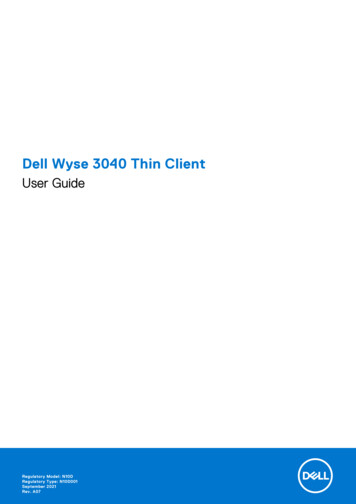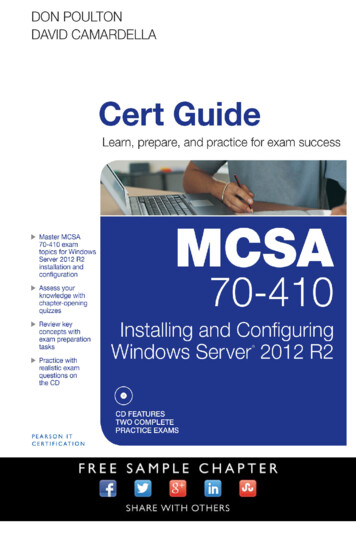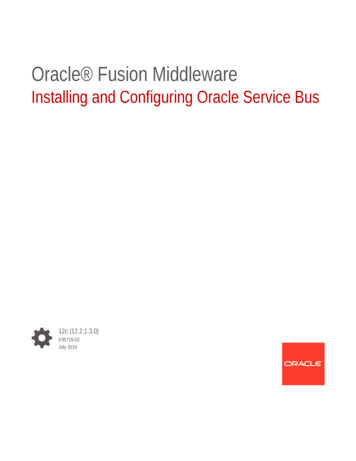
Transcription
Oracle Fusion MiddlewareInstalling and Configuring Oracle Service Bus12c (12.2.1.3.0)E95729-02July 2019
Oracle Fusion Middleware Installing and Configuring Oracle Service Bus, 12c (12.2.1.3.0)E95729-02Copyright 2014, 2019, Oracle and/or its affiliates. All rights reserved.Primary Author: Oracle CorporationThis software and related documentation are provided under a license agreement containing restrictions onuse and disclosure and are protected by intellectual property laws. Except as expressly permitted in yourlicense agreement or allowed by law, you may not use, copy, reproduce, translate, broadcast, modify,license, transmit, distribute, exhibit, perform, publish, or display any part, in any form, or by any means.Reverse engineering, disassembly, or decompilation of this software, unless required by law forinteroperability, is prohibited.The information contained herein is subject to change without notice and is not warranted to be error-free. Ifyou find any errors, please report them to us in writing.If this is software or related documentation that is delivered to the U.S. Government or anyone licensing it onbehalf of the U.S. Government, then the following notice is applicable:U.S. GOVERNMENT END USERS: Oracle programs, including any operating system, integrated software,any programs installed on the hardware, and/or documentation, delivered to U.S. Government end users are"commercial computer software" pursuant to the applicable Federal Acquisition Regulation and agencyspecific supplemental regulations. As such, use, duplication, disclosure, modification, and adaptation of theprograms, including any operating system, integrated software, any programs installed on the hardware,and/or documentation, shall be subject to license terms and license restrictions applicable to the programs.No other rights are granted to the U.S. Government.This software or hardware is developed for general use in a variety of information management applications.It is not developed or intended for use in any inherently dangerous applications, including applications thatmay create a risk of personal injury. If you use this software or hardware in dangerous applications, then youshall be responsible to take all appropriate fail-safe, backup, redundancy, and other measures to ensure itssafe use. Oracle Corporation and its affiliates disclaim any liability for any damages caused by use of thissoftware or hardware in dangerous applications.Oracle and Java are registered trademarks of Oracle and/or its affiliates. Other names may be trademarks oftheir respective owners.Intel and Intel Xeon are trademarks or registered trademarks of Intel Corporation. All SPARC trademarks areused under license and are trademarks or registered trademarks of SPARC International, Inc. AMD, Opteron,the AMD logo, and the AMD Opteron logo are trademarks or registered trademarks of Advanced MicroDevices. UNIX is a registered trademark of The Open Group.This software or hardware and documentation may provide access to or information about content, products,and services from third parties. Oracle Corporation and its affiliates are not responsible for and expresslydisclaim all warranties of any kind with respect to third-party content, products, and services unless otherwiseset forth in an applicable agreement between you and Oracle. Oracle Corporation and its affiliates will not beresponsible for any loss, costs, or damages incurred due to your access to or use of third-party content,products, or services, except as set forth in an applicable agreement between you and Oracle.
ContentsPreface1AudienceviiDocumentation AccessibilityviiRelated DocumentsviiConventionsviiiAbout the Oracle Service Bus InstallationUsing the Standard Installation Topology as a Starting Point21-1About the Oracle Service Bus Standard Installation Topology1-1About Elements in the Standard Installation Topology Illustration1-2About Insight Integration with Oracle Service Bus1-3About Secondary Topologies1-4Using This Document to Extend an Existing Domain1-4Preparing to Install and Configure Oracle Service BusRoadmap for Installing and Configuring a Standard Installation Topology2-1Roadmap for Verifying Your System Environment2-2Verifying Certification, System, and Interoperability Requirements2-3Selecting an Installation User2-4About User Permissions2-4Understanding Non-Default User Permissions on UNIX Operating Systems2-6Verifying that the Installation User has Administrator Privileges on WindowsOperating Systems2-7Understanding Directories for Installation and Configuration2-7Understanding the Recommended Directory Structure2-8About the Oracle Home Directory2-9About the Domain Home Directory2-10About the Application Home Directory2-10Installing Multiple Products in the Same Domain2-10Preparing for Shared Storage2-11Understanding JDK Requirements for an Oracle Fusion Middleware Installation2-11iii
Understanding Database Requirements for an Oracle Fusion MiddlewareInstallationAbout the Custom Variables Required for the SOA Suite Schemas342-122-12About Product Distributions2-14Obtaining the Product Distribution2-14Installing the Oracle Service Bus SoftwareVerifying the Installation Checklist3-1Starting the Installation Program3-2Navigating the Installation Screens3-3Verifying the Installation3-4Reviewing the Installation Log Files3-5Checking the Directory Structure3-5Viewing the Contents of the Oracle Home3-5Configuring Oracle Service Bus DomainCreating the Database Schemas4-1Installing and Configuring a Certified Database4-2Starting the Repository Creation Utility4-2Navigating the Repository Creation Utility Screens to Create Schemas4-2Introducing the RCU4-3Selecting a Method of Schema Creation4-3Providing Database Connection Details4-3Specifying a Custom Prefix and Selecting Schemas4-4Specifying Schema Passwords4-5Specifying Custom Variables4-5Completing Schema Creation4-5Configuring the Domain4-5Starting the Configuration Wizard4-5Navigating the Configuration Wizard Screens to Create and Configure theDomain4-6Selecting the Domain Type and Domain Home Location4-8Selecting the Configuration Templates for Oracle Service Bus4-9Configuring High Availability Options4-9Selecting the Application Home Location4-11Configuring the Administrator Account4-11Specifying the Domain Mode and JDK4-11Specifying the Database Configuration Type4-11Specifying JDBC Component Schema Information4-12Testing the JDBC Connections4-13iv
Specifying the Path to the Keystore Certificate or Key4-13Selecting Advanced Configuration4-14Configuring the Administration Server Listen Address4-14Configuring Node Manager4-14Configuring Managed Servers for Oracle Service Bus4-14Configuring the Administration Server as the Oracle Service Bus RuntimeServer4-15Configuring a Cluster for Oracle Service Bus4-16Defining Server Templates4-16Configuring Dynamic Servers4-16Assigning Oracle Service Bus Managed Servers to the Cluster4-17Configuring Coherence Clusters4-17Creating a New Oracle Service Bus Machine4-18Assigning Servers to Oracle Service Bus Machines4-18Virtual Targets4-19Partitions4-19Reviewing Your Configuration Specifications and Configuring the Domain4-19Writing Down Your Domain Home and Administration Server URL4-19Starting the Servers564-19Starting Node Manager4-20Starting the Administration Server4-20Starting the Managed Servers4-21Verifying the Configuration4-21Creating a Silent Domain in OSB4-22Starting Oracle Service Bus as a Windows Service4-28Next Steps After Configuring the DomainPerforming Basic Administrative Tasks5-1Performing Additional Domain Configuration Tasks5-2Preparing Your Environment for High Availability5-2Uninstalling or Reinstalling Oracle Service BusAbout Product Uninstallation6-1Stopping Oracle Fusion Middleware6-2Removing Your Database Schemas6-2Uninstalling the Software6-3Starting the Uninstall Wizard6-3Selecting the Product to Uninstall6-3Navigating the Uninstall Wizard Screens6-3Removing the Oracle Home Directory Manually6-4v
Removing the Program Shortcuts on Windows Operating Systems6-4Removing the Domain and Application Data6-4Reinstalling the Software6-5AOracle Service Bus and Oracle Enterprise Scheduler TopologyBUpdating the JDK After Installing and Configuring an Oracle FusionMiddleware ProductAbout Updating the JDK Location After Installing an Oracle Fusion MiddlewareProductB-1Updating the JDK Location in an Existing Oracle HomeB-2Updating the JDK Location in an Existing Domain HomeB-3vi
PrefaceThis document describes how to install and configure Oracle Service Bus. Audience Documentation Accessibility Related Documents ConventionsLearn about the conventions used in this document.AudienceThis guide is intended for system administrators or application developers who areinstalling and configuring Oracle Service Bus. It is assumed that readers are familiarwith web technologies and have a general understanding of Windows and UNIXplatforms.Documentation AccessibilityFor information about Oracle's commitment to accessibility, visit the OracleAccessibility Program website at http://www.oracle.com/pls/topic/lookup?ctx acc&id docacc.Access to Oracle SupportOracle customers that have purchased support have access to electronic supportthrough My Oracle Support. For information, visit http://www.oracle.com/pls/topic/lookup?ctx acc&id info or visit http://www.oracle.com/pls/topic/lookup?ctx acc&id trsif you are hearing impaired.Related DocumentsRefer to the Oracle Fusion Middleware Library for additional information. For Oracle Service Bus information, see Oracle Service Bus Documentation. For installation information, see Fusion Middleware Installation Documentation. For upgrade information, see Fusion Middleware Upgrade Documentation. For administration-related information, see Fusion Middleware AdministrationDocumentation. For release-related information, see Fusion Middleware Release Notes.vii
PrefaceConventionsLearn about the conventions used in this document.This document uses the following text conventions:ConventionMeaningboldfaceBoldface type indicates graphical user interface elements associatedwith an action, or terms defined in text or the glossary.italicItalic type indicates book titles, emphasis, or placeholder variables forwhich you supply particular values.monospaceMonospace type indicates commands within a paragraph, URLs, codein examples, text that appears on the screen, or text that you enter.viii
1About the Oracle Service Bus InstallationThe standard installation for Oracle Service Bus described in this guide creates thestandard topology, which represents a sample starting topology for this product. Using the Standard Installation Topology as a Starting PointThe standard installation topology is a flexible topology that you can use as astarting point in production environments. About Insight Integration with Oracle Service BusYou can configure an Oracle Real-Time Integration Business Insight (Insight)agent with Oracle Service Bus to collect metrics. About Secondary TopologiesSecondary topologies include configurations with components that requireadditional installation or configuration steps on top of the standard topology. Using This Document to Extend an Existing DomainThe procedures in this guide describe how to create a new domain. Theassumption is that no other Oracle Fusion Middleware products are installed onyour system.Using the Standard Installation Topology as a Starting PointThe standard installation topology is a flexible topology that you can use as a startingpoint in production environments.The information in this guide helps you to create a standard installation topology forOracle Service Bus. If required, you can later extend the standard installation topologyto create a secure and highly available production environment, see Next Steps AfterConfiguring the Domain.The standard installation topology represents a sample topology for this product. It isnot the only topology that this product supports. See About the Standard InstallationTopology in Planning an Installation of Oracle Fusion Middleware. About the Oracle Service Bus Standard Installation TopologyThis topology represents a standard WebLogic Server domain that contains anAdministration Server and one or more clusters containing one or more ManagedServers. About Elements in the Standard Installation Topology IllustrationThe standard installation topology typically includes common elements.About the Oracle Service Bus Standard Installation TopologyThis topology represents a standard WebLogic Server domain that contains anAdministration Server and one or more clusters containing one or more ManagedServers.The following figure shows the standard installation topology for Oracle Service Bus.1-1
Chapter 1Using the Standard Installation Topology as a Starting PointNote:All Managed Servers of a component type in the domain must belong to thatcluster. For example, Oracle Service Bus domains support only a singleOracle Service Bus cluster inside each domain.See Table 1-1 for information on elements of this topology.Figure 1-1Standard Topology for Oracle B2BFor configuration instructions, see Configuring Oracle Service Bus Domain.About Elements in the Standard Installation Topology IllustrationThe standard installation topology typically includes common elements.The following table describes all elements of the topology illustration:1-2
Chapter 1About Insight Integration with Oracle Service BusTable 1-1Description of Elements in Standard Installation TopologiesElementDescription and Links to Related DocumentationAPPHOSTA standard term used in Oracle documentation to referto the machine that hosts the application tier.DBHOSTA standard term used in Oracle documentation to referto the machine that hosts the database.WebLogic DomainA logically related group of Java components (in thiscase, the Administration Server, Managed Servers, andother related software components).See What Is an Oracle WebLogic Server Domain? inUnderstanding Oracle Fusion Middleware.Administration ServerCentral control entity of a WebLogic domain. It maintainsconfiguration objects for that domain and distributesconfiguration changes to Managed Servers.See What Is the Administration Server? inUnderstanding Oracle Fusion Middleware.Enterprise ManagerThe Oracle Enterprise Manager Fusion MiddlewareControl is a primary tool used to manage a domain.See Oracle Enterprise Manager Fusion MiddlewareControl in Understanding Oracle Fusion Middleware.ClusterA collection of multiple WebLogic Server instancesrunning simultaneously and working together.See Overview of Managed Servers and ManagedServer Clusters in Understanding Oracle FusionMiddleware.MachineA logical representation of the computer that hosts oneor more WebLogic Server instances (servers). Machinesare also the logical glue between the Managed Serversand the Node Manager. In order to start or stop theManaged Servers using the Node Manager, associatethe Managed Servers with a machine.Managed ServerA host for your applications, application components,web services, and their associated resources.See Overview of Managed Servers and ManagedServer Clusters in Understanding Oracle FusionMiddleware.InfrastructureA collection of services that include the following: Metadata repository (MDS) contains the metadatafor Oracle Fusion Middleware components, such asthe Oracle Application Developer Framework. SeeWhat Is the Metadata Repository? in UnderstandingOracle Fusion Middleware. Oracle Application Developer Framework (OracleADF). Oracle Web Services Manager (OWSM).About Insight Integration with Oracle Service BusYou can configure an Oracle Real-Time Integration Business Insight (Insight) agentwith Oracle Service Bus to collect metrics.Insight enables you to model, collect, and monitor business-level metrics using webbased dashboards and reports, without the need to modify your already-deployed1-3
Chapter 1About Secondary Topologiesintegrations and applications. Insight is collocated with the BAM Managed Server. Thebusiness metrics are collected by Insight agents that are collocated with Oracle SOASuite or Oracle Service Bus Managed Servers and made available to the centralapplication, viewed using BAM dashboards and reports.To include an Insight agent with Oracle Service Bus, you select the Insight ServiceBus Agent template in the Configuration Wizard. See Selecting the ConfigurationTemplates for Oracle Service Bus.For more information about Insight, see: Oracle Real-Time Integration Business Insight Concepts Real-Time Integration Business Insight Getting Started Guide Oracle Real-Time Integration Business Insight User's Guide Oracle Real-Time Integration Business Insight Administrator's Guide About the Oracle Real-Time Integration Business Insight Standard InstallationTopology in Installing and Configuring Oracle SOA Suite and Business ProcessManagementAbout Secondary TopologiesSecondary topologies include configurations with components that require additionalinstallation or configuration steps on top of the standard topology.The main sections of this guide describe how to install and configure a standardinstallation topology. The secondary topologies contain several products that are notidentified or included in the standard installation topologies.For guidelines to install and configure secondary topologies, see Oracle Service Busand Oracle Enterprise Scheduler Topology.Using This Document to Extend an Existing DomainThe procedures in this guide describe how to create a new domain. The assumption isthat no other Oracle Fusion Middleware products are installed on your system.If you have installed and configured other Oracle Fusion Middleware products on yoursystem (for example, Fusion Middleware Infrastructure, with a domain that is up andrunning) and wish to extend the same domain to include Oracle Service Bus, seeInstalling Multiple Products in the Same Domain.1-4
2Preparing to Install and Configure OracleService BusTo prepare for your Oracle Service Bus installation, verify that your system meets thebasic requirements, then obtain the correct installation software. Roadmap for Installing and Configuring a Standard Installation TopologyThis roadmap provides the steps required to install and configure a standardOracle Service Bus installation topology. Roadmap for Verifying Your System EnvironmentBefore you begin the installation and configuration process, you must verify yoursystem environment. About Product DistributionsYou create the initial Oracle Service Bus domain using the Oracle FusionMiddleware Infrastructure distribution, which contains both Oracle WebLogicServer software and Oracle Java Required Files (JRF) software. Obtaining the Product DistributionYou can obtain the Oracle Fusion Middleware Infrastructure and Oracle ServiceBus distribution on the Oracle Technology Network (OTN).Roadmap for Installing and Configuring a StandardInstallation TopologyThis roadmap provides the steps required to install and configure a standard OracleService Bus installation topology.Table 2-1 provides the high-level steps required for installing a standard installationtopology.Table 2-1Standard Installation RoadmapTaskDescriptionDocumentationVerify your systemenvironment.Before you begin the installation,See Roadmap for Verifying Your System Environment.verify that the minimum systemand network requirements are met.Check for anymandatory patchesthat are requiredbefore theinstallation.Review the Oracle FusionSee Install and Configure in Release Notes for OracleMiddleware Infrastructure release Fusion Middleware Infrastructure.notes to see if there are anymandatory patches required for thesoftware products that you areinstalling.Obtain theappropriatedistributions.Obtain the Oracle FusionMiddleware Infrastructure andOracle Service Bus distributions.See About Product Distributions.2-1
Chapter 2Roadmap for Verifying Your System EnvironmentTable 2-1(Cont.) Standard Installation RoadmapTaskDescriptionDocumentationDetermine yourinstallationdirectories.Verify that the installer can access See What Are the Key Oracle Fusion Middlewareor create the required installerDirectories? in Understanding Oracle Fusiondirectories. Also, verify that theMiddleware.directories exist on systems thatmeet the minimum requirements.Install prerequisitesoftware.Install Oracle Fusion MiddlewareInfrastructure to create the Oraclehome directory for Oracle ServiceBus.See Installing the Infrastructure Softwarein Installingand Configuring the Oracle Fusion MiddlewareInfrastructure.Install the software.Run the Oracle Universal Installerto install Oracle Service Bus.See Installing the Oracle Service Bus Software.Installing the software transfers thesoftware to your system andcreates the Oracle home directory.Select a databaseprofile and reviewany required customvariables.Before you install the requiredschemas in the database, reviewthe information about any customvariables you need to set for theOracle Service Bus schemas.See Understanding Database Requirements for anOracle Fusion Middleware Installation.Create theschemas.Run the Repository Creation Utility See Creating the Database Schemas.to create the schemas required forconfiguration.Create a WebLogicdomain.Use the Configuration Wizard/Assistant to create and configurethe WebLogic domain.Administer andprepare yourdomain for highavailability.Discover additional tools andSee Next Steps After Configuring the Domain.resources to administer yourdomain and configure your domainto be highly available.See Configuring the Domain for creating the standardtopology for Oracle Service Bus .Roadmap for Verifying Your System EnvironmentBefore you begin the installation and configuration process, you must verify yoursystem environment.Table 2-2 identifies important tasks and checks to perform to ensure that yourenvironment is prepared to install and configure Oracle Service Bus.Table 2-2Roadmap for Verifying Your System EnvironmentTaskDescriptionDocumentationVerify certification and systemrequirements.Verify that your operating system iscertified and configured forinstallation and configuration.See Verifying Certification, System,and Interoperability Requirements.Identify a proper installation user.Verify that the installation user hasthe required permissions to installand configure the software.See Selecting an Installation User.2-2
Chapter 2Roadmap for Verifying Your System EnvironmentTable 2-2(Cont.) Roadmap for Verifying Your System EnvironmentTaskDescriptionDocumentationSelect the installation andconfiguration directories on yoursystem.Verify that you can create thenecessary directories to install andconfigure the software, according tothe recommended directorystructure.See Understanding Directories forInstallation and Configuration.Install a certified JDK.The installation program for thedistribution requires a certified JDKpresent on your system.See Understanding JDKRequirements for an Oracle FusionMiddleware Installation.Install and configure a database formid-tier schemas.To configure your WebLogic domain, See Understanding Databaseyou must have access to a certified Requirements for an Oracle Fusiondatabase that is configured for theMiddleware Installation.schemas required by Oracle ServiceBus. Verifying Certification, System, and Interoperability RequirementsOracle recommends that you use the certification matrix and system requirementsdocuments with each other to verify that your environment meets the requirementsfor installation. Selecting an Installation UserThe user who installs and configures your system must have the requiredpermissions and privileges. Understanding Directories for Installation and ConfigurationDuring the installation and domain configuration process, you must plan onproviding the locations for these directories: Oracle home, Domain home, and theApplication home. Understanding JDK Requirements for an Oracle Fusion Middleware InstallationMost Fusion Middleware products are in .jar file format. These distributions donot include a JDK. To run a .jar distribution installer, you must have a certifiedJDK already installed on your system. Understanding Database Requirements for an Oracle Fusion MiddlewareInstallationMany Fusion Middleware products require database schemas prior toconfiguration. If you do not already have a database where you can install theseschemas, you must install and configure a certified database.Verifying Certification, System, and Interoperability RequirementsOracle recommends that you use the certification matrix and system requirementsdocuments with each other to verify that your environment meets the requirements forinstallation.1.Verifying that your environment meets certification requirements:Make sure that you install your product on a supported hardware and softwareconfiguration. See the certification document for your release on the Oracle FusionMiddleware Supported System Configurations page.Oracle has tested and verified the performance of your product on all certifiedsystems and environments. Whenever new certifications are released, they are2-3
Chapter 2Roadmap for Verifying Your System Environmentadded to the certification document right away. New certifications can be releasedat any time. Therefore, the certification documents are kept outside thedocumentation libraries and are available on Oracle Technology Network.2.Using the system requirements document to verify certification:Oracle recommends that you use the Oracle Fusion Middleware SystemRequirements and Specifications document to verify that the certificationrequirements are met. For example, if the certification document indicates thatyour product is certified for installation on 64-Bit Oracle Linux 6.5, use thisdocument to verify that your system meets the required minimum specifications.These include disk space, available memory, specific platform packages andpatches, and other operating system-specific requirements. System requirementscan change in the future. Therefore, the system requirement documents are keptoutside of the documentation libraries and are available on Oracle TechnologyNetwork.3.Verifying interoperability among multiple products:To learn how to install and run multiple Fusion Middleware products from the samerelease or mixed releases with each other, see Oracle Fusion Middleware 12cInteroperability and Compatibility in Understanding Interoperability andCompatibility.Selecting an Installation UserThe user who installs and configures your system must have the required permissionsand privileges. About User PermissionsThe user who installs a Fusion Middleware product owns the files and has certainpermissions on the files. Understanding Non-Default User Permissions on UNIX Operating SystemsChanging the default permissions setting reduces the security of the installationand possibly your system. Oracle does not recommend changing defaultpermission settings. Verifying that the Installation User has Administrator Privileges on WindowsOperating SystemsTo update the Windows Registry, you must have administrator privileges.About User PermissionsThe user who installs a Fusion Middleware product owns the files and has certainpermissions on the files. Read and write permissions on all non-executable files (forexample, .jar, .properties, or .xml). All other users in the same group as the fileowner have read permissions only. Read, write, and execute permissions on all executable files (forexample, .exe, .sh, or .cmd). All other users in the same group as the file ownerhave read and execute permissions only.This means that someone other than the person who installs the software can use theinstalled binaries in the Oracle home directory to configure a domain or set of FusionMiddleware products.2-4
Chapter 2Roadmap for Verifying Your System EnvironmentDuring configuration, the files generated by the configuration process are owned bythe user who ran the Configuration Wizard. This user has the same permissions asdescribed above for the installation user. However, security-sensitive files are notcreated with group permissions. Only the user that created the domain has read andwrite permissions and can administer the domain.Consider the following examples: Example 1: A Single User Installs the Software and Configures the DomainThis example explains the file permissions where the same user installs thesoftware and configures the domain.To ensure proper permissions and privileges for all files, Oracle recommends thatthe same owner perform both tasks: install the Oracle Fusion Middleware productand configure the WebLogic Server domain by using the Configuration Wizard.Figure 2-1 Directory Structure when a Single User Installs the Software andConfigures the DomainhomeoracleproductOracle Home(Oracle Home)configDomain Home(domains)Application Home(applications)The Oracle home is created by User1 during productinstallation. User1 has read/write/execute permissionson all executable files, and read/write permissions on allother files. All other users in User1’s group haveread/execute permissions on all executable files, andread permissions on all other files.The Domain home and Application home are created byUser1 during product installation. User1 hasread/write/execute permissions on all executable files,and read/write permissions on all other files. All otherusers in User1’s group have read/execute permissionson all executable files, and read permissions on allother files.If the user who creates the domain is different than the user who installed thesoftware, then both users must have the same privileges, as shown in the nextexample. Example 2: The Oracle Home Directory and Domain are Created by DifferentUsersThis example explains the file permissions where one user creates the Oraclehome and another user configures the domain.2-5
Chapter 2Roadmap for Verifying Your System EnvironmentFigure 2-2 Directory Structure when Differ
About the Oracle Service Bus Standard Installation Topology 1-1 About Elements in the Standard Installation Topology Illustration 1-2 About Insight Integration with Oracle Service Bus 1-3 About Secondary Topologies 1-4 Using This Document to Extend an Existing Domain 1-4 2 Preparing to Install and Configure Oracle Service Bus