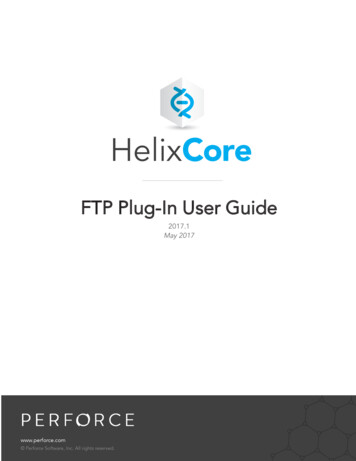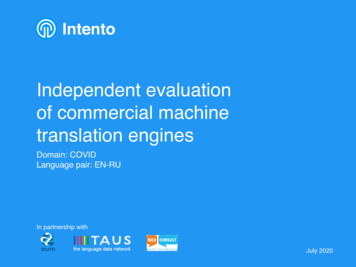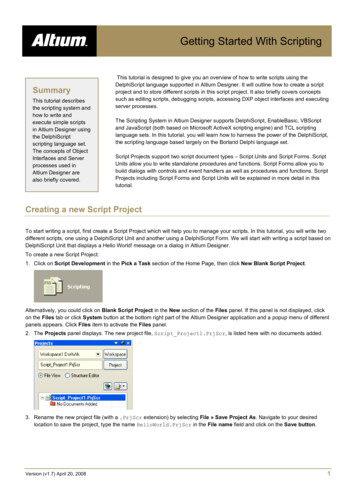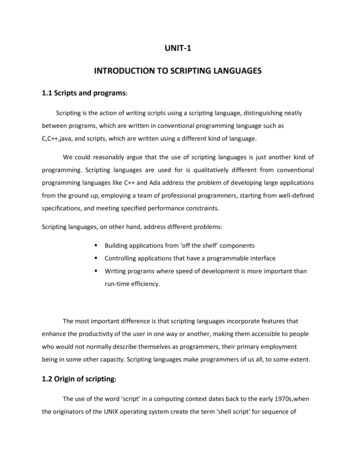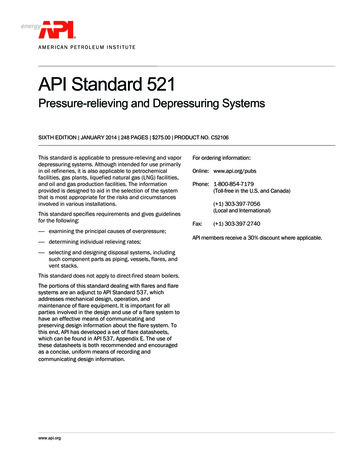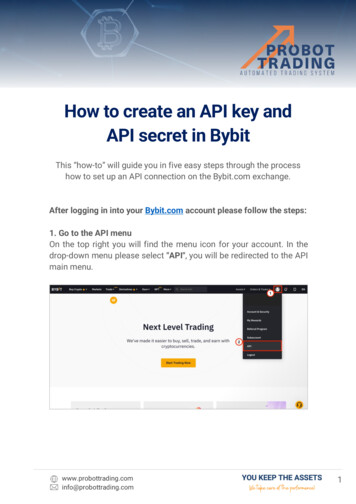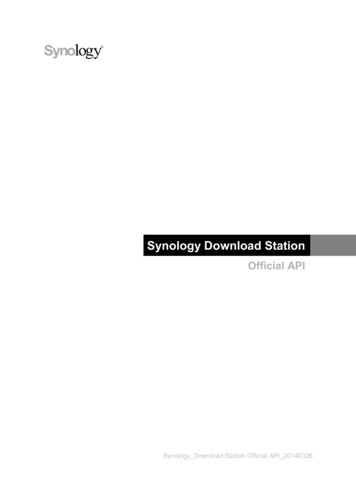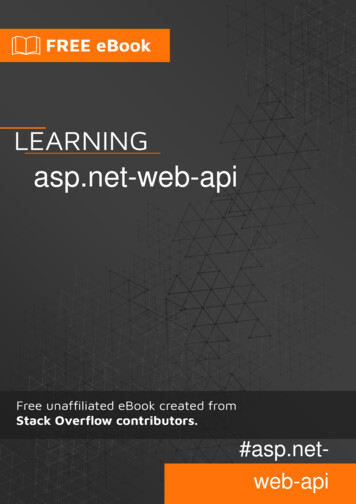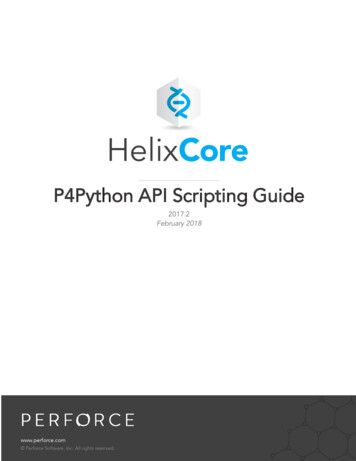
Transcription
P4Python API Scripting Guide2017.2February 2018
Copyright 1999-2018 Perforce Software.All rights reserved.Perforce Software and documentation is available from www.perforce.com. You can download and use Perforce programs, butyou can not sell or redistribute them. You can download, print, copy, edit, and redistribute the documentation, but you can not sellit, or sell any documentation derived from it. You can not modify or attempt to reverse engineer the programs.This product is subject to U.S. export control laws and regulations including, but not limited to, the U.S. Export AdministrationRegulations, the International Traffic in Arms Regulation requirements, and all applicable end-use, end-user and destinationrestrictions. Licensee shall not permit, directly or indirectly, use of any Perforce technology in or by any U.S. embargoed country orotherwise in violation of any U.S. export control laws and regulations.Perforce programs and documents are available from our Web site as is. No warranty or support is provided. Warranties andsupport, along with higher capacity servers, are sold by Perforce Software.Perforce Software assumes no responsibility or liability for any errors or inaccuracies that might appear in this book. Bydownloading and using our programs and documents you agree to these terms.Perforce and Inter-File Branching are trademarks of Perforce Software.All other brands or product names are trademarks or registered trademarks of their respective companies or organizations.Any additional software included within Perforce Software is listed in "License Statements" on page 68.
ContentsHow to use this guide5Feedback5Other documentation5Syntax conventions5P4Python6Introduction6System Requirements and Release Notes6Installing P4Python6Programming with P4Python7Submitting a Changelist8Logging into Helix Server ticket-based authentication9Connecting to Helix Server over SSL9Changing your password9Timestamp conversion10Working with comments in specs10P4Python P4.Spec19Class P419Class P4.P4Exception40Class P4.DepotFile40Class P4.Revision41Class P4.Integration42Class P4.Map433
Class P4.MergeData45Class P4.Message46Class P4.OutputHandler47Class P4.Progress48Class P4.Resolver49Class P4.Spec50GlossaryLicense Statements45268
How to use this guideThis guide contains details about using the derived API for Python to create scripts that interact withHelix Versioning Engine. You can download the P4Python API from the Perforce web site i-python.The derived API for Python depends on the Helix C/C API, details for which are at Helix C/C APIUser Guide at als/p4api/.FeedbackHow can we improve this manual? Email us at manual@perforce.com.Other documentationSee urces/documentation.Syntax conventionsHelix documentation uses the following syntax conventions to describe command line syntax.NotationMeaningliteralMust be used in the command exactly as shown.italicsA parameter for which you must supply specific information. For example, fora serverid parameter, supply the ID of the server.[-f]The enclosed elements are optional. Omit the brackets when you composethe command.nRepeats as much as needed:lnRecursive for all directory levels:llelement1 element2alias-name[[ (arg1).[ (argn)]] transformationclone perforce:1666 //depot/main/p4. /local-repos/mainp4 repos -e //gra./rep.Either element1 or element2 is required.5
P4PythonIntroductionP4Python, the Python interface to the Helix C/C API, enables you to write Python code that interactswith a Helix Versioning Engine. P4Python enables your Python scripts to:nGet Helix Server data and forms in dictionaries and lists.nEdit Helix Server forms by modifying dictionaries.nProvide exception-based error handling and optionally ignore warnings.nIssue multiple commands on a single connection (performs better than spawning singlecommands and parsing the results).System Requirements and Release NotesP4Python is supported on Windows, Linux, Solaris, OS X, and FreeBSD.For system requirements, see the release notes er/p4pythonnotes.txt.NoteWhen passing arguments, make sure to omit the space between the argument and its value, such asin the value pair -u and username in the following example:anges p4.run changes("-uusername", "-m1").shiftIf you include a space ("-u username"), the command fails.Installing P4PythonImportantBefore installing P4Python, any previously installed versions should be uninstalled.As of P4Python 2015.1, the recommended mechanism for installing P4Python is via pip. For example: pip install p4pythonpip installs binary versions of P4Python where possible, otherwise it attempts to automatically buildP4Python from source.Windows users can download an installer containing pre-built packages for P4Python from the Perforceweb site at python.6
Programming with P4PythonNoteWhen P4Python is built without the --apidir option, setup attempts to connect toftp.perforce.com to download the correct version of the P4API binary. If the P4API download issuccessful, it is unpacked into a temporary directory.When P4Python is built and the --ssl is provided without a path, setup attempts to determine thecorrect path of the installed OpenSSL libraries by executing openssl version.Programming with P4PythonP4Python provides an object-oriented interface to Helix Versioning Engine that is intended to be intuitivefor Python programmers. Data is loaded and returned in Python arrays and dictionaries. Each P4 objectrepresents a connection to the Helix Server.When instantiated, the P4 instance is set up with the default environment settings just as the commandline client p4, that is, using environment variables, the registry or user preferences (on Windows and OSX) and, if defined, the P4CONFIG file. The settings can be checked and changed before the connectionto the server is established with the P4.connect() method. After your script connects, it can sendmultiple commands to the Helix Server with the same P4 instance. After the script is finished, it shoulddisconnect from the server by calling the P4.disconnect() method.The following example illustrates the basic structure of a P4Python script. The example establishes aconnection, issues a command, and tests for errors resulting from the command:from P4 import P4,P4Exception# Import the modulep4 P4()# Create the P4 instancep4.port "1666"p4.user "fred"p4.client "fred-ws"# Set some environment variablestry:# Catch exceptions with try/exceptp4.connect()# Connect to the Perforce serverinfo p4.run( "info" )# Run "p4 info" (returns a dict)for key in info[0]:# and display all key-value pairsprint key, " ", info[0][key]p4.run( "edit", "file.txt" )# Run "p4 edit file.txt"p4.disconnect()# Disconnect from the serverexcept P4Exception:for e in p4.errors:# Display errorsprint eThis example creates a client workspace from a template and syncs it:7
Submitting a Changelistfrom P4 import P4, P4Exceptiontemplate "my-client-template"client root "C:\work\my-root"p4 P4()try:p4.connect()# Retrieve client spec as a Python dictionaryclient p4.fetch client( "-t", template )client. root client rootp4.save client( client )p4.run sync()except P4Exception:# If any errors occur, we'll jump in here. Just log them# and raise the exception up to the higher levelNoteWhen extending the P4 class, be sure to match the method signatures used in the default class.P4Python uses both variable length arguments (*args) and keyword arguments (**kwargs).Review the P4.py in the source bundle for specifics. Example code:class MyP4(P4.P4):def run(self, *args, **kargs):P4.P4.run(self, *args, **kargs)Submitting a ChangelistThis example creates a changelist, modifies it and then submits it:from P4 import P4p4 P4()p4.connect()change p4.fetch change()# Files were opened elsewhere and we want to8
Logging into Helix Server ticket-based authentication# submit a subset that we already know about.myfiles ['//depot/some/path/file1.c', '//depot/some/path/file1.h']change. description "My changelist\nSubmitted from P4Python\n"change. files myfiles# This attribute takes a Python listp4.run submit( change )Logging into Helix Server ticket-based authenticationOn some servers, users might need to log in to Helix Server before issuing commands. The followingexample illustrates login using Helix Server tickets:from P4 import P4p4 P4()p4.user "bruno"p4.password "my password"p4.connect()p4.run login()opened p4.run opened().Connecting to Helix Server over SSLScripts written with P4Python use any existing P4TRUST file present in their operating environment (bydefault, .p4trust in the home directory of the user that runs the script).If the fingerprint returned by the server fails to match the one installed in the P4TRUST file associatedwith the script’s run-time environment, your script will (and should!) fail to connect to the server.Changing your passwordYou can use P4Python to change your password, as shown in the following example:from P4 import P4p4 P4()p4.user "bruno"p4.password "MyOldPassword"9
Timestamp conversionp4.connect()p4.run password( "MyOldPassword", MyNewPassword" )# p4.password is automatically updated with the encoded passwordTimestamp conversionTimestamp information in P4Python is normally represented as seconds since Epoch (with the exceptionof P4.Revision). To convert this data to a more useful format, use the following procedure:import datetime.myDate datetime.datetime.utcfromtimestamp( int( timestampValue ) )Working with comments in specsAs of P4Python 2012.3, comments in specs are preserved in the parse spectype () andformat spectype () methods. This behavior can be circumvented by using parse spec(' spectype ', spec ) and format spec( ' spectype ', spec ) instead ofparse spectype ( spec ) and format spectype ( spec ). For example:p4 P4()p4.connect().# fetch a client spec in raw format, no formatting:specform p4.run( 'client', '-o', tagged False )[0]# convert the raw document into a specclient1 p4.parse client( specform )# comments are preserved in the spec as wellprint( client1.comment )# comments can be updated10
P4Python Classesclient1.comment "# . and now for something completely different"# the comment is prepended to the spec ready to be sent to the userformatted1 p4.format client( client1 )# or you can strip the commentsclient2 p4.parse spec( 'client', specform )formatted2 p4.format spec( 'client', specform )P4Python ClassesThe P4 module consists of several public .OutputHandlernP4.ProgressnP4.ResolvernP4.SpecThe following tables provide more details about each public class, including methods and attributes.Attributes are readable and writable unless indicated otherwise. They can be strings, objects, or integers.You can set attributes in the P4() constructor or by using their setters and getters. For example:import P4p4 P4.P4(client "myclient", port "1666")p4.user 'me'P4Helix Server client class. Handles connection and interaction with the Helix Server. There is oneinstance of each connection.11
P4The following table lists attributes of the class P4 in P4Python.AttributeDescriptionapi levelAPI compatibility level. (Lock server output to a specified server level.)charsetCharset for Unicode servers.clientP4CLIENT, the name of the client workspace to use.cwdCurrent working directory.disabletmp cleanupDisable cleanup of temporary objects.encodingEncoding to use when receiving strings from a non-Unicode server. If unset,use UTF8. Can be set to a legal Python encoding, or to raw to receive Pythonbytes instead of Unicode strings. Requires Python 3.errorsAn array containing the error messages received during execution of the lastcommand.exceptionlevelThe exception level of the P4 instance. Values can be:n0 : no exceptions are raised.n1 : only errors are raised as exceptions.n2 : warnings are also raised as exceptions.The default value is 2.handlerAn output handler.hostP4HOST, the name of the host used.ignore fileThe path of the ignore file, P4IGNORE.inputInput for the next command. Can be a string, a list or a dictionary.maxlocktimeMaxLockTime used for all following commandsmaxresultsMaxResults used for all following commandsmaxscanrowsMaxScanRows used for all following commands.messagesAn array of P4.Message objects, one for each message sent by the server.p4configfileThe location of the configuration file used (P4CONFIG). This attribute is readonly.passwordP4PASSWD, the password used.portP4PORT, the port used for the connection.progThe name of the script.12
P4AttributeDescriptionprogressA progress indicator.servercaseinsensitiveDetect whether or not the server is case sensitive.serverlevelReturns the current Helix Server level.serverunicodeDetect whether or not the server is in Unicode mode.streamsTo disable streams support, set the value to 0 or False. By default, streamsoutput is enabled for servers at 2011.1 or higher.taggedTo disable tagged output for the following commands, set the value to 0 orFalse. By default, tagged output is enabled.trackTo enable performance tracking for the current connection, set the value to 1 orTrue. By default, server tracking is disabled.trackoutputIf performance tracking is enabled, returns an array containing performancetracking information received during execution of the last command.ticket fileP4TICKETS, the ticket file location used.userP4USER, the user under which the connection is run.versionThe version of the script.warningsAn array containing the warning messages received during execution of the lastcommand.The following table lists all public methods of the class P4. Many methods are wrappers aroundP4.run(), which sends a command to Helix Server. Such methods are provided for )In the context of a with statement, temporarily set the exception level for theduration of a block.clone()Clones from another Perforce service into a local Perforce service, and returns anew P4 object.connect()Connects to the Helix Server.connected()Returns True if connected and the connection is alive, otherwise False.13
P4MethodDescriptiondelete spectype ()Deletes the spec spectype . Equivalent to:disconnect()Disconnects from the Helix Server.env()Get the value of a Helix Server environment variable, taking into accountP4CONFIG files and (on Windows or OS X) the registry or user preferences.fetch spectype ()Fetches the spec spectype . Equivalent to:format spectype ()Converts the spec spectype into a string.identify()Returns a string identifying the P4Python module.init()Initializes a new personal (local) Helix Server, and returns a new P4 object.is ignored()Determines whether a particular file is ignored via the P4IGNORE feature.iterate spectype ()Iterate through specs of form spectype .P4()Returns a new P4 object.parse spectype ()Parses a string representation of the spec spectype and returns a dictionary.run()Runs a command on the server. Needs to be connected, or an exception israised.run cmd()Runs the command cmd. Equivalent to:P4.run( " spectype ", "-d" )p4.run( " spectype ", "-o" ).pop( 0 )P4.run( "command" )runfilelog()This command returns a list of P4.DepotFile objects. Specialization for theP4.run() method.run login()Logs in using the specified password or ticket.runpassword()Convenience method: updates the password. Takes two arguments:oldpassword, newpassword14
ce to p4 resolve.run submit()Convenience method for submitting changelists. When invoked with a changespec, it submits the spec. Equivalent to:p4.input myspecp4.run( "submit", "-i" )runtickets()Interface to p4 tickets.save spectype ()Saves the spec spectype . Equivalent to:set env()On Windows or OS X, set a variable in the registry or user preferences.tempclient()Creates a temporary client.whiletagged()In the context of a with statement, temporarily toggle tagged behavior for theduration of a block.P4.run( " spectype ", "-i" )P4.P4ExceptionException class. Instances of this class are raised when errors and/or (depending on the exceptionlevel setting) warnings are returned by the server. The exception contains the errors in the form of astring. P4Exception is a subclass of the standard Python Exception class.P4.DepotFileContainer class returned by P4.run filelog(). Contains the name of the depot file and a list ofP4.Revision objects.AttributeDescriptiondepotFileName of the depot file.revisionsList of P4.Revision objectsP4.RevisionContainer class containing one revision of a P4.DepotFile object.15
P4.IntegrationAttributeDescriptionactionAction that created the revision.changeChangelist numberclientClient workspace used to create this revision.descShort change list description.depotFileThe name of the file in the depot.digestMD5 digest of the revision.fileSizeFile size of this revision.integrationsList of P4.Integration objects.revRevision.timeTimestamp (as datetime.datetime object)typeFile type.userUser that created this revision.P4.IntegrationContainer class containing one integration for a P4.Revision object.AttributeDescriptionhowIntegration method (merge/branch/copy/ignored).fileIntegrated file.srevStart revision.erevEnd revision.P4.MapA class that allows users to create and work with Helix Server mappings without requiring a connectionto the Helix Server.MethodDescriptionP4.Map()Construct a new Map object (class method).join()Joins two maps to create a third (class method).16
P4.MergeDataMethodDescriptionclear()Empties a map.count()Returns the number of entries in a map.is empty()Tests whether or not a map object is empty.insert()Inserts an entry into the map.translate()Translate a string through a map.includes()Tests whether a path is mapped.reverse()Returns a new mapping with the left and right sides reversed.lhs()Returns the left side as an array.rhs()Returns the right side as an array.as array()Returns the map as an arrayP4.MergeDataClass encapsulating the context of an individual merge during execution of a p4 resolve command.Passed to P4.run resolve().AttributeDescriptionyournameReturns the name of "your" file in the merge. (file in workspace)theirnameReturns the name of "their" file in the merge. (file in the depot)basenameReturns the name of "base" file in the merge. (file in the depot)yourpathReturns the path of "your" file in the merge. (file in workspace)theirpathReturns the path of "their" file in the merge. (temporary file on workstation into whichtheir name has been loaded)basepathReturns the path of the base file in the merge. (temporary file on workstation intowhich base name has been loaded)resultpathReturns the path to the merge result. (temporary file on workstation into which theautomatic merge performed by the server has been loaded)mergehintReturns hint from server as to how user might best resolve merge.17
P4.MessageThe P4.MergeData class also has one method:runmerge()If the environment variable P4MERGE is defined, run it and return a boolean based onthe return value of that program.P4.MessageClass for handling error messages in Helix Server.MethodDescriptionseverityReturns the severity of the message.genericReturns the generic class of the error.msgidReturns the unique ID of the error message.P4.OutputHandlerHandler class that provides access to streaming output from the server; set P4.handler to aninstance of a subclass of P4.OutputHandler to enable callbacks:MethodDescriptionoutputBinaryProcess binary data.outputInfoProcess tabular data.outputMessageProcess information or errors.outputStatProcess tagged output.outputTextProcess text data.P4.ProgressHandler class that provides access to progress indicators from the server; set P4.progress to aninstance of a subclass of P4.Progress to enable callbacks:MethodDescriptioninit()Initialize progress indicator as designated type.setTotal()Total number of units (if known).setDescription()Description and type of units to be used for progress reporting.18
P4.ResolverMethodDescriptionupdate()If non-zero, user has requested a cancellation of the operation.done()If non-zero, operation has failed.P4.ResolverClass for handling resolves in Helix Server.MethodDescriptionresolve()Perform a resolve and return the resolve decision as a string.P4.SpecClass allowing access to the fields in a Helix Server specification form.AttributeDescriptionfieldnameValue associated with the field named fieldname.commentsArray containing comments in a spec object.permittedfieldsArray containing the names of the fields that are valid for this specobject.Class P4DescriptionMain interface to the Python client API.This module provides an object-oriented interface to Helix Server, the Perforce version constrol system.Data is returned in Python arrays and dictionaries (hashes) and input can also be supplied in theseformats.Each P4 object represents a connection to the Helix Server, and multiple commands may be executed(serially) over a single connection (which of itself can result in substantially improved performance ifexecuting long sequences of Helix Server commands).19
Class P41. Instantiate your P4 object.2. Specify your Helix Server client environment:nclientnhostnpasswordnportnuser3. Set any options to control output or error handling:nexception level4. Connect to the Perforce service.The Helix Server protocol is not designed to support multiple concurrent queries over the sameconnection. Multithreaded applications that use the C API or derived APIs (including P4Python)should ensure that a separate connection is used for each thread, or that only one thread may usea shared connection at a time.5. Run your Helix Server commands.6. Disconnect from the Perforce service.Instance Attributesp4.api level - intContains the API compatibility level desired. This is useful when writing scripts using Helix Servercommands that do not yet support tagged output. In these cases, upgrading to a later server thatsupports tagged output for the commands in question can break your script. Using this method allowsyou to lock your script to the output format of an older Helix Server release and facilitate seamlessupgrades. Must be called before calling P4.connect().from P4 import P4p4 P4()p4.api level 67 # Lock to 2010.1 formatp4.connect().p4.disconnectFor the API integer levels that correspond to each Helix Server release, see:http://kb.perforce.com/article/51220
Class P4p4.charset - stringContains the character set to use when connecting to a Unicode enabled server. Do not use whenworking with non-Unicode-enabled servers. By default, the character set is the value of theP4CHARSET environment variable. If the character set is invalid, this method raises aP4Exception.from P4 import P4p4 P4()p4.client "www"p4.charset "iso8859-1"p4.connect()p4.run sync()p4.disconnect()p4.client - stringContains the name of your client workspace. By default, this is the value of the P4CLIENT taken fromany P4CONFIG file present, or from the environment according to the normal Helix Server conventions.p4.cwd - stringContains the current working directly. Can be set prior to executing any Helix Server command.Sometimes necessary if your script executes a chdir() as part of its processing.from P4 import P4p4 P4()p4.cwd "/home/bruno"p4.disable tmp cleanup - stringInvoke this prior to connecting if you need to use multiple P4 connections in parallel in a multi-threadedPython application.from P4 import P4p4 P4()p4.disable tmp cleanup()p4.connect().p4.disconnect()21
Class P4p4.encoding - stringWhen decoding strings from a non-Unicode server, strings are assumed to be encoded in UTF8. To useanother encoding, set p4.encoding to a legal Python encoding, or raw to receive Python bytesinstead of a Unicode string. Available only when compiled with Python 3.p4.errors - list (read-only)Returns an array containing the error messages received during execution of the last command.from P4 import P4, P4Exceptionp4 P4()try:p4.connect()p4.exception level 1# ignore "File(s) up-to-date"sfiles p4.run sync()except P4Exception:for e in p4.errors:print efinally:p4.disconnect()p4.exception level - intConfigures the events which give rise to exceptions. The following three levels are supported:n0 : disables all exception handling and makes the interface completely procedural; you areresponsible for checking the p4.errors and p4.warnings arrays.n1 : causes exceptions to be raised only when errors are encountered.n2 : causes exceptions to be raised for both errors and warnings. This is the default.For example:from P4 import P4p4 P4()p4.exception level 1p4.connect()# P4Exception on failurep4.run sync()# File(s) up-to-date is a warning - no exception raisedp4.disconnect()22
Class P4p4.handler - handlerSet the output handler to a subclass of P4.OutputHandler.p4.host - stringContains the name of the current host. It defaults to the value of P4HOST taken from any P4CONFIGfile present, or from the environment as per the usual Helix Server convention. Must be called beforeconnecting to the Helix Server.from P4 import P4p4 P4()p4.host nnect()p4.ignore file - stringContains the path of the ignore file. It defaults to the value of P4IGNORE. Set P4.ignore fileprior to calling P4.is ignored().from P4 import P4p4 P4()p4.connect()p4.ignore file nput - string dict listContains input for the next command.Set this attribute prior to running a command that requires input from the user. When the commandrequests input, the specified data is supplied to the command. Typically, commands of the form p4cmd -i are invoked using the P4.save spectype () methods, which retrieve the value fromp4.input internally; there is no need to set p4.input when using the P4.save spectype () shortcuts.You may pass a string, a hash, or (for commands that take multiple inputs from the user) an array ofstrings or hashes. If you pass an array, note that the first element of the array will be popped each timeHelix Server asks the user for input.For example, the following code supplies a description for the default changelist and then submits it to thedepot:from P4 import P4p4 P4()23
Class P4p4.connect()change p4.run change( "-o" )[0]change[ "Description" ] "Autosubmitted changelist"p4.input changep4.run submit( "-i" )p4.disconnect()p4.maxlocktime - intLimit the amount of time (in milliseconds) spent during data scans to prevent the server from lockingtables for too long. Commands that take longer than the limit will be aborted. The limit remains in forceuntil you disable it by setting it to zero. See p4 help maxlocktime for information on thecommands that support this limit.p4.maxresults - intLimit the number of results Helix Server permits for subsequent commands. Commands that producemore than this number of results will be aborted. The limit remains in force until you disable it by setting itto zero. See p4 help maxresults for information on the commands that support this limit.p4.maxscanrows - intLimit the number of database records Helix Server scans for subsequent commands. Commands thatattempt to scan more than this number of records will be aborted. The limit remains in force until youdisable it by setting it to zero. See p4 help maxscanrows for information on the commands thatsupport this limit.p4.messages - list (read-only)Returns a list of P4.Message objects, one for each message (info, warning or error) sent by the server.p4.p4config file - string (read-only)Contains the name of the current P4CONFIG file, if any. This attribute cannot be set.p4.password - stringContains your Helix Server password or login ticket. If not used, takes the value of P4PASSWD from anyP4CONFIG file in effect, or from the environment according to the normal Helix Server conventions.This password is also used if you later call p4.run login() to log in using the 2003.2 and laterticket system. After running p4.run login(), the attribute contains the ticket allocated by theserver.from P4 import P4p4 P4()24
Class P4p4.password "mypass"p4.connect()p4.run login()p4.port - stringContains the host and port of the Helix Server to which you want to connect. It defaults to the value ofP4PORT in any P4CONFIG file in effect, and then to the value of P4PORT taken from the environment.from P4 import P4p4 P4()p4.port "localhost:1666"p4.connect().p4.prog - stringContains the name of the program, as reported to Helix Server system administrators running p4monitor show -e. The default is unnamed p4-python script.from P4 import P4p4 P4()p4.prog "sync-script"print p4.progp4.connect.p4.progress - progressSet the progress indicator to a subclass of P4.Progress.p4.server case insensitive - booleanDetects whether or not the server is case-sensitive.p4.server level - int (read-only)Returns the current Helix Server level. Each iteration of the Helix Server is given a level number. As partof the initial communication this value is passed between the client application and the Helix Server. Thisvalue is used to determine the communication that the Helix Server will understand. All subsequentrequests can therefore be tailored to meet the requirements of this server level.This attribute is 0 before the first command is run, and is set automatically after the first communicationwith the server.25
Class P4For the API integer levels that c
Introduction P4Python, the Python interface to the Helix C/C API, enables you to write Python code that interacts with a Helix Versioning Engine. P4Python enables your Python scripts to: n Get Helix Server data and forms in dictionaries and lists. n Edit Helix Server forms by modifying dictionaries.