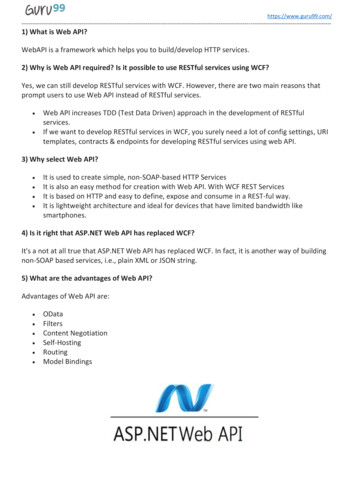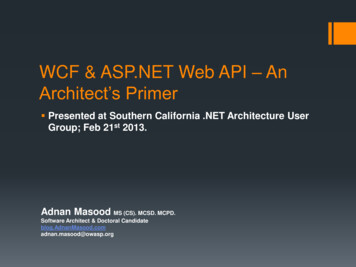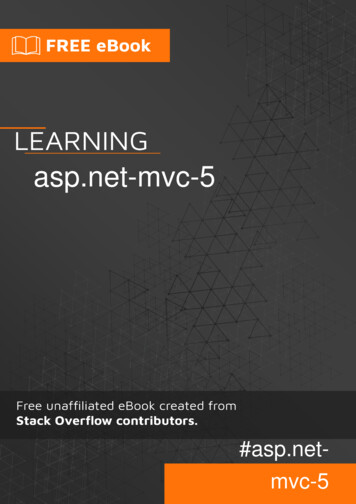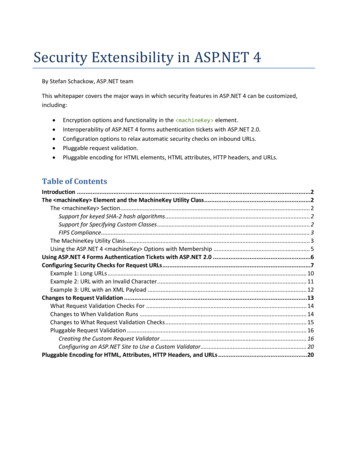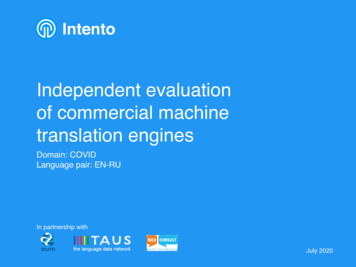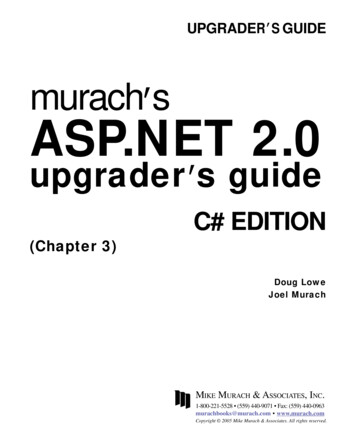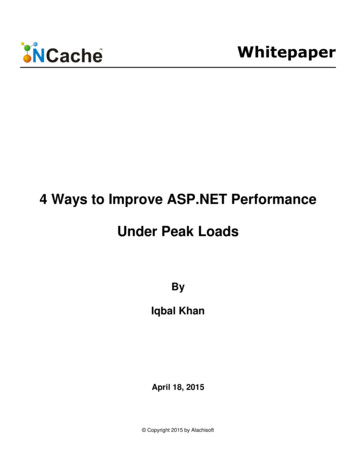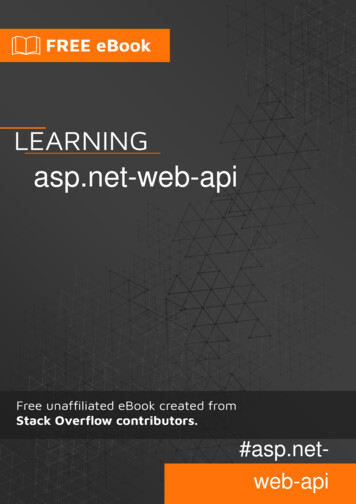
Transcription
asp.net-web-api#asp.netweb-api
Table of ContentsAbout1Chapter 1: Getting started with asp.net-web-api2Remarks2Examples2Installation or Setup2What and Why ASP.NET Web API ?2To add Web API to an existing MVC application.2Chapter 2: ASP.NET Web API Content NegotiationExamples44ASP.NET Web API Content Negotiation Basic Information4Content Negotiation in Web API5Understanding the concept5A practical example6How to configure in Web API6Chapter 3: ASP.NET WEB API CORS EnablingExamples88Enabling CORS for WebAPI 28Enabling CORS globally for Web API 28Enabling CORS in Asp.Net 5 for all domains and methods8Enabling CORS in Asp.Net 5 for specific domains and methods8Configure CORS for WebAPI 2 with Windows Authentication9Properly send authenticated request from jQuery against Web API 2 endpoint10Properly send authenticated request from AngularJS against Web API 2 endpoint11Chapter 4: ASP.NET Web API MediaTypeFormatterExamples1313MediaTypeFormatter Basic Information13Chapter 5: Attribute Routing in WebAPI16Introduction16Syntax16Parameters16
Remarks16Examples16Basic Attribute Routing16Route Prefix Attribute17Chapter 6: Caching18Remarks18Examples18System.Runtime.Caching (MemoryCache)Chapter 7: Configure a Web API application to respond with pretty/formatted JSON data by dExamplesDefault JSON formatting: Efficiency at the cost of readabilityChapter 8: Creating A Custom les22EnsurePresenseOfAttribute22Controller Before EnsuresPresenseOf Attribute23Update Controller23Chapter 9: OData with Asp.net Web APIExamples2525Install the OData Packages25Enable Entity Framework25Configure the OData Endpoint26Add the OData Controller27Performing CRUD on the Entity Set27Querying the Entity Set27Adding an Entity to the Entity Set28Updating an Entity28Deleting an Entity29Chapter 10: Quick Start: Working with JSON31Remarks31Examples31
Return JSON from GET using attributes311. Setup your formatter and routing in Register of (App Start/WebApiConfig)312. Create methods in an ApiController31Chapter 11: Web API Url Routing33Examples33How Routing works in asp.net webapi33Verb based routing examples.35Credits37
AboutYou can share this PDF with anyone you feel could benefit from it, downloaded the latest versionfrom: asp-net-web-apiIt is an unofficial and free asp.net-web-api ebook created for educational purposes. All the contentis extracted from Stack Overflow Documentation, which is written by many hardworking individualsat Stack Overflow. It is neither affiliated with Stack Overflow nor official asp.net-web-api.The content is released under Creative Commons BY-SA, and the list of contributors to eachchapter are provided in the credits section at the end of this book. Images may be copyright oftheir respective owners unless otherwise specified. All trademarks and registered trademarks arethe property of their respective company owners.Use the content presented in this book at your own risk; it is not guaranteed to be correct noraccurate, please send your feedback and corrections to info@zzzprojects.comhttps://riptutorial.com/1
Chapter 1: Getting started with asp.net-webapiRemarksThis section provides an overview of what asp.net-web-api is, and why a developer might want touse it.It should also mention any large subjects within asp.net-web-api, and link out to the related topics.Since the Documentation for asp.net-web-api is new, you may need to create initial versions ofthose related topics.ExamplesInstallation or SetupDetailed instructions on getting asp.net-web-api set up or installed.What and Why ASP.NET Web API ?What? : A fully supported and extensible framework for building HTTP based endpoints. In theworld of HTML5, mobile devices, and modern development techniques HTTP have become thedefault option for building rich, scalable services. The ASP.NET Web API provides an easy to useset of default options but also provides a deep extensibility infrastructure to meet the demands ofany scenario using HTTP.Why? : An HTML5 application that needs a services layer. A mobile application that needs a services layer. A client-server desktop application that needs a services layer.To add Web API to an existing MVC application.Use Nuget to find the Web Api Package.You can do that either by using the Manage Nuget Packages and searching for the Web Apipackage or use Nuget Package Manager and typePM Install-Package Microsoft.AspNet.WebApiAdd WebApiConfig.cs to the App Start/ folder The config file should contain this.using System.Web.Http;https://riptutorial.com/2
namespace WebApplication1{public class WebApiApplication : System.Web.HttpApplication{protected void Application Start(){GlobalConfiguration.Configure(config HttpRoute(name: "DefaultApi",routeTemplate: "api/{controller}/{id}",defaults: new { id RouteParameter.Optional });});}}}Source : Configuring ASP.NET Web APIAdd r); in Application Start of the Global.asaxfile.Read Getting started with asp.net-web-api online: orial.com/3
Chapter 2: ASP.NET Web API ContentNegotiationExamplesASP.NET Web API Content Negotiation Basic InformationContent Negotiation can be defined as the process of selecting best representation for a givenresource. So Content negotiation means the client and server can negotiate between them so thatclient can get data according to their required format.There are three points on which internet depends, The Resource A Pointer to resource(URL) Representation of resourceThird point is more important than other two, because everything is works on the basis of how wecan see the resource. We can represent a resource in two formats.1. XML(Extensible Markup Language) Format2. JSON(JavaScript Object Notation) FormatOne of the standards of the RESTful service is that, the client should have the ability to decide inwhich format they want the response either in JSON or XML. A request that is sent to the serverincludes an Accept header. Using the Accept header the client can specify the format for theresponse.For example,Accept: application/xmlreturns result in XML formatAccept: application/jsonreturns result in JSON formatDepending on the Accept header value in the request, the server sends the response. This iscalled Content Negotiation.What happens behind the scene when we request data in specific format?The ASP.NET Web API controller generates the data that we want to send to the client and handsthe data to the Web API pipeline which then look for Accept header of the client. Then, choose aappropriate formatter to format the data.As ASP.NET Web API is greatly extensible, we can also specify multiple values for accept headerin the request header.Accept: l.com/4
In the above case, server choose the first formatter to format the data of response.We can also specify quality factor in the accept header. In this case, server choose a format whichhave higher quality factor.Accept: application/json;q 0.8,application/xml;q 0.5If we don't specify any Accept header, then by default server choose JSON formatter.When the response is being sent to the client in the requested format, notice that the Content-Typeheader of the response is set to the appropriate value. For example, if the client has requestedapplication/xml, the server send the data in XML format and also sets the ContentType application/xml.The formatters are used by the server for both request and response messages. When the clientsends a request to the server, we set the Content-Type header to the appropriate value to let theserver know the format of the data that we are sending.For example, if the client is sending JSON data, the Content-Type header is set toapplication/json. The server knows it is dealing with JSON data, so it uses JSON formatter toconvert JSON data to .NET Type. Similarly when a response is being sent from the server to theclient, depending on the Accept header value, the appropriate formatter is used to convert .NETtype to JSON, XML etc.Example of different types of response format:application/json:{"Email": "sample string 1","HasRegistered": true,"LoginProvider": "sample string 3"}application/xml: UserInfoViewModel xmlns:i "http://www.w3.org/2001/XMLSchema-instance"xmlns o.Models" Email sample string 1 /Email HasRegistered true /HasRegistered LoginProvider sample string 3 /LoginProvider /UserInfoViewModel Modern web based applications can provide data in various languages and formats. So, if wedevelop our API to cover global users across the world, then Content Negotiation is relevant.Content Negotiation in Web APIUnderstanding the concepthttps://riptutorial.com/5
To understand content negotiation in Web API, it is important to understand the term Resource.On the web, any information that we can access can be referred as HTTP resource. There is atremendous amount of material to view on the web which has different content type such as htmldocuments, images, video, audio, executable files, spreadsheets etc. We can get any resource bymaking an http request to the resource uri. The http response for the request, returns the resourceand also specifies the content type, which is also known as media type.In order to access any resource, client can make http request by providing specific resource uriand the http verbs. However, in addition to this, client can also specify the accept-type which is theformat of the content the user is looking for. The “accept-type” can be defined in the http requestheaders as the “accept” header.The server then checks the “accept” header from the requests and returns the response in thespecified format, if available. Please note that the server can only return the response in therequested representation if it is available. If the requested representation is not available then itreturns the resource in default representation. That is the reason it is called content negotiation.A practical exampleAs an example, assume that you are making a request to http://example.com/customer/1 to getthe information of customer with the id 1. If you don’t specify the “accept” header in the request,the server will return the default representation of this resource.Assume that the server can return the customer information in json and xml both. Now, it is on theclient to specify the required format of the customer information in the “accept” header in therequest. The value of the “accept” header can be “application/json” for json representation, or“text/xml” for xml representation. The server will then return the response as per the requestedformat.If the requested format is “text/html” which is not supported by this host (as in this example), then itwill simply return the resource in the default format. The http response contains a header“content-type” which tells the client about the format of the resource.Please note that even in the case when the requested representation of the resource is notavailable, the default representation of the resource is still returned.That is why it is referred as content negotiation.The client negotiates the representation of the response, however, if it is not availablethen gets the default one.How to configure in Web APIIn Web API, content negotiation can be configured in the WebAPIConfig class ashttps://riptutorial.com/6
lue("text/html"));You can also override the default content negotiation in Web API by implementingIContentNegotiator interface and its Negotiate method, and then setup this in the Web API requestpipe line, in the WebAPI.config file as eplace(typeof(IContentNegotiator), newCustomContentNegotiator());Following is a sample implemantation of Negotiate method.public class CustomContentNegotiator : DefaultContentNegotiator{public override ContentNegotiationResult Negotiate(Type type, HttpRequestMessagerequest, IEnumerable MediaTypeFormatter formatters){var result new ContentNegotiationResult(new JsonMediaTypeFormatter(), n result;}Read ASP.NET Web API Content Negotiation online: rial.com/7
Chapter 3: ASP.NET WEB API CORS EnablingExamplesEnabling CORS for WebAPI 2// Global.asax.cs calls this method at application startpublic static void Register(HttpConfiguration config){// New codeconfig.EnableCors();}//Enabling CORS for controller after the above registration[EnableCors(origins: "http://example.com", headers: "*", methods: "*")]public class TestController : ApiController{// Controller methods not shown.}Enabling CORS globally for Web API 2public static void Register(HttpConfiguration config){var corsAttr new EnableCorsAttribute("http://example.com", "*", "*");config.EnableCors(corsAttr);}Enabling CORS in Asp.Net 5 for all domains and methodspublic void ConfigureServices(IServiceCollection services){services.AddCors(o o.AddPolicy("MyPolicy", builder yHeader();}));// .}public void Configure(IApplicationBuilder app){app.UseCors("MyPolicy");// .}Enabling CORS in Asp.Net 5 for specific domains and methodshttps://riptutorial.com/8
public void ConfigureServices(IServiceCollection vices.ConfigureCors(options options.AddPolicy("AllowSpecific", p ("GET").WithHeaders("name")));}Configure CORS for WebAPI 2 with Windows AuthenticationThe following server-side configuration allows CORS request to work along with WindowsAuthentication (no anonymous must be enabled in IIS).web.config - allow unauthenticated (anonymous) preflight requests (OPTIONS) system.web authentication mode "Windows" / authorization allow verbs "OPTIONS" users "*"/ deny users "?" / /authorization /system.web global.asax.cs - properly reply with headers that allow caller from another domain to receive dataprotected void Application AuthenticateRequest(object sender, EventArgs e){if (Context.Request.HttpMethod "OPTIONS"){if (Context.Request.Headers["Origin"] ! ers", "Origin, X-Requested-With,Content-Type, Accept, ("Access-Control-Allow-Methods", "GET, POST, PUT, s-Control-Allow-Credentials", "true");Response.End();}}CORS enablingpublic static class WebApiConfig{public static void Register(HttpConfiguration config){// all requests are enabled in this example. SupportsCredentials must be here to allowauthenticated requestsvar corsAttr new EnableCorsAttribute("*", "*", "*") { SupportsCredentials true .com/9
}protected void Application .Register);}Properly send authenticated request from jQuery against Web API 2 endpointThe following example shows how to properly construct both GET and POST requests againstWeb API 2 (CORS must be configured server-side, if sent from another domain): script type "text/javascript" src "https://code.jquery.com/jquery-3.1.1.js" /script CORS with Windows Authentication test script type "text/javascript" // GET .ajax({url: "endpoint url here",type: "GET",dataType: "json",xhrFields: {withCredentials: true}}).done(function (data, extra) {alert("GET result" JSON.stringify(data));}).fail(function(data, extra) {});//POST .ajax({url: "url here",type: "POST",contentType: 'application/json; charset utf-8',data: JSON.stringify({testProp: "test value"}),xhrFields: {withCredentials: true},success: function(data) {alert("POST success - " JSON.stringify(data));}}).fail(function(data) {alert("Post error: " JSON.stringify(data.data));}); /script Server-side te("GetRequestUsername")]public HttpResponseMessage GetRequestUsername(){var ret Request.CreateResponse(https://riptutorial.com/10
HttpStatusCode.OK,new { Username SecurityService.GetUsername() });return ute("TestPost")]public HttpResponseMessage TestPost([FromBody] object jsonData){var ret Request.CreateResponse(HttpStatusCode.OK,new { Username SecurityService.GetUsername() });return ret;}Properly send authenticated request from AngularJS against Web API 2endpoint script type "text/javascript"src /1.6.1/angular.js" /script CORS with Windows Authentication test (Angular) script type "text/javascript" var app angular.module('myApp', []);app.controller('myCtrl', function( http) { http({method: 'GET',url: 'url here',withCredentials: true,}).then(function(data) {alert("Get result " JSON.stringify(data.data));},function(data, extra) {alert("Get failed: " JSON.stringify(data.data));}); http({method: 'POST',url: "url here",withCredentials: true,data: { url: "some url", message: "some message", type: "some type"}}).then(function(data) {alert("POST success - " JSON.stringify(data.data));},function(data) {alert("POST failed: " JSON.stringify(data.data));});}); /script div ng-app "myApp" ng-controller "myCtrl" https://riptutorial.com/11
/div Read ASP.NET WEB API CORS Enabling online: om/12
Chapter 4: ASP.NET Web APIMediaTypeFormatterExamplesMediaTypeFormatter Basic Informationis an abstract class from which JsonMediaTypeFormatter andXmlMediaTypeFormatter classes inherit from. Here, JsonMediaTypeFormatter class handles JSONobjects and XmlMediaTypeFormatter class handles XML objects.MediaTypeFormatterReturn only JSON irrespective of the Accept Header value:To return only JSON objects in the response of the request weather Accept Header value ofrequest if application/json or application/xml write the following line in the Register method ofWebApiConfig mlFormatter);Here, config is a object of HttpConfiguration class. This line of code completely removesXmlFormatter which forces ASP.NET Web API to always return JSON irrespective of the Acceptheader value in the client request. Use this technique when you want your service to support onlyJSON and not XML.Return only XML irrespective of the Accept Header value:To return only XML objects in the response of the request weather Accept Header value of requestif application/json or application/xml write the following line in the Register method of Formatters.JsonFormatter);Here, config is a object of HttpConfiguration class as described above. This line of codecompletely removes JsonFormatter which forces ASP.NET Web API to always return XMLirrespective of the Accept header value in the client request. Use this technique when you wantyour service to support only XML and not JSON.Return JSON instead of XML:1. When a request is issued from the browser, the web API service should return JSON insteadof XML.2. When a request is issued from a tool like fiddler the Accept header value should berespected. This means if the Accept header is set to application/xml the service shouldreturn XML and if it is set to application/json the service should return JSON.https://riptutorial.com/13
Method 1:Include the following line in Register method of WebApiConfig This instruct ASP.NET Web API to use JsonFormatter when request is made for text/html which isthe default for most browsers. The problem with this approach is that Content-Type header of theresponse is set to text/html which is misleading.Method 2:Use Custom formatters. Make a class which is derived from JsonMediaTypeFormatter class andimplement SetDefaultContentHeaders method.Here is the example of custom JSON formatter class which returns JSON format in response.public class CustomJsonFormatter : JsonMediaTypeFormatter{public (new MediaTypeHeaderValue("text/html"));}public override void SetDefaultContentHeaders(Type type, HttpContentHeaders headers,MediaTypeHeaderValue mediaType){base.SetDefaultContentHeaders(type, headers, mediaType);headers.ContentType new MediaTypeHeaderValue("application/json");}}And this is the example of Custom Media type formatter which returns CSV format in response.public class CSVMediaTypeFormatter : MediaTypeFormatter {public w MediaTypeHeaderValue("text/csv"));}public CSVMediaTypeFormatter(MediaTypeMapping mediaTypeMapping) : blic CSVMediaTypeFormatter(IEnumerable MediaTypeMapping mediaTypeMappings) : this(){foreach (var mediaTypeMapping in Mapping);}}}https://riptutorial.com/14
After, implementing the custom formatter class register it in Register method of WebApiConfig class.config.Formatters.Add(new CustomJsonFormatter());Now, according to your formatter you will get response and Content-Type from the server.Read ASP.NET Web API MediaTypeFormatter online: ial.com/15
Chapter 5: Attribute Routing in WebAPIIntroductionAs the name suggests, this uses attributes to route. This gives the user more control over theURI's in the WebAPI. For example, you can describe hierarchies of the resource. However, theearlier 'Conventional Routing' is fully supported. Users can have a mixture of both too.Syntax [RoutePrefix("api/books")] - for controller class [Route("getById")] - for actions [Route(" /api/authors/{authorId:int}/books")] - for overriding route ribute to the controller class. all common url prefixes in actions areclubbed here. takes string as inputRouteattribute to the controller actions. each action will have route assosciatedwith(not necessarily)Route(" /api/")this overrides the Route PrefixRemarksCurrently, Attribute Routes doesn't have Controller specific Message Handlers. As there is no wayto specify Which handler to execute for which route at the time of declaration. This is possible inConventional Routing.ExamplesBasic Attribute RoutingSimply add an attribute to the controller c IQueryable Product GetProductsByCustomer(int productId){//action code goes here}https://riptutorial.com/16
this will be queried as /product/1/customer and productId 1 will be sent to the controller action.Make sure the one within '{ }' and the action parameter are same. productId in this case.before using this, you have to specify that you are using Attribute Routing by:public static class WebApiConfig{public static void Register(HttpConfiguration config){config.MapHttpAttributeRoutes();}}Route Prefix AttributeIn cases where you need a common portion of the route for all routes within a controller,RoutePrefix attribute is used.In the below example, api/students part of the code is common and so we can define RoutePrefixand avoid using it repeatedly.[RoutePrefix("api/students")]public class StudentController : ApiController{[Route("")]public IEnumerable Student Get(){//action code goes here}[Route("{id:int}")]public Student Get(int id){//action code goes here}[Route("")]public HttpResponseMessage Post(Student student){//action code goes here}}Read Attribute Routing in WebAPI online: /17
Chapter 6: CachingRemarksCaching is the process of storing data somewhere for the future requests, in our case we canavoid the unwanted hit to database to get the data if we cache the data somewhere, this way wecan make sure that the data is served in a faster manner.ExamplesSystem.Runtime.Caching (MemoryCache)Import the namespace System.Runtime.Caching(Make sure that you have addedSystem.Runtime.Caching DLL to your project reference).Create an instance of MemoryCache class.MemoryCache memCache MemoryCache.Default;Add values to MemoryCachepublic IQueryable tblTag GettblTags(){var ca db.tblTags;memCache.Add("tag", ca, DateTimeOffset.UtcNow.AddMinutes(5));return db.tblTags;}Here “tag” is my key and “ca” is my values and DateTimeOffset.UtcNow.AddMinutes(5) is forsetting the cache for five minutes from now.Get values from MemoryCachevar res memCache.Get("tag");if (res ! null){return res;}else {var ca db.tblTags;memCache.Add("tag", ca, DateTimeOffset.UtcNow.AddMinutes(5));return db.tblTags;}We will get the cache values in the variable res, remember this values will be there only for fiveminutes. You can always change that as per need. If the value is not null, we will just return it anddo the manipulation and if it is null we will go ahead and fetch the data from database and add thevalue to cache.https://riptutorial.com/18
Remove values from MemoryCacheif }Read Caching online: /cachinghttps://riptutorial.com/19
Chapter 7: Configure a Web API applicationto respond with pretty/formatted JSON databy defualtExamplesDefault JSON formatting: Efficiency at the cost of readabilityLets say you have a simple ApiController like this:[HttpGet][Route("test")]public dynamic Test(){dynamic obj new ExpandoObject();obj.prop1 "some string";obj.prop2 11;obj.prop3 "another string";return obj;}The resulting JSON representation of this object will look like this:{"prop1":"some string","prop2":11,"prop3":"another string"}This is probably fine for simple responses like this, but imagine if you have a large/complex objectsent as the response:"response": { "version": "0.1", her/api/d/terms.html", "features": { "history": 1 } },"history": { "date": { "pretty": "July 16, 2016", "year": "2016", "mon": "07", "mday": "16","hour": "12", "min": "00", "tzname": "America/Indianapolis" }, "utcdate": { "pretty": "July16, 2016", "year": "2016", "mon": "07", "mday": "16", "hour": "16", "min": "00", "tzname":"UTC" }, "observations": [{ "date": { "pretty": "12:15 AM EDT on July 16, 2016", "year":"2016", "mon": "07", "mday": "16", "hour": "00", "min": "15", "tzname": "America/Indianapolis"}, "utcdate": { "pretty": "4:15 AM GMT on July 16, 2016", "year": "2016", "mon": "07", "mday":"16", "hour": "04", "min": "15", "tzname": "UTC" }, "tempm": "18.2", "tempi": "64.8","dewptm": "16.4", "dewpti": "61.5", "hum": "89", "wspdm": "9.3", "wspdi": "5.8", "wgustm": "9999.0", "wgusti": "-9999.0", "wdird": "20", "wdire": "NNE", "vism": "16.1", "visi": "10.0","pressurem": "1018.2", "pressurei": "30.07", "windchillm": "-999", "windchilli": "-999","heatindexm": "-9999", "heatindexi": "-9999", "precipm": "-9999.00", "precipi": "-9999.00","conds": "Clear", "icon": "clear", "fog": "0", "rain": "0", "snow": "0", "hail": "0","thunder": "0", "tornado": "0", "metar": "METAR KTYQ 160415Z AUTO 02005KT 10SM CLR 18/16 A3007RMK AO2 T01820164" }, { "date": { "pretty": "12:35 AM EDT on July 16, 2016", "year": "2016","mon": "07", "mday": "16", "hour": "00", "min": "35", "tzname": "America/Indianapolis" },"utcdate": { "pretty": "4:35 AM GMT on July 16, 2016", "year": "2016", "mon": "07", "mday":"16", "hour": "04", "min": "35", "tzname": "UTC" }, "tempm": "17.7", "tempi": "63.9","dewptm": "16.3", "dewpti": "61.3", "hum": "91", "wspdm": "7.4", "wspdi": "4.6", "wgustm": "9999.0", "wgusti": "-9999.0", "wdird": "10", "wdire": "North", "vism": "16.1", "visi": "10.0",https://riptutorial.com/20
"pressurem": "1018.2", "pressurei": "30.07", "windchillm": "-999", "windchilli": "-999","heatindexm": "-9999", "heatindexi": "-9999", "precipm": "-9999.00", "precipi": "-9999.00","conds": "Clear", "icon": "clear", "fog": "0", "rain": "0", "snow": "0", "hail": "0","thunder": "0", "tornado": "0", "metar": "METAR KTYQ 160435Z AUTO 01004KT 10SM CLR 18/16 A3007RMK AO2 T01770163" } } }That isn't what you would consider highly readable data. This is easily solved by setting setting asingle property on the default JsonFormatter in App Start/ApiConfig.cs:// Either one of these will format your JSON in a readable format.no additional );// ORconfig.Formatters.JsonFormatter.Indent true;Setting both providesRead Configure a Web API application to respond with pretty/formatted JSON data by defualtonline: rial.com/21
Chapter 8: Creating A CustomActionFilterAttributeIntroductionAction Filters Attributes are a part of the ASP .NET Framework that I find useful to help follow theDRY principle. You can replace several lines of common logic with one simple declarative tag. Theframework provides several useful Action Filter Attributes by default, such as the Authorize andHandle Error Attributes. This guide is intended to show you how to create your own his is an example of an attribute that I created to validate that required parameters have beenassigned in the request object receive in a
What and Why ASP.NET Web API ? 2 To add Web API to an existing MVC application. 2 Chapter 2: ASP.NET Web API Content Negotiation 4 Examples 4 ASP.NET Web API Content Negotiation Basic Information 4 Content Negotiation in Web API 5 Understanding the concept 5 A practical example 6 How to configure in Web API 6 Chapter 3: ASP.NET WEB API CORS .