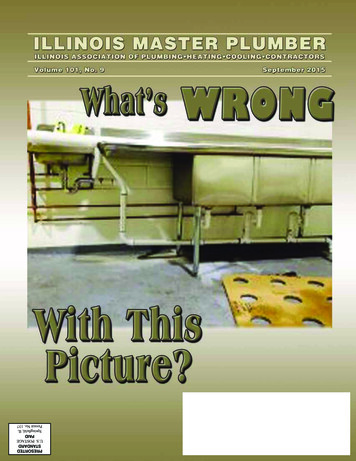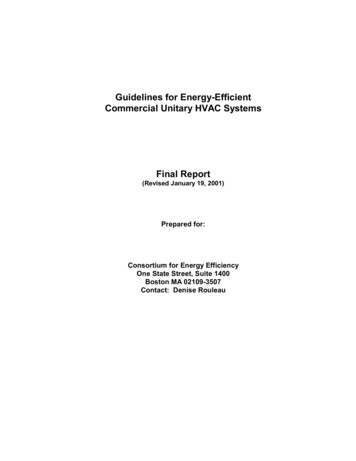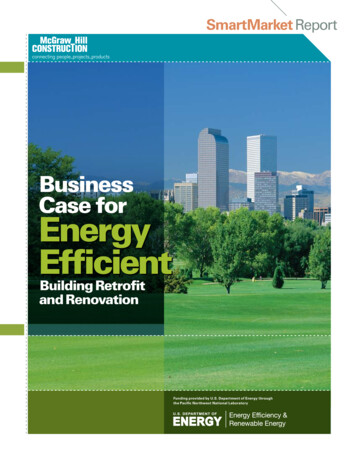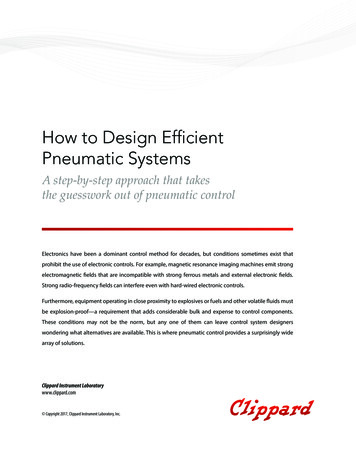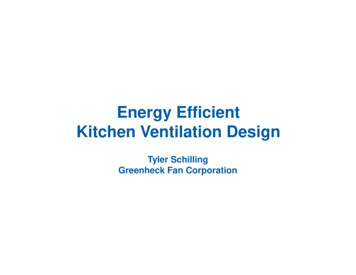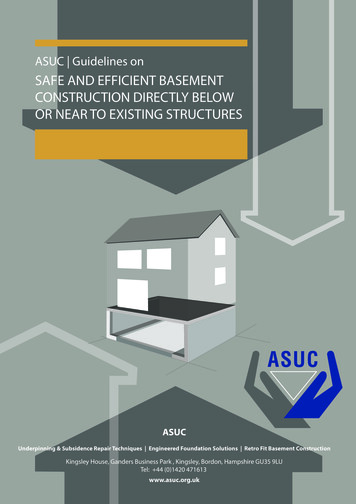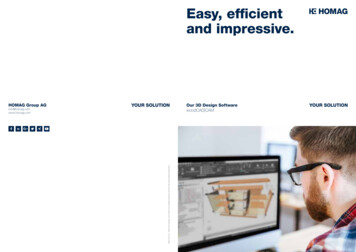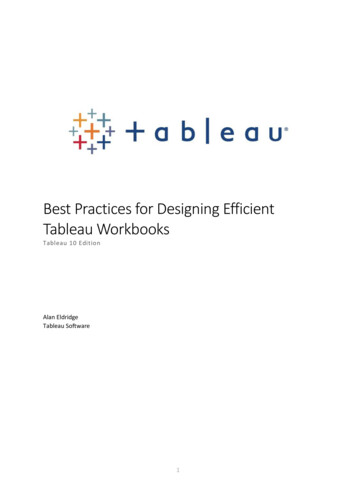
Transcription
Best Practices for Designing EfficientTableau WorkbooksTableau 10 EditionAlan EldridgeTableau Software1
About this documentOnce again, I would like to acknowledge that this document is a distillation of materials written bymany authors. Much of what I have done is to bring their work together into a single document andapply some structure. Some people reading this will recognise their fingerprints across sections (infact some will recognise entire swathes of text). To all of you I give thanks because without yourcontinued excellent work and lack of copyright infringement claims this document would not exist.I would also like to thank the many people who have reviewed this document for accuracy andreadability. Your attention to detail, and patient explanations have made this into a much morelegible document than I could ever have produced on my own.This document has been updated to reflect the capabilities of Tableau 10. Future releases of Tableauwill provide new features and capabilities that may change some of these recommendations.Thanks,Alan EldridgeJune 20162
TL;DRI’m often told by people who have read or recommended this whitepaper that it’s too long. Myresponse is that it is as long as it needs to be to cover such a broad scope of material at anappropriate depth.However, below is a summary of the key points in the document: There is no silver bullet for inefficient workbooks. Start by looking at the performancerecorder to understand where the time is going. Long-running queries? Lots of queries? Slowcalculations? Complex rendering? Use this insight to focus your efforts in the right direction.The recommendations in this document are just that – recommendations. While theyrepresent a level of best practice, you need to test if they will improve performance in yourspecific case. Many of them can be dependent on structure of your data, and the datasource you are using (e.g. flat file vs. RDBMS vs. data extract).Extracts are a quick and easy way to make most workbooks run faster.The cleaner your data is and the better it matches the structure of your questions (i.e. theless preparation and manipulation required), the faster your workbooks will run.The majority of slow dashboards are caused by poor design – in particular, too many chartson a single dashboard, or trying to show too much data at once. Keep it simple. Allow yourusers to incrementally drill down to details, rather than trying to show everything then filter.Work with the data you need and no more – both in terms of the fields you reference as wellas the granularity of the records you return. It allows Tableau to generate fewer, better,faster queries and reduces the amount of data that needs to be moved from the data sourceto Tableau’s engine. It also reduces the size of your workbooks so they are easier to shareand open faster.While reducing the data, make sure you use filters efficiently.Strings and dates are slow, numbers and Booleans are fast.Finally, some of the recommendations in this document only have a material impact if you areworking with big and/or complex data sets. What is big or complex? That depends but it doesn’thurt to follow these recommendations in all your workbooks as you never know when your data willgrow. Practice makes perfect.3
ContentsAbout this document . 2TL;DR . 3Introduction . 6What is Tableau good for? . 6What is Tableau not good for? . 6Understanding efficiency . 8What is an “efficient” workbook? . 8Why should you care about efficiency? . 8The laws of physics . 9Tools of the trade. 11Performance recorder. 11Logs . 13Tableau Server performance views . 14Monitoring and testing . 15Other tools . 15Is it my workbook design? . 18Good dashboard design . 18Tweak your dashboard for performance . 21Good worksheet design . 26Efficient filters . 32Is it my calculations? . 42Calculation types . 43Analytics . 47Calculations vs. native features . 47Impact of data types . 47Performance techniques . 48Is it my queries? . 53Automatic optimisations. 53Joins . 59Blending . 60Data integration . 63Custom SQL . 64Alternatives to custom SQL. 66Is it my data? . 68General advice . 684
Data sources. 68Data preparation . 76Data extracts . 77Data governance . 83Is it the environment? . 85Upgrade. 85Test Tableau Desktop on the Server . 85Separate refreshes and interactive workloads . 85Monitor and tune your Server . 85Infrastructure . 86Conclusion . 885
IntroductionWhat is Tableau good for?At Tableau, we seek to change how people view, interact with, and understand data. As a result, wedo not attempt to deliver the same kind of experience as traditional enterprise BI platforms. Tableauis at its best when used to create workbooks that are: Visual – there is a mountain of evidence that shows the most effective way for humans tounderstand large, complex sets of data is through visual representation. Tableau’s defaultbehaviour is to present data using charts, diagrams and dashboards. Tables and crosstabshave their place (and are supported) and we will talk more on how to best use them later.Interactive – Tableau documents are designed for interactive delivery to users, either ontheir desktops, over the web or on a mobile device. Unlike other BI tools that primarilyproduce print-focused output (either to actual paper or to a document such as a PDF), thefocus is on creating rich, interactive experiences that allow users to explore data and beguided through business questions.Iterative – discovery is an inherently cyclical process. Tableau is designed to speed the cyclefrom question to insight to question so that users can quickly develop a hypothesis, test itwith available data, revise that hypothesis, test it again, and so on.Fast – historically the BI process has been slow. Slow to install and configure software, slowto make data available for analysis and slow to design and implement documents, reports,dashboards, etc. Tableau allows users to install, connect and develop documents faster thanever before – in many cases reducing the time to produce an answer from months or weeksto hours or minutes.Simple – traditional enterprise BI tools are often beyond the capability of most businessusers, either through cost or complexity. In many cases, users need the assistance of IT or apower user to help create the queries and documents they want. Tableau provides anintuitive interface for non-technical users to query and analyse complex data withoutneeding them to become database or spreadsheet experts.Beautiful – they say beauty is in the eye of the beholder, but when it comes to visualcommunication there are best practices to be followed. Through features such as “Show Me”,Tableau guides non-technical users to create effective, understandable charts based on thedata being used.Ubiquitous – increasingly, users are no longer creating documents for a single deliveryplatform. Users need to view and interact with data on their desktops, over the web, onmobile devices, embedded in other applications and documents, and more. Tableau allows asingle document to be published and then used across all these platforms without anyporting or redesign.What is Tableau not good for?Tableau is a rich and powerful tool but it’s important to understand at the start that there are someproblems for which it is probably not the best solution. This doesn’t mean it can’t do these things –Tableau can be coaxed to perform many tasks that were not in its original design specification. Whatwe mean is that these are not the types of problems Tableau was developed to solve and thereforeif you pursue them the effort/reward ratio will likely be unfavourable and the resulting solution mayperform poorly or inflexibly.We suggest you consider revisiting your requirements or consider another approach if:6
You need a document that has been designed for paper, not the screen. By this, we mean ifyou have a need to control complex page layouts, need features such as page, section andgroup headers/footers, or need precise WYSIWYG formatting. Tableau can produce multipage reports but they lack the level of format control that is available in dedicated, bandedstyle reporting tools.You need a complex push-delivery mechanism for documents with personalisation (alsocalled “bursting”) sent via multiple delivery modes. Tableau Server includes the concept ofreport subscriptions which allows
produce print-focused output (either to actual paper or to a document such as a PDF), the focus is on creating rich, interactive experiences that allow users to explore data and be guided through business questions. Iterative – discovery is an inherently cyclical process. Tableau is designed to speed the cycle from question to insight to question so that users can quickly develop a .