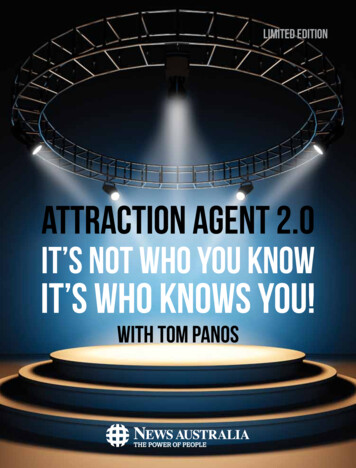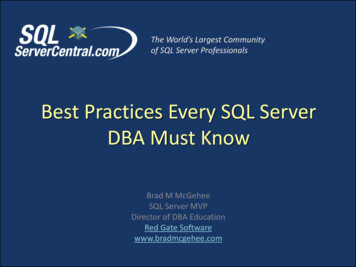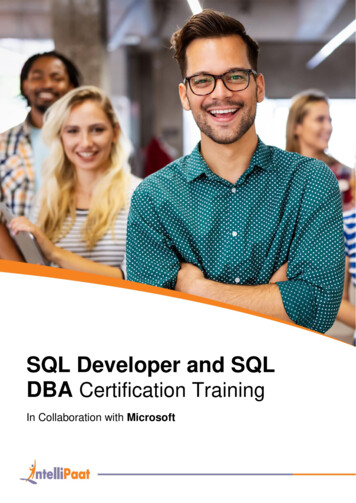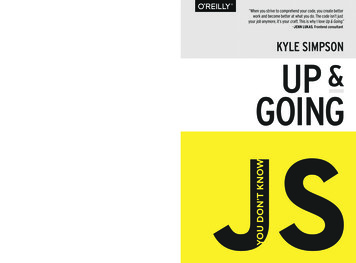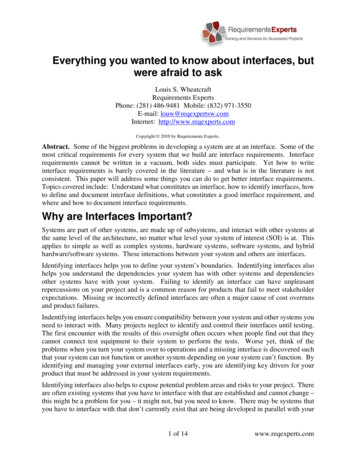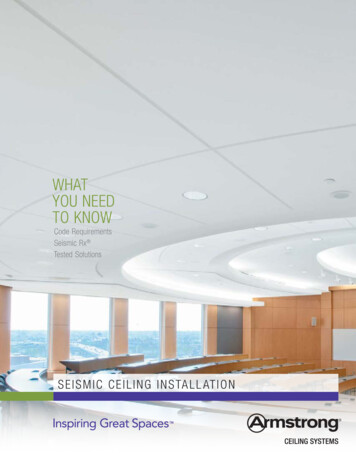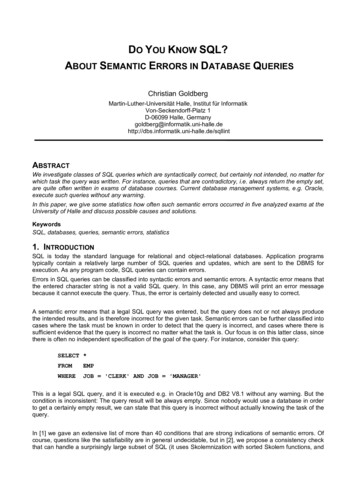
Transcription
DO YOU KNOW SQL?ABOUT SEMANTIC ERRORS IN DATABASE QUERIESChristian GoldbergMartin-Luther-Universität Halle, Institut für InformatikVon-Seckendorff-Platz 1D-06099 Halle, informatik.uni-halle.de/sqllintABSTRACTWe investigate classes of SQL queries which are syntactically correct, but certainly not intended, no matter forwhich task the query was written. For instance, queries that are contradictory, i.e. always return the empty set,are quite often written in exams of database courses. Current database management systems, e.g. Oracle,execute such queries without any warning.In this paper, we give some statistics how often such semantic errors occurred in five analyzed exams at theUniversity of Halle and discuss possible causes and solutions.KeywordsSQL, databases, queries, semantic errors, statistics1. INTRODUCTIONSQL is today the standard language for relational and object-relational databases. Application programstypically contain a relatively large number of SQL queries and updates, which are sent to the DBMS forexecution. As any program code, SQL queries can contain errors.Errors in SQL queries can be classified into syntactic errors and semantic errors. A syntactic error means thatthe entered character string is not a valid SQL query. In this case, any DBMS will print an error messagebecause it cannot execute the query. Thus, the error is certainly detected and usually easy to correct.A semantic error means that a legal SQL query was entered, but the query does not or not always producethe intended results, and is therefore incorrect for the given task. Semantic errors can be further classified intocases where the task must be known in order to detect that the query is incorrect, and cases where there issufficient evidence that the query is incorrect no matter what the task is. Our focus is on this latter class, sincethere is often no independent specification of the goal of the query. For instance, consider this query:SELECT *FROMEMPWHEREJOB 'CLERK' AND JOB 'MANAGER'This is a legal SQL query, and it is executed e.g. in Oracle10g and DB2 V8.1 without any warning. But thecondition is inconsistent: The query result will be always empty. Since nobody would use a database in orderto get a certainly empty result, we can state that this query is incorrect without actually knowing the task of thequery.In [1] we gave an extensive list of more than 40 conditions that are strong indications of semantic errors. Ofcourse, questions like the satisfiability are in general undecidable, but in [2], we propose a consistency checkthat can handle a surprisingly large subset of SQL (it uses Skolemnization with sorted Skolem functions, and
a few other tricks). This consistency check is also the basis for generating warnings for other semantic errors,so that a significant subset of SQL queries can actually be checked.The given list of semantic error types in [1] basically results from the experience in correcting and grading alarge number of exams and homework. Almost any error type appeared in an exam or homework, however,there were approximately as much semantic errors in written examination as in the students homework,although the students were given the opportunity to verify their homework with a real database. This showsthat some students not even cross-checked the query result with what they originally expected -- especially,as typical semantic errors were discussed in detail during the lectures and exercises. In some cases thestudents obviously realized that something is wrong but didn’t know exactly what and than tried to straighten itout by another semantic error. A case in point is the simultaneously occurrence of Error 27 (Missing joincondition) and Error 37 (Many duplicates), which often tempts the students to add a DISTINCT instead ofcorrecting the real error (see also Section 3).To get a closer look at how and why semantic errors occur we analyzed the solutions of SQL exercises inwritten examinations. The analyzed exams and the appeared exercises are described in Section 2. Section 3contains some statistics how often errors occurred in these exams. The results, possible causes and solutionsare discussed in Section 4.2. BASE DATAWe analyzed five exams of the course “Databases I" in winter term at the Martin-Luther-University of Halle.The course was taught by two different professors. After summer term 2003 the professorship changed to itspresent chair, Prof. Dr. Stefan Brass. Figure 1 gives a brief overview of all analyzed exams. It lists thelecturer, the number of SQL exercises, related points and total points for each exam. The exercises aredivided into three groups according to their degree of difficulty: beginner, intermediate and advanced. Theclassification is as follows:beginnerThe query contains only joins and simple conditions within the WHERE-clause.intermediateThe query contains at least a subquery with a simple (not grouped) aggregationfunction, an NOT EXISTS-subquery, a self join or an UNION of two simple(beginner) queries.advancedThe query contains at least GROUP BY with some exclusion (within the HAVINGor WHERE-clause) and an aggregation function, complex self joins or more thanone NOT EXISTS-subquery.A detailed description of all appeared exercises together with sample solutions can be found at the projectweb page [3]. In this paper only exams with at least 30 participants are taken into consideration due to spacerestrictions and statistical reasons. Further course material and exam exercises are also available from theproject web page.ExamExercises SQLPoints SQLPoints TotalDr. Sattler41050Midterm 2003/04Prof. Dr. Brass3923Final 2003/04Prof. Dr. Brass3920Final 2005/06Prof. Dr. Brass61837Final 2008/09Prof. Dr. Brass61535Final 2002/03LecturerFigure 1: Overview of analyzed “Databases I” exams
Figure 2: Error Statistics for five ExamsDifficulty Class (underneath the exercise capital): 1 - beginner, 2 - intermediate, 3 - advanced
3. STATISTICSThe results of the survey are shown in figure 2. The exercises are numbered with unique letters, e.g. the firstexam contained four exercises (A, B, C and D). Underneath the class of difficulty is given for each exercise inform of numbers: 1 means beginner, 2 intermediate, 3 advanced. (For more information about the exams andclassification, see previous section.)Among the individual semantic errors we also counted whether syntactical errors occurred, an exercise wasnot solved or the solution was not correct for other reasons. Thus, figure 2 lists for each exercise the numberof solutions with only semantic errors (“Semantic”), only syntactical errors (“Syntax”), both (semantic andsyntactical errors), solutions that can only be detected as incorrect if the goal of the query is known (wrongtask; “W.T.”) and unsolved solutions (Not Counted; “N.C.”). “N.C.” also lists exercises that contained sosevere syntax errors that a detailed analysis was not possible, which ran in the one-digit range, though. Inaddition to the number of errors, correct or not counted solutions etc. per exercise, the figure also lists thenumber per difficulty class.The number of exam solutions that contained at least one semantic error is the sum of the entries “Semantic”and “Both”. Of course we counted only semantic errors from the list given in [1]. i.e. that are detectable withoutknowing the task of the query and that are quite strong indications that the query will not (always) behave asintended, or is at least more complex than it needs to be. Error 1a is an exception only since it is new and notyet mentioned in [1], it means: Unnecessary outer query1. Style errors, also listed in [1], which but are amatter of taste, were not counted.We did sometimes count several unrelated semantic errors in the same exercise, but in most cases they didnot interact, thus almost all semantic errors (that did not occur simultaneously with syntactic errors) couldhave been found by our methods, described in [2] and [1]. Otherwise an error was counted only once in ourstatistics if it occurred more than once in the same exercise.Some errors are mutually dependent or mutually exclusive. Such as Error 27 (Missing join condition) or Error5 (Unused tuple variable), which almost always involve Error 37 (Many duplicates). Therefore, in our statisticsError 37 is only counted if it occured independent from Error 27 and 5. Joins may cause a number of semanticerrors, which look quite similar. Error 5 (Unused tuple variable), Error 6 (Unnecessary join) and Error 27(Missing join condition) differ in the fact whether the tuple variable is never been used in the query, thereexists an equivalent query without an used join or a join condition just was forgotten. These errors may not becounted at the same time for the same tuple variable. In fact, they can occur within the same query if theyaffect different tuple variables.4. EVALUATIONIn the exams that were analyzed, the ten most often occurring semantic errors are (percentages are relativeto all detected semantic errors):RankRatioSemantic Error1.14.5 %Error27:Missing join condition2.12.8 %Error37:Many duplicates3.10.7 %Error6:Unnecessary join4.7.5 %Error1:Inconsistent condition5.5.8 %Error17:6.5.4 %Error8:Implied, tautological or inconsistent subcondition7.4.6 %Error2:Unnecessary DISTINCT8.4.5 %Error26:9.4.2 %Error5:Unused tuple variable10.3.6 %Error3:Constant output columnUnnecessary argument of COUNTInefficient UNIONFigure 3: The ten most often occurred semantic errors1An outer query is unnecessary if it contains only one subquery under FROM and if there is only one GROUP BY clause,either in the outer query or in the subquery. Then both queries should be combined into one to make it shorter and easierto read. The outer query is furthermore necessary if it aggregates a subquery with set operators.
As you can see, unnecessary complications relating to joins (Errors 27, 6 and 5) make up 29.4% of allsemantic errors followed by unnecessary or forgotten DISTINCT (17.4%; Errors 37 and 2) and logical errorsthat cause unnecessary conditions or even whole unnecessary queries (12.9%; Errors 1 and 8). This meansthat these three classes add up to almost two-thirds of all semantic errors and need to be more investigated.Under discussion with students one can sometimes get out, why errors occur. A frequent reason for Error 27is that these people often don't know the difference between a join and a cartesian product in SQL. Thisbecomes obvious by comments like “I thought, it will be joined if I type it under FROM”. Error 5 often evolvesfrom writing down a tuple variable under from without finally using it. Unnecessary joins and errors withDISTINCT or many duplicates often arise from an insufficient acquaintance with the underlying databaseschema, whereas logical errors mostly result from difficulties in converting a problem into a query orprogramming language.In the analyzed exams more than half of all solutions contained one or more semantical or syntactical error,nearly a quarter of all solutions contained only semantic errors. As the queries in exams could not be checkedfor syntactical errors and most of them would have been very easy to correct (e.g. false column names,double instead of single quotes, missing GROUP BY-terms etc.), with the techniques described in [2] in almost38% of all cases one could have got a sensible error message, while a standard DBMS simply executes thequery (with possibly a wrong result, which might or might not be detected). In contrast, the most semanticerrors are therefore much more difficult to detect.As one would expect, in syntactically relatively simple exercises (e.g., midterm exam in winter term 2003/04),there are many more correct solutions than solutions with syntax errors or not counted solutions. Interestingly,the easier the exercise the more there are detectable semantic errors (that not simultaneously occur withsyntax errors) and solutions that can only be detected as incorrect if the goal of the query is known (wrongtask). A possible reason is that there are more careless mistakes if the exercise is assumed to be easy.Figure 4: Normalized Error Distribution for Classes of Difficulty
To get a general idea about the numbers of solutions within each class of difficulty Figure 4 shows thedistribution of the different types of solutions for the three classes. As the number of exercises per class andthe number of participants per exam varied, it was impossible to compare absolute numbers of solutions.Hence, the figure lists the distribution for every class of difficulty normalized to 100 solutions of this class.Again, it is not surprising that the most correct solutions occurred in exercises of the class beginner and thefewest in exercises of the class advanced and vice versa for e.g. the not counted solutions. There is alsoalmost the same number of solutions with only semantic errors for every class of difficulty. This indicatesfundamental comprehension problems with parts of SQL (see e.g. the distribution of Errors 1, 5, 6, 8 and 27 inFigure 2). Furthermore the number of solutions with syntax errors (“Syntax” and “Both”) increases with thelevel of difficulty. It seems that here the students focused on finding a possible solution somehow andneglected the syntax. Perhaps they would have found some more syntax errors in their solutions if they hadsome more time to solve it. But mostly a lack of time resulted in an unsolved solution and not in syntax errors.Based on talks with students after and before their examination, one can say that most of the students whomade significantly more errors than others were inadequately prepared for the exam or did not even attend alecture. Furthermore many students did not read the exercises very intently and often did not have enoughexperience in SQL. These problems should be easy to solve. Sometimes the students made less errors byusing graphs to understand the connec
Exam Lecturer Exercises SQL Points SQL Points Total Final 2002/03 Dr. Sattler 4 10 50 Midterm 2003/04 Prof. Dr. Brass 3 9 23 Final 2003/04 Prof. Dr. Brass 3 9 20 Final 2005/06 Prof. Dr. Brass 6 18 37 Final 2008/09 Prof. Dr. Brass 6 15 35 Figure 1: Overview of analyzed “Databases I” exams . Figure 2: .