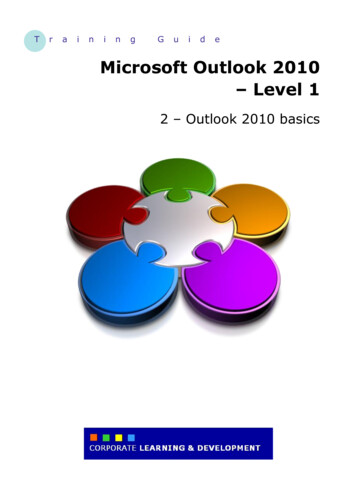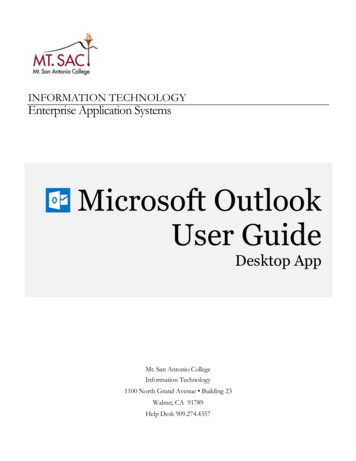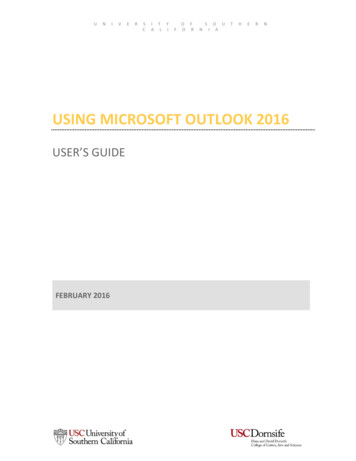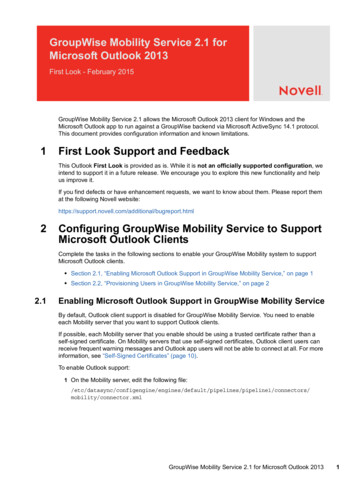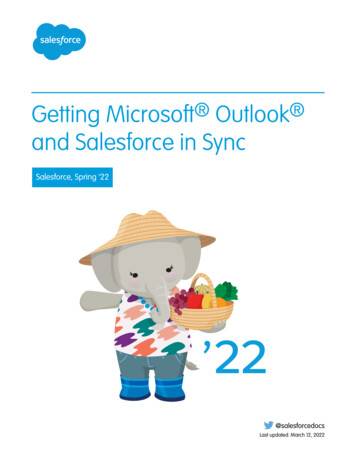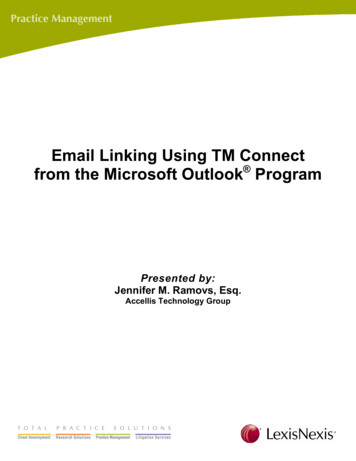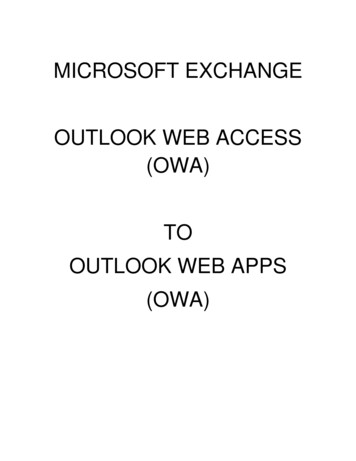
Transcription
MICROSOFT EXCHANGEOUTLOOK WEB ACCESS(OWA)TOOUTLOOK WEB APPS(OWA)
In Exchange 2010, the name of OWA has changed from "Outlook Web Access" to"Outlook Web Apps". New access method of all in one inbox for emails, voice mails,instant messages and text messages. All features are available through a web browserover the internet. .End-user Interface Enhancements: Multi-Browser Support: Now OWA premium is supported on non-Microsoft webbrowser like Firefox 3 and Safari 3 also. End-user feels pretty much sameexperience no matter which browser they use. Conversation View: This new view gathers all mails of a conversation fromvarious folders of a mailbox and represents as a thread as similar to a newsgroupor forum thread. This provides end-user to locate full thread of a mail chain atunique place and that can be managed as a single source.
Single Page of Messages: Previous version of OWA shows only chunk ofmessages in a single page but using AJAX technology OWA in Exchange 2010shows all messages in a single page. All of the emails can be viewed by justscrolling down.
Nickname Cache: Nickname cache is the list of recent recipients you used andpops up with suggestions when you type new address. Nickname cache is nowglobal and remain same while using Outlook, OWA or Outlook Mobile. MailTips: MailTips gives advance notification to the user for the recipients he orshe addressed the mail, such as auto-reply or out of office, external recipient, largedistribution list, attachment over sized or even custom MailTips configured byadministrator for special purpose. This prevents user from facing damaging orembarrassing situations.
Send-As or Send on behalf of: Yes, now you can change the from address tosend as an another user or on behalf of different user in OWA.
Integrated Instant Messaging: OWA is now integrated with IMfunctionality provided by Microsoft Office Communications Server. OWAshows the presence information of user added into IM Contact List andallows us to chat with co-workers through any web browsers across theinternet. Integrated SMS Capabilities: Now you can send SMS text messagesfrom OWA.
Forward as Attachment: You can forward any emails as an attachment that wasnot possible in previous version of OWA. Ignore Conversation: Now users can ignore the conversations thatthey are not interested in or not related. Message will be automaticallydeleted whenever new message arrives in the same thread. This helpsend-users to stop being overloaded. Anytime if message turns intoimportant information, ignore conversation can be canceled from DeleteItems.
Favorites Folder: You can keep certain folders in favorites that areused frequently and it remains in synchronization in Outlook and OutlookMobile.
Searching Messages: Search facility is more powerful and provides youadvance options. You can also save and access favorite searches. Filters: You can apply various advance filter to view message in inboxor a folder.
Recover Deleted Items: Recover deleted items are available at singleclick when you right click on "Delete Items".
Archive Mailbox: You can view archive mailbox in OWA. Archivemailbox is an additional mailbox available to user to store their archiveddata instead of using PST files so this will be available virtually at anyplace in OWA or Outlook 2010.
Opening Another User’s Inbox: If you have full mailbox permissionthen now you can open another user's mailbox in OWA.
Open a Shared Calendar/contacts: You can open up to five calendarssimultaneously in OWA.
Administrative Capabilities: Account Information: End-user now can change their privateinformation shown in GAL without helpdesk call or administrative effort.
Groups Subscription: Users can join any available group by their wish.User can also create a new group if they have been assigned with groupcreation permission by Administrator.
Delivery Reports: Users can now track the message by right clicking onthe message available in Sent Items or by going in Options.
In Exchange 2010, the name of OWA has changed from "Outlook Web Access" to "Outlook Web Apps". New access method of all in one inbox for emails, voice mails, instant messages and text messages. All features are available through a web browser over the internet. . End-user Interface Enhancements: