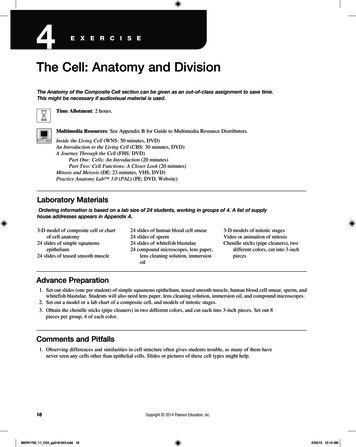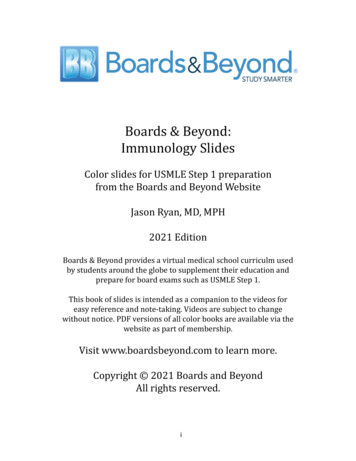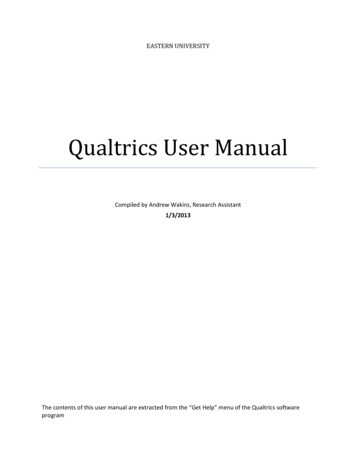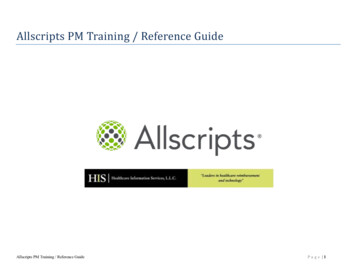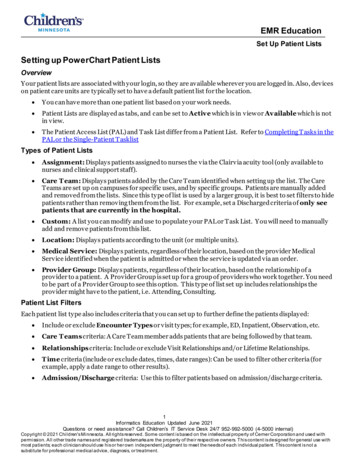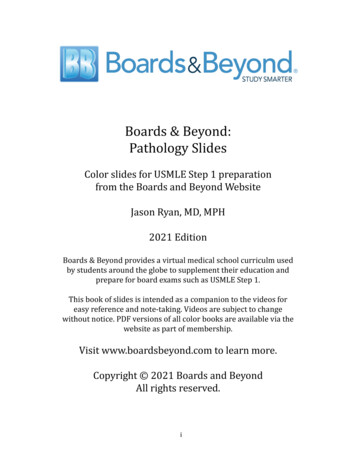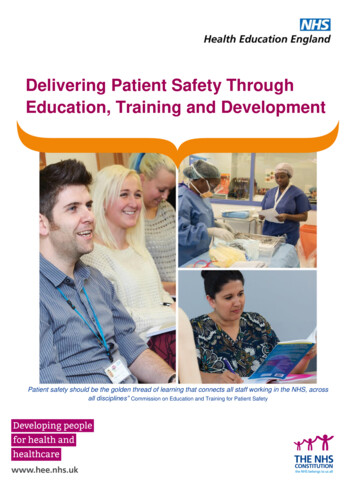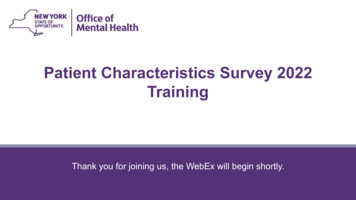
Transcription
Patient Characteristics Survey 2022TrainingThank you for joining us, the WebEx will begin shortly.
2Before we begin. You will not be able to talk during the call, only listen. You may submit questions at any time regarding today’s training toPCS@omh.ny.gov or call us at 1-800-430-3586. This Patient Characteristics Survey WebEx will be recorded and available on thePCS Homepage (https://omh.ny.gov/omhweb/pcs/submissions/) to view at yourconvenience.
3What is the Patient Characteristics Survey (PCS)? The PCS is the primary source of information about individuals served by theMental Health system in New York State All public programs that provide Mental Health services in New York Stateparticipate Almost 200,000 individuals received Mental Health services in 4,000 programsduring the PCS week in 2019
4Why do we need PCS? Information gathered is used to support implementation and evaluation of newprograms PCS supplies required data for continued receipt of Federal funding through theCommunity Mental Health Block Grant (approx. 38 million in FFY 2021) PCS Tableau Data Visualizations offers rapid access to statewide datahttps://omh.ny.gov/omhweb/tableau/pcs.html
5Important Definitions Facility Survey (FS) – conducted through MHPD prior to PCS, collects dataabout providers of mental health services Patient Characteristics Survey (PCS) – conducted every other year,collects data about consumers of mental health servicesNOTE: Consumers do not complete the survey. Information for PCS is gathered fromclient records kept by your facility and entered by Staff or Personnel in the PCSapplication.
6Facility/Unit/SiteFacilities are divided into Units, and some of these Units are further divided intoSites (FUS)Acme Hospital(Facility)Clinic(Unit)Main Street Clinic(Site)Advocacy(Unit)Downtown Clinic(Site)Advocacy(Site)
7Important Definitions PCS Coordinator is the person at your facility who serves as OMH’scontact during PCS Security Manager is the person at your facility who uses SMS to grantaccess to Supervisors and Submitters, to add users, and to resetpasswordsNOTE: If your facility does not have a Security Manager, please contact us atPCS@omh.ny.gov or call 1-800-430-3586
8PCS Roles PCS Submitter – A User assigned to enter data and view/print reports in PCSfor the Units or Sites with which the User is associated PCS Supervisor – A User allowed to see and enter data for ALL Unit/Sites atthe Facility, and to upload and download Facility data. The Supervisor alsocertifies that the Facility has completed its data entry by locking Unit/Sites orexplains why a particular Unit/Site has not provided data
Changes since the 2019 Application9Please refer to the What’s New for 2022 document found on the PCS HomepageChanges to the Survey FormQuestion 5. X (Non-Binary) as a responseQuestion 25. a-e. Covid RelatedQuestion 26q. Chronic Medical Condition: Covid-19Question 42. Number of days you have served this client in the past 12 months?NOTE: Please refer to the 2022 PCS Guidelines document 2022 Guidelines for Completing thePCS (ny.gov) for more information.
Application Changes Improved survey layout and design. Added pagination and filters for mostof the grids in the application. Upgraded user interface – new web page header, footer and navigationmenus. Ability to use MS Edge and Chrome without having to enablecompatibility mode in the browser. Internet Explorer is not a supportedbrowser for PCS 2022 application. Reports updated to support new survey questions.10
11OMH Website: https://www.omh.ny.govThe OMH Website has a link to Resources & Tools
12Information for Service Providers Patient Characteristics Survey (PCS) Home Page, where you will findinformation about PCS, a user manual, and links to the application itself.
13PatientCharacteristicsSurvey (PCS)HomepageNOTE: PCSPractice Platformis availableFeb 14 Mar 11th
14How to log in to the PCS Log in using your User IDand password or token Remember you can useeither a password or token
PCS Application Home Page15 After entering theUser ID andpassword or token,you come to thehome screen. Banner displaysimportantinformation andupdates from PCSAdministration atOMH Central Office
March 1, 2022 Application Guidelines and Reference materials Send us an email by clicking “Contact Us” in the Help Menu Locate contact information16
PCS Application Home Page Countdown Calendar lists number of days left to complete PCSProgress bar tracks submissions and percentage of submissionsthat are locked17
18PCS Application Home Page – List of Unit/Sites The boxes above give you the option of showing the Units/Sites you have access to or show all theUnits/Sites. Click in the box for the option you desire. The “Show Filters” tab allows you to filter columns On this screen, you can also note the number of users for each program
19Create a New Submission On the menu bar, click the Submission tab In the dropdown menu, click Create New Submission This will bring up the Enter/Edit Submission page
New Submission20 Begin by selecting thecorrect unit from the“Unit Name” drop downmenu If your unit has multiplesites, you will need toselect the correct sitefrom the “Site Name”drop down menu After filling in questions1–5, click next tocontinue the survey
Creating a Submission - continued21 Once a Unit andSite are selected,these fields autopopulate Enter Client’sName, DOB, andGender Clicking “Next”checks forduplicate entries,then allows youto continue to thenext screen
Creating a SubmissionDuplicate Alert Message22
PCS Questions1. Information is asked of everyone2. Allows for improved care3. HIPAA protected and keptcompletely confidentialNote: Please refer to OMH Bureau of Cultural Competency for training videos to help in askingthese important questions.23
PCS Questions24 Questions withround check boxes“select one” Questions withsquare checkboxes “select allthat apply”
25PCS Questions: Question #10 - Living Situation Living Situation Inpatient programs report on PRIOR Living Situation and RTF unless: Client transferred directly from another inpatient setting Client has been in residence in this inpatient setting for over oneyear– All other programs report on CURRENT Living SituationHomeless (Shelter, Street, Transitional Living Situation)––If you know the county of residence prior to being homeless, select that for county ofresidenceIf you do not know the county of residence prior to being homeless, use the county ofthe homeless shelter
26PCS Questions: Question #26 –Chronic Medical Condition All Chronic Medical Conditions are “No”All Chronic Medical Conditions are “Unknown”ChronicMedicalConditions areindividualquestions with“No”, “Yes”,“Unknown”responses
PCS Questions: Questions #34 and #35 - Diagnosis27 Type either theDSM-5 Code orlabel to filter the list Note that a givencode may havemultiple labels.
PCS Questions: Question #38 -Admission Date 28Admission Date Programs that do complete formal admission paperwork should: Enter the date of the client's current admission to the reporting FUS (do not consider admissions to other FUS’s.) Be sure that the admission date neither precedes the client’s birth date nor follows the first date of service during thesurvey week. If date of admission cannot be determined, then selected “If unknown admission date, check here.” The date box willbe auto-populated with “99999999”. Programs that do not have a formal admission process should: Enter the date the client first started coming to the program If that can’t be determined, select “If program does not do formal admission paperwork, check here” The date box willbe auto-populated with “77777777”
PCS Questions: Question #41 - Date of Client Service29 ONLY completesurveys forclients whoreceived servicesduring the surveyweek Check off eachday that the clientreceived servicesin this program
Creating a SubmissionMoving through and saving asubmission 30After entering datafor a section, youcan click theSelect Sectiondropdown menu,“Previous” or“Next” buttons, orthe “Save” button
Creating a SubmissionSaving a submission After entering data for asubmission, click the savebutton at the bottom ofthe screen Once you click the savebutton, you will see amessage displaying thethe newly created sheetnumber and that thesurvey is saved31
Problems and Unusual Items If there are any problems or unusualitems, this message box will pop up.Click OK.NOTE: RED items are Problematic and Yellow items are Unusual32
Problems and Unusual Items If there are any problems orunusual items, they will alsoappear in the drop-downmenu as well In order to move back andforth through the survey, youcan only use the drop-downmenu33
Problems and Unusual ItemsThe sheet number is displayed, making iteasier to look up this submission again laterClick the Edit button to makecorrections immediatelyClick Create New Submissionbutton to start a new survey34
35Data Imported from CAIRS or MHARS After selectinga Unit andSite, note thatthe datasourceindicatesinformationpulls in fromMHARS
36Data Imported from CAIRS or MHARS Continued Select a Clientfrom the dropdown list If Client is noton the list,enter byclicking here
37Select a Client from the List The drop-down listwill show all Clientscurrently admitted toyour program*fictional data If a Client is not onthe list, you will beable to add themdirectly by scrollingto the bottom of thelist and choosing“Enter data for adifferent client”
38List of Submissions Filter by Unit andSite to narrow yourlist Submitters will onlysee unit/sites towhich they haveaccess
39List of Submissions NOTE: if Edit and Deleteare missing, thissubmission is in a Unitthat is locked. See yourPCS supervisor to unlockthe unit if you need toedit this sheet Print one or moresubmissions using thePrint feature*fictional data
Copy Submission40 The CopySubmission boxappears right underthe List ofSubmissions, whenyou choose Copy inthe row of the sheetyou wish to copy Select the Unit andSite you wish tocopy to, then click“Copy Submission”
Copy Submission – Duplicate Records41 If a record withthe same namealready existsin the newUnit/Site, PCSwill ask if youwish to viewthe existingrecord orcontinue withthe copy
42Viewing Reports Quality AssuranceReports helpimprove the qualityof the datasubmitted to OMH Select a QA Reportfrom the menu10/29/2017
QA ReportsQA Report 1: Percent of Valid Submissions by Unit/Site Allows users to see how many submissions requirecorrections to make them valid43
QA ReportsQA Report 2: Percent of Unknown Responses by Unit/Site Compares your facility’s percent of unknown responses tothose of all other sites of the same type in the State44
QA ReportsQA Report 3: Percent of Unknown Responses by Item Allows Facilities to track what information they are notcollecting in general45
46QA ReportsQA Report 4: Number/Percent of Responses by Item for Uploaded Data It is designed to facilitate the review of the upload of adata file to identify unexpected values.
Supervisor Page47 Click on themenu bar toaccess theSupervisorPage20192022 You must be aPCSSupervisor toaccess thispage
48Supervisor PageSubmissions2019Submissions2022 Click anywherein the row of theUnit/Site youwish to lock, andif all thesubmissions arevalid, the optionto lock willappear belowthe list
49Locking and Unlocking When unlocked, a site with valid submissions displays the “Lock” button When locked, a site with valid submissions displays the “Unlock” button
50Reason for No Data When indicating that a unit/site is closed, please also makesure it is closed in MHPD Once a reason for not submitting data has been selected, youmust click “Save” to submit that reason to OMH
51Other Reason for No Data Once you select “Other Reason for No Data Requested,” youmust provide more information in the comment box beforesaving. You must answer in detail the 3 questions listed.
52Other Reason for No Data – cont’d To remove a Reason for No Data after saving, and thereby, unlock a Unit/Sitefor data entry, click Remove Reason
53OMH Responses to “Reason for No Data–Requested”201920221. Pending: We are reviewing your request, check back to see the results2. Other Reason for No Data – Denied: Your reason was not acceptable,data must be entered for this Unit/Site3. Other Reason for No Data – Approved: Your reason is acceptable, thisUnit/Site is locked, no further attention is needed
54At any point during data entry A Supervisor may download your facility’s data to an Excel spreadsheet If there are invalid submissions, it will be noted here, as well as in the last columnon the downloaded Excel spreadsheet
55Uploading Data to the Web Application Upload to allUnit/Sites at onceby selecting thisoption Or select one ormore Unit/Siteshere A grayed-out boxindicates that theUnit/Site hasbeen locked
56Uploading Data to the Web Application Use the “Choose File” button to locate your data file on your computer
57Uploading Data to the Web Application A data file must have a “.txt” file extension and when you open it, it will look likethis*. See the PCS homepage for more information about formatting your data
58Uploading Data to the Web Application Click the “Upload Now” button and your file will be uploadedC:\Documents\PCS2022.txt
59User Feedback Survey When the PCS is completed, the User Feedback Survey helps us make futureimprovements Allows users to identify issues and concerns with the PCS Application Link will be made available on the PCS Supervisor Page
60QUESTIONS?Patient Characteristics Surveys (PCS) Home If you have any questions, please send them topcs@omh.ny.gov
Patient Characteristics Survey Training Slides 2022 Patient Characteristics Survey 2022 Training Thank you for joining us, the WebEx will begin shortly. 2 Before we begin. You will not be able to talk during the call, only listen. You may submit questions at any time regarding today's training to PCS@omh.ny.gov or call us at 1-800-430-3586.