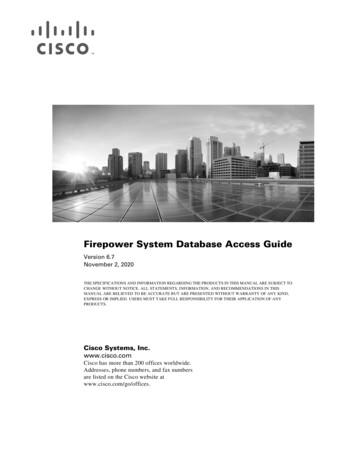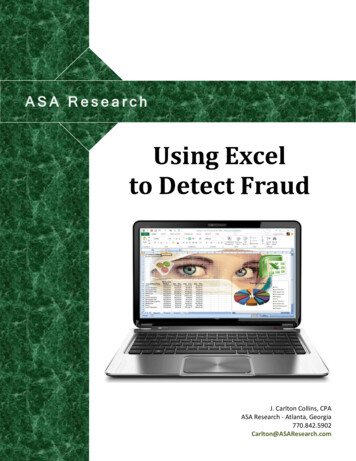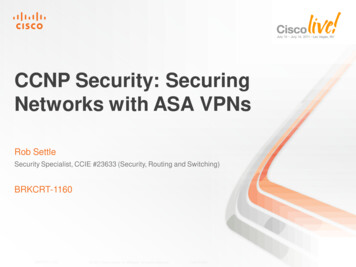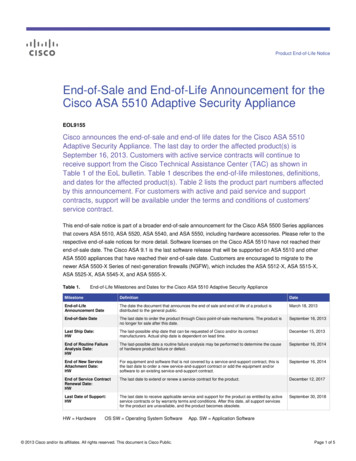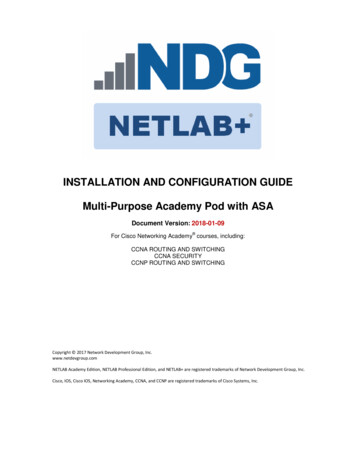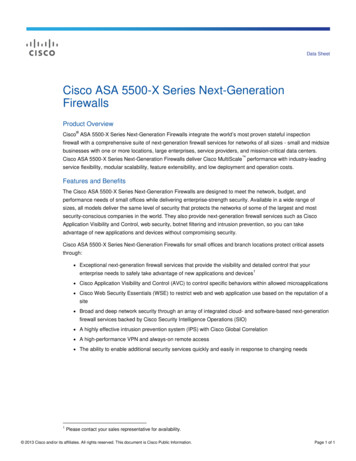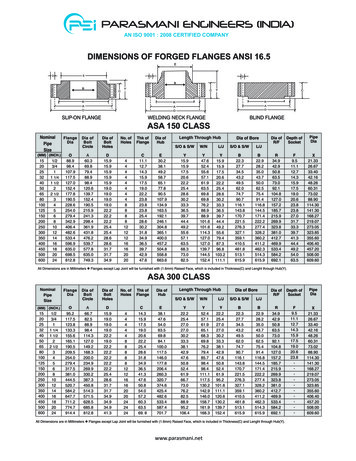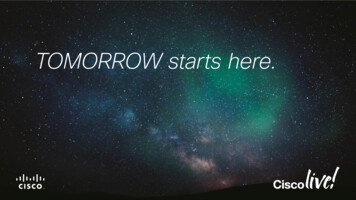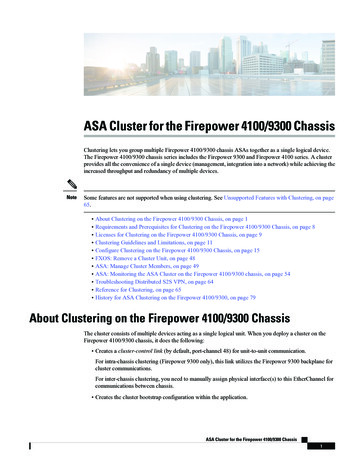
Transcription
ASA Cluster for the Firepower 4100/9300 ChassisClustering lets you group multiple Firepower 4100/9300 chassis ASAs together as a single logical device.The Firepower 4100/9300 chassis series includes the Firepower 9300 and Firepower 4100 series. A clusterprovides all the convenience of a single device (management, integration into a network) while achieving theincreased throughput and redundancy of multiple devices.NoteSome features are not supported when using clustering. See Unsupported Features with Clustering, on page65. About Clustering on the Firepower 4100/9300 Chassis, on page 1 Requirements and Prerequisites for Clustering on the Firepower 4100/9300 Chassis, on page 8 Licenses for Clustering on the Firepower 4100/9300 Chassis, on page 9 Clustering Guidelines and Limitations, on page 11 Configure Clustering on the Firepower 4100/9300 Chassis, on page 15 FXOS: Remove a Cluster Unit, on page 48 ASA: Manage Cluster Members, on page 49 ASA: Monitoring the ASA Cluster on the Firepower 4100/9300 chassis, on page 54 Troubleshooting Distributed S2S VPN, on page 64 Reference for Clustering, on page 65 History for ASA Clustering on the Firepower 4100/9300, on page 79About Clustering on the Firepower 4100/9300 ChassisThe cluster consists of multiple devices acting as a single logical unit. When you deploy a cluster on theFirepower 4100/9300 chassis, it does the following: Creates a cluster-control link (by default, port-channel 48) for unit-to-unit communication.For intra-chassis clustering (Firepower 9300 only), this link utilizes the Firepower 9300 backplane forcluster communications.For inter-chassis clustering, you need to manually assign physical interface(s) to this EtherChannel forcommunications between chassis. Creates the cluster bootstrap configuration within the application.ASA Cluster for the Firepower 4100/9300 Chassis1
ASA Cluster for the Firepower 4100/9300 ChassisBootstrap ConfigurationWhen you deploy the cluster, the chassis supervisor pushes a minimal bootstrap configuration to eachunit that includes the cluster name, cluster control link interface, and other cluster settings. Some partsof the bootstrap configuration may be user-configurable within the application if you want to customizeyour clustering environment. Assigns data interfaces to the cluster as Spanned interfaces.For intra-chassis clustering, spanned interfaces are not limited to EtherChannels, like it is for inter-chassisclustering.The Firepower 9300 supervisor uses EtherChannel technology internally to load-balance trafficto multiple modules on a shared interface, so any data interface type works for Spanned mode. Forinter-chassis clustering, you must use Spanned EtherChannels for all data interfaces.NoteIndividual interfaces are not supported, with the exception of a managementinterface. Assigns a management interface to all units in the cluster.The following sections provide more detail about clustering concepts and implementation. See also Referencefor Clustering, on page 65.Bootstrap ConfigurationWhen you deploy the cluster, the Firepower 4100/9300 chassis supervisor pushes a minimal bootstrapconfiguration to each unit that includes the cluster name, cluster control link interface, and other clustersettings. Some parts of the bootstrap configuration are user-configurable if you want to customize yourclustering environment.Cluster MembersCluster members work together to accomplish the sharing of the security policy and traffic flows.One member of the cluster is the control unit. The control unit is determined automatically. All other membersare data units.You must perform all configuration on the control unit only; the configuration is then replicated to the dataunits.Some features do not scale in a cluster, and the control unit handles all traffic for those features. See CentralizedFeatures for Clustering, on page 66.Master and Slave Unit RolesOne member of the cluster is the master unit. The master unit is determined automatically. All other membersare slave units.You must perform all configuration on the master unit only; the configuration is then replicated to the slaveunits.Some features do not scale in a cluster, and the master unit handles all traffic for those features. See CentralizedFeatures for Clustering, on page 66.ASA Cluster for the Firepower 4100/9300 Chassis2
ASA Cluster for the Firepower 4100/9300 ChassisCluster Control LinkCluster Control LinkThe cluster-control link is an EtherChannel (port-channel 48) for unit-to-unit communication. For intra-chassisclustering, this link utilizes the Firepower 9300 backplane for cluster communications. For inter-chassisclustering, you need to manually assign physical interface(s) to this EtherChannel on the Firepower 4100/9300chassis for communications between chassis.For a 2-chassis inter-chassis cluster, do not directly-connect the cluster control link from one chassis to theother chassis. If you directly connect the interfaces, then when one unit fails, the cluster control link fails, andthus the remaining healthy unit fails. If you connect the cluster control link through a switch, then the clustercontrol link remains up for the healthy unit.Cluster control link traffic includes both control and data traffic.Control traffic includes: Control unit election. Configuration replication. Health monitoring.Data traffic includes: State replication. Connection ownership queries and data packet forwarding.Size the Cluster Control LinkIf possible, you should size the cluster control link to match the expected throughput of each chassis so thecluster-control link can handle the worst-case scenarios.Cluster control link traffic is comprised mainly of state update and forwarded packets. The amount of trafficat any given time on the cluster control link varies. The amount of forwarded traffic depends on theload-balancing efficacy or whether there is a lot of traffic for centralized features. For example: NAT results in poor load balancing of connections, and the need to rebalance all returning traffic to thecorrect units. AAA for network access is a centralized feature, so all traffic is forwarded to the control unit. When membership changes, the cluster needs to rebalance a large number of connections, thus temporarilyusing a large amount of cluster control link bandwidth.A higher-bandwidth cluster control link helps the cluster to converge faster when there are membership changesand prevents throughput bottlenecks.NoteIf your cluster has large amounts of asymmetric (rebalanced) traffic, then you should increase the clustercontrol link size.ASA Cluster for the Firepower 4100/9300 Chassis3
ASA Cluster for the Firepower 4100/9300 ChassisCluster Control Link RedundancyCluster Control Link RedundancyWe recommend using an EtherChannel for the cluster control link, so that you can pass traffic on multiplelinks in the EtherChannel while still achieving redundancy.The following diagram shows how to use an EtherChannel as a cluster control link in a Virtual SwitchingSystem (VSS) or Virtual Port Channel (vPC) environment. All links in the EtherChannel are active. Whenthe switch is part of a VSS or vPC, then you can connect ASA interfaces within the same EtherChannel toseparate switches in the VSS or vPC. The switch interfaces are members of the same EtherChannel port-channelinterface, because the separate switches act like a single switch. Note that this EtherChannel is device-local,not a Spanned EtherChannel.Cluster Control Link ReliabilityTo ensure cluster control link functionality, be sure the round-trip time (RTT) between units is less than 20ms. This maximum latency enhances compatibility with cluster members installed at different geographicalsites. To check your latency, perform a ping on the cluster control link between units.The cluster control link must be reliable, with no out-of-order or dropped packets; for example, for inter-sitedeployment, you should use a dedicated link.Cluster Control Link NetworkThe Firepower 4100/9300 chassis auto-generates the cluster control link interface IP address for each unitbased on the chassis ID and slot ID: 127.2.chassis id.slot id.You can customize this IP address when youdeploy the cluster. The cluster control link network cannot include any routers between units; only Layer 2switching is allowed. For inter-site traffic, Cisco recommends using Overlay Transport Virtualization (OTV).ASA Cluster for the Firepower 4100/9300 Chassis4
ASA Cluster for the Firepower 4100/9300 ChassisCluster InterfacesCluster InterfacesFor intra-chassis clustering, you can assign both physical interfaces or EtherChannels (also known as portchannels) to the cluster. Interfaces assigned to the cluster are Spanned interfaces that load-balance trafficacross all members of the cluster.For inter-chassis clustering, you can only assign data EtherChannels to the cluster. These SpannedEtherChannels include the same member interfaces on each chassis; on the upstream switch, all of theseinterfaces are included in a single EtherChannel, so the switch does not know that it is connected to multipledevices.Individual interfaces are not supported, with the exception of a management interface.Connecting to a VSS or vPCWe recommend connecting EtherChannels to a VSS or vPC to provide redundancy for your interfaces.Configuration ReplicationAll units in the cluster share a single configuration. You can only make configuration changes on the controlunit, and changes are automatically synced to all other units in the cluster.ASA Cluster ManagementOne of the benefits of using ASA clustering is the ease of management. This section describes how to managethe cluster.Management NetworkWe recommend connecting all units to a single management network. This network is separate from the clustercontrol link.Management InterfaceYou must assign a Management type interface to the cluster. This interface is a special individual interfaceas opposed to a Spanned interface. The management interface lets you connect directly to each unit.The Main cluster IP address is a fixed address for the cluster that always belongs to the current control unit.You also configure a range of addresses so that each unit, including the current control unit, can use a Localaddress from the range. The Main cluster IP address provides consistent management access to an address;when a control unit changes, the Main cluster IP address moves to the new control unit, so management ofthe cluster continues seamlessly.For example, you can manage the cluster by connecting to the Main cluster IP address, which is alwaysattached to the current control unit. To manage an individual member, you can connect to the Local IP address.For outbound management traffic such as TFTP or syslog, each unit, including the control unit, uses the LocalIP address to connect to the server.ASA Cluster for the Firepower 4100/9300 Chassis5
ASA Cluster for the Firepower 4100/9300 ChassisControl Unit Management Vs. Data Unit ManagementControl Unit Management Vs. Data Unit ManagementAll management and monitoring can take place on the control unit. From the control unit, you can checkruntime statistics, resource usage, or other monitoring information of all units. You can also issue a commandto all units in the cluster, and replicate the console messages from data units to the control unit.You can monitor data units directly if desired. Although also available from the control unit, you can performfile management on data units (including backing up the configuration and updating images). The followingfunctions are not available from the control unit: Monitoring per-unit cluster-specific statistics. Syslog monitoring per unit (except for syslogs sent to the console when console replication is enabled). SNMP NetFlowRSA Key ReplicationWhen you create an RSA key on the control unit, the key is replicated to all data units. If you have an SSHsession to the Main cluster IP address, you will be disconnected if the control unit fails. The new control unituses the same key for SSH connections, so that you do not need to update the cached SSH host key when youreconnect to the new control unit.ASDM Connection Certificate IP Address MismatchBy default, a self-signed certificate is used for the ASDM connection based on the Local IP address. If youconnect to the Main cluster IP address using ASDM, then a warning message about a mismatched IP addressmight appear because the certificate uses the Local IP address, and not the Main cluster IP address. You canignore the message and establish the ASDM connection. However, to avoid this type of warning, you canenroll a certificate that contains the Main cluster IP address and all the Local IP addresses from the IP addresspool. You can then use this certificate for each cluster member. See m/identity-cert/cert-install.html for more information.Spanned EtherChannels (Recommended)You can group one or more interfaces per chassis into an EtherChannel that spans all chassis in the cluster.The EtherChannel aggregates the traffic across all the available active interfaces in the channel. A SpannedEtherChannel can be configured in both routed and transparent firewall modes. In routed mode, theEtherChannel is configured as a routed interface with a single IP address. In transparent mode, the IP addressis assigned to the BVI, not to the bridge group member interface. The EtherChannel inherently provides loadbalancing as part of basic operation.ASA Cluster for the Firepower 4100/9300 Chassis6
ASA Cluster for the Firepower 4100/9300 ChassisInter-Site ClusteringInter-Site ClusteringFor inter-site installations, you can take advantage of ASA clustering as long as you follow the recommendedguidelines.You can configure each cluster chassis to belong to a separate site ID.Site IDs work with site-specific MAC addresses and IP addresses. Packets egressing the cluster use asite-specific MAC address and IP address, while packets received by the cluster use a global MAC addressand IP address. This feature prevents the switches from learning the same global MAC address from bothsites on two different ports, which causes MAC flapping; instead, they only learn the site MAC address.Site-specific MAC addresses and IP address are supported for routed mode using Spanned EtherChannelsonly.Site IDs are also used to enable flow mobility using LISP inspection, director localization to improveperformance and reduce round-trip time latency for inter-site clustering for data centers, and site redundancyfor connections where a backup owner of a traffic flow is always at a different site from the owner.See the following sections for more information about inter-site clustering: Sizing the Data Center Interconnect—Requirements and Prerequisites for Clustering on the Firepower4100/9300 Chassis, on page 8 Inter-Site Guidelines—Clustering Guidelines and Limitations, on page 11 Configure Cluster Flow Mobility—Configure Cluster Flow Mobility, on page 37 Enable Director Localization—Enable Director Localization, on page 35ASA Cluster for the Firepower 4100/9300 Chassis7
ASA Cluster for the Firepower 4100/9300 ChassisRequirements and Prerequisites for Clustering on the Firepower 4100/9300 Chassis Enable Site Redundancy—Enable Director Localization, on page 35Requirements and Prerequisites for Clustering on the Firepower4100/9300 ChassisMaximum Clustering Units Per Model Firepower 4100—16 chassis Firepower 9300—16 modules. For example, you can use 1 module in 16 chassis, or 2 modules in 8chassis, or any combination that provides a maximum of 16 modules.Hardware and Software Requirements for Inter-Chassis ClusteringAll chassis in a cluster: For the Firepower 4100 series: All chassis must be the same model. For the Firepower 9300: All securitymodules must be the same type. For example, if you use clustering, all modules in the Firepower 9300must be SM-40s. You can have different quantities of installed security modules in each chassis, althoughall modules present in the chassis must belong to the cluster including any empty slots. Must run the identical FXOS software except at the time of an image upgrade. Must include the same interface configuration for interfaces you assign to the cluster, such as the sameManagement interface, EtherChannels, active interfaces, speed and duplex, and so on. You can usedifferent network module types on the chassis as long as the capacity matches for the same interface IDsand interfaces can successfully bundle in the same spanned EtherChannel. Note that all data interfacesmust be EtherChannels in inter-chassis clustering. If you change the interfaces in FXOS after you enableclustering (by adding or removing interface modules, or configuring EtherChannels, for example), thenperform the same changes on each chassis, starting with the data units, and ending with the control unit.Note that if you remove an interface in FXOS, the ASA configuration retains the related commands sothat you can make any necessary adjustments; removing an interface from the configuration can havewide effects. You can manually remove the old interface configuration. Must use the same NTP server. Do not set the time manually. ASA: Each FXOS chassis must be registered with the License Authority or satellite server. There is noextra cost for data units. For permanent license reservation, you must purchase separate licenses for eachchassis. For Firepower Threat Defense, all licensing is handled by the Firepower Management Center.Switch Requirements Be sure to complete the switch configuration and successfully connect all the EtherChannels from thechassis to the switch(es) before you configure clustering on the Firepower 4100/9300 chassis. For supported switch characteristics, see Cisco FXOS Compatibility.ASA Cluster for the Firepower 4100/9300 Chassis8
ASA Cluster for the Firepower 4100/9300 ChassisLicenses for Clustering on the Firepower 4100/9300 ChassisSizing the Data Center Interconnect for Inter-Site ClusteringYou should reserve bandwidth on the data center interconnect (DCI) for cluster control link traffic equivalentto the following calculation:If the number of members differs at each site, use the larger number for your calculation. The minimumbandwidth for the DCI should not be less than the size of the cluster control link for one member.For example: For 4 members at 2 sites: 4 cluster members total 2 members at each site 5 Gbps cluster control link per memberReserved DCI bandwidth 5 Gbps (2/2 x 5 Gbps). For 6 members at 3 sites, the size increases: 6 cluster members total 3 members at site 1, 2 members at site 2, and 1 member at site 3 10 Gbps cluster control link per memberReserved DCI bandwidth 15 Gbps (3/2 x 10 Gbps). For 2 members at 2 sites: 2 cluster members total 1 member at each site 10 Gbps cluster control link per memberReserved DCI bandwidth 10 Gbps (1/2 x 10 Gbps 5 Gbps; but the minimum bandwidth should notbe less than the size of the cluster control link (10 Gbps)).Licenses for Clustering on the Firepower 4100/9300 ChassisThe clustering feature itself does not require any licenses. To use Strong Encryption and other optional licenses,each Firepower 4100/9300 chassis must be registered with the License Authority or satellite server. There isno extra cost for data units. For permanent license reservation, you must purchase separate licenses for eachchassis.The Strong Encryption license is automatically enabled for qualified customers when you apply the registrationtoken. When using the token, each chassis must have the same encryption license. For the optional StrongEncryption (3DES/AES) feature license enabled in the ASA configuration, see below.ASA Cluster for the Firepower 4100/9300 Chassis9
ASA Cluster for the Firepower 4100/9300 ChassisLicenses for Distributed S2S VPNIn the ASA license configuration, you c
asa 9.9.1 cisco Native Application No asa 9.10.1 cisco Native Application Yes ftd 6.2.3 cisco Native Application Yes ftd 6.3.0 cisco Native,Container Application Yes b) Setthescopetotheimageversion. scope app asa application_version Example: Firepower /ssa # scope app asa 9.10.1 Firepower