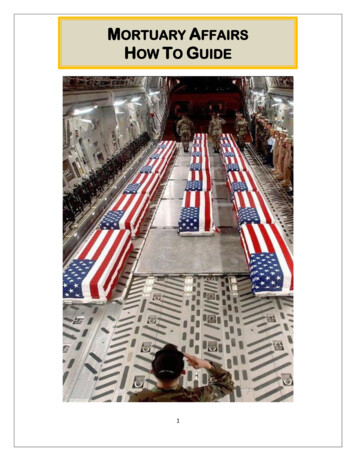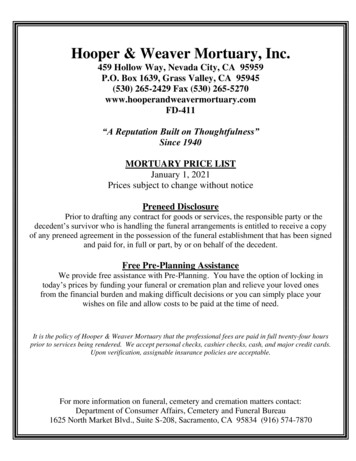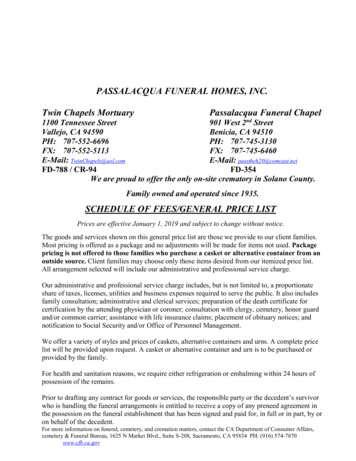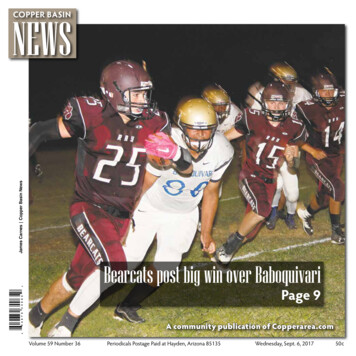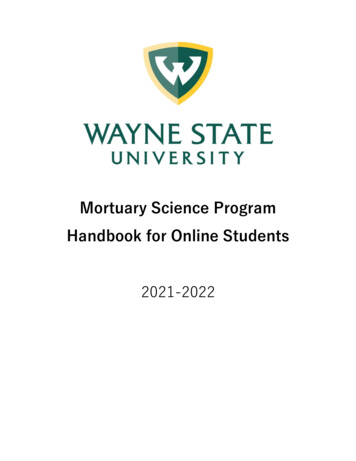
Transcription
Mortuary Science ProgramHandbook for Online Students2021-2022
Table of ContentsIntroduction3Success in Online Learning3Application Process4Course Offerings and Program Completion4On-Campus Requirements4Clinical Requirements5Practicum Site Requirements6Transferring Between Modalties 6Technical Assistance7Electronic Systems and Applications8Course Delivery Mode9Hardware Requirements9Accessing Your Courses10Working in Canvas11Attendance and Participation in Online Courses11Interaction with Students and Faculty12Academic Advising12Transferability of Credits and Licensure12Taking Examinations Online13Library Services14Textbooks15Financial Aid16Tuition & Payments17Registration18Career Counseling and Job Placement18Student Disability Services17Online Examination Policies 18Academic Integrity20ABFSE Accreditation Statement202
INTRODUCTIONThe purpose of this handbook is to provide guidelines and requirements to orient you toonline learning in the Wayne State University Mortuary Science Program. The guidelinesthat appear here provide you with basic information. Information about specific coursesshould be directed to the instructor. The policies and requirements in this handbooksupplement the policies and rules contained in the Mortuary Science Student Handbook,which is applicable to all students in the Program.SUCCESS IN ONLINE LEARNINGOnline learning offers flexibility in course completion, but also involves some challengesbeyond those experienced in a traditional class setting. Here are some things to keep inmind:1. An online course is not “easier” than a traditional course. You should plan to committhe same (or more) time and effort as you would with a traditional course.2. Online learning takes self-discipline. Many students choose online courses due to theirflexibility with time. While this flexibility is a benefit to many students, it also involvestime management skills and self-discipline in terms of engaging with the course content,faculty, other students, and completing course tasks on time.3. You should access each online course multiple times during a week according to therequirements set by the individual courses. Most online students find it easier tocomplete course modules in multiple sessions rather than a single session. You can alsomanage notifications in Canvas to inform you about when content is posted in a course.4. Taking courses online requires basic knowledge of technology and electronicapplications. You must be able to use the internet, contemporary applications such asMicrosoft Word, download, upload and save files, send and receive emails and otherelectronic communications, and operate hardware such as a computer or tablet andwebcam.5. As part of your courses, you will be required to post original thoughts on discussionboards and post responses to posts by other students and instructors. This will requirethoughtful written communication and netiquette skills.6. If there is something you don’t understand in a course or you are having issues withnavigating the technology involved in a course, it is imperative to contact your instructorfor help. Instructors are committed to your success and in order to help you succeed, they3
need to know of any issues in a timely manner. The Mortuary Science Program, andespecially online learning courses within it can be fast-paced. Do not let yourself fallbehind.APPLICATION PROCESSAs referenced in the Mortuary Science Student Handbook, students must complete boththe Application to Wayne State University and the Mortuary Science ProgramApplication online. Please follow the instructions on the application carefully and includeall supporting documentation including official transcripts, your resume’ and letters ofrecommendation. The application deadline is June 15th for the year in which you wish toenter the program.COURSE OFFERINGS AND PROGRAM COMPLETIONStudents are admitted to the Mortuary Science Program in the Fall semester only. Fulltime students complete the professional curriculum in three consecutive semesters (Fall,Winter & Spring/Summer). Part-time students complete the Program in six consecutivesemesters. Please refer to the Mortuary Science Student Handbook for a detailed coursesequence list.ON-CAMPUS REQUIREMENTSDuring the course of the Program, you will be required to be on campus a minimum oftwo times.The first requirement is for attendance at Orientation. There are three parts oforientation, consisting of (1) General Orientation for the Eugene Applebaum College ofPharmacy & Health Sciences, (2) Mortuary Science Program General Orientation and (3)Mortuary Science Online Student Orientation. You will need to plan to spend the entireday (8:00am-6:00pm) at Orientation. Lunch will be provided.The second requirement comes at the end of the Program. You will be required to be oncampus for a period of approximately two weeks. During this time, you will perform asolo embalming, participate in Restorative Art laboratory sessions and take acomprehensive Practice National Board Examination (NBE). Depending on whether youneed to retake the Practice NBE or perform more than one clinical embalming, the oncampus period could last more than two weeks. Please refer to the program’s PracticeNBE and NBE policies in the Mortuary Science Student Handbook.During your on-campus time, lodging, transportation and meals are your responsibility.WSU does not provide short-term housing, but several affordable dining options areavailable on-campus for WSU students.4
CLINICAL REQUIREMENTSOnline students must fulfill the clinical requirements of the program, which are outlinedin the WSU Mortuary Science Program Practicum Manual. These clinical requirementsinclude:1. Ten (10) embalming cases2. Five (5) Arrangement Conferences. Students must observe or assist in thearrangement conference or participate in simulated arrangement conferences.In the course of the arrangement conferences, must prepare each of thefollowing forms at least once:a. Death Certificateb. Burial Transit Permitc. SSA-721d. death noticee. obituaryf. FTC-compliant Statement of Funeral Goods and Services Selectedg. flag application, veterans burial benefit form and marker application3. Five (5) Funeral Services or funeral-related services or ceremonies.Students must observe or assist in the service. This requirement may not bemet through simulation. Three of the services must be from the following list:a. Liturgicalb. Non-Liturgicalc. Seculard. Chapele. Gravesidef. Militaryg. Fraternalh. Memorial (without deceased present)i. Direct Cremationj. Other (must describe)4. Through observing or assisting in actual cases or through active simulation,students must utilize the following forms:a. First call sheet5
b. Arrangement worksheetc. FTC-compliant General Price Listd. FTC-compliant Casket Price Liste. FTC-compliant Outer Burial Container Price Listf. Embalming Authorization formg. Cremation Authorization form5. Five (5) first calls. Students may actively participate in the process of takingactual first calls or may do so through simulation.6. One (1) transfer of the deceased. Students must actively participate intransferring the deceased from the place of death or demonstrate the transferprocess.These tasks must be completed at an approved and affiliated funeral home through theWSU Mortuary Science Program. Students must report clinical activities as instructed inthe Practicum course syllabus.PRACTICUM SITE REQUIREMENTSIt is the responsibility of the student to locate a funeral home near where the student liveswhich is willing to serve as a preceptor site. Funeral homes that serve as preceptor sitesand the funeral directors at those sites must comply with the requirements outlined in thePracticum Manual. These requirements include completing online preceptor training,having a visit from a WSU representative to ensure compliance with state law andAmerican Board of Funeral Service Education requirements, and executing an affiliationagreement with WSU. It is important for the funeral home personnel to understand theirresponsibilities prior to agreeing to serve as a preceptor site. The student should providea copy of the Practicum manual (or link to it) to those responsible at the funeral home sothat funeral home staff can make an informed decision.The student must inform the Program of the Practicum site choice no later than August1st so that arrangements can be made for preceptor training and a visit to the funeralhome.TRANSFERING BETWEEN MODALITIESStudents may choose to enroll in a mixture of online and traditional delivery courses withapproval of the Academic Services Officer and the Program Director. Students may alsorequest to transfer from an online section of a course to a traditional section. Theserequests are considered on an individual basis and are based on enrollment availability,remaining course duration, and the academic needs of the student.6
TECHNICAL ASSISTANCEWSU Utilizes a Computer and Information Technology Helpdesk (C& IT Helpdesk) toassist with both hardware troubleshooting as well as WSU IT systems that you utilizesuch as Academica, Wayne Connect Email, and Canvas. The C&IT Helpdesk alsosupports other software that may be utilized. Students can access this service MondayFriday from 7:30AM to 8:00pm by phone, email, or live chat. In the event of serioustechnical issues at night or on weekends, use the contact information in the syllabus tocontact your instructor.ELECTRONIC SYSTEMS & APPLICATIONSSeveral systems and applications are used in the online program. Here is a list of themajor systems along with a brief description:7
1. Academica- This is WSU’s online portal. Through Academica, you access Canvas,your email, your registration and financial aid information and other student services.You can access Academica at academica.wayne.edu2. Canvas- this is WSU’s Learning Management System or LMS. This is where you findall of your courses. Once you are logged in to Academica, you can access your Canvascourses by clicking the Canvas icon in the upper right side of your screen.You can also access your courses in Canvas by going to canvas.wayne.edu and enteringyour Academica username and password.3. Respondus Lockdown Browser- this is an application within your Canvas courses thatlocks down your computer during a test so that the only program running is the test youare taking. You will be required to download Lockdown Browser in order to take yourquizzes, tests and exams online and will be prompted to do so in your course.4. Respondus Monitor- this is an application within your Canvas courses that uses yourwebcam to record you while taking a quiz, test or examination online. You will receive a8
notification in your course to download Respondus Monitor, which is required to takequizzes, tests and exams and will be prompted to do so in your course.5. Wayne Connect- this is WSU’s email system All email communications from WSUwill be sent to your WSU email. You can access your email and the Microsoft OfficeApps by logging into Academica and clicking on the Wayne Connect button in the upperright part of your screen.COURSE DELIVERYThe online courses in the Mortuary Science Program are delivered asynchronously,meaning that students do not have to be logged into a course at a set time in order toaccess the course content. However, there are deadlines and blocks of time when specifictasks must be completed in the course. For example, a student does not need to be loggedin to a course at a particular day and time to access lecture material for that week. Thestudent does, however, need to access the course content during that week and completetasks such as discussion posts, assignments, and tests by a certain day and time to receivecredit. Please note that all deadlines are Eastern time.HARDWARE REQUIREMENTSYou must have a laptop, desktop or tablet device that includes a webcam and microphoneand a reliable internet connection. The device must also have the capability to run theprograms listed in the System Requirements section below.SYSTEM REQUIREMENTSThe hardware and software requirements for your electronic device can be found on theWSU Application System Requirements webpage. The Mortuary Science Programutilizes Academica, Canvas, Respondus Lockdown Browser, Respondus Monitor, andWayne Connect.ACCESSING YOUR COURSESYou can access your courses either through the Canvas button in Academica or by goingto canvas.wayne.edu and entering your Academica username and password. This willbring up your Canvas Dashboard (see image below), which will contain tiles with all ofyour courses.9
Just click on the tile with the course you want to open.When you are on a course page in Canvas and want to navigate back to your Dashboard,just click the Dashboard button on the left of the screen.10
WORKING IN CANVASCanvas is an intuitive system that supports your navigation within a course and betweencourses. Before the first day of classes (the day your courses start), take some time topractice navigating through Canvas and using its features.Comprehensive step-by-step guides for using Canvas are available on the Canvas StudentGuides site. You can also view how-to videos about how using the various functions inCanvas. It is highly recommended that you view these guides prior to starting class.Live support from a Canvas expert is available through the WSU C& IT HelpdeskMonday-Friday from 7:30am-8:00pm.ATTENDANCE & PARTICIPATION IN ONLINE COURSESThe syllabus in each course will contain requirements for assignment, test, andexamination due dates and the timing and frequency of participation in the course. Often,participation is in the form of discussion forums with other students and the instructor,but can also be by other means as assigned. Be sure to familiarize yourself with theserequirements. Utilizing the Calendar in Canvas can help you manage your tasks in acourse. Although tasks may vary from week to week and course to course, you shouldplan on logging in and participating in a course a minimum of 2-3 times per week.INTERACTION WITH STUDENTS AND FACULTYYou will interact regularly with other students and instructors through online discussionsin your courses. You are encouraged to expand your interaction with other students11
through the discussion board and chat tools in Canvas. Faculty are available duringscheduled office hours in-person, by telephone or by online chat/instant messaging.Faculty welcome the opportunity to interact with online students about coursework,funeral service, career advice and any issues the student is experiencing. Online studentsare also encouraged to participate in activities organized by the Mortuary Science classwhen able.ACADEMIC ADVISINGAcademic advising for the Mortuary Science Program is handled through the EugeneApplebaum College of Pharmacy & Health Sciences Office of Student Affairs (OSA).The Academic Services Officer for our program is Robert Hellar. Mr. Hellar is availableMonday-Friday from 9:00am-4:00pm by phone at (313) 577-8715 or by email atac4659@wayne.edu.TRANSFERABILITY OF CREDITS & LICENSUREWayne State University is regionally accredited by the Higher Learning Commission(HLC) and the Mortuary Science degree program is accredited by the American Board ofFuneral Service Education (see accreditation statement on page 18). Credits earned in theMortuary Science Program at Wayne State University are transferable to other collegesand schools.The Bachelor of Science in Mortuary Science Degree at Wayne State University meets orexceeds the educational requirements for licensure in every state.TAKING EXAMINATIONS ONLINEMany quizzes, tests and examinations that you will take require you to use RespondusLockDown Browser and Respondus Monitor. This will be noted in the instructions forthe quiz, test or exam. Here are some basic instructions on how to get started withLockDown Browser and Monitor:12
Please also visit the Respondus site to view short videos on how to use LockDownBrowser and Monitor.LIBRARY SERVICESOnline students have access to the WSU Library System through the library website.WSU has an extensive digital collection as well as a collection of e-books with quicksearch functions. As an intensive research university, WSU also has several resourcesrelated to research, including access to e-journals and reference tools.There is also a Timesaver/Research Guide available specifically for Mortuary Sciencestudents.Students can utilize the Ask-A-Librarian tool for help. This function allows you to getlibrary or research assistance by speaking with a WSU librarian over the phone or byinstant message.13
Using the Quick Search feature by inputting key words is an efficient way to look uptopics and resources.TEXTBOOKSTextbooks that are required for a course are listed in the course syllabus. You may alsovisit the WSU Bookstore website and use the Find Course Materials feature, whichallows you to input the course number to get a listing of required textbooks and materials.14
For the Department, select “MS” and then input the course number and section number inthe respective columns. Both print textbooks and digital textbooks can be purchasedthrough the bookstore and delivered to you. When you enter your search, you will get aresults screen which allows you to order the book.FINANCIAL AIDYou can monitor your financial aid tasks and awards through the financial aid website orthrough the link in Academica. In this space, you can check your requirements, acceptyour awards, review your overall aid status and view messages.15
STUDENT SERVICES & TUTORINGAs a WSU student, you have access to full complement of student services. Theseservices are described in greater detail in the Mortuary Science Student Handbook. TheAcademic Success Center at WSU also offers Learn Anywhere resources. Due to thespecialized nature of the Mortuary Science Program, tutoring is course-specific, so pleasecontact your instructor for information about tutoring services.GENERAL INFORMATION ABOUT WSUGeneral information about WSU may be found on the main WSU website. Informationabout undergraduate programs and courses may be found in the WSU UndergraduateBulletin.TUITION & PAYMENTSTuition and fee information can be found on the Office of the Registrar website. Studentsmay also utilize the Tuition Calculator and select Undergraduate- Upper Division.16
Payments may be made online by credit card or through internet ACH. Informationabout making payments may be found on the Office of the Bursar website. Payments aremade securely through Academica under the Student Resources tab.REGISTRATIONStudents register for courses online by logging in to Academica and selectingRegistration under the Student Resources tab. Under the Registration tab, select theRegister/Add/Drop choice.17
CAREER COUNSELING & JOB PLACEMENTWhile the Program cannot guarantee employment, every effort is made to assist studentsin securing employment opportunities. Job postings received by the Program are postedon the Mortuary Science Students Canvas page as well as the Program Facebook page.The Mortuary Science Program also offers a voluntary mentoring program. Students areprovided a listing of mentors including short bios and may choose a mentor from the list.All of the mentors are licensed funeral professionals who can assist with interviewingskills, resume’ review, and networking.STUDENT DISABILITY SERVICESDisability services are provided through WSU Student Disability Services (SDS).Students who require accommodations/services must register with SDS.POLICIES FOR ONLINE EXAMINATIONSExaminations are taken through Canvas and use Respondus LockDown Browser andRespondus Monitor. Monitor requires a webcam and the webcam can be built into yourcomputer or can be the type that plugs in with a USB cable. A Respondus Quick Start18
Guide is also available. Please make sure that your computer is capable of runningLockDown Browser and Monitor.Then download and install LockDown Browser from this anvas/598Remote Exams for Online StudentsWhen taking an online exam that requires LockDown Browser and a webcam,remember the following guidelines:1. Ensure you're in a location where you won't be interrupted2. Turn off all other devices (e.g. tablets, phones, second computers) and place themoutside of your reach3. Clear your desk of all external materials not permitted — books, papers, otherdevices4. Before starting the test, know how much time is available for it, and that you’veallotted sufficient time to complete it5. Remain at your computer for the duration of the test6. If the computer or networking environment is different than what was usedpreviously with the Webcam Check and System & Network Check inLockDown Browser, run the checks again prior to starting the test7. To produce a good webcam video, do the following:a. Avoid wearing baseball caps or hats with brimsb. Ensure your computer or tablet is on a firm surface (a desk or table). DoNOT have the computer on your lap, a bed or other surface where thedevice (or you) are likely to movec. If using a built-in webcam, avoid tilting the screen after the webcam setupis completed. Take the exam in a well-lit room and avoid backlighting, such as sittingwith your back to a window8. Remember that LockDown Browser will prevent you from accessing otherwebsites or applications; you will be unable to exit the test until all questions arecompleted and submittedExam SecurityFor online courses, exams are given through Canvas using Respondus LockdownBrowser and Respondus Monitor so that you are able to complete exams without havingto be on campus or at a testing center. Lockdown Browser prevents you from having anyother programs open on your computer while you take the exam. Monitor records youduring your exam through a webcam. Please make sure to have Respondus LockdownBrowser installed on your computer prior to exams.19
When you open an exam, you will be required to complete a series of steps forRespondus Monitor. There will be a webcam check, an identity check, where you showyour student ID to the webcam and an environment check, where you rotate yourwebcam or laptop around the room while you are taking the exam.Please read the exam instructions carefully. Some exams may impose time limits.Academic misconduct policies apply to exams taken online, and no notes or references ofany kind may be utilized during an exam unless otherwise stated in the exam instructions.Certain actions during an exam may lead to a reduction in grade or your exam beinginvalidated resulting in zero points being awarded. These actions include:1. Failure to verify your identity or failure to complete the environment check2. Using headphones, Bluetooth, ear buds smart watches, or any other type oflistening equipment.3. Communicating with any other person by any means4. Using a phone or other electronic device for any reason.5. Leaving the room during the exam or not being visible on the webcam6. Using any type of reference unless specifically authorized to do so in the examinstructions7. Reproducing or attempting to reproduce the exam by any means8.Reducing or invalidating an exam grade is at the discretion of the instructor. Keep inmind that certain behaviors may look like cheating even though that is not the student’sintent. Please be mindful of looking down or away from your computer excessively orhandling objects that are outside of the view of your webcam.Exams are confidential and are not to be photographed, printed, saved, recorded, orreproduced in any way. Exam questions and answers cannot be disclosed ordisseminated to anyone before, during, or after the exam.Students are responsible for having a reliable internet connection while taking examsonline. If you exam is disrupted for technical reasons, log back into the exam as soon aspossible. Please make sure to allow sufficient time to access and complete your exam.Exams have a due date and time. If you are taking an exam when the time due passes,the exam will be automatically submitted.ACADEMIC INTEGRITYAcademic Integrity is required and expected of all students in the Mortuary ScienceProgram. It is recognized that there are opportunities to cheat in both traditional andonline learning formats. Bear in mind that at the end of the Program, you will be20
required to take a proctored Practice NBE on campus. You are only allowed two retakesof this exam. If you fail to meet these requirements, you will have to repeat theProfessional Review course, which will delay your completion of the Program for a yearor more and cost you money.You should refresh your knowledge by periodically reviewing all of your coursematerials throughout the program to ensure that you will be prepared for the PracticeNBE at the end of your coursework. Being an online student takes self-discipline.Skipping course content, doing the bare minimum to complete a course, or engaging inany type of cheating or other activity to gain an artificial advantage will not set you upfor success on the Practice NBE or NBE.ACCREDITATIONThe Mortuary Science degree program at Wayne State University is accredited by theAmerican Board of Funeral Service Education (ABFSE), 992 Mantua Pike, Suite 108Woodbury Heights, NJ 08097 (816) 233-3747; web: http://www.abfse.org.PROFESSIONAL LICENSUREThe Bachelor of Science in Mortuary Science Degree at Wayne State University meets orexceeds the educational component of licensure in every state.Licensure requirements vary by state. It is important to know the licensure requirements,including education, examination, resident training/internship and other requirements forthe state in which you seek to practice. Licensure requirement information may beobtained through state licensing boards or agencies. The NFDA also maintains a list oflinks to state licensing websites at s21
1. An online course is not "easier" than a traditional course. You should plan to commit the same (or more) time and effort as you would with a traditional course. 2. Online learning takes self-discipline. Many students choose online courses due to their flexibility with time. While this flexibility is a benefit to many students, it also .