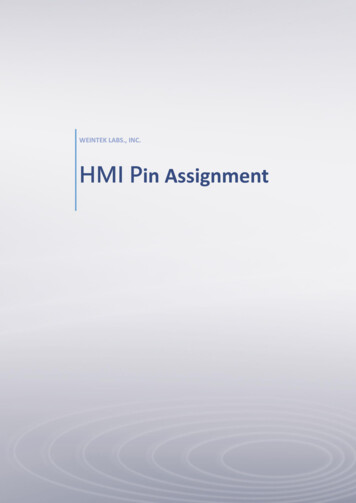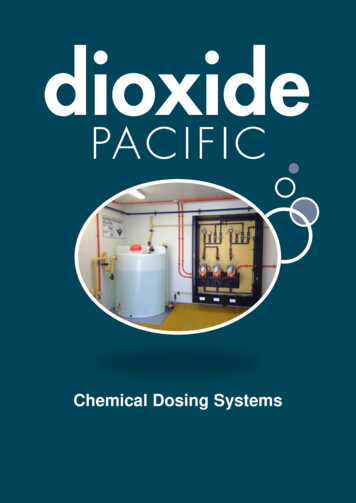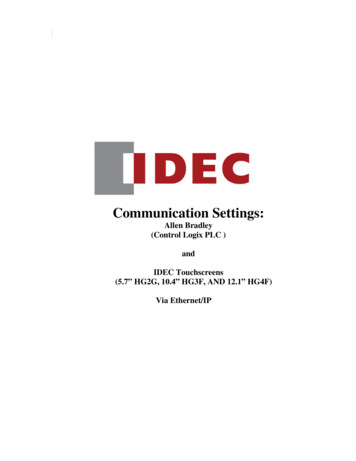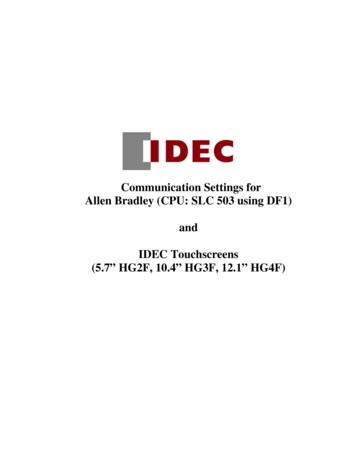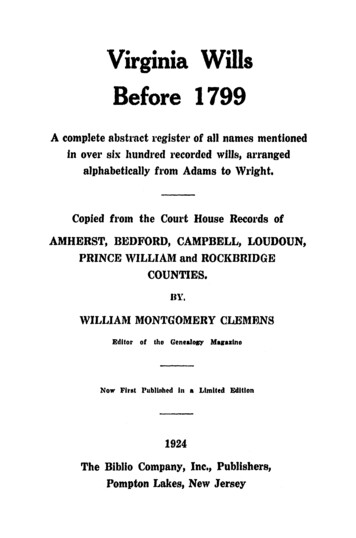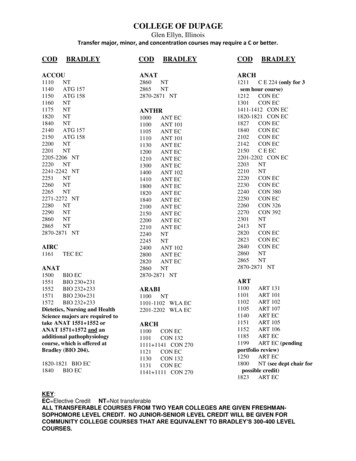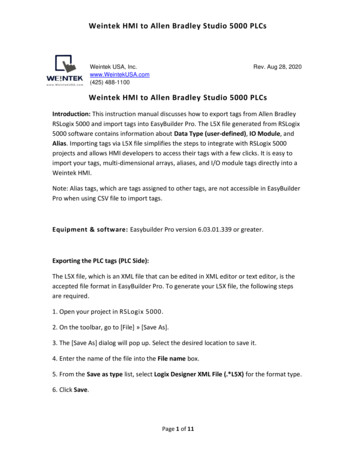
Transcription
Weintek HMI to Allen Bradley Studio 5000 PLCsWeintek USA, Inc.www.WeintekUSA.com(425) 488-1100Rev. Aug 28, 2020Weintek HMI to Allen Bradley Studio 5000 PLCsIntroduction: This instruction manual discusses how to export tags from Allen BradleyRSLogix 5000 and import tags into EasyBuilder Pro. The L5X file generated from RSLogix5000 software contains information about Data Type (user-defined), IO Module, andAlias. Importing tags via L5X file simplifies the steps to integrate with RSLogix 5000projects and allows HMI developers to access their tags with a few clicks. It is easy toimport your tags, multi-dimensional arrays, aliases, and I/O module tags directly into aWeintek HMI.Note: Alias tags, which are tags assigned to other tags, are not accessible in EasyBuilderPro when using CSV file to import tags.Equipment & software: Easybuilder Pro version 6.03.01.339 or greater.Exporting the PLC tags (PLC Side):The L5X file, which is an XML file that can be edited in XML editor or text editor, is theaccepted file format in EasyBuilder Pro. To generate your L5X file, the following stepsare required.1. Open your project in RSLogix 5000.2. On the toolbar, go to [File] » [Save As].3. The [Save As] dialog will pop up. Select the desired location to save it.4. Enter the name of the file into the File name box.5. From the Save as type list, select Logix Designer XML File (.*L5X) for the format type.6. Click Save.Page 1 of 11
Weintek HMI to Allen Bradley Studio 5000 PLCsImporting the PLC tags (HMI Side):1. Open a new project in Easybuilder Pro and select your HMI model.2. To get the HMI talking to the Studio 5000 PLC, go to the [Home] tab » [SystemParameters].3. You will need to select one of the following drivers based on the PLC model youhave.Driver NameRockwell EtherNet/IP (CompactLogix)-FreeTag NamesRockwell EtherNet/IP (ControlLogix)-Free TagNamesPLC ModelsCompactLogixControlLogix, ControlLogix withEthernet moduleNote: If using the Rockwell EtherNet/IP (ControlLogix)-Free Tag Names driver,please enter the correct CPU slot number for this driver based on which slot the PLCCPU unit is located.Page 2 of 11
Weintek HMI to Allen Bradley Studio 5000 PLCsIn this case, the Rockwell EtherNet/IP (CompactLogix)-Free Tag Names driver isadded to the Device List.4. Click on [Setting ] on the previous window. Enter the IP address and portnumber.Page 3 of 11
Weintek HMI to Allen Bradley Studio 5000 PLCs5. Click [Import Tags.] button.6. Select Import Files (*.L5X) and click OK.Page 4 of 11
Weintek HMI to Allen Bradley Studio 5000 PLCs7. Navigate to the L5X file. Select this generated file and click Open.8. If it succeeds, the below dialog will come up. Click OK.9. Click OK to close the [System Parameter Settings] dialog.10. To see your tags, create a basic object, such as [Bit Lamp] object or [Numeric]object.Note: Boolean tags are only accessible in Bit objects. Word objects can only displayWord tags.Page 5 of 11
Weintek HMI to Allen Bradley Studio 5000 PLCsExample of HMI Programming:1. Create a [Bit Lamp] object. Select an address under [Read/ Write address].2. Click OK.Page 6 of 11
Weintek HMI to Allen Bradley Studio 5000 PLCs3. Create a [Numeric] object. Select an address under [Read/ Write address].4. Go to [Format] tab.Page 7 of 11
Weintek HMI to Allen Bradley Studio 5000 PLCs5. Select the correct data type.6. Create a [ASCII] object. Select an address under [Read/ Write address].Page 8 of 11
Weintek HMI to Allen Bradley Studio 5000 PLCs7. Click the [Settings ] button and set the appropriate word count.8. While the [General] tab is selected ensure that the [Data format] is set to[Unicode].Note: If [Data format] is not set to [Unicode], String data may not transfercorrectly.Page 9 of 11
Weintek HMI to Allen Bradley Studio 5000 PLCs9. Go to [Project] » [Online Simulation] to run the emulator.Page 10 of 11
Weintek HMI to Allen Bradley Studio 5000 PLCsFounded in 1996, WEINTEK LABS is a global-leading HMI manufacturerand is dedicated to the development, design, and manufacturing of practical HMIsolutions. WEINTEK LAB’s mission is to provide quality, customizable HMI-solutions thatmeet the needs of all industrial automation requirements while maintaining customersatisfaction by providing “on-demand” customer service. WEINTEK LABS brought theirinnovative technology to the United States in 2016, WEINTEK USA, INC., to providequality and expedient solutions to the North American industrial market.6219 NE 181s Street STE 120Kenmore, WA 98028425-488-1100Page 11 of 11
Exporting the PLC tags (PLC Side): The L5X file, which is an XML file that can be edited in XML editor or text editor, is the accepted file format in EasyBuilder Pro. To generate your L5X file, the following steps are required. 1. Open your project in RSLogix 5000. 2. On the toolbar, go to [File] » [Save As]. 3. The [Save As] dialog will pop up.

![INDEX [gfgenealogy ]](/img/44/index-to-wills-cascade-county.jpg)