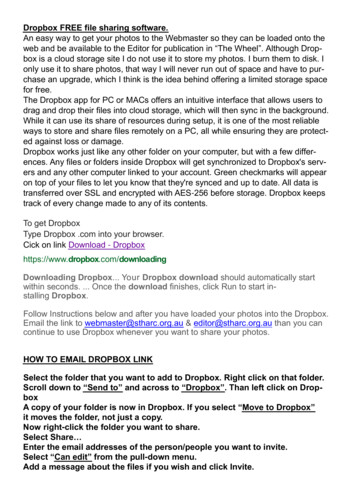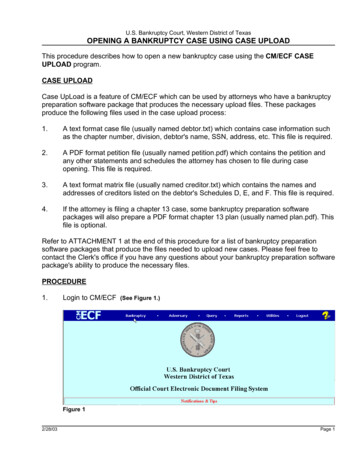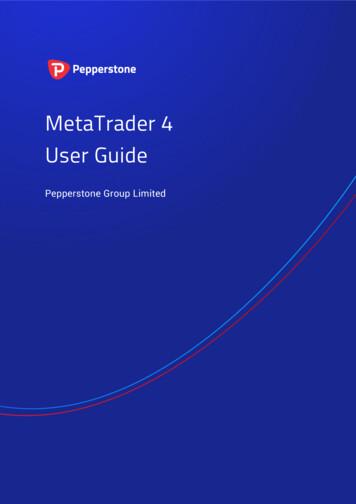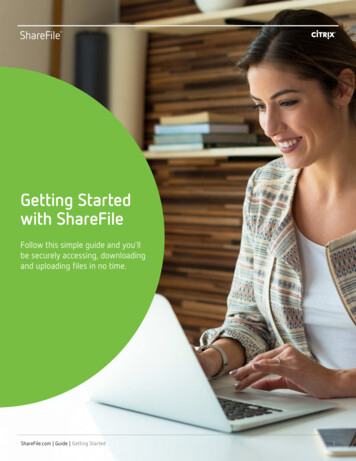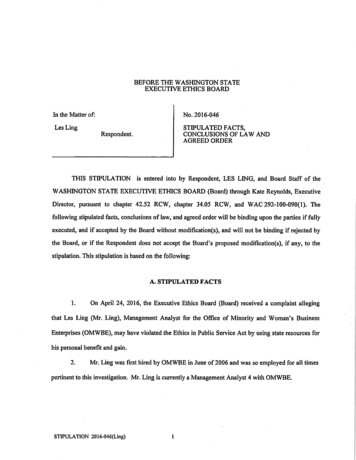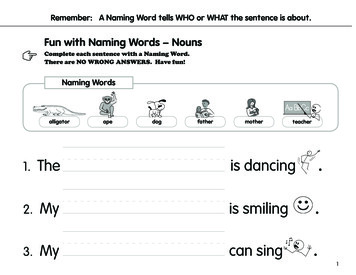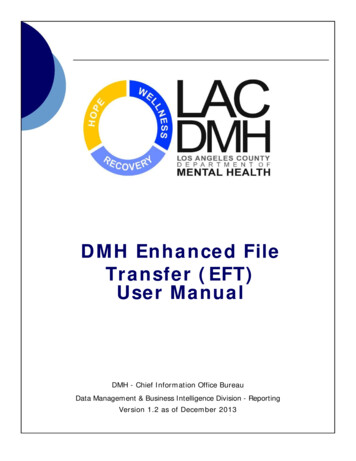Transcription
SECTION K: FILE MANAGEMENTFOLDER AND FILE NAMING CONVENTIONS GUIDELINESINTRODUCTIONW HY USE NAMING CONVENTIONS ?Consistency in naming files, emails or folders is important to identify information quickly and easily. Putting timeand effort into naming files consistently and logically will distinguish similar files from one another at a glance,allowing for more effective and efficient searching and retrieval of files. Titling electronic files and foldersaccording to agreed office conventions will also make file naming easier for each employee because they will nothave to ‘re-think’ this process each time a document is created, received and/or saved. Establishing officeconventions for electronic file/folder naming will also prevent files from being misfiled and “lost”.H OW SHOULD ELECTRONIC FILES AND FOLDERS BE TITLED ?Office file naming conventions should reflect efficient and consistent workplace practice; while folder structureand naming should reflect agreed upon office functions. While there is room for a certain degree of adaptation byindividuals, it is important that the office-wide folder structure and file naming conventions be agreed upon,understood and implemented by all office staff.In general, a file title should be: Descriptive – it says what the document is about;Helpful – it distinguishes the document from others on the same/similar topic;Consistent – it follows the convention described in this document.File Title Elements: file names should always contain two or more of the following elements listed below: Date;Subject;Document Type; and/orVersion or Status.The logical sequence of these four elements will vary depending on the file being titled and the retrievalrequirements of each office department. The most important thing to remember is: consistency is critical.CONVENTIONSO RDERING THE ELEMENTS OF A FILE NAMEThe elements to be included in a file name (i.e. Date, Subject, Document Type, Version or Status) should beordered according to the way the record will be retrieved. For example, if the records are retrieved according totheir Date (i.e. meeting minutes) the date element should appear first. If the records are retrieved according totheir Description (i.e. subject or document type) the description element should appear first.E XAMPLE Naming by Date: 2004-06-30 Agenda.doc [i.e. YYYY-MM-DD, Description, file extension]
Naming by Description: Event Donor List 2004-06-30.pdf [i.e. Description, YYYY-MM-DD, file extension]The key to an effective file naming strategy is consensus and consistency. Effective naming conventions should bedesigned to assist people, not cause them to change their whole way of working and so they should be tailored tobest suit office requirements.U SE THE APPROPRIATE COMPUTER DRIVE FOR ALL PROJECT FILES If your office computer system has server support, save project files to the drive that is regularly backedup by the server. If your computer crashes you could lose all of your work if you haven’t saved it to thedrive that is regularly backed up.o Important Note on Preservation: Once your digitization project is finished, consider purchasing1-2 external hard drives and saving copies of all of your digitized audio files to these units. Thenstore these 1-2 external hard drives in different, secured, geographical locations, such as a tribalcouncil archives, a university archives, etc This will also help ensure redundancy, so ifsomething catastrophic such as flooding should destroy the original audiocassettes or servercontaining the digitized files, the external hard drives stored away from the flooded area shouldbe fine.If your office computer system does not have server support, invest in 2-3 external hard drives and besure to save your work to each drive at the end of every day. Saving all of your digitized files to each ofthese external hard drives will ensure redundancy so that if one hard drive fails, chances are the filessaved to a different external hard drive will still be viable.o Important Note on Preservation: Again, once your digitization project is finished, considerstoring 1-2 of these external hard drives in different, secured, geographical locations, such as atribal council archives, a university archives, etc As mentioned above, this will help ensure dataredundancy.E STABLISH CLEAR FOLDER STRUCTURE Establishing efficient folder structure within your office computer system is as important as establishingfile naming conventions. Clear folder structuring allows for the most efficient and predictable means offiling/finding a document.Clear folder structure also ensures that all files pertaining to the same activity or subject are filed in thesame place.Be sure to establish folder titles which broadly reflects contents, so duplicate sub-folders are not required.Office computer folder structure should reflect office functions.E XAMPLE FOLDER STRUCTUREBand Office “X” consists of four large Departments, all of which use space on a shared drive. This is what ahierarchical folder structure could look like for them:
Shared Drive LevelBand Office Departments Folder Titles1. Administration2. Governance3. Lands, Planning and Resources4. Social SectorOffices within Departments Primary Folder TitlesFor example, the Department of Lands, Planning andResources is made up of the following Offices: Aquatic Habitat and Restoration Projects Capital Projects Lands Taxation Treaty, Lands and ResourcesUnits within Offices Secondary Folder TitlesSubject Sub-FolderWithin each office, or secondary folder, would be anumber of sub-folders and even sub-sub folders, depending upon office function and work flow. In thisbasic example, the sub-folder of “Photographs” is identified – the titling of a sub-folder “photographs”would indicate that the contents are often retrieved and therefore titling the sub-folder by a subject(“photographs”) would make sense for this unit.E XAMPLE FILE ept.(eg. Lands,Planning &ResourcesDept., aka.LPR)PrimaryTitleOfficeSecondaryTitleUnit(eg. Treaty,Lands andResources,aka TLR)(eg.Archives)Sub-Foldersat this leveldeterminedwithin Unitaccording itle(eg.YouthCultureCamp)Document NameFile Extension(eg. “Naming byPersonConvention”: lastname, first name,date (YYYY-MMDD)(eg. “.tiff” imageFile extensions areautomaticallyapplied when a fileis saved)U SE SHORT , MEANINGFUL NAMES FOR FOLDERS AND FILESShort meaningful folder names (i.e. 40 characters or less) are used to provide a clear and immediate indication ofcontent. Folders using general terms such as “Misc.” or “Joe’s files” or “to keep” provide no explanation as to thenature of the files inside. Even a folder named “Correspondence” might sound like it works; however when thiscorrespondence is all of a different nature (i.e. different subject, incoming, outgoing, etc ) it offers no assistancein retrieval. Likewise file names like “James correspondence” might be descriptive to the person who created the
file, however another user doesn’t know if James is a last name or a first name, or if the correspondence was sentor received.A CRONYMS AND ABBREVIATIONSA file name does not require every single word in the document title be used in order to identify it; for example,don’t include words like “the” or “a” in your file name. Abbreviations and acronyms can also be used; however, allstaff must be aware of their meaning otherwise their use will make finding and labeling files much morecomplicated.When using acronyms, each letter should appear in capitals, as should the first letter of the following word;whereas, only the first letter of an abbreviated word should be capitalized.E XAMPLE Instead of: FinCtteetermofref.docx (for “Finance Committee Terms of Reference”)Use: Finance Cttee TOR.docx or Finance Cmt TOR.docxAcronym: “TOR” for Terms of Reference (all capitals)Abbreviation: “Cttee” or “Cmt” for Committee (first letter of abbreviation capitalized)Please see the File Naming Conventions Worksheet for an “Abbreviations and Acronyms Key” template. Feel freeto use this template as a guide help identify your office’s abbreviation and acronym usage – just ensure it is readilyavailable to all staff using the same computer drive and keep it up to date!N O DUPLICATIONTry not to duplicate the folder name within the file name as all the files stored within in a folder should relate tothe same subject. For example, all files stored in a folder titled “Indigitization Project” should refer to that subject,so it is not necessary to include the word “Indigitization” within the filename.E XAMPLE Instead of: /Indigitization Project/Indigitization Digitization Procedures 2017-06-14.docUse: /Indigitization Project/Digitization.Procedure-2017-06-14.docI DENTIFYING W ORDS WITHIN T ITLES Use one space (or a period) to separate each word within a file title, and a dash to separate the numericelements of a date (see “Date Notation” below)Capitalize the first letter of each word within a file title.Avoid using other separation marks (underscores, slashes etc.) as these can affect searching capabilities.E XAMPLE Instead of: staff.appeal.docx or Staff appeal.docxUse: Staff Appeal.docx or Staff.Appeal.docxD ATE NOTATIONTo maintain file chronology, write the file date backwards using a hyphen to separate the year, month and day.The date format should always follow the ISO standard ISO 8601: Data elements and interchange formats –Information interchange – Representation of dates and times to ensure continuity, which recommends: the fourdigit year, followed by the two digit month, followed by the two digit day. Use a zero before any numbers 1-9 tomaintain numeric ordering. Alternative date notations include:
YYYY-MM-DDYYYY-MMYYYYYYYY-YYYYE XAMPLE Instead of: Jan. 27.14 Minutes Finance Cmt.docUse: 2014-01-27 Finance Cmttee Minutes.docA PPLYING VERSION NUMBER AND DOCUMENT STATUSVersion control should be applied to documents which are frequently updated (such as policy, by-laws, etc.).Including a number and date on the title page (and within document footers) will reduce confusion over whichdocument is the current version, as well as providing an audit trail for tracking changes.A version control table on the document could also be used to keep track of what changes have been made and bywhom.Decimal increments should be used so that a distinction can be made between major and minor changes. You canalso add ‘DRAFT’ or ‘FINAL’ to show the difference between working drafts and final versions. For example: A first draft of a policy might be titled: “Digitization.Policy.v0.1-DRAFT”; the next set of revisions to thisdraft could be titled “Digitization Policy.v0.2-DRAFT”, etc.Once the document has been finalized, the numeric value of the version changes to reflect this status:“Digitization.Policy.v1.0-FINAL”. Any future minor revisions to this version could then be noted in the titleas such: “Digitization.Policy.v1.1-FINAL”. The second final version would be v2.0-FINAL etc.To ensure effective ordering of version numbers, always locate version naming/numbering at the end of a filename. Convention also dictates the use of a lower case “v” to indicate “version” followed by a two-digit number again using a zero before numbers 1-9 to maintain alphanumeric ordering and assist retrieval by placing the lastfile first.U SE OF NON - ALPHANUMERIC CHARACTERS IN FILE NAMESAvoid the use of non-alphanumeric characters in file names as these can affect search results and do not add muchmeaning. Avoid: * : \ / " ? [ ] ; & , . However, hyphens (-) can be used to separate elements of file titlesas specified in this document.E XAMPLE Instead of:Guidelines & RegulationsProject Budget 2006/07Use:Guidelines and RegulationsProject Budget 2006-2007U SING PERSONAL NAMESWhen required to include a personal name in the file title list the surname first followed by first name. This willarrange files alphabetically by surname which will make retrieval easier.E XAMPLE Instead of: Interview with Axel James Point Sept.13.pdf
Use: Point Axel James Interview 2013-09-12.pdfC OMMON WORDS USAGECommon office language (i.e. correspondence, minutes, timeline, budget, etc ) used in file names are a usefulmeans of identifying document type; however they should only be used at the end of a file title, and not at thestart. This makes file name ordering within a folder more consistent.E XAMPLE Instead of: Minutes FinCmt Jan.24.2014.docUse: 2014-01-24 Finance Cmte Minutes.docN AMING CORRESPONDENCE RECORDS ( INCLUDING EMAILS )File names for correspondence documents should include the following elements so that the record can be easilyidentified and retrieved: name of correspondent, (i.e. the name of the person who sent the letter/email/memo or to whomyou sent the letter/email/memo)subject description, where it is not given in the folder titledate of letter/email/memo (and time HH:MM for string emails)for all incoming correspondence, include ‘rcvd’ at the end of the file titlewhen saving emails, rename messages so they can be identified, and delete any prefixes such as RE:,FW:, etc.E XAMPLE Instead of:William Evans-15Jul04William Evans-20Aug04Use:Evans W-Appeal-2004-07-15-rcvdEvans W-Appeal-2004-08-20STANDARDSThe naming conventions identified in this document are based upon the following standards and guidelines: ISO 15489-1 and 2: 2001- Information and Documentation – Records Management;ISO 8601:2004 - Data elements and interchange formats - Information interchange - Representation ofdates and time;Naming Conventions for Electronic Files and Folders – York UniversityNaming Conventions for Electronic Records Q&As – University of CalgaryStandard Naming Conventions - University of Edinburgh (U.K.);Naming Conventions for Electronic Documents – University of St. Andrews (U.K.);Standard Naming Conventions for Electronic Files, Folders and Records (Sept. 1, 1012) – University ofHertfordshire (U.K.)These Guidelines were adapted with permission to use from the University of Hertfordshire, UK, “Corporate RecordsManagement Standards – Standard Naming Conventions for Electronic Files, Folders and Records”.
FILE NAMING: AUDIOCASSETTE FILESAUDIOCASSETTE INVENTORYIf you haven’t already constructed an inventory of your audiocassette collection, this would be your first step.Creating an inventory is critical when undertaking a digitization project – it assists in project management,establishing workflow and in identifying cassette names and content. Most audio cassettes will have informationwritten on their inner sleeve – such as a date, speaker or subject. If they were created as part of a larger recordingproject, they may even have an identifying project number. All of this information is important to record as itprovides context to the recording itself and will help identify each tape as a unique unit. An inventory can be assimple or as complex as you want; however a basic inventory should include the following fields, usually in a tableformat:ID #0001TitleInformationDescriptionJ. Seymour Jr. –trap line1985 TLU Study:Joseph SeymourJr. talks abouttrap lines onnorth shore ofCold Lake.Date ofrecordingOriginalLengthTape #of TapeNov. 13,1985VC-10190 minTapeFormatNotesMaxell XLII-S, highbiasOwnership:Band0002Consistent Identification is CRITICAL. It is recommended that as you complete an inventory, you provide a uniqueID # to each audiocassette – see “ID #” column in table above.LABELLINGBe sure to fully label each cassette as well - this will assist in quick identification and will help maintain efficientdigitization workflow. Regular file folder labels (approx. 3-7/16”x 2/3” or 8.7cm x 1.7cm) work well and will usuallyfit along the spine of a standard audiocassette case. You can also feed such label sheets through a printer whichwill ensure consistent font. If you store a digital copy on a CD or DVD, it is recommended to label these cases aswell. Don’t forget to add the status of copy being stored on that CD /DVD; for example: “Master”, “Access Copy”,“Access Master”, “Web Copy”, etc E XAMPLE LABELInterview: Joseph Seymour Jr.Date: Nov. 13, 1985Interview: Joseph Seymour Jr.Date: Nov. 13, 1985ID #: 001[ORIGINAL]ID #: 001[ACCESS COPY]This label could be usedon the spine of theoriginal audiocassetteThis label could beused on the front of aCD/DVD case
E XAMPLE CASSETTESAn example of such audiocassette identification and labelling looks like this – see photos below. The photo in thecentre shows a shoe box size archival storage container with the original audiocassettes stored on the left (seeclose-up image below left) and access copies stored on the right (see close-up image below right). Note the uniqueID #’s are referred to here as “Accession #” and both the original cassette and the access copy both share the same#.Don’t forget to label the BOX containing all originals and/or CD/DVD copies!!E XAMPLE BOX LABELCold Lake ArchivesORIGINAL Audiocassettes#001-#050Box 1 of 22A CCESSION N UMBERSAn “accession” is a simply a new item added to an existing collection. The development and use of accession #’scan be a great way to record important information in a very concise manner. For example, let’s say your office hasa collection of audiocassettes, videocassettes and photographs which are all planned for digitization this year(2017).E XAMPLE ACCESSION NUMBERSAccession # 2017.1.0012017 – the year of the project.1 – a unique group numberassigned to audiocassettes.001 – the first audiocassette listedin the inventoryAccession # 2017.2.0012017 – the year of the project.2 – a unique group numberassigned to videocassettes.001 – the first videocassette listedin the inventoryFILE NAMING FOR DIGITIZED AUDIO FILESStep 1: Establish folder structure on your computerAccession # 2017.3.0012017 – the year of the project.3 – a unique group numberassigned to photographs.001 – the first photograph listedin the inventory
Step 2: Establish file naming convention – see File Naming Conventions Guidelines, Worksheet and QuickReference GuideStep 3: Make sure everyone responsible for file creation, or who will be using digitized files, understands thisconvention and the folder structureStep 4: Follow your naming convention and folder structureE XAMPLE AUDIOCASSETTE F ILE NAMESFile typeMaster(M)File Structure#### side M.wavExample0025 a M.wav0025 b M.wavAccessMaster(AM)#### side AM.wav0025 a AM.wav0025 b AM.wavAccessCopy(AC)#### side AC.mp30025 a AC.mp3AccessSubCopy(ASC)#### side ASC001.mp30025 a ASC 001.mp3Comments“####” is a zero filled number which canaccommodate 9,999 cassettes. This iswhere you would insert youraudiocassette ID# or accession # fromyour inventory; “a” or “b” representsSide A or Side B of audiocassette; “M” Master file type and “.wav” indicates fileformat for the original master recordingthat should be saved as the preservationcopy.As above; “AM” Access Master ; this isthe master version on which additionalprocessing for noise reduction and othermanipulations should be applied.As above; “AC” Access Copy; this is thecopy to be used for playing, its fileformat would be dependent on accessrequirements for chosen media player.As above; This is a way to title sectionsor “clips” of full recording where “ 001”indicates the numbered clip, track (orportion thereof) of the recordedinformation on the audiocassette.FILE NAMING CONVENTIONS WORKSHEETESTABLISHING FOLDER STRUCTURE AND DOCUMENT NAMING CONVENTIONS(Examples only - please establish a standard based upon your unique office requirements. The most importantthing is to make sure everyone in your office is aware of the standard and agrees to use the standard.)E XAMPLE FOLDER STRUCTURESharedDriveFolderTitleFolder .Jane.2009-03-13.Transcript.docxPrimar Secondary Sub-FoldersSub-subDocument Name File Extensiony TitleTitleat this levelFolder(eg. “Naming by(eg. “.docx” OfficeUnitdeterminedTitlePersonWord Document.
Department(eg. Lands,Planning &ResourcesDept., aka.LPR)(eg.TreatyOffice)(eg.Archives)within Unitaccording toofficerequirements(eg. TUS:TraditionalUse Studies)(eg.Interviews)Convention”:last name, firstname, date(YYYY-MM-DD),Description)File extensions areautomaticallyapplied when afile is saved)Types of File Naming ConventionsNaming by Date: 2004-06-30.Agenda.doc [YYYY-MM-DD Description, file extension]Naming by Description: Event.Donor.List.2004-06-30.pdf [Description, YYYY-MM-DD, file extension]Naming by Person: Doe.Jane.2009-03-13.Transcript.docx [Last Name, First Name, YYYY-MM-DD, Description, fileextension]W ORKSPACE : F OLDER STRUCTURE AND DOCUMENT NAMING CONVENTIONSABBREVIATIONS LIST(Examples only - please add to/delete from as required. Use of abbreviations should be limited and used onlywhen absolutely necessary; also ensure chosen abbreviations are commonly used by colleagues.)
ACG.All Clan GatheringLandsLands DepartmentAssoc.AssociationLC Mtg.Land Claims MeetingBhlt.Bah’latsMgmt.ManagementChiefs Mtg.Chiefs MeetingMtg.MeetingConf.ConferenceOHOral HistoryCorr.CorrespondencePlng. Mtg.Planning rnscr.TranscriptionInter.InterviewTreatyTreaty OfficeACRONYMS LIST(Examples only - please add to/delete from as required. Use of acronyms should be limited and used only whenabsolutely necessary; also ensure chosen acronyms are commonly used by colleagues.)CSTCCarrier Sekani Tribal CouncilFPCCFirst Peoples’ Cultural CouncilFNESCFirst Nations Education Steering CommitteeINACIndigenous and Northern Affairs CanadaLPRLands, Planning and Resources OfficeMIBAMusqueam Indian Band ArchivesNCCAHNational Collaborating Centre for Aboriginal HealthTEKTraditional Ecological KnowledgeTUSTraditional Use StudyUBCICUnion of BC Indian ChiefsYDLIYinka Déné Language InstituteNOTES Document Location: Once finalized, please ensure each employee within your office or department isaware of the shared drive file path for this document.Document Revisions: Revise as required and inform each employee within your department of theserevisions.
If your office computer system has server support, save project files to the drive that is regularly backed up by the server. If your computer crashes you could lose all of your work if you haven [t saved it to the drive that is regularly backed up. o Important Note on Preservation: Once your digitization project is finished, consider purchasing