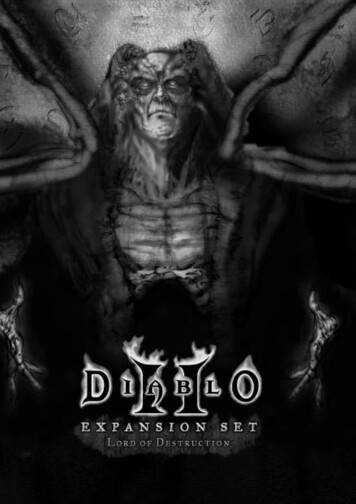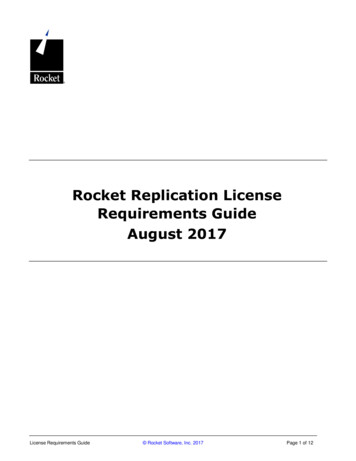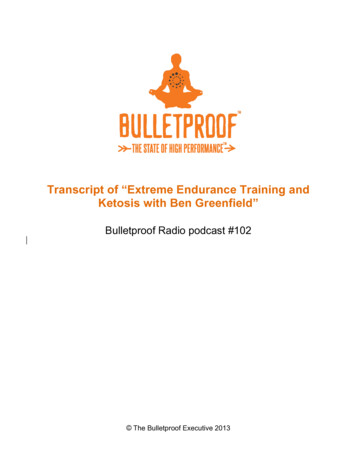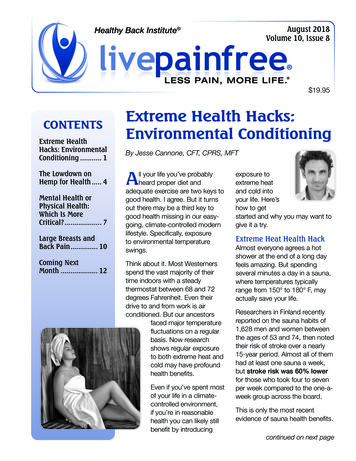Transcription
ExtremeXOS Feature LicenseRequirements
Copyright 2001–2014 Extreme NetworksAccessAdapt, Alpine, Altitude, BlackDiamond, Direct Attach, EPICenter, ExtremeWorks Essentials,Ethernet Everywhere, Extreme Enabled, Extreme Ethernet Everywhere, Extreme Networks,Extreme Standby Router Protocol, Extreme Turbodrive, Extreme Velocity, ExtremeWare,ExtremeWorks, ExtremeXOS, Go Purple Extreme Solution, ExtremeXOS ScreenPlay, ReachNXT,Ridgeline, Sentriant, ServiceWatch, Summit, SummitStack, Triumph, Unified Access Architecture,Unified Access RF Manager, UniStack, XNV, the Extreme Networks logo, the Alpine logo, theBlackDiamond logo, the Extreme Turbodrive logo, the Summit logos, and the Powered byExtremeXOS logo are trademarks or registered trademarks of Extreme Networks, Inc. or itssubsidiaries in the United States and/or other countries.sFlow is the property of InMon Corporation.iBooks is property of Apple, Inc.Specifications are subject to change without notice.All other registered trademarks, trademarks, and service marks are property of their respectiveowners.For additional information on Extreme Networks trademarks, please see: marks/.120892-00 Rev 1.0
Table of ContentsPreface 4Conventions 4Related Publications 5Providing Feedback to Us 6Chapter 1: Feature License Requirements 7Overview 7Displaying the Installed Licenses and Feature Packs 8Switch License Features 8Feature Pack Features 16ExtremeXOS Feature License Requirements3
PrefaceConventionsThis section discusses the conventions used in this guide.Text ConventionsThe following tables list text conventions that are used throughout this guide.Table 1: Notice IconsIconNotice TypeAlerts you to.NoteImportant features or instructions.CautionRisk of personal injury, system damage, or loss of data.WarningRisk of severe personal injury.NewThis command or section is new for this release.Table 2: Text ConventionsConventionScreen displaysDescriptionThis typeface indicates command syntax, or represents information as it appears onthe screen.The words enter andtypeWhen you see the word “enter” in this guide, you must type something, and then pressthe Return or Enter key. Do not press the Return or Enter key when an instructionsimply says “type.”[Key] namesKey names are written with brackets, such as [Return] or [Esc]. If you must press twoor more keys simultaneously, the key names are linked with a plus sign ( ). Example:Press [Ctrl] [Alt] [Del]Words in italicized typeItalics emphasize a point or denote new terms at the place where they are defined inthe text. Italics are also used when referring to publication titles.ExtremeXOS Feature License Requirements4
PrefacePlatform-Dependent ConventionsUnless otherwise noted, all information applies to all platforms supported by ExtremeXOS software,which are the following: BlackDiamond X8 series switchBlackDiamond 8800 series switchesCell Site Routers (E4G-200 and E4G-400)Summit family switchesSummitStack When a feature or feature implementation applies to specific platforms, the specific platform is noted inthe heading for the section describing that implementation in the ExtremeXOS commanddocumentation. In many cases, although the command is available on all platforms, each platform usesspecific keywords. These keywords specific to each platform are shown in the Syntax Description anddiscussed in the Usage Guidelines.TerminologyWhen features, functionality, or operation is specific to a switch family, the family name is used.Explanations about features and operations that are the same across all product families simply refer tothe product as the “switch.”Related PublicationsDocumentation for Extreme Networks products is available at: www.extremenetworks.com/. Thefollowing is a list of related publications currently available: ExtremeXOS User GuideExtremeXOS Hardware and Software Compatibility MatrixExtremeXOS Legacy CLI Quick Reference GuideExtremeXOS ScreenPlay User GuideUsing AVB with Extreme Switches BlackDiamond 8800 Series Switches Hardware Installation GuideBlackDiamond X8 Switch Hardware Installation GuideExtreme Networks Pluggable Interface Installation GuideSummit Family Switches Hardware Installation Guide Ridgeline Installation and Upgrade GuideRidgeline Reference Guide SDN OpenFlow Implementation GuideSDN OpenStack Install GuideSome ExtremeXOS software files have been licensed under certain open source licenses. Information isavailable at: emeXOS Feature License Requirements5
PrefaceProviding Feedback to UsWe are always striving to improve our documentation and help you work better, so we want to hearfrom you! We welcome all feedback but especially want to know about: Content errors or confusing or conflicting information. Ideas for improvements to our documentation so you can find the information you need faster. Broken links or usability issues.If you would like to provide feedback to the Extreme Networks Information Development team aboutthis document, please contact us using our short online feedback form. You can also email us directly atinternalinfodev@extremenetworks.com.ExtremeXOS Feature License Requirements6
1 Feature License RequirementsOverviewDisplaying the Installed Licenses and Feature PacksSwitch License FeaturesFeature Pack FeaturesThis document introduces the licenses and feature packs available for the ExtremeXOS software andlists the features they support.OverviewThe ExtremeXOS software supports the following license options: L2 EdgeEdgeAdvanced EdgeCoreFeature PacksThe L2 Edge license provides a basic feature set and the Core license includes the highest level offunctionality. Each license level builds on the features of the license level below it. For example, theAdvanced Edge license includes all of the features in the L2 Edge and Edge licenses, plus the features inthe Advance Edge license. The Core license includes all of the features in the Advanced Edge license,plus the features in the Core license. See the following table for a list of software licenses available foreach platform that supports ExtremeXOS software.NoteThe Advanced Core license is no longer offered.Table 3: Standard and Upgrade Licenses for ExtremeXOS SwitchesSwitch PlatformL2 Edge LicenseEdge LicenseAdvanced EdgeLicenseCore LicenseSummit X430Standard———Summit X440 series—StandardUpgrade—Summit X440-L2Standard———Summit X460 series—StandardUpgradeUpgradeSummit X480 series——StandardUpgradeSummit X670 series——StandardUpgradeSummit X770 series——StandardUpgrade
Feature License RequirementsTable 3: Standard and Upgrade Licenses for ExtremeXOS Switches (continued)Switch PlatformL2 Edge LicenseEdge LicenseAdvanced EdgeLicenseCore ��StandardUpgradeBlackDiamond X8 series——StandardUpgradeBlackDiamond 8800 series——StandardUpgradeSoftware keys are stored in the EEPROM of the chassis and, once enabled, persist through reboots,software upgrades, power outages, and reconfigurations. Because the license is stored in the EEPROMof the chassis (and not on the MSM/MM card), the license persists even if you change MSM/MM cards.The keys are unique to the chassis or switch and are not transferable.If you attempt to execute a command and you either do not have the required license or have reachedthe limits defined by the current license level, the system returns one of the following messages:Error: This command cannot be executed at the current license level.Error: You have reached the maximum limit for this feature at this licenselevel.You can obtain a trial license, which allows you to use the license for 30, 60, or 90 days, and you candowngrade trial licenses to a lower software license level during the trial period. After you enable thetrial license, the switch behaves as if all software license levels and feature packs are enabled. The triallicense key contains all the necessary information on the license level and the number of days. Onceyou have a trial license for any one of these periods, you cannot extend the time of the trial. And, triallicenses can be applied only once for each software version; if you upgrade to a different softwareversion, you can reapply your trial license.Displaying the Installed Licenses and Feature PacksYou can display the types of licenses and feature packs installed on your Extreme Networks switch byusing the show licenses command.Switch License FeaturesL2 Edge License FeaturesThe L2 Edge license provides all Layer-2 switch applicable capabilities of the ExtremeXOS softwarethat are not licensed by the higher license levels (the Edge, Advanced Edge, and Core licenses) and theFeature Packs.ExtremeXOS Feature License Requirements8
Feature License RequirementsThe following table lists most of the L2 Edge license features.NoteListed platforms that do not support this license support these features with a higher licenselevel.Table 4: ExtremeXOS L2 Edge License FeaturesExtremeXOS Software FeatureSupported PlatformsEDPAll platformsExtreme Network Virtualization (XNV)All platformsIdentity ManagementSummit family switchesSummitStackBlackDiamond 8000 seriesLLDP 802.1abSummit family switchesSummitStackBlackDiamond 8000 seriesLLDP-MED extensionsSummit family switchesSummitStackBlackDiamond 8000 seriesVLANs—Port based and tagged trunksAll platformsVLANs—MAC basedAll platformsVLANs—Protocol basedSummit family switchesBlackDiamond 8000 seriesVLANs—Private VLANsAll platformsVLANs—VLAN translationAll platformsVMANs—Q-in-Q tunneling (IEEE 802.1ad VMAN tunnelingstandard)All platformsVMANs—Egress queue selection based on 802.1p value in S-tag All platformsVMANs—Egress queue selection based on 802.1p value in C-tag BlackDiamond X8, Summit family switchesSummitStackBlackDiamond 8000 seriesVMANs—Secondary ethertype supportAll platformsVMAN Customer Edge Port (CEP—also known as Selective Qin-Q)BlackDiamond X8, BlackDiamond 8000 series,Summit family switchesVMAN Customer Edge Port CVID Egress Filtering / CVIDTranslationSummit X440, X460, X480, X670, and X770series switches, BlackDiamond X8,BlackDiamond 8900 c-, xl-, and xm-seriesmodules.L2 Ping / Traceroute 802.1agAll platformsJumbo frames (including all related items, MTU disc. IP frag.)All platformsQoS—egress port rate shaping/limitingAll platformsQoS—egress queue rate shaping/limitingAll platformsLink Aggregation Groups (LAG), static 802.3adAll platformsExtremeXOS Feature License Requirements9
Feature License RequirementsTable 4: ExtremeXOS L2 Edge License Features (continued)ExtremeXOS Software FeatureSupported PlatformsLAG dynamic (802.3ad LACP) edge, to servers only!All platformsLAG (802.3ad LACP) core, between switchesAll platformsPort loopback detection and shutdown (ELRP CLI)All platformsSoftware redundant portAll platformsSTP 802.1DAll platformsSTP EMISTP PVST Compatibility mode (1 domain per port)All platformsSTP EMISTP, PVST Full (multi-domain support)All platformsSTP 802.1sAll platformsSTP 802.1wAll platformsERPS (4 max rings with matching ring ports)BlackDiamond 8000 seriesSummit family switchesESRP awareAll platformsEAPS edge (4 max domains with matching ring ports)All platformsLink Fault Signaling (LFS)All platformsELSM (Extreme Link Status Monitoring)All platformsACLs, applied on ingress portsIPv4StaticAll platformsACLs, applied on ingress portsIPv6DynamicSummit family switchesSummitStackBlackDiamond 8000 seriesACLs, applied on egress portsSummit X460, X480, X670, and X770 seriesswitchesBlackDiamond 8000 c-, xl-, and xm-seriesmodulesACLs, ingress metersSummit family switchesSummitStackBlackDiamond 8000 seriesACLs, egress metersSummit X460, X480, X670, and X770 seriesswitchesBlackDiamond 8000 c-, xl-, and xm-seriesmodulesACLsLayer-2 protocol tunneling Byte countersSummit family switchesSummitStackBlackDiamond 8000 seriesMSM/MM hitless failover for STPBlackDiamond 8000 seriesMSM hitless failover for ESRPBlackDiamond 8000 seriesMSM/MM hitless failover - Additional capabilities: EAPS,NetLogin, PoE. Graceful Restart for OSPF, BGPBlackDiamond 8000 seriesCPU DoS protectAll platformsCPU MonitoringAll platformsExtremeXOS Feature License Requirements10
Feature License RequirementsTable 4: ExtremeXOS L2 Edge License Features (continued)ExtremeXOS Software FeatureSupported PlatformsSNMPv3All platformsSSH2 serverAll platformsSSH2 clientAll platformsSCP/SFTP clientAll platformsSCP/SFTP serverAll platformsRADIUS and TACACS per command authenticationAll platformsNetwork loginWeb based method802.1X methodMAC basedmethodLocal database for MAC/Web basedmethodsIntegration with Microsoft NAPMultiple supplicants same VLANHTTPS/SSL for web-based methodSummit family switchesSummitStackBlackDiamond 8000 seriesNetwork login—Multiple supplicants - multiple VLANsSummit Family switchesBlackDiamond 8000 seriesTrusted OUIAll platformsMAC securityLockdownLimitSummit family switchesSummitStackBlackDiamond 8000 seriesIP security—DHCP Option 82—L2 modeAll platformsIP security—DHCP Option 82—L2 mode VLAN IDAll platformsIP security—DHCP IP lockdownAll platformsIP security—Trusted DHCP server portsAll platformsStatic IGMP membership, IGMP filtersAll platformsIPv4 unicast L2 switchingAll platformsIPv4 multicast L2 switchingAll platformsIPv4 directed broadcastSummit family switchesSummitStackBlackDiamond 8000 seriesIPv4Fast-direct broadcastIgnore broadcastSummit X460, X480, X670, and X770 seriesswitchesBlackDiamond 8000 seriesIPv6 unicast L2 switchingAll platformsIPv6 multicast L2 switchingAll platformsIPv6 netTools—Ping, traceroute, BOOTP relay, DHCP, DNS, andSNTP.All platformsIGMP v1/v2 snoopingAll platformsIGMP v3 snoopingAll platformsMulticast VLAN Registration (MVR)All platformsStatic MLD membership, MLD filtersAll platformsMLD v1 snoopingAll platformsExtremeXOS Feature License Requirements11
Feature License RequirementsTable 4: ExtremeXOS L2 Edge License Features (continued)ExtremeXOS Software FeatureSuppor
Switch License Features 8 Feature Pack Features 16 ExtremeXOS Feature License Requirements 3. Preface Conventions This section discusses the conventions used in this guide. Text Conventions The following tables list text conventions that are used throughout this guide. Table 1: Notice Icons Icon Notice Type Alerts you to. Note Important features or instructions. Caution Risk of personal .