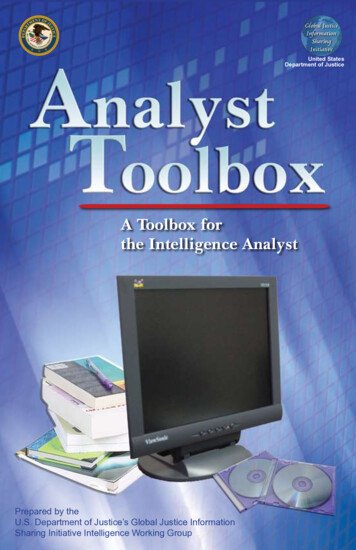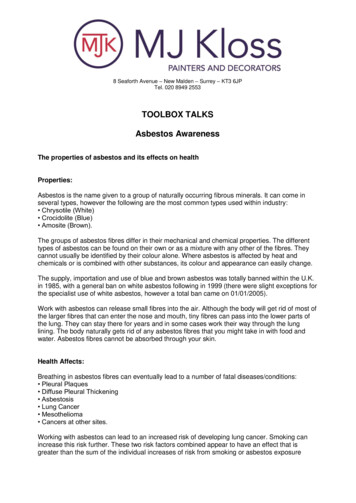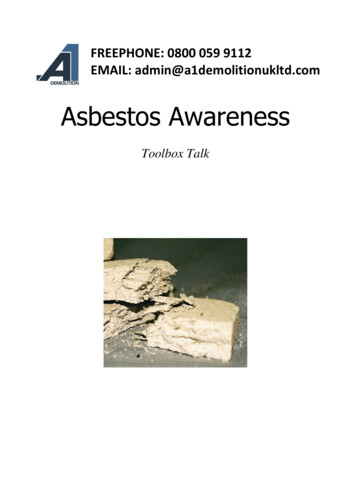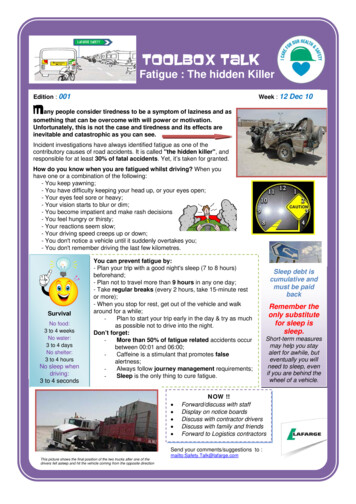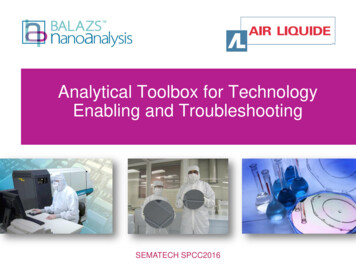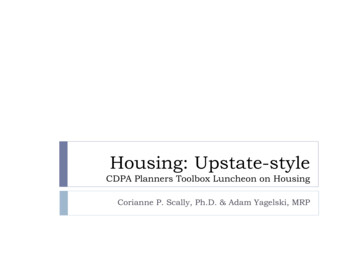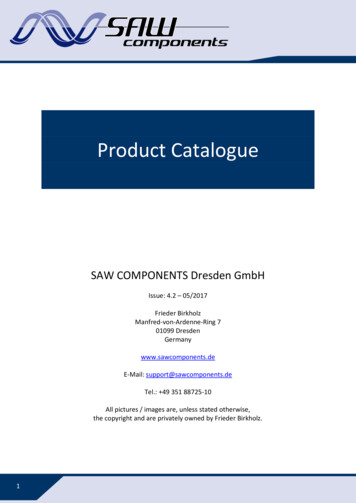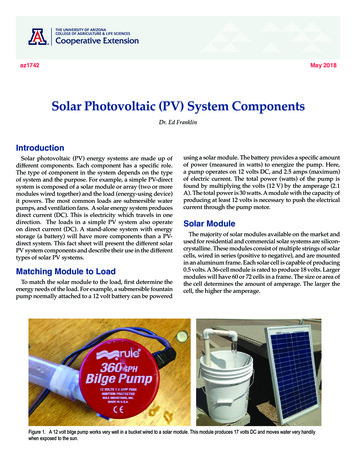Transcription
The Expertsin ExchangeMigrationsDOCUMENTATIONPF Toolbox ComponentsFor Exchange On-premises and Office 365 Migration Scenarios
PF TOOLBOX COMPONENTSPF Toolbox?The Priasoft PF Toolbox is a set of tools for working with Exchange Public Folders. This ‘toolbox’ containscomponents that help support a migration or synchronization of public folders between 2 deployments. The PFToolbox supports public folders from either an on-premises environment or in Office 365 and all versions ofExchange from 2003 thru 2019 and Office 365.PF Toolbox Components:The following is a list of the current PF Toolbox components and their descriptions.Note that in the above listing, the set of options is derived from an internal enumeration of values. The first fewoptions are legacy items that supported customers that were converting from an older version of our tools.Options A thru D are no longer used.E: PF to PF Data SyncThis component of the PF Toolbox is used to create a SYNC JOB that is used to synchronize public folderstructure, contents, and permissions.This component is presented similar to a wizard in which a series of questions is asked that are used to buildthe configuration of a synchronization job.1
PF TOOLBOX COMPONENTSF: Clear PF Sync TagsThis component is used to clear tracking info that has been set on folders from a prior sync. When a sync isperformed, folders are marked in each public folder environment to create the “link” between the two systemsand to record the state of the sync. When a subsequent sync operation is performed for the same folder, thistracking info is use to determine what changes have occurred since the last sync operation.Clearing the sync tags places the folder(s) in an original state such that the folder(s) appear as if they havenever been synchronized.Use of this option should be used with caution and Priasoft recommends a separate live training sessionbefore first use of this option.In most cases this option is not used. The most common use of this is to “reset” a folder to allow all items to be“recopied” to a destination. Priasoft recommends that any desire for concepts of “redo”, “resync”, “reset”, “startover”, etc. be started with a live support session to so that we may provide guidance for the situation.Typically, after this first use and training, the concepts for clearing tags is well understood and future use canbe independent.Note also that this task only clears tags on the “source” environment chosen in the configuration. In order toclear the tags from both environments, this task would be run twice, with the second execution reversing theorder of the environments such that the TARGET environment becomes the “source” in the task configuration.G: Mail Enabled Folder MigrationThis component is used to capture mail-enabled folder information from a “source” environment so that thesame information can be updated on folders in a “target” environment.This option can only be used for folders that have been previously sync’d using Option E as it relies on thesync tags to understand the source and target instances of folders.This component, when executed, produces a powershell script file as its output. No changes to public foldersare made using this component. The resulting powershell script would then be executed against the targetenvironment in order to mail-enable the related folders.Since the output of this component is a script file, it offers the chance to make edits as necessary/desired priorto updating the target folders. This can be valuable for excluding folders, changing or removing emailaddresses, and so on.H: Mailbox to Mailbox SyncThis component uses the synchronization engine to sync folders between 2 mailboxes. Note that this is NOT areplacement for mailbox migration tools (from Priasoft, Microsoft, or any other). If a mailbox were to bemigrated after the use of this option, there is a likely chance that the migration effort would duplicate the datasince it would not have knowledge of the items previously sync’d.The intent and purpose of this component is for long-standing synchronization efforts between 2 mailboxes thatwould not likely ever be merged. For example, a calendar folder that needs to be updated in anotherorganization.2
PF TOOLBOX COMPONENTSI: Clear Mailbox Sync TagsThis component performs the same tasks as option F above, but is specific to mailbox folders that have beensync’d by Option H.J: De Dupe ItemThis component can de-duplicate items in a folder, should such occur.Each item in an Exchange environment, whether it be in a public folder or mailbox folder, has a specialproperty that is globally unique for that item. This property (PR SEARCH KEY) is guaranteed unique whenthe item is first created. However, if a copy of the item is performed, this identifier is also copied. The result isthat this property can be used to detect copies/duplicates of the same item.This component uses this feature to detect duplicated items. When executed, the task will scan all items in afolder and for any items that share the same PR SEARCH KEY such items are grouped together and the itemthat is the oldest of the group is preserved and all others are deleted. This choice is made from the conceptthat the oldest item of the group is likely the original item and any others are copies that were made afterwards.This task does NOT compare any other attributes for duplication. As such, this task is NOT a general purposede-duplication tool, but is specific to actual cases of accidental duplication, such as a case of migrating afolder’s data after a sync has already been performed.K: PF Statistics ReportThis component creates a report with important metadata about folders. The component allows for theselection of the initial folder at which the reporting starts such that the entire PF tree can be enumerated, or aselected subfolder/subtree at any level.The generated report can be produced in one of two formats: HTML or CSV. The HTML output provides anindented treeview of the folders, and also includes row highlighting for folders with high item counts. The CSVoutput includes both the full folder path and the folder name which can be used for scripting efforts.Both outputs include the following metadata properties: 3Item Count (this count is only of the items in the folder itself)Total Item Count (this is the count of items for the folder and the items from all of its child folders)Folder Size (this value is only of the items in the folder itself)Total Folder Size (this value is for the folder as well as all of its child folders)Mail Enabled (a YES or NO value)Visible in GAL (a TRUE or FALSE value indicating visibility in the Exchange Global Address List)Folder Type (a string that indicates the folder type, such as a calendar or tasks folder)Rights of Executing User
PF TOOLBOX COMPONENTSHTML Report Example:CSV Report Example:4
PF TOOLBOX COMPONENTSL: Sync Folder AttributesThis component can sync folder metadata attributes. The following values are copied with this task: Display NameFolder TypeFolder CommentThe purpose of this component is to handle rare cases where the folder properties from one side become outof sync from the other. It is rarely used, and Priasoft recommends requesting a support call/session to discussbefore using.M: Restructure Public Folder TreeThis component can provide an easier mechanism for moving folders from one parent folder to another.Exchange PowerShell does not provide any Move-PublicFolder commands. As such, attempting to restructurea folder tree can be a frustrating task. While Set-PublicFolder can work for re-parenting a folder, it is slow andproblematic.This component allows for the identification of multiple folders, possibly from many different locations in thehierarchy, and establish a new parent folder for them. This operation is performed using MAPI methods andresults in simple “pointer” changes for folders which is considerably faster than a copy/delete pattern.N: Create PF Sync Consistency ReportThe report created by this component provides details with regards to previously sync’d folders. The intent ofthis report is to show differences in item counts and folder structures. It is a complicated report by design, butdoes provide necessary data elements for understanding the convergence ration of two systems.O: Create PF Mailbox Distribution ScriptThis component is used to create a PowerShell script that prepares a target environment for sync.Exchange 2013 and later use what are called “Modern Public Folders’ and in contrast with earlier versionsstores public folder data in special mailbox objects. These “Public Folder Mailboxes”, as they are called, donot require licenses, are not visible in the address book (GAL), and are only used a data containers.Modern Public Folders have limits that are new and different than with legacy Public Folder Databases. Firstly,Microsoft does not support PF mailboxes larger than 100GB. Exchange 2013 and Office 365 can have up to100 PF mailboxes, while Exchange 2016 and later can have up to 1000.While multiple mailboxes can exist to support Modern Public Folders, such is only to distribute the contents offolders. The mailboxes are not used for any of the features of a normal mailbox and does not receive maildirectly, does not have an Inbox, etc.This task is used to calculate how many PF mailboxes will be necessary to distribute the source data into thenew environment. The configuration will ask for a percentage of mailbox size for which to initially consume.When that consumed size is reached in calculation, a new mailbox is needed and so on.5
PF TOOLBOX COMPONENTSFor example, if the source PF data has an approximate size of 500GB, one would need at least 5 PFmailboxes to hold that data. However, a PF mailbox that has reached its capacity causes all folders assignedto that mailbox to become unusable. The task will use the percentage value requested to limit the initial load ofdata on each mailbox to a low number so that sufficient free space is maintained on each mailbox after the firstsync. Priasoft recommends a 20-25% consumption of maximum, for which a 100GB max will mean about 2025GB of initially consumed space.At a 20% of capacity distribution of data, 500GB then will required at least 25 PF mailboxes (25 x 20GB 500GB). The resulting PowerShell script from this task will contain all the commands to create thesemailboxes, and will also handle the initial folder assignments to the mailbox in order to provide the 20GB permailbox distribution.IMPORTANT!!! A PF mailbox that reaches its size limit (100GB by default) creates a horrible user experience.Users are not informed that the PF mailbox has filled up. MAPI is unaware of the PF mailboxes and as suchhas no ability to report such. The information provided to users varies, but are very simplistic messages aboutfailing to save or create items. In an on-premises Exchange environment, a PF mailbox at 100% capacity willremain that way until an administrator manually runs a command to split the mailbox in two parts. Exchangedoes not provide notifications of such an event, nor does it monitor growth rates of PF mailboxes. Such workis left to the administrator(s) of the system.In Office 365, if a PF mailbox reaches its capacity, a backend trigger causes the mailbox to be “auto split”.However, regardless of whether the mailbox split action is automatic or manual, the duration of time for thesplit operation is incalculable, and the split action provides no progress, status, or logging. An administratorcan only know whether the task is still running, or is completed. Additionally, during the split operation, allfolders assigned to the mailbox become unusable and this duration can be from a few hours in length to over 2weeks! Priasoft highly recommends avoiding this situation, if at all possible. This is also why it is suggestedto only consume about 20% of capacity with the synchronization effort.P: Bulk Modify Folder TypesThis component of the PF Toolbox addresses a deficiency in the Exchange PowerShell command set: there isno ability to create a public folder as a specific folder type. For clarity as an example, it is impossible to createa Calendar public folder with PowerShell (or with the web management tools).This component uses a text file containing a list of folder paths to change the folder type for each one listed.This action is often used in conjunction with Option O above. When Option O must assign a folder to mailbox,it is unable to create a folder as a specific type. As a result, the script will add such a folder to a text file withthe original folder’s type. After the Option O script completes, the resulting text file is used with Option P tochange those newly created folders to their appropriate types.Q: De Dupe Mailbox ItemsThis component is the mailbox complement of the same task for Public Folders. Refer to the detail above foroption J for more information.6
PF TOOLBOX COMPONENTSR: Bulk Delete ItemsThis component provides a mechanism to bulk delete items in public folders. Note that items deleted with thistask are permanently deleted – use with caution.Exchange PowerShell does not provide any commands to delete items from folders. When faced with theneed to cull data in order to bring down the total public folder footprint, one is presented with the challenge of“how” to do this efficiently. This component allows for the selection of items by several key attributes (subject,dates, etc.) and once identified can delete the marked items.Also be considerate of the fact that Exchange’s database architecture is a transacted database. Each changemade, whether it be and add, delete, or modify, is logged. If circular-logging is not enabled on the databasehosting public folders, large delete operations can generate large quantities of logs. Priasoft recommends areview of the logging volumes for databases, free space on such, and backup operations and whether theytruncate logs at the end.7
Exchange 2013 and Office 365 can have up to 100 PF mailboxes, while Exchange 2016 and later can have up to 1000. While multiple mailboxes can exist to support Modern Public Folders, such is only to distribute the contents of folders. The mailboxes are not used for any of the features of a normal mailbox and does not receive mail