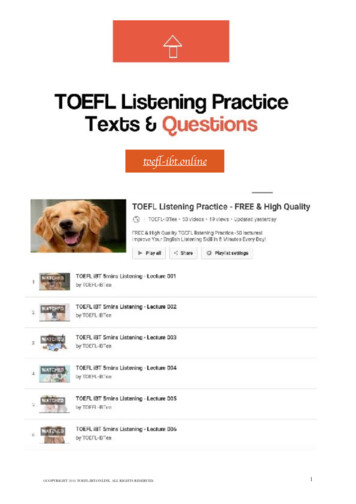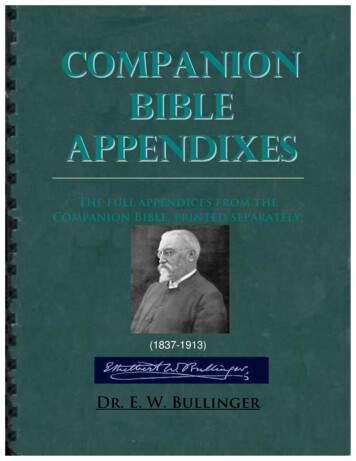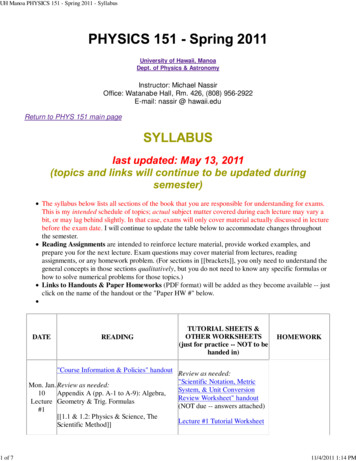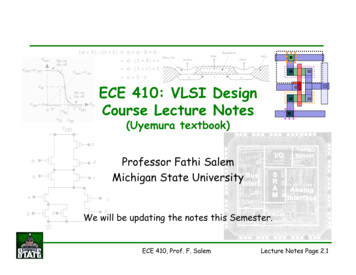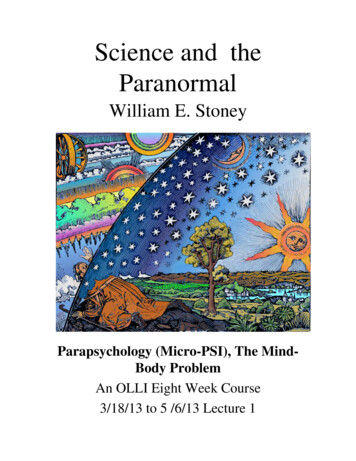Transcription
G. PULLAIAH COLLEGE OF ENGINEERING AND TECHNOLOGYAccredited by NAAC with ‘A’ Grade of UGC, Approved by AICTE, New DelhiPermanently Affiliated to JNTUA, Ananthapuramu(Recognized by UGC under 2(f) and 12(B) & ISO 9001:2008 Certified Institution)Nandikotkur Road, Venkayapalli, Kurnool – 518452Department of Computer Science and EngineeringLecture NotesOnWEB AND INTERNET TECHNOLOGIESFor III YEAR – II Sem B.Tech CSE (R15 Regulations)
Web TechnologiesInternet The Internet is a global network of networks that enables computers of all kinds to directlyand transparently communicate and share services throughout the world. In 1969 the precursor of Internet is born: ARPAnet. ARPA Advanced Research Projects Agency sponsored by the American Department ofDefense (DOD). Designed to connect military research centers. Distributed computer system able to survive a nuclear attack. Problem: ARPAnet could connect only networks of the same type. In 1970, ARPA starts developing the Transmission Control Protocol / Internet Protocol(TCP/IP), a technology for connecting networks of different types (produced by differentcompanies). Other networks appear, such as CSNET and BITNET. The Internet a network of networks. People around the world share ideas, information, comments, and stories.Popular services: Email (electronic mail) is the most popular service. You can send and receive mail (electronic text), faster and cheaper than surface mail. Example email addresses: IIICSErocks@gpcet.ac.in Web browsing to find information. Example: www.gpcet.ac.inFeatures of the Internet Mailinglists: you can subscribe to lists on various subjects to receive emails, you can post(send) messages, you can unsubscribe. Some lists are moderated. Newsgroups are collections of messages on various subjects FTP (File Transfer Protocol). You can copy files from one computer to another over theInternet. Telnet or remote login. Permits your computer to log onto another computer and use it as ifyou were there.
Web Technologies You need to provides your username and password, for security reasons. Chatrooms. You can exchange messages with other people, anonymously (using a nickname). Internet services for companies: e-commerce, etc.World Wide Web (WWW) The World Wide Web allows computer users to locate and view multimedia-baseddocuments (i.e., documents with text, graphics, animations, audios or videos) on almost anysubject. Even though the Internet was developed more than three decades ago, the introduction ofthe World Wide Web is a relatively recent event. In 1990, Tim Berners-Lee of CERN (theEuropean Laboratory for Particle Physics) developed the World Wide Web and several communicationprotocols that form the backbone of the Web. The Internet and the World Wide Web surely will be listed among the most important andprofound creations of humankind. In the past, most computer applications executed on “stand-alone” computers (i.e.,computers that were not connected to one another). The W3C is also a standardization organization. Web technologies standardized by the W3C are called Recommendations. W3CRecommendations include the Extensible Hyper-Text Markup Language (XHTML), CascadingStyle Sheets (CSS), Hypertext Markup Language (HTML; now considered a “legacy”technology) and the Extensible Markup Language (XML). The W3C homepage (www.w3.org) provides extensive resources on Internet and Webtechnologies.Web Contents Web content is the textual, visual or aural content that is encountered as part of the userexperience on websites. It may include, among other things: text, images, sounds, videos and animations.HTML web content Even though we may embed various protocols within web pages, the "web page" composedof "html" (or some variation) content is still the dominant way whereby we share content.And while there are many web pages with localized proprietary structure (most usually,business websites), many millions of websites abound that are structured according to acommon core idea.
Web Technologies A web search engine is designed to search for information on the World Wide Web. The search results are generally presented in a list of results and are often called hits The information may consist of web pages, images, information and other types of files.Some search engines also mine data available in databases or open directories. Unlike Web directories, which are maintained by human editors, search engines operatealgorithmically or are a mixture of algorithmic and human input.Types of Website Content Static Web Site Dynamic Web SiteStatic Web Site A static web page (sometimes called a flat page) is a web page that is delivered to the userexactly as stored. Dynamic web pages which are generated by a web application Consequently a static web page displays the same information for all users, from allcontexts, subject to modern capabilities of a web server to negotiate content-type orlanguage of the document where such versions are available and the server is configured todo so. Static web pages are often HTML documents stored as files in the file system and madeavailable by the web server over HTTP. However, loose interpretations of the term could include web pages stored in a database,and could even include pages formatted using a template and served through an applicationserver, as long as the page served is unchanging and presented essentially as stored. Static Web pages are very simple in layout and informative in context. Creation of staticwebsite content requires great level of technical expertise and if a site owner is intended tocreate static web pages, they must be very clear with their ideas of creating such pages since they needto hire a web designer.Advantages No programming skills are required to create a static page. Inherently publicly cacheable (i.e. a cached copy can be shown to anyone). No particular hosting requirements are necessary. Can be viewed directly by a web browser without needing a web server or applicationserver, for example directly from a CDROM or USB Drive.
Web TechnologiesDisadvantages Any personalization or interactivity has to run client-side (ie. In the browser), which isrestricting. Maintaining large numbers of static pages as files can be impractical without automatedtoolsApplication areas of Static Website: Need of Static web pages arise in the following cases. Changes to web content is infrequent List of products / services offered is limited Simple e-mail based ordering system shouldsuffice No advanced online ordering facility is required Features like order tracking, verifying availability of stock,online credit card transactions, arenot needed Web site not required to be connected to back-end system.Dynamic Web Sites A dynamic web page is a kind of web page that has been prepared with fresh information(content and/or layout), for each individual viewing. It is not static because it changes with the time (ex. anews content), the user (ex. preferencesin a login session), the user interaction (ex. web page game), the context (parametriccustomization), or any combination of the foregoing.Two types of dynamic web sites Client-side scripting and content creation Server-side scripting and content creationClient-side scripting and content creation Client-side scripting and content creation Using client-side scripting to change interfacebehaviors within a specific web page, in response to mouse or keyboard actions or atspecified timing events. In this case the dynamic behavior occurs within the presentation. Such web pages use presentation technology called rich interfaced pages. Client-sidescripting languages like JavaScript or ActionScript, used for Dynamic HTML (DHTML) andFlash technologies respectively, are frequently used to orchestrate media types (sound,animations, changing text, etc.) of the presentation.
Web Technologies The scripting also allows use of remote scripting, a technique by which the DHTML pagerequests additional information from a server, using a hidden Frame, XMLHttpRequests, or aWeb service. The Client-side content is generated on the user's computer. The web browser retrieves a page from the server, then processes the code embedded inthe page (often written in JavaScript) and displays the retrieved page's content to the user. The innerHTML property (or write command) can illustrate the client-side dynamic pagegeneration: two distinct pages, A and B, can be regenerated as document. innerHTML A anddocument. innerHTML B; or "on load dynamic" by document.write(A)and document.write(B)Server-side scripting and content creation Using server-side scripting to change the supplied page source between pages, adjusting thesequence or reload of the web pages or web content supplied to the browser. Server responses may be determined by such conditions as data in a posted HTML form,parameters in the URL, the type of browser being used, the passage of time, or a databaseor server state. Such web pages are often created with the help of serverside languages such as PHP, Perl,ASP, ASP.NET, JSP,ColdFusion and other languages. These server-side languages typically use the Common Gateway Interface (CGI) to producedynamic web pages. These kinds of pages can also use, on the client-side, the first kind(DHTML, etc.).Application areas of Dynamic WebsiteDynamic web page is required when following necessities arise: Need to change main pages more frequently to encourage clients to return to site. Long list of products / services offered that are also subject to up gradation Introducing sales promotion schemes from time to time Need for more sophisticated ordering system with a wide variety of functions Tracking and offering personalized services to clients. Facility to connect Web site to the existing back-end systemThe fundamental difference between a static Website and a dynamic Website is a static website isno more than an information sheet spelling out the products and services while a dynamic websitehas wider functions like engaging and gradually leading the client to online ordering. But both staticweb site design and dynamic websites design can be designed for search engine optimization. If the
Web Technologiespurpose is only to furnish information, then a static website should suffice.Dynamic website isabsolutely necessary for e-commerce and online ordering.Web Technologies HTML, which stands for Hypertext Markup Language, is the predominant markup languagefor web pages. It is written in the form of HTML elements consisting of "tags" surrounded byangle brackets within the web page content. It allows images and objects to be embedded and can be used to create interactive forms. Itprovides a means to create structured documents by denoting structural semantics for textsuch as headings, paragraphs, lists, links, quotes and other items. It can embed scripts inlanguages such as JavaScript which affect the behavior of HTML web pages. HTML can also be used to include Cascading Style Sheets (CSS) to define the appearance andlayout of text and other material. The W3C, maintainer of both HTML and CSS standards,encourages the use of CSS over explicit presentational markup.Introduction to Web Servers A web Server is a program that automatically downloads pages from the Web An application server works with a Web server to handle requests for dynamic content, suchas servlets, from Web applications. A Web server uses a Web server plug-ins to establish andmaintain persistent HTTP and HTTPS connections with an application server. The web server software offers access to documents stored on the server. Clients can browse the documents in a web browser. The documents can be for example static Hypertext Markup Language (HTML) files, imagefiles or various script files, such as Common Gateway Interface (CGI), Javascript or Perl files.The communication between clients and server is based on the Hypertext Transfer Protocol(HTTP)We have the Following Web Servers Apache1.12.WAMP3.XAMPPApache Introduced in 1995 and based on the popular NCSA httpd 1.3, Apache is now the most usedweb server in the world. One of the reasons to its popularity is that it is free to use. Also, since the source code isfree, it is possible to modify the web server Being threaded (threaded or process-driven depending on the operating system, on Unix,Apache uses processes, while threads are used in Win32 environments) means that Apachemaintains a pool of software threads ready to serve incoming requests. When a request enters the web server, it is assigned one of the free threads, that serves it
Web Technologiesthroughout the requests’ lifetime. Apache puts a limit on the number of threads that are allowed to run simultaneously. If that number has been reached, requests are rejected. Over 56% of Internet Web servers run Apache or an Apache derivative Apache is the most commonly used Web Server on Linux systems. Web Servers are used toserve Web Pages requested by client computers. Clients typically request and view WebPages using Web Browser applications such as Firefox, Opera, or MozillaWhat’s “Open-Source”? Open-Source refers to software that is not only free, but includes the source as well Users are free to make whatever modifications they like to make the software work betterfor them Users are generally encouraged to submit improvements for inclusion in the masterdistribution Use http://www.apache.org/dist/ Modules in Apache What makes Apache so attractive is also its architecture. The software is arranged in a kernel part and additional packages called modules. The kernel is responsible for opening up sockets for incoming TCP connections, handlingstatic files and sending back the result. Whenever something else than a static file is to be handled, one of the designated modulestakes over Modules are convenient when new functionality should be added to a web server, becausenothing has to be changed in the kernel In Apache, every request goes through a life-cycle, that consists of a number of phases, asshown in Figure below To install the Apache2 module for MySQL authentication, you can run the followingcommand from a terminal prompt:sudo apt-get install libapache2-mod-auth-mysql Apache is a very complex web server, mainly because of the vast number of featuresprovided. Fortunately, most of this functionality stays in clearly separated and independentprogram modules, which facilitates program understanding and maintenance.http://www.apache .org/httpd Apache is a public domain Web server developed by a loosely knit group of programmers.Public domain refers to any program that is not copyrighted. Public-domain software is free and can be used without restrictions.
Web Technologies The first version of Apache, based on the NCSA httpd Web server, was developed in 1995. Because it was developed from existing NCSA code plus various patches, it was called apatchy server - hence the name Apache Server. The home page of the Apache HTTP server project, also known as the Apache. Here you can find official information about the Apache web server. Any new Apache releaseis announced on this site. Whenever a security problem occurs, you can find the details (and fixes) there. The site also provides information about the people behind Apache. It is under direct control of the Apache Group core team and is located in San Francisco,California. As a result of its sophisticated features, excellent performance, and low price - free, Apachehas become the world's most popular Web server. Source code for the apache is freely available, anyone can adapt the server for specificneeds, and there is a large public library of Apache add-ons. Add ons' refers to a productdesigned to complement another product. The original version of Apache was written for UNIX, but there are now versions that rununder OS/2, Windows and other platforms. Apache has been shown to be substantially faster, more stable, and more feature-full thanmany other web servers The Apache Group maintains rigorous standards before releasing new versions of theirserver, and the server runs without a hitch on over one half of all WWW servers available onthe Internet The Apache Group and the free Apache HTTP server stand as an appealing throwback to theearly, less-commercial Free and open standards supported and maintained by the people who use them are still agood thing for the Web The Apache httpd server is a powerful, flexible, HTTP/1.1 compliant web server. It implements the latest protocols, including HTTP/1.1 (RFC2616) and is highly configurableand extensible with third-party modules. Apache can handle run-time execution of external applications (scripts) Server-side includes allow the server to modify pages at run-time before sending them Java servlet modules are available, but not yet part of the base package (still underdevelopment) SSL-enabled versions of Apache are available, both from commercial vendors and under
Web Technologiesopen-source licence It can be customized by writing 'modules' using the Apache module API provides full sourcecode and comes with an unrestrictive license runs on Windows NT/9x, Netware 5.x andabove, OS/2, and most versions of Unix, as well as several other operating systems is activelybeing developed encourages user feedback through new ideas, bug reports and patchesimplements many frequently requested features, including.DBM Databases for Authentication It allows you to easily set up password-protected pages with enormous numbers ofauthorized users, without bogging down the server.Customized Responses to Errors and ProblemsAllows you to set up files, or even CGI scripts, which are returned by the server in response to errorsand problems, e.g. setup a script to intercept 500 Server Errors and perform on-the-fly diagnosticsfor both users and yourself.Support For CGI ScriptingAllows you to script web applications in PHP, Perl, Python and many more languages.Multiple Directory Index DirectivesAllows you to say Directory Index index.html index.cgi, which instructs the server to either send backindex.html or run index.cgi when a directory URL is requested, whichever it finds in the directory.Unlimited flexible URL rewriting and aliasing.Apache has no fixed limit on the numbers of Aliases andRedirects, which may be declared in the config files. In addition, a powerful rewriting engine can beused to solve most URL manipulation problems.Content NegotiationThe ability to automatically serve clients of varying sophistication and HTML level compliance, withdocuments which offer the best representation of information that the client is capable of accepting.Virtual HostsA much requested feature, sometimes known as multi-homed servers. This allows the server todistinguish between requests made to different IP addresses or names (mapped to the samemachine). Apache also offers dynamically configurable mass-virtual hosting.Configurable Reliable Piped LogsYou can configure Apache to generate logs in the format that you want. In addition, on most Unixarchitectures, Apache can send log files to a pipe, allowing for log rotation, hit filtering, real-timesplitting of multiple vhosts into separate logs, and asynchronous DNS resolving on the fly.Taking your first steps into Apache territory are a lot easier than you think. If you are a regular Unixuser, you will be well prepared to set up Apache. And the Windows version has the same installprocedureasanyotherWindowsapplication.The first step is to obtain a copy of Apache HTTP Server. Because it's free there's no reason not to
Web Technologiesgive it a try http://httpd.apache.org . The download files are 4.2MB for the Windows version, and alittle over 4.7MB for the Unix version. It is possible to write slim, high-end applications.Install Apache Web Server on UbuntuInstall ApacheOpen Terminal in UBUBTU and open Terminal by using CTRL TType the followingStep -1: sudo apt-get install apache2Test itSurf to your own server on your own local computer: firefox "http://localhost"Find out how your server is found on the net. Anyone can use your IP address or DNS name toconnect to your server: ip addrUse your own IP address (eth0, first IP number, does not end .255) firefox "http://1.2.3.4"If DNS is working on your network, you can see your fully qualified domain name with: host 1.2.3.4User homepagesWith user homepages, anything you put in public html in your home directory is published onthe web.Enabling Userdir on ServerFor newer Ubuntu such as 8.04 Hardy, you have to explicitly enable userdir module. On olderones such as 6.06 LTS Dapper, userdir is enabled by default. sudo a2enmod userdir sudo /etc/init.d/apache2 restart
Web TechnologiesTest homepagesGo to your home directory cdCreate a folder for public html files, note the underscore ‘ ’ mkdir public htmlCheck your name whoamiSurf to yourname: firefox "http://localhost/ tkarvine/"You should see a directory listing of an empty directory. You can also try it using your IP address anda different machine.If you see your homepage, well done. You have successfully installed a server with user homepages.You can create some web pages with OpenOffice and save them to your public html directory.Second Method Open Terminal (Application - Accessories - Terminal) and execute the following command: sudo apt-get install apache2 When the setup is complete you can check if the Apache is working properly by pointingyour browser to http://localhost. If you see the text “It works!”, it means Apache is workingjust fine. Towards the end of the installation if you see a message like this inside Terminal, “Could notreliably determine the server’s fully qualified domain name, using 127.0.1.1 for ServerName“,you can fix this by executing the following command. It will open Gedit (text editor). gksu gedit /etc/apache2/conf.d/fqdn When Gedit opens, type “ServerName localhost” inside the file and click Save. Then closethe fileConfigurationStart, Stop and Restart Apache After you have installed Apache, it will be added to the init.d list and will auto start
Web Technologieswhenever you boot up your computer. The following commands allow you toStart,Restart,Stop Apache.sudo /etc/init.d/apache2 start#start apachesudo /etc/init.d/apache2 stop#stop apachesudo /etc/init.d/apache2 restart#restartapache Apache is configured by placing directives in plain text configuration files. The main configuration file is called apache2.conf. In addition, other configuration files may be added using the Include directive, andwildcards can be used to include many configuration files. Any directive may be placed in any of these configuration files. Changes to the mainconfiguration files are only recognized by Apache2 when it is started or restarted. The server also reads a file containing mime document types; the filename is set bythe TypesConfig directive, and is mime.types by default. The default Apache2 configuration file is /etc/apache2/apache2.conf . You can edit this fileto configure the Apache2 server. You can configure the port number, document root,modules, log files, virtual hosts, etc.HTTPS Configuration The mod ssl module adds an important feature to the Apache2 server - the ability toencrypt communications. Thus, when your browser is communicating using SSL, the https://prefix is used at the beginning of the Uniform Resource Locator (URL) in the browsernavigation bar. The mod ssl module is available in apache2-common package. If you have installed thispackage, you can run the following command from a terminal prompt to enablethe mod ssl module: sudo a2enmod ssl In order for Apache to provide HTTPS, a certificate and key file are also needed. Forinformation on generating a key and obtaining a certificate. XAMPP XAMPP is a small and light Apache distribution containing the most common webdevelopment technologies in a single package. Its contents, small size, and portability makeit the ideal tool for students developing and testing applications in PHP and MySQL. XAMPP is available as a free download in two specific packages: full and lite. While the full package download provides a wide array of development tools, this article willfocus on using XAMPP Lite which contains the necessary technologies that meet the Ontario
Web TechnologiesSkills Competition standards. As the name implies, the light version is a small packagecontaining Apache HTTP Server, PHP, MySQL, phpMyAdmin, Openssl, and SQLite.Obtaining and Installing XAMPP As previously mentioned, XAMPP is a free package available for download and use forvarious web development tasks. All XAMPP packages and add-ons are distributed throughthe Apache Friends website at the address: http://www.apachefriends.org/. Once on the website, navigate and find the Windows version of XAMPP Lite and downloadthe self-extracting ZIP archive. After downloading the archive, run and extract its contentsinto the root path of a hard disk or USB drive. If extracted properly you will notice a new xampplite directory in the root of your installationdisk. In order to test that everything has been installed correctly, first start the Apache HTTPServer by navigating to the xampplite directory and run the apache start.bat batch file. The below Screen Appears In order to stop all Apache processes do not close the running terminal application, butinstead run another batch file in the xampplite directory called apache stop.bat. The next step is to write a simple “Hello World” program in PHP that will test theconfiguration of PHP under XAMPP. In the previous pages we installed and ran the Apache HTTP Server with success. The nextstep is to write a simple “Hello World” program in PHP that will test the configuration of PHPunder XAMPP. In a text editor, such as TextPad, write the following lines of code:Example: HTML Head Title Hello World /Title
Web Technologies /Head Body ? echo “Hello World”: ? /Body / Html The above code example starts a new XHTML document with the page title set as “HelloWorld” and then prints a single line of text, Hello World, using the echo PHP languageconstruct. In order to run and test this PHP program, save it into your xampplite\htdocs directory withthe file name of helloWorld.php. Then, to view it in your browser, simply type inhttp://localhost/helloWorld.php into the address bar. If done correctly, you will see yourHello World line of text in the web browser as shown in FIGURE 2.Windows Install Installing PHP/MySQL on Windows using XAMPP requires nothing more than mastering thefollowing skills: Using an Internet Browser, such Internet Explorer, Mozilla, or Firebird Locating the xamppfolder that was created by the extract Double-clicking on a few files If you've got these basic skills, you're ready to go! Click on this link http://www.apachefriends.org/en/xampp-windows.html to download thelatest version of XAMPP for Windows. The EXE (7-zip) is recommended. It is smaller (almosthalf the ZIP version) and also self-extracting. Download it to the C:\ directory, double-clion it and a dialogue box appears.
Web Technologies Click the Extract button. Everything will be extracted to a created folder called "xampp" under the C:\ directory. (Youcould, if you like, place it in another subdirectory of your choosing.) Double-click on the file setup xampp.bat which is in the subdirectory containing the XAMPPinstallation. Follow the directions it displays on the screen.Configuration The "Apache" and "MySQL" folders created by the XAMPP installation will have batch filesfor installing Apache and MySQL as services. Run these two batch files. Then create a shortcut in your Windows Startup folder that points to the file "ApacheMonitor.exe" which is located in the \apache\binsubdirectory. Finally, go to the Windows Control Panel and configure these services - Apacheand MySQL - to start manually. You want to minimize the services that run automatically for security purposes. The next time you start up your Windows machine, the Apache Monitor will appear in yoursystem tray. Double-click on it to open it up, click on the button to start up Apache. Click on the Services button to bring up the Services window to start MySQL. The ApacheMonitor is handy for when you want to restart Apache after making changes tothe php.ini.o A few helpful notes: The php.ini file in \xampp\apache\bin is the one to edit when PHP runs as an apache module Web pages go in the \xampp\htdocs directory (the DocumentRoot) Files for the XAMPPsplash page are in \xampp\htdocs\xampp Default installation of XAMPP is "wide open", i.e., MySQL has no root password andregister globals is On If you can't see the flag icons to switch from German to English, change scrolling to "yes" inindex.html After installing MySQL as a service, remember to copy \xampp\mysql\my example.cnf toC:\my.cnf The file type may indicate a "SpeedDial" shortcut, but MySQL will treat it as a configurationfileWAMP WAMP is an acronym for Windows, Apache, MySQL and PHP. It is a combination ofindependently created software’s bundled together into a SINGLE installation package to setup a SERVER on your machine with out any hassles. It comes with the GPL License.Contents Of WAMP Server (Package) ApacheMy SqlPaperphpMYAdminSQLite ManagerZend Optimizer
Web TechnologiesOBTAINING THE RESOURCES So you need a Windows desktop server but what EXACTLY do you need? For a basic Windows server you need the following:o Apache (The most commonly used web server software)o MySQL (A relational database for holding all the information)o PHP (a scripting language used for producing dynamic web pages) This combination of software is known as WAMP server software (Windows, Apache,MySQL, PHP) and that's what you will need if you are using a Windows computer. If you have a L
the World Wide Web is a relatively recent event. In 1990, Tim Berners-Lee of CERN (the European Laboratory for Particle Physics) developed the World Wide Web and several communication protocols that form the backbone of the Web. The Internet and the World Wide Web surely will be listed among the most important and