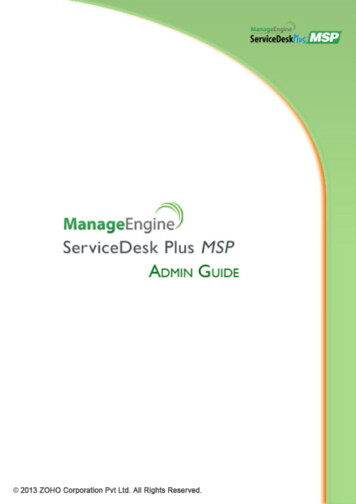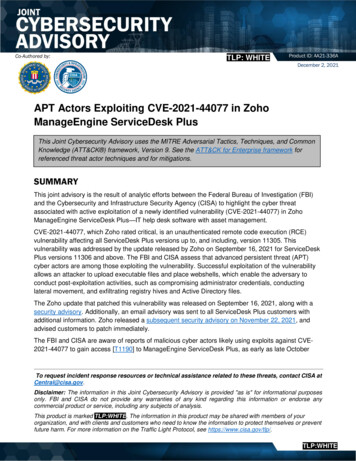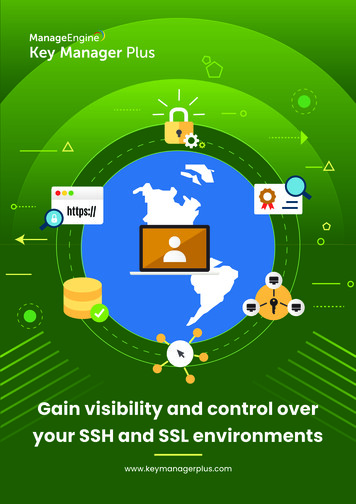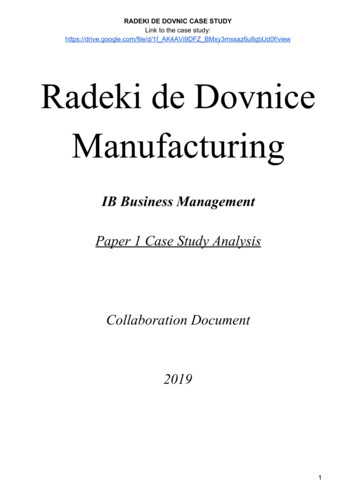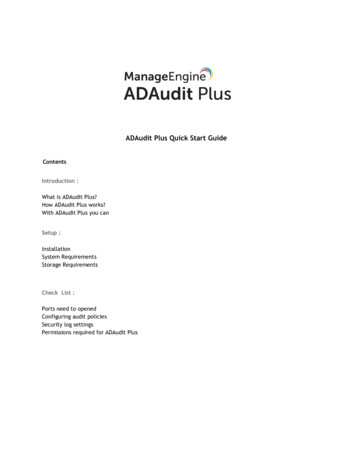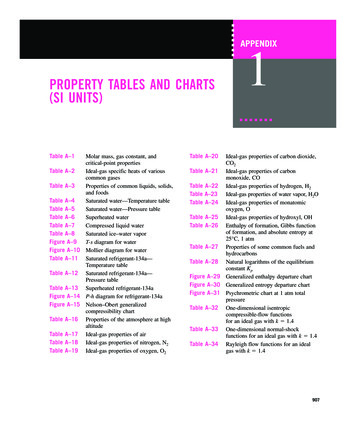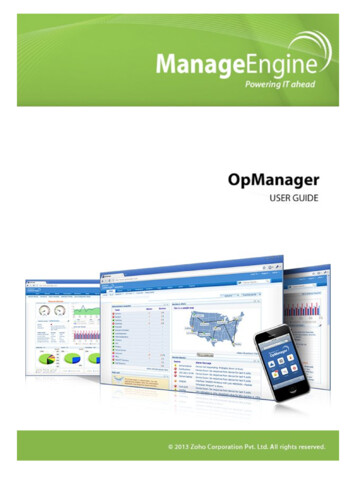
Transcription
Table of ContentsOpManager User Guide . 1Getting Started . 3Starting OpManager . 3Enabling SSL WebClient . 4Register OpManager . 7Configuring Failover Support . 8Migrating OpManager Database . 11Data Backup and Restoration . 12Changing Ports . 16Configuring System Settings . 17What should be monitored? . 18Monitoring Interval . 19Personalizing WebClient . 20Discovery . 21Adding Credentials . 21Configuring Rule Engine for Discovery . 22Discovering Networks . 23Discovering Devices . 25Layer 2 Discovery and Mapping . 26Managing Devices . 28Managing and Unmanaging a Device . 28Device Snapshot . 29Viewing Asset Details . 31Viewing Installed Software . 32Configuring Additional Fields for Devices . 33Configuring Additional Fields for Interfaces . 34Configuring Device Dependencies . 35Adding Custom Links to Devices . 36Administratively Disabling an Interface . 37Classifying and Mapping the Devices . 38Using Device Templates . 38Using Interface Templates . 39Categorizing into Default Maps . 40Adding New Infrastructure Views . 41Sorting Devices in Maps . 42Different Views in Maps . 43Importing Devices . 44Managing Users . 45Adding Domain . 45Creating Users . 46Changing Passwords . 48Removing Users . 49Managing Network Resources . 50CPU, Disk, Memory Monitoring using SNMP . 50CPU, Memory, Disk Monitoring using WMI . 51CPU, Disk, Memory Monitoring using CLI . 52Adding More Monitors . 53Adding Custom Monitors . 54
Adding WMI-based Custom Monitors . 55Device-specific Monitoring Configuration . 56Configuring Thresholds for monitors . 57Viewing Process Diagnostics . 58Viewing Live Workload on CPU, Memory and Hard disk . 59Viewing Live Interface Traffic . 60Viewing Live Temperature . 61Modifying Live View Parameters . 62Monitoring Packet Loss . 63Monitoring Response Time . 64Monitoring TCP Services . 65Monitoring TCP Services on a Device . 66Adding New TCP Service Monitors . 67Monitoring Windows Services . 68Adding New Windows Service Monitors . 69Monitoring Processes . 70Viewing Active Processes . 71Adding New Process Template . 72Associating Process Template . 73Adding Script Template . 74Associating Script Template . 76Monitoring Log Files using Agents . 77Adding File Monitoring Template . 78Adding Folder Monitoring Template . 80Monitoring Active Directory . 82Monitoring MS Exchange 2000/2003/2007 . 83Monitoring MSSQL Parameters . 84Monitoring Windows Event logs . 85Monitoring URLs . 87URL Monitors for Devices . 89Adding Syslog Rules . 90Configuring Syslog Ports . 91Monitoring Syslog Packets . 92Viewing Syslog Flow Rate . 93Hardware Health Monitoring . 94IT Workflow Automation . 95About Workflow Automation . 95Workflow Checks and Actions . 96Adding Workflows . 111Executing Workflows . 115Viewing Workflow Logs . 116Importing/Exporting Workflows . 117Customizing Dashboards and Views . 118Customizing Tabs . 118Creating New Dashboard . 120Adding Widgets . 121Editing Widgets . 122Moving Widgets . 123Embedding Widgets . 124Deleting Widgets . 125Setting as Default Dashbord . 126Editing Dashboard Layout . 127Deleting Dashboard . 128
Adding New CCTV . 129Viewing CCTV . 130Editing CCTV . 131Deleting CCTV . 132List View . 133Infrastructure Views . 135Google Maps . 136Business Views . 137Network Views . 139Alerting . 140Managing Network Faults . 140Viewing OpManager Alerts . 141Configuring Actions on Alert . 142Escalating an Alert . 143Suppressing Alarms . 144Receiving Traps in OpManager . 145Processing the Traps into Alerts . 146Configuring Notifications . 148Mail Server Settings . 149Proxy Server Settings . 150SMS Server Settings . 151Forwarding Syslogs . 152Forwarding Traps . 153Email Alerting . 154SMS Alerting . 155Web Alerting . 156Running a Program . 157Logging a Trouble Ticket . 158Running a System Command . 159Alerting via Trap . 160Alerting via SysLog . 161Sound Notification . 162Modifying/Deleting a Profile . 163Associating a Profile to Devices . 164Add-ons & Plug-ins . 165VMware Monitoring . 165About VMware Monitor . 165Discovering VMware Server . 166VMware Performance Monitoring . 169Configuring Thresholds for VMware Host and VMs . 172Managing VMware Alerts . 174Notifying VMware Alerts . 176VMware Performance Reports . 177Hyper-V Monitoring . 182About Hyper-V Monitor . 182Discovering Hyper-V Servers . 183Hyper-V Performance Monitoring . 184Configuring Thresholds for Hyper-V Host and VMs . 187Managing Hyper-V Alerts . 188Notifying Hyper-V Alerts . 189Hyper-V Performance Reports . 190VoIP Monitoring . 194About VoIP Monitor . 194
Adding a New VoIP Monitor . 195Configuring VoIP Monitor Template . 197Business Views in VoIP Monitor . 199Viewing Top 10 Call Paths . 200Viewing VoIP Monitor Alerts . 201Viewing VoIP Monitor Reports . 202FAQs on VoIP Monitor . 203WAN Monitoring . 205About WAN Monitor . 205Adding a new WAN Monitor . 206Configuring WAN Monitor Template . 208Business Views in WAN Monitor .
ManageEngine OpManager - Network Monitoring Software. With the growing need for the network monitoring software in the IT industry, OpManager has been built to satisfy the needs of network administrators by monitoring servers, routers, switches, firewalls, printers, critical services and applications from a single console. Network Monitoring .