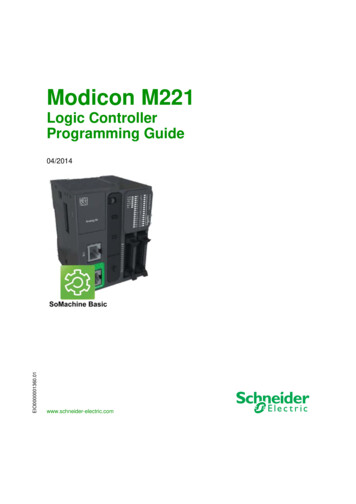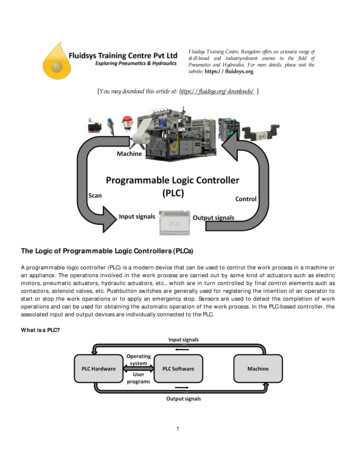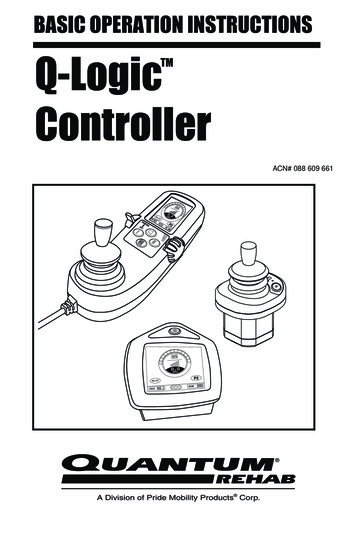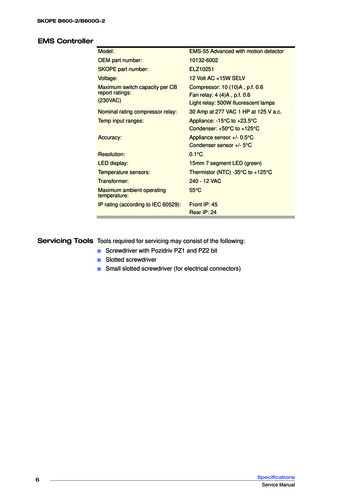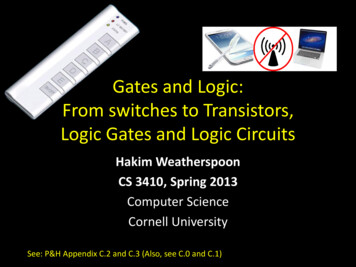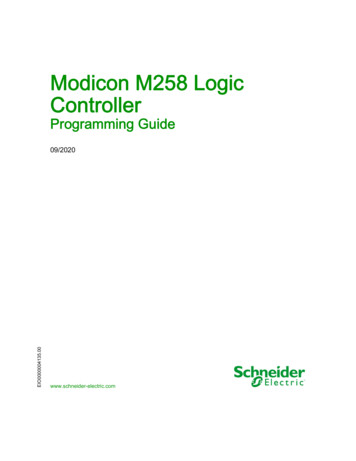
Transcription
Modicon M258 Logic ControllerEIO0000004135 09/2020Modicon M258 LogicControllerProgramming .com
The information provided in this documentation contains general descriptions and/or technicalcharacteristics of the performance of the products contained herein. This documentation is notintended as a substitute for and is not to be used for determining suitability or reliability of theseproducts for specific user applications. It is the duty of any such user or integrator to perform theappropriate and complete risk analysis, evaluation and testing of the products with respect to therelevant specific application or use thereof. Neither Schneider Electric nor any of its affiliates orsubsidiaries shall be responsible or liable for misuse of the information contained herein. If youhave any suggestions for improvements or amendments or have found errors in this publication,please notify us.You agree not to reproduce, other than for your own personal, noncommercial use, all or part ofthis document on any medium whatsoever without permission of Schneider Electric, given inwriting. You also agree not to establish any hypertext links to this document or its content.Schneider Electric does not grant any right or license for the personal and noncommercial use ofthe document or its content, except for a non-exclusive license to consult it on an "as is" basis, atyour own risk. All other rights are reserved.All pertinent state, regional, and local safety regulations must be observed when installing andusing this product. For reasons of safety and to help ensure compliance with documented systemdata, only the manufacturer should perform repairs to components.When devices are used for applications with technical safety requirements, the relevantinstructions must be followed.Failure to use Schneider Electric software or approved software with our hardware products mayresult in injury, harm, or improper operating results.Failure to observe this information can result in injury or equipment damage. 2020 Schneider Electric. All rights reserved.2EIO0000004135 09/2020
Table of ContentsSafety Information. . . . . . . . . . . . . . . . . . . . . . . . . . . . . .About the Book . . . . . . . . . . . . . . . . . . . . . . . . . . . . . . . .Chapter 1 About the Modicon M258 Logic Controller . . . . . . . . . . .About the Modicon M258 Logic Controller . . . . . . . . . . . . . . . . . . . . .Chapter 2 How to Configure the Controller . . . . . . . . . . . . . . . . . . .How to Configure the Controller . . . . . . . . . . . . . . . . . . . . . . . . . . . . .Chapter 3 Libraries . . . . . . . . . . . . . . . . . . . . . . . . . . . . . . . . . . . . .Libraries . . . . . . . . . . . . . . . . . . . . . . . . . . . . . . . . . . . . . . . . . . . . . . . .Chapter 4 Supported Standard Data Types . . . . . . . . . . . . . . . . . .Supported Standard Data Types . . . . . . . . . . . . . . . . . . . . . . . . . . . . .Chapter 5 Memory Mapping . . . . . . . . . . . . . . . . . . . . . . . . . . . . . .Controller Memory Organization . . . . . . . . . . . . . . . . . . . . . . . . . . . . .RAM Memory Organization . . . . . . . . . . . . . . . . . . . . . . . . . . . . . . . . .Flash Memory Organization . . . . . . . . . . . . . . . . . . . . . . . . . . . . . . . .Relocation Table . . . . . . . . . . . . . . . . . . . . . . . . . . . . . . . . . . . . . . . . .Chapter 6 Tasks . . . . . . . . . . . . . . . . . . . . . . . . . . . . . . . . . . . . . . .Maximum Number of Tasks. . . . . . . . . . . . . . . . . . . . . . . . . . . . . . . . .Task Configuration Screen . . . . . . . . . . . . . . . . . . . . . . . . . . . . . . . . .Task Types . . . . . . . . . . . . . . . . . . . . . . . . . . . . . . . . . . . . . . . . . . . . .System and Task Watchdogs . . . . . . . . . . . . . . . . . . . . . . . . . . . . . . .Task Priorities . . . . . . . . . . . . . . . . . . . . . . . . . . . . . . . . . . . . . . . . . . .Default Task Configuration . . . . . . . . . . . . . . . . . . . . . . . . . . . . . . . . .Chapter 7 Controller States and Behaviors . . . . . . . . . . . . . . . . . . .7.1 Controller State Diagram . . . . . . . . . . . . . . . . . . . . . . . . . . . . . . . . . . .Controller State Diagram . . . . . . . . . . . . . . . . . . . . . . . . . . . . . . . . . . .7.2 Controller States Description. . . . . . . . . . . . . . . . . . . . . . . . . . . . . . . .Controller States Description . . . . . . . . . . . . . . . . . . . . . . . . . . . . . . . .7.3 State Transitions and System Events . . . . . . . . . . . . . . . . . . . . . . . . .Controller States and Output Behavior . . . . . . . . . . . . . . . . . . . . . . . .Commanding State Transitions . . . . . . . . . . . . . . . . . . . . . . . . . . . . . .Error Detection, Types, and Management. . . . . . . . . . . . . . . . . . . . . .Remanent Variables . . . . . . . . . . . . . . . . . . . . . . . . . . . . . . . . . . . . . .EIO0000004135 74848535357586168693
Chapter 8 Controller Device Editor . . . . . . . . . . . . . . . . . . . . . . . . . .Controller Parameters . . . . . . . . . . . . . . . . . . . . . . . . . . . . . . . . . . . . .Communication Settings . . . . . . . . . . . . . . . . . . . . . . . . . . . . . . . . . . .PLC Settings . . . . . . . . . . . . . . . . . . . . . . . . . . . . . . . . . . . . . . . . . . . .Services . . . . . . . . . . . . . . . . . . . . . . . . . . . . . . . . . . . . . . . . . . . . . . . .Users Rights . . . . . . . . . . . . . . . . . . . . . . . . . . . . . . . . . . . . . . . . . . . .Chapter 9 Embedded Expert I/O . . . . . . . . . . . . . . . . . . . . . . . . . . . .9.1 Overview . . . . . . . . . . . . . . . . . . . . . . . . . . . . . . . . . . . . . . . . . . . . . . .Expert I/O Overview . . . . . . . . . . . . . . . . . . . . . . . . . . . . . . . . . . . . . . .9.2 DM72F0 and DM72F1 . . . . . . . . . . . . . . . . . . . . . . . . . . . . . . . . . . . . .DM72Fx Configuration . . . . . . . . . . . . . . . . . . . . . . . . . . . . . . . . . . . . .Add an Expert function. . . . . . . . . . . . . . . . . . . . . . . . . . . . . . . . . . . . .Embedded Expert I/O Mapping . . . . . . . . . . . . . . . . . . . . . . . . . . . . . .Event Latch Function. . . . . . . . . . . . . . . . . . . . . . . . . . . . . . . . . . . . . .Standard Encoder . . . . . . . . . . . . . . . . . . . . . . . . . . . . . . . . . . . . . . . .9.3 Controller Power Distribution Module. . . . . . . . . . . . . . . . . . . . . . . . . .Controller Power Distribution Module. . . . . . . . . . . . . . . . . . . . . . . . . .Chapter 10 TM5 Modules . . . . . . . . . . . . . . . . . . . . . . . . . . . . . . . . . .10.1 TM5 Manager Configuration . . . . . . . . . . . . . . . . . . . . . . . . . . . . . . . .TM5 Manager Configuration . . . . . . . . . . . . . . . . . . . . . . . . . . . . . . . .10.2 Embedded Regular I/O Modules Configuration . . . . . . . . . . . . . . . . . .Embedded Regular I/O Configuration . . . . . . . . . . . . . . . . . . . . . . . . .DI6DE Embedded Regular I/O Module . . . . . . . . . . . . . . . . . . . . . . . .DI12DE Embedded Regular I/O Module . . . . . . . . . . . . . . . . . . . . . . .DO12TE Embedded Regular I/O Module. . . . . . . . . . . . . . . . . . . . . . .DO6RE Embedded Regular I/O Module . . . . . . . . . . . . . . . . . . . . . . .AI4LE Embedded Regular I/O Module. . . . . . . . . . . . . . . . . . . . . . . . .10.3 TM5 Expansion Modules Configuration . . . . . . . . . . . . . . . . . . . . . . . .TM5 Expansion Modules General Description. . . . . . . . . . . . . . . . . . .TM5 PCI Expansion Modules General Description . . . . . . . . . . . . . . .TM7 Expansion Modules General Description. . . . . . . . . . . . . . . . . . .Chapter 11 Ethernet Configuration . . . . . . . . . . . . . . . . . . . . . . . . . . .11.1 Ethernet Services. . . . . . . . . . . . . . . . . . . . . . . . . . . . . . . . . . . . . . . . .Presentation . . . . . . . . . . . . . . . . . . . . . . . . . . . . . . . . . . . . . . . . . . . . .IP Address Configuration . . . . . . . . . . . . . . . . . . . . . . . . . . . . . . . . . . .Modbus TCP Client/Server . . . . . . . . . . . . . . . . . . . . . . . . . . . . . . . . 00004135 09/2020
Web Server . . . . . . . . . . . . . . . . . . . . . . . . . . . . . . . . . . . . . . . . . . . . .FTP Server . . . . . . . . . . . . . . . . . . . . . . . . . . . . . . . . . . . . . . . . . . . . .FTP Client . . . . . . . . . . . . . . . . . . . . . . . . . . . . . . . . . . . . . . . . . . . . . .SNMP . . . . . . . . . . . . . . . . . . . . . . . . . . . . . . . . . . . . . . . . . . . . . . . . .11.2 Firewall Configuration . . . . . . . . . . . . . . . . . . . . . . . . . . . . . . . . . . . . .Introduction . . . . . . . . . . . . . . . . . . . . . . . . . . . . . . . . . . . . . . . . . . . . .Dynamic Changes Procedure . . . . . . . . . . . . . . . . . . . . . . . . . . . . . . .Firewall Behavior . . . . . . . . . . . . . . . . . . . . . . . . . . . . . . . . . . . . . . . . .Firewall Script Commands. . . . . . . . . . . . . . . . . . . . . . . . . . . . . . . . . .11.3 Ethernet Optional Devices . . . . . . . . . . . . . . . . . . . . . . . . . . . . . . . . . .Ethernet Manager . . . . . . . . . . . . . . . . . . . . . . . . . . . . . . . . . . . . . . . .EtherNet/IP Device . . . . . . . . . . . . . . . . . . . . . . . . . . . . . . . . . . . . . . .Modbus TCP Slave Device . . . . . . . . . . . . . . . . . . . . . . . . . . . . . . . . .Chapter 12 CANopen Configuration . . . . . . . . . . . . . . . . . . . . . . . . .CANopen Interface Configuration . . . . . . . . . . . . . . . . . . . . . . . . . . . .Chapter 13 Serial Line Configuration . . . . . . . . . . . . . . . . . . . . . . . .Serial Line Configuration . . . . . . . . . . . . . . . . . . . . . . . . . . . . . . . . . . .ASCII Manager . . . . . . . . . . . . . . . . . . . . . . . . . . . . . . . . . . . . . . . . . .EcoStruxure Machine Expert Network Manager . . . . . . . . . . . . . . . . .Modbus Serial IOScanner . . . . . . . . . . . . . . . . . . . . . . . . . . . . . . . . . .Adding a Device on the Modbus Serial IOScanner . . . . . . . . . . . . . . .Modbus Manager. . . . . . . . . . . . . . . . . . . . . . . . . . . . . . . . . . . . . . . . .Adding a Modem to a Manager . . . . . . . . . . . . . . . . . . . . . . . . . . . . . .Chapter 14 Post Configuration . . . . . . . . . . . . . . . . . . . . . . . . . . . . .Post Configuration Presentation . . . . . . . . . . . . . . . . . . . . . . . . . . . . .Post Configuration File Management . . . . . . . . . . . . . . . . . . . . . . . . .Post Configuration Example . . . . . . . . . . . . . . . . . . . . . . . . . . . . . . . .Chapter 15 Connecting a Modicon M258 Logic Controller to a PC . .Connecting the Controller to a PC . . . . . . . . . . . . . . . . . . . . . . . . . . . .Chapter 16 Transfer by USB memory Key . . . . . . . . . . . . . . . . . . . .Changing Modicon M258 Logic Controller Firmware . . . . . . . . . . . . .File Transfer with USB Memory Key . . . . . . . . . . . . . . . . . . . . . . . . . .Chapter 17 Compatibility . . . . . . . . . . . . . . . . . . . . . . . . . . . . . . . . . .Software and Firmware Compatibilities . . . . . . . . . . . . . . . . . . . . . . . .AppendicesEIO0000004135 62482552552575
Appendix A Functions to Get/Set Serial Line Configuration in UserProgram . . . . . . . . . . . . . . . . . . . . . . . . . . . . . . . . . . . . . .GetSerialConf: Get the Serial Line Configuration . . . . . . . . . . . . . . . .SetSerialConf: Change the Serial Line Configuration . . . . . . . . . . . . .SERIAL CONF: Structure of the Serial Line Configuration Data TypeAppendix B How to change the IP address of the controller . . . . . . . .changeIPAddress: Change the IP address of the controller . . . . . . . .Appendix C Controller Performance . . . . . . . . . . . . . . . . . . . . . . . . . .Processing Performance . . . . . . . . . . . . . . . . . . . . . . . . . . . . . . . . . . .Glossary . . . . . . . . . . . . . . . . . . . . . . . . . . . . . . . . . . . . . . . . .Index . . . . . . . . . . . . . . . . . . . . . . . . . . . . . . . . . . . . . . . . .6259260261263265265269269271283EIO0000004135 09/2020
Safety InformationImportant InformationNOTICERead these instructions carefully, and look at the equipment to become familiar with the devicebefore trying to install, operate, service, or maintain it. The following special messages may appearthroughout this documentation or on the equipment to warn of potential hazards or to call attentionto information that clarifies or simplifies a procedure.EIO0000004135 09/20207
PLEASE NOTEElectrical equipment should be installed, operated, serviced, and maintained only by qualifiedpersonnel. No responsibility is assumed by Schneider Electric for any consequences arising out ofthe use of this material.A qualified person is one who has skills and knowledge related to the construction and operationof electrical equipment and its installation, and has received safety training to recognize and avoidthe hazards involved.8EIO0000004135 09/2020
About the BookAt a GlanceDocument ScopeThe purpose of this document is to help you to program and operate your Modicon M258 LogicController.Validity NoteThis document has been updated for the release of EcoStruxureTM Machine Expert V1.2.5.The technical characteristics of the devices described in the present document also appear online.To access the information online, go to the Schneider Electric home pagehttps://www.se.com/ww/en/download/.The characteristics that are described in the present document should be the same as thosecharacteristics that appear online. In line with our policy of constant improvement, we may revisecontent over time to improve clarity and accuracy. If you see a difference between the documentand online information, use the online information as your reference.Related DocumentsTitle of DocumentationReference NumberEcoStruxure Machine Expert - Programming GuideEIO0000002854 (ENG)EIO0000002855 (FRE)EIO0000002856 (GER)EIO0000002858 (SPA)EIO0000002857 (ITA)EIO0000002859 (CHS)Modicon M258 Logic Controller Hardware GuideEIO0000004159 (ENG)EIO0000004160 (FRE)EIO0000004161 (GER)EIO0000004162 (SPA)EIO0000004163 (ITA)EIO0000004164 (CHS)Modicon TM5 Expansion Modules Configuration ProgrammingGuideEIO0000003179 (ENG)EIO0000003180 (FRE)EIO0000003181 (GER)EIO0000003182 (SPA)EIO0000003183 (ITA)EIO0000003184 (CHS)EIO0000004135 09/20209
Title of DocumentationReference NumberModicon TM7 Expansion Blocks Configuration Programming GuideEIO0000003233 (ENG)EIO0000003234 (FRE)EIO0000003235 (GER)EIO0000003236(SPA)EIO0000003237 (ITA)EIO0000003238 (CHS)Modicon TM5 PCI Modules Configuration Programming GuideEIO0000003167 (ENG)EIO0000003168 (FRE)EIO0000003169 (GER)EIO0000003170 (SPA)EIO0000003171 (ITA)EIO0000003172 (CHS)Modicon M258 Logic Controller System Functions and VariablesPLCSystem Library GuideEIO0000004141 (ENG)EIO0000004142 (FRE)EIO0000004143 (GER)EIO0000004144 (SPA)EIO0000004145 (ITA)EIO0000004146 (CHS)Modicon M258 Logic Controller High Speed Counting HSC LibraryGuideEIO0000004147 (ENG)EIO0000004148 (FRE)EIO0000004149 (GER)EIO0000004150 (SPA)EIO0000004151 (ITA)EIO0000004152 (CHS)Modicon M258 Logic Controller Pulse Width Modulation M258 Expert EIO0000004159 (ENG)I/O Library GuideEIO0000004160 (FRE)EIO0000004161 (GER)EIO0000004162 (SPA)EIO0000004163 (ITA)EIO0000004164 (CHS)10EcoStruxure Machine Expert Modbus and ASCII Read/WriteFunctions PLCCommunication Library GuideEIO0000002962 (ENG)EIO0000002963 (FRE)EIO0000002964 (GER)EIO0000002965 (SPA)EIO0000002966 (ITA)EIO0000002967 (CHS)EcoStruxure Machine Expert Modem Functions Modem LibraryGuideEIO0000002938 (ENG)EIO0000002939 (FRE)EIO0000002940 (GER)EIO0000002942 (SPA)EIO0000002941 (ITA)EIO0000002943 (CHS)EIO0000004135 09/2020
Title of DocumentationReference NumberEcoStruxure Machine Expert Compatibility and Migration User Guide EIO0000002842 (ENG)EIO0000002843 (FRE)EIO0000002844 (GER)EIO0000002846 (SPA)EIO0000002845 (ITA)EIO0000002847 (CHSEcoStruxure Machine Expert Controller Assistant User GuideEIO0000001671 (ENG)EIO0000001672 (FRE)EIO0000001673 (GER)EIO0000001675 (SPA)EIO0000001674 (ITA)EIO0000001678 (CHS)You can download these technical publications and other technical information from our websiteat https://www.se.com/ww/en/download/ .Product Related InformationWARNINGLOSS OF CONTROL The designer of any control scheme must consider the potential failure modes of control pathsand, for certain critical control functions, provide a means to achieve a safe state during andafter a path failure. Examples of critical control functions are emergency stop and overtravelstop, power outage and restart.Separate or redundant control paths must be provided for critical control functions.System control paths may include communication links. Consideration must be given to theimplications of unanticipated transmission delays or failures of the link.Observe all accident prevention regulations and local safety guidelines.1Each implementation of this equipment must be individually and thoroughly tested for properoperation before being placed into service.Failure to follow these instructions can result in death, serious injury, or equipment damage.1For additional information, refer to NEMA ICS 1.1 (latest edition), "Safety Guidelines for theApplication, Installation, and Maintenance of Solid State Control" and to NEMA ICS 7.1 (latestedition), "Safety Standards for Construction and Guide for Selection, Installation and Operation ofAdjustable-Speed Drive Systems" or their equivalent governing your particular location.EIO0000004135 09/202011
WARNINGUNINTENDED EQUIPMENT OPERATION Only use software approved by Schneider Electric for use with this equipment.Update your application program every time you change the physical hardware configuration.Failure to follow these instructions can result in death, serious injury, or equipment damage.Terminology Derived from StandardsThe technical terms, terminology, symbols and the corresponding descriptions in this manual, orthat appear in or on the products themselves, are generally derived from the terms or definitionsof international standards.In the area of functional safety systems, drives and general automation, this may include, but is notlimited to, terms such as safety, safety function, safe state, fault, fault reset, malfunction, failure,error, error message, dangerous, etc.Among others, these standards include:12StandardDescriptionIEC 61131-2:2007Programmable controllers, part 2: Equipment requirements and tests.ISO 13849-1:2015Safety of machinery: Safety related parts of control systems.General principles for design.EN 61496-1:2013Safety of machinery: Electro-sensitive protective equipment.Part 1: General requirements and tests.ISO 12100:2010Safety of machinery - General principles for design - Risk assessment and riskreductionEN 60204-1:2006Safety of machinery - Electrical equipment of machines - Part 1: GeneralrequirementsISO 14119:2013Safety of machinery - Interlocking devices associated with guards - Principlesfor design and selectionISO 13850:2015Safety of machinery - Emergency stop - Principles for designIEC 62061:2015Safety of machinery - Functional safety of safety-related electrical, electronic,and electronic programmable control systemsIEC 61508-1:2010Functional safety of electrical/electronic/programmable electronic safetyrelated systems: General requirements.IEC 61508-2:2010Functional safety of electrical/electronic/programmable electronic safetyrelated systems: Requirements for electrical/electronic/programmableelectronic safety-related systems.IEC 61508-3:2010Functional safety of electrical/electronic/programmable electronic safetyrelated systems: Software requirements.IEC 61784-3:2016Industrial communication networks - Profiles - Part 3: Functional safetyfieldbuses - General rules and profile definitions.EIO0000004135 09/2020
StandardDescription2006/42/ECMachinery Directive2014/30/EUElectromagnetic Compatibility Directive2014/35/EULow Voltage DirectiveIn addition, terms used in the present document may tangentially be used as they are derived fromother standards such as:StandardDescriptionIEC 60034 seriesRotating electrical machinesIEC 61800 seriesAdjustable speed electrical power drive systemsIEC 61158 seriesDigital data communications for measurement and control – Fieldbus for use inindustrial control systemsFinally, the term zone of operation may be used in conjunction with the description of specifichazards, and is defined as it is for a hazard zone or danger zone in the Machinery Directive(2006/42/EC) and ISO 12100:2010.NOTE: The aforementioned standards may or may not apply to the specific products cited in thepresent documentation. For more information concerning the individual standards applicable to theproducts described herein, see the characteristics tables for those product references.EIO0000004135 09/202013
14EIO0000004135 09/2020
Modicon M258 Logic ControllerAbout the Modicon M258 Logic ControllerEIO0000004135 09/2020Chapter 1About the Modicon M258 Logic ControllerAbout the Modicon M258 Logic ControllerAbout the Modicon M258 Logic ControllerOverviewThe Schneider Electric Modicon M258 Logic Controller is a controller with a variety of features.The Software configuration is described in the EcoStruxure Machine Expert Programming Guide.Key FeaturesThe EcoStruxure Machine Expert software supports the following IEC61131-3 programminglanguages for use with these controllers: IL: Instruction List LD: Ladder Diagram ST: Structured Text FBD: Function Block Diagram SFC: Sequential Function ChartEcoStruxure Machine Expert software can also be used to program these controllers using CFC(Continuous Function Chart) language.The controllers support the following fieldbuses and network capabilities:CANopen Master Ethernet Serial Line The controllers support the following functions and I/O types: Expert functions (counting, reflex outputs.) Embedded I/OsThe controllers support up to 21 application program tasks with the following limits: 4 cyclic tasks: one is configured by default (MAST) 1 freewheeling task 8 software event driven tasks 8 hardware event driven tasksEIO0000004135 09/202015
About the Modicon M258 Logic ControllerController RangePCICANUSB AUSB PgrEthernetSerial LineTM258LD42DT001111TM258LD42DT4L201111(see Modicon M258, LogicController, Hardware 6DT4L211111TM258LF42DR211111Embedded Expert I/OEmbedded Regular I/OFast OutputsAnalog 2124(see Modicon M258,Logic Controller,Hardware 2124TM258LF66DT4L2x5222x12124TM258LF42DR2x5222x66 Relays016EIO0000004135 09/2020
Modicon M258 Logic ControllerHow to Configure the ControllerEIO0000004135 09/2020Chapter 2How to Configure the ControllerHow to Configure the ControllerHow to Configure the ControllerIntroductionFirst, create a new project or open an existing project in the EcoStruxure Machine Expert software.Refer to the EcoStruxure Machine Expert Programming Guide for information on how to:add a controller to your project add expansion modules to your controller replace an existing controller convert a controller to a different but compatible device Devices TreeThe Devices tree presents a structured view of the current hardware configuration. When you adda controller to your project, a number of nodes are added to the Devices tree, depending on thefunctions the controller provides.EIO0000004135 09/202017
How to Configure the ControllerItemDescriptionExpertPresents the Embedded Expert I/O.TM5Contains TM5 bus manager, the embedded regular I/O modules and the expansionmodules in the controller.EthernetSerial LineCAN0Embedded communications interfaces.PCI slotsCommunication interfaces on the bus are presented as slots.Applications TreeThe Applications tree allows you to manage project-specific applications as well as globalapplications, POUs, and tasks.Tools TreeThe Tools tree allows you to configure the HMI part of your project and to manage libraries.18EIO0000004135 09/2020
Modicon M258 Logic ControllerLibrariesEIO0000004135 09/2020Chapter 3LibrariesLibrariesLibrariesIntroductionLibraries provide functions, function blocks, data types and global variables that can be used todevelop your project.The Library Manager of EcoStruxure Machine Expert provides information about the librariesincluded in your project and allows you to install new ones. For more information on the LibraryManager, refer to the Functions and Libraries User Guide.Modicon M258 Logic ControllerWhen you select a Modicon M258 Logic Controller for your application, EcoStruxure MachineExpert automatically loads the following libraries:Library nameDescriptionIoStandardCmpIoMgr configuration types, ConfigAccess, Parameters and helpfunctions: manages the I/Os in the application.StandardContains functions and function blocks which are required matchingIEC61131-3 as standard POUs for an IEC programming system. Linkthe standard POUs to the project (standard.library).UtilAnalog Monitors, BCD Conversions, Bit/Byte Functions, ControllerDatatypes, Function Manipulators, Mathematical Functions, Signals.PLCCommunicationSysMem, Standard. These functions facilitate communicationsbetween specific devices. Most of them are dedicated to Modbusexchange. Communication functions are processed asynchronouslywith regard to the application task that called the function.M258 PLCSystemContains functions and variables to get information and sendcommands to the controller system.M258 Relocation TableAllows organization of data to optimize exchanges between theModbus client and the controller, by regrouping non-contiguous datainto a contiguous table of registers.(see page 32)EIO0000004135 09/202019
Libraries20EIO0000004135 09/2020
Modicon M258 Logic ControllerSupported Standard Data TypesEIO0000004135 09/2020Chapter 4Supported Standard Data TypesSupported Standard Data TypesSupported Standard Data TypesSupported Standard Data TypesThe controller supports the following IEC data types:Data TypeLower LimitUpper LimitInformation ContentBOOLFALSETRUE1 BitBYTE02558 BitWORD065,53516 BitDWORD04,294,967,29532 BitLWORD0264-164 BitSINT-1281278 BitUSINT02558 BitINT-32,76832,76716 BitUINT065,53516 BitDINT-2,147,483,6482,147,483,64732 BitUDINT04,294,967,29532 BitLINT-263263-164 BitULINT0264-164 BitREAL1.175494351e-383.402823466e 3832 BitLREAL2.2250738585072014e-3081.7976931348623158e 30864 BitSTRING1 character–1 character 1 byteWSTRING1 character–1 character 1 wordTIME-–32 BitFor more information on ARRAY, LTIME, DATE, TIME, DATE AND TIME, and TIME OF DAY, referto the EcoStruxure Machine Expert Programming Guide.EIO0000004135 09/202021
Supported Standard Data Types22EIO0000004135 09/2020
Modicon M258 Logic ControllerMemory MappingEIO0000004135 09/2020Chapter 5Memory MappingMemory MappingIntroductionThis chapter describes the memory maps and sizes of the different memory areas in the ModiconM258 Logic Controller. These memory areas are used to store user program logic, data and theprogramming libraries.What Is in This Chapter?This chapter contains the following topics:TopicPageController Memory Organization24RAM Memory Organization26Flash Memory Organization28Relocation Table32EIO0000004135 09/202023
Memory MappingController Memory OrganizationIntroductionThe controller memory is composed of two types of physical memory:The Flash memory (see page 28) contains files (application, configuration files, and so on). The Random Access Memory (RAM) (see page 26) is used for application execution. Files Transfers in Memory24EIO0000004135 09/2020
Memory MappingItemController StateFile Transfer EventsConnectionDescription1–Initiated automaticallyat Power ON andRebootInternalFiles transfer from Flash memory to RAM.The content of the RAM is overwritten.2All states exceptINVALID OS (1)Initiated by userEthernet or USBprogrammingportFiles can be transferred via: Web server (see page 149) FTP server (see page 171) Controller Assistant EcoStruxure Machine Expert3All statesInitiated automaticallyby script when a USBmemory key isconnectedUSB hostconnectionUp/Download with USB memory key(see page 245).(1) If the controller is in the INVALID OS state, the Flash memory is accessible only via the USB host connection andonly for firmware upgrades.NOTE: The modification of files in Flash memory does not affect a running application. Anychanges to files in Flash memory are taken into account at the next reboot.EIO0000004135 09/202025
Memory MappingRAM Memory OrganizationIntroductionThis section describes the RAM (Random Access Memory) size for different areas of the ModiconM258 Logic Controller.Memory MappingThe RAM size is 64 Mbytes.The RAM is composed of 2 areas:dedicated application memory OS memory This table describes the dedicated application memory:AreaElementSizeSystem area128 KbytesSystem Area Mappable Addresses%MW0.%MW59999125000 bytesSystem and diagnostic variables (see page 27)(%MW60000.%MW60199)This memory is accessible through Modbus requests only.These must be read-only requests.Dynamic Memory Area: Read Relocation Table (see page 32)(%MW60200.%MW61999)This memory is accessible through Modbus requests only.These can be read or write requests. However, if this memory is declared inthe relocation table, these must be re
Modicon M258 Logic Controller Programming Guide 09/2020. 2 EIO0000004135 09/2020 The information provided in this documentation contains general descriptions and/or technical characteristics of the performance of