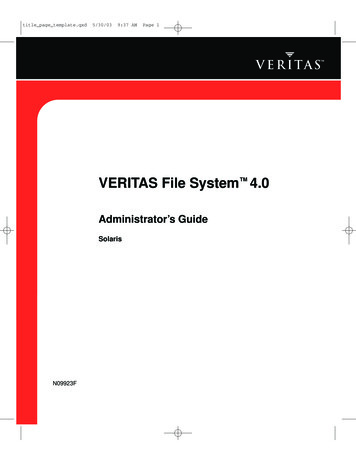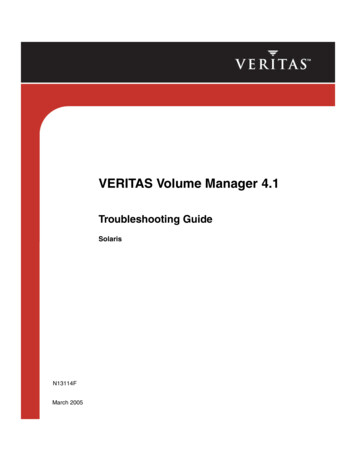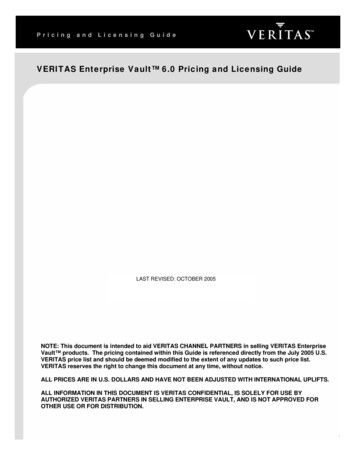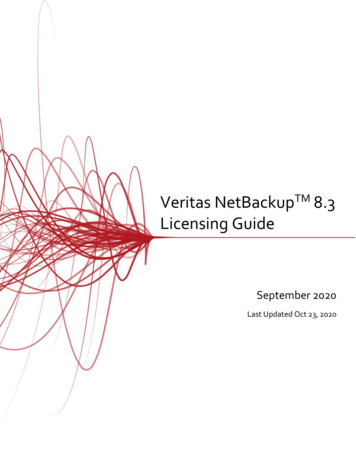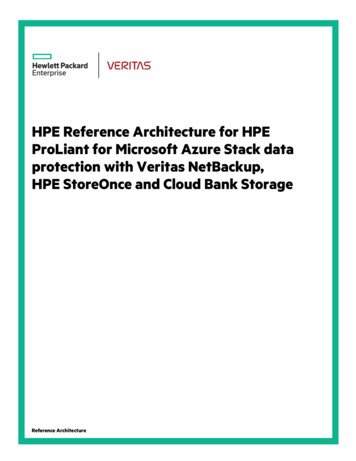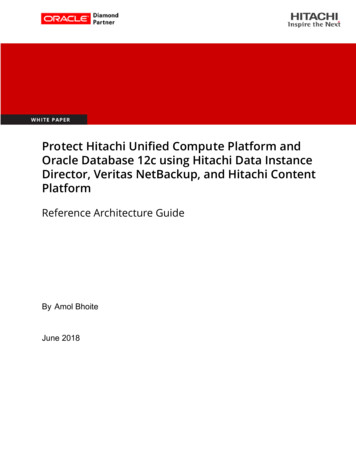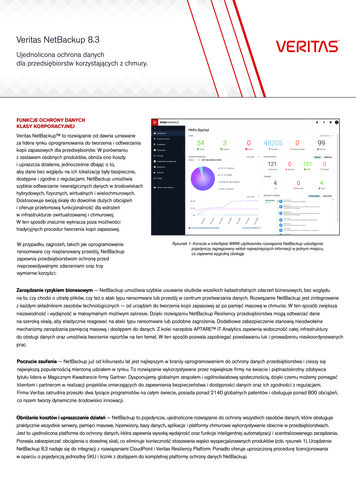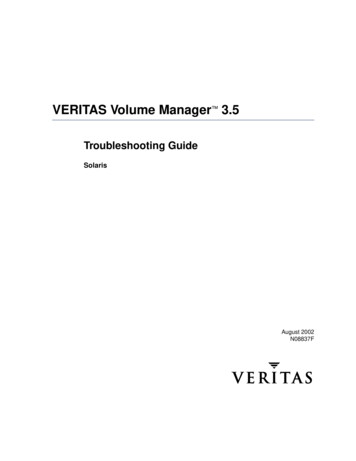
Transcription
VERITAS Volume Manager 3.5Troubleshooting GuideSolarisAugust 2002N08837F
DisclaimerThe information contained in this publication is subject to change without notice.VERITAS Software Corporation makes no warranty of any kind with regard to thismanual, including, but not limited to, the implied warranties of merchantability andfitness for a particular purpose. VERITAS Software Corporation shall not be liable forerrors contained herein or for incidental or consequential damages in connection with thefurnishing, performance, or use of this manual.CopyrightCopyright 2000-2002 VERITAS Software Corporation. All rights reserved. VERITAS,VERITAS SOFTWARE, the VERITAS logo, and all other VERITAS product names andslogans are trademarks or registered trademarks of VERITAS Software Corporation in theUSA and/or other countries. Other product names and/or slogans mentioned herein maybe trademarks or registered trademarks of their respective companies.VERITAS Software Corporation350 Ellis StreetMountain View, CA 94043Phone 650–527–8000Fax 650-527-2908www.veritas.com
ContentsPreface . . . . . . . . . . . . . . . . . . . . . . . . . . . . . . . . . . . . . . . . . . . . . . . . . . . . . . . . . . . . . .viiIntroduction . . . . . . . . . . . . . . . . . . . . . . . . . . . . . . . . . . . . . . . . . . . . . . . . . . . . . . . . . . . . . .viiAudience and Scope . . . . . . . . . . . . . . . . . . . . . . . . . . . . . . . . . . . . . . . . . . . . . . . . . . . . . . .viiOrganization . . . . . . . . . . . . . . . . . . . . . . . . . . . . . . . . . . . . . . . . . . . . . . . . . . . . . . . . . . . . . viiiRelated Documents . . . . . . . . . . . . . . . . . . . . . . . . . . . . . . . . . . . . . . . . . . . . . . . . . . . . . . . viiiConventions . . . . . . . . . . . . . . . . . . . . . . . . . . . . . . . . . . . . . . . . . . . . . . . . . . . . . . . . . . . . . . ixGetting Help . . . . . . . . . . . . . . . . . . . . . . . . . . . . . . . . . . . . . . . . . . . . . . . . . . . . . . . . . . . . . . . xUsing VRTSexplorer . . . . . . . . . . . . . . . . . . . . . . . . . . . . . . . . . . . . . . . . . . . . . . . . . . . . . xChapter 1. Recovery from Hardware Failure . . . . . . . . . . . . . . . . . . . . . . . . . . . . . . . . .1Introduction . . . . . . . . . . . . . . . . . . . . . . . . . . . . . . . . . . . . . . . . . . . . . . . . . . . . . . . . . . . . . . . 1Understanding the Plex State Cycle . . . . . . . . . . . . . . . . . . . . . . . . . . . . . . . . . . . . . . . . . . . 2Listing Unstartable Volumes . . . . . . . . . . . . . . . . . . . . . . . . . . . . . . . . . . . . . . . . . . . . . . . . . 4Restarting a Disabled Volume . . . . . . . . . . . . . . . . . . . . . . . . . . . . . . . . . . . . . . . . . . . . . . . . 4Recovering a Mirrored Volume . . . . . . . . . . . . . . . . . . . . . . . . . . . . . . . . . . . . . . . . . . . . . . . 4Reattaching Disks . . . . . . . . . . . . . . . . . . . . . . . . . . . . . . . . . . . . . . . . . . . . . . . . . . . . . . . . . . . 5Failures on RAID-5 Volumes . . . . . . . . . . . . . . . . . . . . . . . . . . . . . . . . . . . . . . . . . . . . . . . . . 6System Failures . . . . . . . . . . . . . . . . . . . . . . . . . . . . . . . . . . . . . . . . . . . . . . . . . . . . . . . . . . 6Disk Failures . . . . . . . . . . . . . . . . . . . . . . . . . . . . . . . . . . . . . . . . . . . . . . . . . . . . . . . . . . . . 7Default Startup Recovery Process for RAID-5 . . . . . . . . . . . . . . . . . . . . . . . . . . . . . . . 8Recovering a RAID-5 Volume . . . . . . . . . . . . . . . . . . . . . . . . . . . . . . . . . . . . . . . . . . . . . 9Recovery After Moving RAID-5 Subdisks . . . . . . . . . . . . . . . . . . . . . . . . . . . . . . . . . . 12Starting RAID-5 Volumes . . . . . . . . . . . . . . . . . . . . . . . . . . . . . . . . . . . . . . . . . . . . . . . . 12Recovering from Incomplete Disk Group Moves . . . . . . . . . . . . . . . . . . . . . . . . . . . . . . . 15iii
Recovery from DCO Volume Failure . . . . . . . . . . . . . . . . . . . . . . . . . . . . . . . . . . . . . . . . . 16Chapter 2. Recovery from Boot Disk Failure . . . . . . . . . . . . . . . . . . . . . . . . . . . . . . . 19Introduction . . . . . . . . . . . . . . . . . . . . . . . . . . . . . . . . . . . . . . . . . . . . . . . . . . . . . . . . . . . . . . 19Possible root, swap, and usr Configurations . . . . . . . . . . . . . . . . . . . . . . . . . . . . . . . . . . 19Booting from Alternate Boot Disks . . . . . . . . . . . . . . . . . . . . . . . . . . . . . . . . . . . . . . . . . . . 20The Boot Process on SPARC Systems . . . . . . . . . . . . . . . . . . . . . . . . . . . . . . . . . . . . . . . . . 21Hot-Relocation and Boot Disk Failure . . . . . . . . . . . . . . . . . . . . . . . . . . . . . . . . . . . . . . . . 22Unrelocating Subdisks to a Replacement Boot Disk . . . . . . . . . . . . . . . . . . . . . . . . . 22Recovery from Boot Failure . . . . . . . . . . . . . . . . . . . . . . . . . . . . . . . . . . . . . . . . . . . . . . . . . 23Boot Device Cannot be Opened . . . . . . . . . . . . . . . . . . . . . . . . . . . . . . . . . . . . . . . . . . 23Cannot Boot From Unusable or Stale Plexes . . . . . . . . . . . . . . . . . . . . . . . . . . . . . . . . 24Invalid UNIX Partition . . . . . . . . . . . . . . . . . . . . . . . . . . . . . . . . . . . . . . . . . . . . . . . . . . 26Incorrect Entries in /etc/vfstab . . . . . . . . . . . . . . . . . . . . . . . . . . . . . . . . . . . . . . . . . . 26Missing or Damaged Configuration Files . . . . . . . . . . . . . . . . . . . . . . . . . . . . . . . . . . 28Repairing Root or /usr File Systems on Mirrored Volumes . . . . . . . . . . . . . . . . . . . . . . 30Recovering a Root Disk and Root Mirror from Backup Tape . . . . . . . . . . . . . . . . . . 30Re-Adding and Replacing Boot Disks . . . . . . . . . . . . . . . . . . . . . . . . . . . . . . . . . . . . . . . . 33Re-Adding a Failed Boot Disk . . . . . . . . . . . . . . . . . . . . . . . . . . . . . . . . . . . . . . . . . . . 34Replacing a Failed Boot Disk . . . . . . . . . . . . . . . . . . . . . . . . . . . . . . . . . . . . . . . . . . . . . 35Recovery by Reinstallation . . . . . . . . . . . . . . . . . . . . . . . . . . . . . . . . . . . . . . . . . . . . . . . . . 36General Reinstallation Information . . . . . . . . . . . . . . . . . . . . . . . . . . . . . . . . . . . . . . . 36Reinstalling the System and Recovering VxVM . . . . . . . . . . . . . . . . . . . . . . . . . . . . . 37Chapter 3. Error Messages . . . . . . . . . . . . . . . . . . . . . . . . . . . . . . . . . . . . . . . . . . . . . 47Introduction . . . . . . . . . . . . . . . . . . . . . . . . . . . . . . . . . . . . . . . . . . . . . . . . . . . . . . . . . . . . . . 47Logging Error Messages . . . . . . . . . . . . . . . . . . . . . . . . . . . . . . . . . . . . . . . . . . . . . . . . . . . . 47Configuring Logging in the Startup Script . . . . . . . . . . . . . . . . . . . . . . . . . . . . . . . . . . . . 48Understanding Error Messages . . . . . . . . . . . . . . . . . . . . . . . . . . . . . . . . . . . . . . . . . . . . . . 49Kernel Panic Messages . . . . . . . . . . . . . . . . . . . . . . . . . . . . . . . . . . . . . . . . . . . . . . . . . . . . . 49Kernel Warning Messages . . . . . . . . . . . . . . . . . . . . . . . . . . . . . . . . . . . . . . . . . . . . . . . . . . 49ivVERITAS Volume Manager Troubleshooting Guide
Kernel Notice Messages . . . . . . . . . . . . . . . . . . . . . . . . . . . . . . . . . . . . . . . . . . . . . . . . . . . . 54vxassist Error Messages . . . . . . . . . . . . . . . . . . . . . . . . . . . . . . . . . . . . . . . . . . . . . . . . . . . . 55vxassist Warning Messages . . . . . . . . . . . . . . . . . . . . . . . . . . . . . . . . . . . . . . . . . . . . . . . . . 56vxconfigd Fatal Error Messages . . . . . . . . . . . . . . . . . . . . . . . . . . . . . . . . . . . . . . . . . . . . . . 56vxconfigd Error Messages . . . . . . . . . . . . . . . . . . . . . . . . . . . . . . . . . . . . . . . . . . . . . . . . . . 57vxconfigd Warning Messages . . . . . . . . . . . . . . . . . . . . . . . . . . . . . . . . . . . . . . . . . . . . . . . 70vxconfigd Notice Messages . . . . . . . . . . . . . . . . . . . . . . . . . . . . . . . . . . . . . . . . . . . . . . . . . 76vxdg Error Messages . . . . . . . . . . . . . . . . . . . . . . . . . . . . . . . . . . . . . . . . . . . . . . . . . . . . . . . 79vxdmp Notice Messages . . . . . . . . . . . . . . . . . . . . . . . . . . . . . . . . . . . . . . . . . . . . . . . . . . . . 81vxdmpadm Error Messages . . . . . . . . . . . . . . . . . . . . . . . . . . . . . . . . . . . . . . . . . . . . . . . . . 83vxplex Error Messages . . . . . . . . . . . . . . . . . . . . . . . . . . . . . . . . . . . . . . . . . . . . . . . . . . . . . 84Cluster Error Messages . . . . . . . . . . . . . . . . . . . . . . . . . . . . . . . . . . . . . . . . . . . . . . . . . . . . . 84Index . . . . . . . . . . . . . . . . . . . . . . . . . . . . . . . . . . . . . . . . . . . . . . . . . . . . . . . . . . . . . . . .91Contentsv
viVERITAS Volume Manager Troubleshooting Guide
PrefaceIntroductionThe VERITAS Volume ManagerTM Troubleshooting Guide provides information about how torecover from hardware failure, and how to understand and deal with VERITAS VolumeManager (VxVM) error messages during normal operation.For detailed information about VERITAS Volume Manager and how to use it, refer to theVERITAS Volume Manager Administrator’s Guide. Details on how to use the VERITASEnterprise AdministratorTM graphical user interface can be found in the VERITAS VolumeManager (UNIX) User’s Guide. For a description of VERITAS Volume ReplicatorTM errormessages, see the VERITAS Volume Replicator Administrator’s Guide.Audience and ScopeThis guide is intended for system administrators responsible for installing, configuring,and maintaining systems under the control of VERITAS Volume Manager.This guide assumes that the user has a: working knowledge of the UNIX operating system basic understanding of UNIX system administration basic understanding of volume managementThe purpose of this guide is to help the system administrator recover from the failure ofdisks and other hardware upon which virtual software objects such as subdisks, plexesand volumes are constructed in VERITAS Volume Manager. Guidelines are also includedon how to understand and react to the variousVxVM error messages that you may see.vii
OrganizationOrganizationThis guide is organized as follows: Recovery from Hardware Failure Recovery from Boot Disk Failure Error MessagesRelated DocumentsThe following documents provide information related to the Volume Manager:viii VERITAS Volume Manager Installation Guide VERITAS Volume Manager Release Notes VERITAS Volume Manager Hardware Notes VERITAS Volume Manager Administrator’s Guide VERITAS Volume Manager (UNIX) User’s Guide — VEA VERITAS Volume Manager manual pagesVERITAS Volume Manager Troubleshooting Guide
ConventionsConventionsThe following table describes the typographic conventions used in this guide.TypefaceUsageExamplesmonospaceComputer output, file contents,files, directories, softwareelements such as commandoptions, function names, andparametersRead tunables from the/etc/vx/tunefstab file.New terms, book titles,emphasis, variables to bereplaced by a name or valueSee the User’s Guide for details.monospace(bold)User input; the “#” symbolindicates a command prompt# mount -F vxfs /h/filesysmonospace(bold and italic)Variables to be replaced by aname or value in user input# mount -F fstype mount pointSymbolUsageExamples%C shell prompt Bourne/Korn/Bash shellprompt#Superuser prompt (all shells)\Continued input on thefollowing line# mount -F vxfs \[]In a command synopsis, bracketsindicates an optional argumentls [ -a ] In a command synopsis, avertical bar separates mutuallyexclusive argumentsmount [suid nosuid ]italicPrefaceSee the ls(1) manual page for moreinformation.The variable ncsize determines thevalue of./h/filesysix
Getting HelpGetting HelpIf you have any comments or problems with VERITAS products, contact VERITASTechnical Support: U.S. and Canadian Customers: 1-800-342-0652 International Customers: 1 (650) 527-8555 Email: support@veritas.comFor license information (U.S. and Canadian Customers): Phone: 1-925-931-2464 Email: license@veritas.com Fax: 1-925-931-2487For software updates: Email: swupdate@veritas.comFor information on purchasing VERITAS products: Phone: 1-800-258-UNIX (1-800-258-8649) or 1-650-527-8000 Email: vx-sales@veritas.comFor additional technical support information, such as TechNotes, product alerts, andhardware compatibility lists, visit the VERITAS Technical Support Web site at: http://support.veritas.comFor additional information about VERITAS and VERITAS products, visit the Web site at: http://www.veritas.comUsing VRTSexplorerThe VRTSexplorer program can help VERITAS Technical Support engineers diagnosethe cause of technical problems associated with VERITAS products. You can downloadthis program from the VERITAS FTP site or install it from the VERITAS Installation CD.For more information, consult the VERITAS Volume Manager Release Notes and theREADME file in the preface directory on the VERITAS Installation CD.xVERITAS Volume Manager Troubleshooting Guide
1Recovery from Hardware FailureIntroductionVERITAS Volume Manager (VxVM) protects systems from disk and other hardwarefailures and helps you to recover from such events. This chapter describes recoveryprocedures and information to help you prevent loss of data or system access due to diskand other hardware failures.If a volume has a disk I/O failure (for example, because the disk has an uncorrectableerror), VxVM can detach the plex involved in the failure. I/O stops on that plex butcontinues on the remaining plexes of the volume.If a disk fails completely, VxVM can detach the disk from its disk group. All plexes on thedisk are disabled. If there are any unmirrored volumes on a disk when it is detached,those volumes are also disabled.Note Apparent disk failure may not be due to a fault in the physical disk media or thedisk controller, but may instead be caused by a fault in an intermediate or ancillarycomponent such as a cable, host bus adapter, or power supply.The hot-relocation feature in VxVM automatically detects disk failures, and notifies thesystem administrator and other nominated users of the failures by electronic mail.Hot-relocation also attempts to use spare disks and free disk space to restore redundancyand to preserve access to mirrored and RAID-5 volumes. For more information, see the“Administering Hot-Relocation” chapter in the VERITAS Volume Manager Administrator’sGuide.Recovery from failures of the boot (root) disk requires the use of the special proceduresdescribed in “Recovery from Boot Disk Failure” on page 19. The chapter also includesprocedures for repairing the root (/) and usr file systems.1
Understanding the Plex State CycleUnderstanding the Plex State CycleChanging plex states are part of normal operations, and do not necessarily indicateabnormalities that must be corrected. A firm understanding of the various plex states andtheir interrelationship is necessary if you want to be able to perform the recoveryprocedure described in this chapter.The figure “Main Plex State Cycle” shows the main transitions that take place betweenplex states in VxVM. (For more information about plex states, see the chapter “Creatingand Administering Plexes” in the VERITAS Volume Manager Administrator’s Guide.)Main Plex State CycleStart up(vxvol start)PS: CLEANPS: ACTIVEPKS: DISABLEDPKS: ENABLEDShut down(vxvol stop)PS Plex StatePKS Plex Kernel StateAt system startup, volumes are started automatically and the vxvol start task makesall CLEAN plexes ACTIVE. At shutdown, the vxvol stop task marks all ACTIVE plexesCLEAN. If all plexes are initially CLEAN at startup, this indicates that a controlledshutdown occurred and optimizes the time taken to start up the volumes.The next figure “Additional Plex State Transitions” shows additional transitions that arepossible between plex states as a result of hardware problems, abnormal systemshutdown, and intervention by the system administrator.When first created, a plex has state EMPTY until the volume to which it is attached isinitialized. Its state is then set to CLEAN. Its plex kernel state remains set to DISABLEDand is not set to ENABLED until the volume is started.2VERITAS Volume Manager Troubleshooting Guide
Understanding the Plex State CycleAdditional Plex State TransitionsCreate plexPS: EMPTYPKS: DISABLEDPS: ACTIVEPKS: DISABLEDAfter crashand reboot(vxvol start)Initialize plex(vxvol init clean)Start up(vxvol start)PS: CLEANPKS: DISABLEDShut down(vxvol stop)Recover data(vxvol resync)Take plex offline(vxmend off)PS: ACTIVEPKS: ENABLEDPS: OFFLINEPKS: DISABLEDResync data(vxplex att)Put plex online(vxmend on)UncorrectableI/O failurePS Plex StateResyncPS: IOFAILfailsPKS: DETACHEDPS: STALEPKS: DETACHEDPKS Plex Kernel StateAfter a system crash and reboot, all plexes of a volume are ACTIVE but marked with plexkernel state DISABLED until their data is recovered by the vxvol resync task.A plex may be taken offline with the vxmend off command, made available again usingvxmend on, and its data resynchronized with the other plexes when it is reattached usingvxplex att. A failed resynchronization or uncorrectable I/O failure places the plex inthe IOFAIL state.The following section, “Listing Unstartable Volumes,” describes the actions that you cantake if a system crash or I/O error leaves no plexes of a mirrored volume in a CLEAN orACTIVE state.For information on the recovery of RAID-5 volumes, see “Failures on RAID-5 Volumes”on page 6 and subsequent sections.Chapter 1, Recovery from Hardware Failure3
Listing Unstartable VolumesListing Unstartable VolumesAn unstartable volume can be incorrectly configured or have other errors or conditionsthat prevent it from being started. To display unstartable volumes, use the vxinfocommand. This displays information about the accessibility and usability of volumes:# vxinfo [-g diskgroup] [volume .]The following example output shows one volume, mkting, as being dRestarting a Disabled VolumeIf a disk failure caused a volume to be disabled, you must restore the volume from abackup after replacing the failed disk. Any volumes that are listed as Unstartable mustbe restarted using the vxvol command before restoring their contents from a backup. Forexample, to restart the volume mkting so that it can be restored from backup, use thefollowing command:# vxvol -o bg -f start mktingThe -f option forcibly restarts the volume, and the -o bg option resynchronizes plexes asa background task.Recovering a Mirrored VolumeA system crash or an I/O error can corrupt one or more plexes of a mirrored volume andleave no plex CLEAN or ACTIVE. You can mark one of the plexes CLEAN and instruct thesystem to use that plex as the source for reviving the others as follows:1. Place the desired plex in the CLEAN state using the following command:# vxmend fix clean plexFor example, to place the plex vol01-02 in the CLEAN state:# vxmend fix clean vol01-024VERITAS Volume Manager Troubleshooting Guide
Reattaching Disks2. To recover the other plexes in a volume from the CLEAN plex, the volume must bedisabled, and the other plexes must be STALE. If necessary, make any other CLEAN orACTIVE plexes STALE by running the following command on each of these plexes inturn:# vxmend fix stale plex3. To enable the CLEAN plex and to recover the STALE plexes from it, use the followingcommand:# vxvol start volumeFor example, to recover volume vol01:# vxvol start vol01For more information about the vxmend and vxvol command, see the vxmend(1M) andvxvol(1M) manual pages.Note Following severe hardware failure of several disks or other related subsystemsunderlying all the mirrored plexes of a volume, it may be impossible to recover thevolume using vxmend. In this case, remove the volume, recreate it on hardware thatis functioning correctly, and restore the contents of the volume from a backup orfrom a snapshot image.Reattaching DisksYou can perform a reattach operation if a disk fails completely and hot-relocation is notpossible, or if VxVM is started with some disk drivers unloaded and unloadable (causingdisks to enter the failed state). If the underlying problem has been fixed, you can use thevxreattach command to reattach the disks without plexes being flagged as STALE.However, the reattach must occur before any volumes on the disk are started.The vxreattach command is called as part of disk recovery from the vxdiskadmmenus and during the boot process. If possible, vxreattach reattaches the failed diskmedia record to the disk with the same device name. Reattachment places a disk in thesame disk group as it was located in before and retains its original disk media name.After reattachment takes place, recovery may not be necessary. Reattachment can fail ifthe original (or another) cause for the disk failure still exists.You can use the command vxreattach -c to check whether reattachment is possible,without performing the operation. Instead, it displays the disk group and disk medianame where the disk can be reattached.See the vxreattach(1M) manual page for more information on the vxreattachcommand.Chapter 1, Recovery from Hardware Failure5
Failures on RAID-5 VolumesFailures on RAID-5 VolumesFailures are seen in two varieties: system failures and disk failures. A system failure meansthat the system has abruptly ceased to operate due to an operating system panic or powerfailure. Disk failures imply that the data on some number of disks has become unavailabledue to a system failure (such as a head crash, electronics failure on disk, or disk controllerfailure).System FailuresRAID-5 volumes are designed to remain available with a minimum of disk spaceoverhead, if there are disk failures. However, many forms of RAID-5 can have data lossafter a system failure. Data loss occurs because a system failure causes the data and parityin the RAID-5 volume to become unsynchronized. Loss of synchronization occurs becausethe status of writes that were outstanding at the time of the failure cannot be determined.If a loss of sync occurs while a RAID-5 volume is being accessed, the volume is describedas having stale parity. The parity must then be reconstructed by reading all the non-paritycolumns within each stripe, recalculating the parity, and writing out the parity stripe unitin the stripe. This must be done for every stripe in the volume, so it can take a long time tocomplete.Caution While the resynchronization of a RAID-5 volume without log plexes is beingperformed, any failure of a disk within the volume causes its data to be lost.Besides the vulnerability to failure, the resynchronization process can tax the systemresources and slow down system operation.RAID-5 logs reduce the damage that can be caused by system failures, because theymaintain a copy of the data being written at the time of the failure. The process ofresynchronization consists of reading that data and parity from the logs and writing it tothe appropriate areas of the RAID-5 volume. This greatly reduces the amount of timeneeded for a resynchronization of data and parity. It also means that the volume neverbecomes truly stale. The data and parity for all stripes in the volume are known at alltimes, so the failure of a single disk cannot result in the loss of the data within the volume.6VERITAS Volume Manager Troubleshooting Guide
Failures on RAID-5 VolumesDisk FailuresDisk failures can cause the data on a disk to become unavailable. In terms of a RAID-5volume, this means that a subdisk becomes unavailable.This can occur due to an uncorrectable I/O error during a write to the disk. The I/O errorcan cause the subdisk to be detached from the array or a disk being unavailable when thesystem is booted (for example, from a cabling problem or by having a drive powereddown).When this occurs, the subdisk cannot be used to hold data and is considered stale anddetached. If the underlying disk becomes available or is replaced, the subdisk is stillconsidered stale and is not used.If an attempt is made to read data contained on a stale subdisk, the data is reconstructedfrom data on all other stripe units in the stripe. This operation is called areconstructing-read. This is a more expensive operation than simply reading the data andcan result in degraded read performance. When a RAID-5 volume has stale subdisks, it isconsidered to be in degraded mode.A RAID-5 volume in degraded mode can be recognized from the output of the vxprint-ht command as shown in the following display:V NAMERVGKSTATEPL NAMEVOLUME KSTATESD NAMEPLEXDISKSV NAMEPLEXVOLNAME.v r5volENABLEDpl r5vol-01 r5volENABLEDsd disk01-01 r5vol-01disk01sd disk02-01 r5vol-01disk02sd disk03-01 r5vol-01disk03pl r5vol-02 r5volENABLEDsd disk04-01 r5vol-02disk04pl r5vol-03 r5volENABLEDsd disk05-01 NVOLLAYRLENGTHREADPOL PREFPLEXLAYOUTNCOL/WID[COL/]OFF DEVICE[COL/]OFF AM/NMUTYPEMODEMODEMODEDEGRADED204800ACTIVE NARWENA3/16c2t9d0c2t10d0c2t11d0c2t12d0c2t14d0The volume r5vol is in degraded mode, as shown by the volume state, which is listed asDEGRADED. The failed subdisk is disk02-01, as shown by the MODE flags; d indicatesthat the subdisk is detached, and S indicates that the subdisk’s contents are stale.Note Do not run the vxr5check command on a RAID-5 volume that is in degradedmode.A disk containing a RAID-5 log plex can also fail. The failure of a single RAID-5 log plexhas no direct effect on the operation of a volume provided that the RAID-5 log is mirrored.However, loss of all RAID-5 log plexes in a volume makes it vulnerable to a completeChapter 1, Recovery from Hardware Failure7
Failures on RAID-5 Volumesfailure. In the output of the vxprint -ht command, failure within a RAID-5 log plex isindicated by the plex state being shown as BADLOG rather than LOG. This is shown in thefollowing display, where the RAID-5 log plex r5vol-11 has failed:V NAMERVGKSTATE STATELENGTHPL NAMEVOLUME KSTATE STATELENGTHSD NAMEPLEXDISKDISKOFFSLENGTHSV NAMEPLEXVOLNAME NVOLLAYRLENGTH.v r5volRAID-5 ENABLED ACTIVE 204800pl r5vol-01 r5volENABLED ACTIVE 204800sd disk01-01 r5vol-01disk01 0102400sd disk02-01 r5vol-01disk02 0102400sd disk03-01 r5vol-01disk03 0102400pl r5vol-02 r5volDISABLEDBADLOG 1440sd disk04-01 r5vol-11disk04 01440pl r5vol-03 r5volENABLED LOG1440sd disk05-01 r5vol-12disk05 01440READPOL PREFPLEXLAYOUTNCOL/WID[COL/]OFF DEVICE[COL/]OFF 1d0c2t12d0c2t14d0Default Startup Recovery Process for RAID-5VxVM may need to perform several operations to restore fully the contents of a RAID-5volume and make it usable. Whenever a volume is started, any RAID-5 log plexes arezeroed before the volume is started. This prevents random data from being interpreted asa log entry and corrupting the volume contents. Also, some subdisks may need to berecovered, or the parity may need to be resynchronized (if RAID-5 logs have failed).VxVM takes the following steps when a RAID-5 volume is started:1. If the RAID-5 volume was not cleanly shut down, it is checked for valid RAID-5 logplexes.-If valid log plexes exist, they are replayed. This is done by placing the volume inthe DETACHED volume kernel state and setting the volume state to REPLAY, andenabling the RAID-5 log plexes. If the logs can be successfully read and the replayis successful, move on to Step 2.-If no valid logs exist, the parity must be resynchronized. Resynchronization isdone by placing the volume in the DETACHED volume kernel state and setting thevolume state to SYNC. Any log plexes are left in the DISABLED plex kernel state.The volume is not made available while the parity is resynchronized because anysubdisk failures during this period makes the volume unusable. This can beoverridden by using the -o unsafe start option with the vxvol command. If anystale subdisks exist, the RAID-5 volume is unusable.8VERITAS Volume Manager Troubleshooting Guide
Failures on RAID-5 VolumesCaution The -o unsafe start option is considered dangerous, as it can make thecontents of the volume unusable. Using it is not recommended.2. Any existing log plexes are zeroed and enabled. If all logs fail during this process, thestart process is aborted.3. If no stale subdisks exist or those that exist are recoverable, the volume is put in theENABLED volume kernel state and the volume state is set to ACTIVE. The volume isnow started.Recovering a RAID-5 VolumeThe types of recovery that may typically be required for RAID-5 volumes are thefollowing: Parity Resynchronization; see page 10. Log Plex Recovery; see page 11. Stale Subdisk Recovery; see page 11.Parity resynchronization and stale subdisk recovery are typically performed when theRAID-5 volume is started, or shortly after the system boots. They can also be performedby running the vxrecover command.For more information on starting RAID-5 volumes, see “Starting RAID-5 Volumes” onpage 12.If hot-relocation is enabled at the time of a disk failure, system administrator interventionis not required unless no suitable disk space is available for relocation. Hot-relocation istriggered by the failure and the system administrator is notified of the failure by electronicmail.Hot relocation automatically attempts to relocate the subdisks of a failing RAID-5 plex.After any relocation takes place, the hot-relocation daemon (vxrelocd)
Getting Help x VERITAS Volume Manager Troubleshooting Guide Getting Help If you have any comments or problems with VERITAS products, contact VERITAS Technical Support: U.S. and Canadian Customers: 1-800-342-0652 International Customers: 1 (650) 527-8555 Email: support@veritas.c