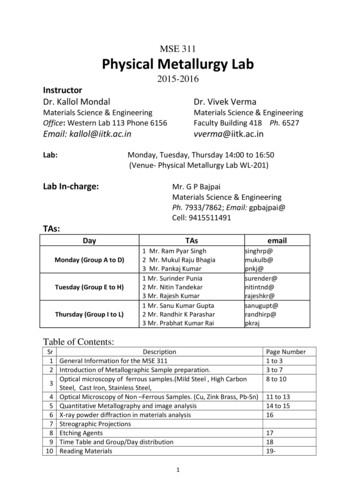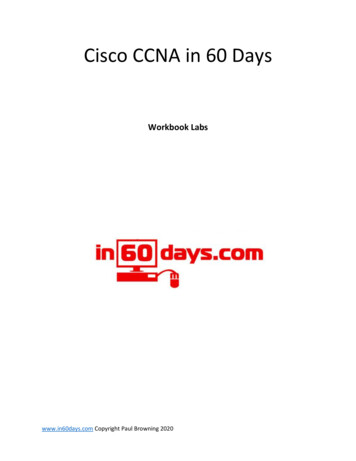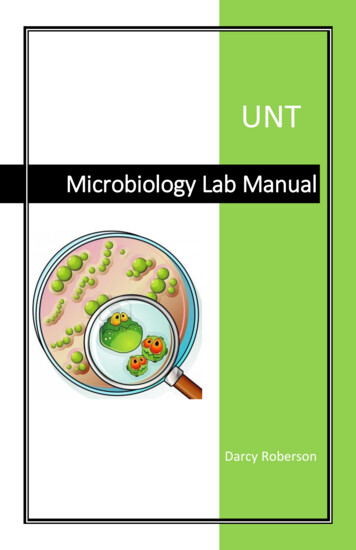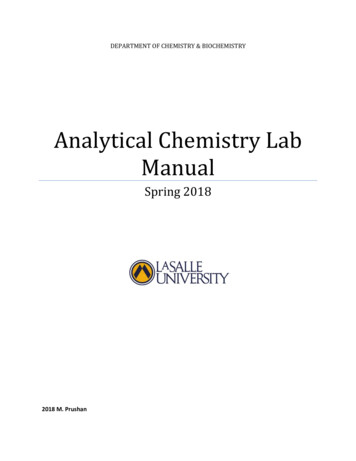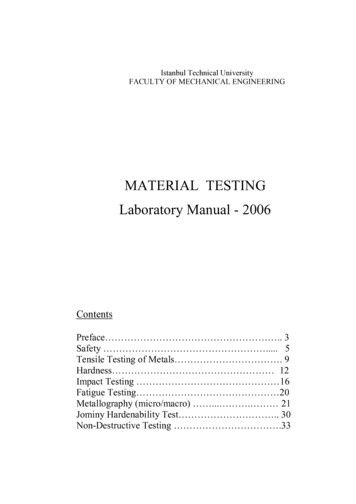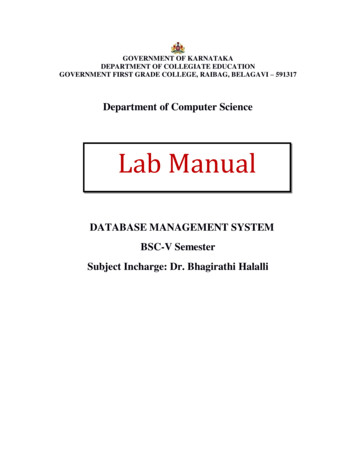
Transcription
GOVERNMENT OF KARNATAKADEPARTMENT OF COLLEGIATE EDUCATIONGOVERNMENT FIRST GRADE COLLEGE, RAIBAG, BELAGAVI – 591317Department of Computer ScienceLab ManualDATABASE MANAGEMENT SYSTEMBSC-V SemesterSubject Incharge: Dr. Bhagirathi Halalli
DBMS Lab Manual 2019INTRODUCTION TO SQLPronounced as SEQUEL: Structured English QUERY Language Pure non-procedural query language Designed and developed by IBM, Implemented by Oracle 1978 System/R IBM- 1st Relational DBMS 1979 Oracle and Ingres 1982 SQL/DS and DB2 IBM Accepted by both ANSI ISO as Standard Query Language for any RDBMS SQL86 (SQL1) : first by ANSI and ratified by ISO (SQL-87), minor revision on 89(SQL-89) SQL92 (SQL2) : major revision SQL99 (SQL3) : add recursive query, trigger, some OO features, and non-scholar type SQL2003 : XML, Window functions, and sequences (Not free) Supports all the three sublanguages of DBMS: DDL, DML, DCL Supports Aggregate functions, String Manipulation functions, Set theory operations, DateManipulation functions, rich set of operators ( IN, BETWEEN, LIKE, IS NULL,EXISTS) Supports REPORT writing features and Forms for designing GUI based applicationsData Definition in SQLCREATE, ALTER and DROPtable . relationrow . .tuplecolumn . attributeDATA TYPES Numeric: NUMBER, NUMBER(s,p), INTEGER, INT, FLOAT, DECIMAL Character: CHAR(n), VARCHAR(n), VARCHAR2(n), CHAR VARYING(n) Bit String: BLOB, CLOB Boolean: true, false, and nullDr. Bhagirathi Halalli, Assistant Prof. GFGC-RaibagPage 2
DBMS Lab Manual 2019List of Experiments17BScCSCT52: Programming Lab- SQL and PL/SQL Lab.Practical Hours: 4 Hrs/weekarks: Main exam: 40IA: 101. Draw E-R diagram and convert entities and relationships to relation table for a given scenario.a. Two assignments shall be carried out i.e. consider two different scenarios (eg. bank,college)2. Write relational algebra queries for a given set of relations.3. Perform the following:a. Viewing all databases, Creating a Database, Viewing all Tables in a Database,Creating Tables (With and Without Constraints), Inserting/Updating/DeletingRecords in a Table, Saving (Commit) and Undoing (rollback)4. Perform the following:a. Altering a Table, Dropping/Truncating/Renaming Tables, Backing up / Restoring aDatabase.5. For a given set of relation schemes, create tables and perform the followingSimple Queries, Simple Queries with Aggregate functions, Queries with Aggregatefunctions (group by and having clause), Queries involving- Date Functions, StringFunctions , Math FunctionsJoin Queries- Inner Join, Outer JoinSubqueries- With IN clause, With EXISTS clause6. For a given set of relation tables perform the followinga. Creating Views (with and without check option), Dropping views, Selecting from aview7. Write a Pl/SQL program using FOR loop to insert ten rows into a database table.8. Given the table EMPLOYEE (EmpNo, Name, Salary, Designation, DeptID) write a cursor toselect the five highest paid employees from the table.9. Illustrate how you can embed PL/SQL in a high-level host language such as C/JavaAnd demonstrates how a banking debit transaction might be done.10. Given an integer i, write a PL/SQL procedure to insert the tuple (i, 'xxx') into a givenrelation.SQL and PL/SQL tutorial: https://www.w3schools.com/sql/, http://www.plsqltutorial.com/Dr. Bhagirathi Halalli, Assistant Prof. GFGC-RaibagPage 3
DBMS Lab Manual 2019Experiment 1:Consider following databases and draw ER diagram and convert entities and relationshipsto relation table for a given scenario.1. COLLEGE DATABASE:STUDENT (USN, SName, Address, Phone, Gender)SEMSEC (SSID, Sem, Sec)CLASS (USN, SSID)SUBJECT (Subcode, Title, Sem, Credits)IAMARKS (USN, Subcode, SSID, Test1, Test2, Test3, FinalIA)2. COMPANY DATABASE:EMPLOYEE (SSN, Name, Address, Sex, Salary, SuperSSN, DNo)DEPARTMENT (DNo, DName, MgrSSN, MgrStartDate)DLOCATION (DNo,DLoc)PROJECT (PNo, PName, PLocation, DNo)WORKS ON (SSN, PNo, Hours)Dr. Bhagirathi Halalli, Assistant Prof. GFGC-RaibagPage 4
DBMS Lab Manual 2019SOLUTION:College Database: E-R DiagramMappingentities andrelationshipsto relationtable(SchemaDiagram)Dr. Bhagirathi Halalli, Assistant Prof. GFGC-RaibagPage 5
DBMS Lab Manual 2019COMPANY DATABASE:E-R DiagramSchema DiagramDr. Bhagirathi Halalli, Assistant Prof. GFGC-RaibagPage 6
DBMS Lab Manual 2019Experiment 2Consider the MOVIE DATABASEWrite following relational algebra queries for a given set of relations.1. Find movies made after 19972. Find movies made by Hanson after 19973. Find all movies and their ratings4. Find all actors and directors5. Find Coen’s movies with McDormandDr. Bhagirathi Halalli, Assistant Prof. GFGC-RaibagPage 7
DBMS Lab Manual 2019SOLUTION:Common notations of Relational AlgebraOperationPurposeSelect(σ)The SELECT operation is used for selecting a subset of the tuplesaccording to a given selection conditionProjection(π)The projection eliminates all attributes of the input relation but thosementioned in the projection list.UnionOperation( )UNION is symbolized by symbol. It includes all tuples that are intables A or in B.Set Difference(-)- Symbol denotes it. The result of A - B, is a relation which includesall tuples that are in A but not in B.Intersection( )Intersection defines a relation consisting of a set of all tuple that arein both A and B.CartesianProduct(X)Cartesian operation is helpful to merge columns from two relations.Inner JoinInner join, includes only those tuples that satisfy the matchingcriteria.Theta Join(θ)The general case of JOIN operation is called a Theta join. It isdenoted by symbol θ.EQUI JoinWhen a theta join uses only equivalence condition, it becomes a equijoin.Natural Join( )Natural join can only be performed if there is a common attribute(column) between the relations.Outer JoinIn an outer join, along with tuples that satisfy the matching criteria.Left Outer Join()In the left outer join, operation allows keeping all tuple in the leftrelation.Dr. Bhagirathi Halalli, Assistant Prof. GFGC-RaibagPage 8
DBMS Lab Manual 2019Right Outer join()Full Outer Join(In the right outer join, operation allows keeping all tuple in the rightrelation.)In a full outer join, all tuples from both relations are included in theresult irrespective of the matching condition.1. Find movies made after 1997σmyear 1997(Movies)2. Find movies made by Hanson after 1997σmyear 1997 director ‘Hanson (Movies)Dr. Bhagirathi Halalli, Assistant Prof. GFGC-RaibagPage 9
DBMS Lab Manual 20193. Find all movies and their ratingsπtitle, rating(Movies)4. Find all actors and directorsπactor(Actors) πdirector(Directors)Dr. Bhagirathi Halalli, Assistant Prof. GFGC-RaibagPage 10
DBMS Lab Manual 20195. Find Coen’s movies with McDormande1 πtitle(σactor ‘McDormand (Acts))e2 πtitle(σdirector ‘Coen (Movies))result e1 e2Dr. Bhagirathi Halalli, Assistant Prof. GFGC-RaibagPage 11
DBMS Lab Manual 2019Experiment 3Consider the Company database with following tablesPerform the following:1. Create company database2. Viewing all databases3. Viewing all Tables in a Database,4. Creating Tables (With and Without Constraints)5. Inserting/Updating/Deleting Records in a Table6. Saving (Commit) and Undoing (rollback)SOLUTION:1. Creating a DatabaseCREATE DATABASE Company;2. Viewing all databasesSHOW DATABASES;3. Viewing all Tables in a Database,SHOW tables;4. Creating Tables (With and Without Constraints)CREATE TABLE DEPARTMENT(DNO VARCHAR2 (20) PRIMARY KEY,DNAME VARCHAR2 (20),MGRSTARTDATE DATE);Dr. Bhagirathi Halalli, Assistant Prof. GFGC-RaibagPage 12
DBMS Lab Manual 2019CREATE TABLE EMPLOYEE(SSN VARCHAR2 (20) PRIMARY KEY,FNAME VARCHAR2 (20),LNAME VARCHAR2 (20),ADDRESS VARCHAR2 (20),SEX CHAR (1),SALARY INTEGER,SUPERSSN REFERENCES EMPLOYEE (SSN),DNO REFERENCES DEPARTMENT (DNO));NOTE: Once DEPARTMENT and EMPLOYEE tables are created we must alter departmenttable to add foreign constraint MGRSSN using sql commandALTER TABLE DEPARTMENTADD MGRSSN REFERENCES EMPLOYEE (SSN);5. Inserting/Updating/Deleting Records in a Table,INSERT INTO EMPLOYEE (SSN, FNAME, LNAME, ADDRESS, SEX, SALARY)VALUES E‘,‘M‘, 450000);INSERT INTO EMPLOYEE (SSN, FNAME, LNAME, ADDRESS, SEX, SALARY)VALUES RE‘,‘M‘, 500000);INSERT INTO EMPLOYEE (SSN, FNAME, LNAME, ADDRESS, SEX, SALARY)VALUES RE‘,‘M‘, 700000);INSERT INTO EMPLOYEE (SSN, FNAME, LNAME, ADDRESS, SEX, SALARY)VALUES ‘,‘M‘, 500000);INSERT INTO EMPLOYEE (SSN, FNAME, LNAME, ADDRESS, SEX, SALARY)VALUES RE‘,‘M‘, 650000);INSERT INTO EMPLOYEE (SSN, FNAME, LNAME, ADDRESS, SEX, SALARY)VALUES ‘,‘M‘, 450000);INSERT INTO EMPLOYEE (SSN, FNAME, LNAME, ADDRESS, SEX, SALARY)VALUES �,‘F‘, 800000);INSERT INTO EMPLOYEE (SSN, FNAME, LNAME, ADDRESS, SEX, SALARY)VALUES �,‘F‘, 350000);INSERT INTO EMPLOYEE (SSN, FNAME, LNAME, ADDRESS, SEX, SALARY)VALUES ALORE‘,‘M‘, 300000);INSERT INTO EMPLOYEE (SSN, FNAME, LNAME, ADDRESS, SEX, SALARY)VALUES ��M‘, 600000);INSERT INTO EMPLOYEE (SSN, FNAME, LNAME, ADDRESS, SEX, SALARY)VALUES ��,‘M‘, 500000);INSERT INTO DEPARTMENT VALUES ‘);INSERT INTO DEPARTMENT VALUES r. Bhagirathi Halalli, Assistant Prof. GFGC-RaibagPage 13
DBMS Lab Manual 2019INSERT INTO DEPARTMENT VALUES ;INSERT INTO DEPARTMENT VALUES ;INSERT INTO DEPARTMENT VALUES ;UpdateUPDATE EMPLOYEE SET DNO ‘5‘, SUPERSSN ‘RNSCSE06‘ WHERESSN ‘RNSCSE05‘;Delete entries of employee table where DNO 1;DELETE FROM EMPLOYEE WHERE DNO 1;6. COMMIT and ROLLBACKBefore concluding this section on Data Manipulation Language commands there are twofurther commands, which are very useful. Changes made to the database by INSERT,UPDATE and DELETE commands are temporary until explicitly committed. This isperformed by the command:COMMIT;On execution of this command all changes to the database made by you are madepermanent and cannot be undone. A COMMIT is automatically executed when you exit normally from SQL*Plus.However, it does no harm to occasionally issue a COMMIT command. A COMMIT does not apply to any SELECT commands as there is nothing tocommit. A COMMIT does not apply to any DDL commands (eg CREATE TABLE,CREATE INDEX, etc). These are automatically committed and cannot be rolledback. If you wished to rollback (ie undo) any changes made to the database since thelast commit, you can issue the command:ROLLBACK;A group of related SQL commands that all have to complete successfully or otherwise berolled back, is called a transaction. Part of your research for Outcome 3 includesinvestigating transaction processing and the implications of rollback and commit.Dr. Bhagirathi Halalli, Assistant Prof. GFGC-RaibagPage 14
DBMS Lab Manual 2019Experiment 4Consider Dept tableDEPTNODNAMELOCPerform the following:1. Rename the table dept as department2. Add a new column PINCODE with not null constraints to the existing table DEPT3. All constraints and views that reference the column are dropped automatically, alongwith the column.4. Rename the column DNAME to DEPT NAME in dept table5. Change the data type of column loc as CHAR with size 106. Delete tableSOLUTION:Create TableSQL CREATE TABLE DEPT(DEPTNO INTEGER, DNAME VARCHAR(10),LOCVARCHAR(4), PRIMARY KEY(DEPTNO));1. Rename the table dept as departmentSQL ALTER TABLE DEPT RENAME TO DEPARTMENT;Table altered.2. Add a new column PINCODE with not null constraints to the existing table DEPTSQL ALTER TABLE DEPARTMENT ADD(PINCODE NUMBER(6) NOT NULL);Table altered.SQL DESC DEPARTMENT;NameNull? Type----------------------------------------- -------- ---------------------------DEPTNONOT NULL T NULL NUMBER(6)Dr. Bhagirathi Halalli, Assistant Prof. GFGC-RaibagPage 15
DBMS Lab Manual 20193. All constraints and views that reference the column are dropped automatically, alongwith the column.SQL ALTER TABLE DEPARTMENT DROP column LOC CASCADECONSTRAINTS;Table altered.SQL desc deptNameNull? Type----------------------------------------- -------- ---------------------------DEPTNONOT NULL NUMBER(38)DNAMEVARCHAR2(10)PINCODENOT NULL NUMBER(6)4. Rename the column DNAME to DEPT NAME in dept tableSQL ALTER TABLE DEPT RENAME COLUMN DNAME TO DEPT NAME ;Table altered.SQL DESC DEPARTMENT;NameNull? Type----------------------------------------- -------- ---------------------------DEPTNONOT NULL NUMBER(38)DEPT NAMEVARCHAR2(10)LOCVARCHAR2(4)PINCODENOT NULL NUMBER(6)5. Change the datatype of colunm loc as CHAR with size 10SQL ALTER TABLE DEPARTMENT MODIFY LOC CHAR(10) ;Table altered.SQL DESC DEPARTMENT;NameNull? Type----------------------------------------- -------- ---------------------------DEPTNONOT NULL NUMBER(38)DEPT NAMEVARCHAR2(10)LOCCHAR(10)PINCODENOT NULL NUMBER(6)6. Delete tableSQL DROP TABLE DEPARTMENT;Table dropped.Dr. Bhagirathi Halalli, Assistant Prof. GFGC-RaibagPage 16
DBMS Lab Manual 2019Experiment 5AConsider Employee tableEMPNOE101E102E103E105E106EMP NAME DEPTSALARYAmitProduction 45000AmitHR70000sunita Management angaloremysoremysoreMumbaiPerform the following1. Display all the fields of employee table2. Retrieve employee number and their salary3. Retrieve average salary of all employee4. Retrieve number of employee5. Retrieve distinct number of employee6. Retrieve total salary of employee group by employee name and count similar names7. Retrieve total salary of employee which is greater than 1200008. Display name of employee in descending order9. Display details of employee whose name is AMIT and salary greater than 50000;1. Display all the fields of employee tableSQL select * from employee;EMPNO EMP NAME DEPTSALARYE101 AmitProduction45000E102 AmitHR70000E103 sunitaManagement 120000E105 sunitaIT67000E106 eMumbai2. Retrieve employee number and their salarySQL select empno, salary from employee;EMPNO SALARY----- ---------E10145000E10270000E103 120000E10567000E106 145000Dr. Bhagirathi Halalli, Assistant Prof. GFGC-RaibagPage 17
DBMS Lab Manual 20193. Retrieve average salary of all employeeSQL select avg(salary) from employee;AVG(SALARY)----------894004. Retrieve number of employeeSQL select count(*) from employee;COUNT(*)---------55. Retrieve distinct number of employeeSQL select count(DISTINCT emp name) from employee;COUNT(DISTINCTEMP NAME)----------------------36. Retrieve total salary of employee group by employee name and count similar namesSQL SELECT EMP NAME, SUM(SALARY),COUNT(*) FROM EMPLOYEE2 GROUP BY(EMP NAME);EMP NAMESUM(SALARY)------------------------------ *)---------1227. Retrieve total salary of employee which is greater than 120000SQL SELECT EMP NAME, SUM(SALARY) FROM EMPLOYEE2 GROUP BY(EMP NAME)3 HAVING SUM(SALARY) 120000;EMP NAMESUM(SALARY)------------------------------ ----------mahesh145000sunita1870008. Display name of employee in descending orderSQL select emp name from employee2 order by emp name desc;Dr. Bhagirathi Halalli, Assistant Prof. GFGC-RaibagPage 18
DBMS Lab Manual 2019EMP hAmitAmit9. Display details of employee whose name is AMIT and salary greater than 50000;SQL select * from employee2 where emp name 'Amit' and salary 50000;EMPNOE102EMP NAMEAmitDEPTHRSALARY70000Dr. Bhagirathi Halalli, Assistant Prof. GFGC-RaibagDOJ03-JUL-02BRANCHBangalorePage 19
DBMS Lab Manual 2019Experiment 5BFor a given tablesCreate tables and perform the following1. How the resulting salaries if every employee working on the ‘Research’ Departments isgiven a 10 percent raise.2. Find the sum of the salaries of all employees of the ‘Accounts’ department, as well as themaximum salary, the minimum salary, and the average salary in this department3. Retrieve the name of each employee Controlled by department number 5 (use EXISTSoperator).4. Retrieve the name of each dept and number of employees working in each departmentwhich has at least 2 employees5. Retrieve the name of employees who born in the year 1990’s6. Retrieve the name of employees and their dept name (using JOIN)Dr. Bhagirathi Halalli, Assistant Prof. GFGC-RaibagPage 20
DBMS Lab Manual 2019SOLUTIONSQL CREATE TABLE DEPARTMENT(DNO VARCHAR2 (20) PRIMARY KEY,DNAME VARCHAR2 (20),MGRSTARTDATE DATE);SQL DESC DEPARTMENT;NameNull? Type----------------------------------------- -------- ---------------------------DNONOT NULL VARCHAR2(20)DNAMEVARCHAR2(20)MGRSTARTDATEDATESQL CREATE TABLE EMPLOYEE(SSN VARCHAR2 (20) PRIMARY KEY,FNAME VARCHAR2 (20),LNAME VARCHAR2 (20),ADDRESS VARCHAR2 (20),SEX CHAR (1),SALARY INTEGER,SUPERSSN REFERENCES EMPLOYEE (SSN),DNO REFERENCES DEPARTMENT (DNO));SQL DESC ------------- -------- ---------------------------SSNNOT NULL ARCHAR2(20)DNONUMBER(38)SQL ALTER TABLE DEPARTMENT2 ADD MGRSSN REFERENCES EMPLOYEE (SSN);Table altered.SQL DESC --------------- -------- ---------------------------DNONOT NULL VARCHAR2(20)DNAMEVARCHAR2(20)Dr. Bhagirathi Halalli, Assistant Prof. GFGC-RaibagPage 21
DBMS Lab Manual 2019MGRSTARTDATEMGRSSNDATEVARCHAR2(20)INSERT INTO EMPLOYEE (SSN, FNAME, LNAME, ADDRESS, SEX, SALARY)VALUES E‘,‘M‘, 450000);INSERT INTO EMPLOYEE (SSN, FNAME, LNAME, ADDRESS, SEX, SALARY)VALUES RE‘,‘M‘, 500000);INSERT INTO EMPLOYEE (SSN, FNAME, LNAME, ADDRESS, SEX, SALARY)VALUES RE‘,‘M‘, 700000);INSERT INTO EMPLOYEE (SSN, FNAME, LNAME, ADDRESS, SEX, SALARY)VALUES ‘,‘M‘, 500000);INSERT INTO EMPLOYEE (SSN, FNAME, LNAME, ADDRESS, SEX, SALARY)VALUES RE‘,‘M‘, 650000);INSERT INTO EMPLOYEE (SSN, FNAME, LNAME, ADDRESS, SEX, SALARY)VALUES ‘,‘M‘, 450000);INSERT INTO EMPLOYEE (SSN, FNAME, LNAME, ADDRESS, SEX, SALARY)VALUES �,‘F‘, 800000);INSERT INTO EMPLOYEE (SSN, FNAME, LNAME, ADDRESS, SEX, SALARY)VALUES �,‘F‘, 350000);INSERT INTO EMPLOYEE (SSN, FNAME, LNAME, ADDRESS, SEX, SALARY)VALUES ALORE‘,‘M‘, 300000);INSERT INTO EMPLOYEE (SSN, FNAME, LNAME, ADDRESS, SEX, SALARY)VALUES ��M‘, 600000);INSERT INTO EMPLOYEE (SSN, FNAME, LNAME, ADDRESS, SEX, SALARY)VALUES ��,‘M‘, 500000);INSERT INTO DEPARTMENT VALUES NSERT INTO DEPARTMENT VALUES (2,‘IT‘,‘01-AUG-16‘,‘RNSIT01‘);INSERT INTO DEPARTMENT VALUES T INTO DEPARTMENT VALUES T INTO DEPARTMENT VALUES (5,‘CSE‘,‘01-JUN-02‘,‘RNSCSE05‘);Note: update entries of employee table to fill missing fields SUPERSSN and DNOUPDATE EMPLOYEE SET SUPERSSN NULL, DNO ‘3‘ WHERESSN ‘RNSECE01‘;UPDATE EMPLOYEE SET SUPERSSN ‘RNSCSE02‘, DNO ‘5‘ WHERESSN ‘RNSCSE01‘;UPDATE EMPLOYEE SET SUPERSSN ‘RNSCSE03‘, DNO ‘5‘ WHERESSN ‘RNSCSE02‘;UPDATE EMPLOYEE SET SUPERSSN ‘RNSCSE04‘, DNO ‘5‘ WHERESSN ‘RNSCSE03‘;Dr. Bhagirathi Halalli, Assistant Prof. GFGC-RaibagPage 22
DBMS Lab Manual 2019UPDATE EMPLOYEE SET DNO ‘5‘, SUPERSSN ‘RNSCSE05‘ WHERESSN ‘RNSCSE04‘; UPDATE EMPLOYEE SET DNO ‘5‘, SUPERSSN ‘RNSCSE06‘WHERE SSN ‘RNSCSE05‘;UPDATE EMPLOYEE SET DNO ‘5‘, SUPERSSN NULL WHERESSN ‘RNSCSE06‘;UPDATE EMPLOYEE SET DNO ‘1‘, SUPERSSN ‘RNSACC02‘ WHERESSN ‘RNSACC01‘;UPDATE EMPLOYEE SET DNO ‘1‘, SUPERSSN NULL WHERESSN ‘RNSACC02‘;UPDATE EMPLOYEE SET DNO ‘4‘, SUPERSSN NULL WHERESSN ‘RNSISE01‘;UPDATE EMPLOYEE SET DNO ‘2‘, SUPERSSN NULL WHERESSN ‘RNSIT01‘;1. How the resulting salaries if every employee working on the ‘Research’Departments is given a 10 percent raise.SQL SELECT E.FNAME,E.LNAME, 1.1*E.SALARY AS INCR SAL2 FROM EMPLOYEE1 E,DEPARTMENT D,EMPLOYEE1 W3 WHERE E.SSN W.SSN4 AND E.DNO D.DNUMBER5 AND D.DNAME 'research';2. Find the sum of the salaries of all employees of the ‘Accounts’ department, as wellas the maximum salary, the minimum salary, and the average salary in thisdepartmentSQL SELECT LARY)FROM EMPLOYEE1 E,DEPARTMENT D WHEREE.DNO D.DNUMBER AND D.DNAME 'RESEARCH';3. Retrieve the name of each employee Controlled by department number 5 (useEXISTS operator).SQL SELECT E.FNAME,E.LNAME2 FROM EMPLOYEE1 EDr. Bhagirathi Halalli, Assistant Prof. GFGC-RaibagPage 23
DBMS Lab Manual 20193WHERE EXISTS(SELECT DNO FROM EMPLOYEE1 WHERE E.DNO 5);4. Retrieve the name of each dept and number of employees working in eachdepartment which has at least 2 employeesSELECT DNAME, COUNT(*)FROM EMPLOYEE E, DEPARTMENT DWHERE D.DNO E.DNOAND D.DNO IN (SELECT E1.DNOFROM EMPLOYEE E1GROUP BY E1.DNOhaving count(*) 2 )ORDER BY DNO;5. Retrieve the name of employees who born in the year 1990’sSELECT E.FNAME,E.LNAME,E.BDATE FROM EMPLOYEE1 E WHERE BDATE LIKE '196%';6. Retrieve the name of employees and their dept name (using JOIN)SELECT E.FNAME, E.LNAME, DNAMEFROM EMPLOYEE E NATURAL JOIN DEPARTMENT D ON E,DNO D.DNO;Dr. Bhagirathi Halalli, Assistant Prof. GFGC-RaibagPage 24
DBMS Lab Manual 2019Experiment 5CPerform the String Functions, Date functions and Mathematical functions supportedby OracleSQL select ascii('t') from dual;ASCII('T')---------116SQL select ascii('a') from dual;ASCII('A')---------97SQL select ascii('A') from dual;ASCII('A')---------65SQL select ascii('Z') from dual;ASCII('Z')---------90SQL select ascii('z') from dual;ASCII('Z')---------122SQL SELECT UPPER('bldea sb arts and kcp science college') from ----------------------------BLDEA SB ARTS AND KCP SCIENCE COLLEGESQL select LOWER('welcome to dbms lab') from dual;LOWER('WELCOMETODBM------------------welcome to dbms labDr. Bhagirathi Halalli, Assistant Prof. GFGC-RaibagPage 25
DBMS Lab Manual 2019SQL select LOWER('WELCOME TO DBMSLAB') from dual;LOWER('WELCOMETODB-----------------welcome to dbmslabSQL SELECT REPLACE('HELLO','H','K') FROM DUAL;REPLA----KELLOSQL SELECT REPLACE('COMPUTER','C','K') FROM DUAL;REPLACE(-------KOMPUTERSQL SELECT REPLACE('HELLO','L','A') FROM DUAL;REPLA----HEAAOSQL SELECT TRIM('A' FROM 'ANACONDA') FROM DUAL;TRIM('-NACONDSQL SELECT LTRIM('ANACONDA','A') FROM DUAL;LTRIM('------NACONDASQL SELECT LTRIM('ANIL','A') FROM DUAL;LTR--NILSQL SELECT RTRIM('ANITA','A') FROM DUAL;RTRI----Dr. Bhagirathi Halalli, Assistant Prof. GFGC-RaibagPage 26
DBMS Lab Manual 2019ANITSQL SELECT RTRIM('ANACONDA','A') FROM DUAL;RTRIM('------ANACONDSQL SELECT RTRIM('ANACONDA ','A') FROM DUAL;RTRIM('ANAC----------ANACONDADate FunctionsSQL SELECT CURRENT DATE FROM DUAL;CURRENT D--------14-AUG-19SQL SELECT EXTRACT(YEAR FROM SYSDATE) FROM --2019SQL SELECT EXTRACT(DAY FROM SYSDATE) FROM 14SQL SELECT EXTRACT(MONTH FROM SYSDATE) FROM ----8SQL SELECT SYSDATE FROM DUAL;SYSDATE--------14-AUG-19Dr. Bhagirathi Halalli, Assistant Prof. GFGC-RaibagPage 27
DBMS Lab Manual 2019Mathematical FunctionsSQL select ABS(-100) from dual;ABS(-100)---------100SQL select ABS(-6) from dual;ABS(-6)---------6SQL select FLOOR(2345.78) FROM DUAL;FLOOR(2345.78)-------------2345SQL SELECT GREATEST(23,67,90,123,78,50) FROM ----------123SQL SELECT LEAST(34, 21,67,11,89,9) FROM 9SQL SELECT LENGTH('RAJESHWARI') FROM DUAL;LENGTH('RAJESHWARI')-------------------10SQL SELECT LENGTH(17245637) FROM DUAL;LENGTH(17245637)---------------8SQL SELECT SQRT(16) FROM DUAL;SQRT(16)---------4SQL SELECT SQRT(99) FROM DUAL;SQRT(99)---------9.94987437Dr. Bhagirathi Halalli, Assistant Prof. GFGC-RaibagPage 28
DBMS Lab Manual 2019SQL SELECT POWER(2,4) FROM DUAL;POWER(2,4)---------16SQL SELECT POWER(2,10) FROM DUAL;POWER(2,10)----------1024SQL SELECT power(2,10) FROM DUAL;POWER(2,10)----------1024SQL SELECT ROUND(5.86) FROM DUAL;ROUND(5.86)----------6SQL SELECT ROUND(1001.6) FROM DUAL;ROUND(1001.6)------------1002SQL SELECT ROUND(1001.3) FROM DUAL;ROUND(1001.3)------------1001SQL SELECT SIN(90) FROM DUAL;SIN(90)---------.893996664SQL SELECT COS(45) FROM DUAL;COS(45)---------.525321989SQL SELECT TAN(30) FROM DUAL;TAN(30)----------6.4053312SQL SELECT TAN(90) FROM DUAL;TAN(90)Dr. Bhagirathi Halalli, Assistant Prof. GFGC-RaibagPage 29
DBMS Lab Manual 2019----------1.9952004SQL SELECT TAN(180) FROM DUAL;TAN(180)---------1.33869021SQL SELECT SIGN(-128) FROM DUAL;SIGN(-128)----------1SQL SELECT SIGN(10) FROM DUAL;SIGN(10)---------1SQL SELECT SIGN(0) FROM DUAL;SIGN(0)---------0SQL SELECT LN(100) FROM DUAL;LN(100)---------4.60517019SQL SELECT LN(10) FROM DUAL;LN(10)---------2.30258509SQL SELECT LOG(10,100) FROM DUAL;LOG(10,100)----------2SQL SELECT LOG(100,10) FROM DUAL;LOG(100,10)----------.5SQL SELECT MOD(4,3) FROM DUAL;MOD(4,3)---------1Dr. Bhagirathi Halalli, Assistant Prof. GFGC-RaibagPage 30
DBMS Lab Manual 2019SQL SELECT MOD(4,2) FROM DUAL;MOD(4,2)---------0SQL SELECT EXP(2) FROM DUAL;EXP(2)---------7.3890561SQL SELECT EXP(-2) FROM DUAL;EXP(-2)---------.135335283SQL SELECT EXP(0) FROM DUAL;EXP(0)---------1Dr. Bhagirathi Halalli, Assistant Prof. GFGC-RaibagPage 31
DBMS Lab Manual 2019Experiment 6For a given EMPLOYEE tablesPerform the Following1. Creating Views (With and Without Check Option),2. Selecting from a View3. Dropping Views,SOLUTION:SQL CREATE TABLE EMPLOYEE (SSN VARCHAR2 (20) PRIMARY KEY,FNAME VARCHAR2 (20),LNAME VARCHAR2 (20),ADDRESS VARCHAR2 (20),SEX CHAR (1),SALARY INTEGER,SUPERSSN REFERENCES EMPLOYEE (SSN),DNO REFERENCES DEPARTMENT (DNO));SQL DESC ------------- -------- ---------------------------SSNNOT SSNVARCHAR2(20)DNONUMBER(38)INSERT INTO EMPLOYEE (SSN, FNAME, LNAME, ADDRESS, SEX, SALARY)VALUES E‘,‘M‘, 450000);INSERT INTO EMPLOYEE (SSN, FNAME, LNAME, ADDRESS, SEX, SALARY)VALUES RE‘,‘M‘, 500000);Dr. Bhagirathi Halalli, Assistant Prof. GFGC-RaibagPage 32
DBMS Lab Manual 2019INSERT INTO EMPLOYEE (SSN, FNAME, LNAME, ADDRESS, SEX, SALARY)VALUES RE‘,‘M‘, 700000);INSERT INTO EMPLOYEE (SSN, FNAME, LNAME, ADDRESS, SEX, SALARY)VALUES ‘,‘M‘, 500000);INSERT INTO EMPLOYEE (SSN, FNAME, LNAME, ADDRESS, SEX, SALARY)VALUES RE‘,‘M‘, 650000);INSERT INTO EMPLOYEE (SSN, FNAME, LNAME, ADDRESS, SEX, SALARY)VALUES ‘,‘M‘, 450000);INSERT INTO EMPLOYEE (SSN, FNAME, LNAME, ADDRESS, SEX, SALARY)VALUES �,‘F‘, 800000);INSERT INTO EMPLOYEE (SSN, FNAME, LNAME, ADDRESS, SEX, SALARY)VALUES �,‘F‘, 350000);INSERT INTO EMPLOYEE (SSN, FNAME, LNAME, ADDRESS, SEX, SALARY)VALUES ALORE‘,‘M‘, 300000);INSERT INTO EMPLOYEE (SSN, FNAME, LNAME, ADDRESS, SEX, SALARY)VALUES ��M‘, 600000);INSERT INTO EMPLOYEE (SSN, FNAME, LNAME, ADDRESS, SEX, SALARY)VALUES ��,‘M‘, 500000);Creating ViewThe query that defines the sales staffview references only rows in department 5.Furthermore, the CHECK OPTION creates the view with the constraint (namedsales staff cnst) that INSERT and UPDATE statements issued against the view cannotresult in rows that the view cannot select.1. Creating Views (With and Without Check Option)SQL CREATE VIEW sales staff AS2SELECT fname, ssn, dno3FROM employee4WHERE dno 55WITH CHECK OPTION CONSTRAINT sales staff cnst;View created.2. Selecting from a ViewSQL select * from sales staff;3. Drop ViewSQL DROP VIEW sales staff;Dr. Bhagirathi Halalli, Assistant Prof. GFGC-RaibagPage 33
DBMS Lab Manual 2019Experiment 7Write a Pl/SQL program to print integers from 1 to 10 by using PL/SQL FOR loopSOLUTION:PL/SQL BlockSET SERVEROUTPUT ON SIZE 1000000;DECLAREn times NUMBER : 10;BEGINFOR n i IN 1.n times LOOPDBMS OUTPUT.PUT LINE(n i);END LOOP;END;/Output TableDr. Bhagirathi Halalli, Assistant Prof. GFGC-RaibagPage 34
DBMS Lab Manual 2019Experiment 8Given the table EMPLOYEE (EmpNo, Name, Salary, Designation, DeptID) write a cursor toselect the five highest paid employees from the table.EMPLOYEE (EmpNo, Name, Salary, Designation, DeptID)SOLUTION:CREATE TABLE EMPLOYEE(EMPNO INTEGER PRIMARY KEY,NAME VARCHAR(20),SALARY NUMBER(7,2),DESIGNATION VARCHAR(10),DEPTID INTEGER);get e:/p8.sql;1 declare2 i number: 0;3 cursor ec is select empno,name,salary from employee order by gross salary desc;4 r ec%rowtype;5 begin6 open ec;7 loop8 exit when i 5;9 fetch ec into r;10 dbms output.put line(r.emp no ' ' r.employee name ' ' r.salary);11 i: i 1;12 end loop;13 close ec;14* end;15 .SQL /1 rajesh 310002 paramesh 150003 pushpa 140004 vijaya 140005 keerthi 13000PL/SQL procedure successfully completed.Dr. Bhagirathi Halalli, Assistant Prof
Designed and developed by IBM, Implemented by Oracle 1978 System/R IBM- 1st Relational DBMS 1979 Oracle and Ingres 1982 SQL/DS and DB2 IBM Accepted by both ANSI ISO as Standard Query Language for any RDBMS SQL86 (SQL1) : first by ANSI and ratified by ISO (SQL