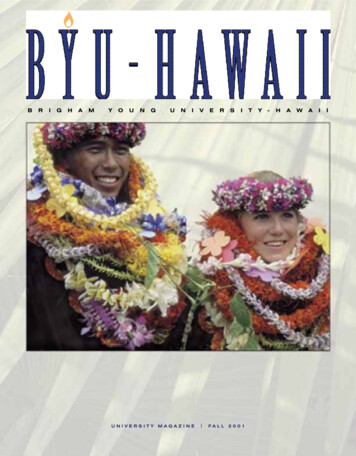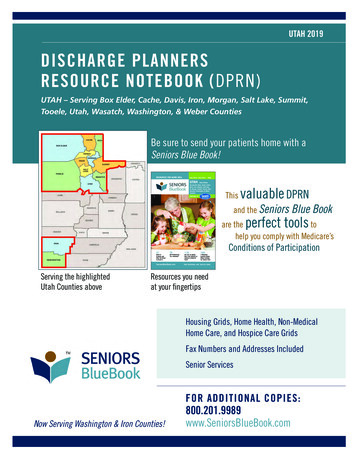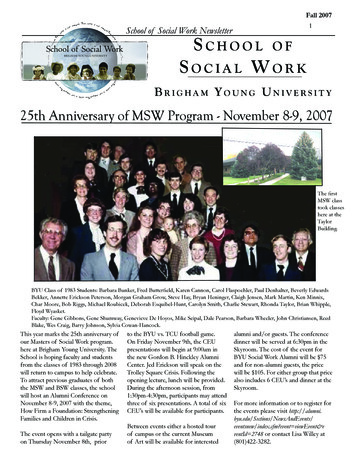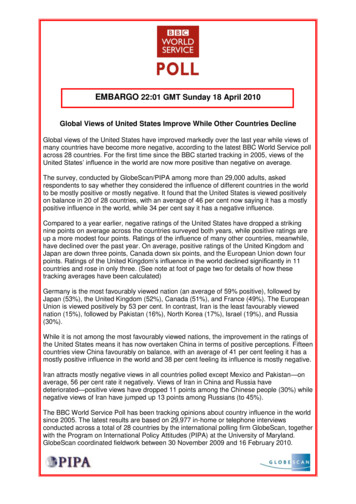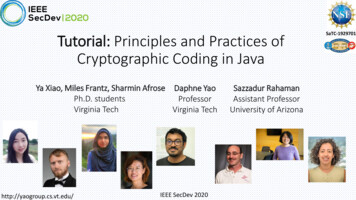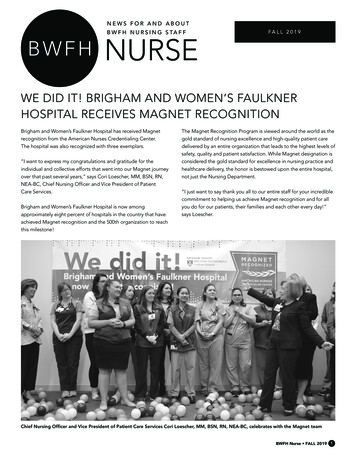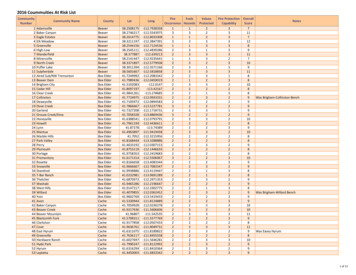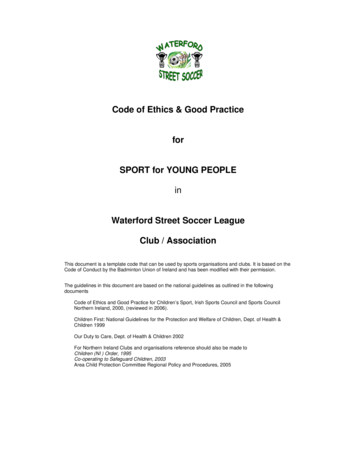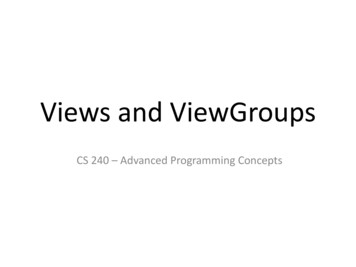
Transcription
Views and ViewGroupsCS 240 – Advanced Programming Concepts
Views and ViewGroups View Widget Control– Examples: Button, Switch, Spinner, TextView,EditText ViewGroup Container– Views that contain other views– Examples: LinearLayout, TableLayout, ScrollView Common Attributes– id (i.e. android:id “@ id/myViewId”)– Layout width, layout height Values: match parent, wrap content, 16dp2
Views (Attributes and Listeners) TextView (text labels)– text, textAppearance– .setClickable(boolean) – make clickable– .setOnClickListener(View.OnClickListener) EditText (text fields)– inputType– .addTextChangedListener(TextWatcher) Button– text– .setOnClickListener(View.OnClickListener) ImageView (display image)– .setClickable(boolean) – make clickable– .setImageDrawable(IconDrawable) – set icon to display– .setOnClickListener(View.OnClickListener)3
Views (Attributes and Listeners) Switch (on/off)– .setChecked(boolean) – set check state– edChangeListener) Spinner (dropdown list)– entries or .setAdapter(ArrayAdapter) – specify list values– .setSelection(int) – specify selected item– istener) SearchView––––queryHint – Background text displayed when the field is emptyiconifiedByDefault – Display the field or just an icon until clicked.setIconified(boolean) – make always extListener) Space (blank space)– set layout width and layout height to specific values (e.g., 30dp)4
Setting Entries of a Spinner in the XMLLayout File5
Setting Entries of a Spinner in Code6
Advanced Views (covered later) RecyclerView– Dynamic list of items ExpandableListView MapView7
View Groups ScrollView– Wraps around any one View to make it scrollable– The one View can be a ViewGroup/layout– Example: GridLayoutExampleWithScrollView LinearLayout– orientation: vertical or horizontal– Example: GeoQuiz/QuizActivity FrameLayout– Used as a placeholder for dynamically created fragments– Example: FragmentExample8
View Groups: TableLayout Contains multiple TableRow objects and/or other layouts Columns determined by row with most views Useful Attributes:– gravity Attribute of any widget Use to position the widget in it’s column Example: android:gravity “end” will right justify the widget in it’s column– stretchColumns Attribute of the TableLayout Specify which if any column should take up empty space Example: android:stretchColumns "3” (4th column will take space)– layout span Attribute of a widget inside a TableRow Specify that the widget should span multiple columns Example: android:layout span "3” (declaring item will span 3 columns) Example: TableLayoutExample9
View Groups: GridLayout Very similar to TableLayout– No need to use TableRow or any other indicator of rows– Specify columns with columnCount attribute– Grid filled row-by-row from left to right Useful Attributes:– columnCount Attribute of GridLayout– layout gravity (use layout gravity, instead of gravity) Attribute of any widgetUse to position the widget in it’s column(s) or row(s)Example: android:layout gravity “end” will right justify the widget in it’s column or columnsExample: android:layout gravity “fill-horizontal” will fill the entire column or columns if usinglayout columnSpan– layout columnSpan Attribute of any widgetUse to span multiple columnsExample: android:layout columnSpan "3” (declaring item will span 3 columns)– layout rowSpan Attribute of and widgetUse to span multiple rowsExample: android:layout rowSpan ”2” (declaring item will span 2 rows)Example: GridLayoutExample10
View Groups: ConstraintLayout Allows you to connect views to their parents and to eachother in design or text view Designed to allow visual layout in the design view Useful Attributes:– layout constraint* to*Of (substitute Top, Bottom, Right orLeft for *) Attribute of any widget Use to position the widget in it’s parent or relative to another View Example: app:layout constraintTop toTopOf "parent”– Layout margin* Attribute of any widget Use to put space between views or between a view and it’s parent Example: android:layout marginBottom “8dp” Example: ConstraintLayoutExample11
View Groups: RelativeLayout Very similar to ConstraintLayout– Not as easily manipulated visually in the design view, buttakes fewer attributes to position the views Useful Attributes:– layout * (many substitutions for *) Attribute of any widgetUse to position the widget in it’s parent or relative to another ViewExample: android:layout centerInParent ”true”Example: android:layout above “@id/getVersionButton”Example: android:layout centerHorizontal “true”– Layout margin* Attribute of any widget Use to put space between views or between a view and it’s parent Example: android:layout marginBottom “8dp” Example: RelativeLayoutExample12
Family Map Client: Login Fragment How would you createthis view? Does it need to scroll?13
Family Map Client: Map Fragment How would you createthis view? Does it need to scroll?14
Family Map Client: Event Activity How would you createthis view? Does it need to scroll?15
Family Map Client: Person Activity How would you createthis view? Does it need to scroll?16
Family Map Client: Search Activity How would you createthis view? Does it need to scroll?17
Family Map Client: Settings Activity How would you createthis view? Does it need to scroll?18
CS 240 –Advanced Programming Concepts . Views and ViewGroups View Widget Control –Examples: Button, Switch, Spinner, TextView, EditText ViewGroup Container –Views that contain other views –Examples: LinearLayout, TableLayout , ScrollView