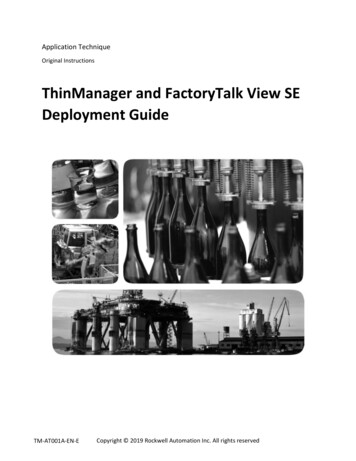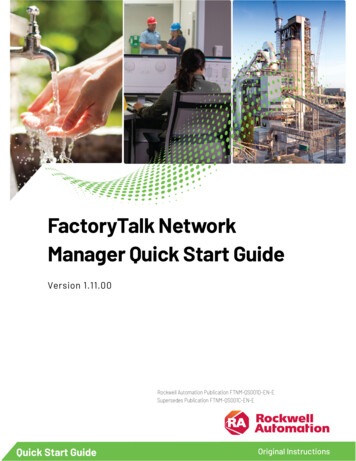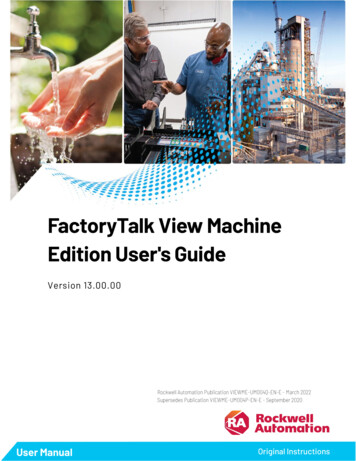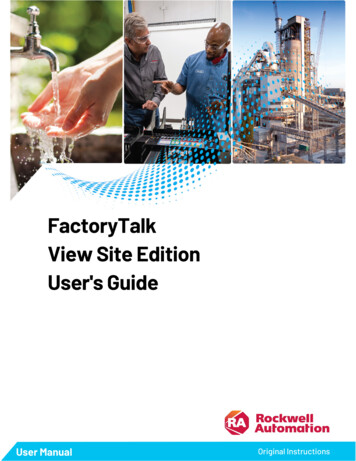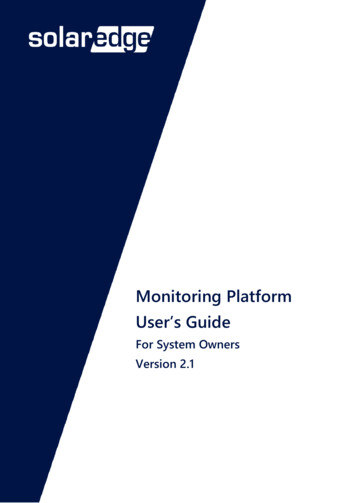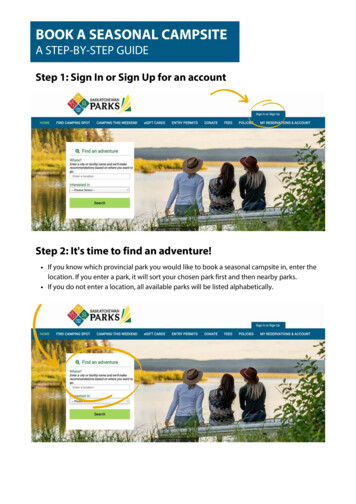Transcription
Installation InstructionsOriginal InstructionsFactoryTalk View Site Edition Installation GuideVersion 13.00.00
Important User InformationRead this document and the documents listed in the additional resources section about installation, configuration, andoperation of this equipment before you install, configure, operate, or maintain this product. Users are required tofamiliarize themselves with installation and wiring instructions in addition to requirements of all applicable codes, laws,and standards.Activities including installation, adjustments, putting into service, use, assembly, disassembly, and maintenance arerequired to be carried out by suitably trained personnel in accordance with applicable code of practice.If this equipment is used in a manner not specified by the manufacturer, the protection provided by the equipment may beimpaired.In no event will Rockwell Automation, Inc. be responsible or liable for indirect or consequential damages resulting from theuse or application of this equipment.The examples and diagrams in this manual are included solely for illustrative purposes. Because of the many variables andrequirements associated with any particular installation, Rockwell Automation, Inc. cannot assume responsibility orliability for actual use based on the examples and diagrams.No patent liability is assumed by Rockwell Automation, Inc. with respect to use of information, circuits, equipment, orsoftware described in this manual.Reproduction of the contents of this manual, in whole or in part, without written permission of Rockwell Automation, Inc.,is prohibited.Throughout this manual, when necessary, we use notes to make you aware of safety considerations.WARNING: Identifies information about practices or circumstances that can cause an explosion in a hazardous environment, which may lead topersonal injury or death, property damage, or economic loss.ATTENTION: Identifies information about practices or circumstances that can lead to personal injury or death, property damage, or economic loss.Attentions help you identify a hazard, avoid a hazard, and recognize the consequence.IMPORTANT Identifies information that is critical for successful application and understanding of the product.Labels may also be on or inside the equipment to provide specific precautions.SHOCK HAZARD: Labels may be on or inside the equipment, for example, a drive or motor, to alert people that dangerous voltage may be present.BURN HAZARD: Labels may be on or inside the equipment, for example, a drive or motor, to alert people that surfaces may reach dangeroustemperatures.ARC FLASH HAZARD: Labels may be on or inside the equipment, for example, a motor control center, to alert people to potential Arc Flash. Arc Flashwill cause severe injury or death. Wear proper Personal Protective Equipment (PPE). Follow ALL Regulatory requirements for safe work practices andfor Personal Protective Equipment (PPE).Rockwell Automation recognizes that some of the terms that are currently used in our industry and in this publication arenot in alignment with the movement toward inclusive language in technology. We are proactively collaborating withindustry peers to find alternatives to such terms and making changes to our products and content. Please excuse the use ofsuch terms in our content while we implement these changes.
Table of ContentsPrefaceContact Rockwell Automation Technical Support . 7Chapter 1FactoryTalk View basicsAbout FactoryTalk View SE . 9Architecture of the FactoryTalk View system . 9FactoryTalk View Studio Enterprise . 9FactoryTalk View SE Server . 10FactoryTalk View SE Client. 10FactoryTalk View SE Station . 11FactoryTalk ViewPoint . 12Stand-alone FactoryTalk Linx Server . 12Stand-alone FactoryTalk Directory Server . 12FactoryTalk Services Platform . 13Connectivity . 13Installation package .14Chapter 2System requirementsWhat can I install and run on one server? . 15Review hardware requirements . 15Review operating system requirements .16Recommendations for application servers.16Set up the Windows domain or workgroup . 17Domain controller requirements . 18Windows workgroup requirements. 18About synchronizing time on application computers . 18Set up computers with names to be used in production . 18Chapter 3Pre-installation configurationDisable Windows automatic updates . 21Configure NICs and switch ports . 21Disable or uninstall third-party firewalls. 22Remove Enhanced Security Configuration . 22Set up Data Execution Prevention . 22Rockwell Automation Publication VIEWSE-IN003S-EN-E - March 20223
Table of ContentsRemove unnecessary DCOM networking protocols . 23Chapter 4Install FactoryTalk ViewSteps. 25Step 1: Prepare for the installation . 25About FactoryTalk Historian Connectivity. 27Step 2: Start the installation. 27Step 3: Post-installation procedures . 28Specify the Network Directory server location . 28Configure a TLS certificate . 29Install SE clients in a distributed system . 30Modify or uninstall FactoryTalk View . 31Chapter 5Activate FactoryTalk View softwareAbout FactoryTalk Activation Manager . 33What happens if FactoryTalk View is not activated? . 33Activation keys for FactoryTalk View software components . 33Sharing keys among multiple software components . 34Read-write versus view-only activations . 35Chapter 6Deploy applicationsStep 1: Move the application . 37Step 2: Move the application’s data server files . 38Step 3: Renew data server shortcuts and device paths. 38Step 4: Set up additional HMI server properties . 38Specify startup components . 39Specify the startup type. 39Set up redundancy . 39Synchronize redundant HMI servers and projects . 39Step 5: Set up the FactoryTalk View SE Client . 40Create a FactoryTalk View SE Client file . 40Lock operators into the runtime environment .41Copy existing FactoryTalk View SE Client files .41Step 6: Run the FactoryTalk View SE Client .41Administer deployed applications . 424Rockwell Automation Publication VIEWSE-IN003S-EN-E - March 2022
Table of ContentsChapter 7Upgrade operating network distributed applicationsUpgrade a non-redundant network distributed application . 43Example . 44Part 1: Prepare for the upgrade . 44Step 1: Prepare for the upgrade . 44Step 2: Back up the deployed application . 45Part 2: Perform upgrade of software components. 45Step 3: Shut down all client computers. 45Step 4: Upgrade the FactoryTalk Directory server . 45Step 5: Upgrade the HMI server . 46Step 6: Upgrade the data server . 46Step 7: Upgrade the engineering workstation . 46Step 8: Migrate the application . 46Step 9: Upgrade all runtime clients . 47Step 10: Test the migrated application . 48Upgrade a redundant network distributed application . 48Example . 49Part 1: Prepare for the upgrade . 49Step 1: Prepare for the upgrade . 49Step 2: Back up the application on Server #1 . 50Part 2: Set up a temporary system and perform a partial upgrade . 51Step 3: Set up a temporary upgrade system . 51Step 4: Upgrade Server #2 . 53Step 5: Upgrade Workstation #1 . 54Step 6: Migrate the application . 54Step 7: Upgrade selected runtime clients . 55Step 8: Test the migrated application . 56Part 3: Upgrade remaining clients and restore redundancy . 56Step 9: Upgrade remaining client computers . 56Step 10: Upgrade Server #1 . 57Step 11: Restore redundancy and finish upgrading . 58Appendix AFactoryTalk View tools and utilitiesFactoryTalk View tools .61FactoryTalk tools . 62Appendix BRockwell Automation Publication VIEWSE-IN003S-EN-E - March 20225
Table of ContentsCommon upgrade proceduresInstall product updates . 65Update from the product . 65Update from Rockwell Automation Knowledgebase . 66Appendix CInstall Microsoft IISManually install IIS. 67About uninstalling IIS . 69Appendix DUse command-line installationPerform command-line installation . 71Command-line parameters . 71Examples . 74Legal NoticesLegal Notices . 77Index6Rockwell Automation Publication VIEWSE-IN003S-EN-E - March 2022
PrefaceContact Rockwell Automation Technical SupportIf you have questions about the product, consult the manuals, Help, or Release Notes.You can also search for technical notes, application tips, solutions to common problems, and the latest patches fromRockwell Automation Knowledgebase https://rockwellautomation.custhelp.com.If you cannot find the answer, contact Rockwell Automation Customer Support, using any of these methods: Customer support telephone: 1.888.382.1583 or 1.440.646.3434 Local technical support phone numbers: https://rockwellautomation.custhelp.com/app/phone Online support: tmlSupport staff are available Monday to Friday from 8:00 to 17:00 local time (North America only), except on statutoryholidays.When you call, it is recommended that you be at your computer and ready to provide the following information: the product serial number and product key.the product version number.the type of hardware you are using.the names of Rockwell Automation products installed on the computer.the exact wording of any messages that appeared on your screen.a description of what happened and what you were doing when the problem occurred.a description of how you tried to solve the problem.If you are running a FactoryTalk View SE network distributed application, also note: how many computers are participating in the network application.whether computers on the network are connected using a Windows domain controller or a workgroup.which FactoryTalk View SE components are installed on participating computers.which computers are running servers (the Network Directory server, HMI servers, data servers, or tag alarmand event servers), and whether the servers are set up with redundancy. which computers are running clients (FactoryTalk View SE Client or FactoryTalk View Studio).Rockwell Automation Publication VIEWSE-IN003S-EN-E - March 20227
Chapter 1FactoryTalk View basicsFactoryTalk View, including FactoryTalk View Site Edition (SE) and FactoryTalk View Machine Edition (ME), ishuman-machine interface (HMI) software designed with a common look, feel, and navigation to help speed HMIapplication development and training time.FactoryTalk View provides monitoring and control solutions designed to span stand-alone machine-levelapplications up through supervisory-level HMI applications across a network.About FactoryTalk View SEFactoryTalk View Site Edition (SE) is an integrated software package for developing and running human-machineinterface (HMI) applications that can involve multiple users and servers, distributed over a network.A FactoryTalk View SE system is more than the HMI server and clients. It also includes FactoryTalk ServicesPlatform and data communication products such as FactoryTalk Linx.Architecture of the FactoryTalk View systemA network distributed FactoryTalk View SE system consists of several components as shown below.FactoryTalk View SE network distributed systemThis example of a distributed system includes a FactoryTalk Directory server, FactoryTalk View SE server and client,FactoryTalk Linx data server, and FactoryTalk View Studio for application development and configuration.FactoryTalk View Studio EnterpriseFactoryTalk View Studio Enterprise is the configuration software for developing and testing FactoryTalk View SEnetwork distributed, network station, local station, and FactoryTalk View ME applications.Rockwell Automation Publication VIEWSE-IN003S-EN-E - March 20229
FactoryTalk View Studio is the design-time environment for FactoryTalk View that provides the editors and toolsyou need to develop and test network distributed, network station, and local station human-machine interface(HMI) applications. It contains editors for creating complete applications, and contains client and server softwarefor testing the applications you create.FactoryTalk View SE ServerFactoryTalk View SE Server, also called the HMI server, stores HMI project components (for example, graphicdisplays) and supplies them to clients. The server also contains a database of tags, and performs historical datalogging. FactoryTalk View SE Server has no user interface. Once installed, it runs as a set of headless Windowsservices that supply information to clients as they request it.FactoryTalk View SE ClientFactoryTalk View SE Client is software for viewing and interacting with FactoryTalk View SE local station, networkstation, and network distributed applications at runtime. Use the FactoryTalk View SE Client Wizard to create clientconfiguration files that can be deployed to client host computers.10Rockwell Automation Publication VIEWSE-IN003S-EN-E - March 2022
FactoryTalk View SE StationFactoryTalk View SE Station is a supervisory HMI software package for enterprise solutions. SE Station is asingle-computer HMI that can be operated in either a Local or a Network FactoryTalk Directory. There are keydifferences between View SE Distributed and View SE Station: View SE Distributed can share HMI screens and data with multiple clients. View SE Station does not allow sharing of HMI screens or data to other View SE Stations.FactoryTalk View SE network station systemSeveral different computers, each hosting a FactoryTalk View SE network station, can use a single FactoryTalkDirectory server and a single FactoryTalk Linx communication server. While each network station HMI can accessthe same controller data, through the shared FactoryTalk Linx server, and the same directory resources through theshared FactoryTalk directory server, they can only access their own HMI data such as graphics, macros, anddatalogs.Rockwell Automation Publication VIEWSE-IN003S-EN-E - March 202211
FactoryTalk View SE local station systemA local station system can include several HMI computers, each with its own FactoryTalk Directory server and dataserver connection to the controllers.FactoryTalk ViewPointFactoryTalk ViewPoint is an add-on to FactoryTalk View that provides for a fully scalable, fully animated,read-and-write view of existing Site Edition (SE) and Machine Edition (ME) web applications from a web browser.A web application consists of graphic displays selected from the FactoryTalk View application, converted for viewingin a web browser, and then published to a FactoryTalk ViewPoint Server (also called the web server). For Site Edition applications, the FactoryTalk ViewPoint Server runs on a desktop or server computer. For Machine Edition applications, a PanelView Plus operator terminal functions as the server.Stand-alone FactoryTalk Linx ServerFactoryTalk Linx is a FactoryTalk Live Data server and can be enabled as a FactoryTalk Alarms and Events server.Your applications use FactoryTalk Linx to communicate with devices such as controllers and I/O scanners.Stand-alone FactoryTalk Directory ServerFactoryTalk Directory provides a central lookup service for a FactoryTalk system so all definitions do not have toexist in a single physical project file. References saved by FactoryTalk Directory are used by FactoryTalk-enabledproducts and FactoryTalk services to locate definitions when they are needed. It allows clients to locate keyconfiguration information such as system organization, server locations, and policy information. FactoryTalkDirectory provides a common address or phone book of factory resources that are shared amongFactoryTalk-enabled applications in a distributed system.12Rockwell Automation Publication VIEWSE-IN003S-EN-E - March 2022
FactoryTalk Services PlatformFactoryTalk Services Platform provides a set of common services (such as diagnostic messages, health monitoringservices, and access to real-time data) for all the FactoryTalk products and applications used in a control system.FactoryTalk Administration ConsoleFactoryTalk Administration Console is a stand-alone tool for developing, managing, and securing multipleFactoryTalk View applications.FactoryTalk DirectoryThe FactoryTalk Directory centralizes access to system resources and names for all FactoryTalk products andcomponents participating in an automated control system.The FactoryTalk Network Directory manages resources for FactoryTalk View SE network applications, and theFactoryTalk Local Directory manages resources for FactoryTalk View SE local applications.FactoryTalk Alarms and EventsFactoryTalk Alarms and Events, which installs behind the scenes during FactoryTalk View SE installation, providessystem-wide alarm monitoring and control centralized at the FactoryTalk Directory.To distribute device-based and tag-based alarms in a FactoryTalk View SE application, you can set up FactoryTalkAlarms and Events servers in the application.FactoryTalk SecurityFactoryTalk Security centralizes user authentication and authorization at the FactoryTalk Directory.FactoryTalk Live DataFactoryTalk Live Data manages connections between FactoryTalk products and data servers.FactoryTalk DiagnosticsFactoryTalk Diagnostics collects and provides access to activity, status, warning, and error messages generatedthroughout a FactoryTalk system.FactoryTalk ActivationFactoryTalk Activation services provide a secure, software-based system for activating Rockwell Software productsand managing software activation files.ConnectivityHow you plan to obtain data for an application will determine which communications software you install.You can use FactoryTalk Linx, RSLinx Classic, or other software and devices that support OPC (OLE for ProcessControl) communications.Rockwell Automation Publication VIEWSE-IN003S-EN-E - March 202213
Tip: FactoryTalk Linx is automatically installed for FactoryTalk View applications.FactoryTalk LinxFactoryTalk Linx is a communication server built around FactoryTalk technology to assist in developing andrunning your FactoryTalk View SE applications.For communications with Allen-Bradley local and remote devices, particularly with Studio 5000 controllers,FactoryTalk Linx is the recommended data communications software for FactoryTalk View applications.FactoryTalk Linx now allows you to create redundant controller shortcuts and to perform online tasks such asuploading and downloading Studio 5000 Logix Designer files.Installation packageThe Setup wizard offers the following options for FactoryTalk View SE applications: Studio EnterpriseSite Edition ServerSite Edition ClientSite Edition StationFactoryTalk ViewPoint SEStand-alone FactoryTalk Linx ServerStand-alone FactoryTalk Directory ServerThe Setup wizard offers the following options for FactoryTalk View ME applications: Studio for Machine Edition Machine Edition Station for Windows Stand-alone ME Transfer Utility14Rockwell Automation Publication VIEWSE-IN003S-EN-E - March 2022
Chapter 2System requirementsThis chapter introduces computer and Microsoft Windows support information for a FactoryTalk View SE system,including: Review computer hardware requirements on page 15Review operating system requirements on page 16Set up Windows domain or workgroup on page 17Set up computers with names to be used in production on page 18What can I install and run on one server?In a network application, it is possible for a single server computer that meets the recommended requirements tohost all of the following components: One FactoryTalk View SE Server One FactoryTalk Linx data server (which can also be set up as FactoryTalk Alarms and Events device-basedalarm server, or also includes the secondary data server) One FactoryTalk Alarms and Events tag-based alarm server The FactoryTalk Network DirectoryIf a network application requires multiple HMI servers, data servers, or alarm servers, to distribute the load, it isrecommended that you install the necessary software and run the servers on multiple host computers.For information about setting up redundant FactoryTalk View SE servers, see FactoryTalk View Site Edition User’sGuide.Review hardware requirementsTypically, application servers such as FactoryTalk View S
which computers are running servers (the Network Directory server, HMI servers, data servers, or tag alarm and event servers), and whether the servers are set up with redundancy. which computers are running clients (FactoryTalk Vie