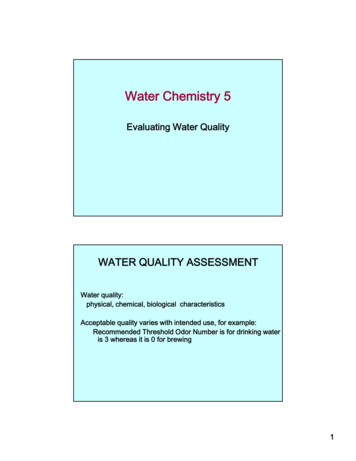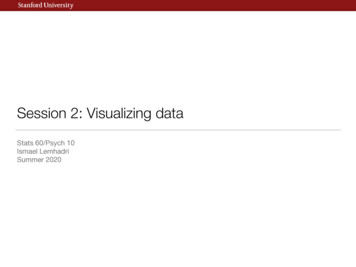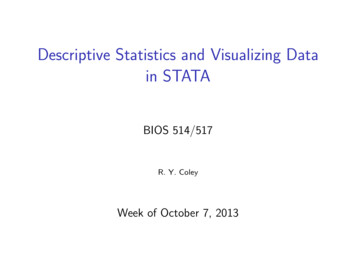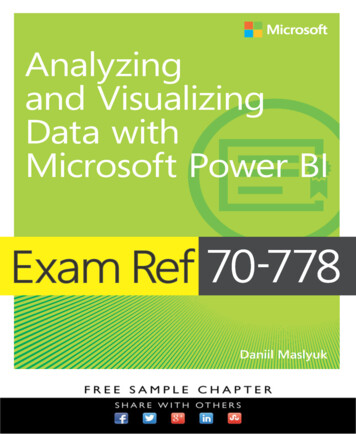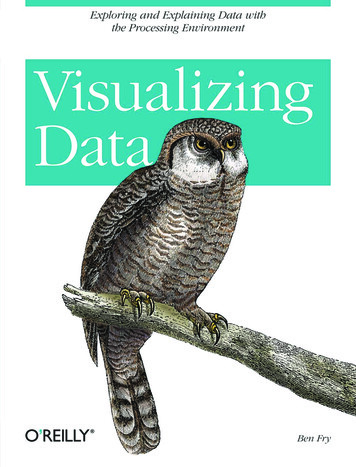
Transcription
Visualizing DataBen FryBeijing Cambridge Farnham Köln Paris Sebastopol Taipei Tokyo
Visualizing Databy Ben FryCopyright 2008 Ben Fry. All rights reserved.Printed in the United States of America.Published by O’Reilly Media, Inc., 1005 Gravenstein Highway North, Sebastopol, CA 95472.O’Reilly books may be purchased for educational, business, or sales promotional use. Online editionsare also available for most titles (safari.oreilly.com). For more information, contact ourcorporate/institutional sales department: (800) 998-9938 or corporate@oreilly.com.Editor: Andy OramProduction Editor: Loranah DimantCopyeditor: Genevieve d’EntremontProofreader: Loranah DimantIndexer: Ellen Troutman ZaigCover Designer: Karen MontgomeryInterior Designer: David FutatoIllustrator: Jessamyn ReadPrinting History:December 2007:First Edition.Nutshell Handbook, the Nutshell Handbook logo, and the O’Reilly logo are registered trademarks ofO’Reilly Media, Inc. Visualizing Data, the image of an owl, and related trade dress are trademarks ofO’Reilly Media, Inc.Many of the designations used by manufacturers and sellers to distinguish their products are claimed astrademarks. Where those designations appear in this book, and O’Reilly Media, Inc. was aware of atrademark claim, the designations have been printed in caps or initial caps.While every precaution has been taken in the preparation of this book, the publisher and author assumeno responsibility for errors or omissions, or for damages resulting from the use of the informationcontained herein.This book uses RepKover , a durable and flexible lay-flat binding.ISBN-10: 0-596-51455-7ISBN-13: 978-0-596-51455-6[C]
Table of ContentsPreface . . . . . . . . . . . . . . . . . . . . . . . . . . . . . . . . . . . . . . . . . . . . . . . . . . . . . . . . . . . . . . . . vii1. The Seven Stages of Visualizing Data . . . . . . . . . . . . . . . . . . . . . . . . . . . . . . . . . . 1Why Data Display Requires PlanningAn ExampleIteration and CombinationPrinciplesOnward261415182. Getting Started with Processing . . . . . . . . . . . . . . . . . . . . . . . . . . . . . . . . . . . . . 19Sketching with ProcessingExporting and Distributing Your WorkExamples and ReferenceFunctionsSketching and ScriptingReady?2023242728303. Mapping . . . . . . . . . . . . . . . . . . . . . . . . . . . . . . . . . . . . . . . . . . . . . . . . . . . . . . . . . 31Drawing a MapLocations on a MapData on a MapUsing Your Own DataNext Steps3132345153iii
4. Time Series . . . . . . . . . . . . . . . . . . . . . . . . . . . . . . . . . . . . . . . . . . . . . . . . . . . . . . . 54Milk, Tea, and Coffee (Acquire and Parse)Cleaning the Table (Filter and Mine)A Simple Plot (Represent and Refine)Labeling the Current Data Set (Refine and Interact)Drawing Axis Labels (Refine)Choosing a Proper Representation (Represent and Refine)Using Rollovers to Highlight Points (Interact)Ways to Connect Points (Refine)Text Labels As Tabbed Panes (Interact)Interpolation Between Data Sets (Interact)End of the Series55555759627376778387925. Connections and Correlations . . . . . . . . . . . . . . . . . . . . . . . . . . . . . . . . . . . . . . . 94Changing Data SourcesProblem StatementPreprocessingUsing the Preprocessed Data (Acquire, Parse, Filter, Mine)Displaying the Results (Represent)Returning to the Question (Refine)Sophisticated Sorting: Using Salary As a Tiebreaker (Mine)Moving to Multiple Days (Interact)Smoothing Out the Interaction (Refine)Deployment Considerations (Acquire, Parse, Filter)9495961111181211261271321336. Scatterplot Maps . . . . . . . . . . . . . . . . . . . . . . . . . . . . . . . . . . . . . . . . . . . . . . . . . 145PreprocessingLoading the Data (Acquire and Parse)Drawing a Scatterplot of Zip Codes (Mine and Represent)Highlighting Points While Typing (Refine and Interact)Show the Currently Selected Point (Refine)Progressively Dimming and Brightening Points (Refine)Zooming In (Interact)Changing How Points Are Drawn When Zooming (Refine)Deployment Issues (Acquire and Refine)Next Stepsiv Table of Contents145155157158162165167177178180
7. Trees, Hierarchies, and Recursion . . . . . . . . . . . . . . . . . . . . . . . . . . . . . . . . . . . 182Using Recursion to Build a Directory TreeUsing a Queue to Load Asynchronously (Interact)An Introduction to TreemapsWhich Files Are Using the Most Space?Viewing Folder Contents (Interact)Improving the Treemap Display (Refine)Flying Through Files (Interact)Next Steps1821861891941992012082198. Networks and Graphs . . . . . . . . . . . . . . . . . . . . . . . . . . . . . . . . . . . . . . . . . . . . . 220Simple Graph DemoA More Complicated GraphApproaching Network ProblemsAdvanced Graph ExampleMining Additional Information2202292402422629. Acquiring Data . . . . . . . . . . . . . . . . . . . . . . . . . . . . . . . . . . . . . . . . . . . . . . . . . . . 264Where to Find DataTools for Acquiring Data from the InternetLocating Files for Use with ProcessingLoading Text DataDealing with Files and FoldersListing Files in a FolderAsynchronous Image DownloadsUsing openStream( ) As a Bridge to JavaDealing with Byte ArraysAdvanced Web TechniquesUsing a DatabaseDealing with a Large Number of Files26526626827027627728128428428428829510. Parsing Data . . . . . . . . . . . . . . . . . . . . . . . . . . . . . . . . . . . . . . . . . . . . . . . . . . . . . 296Levels of EffortTools for Gathering CluesText Is BestText Markup Languages296298299303Table of Contents v
Regular Expressions (regexps)Grammars and BNF NotationCompressed DataVectors and GeometryBinary Data FormatsAdvanced Detective Work31631631732032532811. Integrating Processing with Java . . . . . . . . . . . . . . . . . . . . . . . . . . . . . . . . . . . 331Programming ModesAdditional Source Files (Tabs)The PreprocessorAPI StructureEmbedding PApplet into Java ApplicationsUsing Java Code in a Processing SketchUsing LibrariesBuilding with the Source for y . . . . . . . . . . . . . . . . . . . . . . . . . . . . . . . . . . . . . . . . . . . . . . . . . . . . . . . . . . . 345Index . . . . . . . . . . . . . . . . . . . . . . . . . . . . . . . . . . . . . . . . . . . . . . . . . . . . . . . . . . . . . . . . . 349vi Table of Contents
Preface1When I show visualization projects to an audience, one of the most common questions is, “How do you do this?” Other books about data visualization do exist, butthe most prominent ones are often collections of academic papers; in any case, fewexplain how to actually build representations. Books from the field of design thatoffer advice for creating visualizations see the field only in terms of static displays,ignoring the possibility of dynamic, software-based visualizations. A number spendmost of their time dissecting what’s wrong with given representations—sometimesproviding solutions, but more often not.In this book, I wanted to offer something for people who want to get started building their own visualizations, something to use as a jumping-off point for more complicated work. I don’t cover everything, but I’ve tried to provide enough backgroundso that you’ll know where to go next.I wrote this book because I wanted to have a way to make the ideas fromComputational Information Design, my Ph.D. dissertation, more accessible to a wideraudience. More specifically, I wanted to see these ideas actually applied, rather thanlimited to an academic document on a shelf. My dissertation covered the process ofgetting from data to understanding; in other words, from considering a pile of information to presenting it usefully, in a way that can be easily understood and interacted with. This process is covered in Chapter 1, and used throughout the book as aframework for working through visualizations.Most of the examples in this book are written from scratch. Rather than relying ontoolkits or libraries that produce charts or graphs, instead you learn how to createthem using a little math, some lines and rectangles, and bits of text. Many readersmay have tried some toolkits and found them lacking, particularly because they wantto customize the display of their information. A tool that has generic uses will produce only generic displays, which can be disappointing if the displays do not suityour data set. Data can take many interesting forms that require unique types of display and interaction; this book aims to open up your imagination in ways that collections of bar and pie charts cannot.vii
This book uses Processing (http://processing.org), a simple programming environment and API that I co-developed with Casey Reas of UCLA. Processing’s programming environment makes it easy to sit down and “sketch” code to produce visualimages quickly. Once you outgrow the environment, it’s possible to use a regularJava IDE to write Processing code because the API is based on Java. Processing is freeto download and open source. It has been in development since 2001, and we’ve hadabout 100,000 people try it out in the last 12 months. Today Processing is used bytens of thousands of people for all manners of work. When I began writing thisbook, I debated which language and API to use. It could have been based on Java,but I realized I would have found myself re-implementing the Processing API tomake things simple. It could have been based on Actionscript and Flash, but Flash isexpensive to buy and tends to break down when dealing with larger data sets. Otherscripting languages such as Python and Ruby are useful, but their execution speedsdon’t keep up with Java. In the end, Processing was the right combination of cost,ease of use, and execution speed.The Audience for This BookIn the spring of 2007, I co-taught an Information Visualization course at CarnegieMellon. Our 30 students ranged from a freshman in the art school to a Ph.D. candidate in computer science. In between were graduate students from the School ofDesign and various other undergrads. Their skill levels were enormously varied, butthat was less important than their level of curiosity, and students who were curiousand willing to put in some work managed to overcome the technical difficulties (forthe art and design students) or the visual demands (for those with an engineeringbackground).This book is targeted at a similar range of backgrounds, if less academic. I’m tryingto address people who want to ask questions, play with data, and gain an understanding of how to communicate information to others. For instance, the book is forweb designers who want to build more complex visualizations than their tools willallow. It’s also for software engineers who want to become adept at writing softwarethat represents data—that calls on them to try out new skills, even if they have somebackground in building UIs. None of this is rocket science, but it isn’t always obvious how to get started.Fundamentally, this book is for people who have a data set, a curiosity to explore it,and an idea of what they want to communicate about it. The set of people who visualize data is growing extremely quickly as we deal with more and more information.Even more important, the audience has moved far beyond those who are experts invisualization. By making these ideas accessible to a wide range of people, we shouldsee some truly amazing things in the next decade.viii Preface
Background InformationBecause the audience for this book includes both programmers and nonprogrammers, the material varies in complexity. Beginners should be able to pick itup and get through the first few chapters, but they may find themselves lost as we getinto more complicated programming topics. If you’re looking for a gentler introduction to programming with Processing, other books are available (including one written by Casey Reas and me) that are more suited to learning the concepts fromscratch, though they don’t cover the specifics of visualizing data. Chapters 1–4 canbe understood by someone without any programming background, but the laterchapters quickly become more difficult.You’ll be most successful with this book if you have some familiarity with writingcode—whether it’s Java, C , or Actionscript. This is not an advanced text by anymeans, but a little background in writing code will go a long way toward understanding the concepts.Overview of the BookChapter 1, The Seven Stages of Visualizing Data, covers the process for developing auseful visualization, from acquiring data to interacting with it. This is the frameworkwe’ll use as we attack problems in later chapters.Chapter 2, Getting Started with Processing, is a basic introduction to the Processingenvironment and syntax. It provides a bit of background on the structure of the APIand the philosophy behind the project’s development.Chapters 3 through 8 cover example projects that get progressively morecomplicated.Chapter 3, Mapping, plots data points on a map, our first introduction to readingdata from the disk and representing it on the screen.Chapter 4, Time Series, covers several methods of plotting charts that represent howdata changes over time.Chapter 5, Connections and Correlations, is the first chapter that really delves intohow we acquire and parse a data set. The example in this chapter reads data from theMLB.com web site and produces an image correlating player salaries and team performance over the course of a baseball season. It’s an in-depth example illustratinghow to scrape data from a web site that lacks an official API. These techniques canbe applied to many other projects, even if you’re not interested in baseball.Chapter 6, Scatterplot Maps, answers the question, “How do zip codes relate to geography?” by developing a project that allows users to progressively refine a U.S. mapas they type a zip code.Preface ix
Chapter 7, Trees, Hierarchies, and Recursion, discusses trees and hierarchies. It covers recursion, an important topic when dealing with tree structures, and treem
techniques for acquiring and parsing data. Chapter9, Acquiring Data, is a kind of cookbook that covers all sorts of practical browser,tostoringdata in databases. e,withexamplesthatillus-trate the detective work involved in parsing data. Examples include parsing HTML