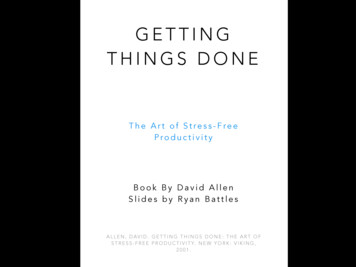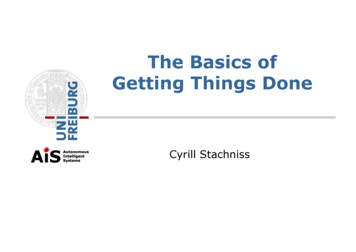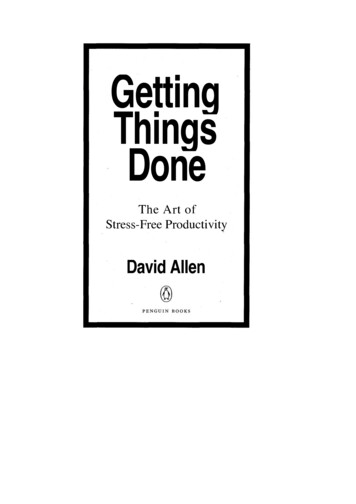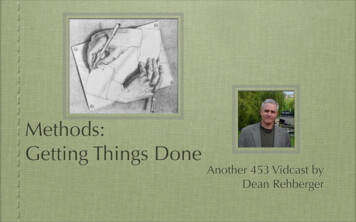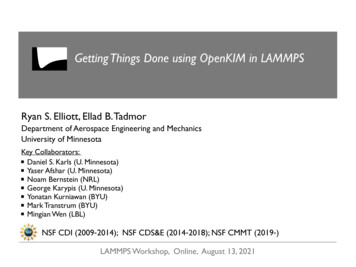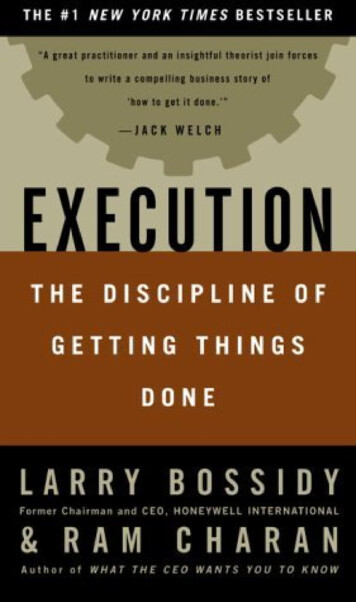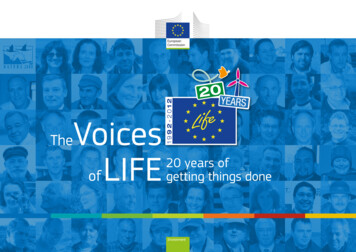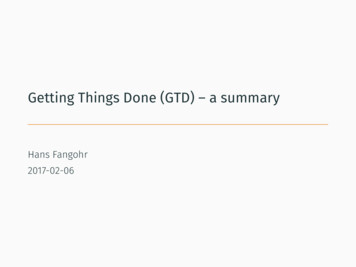
Transcription
Getting Things Done (GTD) – a summaryHans Fangohr2017-02-06
OutlineIntroductionGTD overview and MotivationThe daily GTD cycleTools and practical suggestionsEmailSummary GTD1
Introduction
Introduction Introduction to Getting Things Done method Getting Things Done commonly referred to as GTD May help managing workload, efficiency, happiness, Psychology of working patterns (and problems) is notexact science GTD ideas will not work for everybody2
These slides are based on David Allen: Getting Things Done – the Art of Stress freeproductivity ress-Free-Productivity/dp/0142000280 Summary slides Cyrill Stachniss: The basics of gettingthings done, Uni hing/ws10/praktikum/gtd-basics.pdf Mixed in some personal views / experience3
Motivation for GTD Traditional working patterns change Traditional to-do list do not really correspond to the waypeople work today There are many more inputs today (email, email, email,text messages, mobile phones, slack, Facebook, Twitter, ) The volume of input is higher and it arrives faster than nyears ago (David Allen: n 20)4
Problems of Knowledge Workers Procrastination Avoiding things you should do There are items that always stay on your to-do list Although you think you plan things well, they sometimesget out of control Although you worked a lot, you have the feeling of havingnothing really accomplished You feel that there is too much stuff to do Things pop up to your mind in situations when you cannotdo anything about them You do not have a clear mind5
GTD AimsProviding strategies for how to be more relaxed and less stressed accomplish more be more creative keep track of relevant things help to organise and structure your work increase job satisfaction6
CreativityCreativity needs a clear mind7
GTD overview and Motivation
On your mind Thinking about the many things you need to do? I must not forget to email Mary I must make sure to respond to Bruno I cannot forget to complete the report by Tuesday Do these things randomly flash up in your head? GTD tries to externalise the workload of juggling all thesethings in your head (”stuff”) GTD is about moving stuff into your trusted system (andmanaging your trusted system) GTD tries to achieve a ”clear mind” (and also a ”clearinbox”)8
The need of having a trusted system GTD needs a trusted system to store, archive, sort, thethings we need to do, to remind us etc. As soon as the brain knows that your ideas, goals, andactions are stored in a safe place, it will stop remindingyou So capture and store everything in a trusted system(Slide 38 has some suggestions.)9
The Ideas of GTD on one slide Identify all the stuff that is not in the right place Get rid of the stuff that is not yours or you do not needright now Create a right place that you trust and that supports yourworking style and values Put your stuff in the right place, consistently Do your stuff in a way that honours your time, your energy,and the context of the given moment Iterate and re-factor mercilessly10
The daily GTD cycle
Key Steps of the (Daily) GTD Process Capture/Collect Process Organise Do [Review]Translate required activities into a list of actions.11
Actions Activities are broken down in actions. Actions should have manageable size (order ofmagnitude: minutes or hours ) Actions that are too large, need to be broken down intomultiple actions, forming together a project.Attributes of an action: Context – what is needed to be able to carry out theaction (next slide) Project – the larger project this action belongs to optional: due date – deadline: by when does this action have to becompleted start data – don’t consider starting this action before thestart date12
Contexts Every action in GTD has a context Most actions in the real world have a context – only in thiscontext you can do the action You need to be at home, to fix something at home You need to see/talk to a person to discuss somethingwith them in person You need a computer, to do computer-based work You need Internet access for online activities You may need a phone for some tasks Grouping actions by context can be efficient (and reducescontext switches): do all actions after each other that need the same person,location, equipment ask you trusted system, which actions you could do giventhe contexts you have (at a bus stop, it may be useful tosee all the actions you can do just with a phone)13
Example Contexts People People:Supervisor People:Landlord People:Spouse Technology PhoneSmartphoneComputerInternet or online Waiting-for Waiting Locations officeuniversityhomeerrands Ideas and facts you mayneed to look upfrequently idea data14
Key Steps of the (Daily) GTD eview]Slide202125313515
Step 1: Capture/Collect Capture every idea, to-do item, or thought that is worth toremember Capturing it means to safely store that information in a(GTD) inbox Have safely stored the idea, you can forget about it fornow (and know that you will get back it later as part of theGTD system) Empty the (GTD) inbox regularly, for example daily.Things to capture in the (GTD) inboxThings to do, to read, to discuss, to clarify, to write, notes,bills to pay, people to call, Birthday presents to buy, 16
Step 2: Process Processing means to look at the captured things in theinbox and to decide what to do with it Steps of processing stuff Remove it from the inboxIdentify what it isIdentify if it is actionableIdentify the direct next actionDecide what to do with that next action17
Step 2: Process (flow diagram)Remove from InboxIs it actionable?YesWhat is the next action?takes 2 min right person?Do it nowDelegate itmultiple actionsNoPlan projectNoelseDefer itTrashArchiveSome day18
ArchiveThe Archive A system to store non-actionable items Easy to add and retrieve material A good archive is essential for GTD You need to trust your archive Often, you may need multiple systems Digital emails repositories flat files Paper based19
Someday / Maybe list Things you want to do but not now Storage for ideas Examples include travel to ItalyLearn SpanishBooks I might wantrewrite GTD lecture notes This list is not a second trash bin Review occasionally20
Step 3: Organise Organise the items and actions Project planning Time planning/calendar Waiting-for material21
Step 3: Organise (Flow diagram)Remove from InboxIs it actionable?YesWhat is the next action?takes 2 min right person?Do it nowmultiple actionsNoPlan projectNoelseDelegate itDefer itWaiting forCalendarTrashArchiveSome dayNext actions22
Waiting-for list When you delegate tasks, you normally wait for areply/outcome from somebody else Make sure you track it (Context: ”Waiting for” or ”waiting”) Set a deadline when to chase it if you don’t get a reply23
The Calendar The calendar should only host time- or day-specificevents or information Only add what is really relevant Do not plan what actions you intend to do in yourcalendar – distractions will mess up the schedule anyway[Possible to reserve some time for emails/GTD processes everyday, or even reserve larger chunks of time to carry out actions]24
The (Next) Actions Lists The lists that host all your next actions Formulate them as concrete tasks: Call Fred about Lunch on 1 November instead of Fred,Lunch Add meta data in this step if not done before (Context,Project, maybe deadline, ,see slide 16)When picking items from the actions list: Typically grouped by projects, context, or deadlines Easy to maintain in a digital system25
Plan a Project In GTD, a project is something that needs more than oneaction Most GTD tools allow to group actions into a project group multiple projects into a folder/bigger project26
Step 4: Do This is where the actual work takes place, and actions arebeing dealt with.We did try to delay any real work so far, but now we really have to do it.(Inspirational video: https://www.youtube.com/watch?v ZXsQAXx ao0)27
Step 4: Do This is where the actual work takes place, and actions arebeing dealt with.We did try to delay any real work so far, but now we really have to do it.(Inspirational video: https://www.youtube.com/watch?v ZXsQAXx ao0) Use the following ”four criteria model” for choosing theactions to do now ContextTime availableEnergy available ( fun factor)Priority27
Step 4: Do (flow diagram)Remove from InboxIs it actionable?YesWhat is the next action?takes 2 min right person?Do it nowNomultiple actionsPlan projectNoelseDelegate itDefer itWaiting forCalendarTrashArchiveSome dayNext actionsDo it28
How does the work day split into activities? Do predefined work (processing GTD inbox, and emailinbox, GTD housekeeping) Meetings, lectures, scheduled activities Deal with work as it shows up and may need immediatelyactivity Work through next actions list (doing GTD)29
Step 5: Review The goal of the review is to ensure that allprojects/actions are up to date Remove irrelevant/expired actions and projects Review all your Waiting-for lists Are there any uncollected items (left in the inbox, actionsmissing meta data)? Git rid of / halt / move to Someday any projects that areunrealisticRecommendation: schedule regular review, for example weekly30
Tools and practical suggestions
GTD tool requirementsImportant Features (subjective) Easy & quick to capture/collect stuff Import of & references to emails, copied text, and any files Allows to define context, start and due dates Predefined context-view Easy to re-organise actions and project Possibility to sync with my phone Sync between different computers31
Some GTD toolsInclude OmniFocus pp-suite/) Orgmode(http://orgmode.org/worg/org-gtd-etc.html) Things BamBam Producteev Remember the milk Todoist Wrike Zendone Overview from gettingthingsdone.com32
OmniFocus ScreenshotOmniFocus ScreenshotProjectsActionsContext DeadlineAction GroupsOverdueDue soon33
OmniFocus discussion ticks the boxes on the ’important features’ list fromearlier slide 37 syncs multiple computers and phones / tablets OS X / iOS only commercial (education version available)34
Using GTD with your Email inboxRead one EmailDecide what to doArchiveDeleteOne FolderDelegateRespondDeferDo itYour GTD system35
Keeping emails in your inbox Email inbox is often treated as a todo list requires you to repeatedly re-analyse what to do with anemail promotes procrastination and random hopping betweenunrelated tasks requires to keep the email client open (distraction)Don’t do it.36
Inbox Zero strategyInbox Zero Strategy: Process your email to zero if you don’t want to use GTD, at least have a folder’to-process’ and move all email that requires action inthere Close your email client for at least 60 minutes (or longer) Work (do things!)37
Summary GTD
BenefitsWhat are benefits associated with using GTD fewer things on your mind enables focus on main task supports creativity reduced procrastination fewer things get lost more things get done in time reduced stress ability to quickly find archived documents38
Why GTD may not work for you You track only a part of your “stuff” You do not trust your system You are not doing a regular review You are not familiar with the software tools you use You “over-engineer” your system (too many folders,special cases, etc) Your system is too complex or too easy (“keep it as simpleas possible and as complex as needed”) It is not your thing.39
A few remarks when starting Setting everything up may take a few days Initial dumping all the things on your mind into thesystem may keep you busy, or could be done as and whenyour remember something It takes a while until your mind starts trusting your system Keep your archive easily accessible Select a predefined date for a weekly review (e.g., Fridaysat noon), end of month Schedule an action every morning to empty inbox (and gothrough steps 1 to 3 to process and organise new actions)40
Typical flow for me 1/2 Process incoming email: do short items and replies immediately defer others create GTD actions for them (attach email to action intrusted system). Or move email in ’to-process’ email folder [and remember togo through that folder at some point] During the day: enter short notes into GTD inbox duringmeetings, while having ideas, concerns Once a day: go through items in GTD Inbox, process and organise (i.e.add context, project, deadlines, ) Whenever possible: do stuff. in theory: select item from next actions that I would enjoy in practice: deal with actions with immediate deadlines Review rarely (maybe monthly)41
Typical flow for me 2/2 Use Omnifocus ’perspectives’ to only show: actions related to a project actions related to teaching actions related to non-work duties When meeting people: check for all actions related to thatperson Occasionally use Orgmode todo lists (in an ASCII file) forfine-scale management of a particular project/paper, etc particularly useful when working with others42
Summary / Literature Subjective summary of Getting Things Done not a magic recipe, not able to providing ’the right answer’ collection of ideas, some of which may work for you massage into a system that works best for your needs43
MotivationforGTD Traditionalworkingpatternschange Traditionalto-dolistdonotreallycorrespondtotheway peopleworktoday Therearemanymoreinputstoday(email .File Size: 264KBPage Count: 51People also search forgetting things done pdf summarygetting things done onenote templategetting things made bookgetting things done pdf chartgetting things done diagramgetting things done pdf