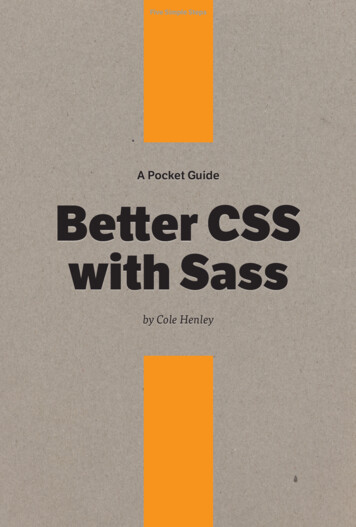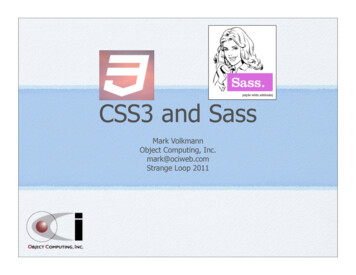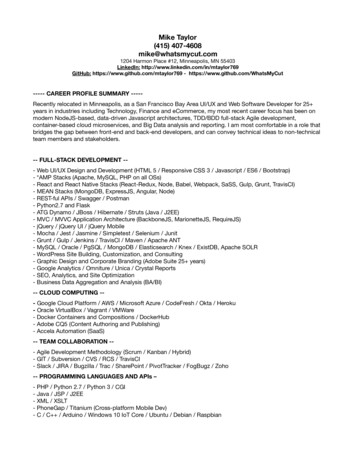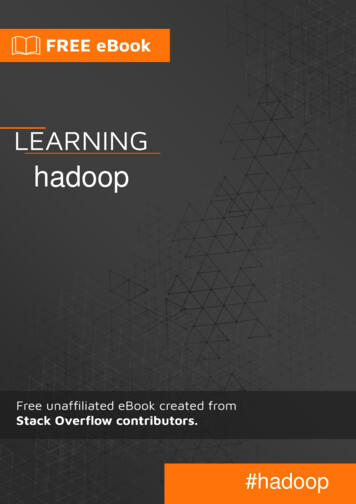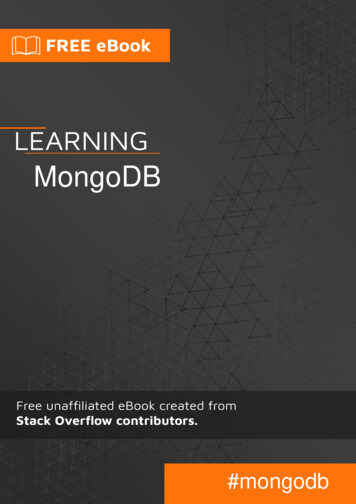Transcription
sass#sass
Table of ContentsAbout1Chapter 1: Getting started with sass2Remarks2Versions2Examples2Setup2Command Line Tools2GUI Chapter 2: Compass CSS3 Mixins6Introduction6Examples6Set up environment6Installation using Ruby6Create a Project6Use compass6Using CSS3 with compass7Border-radius7Flexbox Example7Conclusion7Chapter 3: Convert unitsExamplesConvert px to (r)emChapter 4: Extend / Inheritance99910Syntax10Parameters10Remarks10
Examples10Extend a Class10Extend from Multiple Classes10Chaining Extends11Optional Extends12Placeholders12Extending the parent13Chapter 5: Functions14Syntax14Examples14Basic FunctionsChapter 6: dows15Chapter 7: Loops and ConditonsExamples1616While loop16for loop16Conditional directive (if)17Each loop18Multiple AssignmentEach Loop with maps/ list valuesChapter 8: Mixins181920Syntax20Examples20Create and use a mixin20Mixin with variable argument20Sensible defaults21Optional arguments22
@content directive23Chapter 9: Nesting24Examples24Basic nesting24Nesting depth24Problems25Specificity25Reusability25How deep should you nest?26Nesting with @at-root26The parent selector (&)27States and pseudo-elements28Nesting properties29Chapter 10: Operators31Examples31Assignment Operator31Arithmetic Operators31Comparison Operators32Chapter 11: Partials and ImportExamples3333Importing33Example33Main benefits34Partials34Example34Chapter 12: Scss useful mixinsExamples3535Pure css3 pointer arrows with outline border35Tooltip pointer example36Chapter 13: SCSS vs Sass37Examples37
Main g a mixin38Including a mixin38Maps38Comments39Single-Line Comment39Multi-Line Comment39Comparision between SCSS & SASS40for loop syntax41Chapter 14: Update Sass hapter 15: Variables44Syntax44Examples44Sass44SCSS44Variable Scope45Localize Variables with @at-root directive45Interpolation46Variables in SCSS46Credits48
AboutYou can share this PDF with anyone you feel could benefit from it, downloaded the latest versionfrom: sassIt is an unofficial and free sass ebook created for educational purposes. All the content is extractedfrom Stack Overflow Documentation, which is written by many hardworking individuals at StackOverflow. It is neither affiliated with Stack Overflow nor official sass.The content is released under Creative Commons BY-SA, and the list of contributors to eachchapter are provided in the credits section at the end of this book. Images may be copyright oftheir respective owners unless otherwise specified. All trademarks and registered trademarks arethe property of their respective company owners.Use the content presented in this book at your own risk; it is not guaranteed to be correct noraccurate, please send your feedback and corrections to info@zzzprojects.comhttps://riptutorial.com/1
Chapter 1: Getting started with sassRemarksThis section provides an overview of what sass is, and why a developer might want to use it.It should also mention any large subjects within sass, and link out to the related topics. Since theDocumentation for sass is new, you may need to create initial versions of those related topics.Why SASS? Inheritance featureWe can use conditional statementsMore functional than traditional CSSEfficient and clear way to write CSSVersionsVersionRelease Date3.4.22 .2.02012-08-10ExamplesSetupWhen it comes to using SASS, there are multiple ways of setting up your workspace. Somepeople prefer to use command line tools (probably Linux people) and others prefer to use GUIapplications. I'll cover both.Command Line ToolsThe 'Install SASS' page at sass-lang.com covers this quite well. You can use SASS with Ruby(which can be installed from a Linux package manager or you can download the installer onWindows). macOS comes with Ruby pre-installed.Once you've installed Ruby, you need to install SASS (in some cases, sudo may not be needed):https://riptutorial.com/2
sudo gem install sassFinally, you can check you've installed SASS with sass-v.GUI ApplicationsWhilst there are a number of GUI Applications that you can use, I recommend Scout-App. It autobuilds and compresses your CSS files for you, on file save and supports macOS, Windows andLinux.VariablesIf you have a value that you use often, you can store it in a variable. You could use this to definecolor schemes, for example. You would only have to define your scheme once and then you coulduse it throughout your stylesheets.To define a variable, you must prefix its name with the symbol. (Like you would in PHP.)You can store any valid CSS property value inside a variable. Such as colors, fonts or URLs.Example #1: foreground: #FAFAFA; background: rgb(0, 0, 0);body {color: foreground;background-color: background;}p {color: rgb(25, 25, 20);background-color: background;}ImportingLet's assume the following scenario: You have two stylesheets: variables.scss and layout.scss.Logically, you keep all your variables inside your variable stylesheet but want to access them fromyour layout stylesheet.NOTE: You may notice that the variables stylesheet has an underscore (' ') before it'sname. This is because it's a partial - meaning it's going to be imported.sass-lang.com says the following about partials: You can create partial Sass files thatcontain little snippets of CSS that you can include in other Sass files. This is a greatway to modularize your CSS and help keep things easier to maintain. [.] Theunderscore lets Sass know that the file is only a partial file and that it should not begenerated into a CSS file. Sass partials are used with the @import directive.https://riptutorial.com/3
SCSS variables are great for this scenario. Let's assume that your variables.scss looks like this: primary-color: #333;You can import it with @import and then the stylesheet's name in quotes. Your layout stylesheetmay now look like this (take note of there not being an underscore or file extension in the import):@import 'variables';body {color: primary-color;}This would output something like the following:body {color: #333;}Nestinglayout.scssnav {ul {margin: 0;padding: 0;list-style: none;li {margin: 0 5px;}}}outputnav ul {margin: 0;padding: 0;list-style: none;}nav ul li {margin: 0 5px;}CommentsSASS supports two types of comments: Inline comments - These only span one line and are usually used to describe a variable orblock. The syntax is as follows: // Your comment here (you prepend it with a double slash (//)and the rest of the line is ignored by the parser.https://riptutorial.com/4
Multiline comments - These span multiple lines and are usually used to display a copyright orlicense at the top of a document. You can open a multiline comment block with /* and youcan close a multiline comment block with */. Here's an example:/*This is a commentIt's a multiline commentAlso a hiaku*/Read Getting started with sass online: arted-withsasshttps://riptutorial.com/5
Chapter 2: Compass CSS3 MixinsIntroductionGetting started guide using Sass exentsion Compass. Compass is very useful when dealing withCSS3 as it provides mixins to write 1 line in order to support every browser using CSS3 features. Itis also great to include sprite images.ExamplesSet up environmentOpen your command lineInstallation using Rubygem update --systemgem install compassCreate a Projectcompass create myproject This will initialize a compass project. It will add a folder called . The folder will look like have thefollowing structure:File/Folderdescriptionsass/Put you sass/scss files in this folderstylesheets/In this folder your compiled css will be storedconfig.rbConfigure compass - e.g. folder path, sass compilationUse compasscompass watchThis will compile your sass files every time you change them. The sass folder path can bechanged inside of the config.rbhttps://riptutorial.com/6
Using CSS3 with compassYou can find a complete reference which CSS3 components are supported on this pageIn order to use CSS3 in your project Compass provides mixins to support CSS3 features in everybrowser. On top of your Sass/Scss file you have to specify that you want to use compass@import "compass/css3";Border-radiusInclude border-radius with compass in your sass file:div {@include border-radius(4px);}CSS outputdiv {-moz-border-radius: 4px;-webkit-border-radius: 4px;border-radius: 4px;}As you can see you can use the normal CSS name. Just put @include in front of it and use ( ) toset your value.Flexbox Example.row {@include display-flex;@include flex-direction(row);}CSS Output.row {display: -webkit-flex;display: flex;-webkit-flex-direction: row;flex-direction: row;}Conclusionhttps://riptutorial.com/7
This are only two examples. Compass provides much more CSS3 mixins. It is very handy to useCompass and you don't have to worry that you have forgot defining a CSS3 component for aspecified browser. If the browser supports the CSS3 feature, compass will define it for you.Read Compass CSS3 Mixins online: ss3-mixinshttps://riptutorial.com/8
Chapter 3: Convert unitsExamplesConvert px to (r)emTo convert px to em or rem you can use the following function:@function rem-calc( size, font-size : font-size) { font-size: font-size 0px; remSize: size / font-size;@return #{ remSize}rem;}@function em-calc( size, font-size : font-size) { font-size: font-size 0px; remSize: size / font-size;@return #{ remSize}em;}The font-size is the original font size.For example: font-size: 14;body {font-size: #{ font-size}px;font-size: rem-calc(14px); // returns 1rem// font-size: rem-calc(28); // returns 2rem}Read Convert units online: itshttps://riptutorial.com/9
Chapter 4: Extend / InheritanceSyntax @extend@extend@extend@extend. className . className , . className . className !optional. className , . className !optionalParametersParameterDetailsclassNameThe class that you want to extend.RemarksSass' @extend rule allows you to share CSS properties across multiple classes, keeping code DRYand easier to read.ExamplesExtend a Class.messagecolor: white.message-important@extend .messagebackground-color: redThis will take all of the styles from .message and add them to .message-important. It generates thefollowing CSS:.message, .message-important {color: white;}.message-important {background-color: red;}Extend from Multiple Classes.messagecolor: whitehttps://riptutorial.com/10
.importantbackground-color: red.message-important@extend .message, .importantIn the above code @extend is used in one line to add multiple classes' code to .message-important,however, it is possible to use one extend per line like this:.message-important@extend .message@extend .importantEither one of these methods will generate the following CSS:.message, .message-important {color: white;}.important, .message-important {background-color: red;}Chaining Extends.messagecolor: whitebackground: black.message-important@extend .messagefont-weight: bold.message-error@extend .message-importantfont-style: italicThis code causes .message-error to extend from .message-important, which means that it willcontain code from both .message-important and .message, since .method-important extends from.message. This results in the following CSS:.message, .message-important, .message-error {color: white;background: black;}.message-important, .message-error {font-weight: bold;}.message-error {font-style: italic;}https://riptutorial.com/11
Disclaimer: Make sure that the class(es) you are extending from occur only once in thecode, otherwise Sass may generate some messy, convoluted CSS.Optional ExtendsSometimes, you may want an @extend to be optional, and not require the specified class to exist inyour code.message-important@extend .message !optionalbackground: redThis will result in the following CSS:.message-important {background: red;}Disclaimer: This is useful during development when you may not have all of your codewritten yet and don't want errors, but it should probably be removed in production becauseit could lead to unexpected results.PlaceholdersSometimes you will create classes that won't be used in their own right, rather only be extendedinside other rule sets. This means that the compiled CSS file will be larger than it needs to be.Placeholder selectors solve this problem.Placeholder selectors are similar to class selectors, but they use the percent character (%) insteadof the (.) used for classes. They will not show up in the compiled CSS.%button {border: 5px solid black;border-radius: 5px;margin: 0;}.error-button {@extend %button;background-color: #FF0000;}.success-button {@extend %button;background-color: #00FF00;}This will compile to the following CSS:.error-button, .success-button {border: 5px solid black;border-radius: 5px;https://riptutorial.com/12
margin: 0;}.error-button {background-color: #FF0000;}.success-button {background-color: #00FF00;}Extending the parentTypically trying to extend the parent like so:.parent {style: value;@extend &;}Will result in an error, stating that the parent cannot be extended. This makes sense, but there's aworkaround. Simply store the parent selector in a variable.parent { parent: &;style: value;@extend #{&};}There's no benefit to doing this in the above example, however this gives you the power to wrapparent styles from within an included mixin.Read Extend / Inheritance online: nheritancehttps://riptutorial.com/13
Chapter 5: FunctionsSyntax @function function-name(parameter) { /* Function body */ }ExamplesBasic FunctionsA function is similar in look to a mixin but it doesn't add any styles, it only returns a value.Functions should be used to prevent repeated logic in your styles.Sass has some built-in functions that are called using the standard CSS function syntax.h1 {background: hsl(0, 25%, 50%);}Functions are declared using the below syntax,@function multiply(x, y) {@return x * y;}// example use belowh1 {margin-top: multiply(10px, 2);}In the code above, @function declares a function, and @return signifies the return value.Read Functions online: ttps://riptutorial.com/14
Chapter 6: InstallationRemarksThis covers Ruby only, which is the main SASS compiler for many systems but other options exist.A very common one for any node developer would be node-sass which could be easier, andorders of magnitude faster, for many users.ExamplesMacRuby comes pre-installed on a Mac computer.Follow the instructions below to install Sass:1. Open CMD2. Run gem install sass3. If you get an error message, try sudo4. Check it works using sass -vgem install sassLinuxRuby will need to be installed first before setup. You can install Ruby through the apt packagemanager, rbenv, or rvm.Then Runsudo su -c "gem install sass"WindowsThe fastest way to get Ruby on your Windows computer is to use Ruby Installer. It's a single-clickinstaller that will get everything set up for you super fast. After installing Ruby, follow theinstructions below to install Sass:1. Open CMD2. Run gem install sass3. If you get an error message, try sudo4. Check it works using sass -vgem install sassRead Installation online: onhttps://riptutorial.com/15
Chapter 7: Loops and ConditonsExamplesWhile loopThe @while directive will loop over a block of code until the condition specified becomes false. Inthe following example, this loop will run until font-size 18 while incrementing the value for font-size by 2. font-size: 12;@while font-size 18 {.font-size-#{ font-size} {font-size: ( font-size * 1px);} font-size: font-size 2;}Output of above code.font-size-12 {font-size: 12px;}.font-size-14 {font-size: 14px;}.font-size-16 {font-size: 16px;}.font-size-18 {font-size: 18px;}for loopThe @for directive allows you to loop through some code for a set amount of iterations and has twoforms: @for var from start through end {}@for var from start to end {}The difference in the two forms is the through and the to; the through keyword will include the end in the loop where to will not; using through is the equivalent of using or in otherlanguages, such as C , JavaScript, or PHP.Noteshttps://riptutorial.com/16
Both start and end must be integers or functions that return integers. When start is greater than end the counter will decrement instead of increment.SCSS Example@for i from 1 through 3 {.foo-#{ i} { width: 10px * i; }}// CSS.foo-1.foo-2.foo-3output{ width: 10px; }{ width: 20px; }{ width: 30px; }Conditional directive (if)The @if control directive evaluates a given expression and if it returns anything other than false, itprocesses its block of styles.Sass Example test-variable: true !default test-mixin@if test-variabledisplay: block@elsedisplay: none.test-selector test-mixinSCSS Example test-variable: true !default@mixin test-mixin() {@if test-variable {display: block;} @else {display: none;}}.test-selector {@include test-mixin();}The above examples produces the following CSS:.test-selector {display: block;}https://riptutorial.com/17
Each loopThe @each directive allows you to iterate through any list or map. It takes the form of @each varor list or map {} where var can be any variable name and list or map can be anything thatreturns a list or map.In the following example, the loop will iterate through the authors list assigning each item to author, process its block of styles using that value of author, and proceed to the next item in thelist.SCSS Example authors: "adam", "steve", "john";@each author in authors {.photo-#{ author} {background: image-url("avatars/#{ author}.png") no-repeat}}CSS Output.photo-adam {background: image-url("avatars/adam.png") no-repeat;}.photo-steve {background: image-url("avatars/steve.png") no-repeat;}.photo-john {background: image-url("avatars/john.png") no-repeat;}Multiple AssignmentMultiple assignment allows you to gain easy access to all of the variables by declaring multiplevariables in the @each directive.Nested ListsTo have easy access to all the nested elements, you may declare separate variables to matcheach nested element. Be sure you have the correct amount of variables and nested elements. Inthe following example, an each loop is iterating through a list of three elements each of whichcontains three elements nested. Having the wrong amount of declared variables will result in acompiler error.@each animal, color, cursor in (puma, black, default),(sea-slug, blue, pointer),(egret, white, move) {.#{ animal}-icon {background-image: url('/images/#{ animal}.png');border: 2px solid color;cursor: cursor;https://riptutorial.com/18
}}MapsMultiple assignment works for Maps as well but is limited to only two variables, a variable toaccess the key and a variable to access the value. The names key and value are arbitary in thefollowing example:@each key, value in ('first': 1, 'second': 2, 'third': 3) {.order-#{ key} {order: value;}}Each Loop with maps/ list valuesIn the below example value in map color-array is treated as list of pairs.SCSS Input color-array:(black: #4e4e4e,blue: #0099cc,green: #2ebc78);@each color-name, color-value in color-array {.bg-#{ color-name} {background: color-value;}}CSS Output.bg-black {background: #4e4e4e;}.bg-blue {background: #0099cc;}.bg-green {background: #2ebc78;}Read Loops and Conditons online: conditonshttps://riptutorial.com/19
Chapter 8: MixinsSyntax @mixin mixin-name ( argument1, argument, .){ . }ExamplesCreate and use a mixinTo create a mixin use the @mixin directive.@mixin default-box ( color, borderColor) {color: color;border: 1px solid borderColor;clear: both;display: block;margin: 5px 0;padding: 5px 10px;}You can specify a list of arguments inside a parenthesis following the mixin's name. Remember tostart your variables with and separate them with commas.To use the mixin in another selector, use the @include directive.footer, header{ @include default-box (#ddd, #ccc); }The styles from the mixin will now be used in the footer and header, with the value #ccc for the color variable and #ddd for the borderColor variable.Mixin with variable argumentThere are some cases in mixins where there can be single or multiple arguments while using it.Let's take a case of border-radius where there can be single argument like border-radius:4px; ormultiple arguments like border-radius:4px 3px 2px 1px;.Traditional with Keyword Arguments mixing will be like below:@mixin radius( rad1, rad2, rad3, rad4){-webkit-border-radius: rad1 rad2 rad3 rad4;-moz-border-radius: rad1 rad2 rad3 rad4;-ms-border-radius: rad1 rad2 rad3 rad4;-o-border-radius: rad1 rad2 rad3 rad4;border-radius: rad1 rad2 rad3 rad4;}And used ashttps://riptutorial.com/20
.foo{@include radius(2px, 3px, 5px, 6px)}The above example is complex (to code, read and maintain) and if you can't pass only one valueor two values, it will throw an error, and to use one, two or there values you have to define threeother mixins.By using variable Argument you don't have to worry about how many arguments can you pass.Variable arguments can be declared by defining a variable name followed by three dots(.).Following is an example of a variable argument.@mixin radius( radius.){-webkit-border-radius: radius;-moz-border-radius: radius;-ms-border-radius: radius;-o-border-radius: radius;border-radius: radius;}And used as.foo{@include radius(2px 3px 5px 6px)}.foo2{@include radius(2px 3px)}.foo3{@include radius(2px)}The above example is much simpler (to code, maintain and read), you need not worry about howmany arguments are about to come - is it one or more than one.If there is more than one argument and in any case you want to access the second argument, youcan do it by writing propertyname : nth(variable name, 2).Sensible defaultsSASS gives you the ability to omit any parameter except the ones you want to overwrite of course.Let's take again the default-box example:@mixin default-box ( color: red, borderColor: blue) {color: color;border: 1px solid borderColor;clear: both;display: block;margin: 5px 0;padding: 5px 10px;}https://riptutorial.com/21
Here we'll now call the mixin having overwritten the second parameterfooter, header{ @include default-box ( borderColor: #ccc); }the value of borderColor is #ccc, while color stays redOptional argumentsSASS's optional arguments let you use a parameter only if you specify its value; otherwise, it willbe ignored. Let's take an example of the following mixin:@mixin galerie-thumbnail ( img-height:14em, img-width: null) {width: img-width;height: img-height;outline: 1px solid lightgray;outline-offset: 5px;}So a call to.default {@include galerie-thumbnail;}.with-width {@include galerie-thumbnail( img-width: 12em);}.without-height {@include galerie-thumbnail( img-height: null);}will simply output the following in the CSS file:.default {height: 14em;outline: 1px solid lightgray;outline-offset: 5px;}.with-width {width: 12em;height: 14em;outline: 1px solid lightgray;outline-offset: 5px;}.without-height {outline: 1px solid lightgray;outline-offset: 5px;}SASS doesn't output properties with null as their value, which is very helpful when we need toinclude an optional argument in our call or not.https://riptutorial.com/22
@content directiveMixins can be passed a block of SASS compliant code, which then becomes available within themixin as the @content directive.@mixin small-screen {@media screen and (min-width: 800px;) {@content;}}@include small-screen {.container {width: 600px;}}And this would output:@media screen and (min-width: 800px;) {.container {width: 600px;}}Mixins can use the @content directive and still accept parameters.@mixin small-screen( offset) {.Read Mixins online: s://riptutorial.com/23
Chapter 9: NestingExamplesBasic nestingWhenever you declare a new rule inside another rule it is called nesting. With basic nesting, asshown below, the nested selector will be compiled as a new CSS selector with all its parentsprepended, separated by a space.// SCSS.parent {margin: 1rem;.child {float: left;}}// CSS output.parent {margin: 1rem;}.parent .child {float: left;}Nesting depthNesting is a very powerful feature, but should be used with caution. It can happen quite easily andquickly, that you start nesting and carry on including all children in a nest, of a nest, of a nest. Letme demonstrate:// SCSSheader {// [css-rules].holder {// [css-rules].dropdown-list {// [css-rules]ul {// [css-rules]li {margin: 1rem 0 0 1rem;}}}}https://riptutorial.com/24
}// CSS output of the last ruleheader .holder .dropdown-list ul li {margin: 1rem 0 0 1rem;}ProblemsSpecificityThe li from the example above has a margin set. Let's say we want to override this in a mediaquery later on.@media (max-width: 480) {// will not work.dropdown-list ul li {margin: 0;}// will workheader .holder .dropdown-list ul li {margin: 0;}}So by nesting too deep consequently you'll have to nest deep again whenever you want tooverwrite a certain value. Even worse, this is often where the rule !important comes to use.@media (max-width: 480) {// BIG NO-NO, don't do this.dropdown-list ul li {margin: 0 !important;}Why is the !important-rule is a bad ideaYou should write your SCSS in a good fashion that these workarounds aren't even necessary inthe first place. Using !important on such a minor issue already will lead you down a rabbit hole!ReusabilityThis is fairly similar to the specificity problem, but worth pointing out separately. If you stylesomething like a button or even a dropdown, you might want to reuse those styles somewhereelse on your page.By nesting too deeply your styles are only bound to the elements sitting inside the most outerparent (the element at the top of your SCSS). This leads you to copy styles and paste themsomewhere else again. Possibly in an other nested rule.https://riptutorial.com/25
Your stylesheets will become larger and larger and more difficult to maintain.How deep should you nest?Most styleguides set the maximum depth to 2. This is good advice in general, as there are onlyvery few occasions where you'd want to nest deeper. Most of the time, 2 is enough.Nesting with @at-rootNesting is probably most often used to create more specific selectors, but it can also be usedsimply for code organization. Using the @at-root directive, you can ‘jump out’ of where you nest itin your Sass, bringing you back at the top level. Doing this allows you to keep styles groupedwithout creating more specificity than you need.For example, you could to something like this :.item {color: #333;@at-root {.item-wrapper {color: #666;img {width: 100%;}}}.item-child {background-color: #555;}}That would compile to this :.item {color: #333;}.item-wrapper {color: #666;}.item-wrapper img {width: 100%;}.item .item-child {background-color: #555;}By doing this, all of our styles related to the .item class are together in the SCSS, but we don'tnecessarily need that class in every selector.https://riptutorial.com/26
Excluding contextsBy default declarations inside @at-root will appear in any context. This means that rules inside a@media block for instance will remain there.@media print {.item-wrapper {@at-root {.item {background: white;}}}}// Will compile to@media print {.item {background: white;}}This is not always desired behavior, so you can exclude the media context, by passing media to thethe without option of the @at-root directive.@at-root (without: media) {.For more information, see the official documentationThe parent selector (&)Nesting is great for keeping related selectors together to make it easier for future developers tounderstand your code. The parent selector, represented by an ampersand ("&") can help do that inmore complex situations. There are several ways its can be used.Create a new selector that requires both the parent selector and another on the same element byplacing the new selector directly after a parent selector.// SCSS.parent {&.skin {background: pink;}}// CSS output.parent.skin {background: pink;}Have the parent appear after a nested selector in the compiled CSS by placing the parent selectorafter the nested selector.https://riptutorial.com/27
// SCSS.parent {.wrapper & {border: 1px solid black;}}// CSS output.wrapper .parent {border: 1px solid black;}States and pseudo-elementsBesides using nesting for classes and children, nesting with the parent selector is also commonlyused to combine the states of :active, :hover and :focus for links.// SCSSa {color: blue;&:active,&:focus {color: red;}&:visited {color: purple;}}// CSS outputa {color: blue;}a:active,a:focus {color: red;}a:visited {color: purple;}Similarly, you can style pseudo-elements by nesting with the parent selector.// SCSS.parent {&::after {display: table;clear: both;content: '';https://riptutorial.com/28
}&::only-child {font-weight: bold;}}// CSS output.parent::after {display: table;clear: both;content: '';}.parent::only-child {font-weight: bold;}Nesting propertiesSome CSS properties belong to a namespace, for instance border-right belongs to the bordernamespace. To write less, we can utilize property nesting, and skip these prefixes, even onmultiple levels.If we needed to create a border on the right and left of a class named .borders we could write this://SCSS.borders {border: 2px dashed blue;border: {left: 1px solid black;right: 1px solid red;}}// CSS output.borders {border: 2px dashed blue;border-left: 1px solid black;border-right: 1px solid red;}This saves
Installation using Ruby 6 Create a Project 6 Use compass 6 Using CSS3 with compass 7 Border-radius 7 Flexbox Example 7 Conclusion 7 Chapter 3: Convert units 9 Examples 9 Convert px to (r)em 9 Chapter 4: E