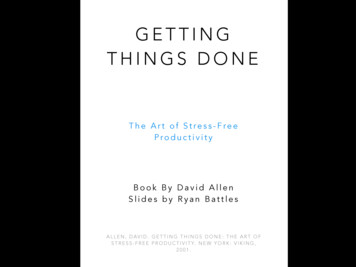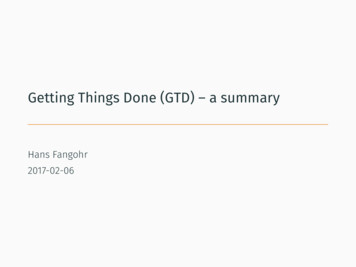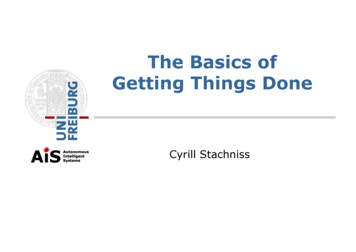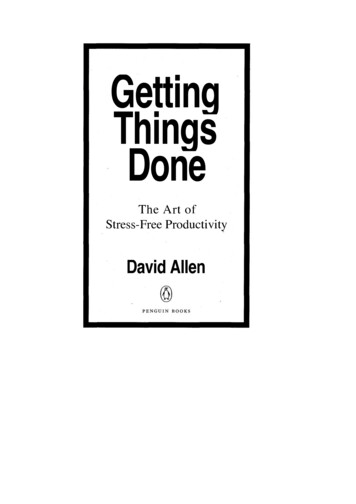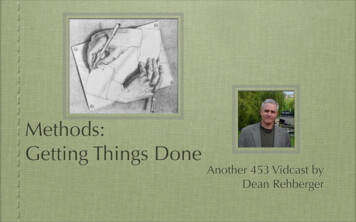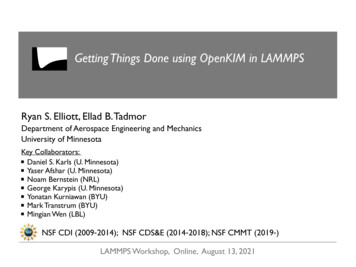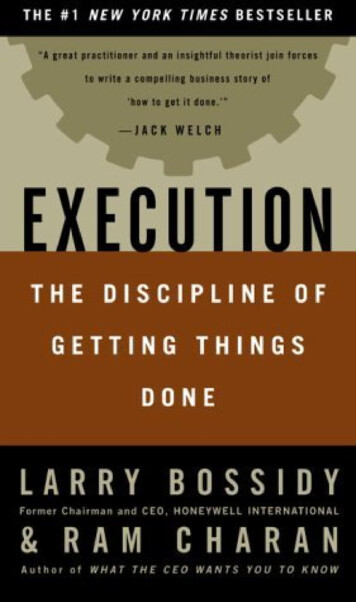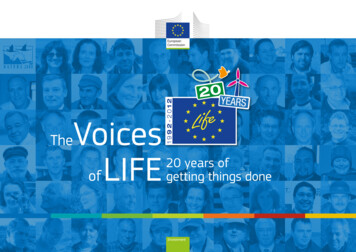Transcription
Productivity, Part 1: Getting Things Done, UsingE-Mail, Scanners, Reference Managers,Note-taking Applications, and Text ExpandersAmanda E. Lackey, MDa, Mariam Moshiri, MDb, Tarun Pandey, MDa,Chandana Lall, MDc, Neeraj Lalwani, MDb, Puneet Bhargava, MDdIn an era of declining reimbursements and tightening of the job market, today’s radiologists are forced to“make do with less.” With the rollout of the Patient Protection and Affordable Care Act, commonly called“Obamacare,” radiologists will be expected not only to interpret studies but to also take on many additionalroles, adding a new layer of complexity to already demanding daily duties. These changes make it moreimportant than ever to develop a personal workflow management system incorporating some of the mostpotent productivity tools. In this article, the authors discuss current productivity techniques and relatedsoftware with the most potential to help radiologists keep up with the ever increasing demands on their timeat the work place and help us lead more balanced lives.Key Words: Productivity, workflow, time managementJ Am Coll Radiol 2014;11:481-489. 2014 Published by Elsevier on behalf of American College of RadiologyThis is an opportune time in radiology to focus onproductivity skills. A study of the recent US recession of2007 to 2009 found that overall productivity at theworkplace increased, with each worker putting forthmore effort and producing more output than in normaltimes, an effect deemed “making do with less” [1]. Withthe rollout of the Patient Protection and AffordableCare Act, commonly called “Obamacare,” it is predictedthat radiologists will have to do more than just read alarge number of studies to succeed [2]. Although thespecific details of “postreform” radiology may remainsomewhat murky, it is clear that radiologists are expected to use informatics to deliver timely, content-richreports; develop meaningful relationships with hospitals,aDepartment of Radiology, University of Arkansas for Medical Sciences, LittleRock, Arkansas.bDepartment of Radiology, University of Washington School of Medicine,Seattle, Washington.cRadiological Sciences, University of California, Irvine, Orange, California.dDepartment of Radiology, University of Washington and VA Puget SoundHealth Care System, Seattle, Washington.Corresponding author and reprints: Puneet Bhargava, MD, University ofWashington and VA Puget Sound Health Care System, Department ofRadiology, Mail Box 358280, S-114/Radiology, VA Puget Sound Health CareSystem, 1660 S Columbian Way, Seattle, WA 98108; e-mail: bhargp@uw.edu.Dr Moshiri owns stock in Apple Corporation and Amazon.com, Inc(Seattle, Washington). Drs Pandey and Bhargava own stock in AppleCorporation (Cupertino, California).ª 2014 Published by Elsevier on behalf of American College of Radiology1546-1440/14/ 36.00 ! ing physicians, and patients; manage the utilizationof imaging; and participate in the medical, social, andpolitical structures of hospitals [3]. With increasingperformance expectations and complexity, it is moreimportant now than ever to be productive [4]. The goodnews is that productivity is a skill like any other that canbe learned and honed through constant practice [5]. Inthis article, we focus on personal productivity techniquesa radiologist could use to keep up with these everincreasing demands. Part 2 focusses on other productivity techniques [6].GETTING THINGS DONEThe past two decades have seen an explosion of “timemanagement” or “personal productivity enhancement”methods in an attempt to teach people efficient routinesfor dealing with information overload. However, they failto address the central problem: we are constantly bombarded by new information, which typically requiresreconsideration of priorities, objectives, and resources,commonly rendering detailed planning ineffective [7].With Getting Things Done, or GTD for those in theknow, David Allen has proposed a simple and flexiblemethod intended to minimize stress and anxietywhile maximizing productivity [8]. The basic principle ofGTD hinges on moving tasks out of the mind byrecording them externally, thereby freeing the mind,enabling it to concentrate on actually performing those481
482 Journal of the American College of Radiology/Vol. 11 No. 5 May 2014tasks. It proposes a productivity framework (Fig. 1), whichinvolves gathering all of the “incompletes,” includinganything personal or professional that has some type of“to-do” attached to it, and sorting them into essentially 5categories (5 D’s) [5]:Delete it: If you don’t need it, delete it!Do it: If it can be done quickly ( 2 min), do it now.Delegate it: An often-ignored strategy!Deposit it: Create an easily accessible and organizedarchiving system.! Defer it: Schedule and track the tasks that will take 2 min to complete, such as future projects, andtime-bound “to-dos.”!!!!The “do” portion of the GTD model is the most difficult part of being productive. Staying motivated andhealthy and achieving work-life balance is key to aneffective productivity model [5]. Adopting a few healthypractices, such as daily exercise, goal setting, decluttering, taking regular breaks from work, and learning toprioritize, will lead to an almost effortless increase inenergy and productivity [9]. These habits, along withlimiting distractions, will thus allow more work to bedone in a shorter amount of time. The PomodoroTechnique (named after the tomato-shaped kitchentimer) is a productivity method designed to enhanceconcentration by focusing on only one task at a time,resulting in reduction of the impact of internal andexternal distractions. With the aid of a simple timer, alsoavailable as simple applications on several smart phones,the user will spend short, 25-min bursts of focusedenergy on a task, followed by a 3-min to 5-min restinterval. After 4 “Pomodori,” a longer break of 15 to30 min is taken [10]. This method, one of the morepopular time management techniques among productivity enthusiasts today, can thwart procrastination bystreamlining concentration, thereby increasing output.A both crucial and incredibly rewarding step in anyworkflow management system is the weekly review [5]. Asmall amount of time should be carved out weekly to getcaught up (keep up with the paperless workflow, processinbox, capture notes), stay current (review actionableitems, plan next actions), and be creative (brainstorm newideas, set short-term and long-term goals, analyze theeffectiveness of productivity practices) [11].DEALING WITH E-MAILE-mail is notorious for being a huge source of distractionand wasted time, but it can also be used as a productivitytool. An e-mail inbox often represents unprocessed itemsthat need some decision. An overflowing inbox compromises focus, decreases efficiency, silently drains energy, and distracts from the task at hand [5]. Achieving“inbox nirvana” [11] is possible, and learning the“process” of regularly prioritizing incoming informationcan dramatically improve productivity. In a way, e-mailis a microcosm of an individual’s overall productivityframework, and the 5 D’s of GTD can, and should, beapplied. For example, if an e-mail response will take 2 min to complete, doing it immediately eliminatesthe need for further processing, which would likely takemore time than just getting it done now and out ofthe way. Processing e-mail in this way also provides amotivating “caffeine-like hit” of accomplishment. ForFig 1. Illustration of the Getting ThingsDone workflow. Elephant icon represents Evernote application. House iconrepresents Papers 2 application. Openbox represents Dropbox application.
Lackey et al/Productivity, Part 1 483most people, e-mail pours in constantly, and theirmultitudes of portable devices keep them connected atall times, creating a lifestyle without any real breaks fromwork. To avoid living in your inbox, push notificationsmust be turned off immediately, so that your inbox isupdated at more reasonable intervals. It is best to checkfor new e-mail as seldom as your job and your patiencewill permit. If this is particularly difficult for you, startby setting it up for hourly updates. But do not be afraidto push the envelope, even for just half a day, and see thedifference!Getting inbound e-mail under control provides a hugeproductivity boost, but outbound e-mail communicationhas its traps as well. A well-written, concise message saveseveryone time. A less than 5-sentence e-mail can beperceived as abrupt and rude, whereas more than 5 sentences can waste time. A good e-mail should have a singlefocus, have a compelling and actionable subject line, getto the point quickly, and avoid excessive details. It shouldanswer these 5 questions [12]: Who are you? What doyou want? Why are you asking me? Why should I dowhat you are asking? What is the next step? Most peopleneed this information to make a decision. A powerfuloutbound e-mail time saver is using the “subject” lineefficiently. A great “subject” line makes it easy for yourrecipient to immediately understand why you have sentan e-mail and to quickly determine what kind of responseor action it requires, and it can even serve as the entiree-mail itself.Innumerable derivatives of the GTD framework andassociated techniques circulate on the Internet via blogs,articles, videos, and software. And although it is impossible for one single approach to guarantee productivity foreveryone, by understanding your personal productivityneeds and experimenting with different techniques, it ispossible to develop a unique system that works. Myriadtools are available to aide in the incorporation of theseefficiency techniques and habits into daily workflow.Some of the most powerful tools to enhance productivityare reviewed in this article.GOING PAPERLESSGoing paperless is a potentially life-changing event thateliminates clutter and stress by saving both space andtime and allowing instant, ubiquitous access to all ofyour personal documents [13]. Most important documents are now available in electronic format, and thefirst step in achieving a paperless lifestyle is to stop theincoming paper by receiving as many items electronically as possible [14]. There will still be some amount ofpaper that enters your daily life, such as mail, receipts,and documents from colleagues, which will need tobe accounted for [13]. Tools needed to begin this process include a physical “inbox tray,” a “waiting to bescanned” bin, a scanner, and associated software to helporganize what is scanned. The specifications of whatmakes a good scanner and software are discussed indetail in the next section.First, it is important to set up a quick and easy dailyroutine. As paper comes to you throughout the day, quickdecisions should be made about its destination. If it isuseless, it should be discarded immediately. If no action isnecessary, then ask yourself, should it be scanned? Thisanswer will vary somewhat from person to person, but agood general rule should be to scan things that will beneeded again and cannot be accessed elsewhere. Forexample, a personal letter from the dean’s office may bescanned, whereas a university newsletter can be discardedbecause it is available on the website. Items to be scannedshould then be placed into the “waiting to be scanned” bin.Actionable items should be dealt with as described above inthe “Getting Things Done” section, and after the appropriate action is completed, the paper can be discarded orshredded or moved to the “waiting to be scanned” bin. Atthe end of the day (or after an even longer interval), itshould take only a few minutes to scan everything in thebin and start afresh the next day [13,14]. Once this dailydigital workflow process becomes a habit, old archiveddocuments should be dealt with in the same way as timepermits. There may be an initial time and monetary investment in going paperless, but these are outweighed bymany benefits, including increased productivity, decreasedcost, easy portability, better security (from physical theftand destruction from fire or flooding), and easy sharing [5].SCANNERS AND SOFTWAREUtilityThe hub of any paperless workflow system is composedof the hardware (scanner) and the software to organizewhat is scanned. Choosing the right scanner will greatlyenhance productivity by allowing quick and easy upload.Although there are a multitude of different scannertypes which offer a wide array of functions, a fast, duplex(captures both sides of the document at the same time),sheet-fed scanner with an automatic document feederwill be the workhorse of any paperless operation. Theability to scan directly into cloud software applicationssuch as Evernote (Evernote Corporation, Redwood City,California), Google Docs (Google Inc, Mountain View,California), and Dropbox (Dropbox, Inc, San Francisco,California) is an added feature that many new scannersare incorporating. A very popular scanner that meetsthese criteria is the Fujitsu ScanSnap iX500 (Fujitsu Ltd,Tokyo, Japan) [15]. Some of the most popular sheet-fedscanners are compared in Table 1.Just as there are several scanners with similar specifications, there are numerous file management applications. The major software requirement when goingpaperless is optical character recognition, electronicconversion of scanned images of handwritten, typewritten, or printed text into machine-encoded text. It isa way of digitizing texts so that they can be electronically
484 Journal of the American College of Radiology/Vol. 11 No. 5 May 2014Table 1. Some of the most popular sheet-fed scannersWi-FiScannerPriceCapabilityAdditional FeaturesFujitsu ScanSnap iX500 (Fujitsu Ltd,Tokyo, Japan) 495YesBrother ImageCenter ADS-2500(Brother Industries, Ltd, Nagoya,Japan)NeatConnect (Neat Company, Inc,Philadelphia, Pennsylvania) 699.99Yes 499.95YesXerox Documate 3220 (XeroxCorporation, Norwalk,Connecticut)Epson WorkForce Pro GT-S50Document Scanner (Seiko EpsonCorporation, Nagano, Japan) 299.99NoDirect scanning to various cloud applications including theirproprietary NeatCloud (subscription included); 15-sheetmaximum capacity50-sheet maximum capacity 299.99No75-sheet maximum capacitysearched [16]. The application and details of referencemanagers are discussed further in the next section[17-20].ImpressionGoing paperless is a huge time, money, and stress saver,which involves using technology to generate less paperoverall by collecting paper and imputing the contentinto a computer. A paperless workflow allows easy accessto important documents from anywhere, better security,and easy sharing [5].One limitation of going paperless is that the processcan be slow in the initial learning phase. There is also asignificant monetary investment upfront for a multiplesheet-fed scanner (eg, the Fujitsu ScanSnap iX500costs 495) and a software suite with optical characterrecognition capability (eg, Papers 2 [Mekentosj BV,Dordrecht, The Netherlands], 79). Another limitationof this system is that relegating a task to a folder that isnot reliably reviewed can cause an important task to getignored. This can be addressed by setting up remindersfor important tasks and deadlines.REFERENCE MANAGERSUtilityOrganizing innumerable journal articles available onlinefor quick reference is a challenge. Currently up to 25%of radiologists opt for online-only journal subscriptions[21-23]. Reference management applications allow easyretrieval of material from online databases such asPubMed and Google Scholar, with the ability to savedownloaded articles as PDF files, along with its associated metadata (title, authors, key words, abstract, etc).This feature allows material to be organized and used forbibliographic references and citations, saving significanttime and energy when performing research and preparing manuscripts [24].Comes with a free 1-year subscription to Evernote Premium; comesbundled with the popular reference manager Paperless (MarinerSoftware, Inc, Minneapolis, Minnesota); can use a wirelessconnection to scan directly to iOS or Android devices, bypassingthe computer completely; 50-sheet maximum capacityDirect scanning to various cloud applications; can scan directly toAndroid devices; 50-sheet maximum capacityThere are a large number of reference managersavailable to choose from. The majority of thosecurrently available allow users to import already existingdocuments in various formats into a library by downloading directly either through search engines orthrough an institutional library. Users can organizereferences by subject, discipline, subspecialty, and so on.The software also allows users to annotate the documents in their libraries, with most reference managersalso offering note-taking options. Some referencemanagers allow several users to share particular collections, resulting in ease of collaboration. All referencemanagers allow automatic citations in a manuscript,with the ability to quickly reformat the bibliographyinto various citation styles using just a few keystrokes.This is particularly helpful for those who performinterdisciplinary research or submit their manuscripts tovarious journals for publication. Several referencemanagers are also accompanied with mobile applications, automatic backup, and synchronization functions.Papers 2 is a file management software that allows youto search for, automatically retrieve, organize, annotate,and read PDF files on your PC or Mac [17]. Papers 2handles scientific literature the same way iTunes dealswith music, by using a similar iTunes feature (SmartCollections) as a means of organizing scientific research.Table 2 illustrates key features of the commonly usedreference managers [25-27]. Several reference managersare available, many with overlapping functionality butslight variations in style. It is recommended to use thefree trial period to determine your comfort with the userinterface [28].ImpressionReference managers make the task of organizing largeextensive libraries of journal articles easy and save significanttime with their easy retrieval abilities. The creation of
Lackey et al/Productivity, Part 1 485Table 2. Some of the most commonly used reference managersSoftwarePlatformCostFile FormatsCitation StylesAdditional FeaturesPapers 2Mac, WindowsFree 30-day trial 79 for a singleuser license40% discount forstudentsVolume pricingalso availableExport: Endnote,BibTeXImport: BibTeXAPA, Chicago/Turabian,Harvard, MLAHandles scientific literature thesame way iTunes deals withmusic by using a similar iTunesfeature (Smart Collections) as ameans of organizing research.EndNoteMac, WindowsFree 30-day trialupon requestStudents 113.95, others 249.95Volume pricingalso availableExport: Medline,Endnote, BibTeXImport: Endnote,Medline, MODS,PubMedAPA, Chicago/Turabian,Harvard, MLABuilt-in search engine of hundredsof online resources to collectreferences; select a referenceand EndNote will find the fulltext. Web version allows mobileaccess; password protectionand network functionality.BookendsMacExport: Medline,APA, Chicago/Free up to 50Endnote, BibTeXTurabian,referencesImport: BibTeX,Harvard, MLASingle licenseEndnote, Medline, 49.99MODS, PubMedBookends On Tap(Apple mobileapplication) 7.99Volume pricingalso availableUnicode-savvy, so you can mixRoman (English, French,German, etc) and non-Roman(Japanese, Greek, Hebrew, etc)characters. Bookends/Mellel(an advanced multilingual wordprocessor for Mac OS X) bundleavailable for 69;synchronization library withApple mobile devices (requiresseparate purchase of BookendsOn Tap from the iTunes AppStore).SenteMacFree up to 100references and250 MB ofattachmentsPremium(unlimited libraryand 1 GBsynchronizationspace) Students 29.95, others 49.95Export: Endnote,APA, Chicago/BibTeXTurabian,Import: BibTeX,Harvard, MLAEndnote, PubMedAutomatic cloud synchronizationof your libraries to any numberof Macs and iPads anywhere inthe world; create full-accesscopies for your own computerand restricted copies forsharing with students orcolleagues; passwordprotection and networkfunctionality.ZoteroMac, Windows,LinuxFree up to 300 MBUpgradedstorage: 2 GB 20/month, 6 GB 60/monthExport: MODS,Endnote, BibTeXImport: BibTeX,Endnote, MODS,PubMedAPA, Chicago/Turabian,Harvard, MLAAutomatically senses content inyour web browser, allowing youto add it into your personallibrary with a single click;password protection andnetwork functionality.MendeleyMac, WindowsFree accountFree iTunesapplicationExport: Endnote,BibTeXImport: BibTeX,EndnoteAPA, Chicago/Turabian,Harvard, MLAReference manager andacademic social network;import and organize PDF filesfrom your computer, EndNote,Papers, or Zotero; open yourPDF files and capture yourthoughts through sticky notesand highlight; synchronizelibrary with Apple mobiledevices (requires separate freedownload from the iTunes AppStore); password protectionand network functionality.(continued)
486 Journal of the American College of Radiology/Vol. 11 No. 5 May 2014Table 2. ContinuedSoftwarePlatformBibDeskMacCostFree (open source)File FormatsCitation StylesExport: MODS,APAMedline, BibTeXImport: BibTeX,Endnote, Medline,MODS, PubMedAdditional FeaturesBibTeX front-end and repository;does not support copy/paste ordrag and drop of referencesdirectly into Microsoft Word;password protection, but nonetwork functionality.Note: APA ¼ American Psychological Association; MLA ¼ Modern Language Association; MODS ¼ metadata object description schema.libraries available even on portable devices allows a quickreview of references, facilitates collaboration, and cansignificantly improve productivity.Potential limitations in using reference managementsoftware include an initial nominal cost in purchasingthese software solutions. Optimizing and configuring thissoftware might be cumbersome for some users. Collaboration with colleagues may be challenging if users havetheir libraries on different platforms.NOTE-TAKING APPLICATIONSUtilityTo achieve productivity, a trustworthy, reliable systemfor recording thoughts, ideas, goals, and to-dos shouldbe established [8]. Physically writing a note is certainly aquick option, but paper notes are often misplaced, andvaluable time can be lost when searching for one specificpiece of information. Electronic note taking saves time,as notes are easily searchable and available even onportable devices.Evernote is a suite of software and services designedfor note taking and archiving that has quickly developeda cult following of more than 60 million users since itsrelease in 2008 [29,30]. Evernote allows users to captureand create notes in a variety of forms, including scanneddocuments, web pages, photographs, voice clips, andnow even handwritten notes (Evernote with Moleskine).These notes are stored locally, but by using cloudtechnology, are automatically synchronized across allof the user’s mobile devices for instant, ubiquitous access. Evernote has powerful built-in search capabilities aswell. Even with thousands of notes, information canbe retrieved within a few seconds, saving the user atremendous amount of time [31]. Table 3 compares themost functionally rich note taking and archiving applications [32-34]. Finding an application that matchesyour personal needs and is the user-friendliest is key toensure optimal use.ImpressionHaving a reliable thought collection and organizationsystem is imperative, and electronic note-taking applications offer additional advantages of being ubiquitous,diverse, and easily searchable. The price for such software ranges from free to 70, plus a small initial timeinvestment to learn the basics of whichever applicationis chosen. However, the cost of a paperless note-takingsystem is far outweighed by the tremendous amountof time and hassle eventually saved.Some academic radiologists may feel overwhelmed bythe numerous capabilities of note-taking applicationssuch as Evernote. A trial run is encouraged to figure outwhich features are most important for your personaluse. A limitation of electronic note taking is time spentwaiting for the application to start up when a user wantsto make a quick note [31]. Also, critical information,such as patient information, passwords, and so on,should not be stored if data are stored on a cloud server.TEXT EXPANDERSUtilityText expanders are software applications that automatically replace abbreviations (snippets) selected by the userwith their designated longer phrases or paragraphs. Theyautomate typing of repetitive information, allowing theuser to concentrate on new material. Some applicationsoffer clipboard support. The user can copy a phrase intothe clipboard and assign the phrase an abbreviation, andit gets added to the existing expansions.Text expanders offer several benefits. By typingsnippets of a phrase or paragraph, the user saves timeand energy in performing repetitive functions such asreminders, orientation or follow-up e-mails. Snippetscan include formatted text, images, and so on, facilitating the creation of a document. Form filling canbe easily achieved by creating snippets for name, address,e-mail address, phone number, fax number, and soon. Common spelling mistakes can be circumventedcompletely using snippets. Some software products offerapplications for portable devices as well. Text-expandersoftware collects statistics on how many charactersare saved using the software, allowing quantitativemeasurement of the saved time. Commonly used textexpander applications are summarized in Table 4.ImpressionText-expansion software circumvents repetitive typing,allowing the user to concentrate on creating new material. There is significant saving of time and energy thatcan dramatically increase productivity over time [35].Initial configuration of the program can be a deterrentfor the technologically challenged. However, mostsoftware products have excellent video tutorials to helpnew users. Commonly used words are not ideal snippets
All except Linux; has FreeiOS and AndroidappsOnly Mac, iOS,Free; 1.99 per Not available; only text Not supportedKindle, andmonth (pronotes are supportedAndroidaccount); proplatforms; canaccountalso be accessedallows notesvia the webto synchronizeto DropboxSimplenoteYes; allows capture and Nonestorage of audio andvideo notesAutomatic synchronizationevery 15e60 min to 24 h,not real time; allows notesharing but collaborativeediting allowed only forpremium usersSynchronization andCollaborationReal-time synchronization;limited sharingcapabilities via email;does not integrate withGoogle TasksExcellent real-time syncfeature; for collaboration,the note can be convertedto a web page and linksent to the recipient foreditingCan create, edit, and save Allows private or public notea variety of notes assettings; users may followsnippets that can bepublic notebooks fororganized intoinformation sharingnotebooksSpeech-to-texttranscription for voicenotes, home-screenwidgets, and anarchiving optionText is contained in boxes Allows real-time backgroundthat can be dragged andsynchronization of notes;reorganized around thesimultaneous sharing andpage without having toediting and whiteboardcut and paste; allowsfunctionality; old versionscomplex formattingof the notes can beretrievedClean and easy free-textinput but less flexibility;notes not arranged inpages; allows rich-textformattingText-FormattingFeaturesNone; only blankSleek three-pane designnotes are allowedwith sidebar, notesthat can bepane, and note editortagged andwith search function;grouped togetherlacks other functionalityNone; however,offers notecontentebasedtips andsuggestionsNone; does notorganize relatednotesSpringPadAllows text, voice, orNonephoto note, or createa checklist; video notsupportedCan access via theweb; however,limited to onlyAndroid 4 OSGoogle KeepFreeAllows a variety ofAlso allows files, audio Allows robust inkingPart of MicrosoftIncluded withsystem; notes can betemplates:and video notes;Office exceptOffice ( 119eplaced anywhere,meeting notes,notes can be moved,Mac Office; 349); alsomixed with othercalendars, to-doresized, hyperlinkedsupports mobileavailable astext/notes, convertedlists, charts,and indexed withapps for iPhone,stand-aloneto text and resizedforms, andspoken words for aiPad, and Android( 79); webreportslater searchapplicationis freeTemplatesMicrosoftOneNoteHandwritten NotesAllows files, audio, and Allows ink notes onlyLimited templatevideo as attachmentswith the Windowsoptions: blankto notes; video notesdesktop application;paper, yelloware limited tonotes cannot beink note orpremium usersmixed or edited usingcheckbox-basedother platformsto-do listMultimedia NotesWindows, Mac,Free: 60 MB/Android, iOS,month;BlackBerry, andpremium: 5/WebOS; also webmonthapplicationCostEvernotePlatformTable 3. Some of the most commonly used note-taking applicationsLackey et al/Productivity, Part 1 487
488 Journal of the American College of Radiology/Vol. 11 No. 5 May 2014Table 4. Some commonly used text-expansion softwareSoftwarePlatformCostAdditional FeaturesTextExpanderMac 34.95Generally regarded as the standard text expansion software;fill-in feature is a unique time-saving feature that allows theuser to define multiple fields that will be fillable when thesnippet gets expanded; the TextExpander library can beused by any other computer via Dropbox and MobileMesynchronization option; Apple mobile application alsoavailableTypinatorMac 33.45 (30% discountfor students andfaculty members)Comes already bundled with automatic correction for English,French, and German, as well as File Maker 9 functions and111 HTML snippets; Dropbox and MobileMesynchronization optionTypeIt4MeMacFree 30-day trialStudents 13.99,others 19.99Similar in functionality as TextExpander; password managerfunction; gives statistics about saved time in typing usingthe softwareFastFoxMac, WindowsFree 14-day trial; 29.99Because FastFox runs in the background, shortcuts can beused with any program, including word processors ande-mail; with intuitive auto-complete, FastFox learns themost commonly typed phrases and suggests them as
the “Getting Things Done” section, and after the appro-priate action is completed, the paper can be discarded or shredded ormoved to the “waitingto bescanned” bin. At the end of the day (or after an even longer interval), it should take only a few minutes to scan everything in the b