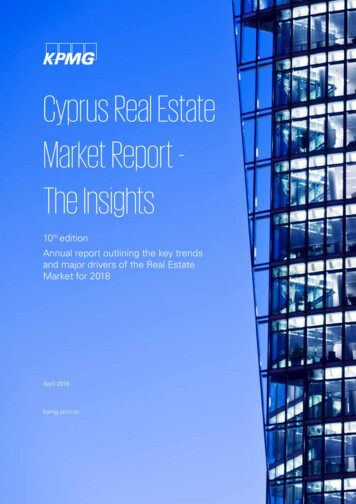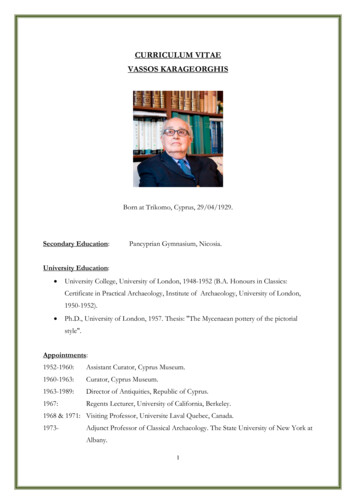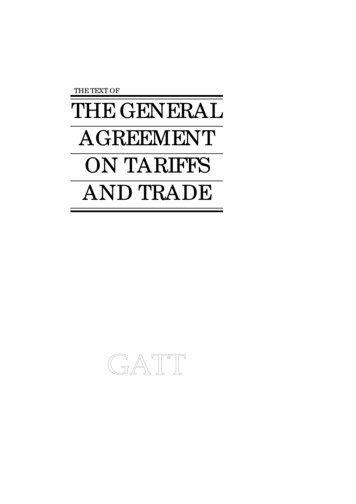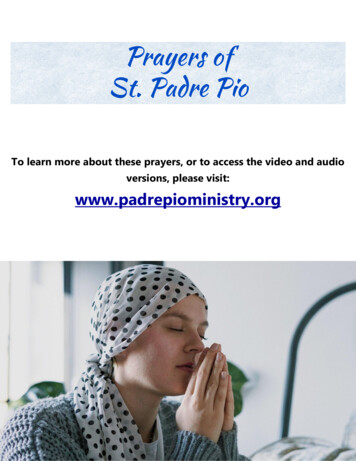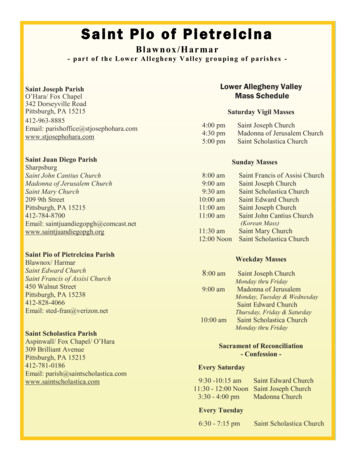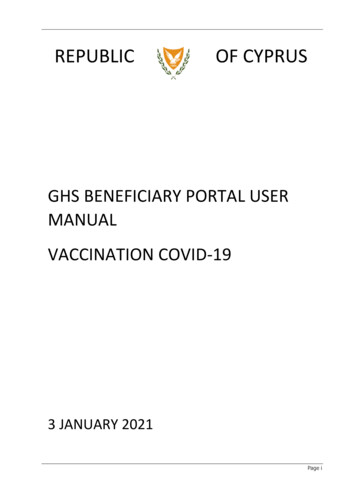
Transcription
REPUBLICOF CYPRUSGHS BENEFICIARY PORTAL USERMANUALVACCINATION COVID-193 JANUARY 2021Page i
Contents1PROCESS FLOW . 12BOOK NEW APPOINMENT. 2Page ii
1 PROCESS FLOWPrerequisite: Beneficiaries will have access to the specific section only if they have a user accountfor the GHS Beneficiary Portal AND they have linked their user account with their beneficiaryrecord.Log in BeneficiaryPortalSelect VaccinationCentreSelect VaccinationCovid-19Book NewAppointmentAcceptSearch BeneficiaryComplete AppointmentDetailsFigure 1: Process FlowΣελίδα 1NCR & HIO – Confidential (Restricted)
2 BOOK NEW APPOINΤMENTSteps:1. User has to log in to GHS Beneficiary Portal using his/her Username and Password.2. The user must select Vaccination Covid-19 from the menu on the left.3. Accept declaration.In this section, the user has to read and accept a declaration. Non-acceptance of thedeclaration will not allow proceeding to book an appointment.Figure 2: DeclarationAfterwards, the user has to search a beneficiary record. To locate a beneficiary record, the user has to enter:First Name (as it appears on the beneficiary’s Cyprus ID card or Alien Registration Certificate(ARC), either in Greek or English, with small or capital letters without any accents.Last Name (as it appears on the beneficiary’s Cyprus ID card or Alien Registration Certificate(ARC), either in Greek or English, with small or capital letters without any accents.Identification Document Type (Identity Card or Alien Registration Certificate).Identification Document NumberDate of BirthΣελίδα 2NCR & HIO – Confidential (Restricted)
Figure 3: Search BeneficiaryNote: Search button will be activated only once ALL fields are completed correctly.4. In this step, the user has to select the District and the Vaccination Centre, where he/she willrequest an appointment.Figure 4: Select Vaccination CentreΣελίδα 3NCR & HIO – Confidential (Restricted)
5. Once a vaccination center is selected, the system will display a calendar with all availablehours to book. The user has the option to proceed to book an appointment by clicking onthe available slot or by clicking on the Select Date and Time button.Also, the user has the option to change the selected vaccination center.Figure 5: Available appointments for the selected Vaccination CentreBy clicking on an available appointment or clicking on the Select Date and Time button, the RequestNew Appointment Window opens.6. The user has to fill all mandatory fields (Appointment Time and Date, Beneficiary’s District,mobile phone number and/ or email address) in the New Appointment window and thenclick Confirm Appointment.The system will then process all input data and will inform the user whether the appointmentwas booked successfully. It will also notify the user with an SMS to the provided mobile phonenumber (if entered).Σελίδα 4NCR & HIO – Confidential (Restricted)
Figure 76: New Appointment (AppointmentDetails, Beneficiary Details)Figure 67: NewAppointment(Communication Details)Σελίδα 5NCR & HIO – Confidential (Restricted)
2 BOOK NEW APPOINΤMENT Steps: 1. User has to log in to GHS Beneficiary Portal using his/her Username and Password. 2. The user must select Vaccination Covid-19 from the menu on the left. 3. Accept declaration. In this section, the user ha