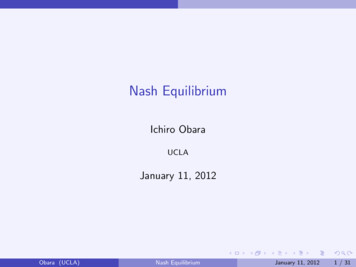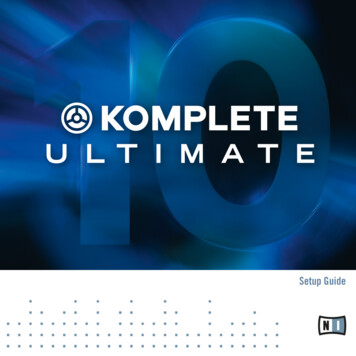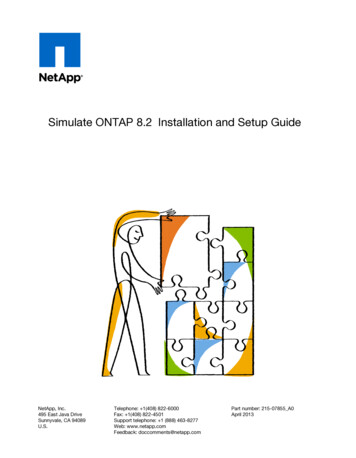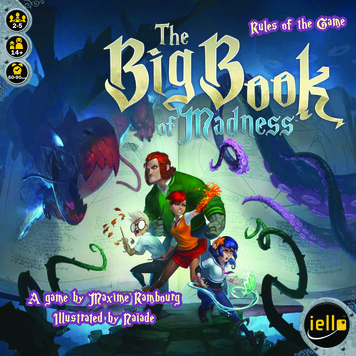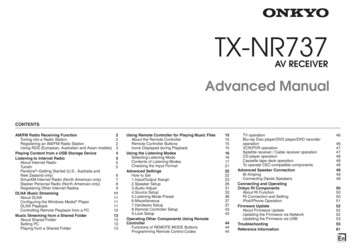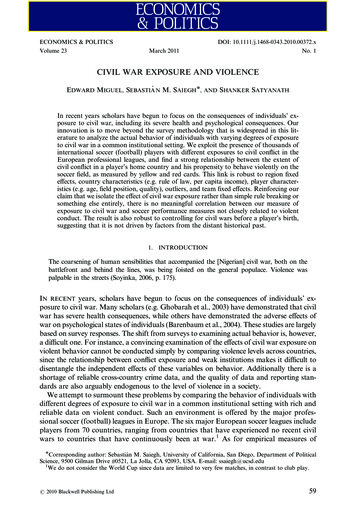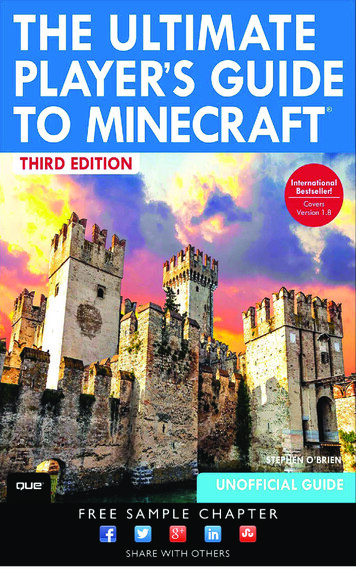
Transcription
The Ultimate Player’s Guide toMINECRAFTThird EditionStephen O’Brien800 East 96th Street,Indianapolis, Indiana 46240 USA
iiThe Ultimate Player’s Guide to MinecraftThe Ultimate Player’s Guide to Minecraft,Third EditionEditor-in-ChiefCopyright 2016 by Que PublishingExecutive EditorAll rights reserved. No part of this book shall be reproduced, stored ina retrieval system, or transmitted by any means, electronic, mechanical,photocopying, recording, or otherwise, without written permission fromthe publisher. No patent liability is assumed with respect to the use ofthe information contained herein. Although every precaution has beentaken in the preparation of this book, the publisher and author assumeno responsibility for errors or omissions. Nor is any liability assumed fordamages resulting from the use of the information contained herein.Rick KughenISBN-13: 978-0-7897-5572-8ISBN-10: 0-7897-5572-6Managing EditorLibrary of Congress Control Number: 2015943749Project EditorPrinted in the United States of AmericaSeth KerneyFirst Printing: August 2015Copy EditorGreg WiegandDevelopment EditorRick KughenTechnical Editor &ContributorTimothy L. WarnerSandra SchroederKeith ClineTrademarksAll terms mentioned in this book that are known to be trademarks orservice marks have been appropriately capitalized. Que Publishing cannotattest to the accuracy of this information. Use of a term in this book shouldnot be regarded as affecting the validity of any trademark or service mark.Minecraft /TM & 2009-2013 Mojang / NotchIndexerTim WrightProofreaderThe WordsmitheryLLCMinecraft is a trademark of Mojang Synergies/Notch Development AB.This book is not affiliated with or sponsored by Mojang Synergies/NotchDevelopment AB.PublishingCoordinatorWarning and DisclaimerBook DesignerEvery effort has been made to make this book as complete and as accurateas possible, but no warranty or fitness is implied. The information providedis on an “as is” basis. The author and the publisher shall have neitherliability nor responsibility to any person or entity with respect to any loss ordamages arising from the information contained in this book.Mark ShirarSpecial SalesFor information about buying this title in bulk quantities, or for specialsales opportunities (which may include electronic versions; customcover designs; and content particular to your business, training goals,marketing focus, or branding interests), please contact our corporate salesdepartment at corpsales@pearsoned.com or (800) 382-3419.For government sales inquiries, please contact governmentsales@pearsoned.com.For questions about sales outside the U.S., please contact international@pearsoned.com.Kristen WattersonCompositorBronkella PublishingLLC
iiiContents at a GlanceIntroduction 1CHAPTER 1Getting Started 5CHAPTER 2First-Night Survival 25CHAPTER 3Gathering Resources 51CHAPTER 4Mining 75CHAPTER 5Combat School 91CHAPTER 6Crop Farming 115CHAPTER 7Farming and Taming Mobs 141CHAPTER 8Creative Construction 155CHAPTER 9Redstone, Rails, and More 185CHAPTER 10 Enchanting, Anvils, and BrewingCHAPTER 11 Villages and Other Structures223245CHAPTER 12 Playing Through: The Nether and The EndCHAPTER 13 Mods and MultiplayerIndex317291263
ivThe Ultimate Player’s Guide to MinecraftTable of ContentsIntroduction to the Third EditionWhat’s In This Book2How to Use This BookCrafting Recipes44There’s More Online Chapter 1Getting Started45Registering and Downloading5Registering a Mojang AccountPurchasing MinecraftLaunching Minecraft7810Starting a New Game13Choosing a World-Generation StyleSingleplayer Game ModesSeeding Your WorldAbout SnapshotsControls1417192021The Bottom LineChapter 2123First-Night Survival25Surviving and Thriving25Heading for the Trees27Using Your Inventory29Building a Crafting TableBuilding Some ToolsCreating a Shelter313236The Furnace Is Your FriendLet There Be Light4042Slumbering with Lumber44Tools and Their (Over)Use47A Bit About Achievements47What Is This “Bonus Chest” You Speak Of?The Bottom Line5048
Table of ContentsChapter 3Gathering ResourcesIntroducing the HUD5151Improving Your Tools 56Chests: Safely Stashing Your StuffAvoiding Monsters5861Hunger Management63Your Mission: Food, Resources, and ReconnaissanceGetting Food on the RunFinding a Building Site6668Using the Creative Mode InventoryThe Bottom LineChapter 4Mining7375Dig Deep, My Friend75The Mining Layer Cake Guide77Lava Lakes and Other Pitfalls80Descending to Layer 1182The 2 1 Ladder DescentThe Straight StaircaseThe Spiral Staircase828485Layouts for Fast, Efficient MiningStaying Safe While You MineThe Bottom LineChapter 591Introducing the MenagerieZombiesSpiders9293Skeletons 95Cave Spiders95Spider Jockeys 96Chicken Jockeys 96Creepers9797Endermen988890Combat SchoolSlimes71918664v
viThe Ultimate Player’s Guide to MinecraftZombie Pigmen99Killer Rabbit of Caerbannog99Guardians and Elder GuardiansDefensive Mobs100Snow Golems100Iron Golems101The Dogs of War101Mob Target Practice102Weapons, Armor, and ShieldsSwordcraft103104Bows and g Your Leather 111Taking Combat Damage and Healing 112The Bottom Line 113Chapter 6Crop Farming115Choosing a Crop 115Cooking with Minecraft 119Minecraft Bakery 119Minecraft BBQ119Alchemy Eatery120Raw Food Diet120Eat at Your Own RiskEstablishing a FarmAutomated Farms120121128Creating a Piston HarvesterSticky Piston Harvesting135Creating a Water HarvesterHarvesting Other CropsThe Bottom Line140132136138
Table of ContentsChapter 7Farming and Taming Mobs141Farming and Working with Friendly MobsUsing Leads141145Breeding AnimalsDying for Dye?146147Taming and Riding Horses, Donkeys, and MoreArmoring Your Horse150Loading Up the Pack150Riding Pigs151Fishing 152Ah, the Squid153The Bottom LineChapter 8154Creative ConstructionLeaving the Cave155155Building a Custom World159Unleashing Your Interior DecoratorBuilding Underwater161169Getting Started 172Building the StructureProtecting Your Perimeter174176Become a Ditch Witch 176Mob Pitfalls 178Thick as a Brick 179Making Fireworks 180The Bottom Line 183Chapter 9Redstone, Rails, and More185Seeing Red: A Beginner’s Guide186Power Sources and SignalsRedstone WiringPowered BlocksModifiers190192194Repeaters 194Comparators 197Output Devices198186148vii
viiiThe Ultimate Player’s Guide to MinecraftAutomatic Doors 200Vertical Currents 206Advanced Circuits 207NOT Gates, aka Inverters 208OR Gates, or Any Input Will Do 208AND Gates, Two TRUE 210Repeater Loops 211Rail Transport 212Have Minecart, Will Travel 213Rolling on Rails 216Making Tracks and Stations 217T-Junctions218Halfway Stations219A Word About HoppersThe Bottom Line220221Chapter 10 Enchanting, Anvils, and Brewing223Enchanting Wiles 223Creating and Mining Obsidian 225Crafting Books 228Casting Enchantments 228Improving Enchantment Chances with Bookshelves 230Earning and Managing Experience 232Sprucing Up Your Weapons 233Enhancing Your Armor 234Improving Your Tools 235Hammering It Out with the Anvil 235Brewing Potions237Brewing Up a StormEnhancing PotionsThe Bottom Line240242243Chapter 11 Villages and Other StructuresVillage Life245245Emerald City: Your Ticket to Trade248
Table of ContentsHidden Temples and Other Structures251Desert Temples 252Jungle Temples 252Witch Huts 254Dungeons 254Abandoned Mine ShaftsStrongholds255255Ocean MonumentsNether Fortresses256257Mapping, or There and Back AgainCrafting a Clock260The Bottom Line261257Chapter 12 Playing Through: The Nether and The EndAlternate Dimensions263Getting to The Nether 266Portal Magic 268Surviving the Nether Fortress271Nether Mobs 272The End Game 275Finding a Stronghold 276Defeating the Ender Dragon 278Beckoning a Beacon 285The Bottom Line 289Chapter 13 Mods and Multiplayer291Customizing Your Experience 291Changing the Skin You’re In 292Minecraft Skin Editors 293Miners Need Cool ShoesThe SkindexNovaskin294294294Loading Your New Skin296263ix
xThe Ultimate Player’s Guide to MinecraftResource Packs: Change Your WorldMind My Mods299Installing Forge ModsTooManyItemsRuins301303304Progressive AutomationVoxelMap305305Multiplayer Madness306Sharing and Joining on a LANJoining a Multiplayer ServerHosting a Multiplayer ServerSpectator ModeThe Bottom LineIndex 317315316307309312296
About the AuthorAbout the AuthorStephen O’Brien is an Australian-born writer and entrepreneur currently residing in Sydneyafter too many years in Silicon Valley. He has previously written 28 books across multipleeditions with publishers such as Prentice Hall and Que, including several best-selling titles.He also founded Typefi, the world’s leading automated publishing system, and invented anew type of espresso machine called mypressi. He has been using Minecraft since its alpharelease and remains astounded at the unparalleled creativity it engenders. The first editionof this book was an international bestseller. Stephen is also the author of The AdvancedMinecraft Strategy Guide, published by Que.xi
xiiThe Ultimate Player’s Guide to MinecraftDedicationTo Mika, for the singular joy that is the blessing of every parentAcknowledgmentsHaving spent many years wordsmithing, I have to say that my experience writing the firsttwo editions of this book was one of the most enjoyable projects with which I’ve ever beenengaged.I can point to several reasons.First, Minecraft truly is an astonishing work of technical art. Its endless limits create acanvas that can only bring joy to a writer’s soul.Second, the amazing team at Que created a fabulous support network. I must thank RickKughen for spearheading the effort; Keith Cline for superb copyediting (any typos, etceterathat remain are entirely my own fault); Tim Warner for the technical edit and many othercontributions; Mark Shirar for the cover design; and Seth Kerney for keeping productionrunning just the way it should.I am also ever grateful to Preeti Davidson for not only everything that makes life as onemight always have dreamed, but also for her huge help in proofing the final galleys of thistitle.Finally, to you, the readers, I owe an enormous debt of gratitude. The first two editions ofthis book brought delight to many a young (and not so young) Minecrafter’s gameplay, justas I hope this one also does for you.Thank you all.
Reader ServicesWe Want to Hear from You!As the reader of this book, you are our most important critic and commentator. We valueyour opinion and want to know what we’re doing right, what we could do better, whatareas you’d like to see us publish in, and any other words of wisdom you’re willing to passour way.We welcome your comments. You can email or write to let us know what you did or didn’tlike about this book—as well as what we can do to make our books better.Please note that we cannot help you with technical problems related to the topic of this book.When you write, please be sure to include this book’s title and author as well as your nameand email address. We will carefully review your comments and share them with the authorand editors who worked on the book.Email: feedback@quepublishing.comMail:Que PublishingATTN: Reader Feedback800 East 96th StreetIndianapolis, IN 46240 USAReader ServicesVisit our website and register this book at quepublishing.com/register for convenient accessto any updates, downloads, or errata that might be available for this book.xiii
This page intentionally left blank
Introduction to the Third EditionImagine a world where the possibilities are the limits of your own imagination!Welcome to Minecraft, one of the most interesting open-ended games ever produced.From the first moment I started playing this game, back in the beta, to today’s extraordinaryexperience, Minecraft has developed into a tour de force of absolutely splendid gameplay—one that,with a little help from this book, anyone can enjoy countless hours exploring, creating, and digging.Before I even thought about writing the first edition of this book, I found it popping up more andmore often in random conversations among all age levels—everyone from my 9-year-old’s bestfriends going on up way up. Minecraft’s unique open-endedness offers an equally open-endedfascination to people of all ages.The first edition of this book came at a time where there were few reliable online resources. Onecould spend hours watching YouTube videos without really going in depth or truly capturing thenuances of the game. And, among all that, there are literally thousands of junk sites trying to trickyou into clicking on ads or installing malware.This third edition continues to fill the gap, bringing together all the key information you need in asingle place. Written from the player’s perspective, it takes you through the essentials and then farbeyond, with all the background information, crafting recipes, strategies, and ideas you need tomake your Minecraft world truly your own. It covers everything from first-night survival to hostingyour own multiplayer server.If you have ever wondered how to sculpt completely customized worlds, explore underwaterdungeons, play Minecraft multiplayer in Spectator mode (and more), this edition has you covered.If you are a parent wondering whether Minecraft is suitable for your own kids, consider that asof 2013, students at Viktor Rydberg school in Stockholm, Sweden, have been taking a mandatorycourse on Minecraft, teaching them various skills such as Environmental issues City planning Getting things done
2Introduction Planning for the future Interactivity Safe online habits Building and making objects using your creativity Computer skillsTo this list, The Atlantic, in a recent article about the benefits to children of playingMinecraft, adds:The most clearly visible are visuospatial reasoning skills—learning how to manipulateobjects in space in a way that helps them create dynamic structures. Visuospatialreasoning is the basis for more abstract forms of knowledge like the ability to evaluatewhether a conclusion logically follows from its premises.Minecraft also helps youth learn how to collaborate to solve problems, and collaborativelearning improves critical thinking skills that support motivation for learning.No matter who you are or how you play, you’ll find Minecraft to be an endlesslyfascinating, wonderful, enjoyable world.What’s In This BookSurvive and thrive in Minecraft with 13 chapters of detailed step-by-step guides, tips, tricks,and strategies. Each chapter in this book focuses on a key aspect of the game, from initialsurvival to building an empire. Make the most of your Minecraft world today: Chapter 1, “Getting Started,” walks you through the steps needed to download andinstall Minecraft and start a new game, optionally using seeds to control the worldgeneration. Chapter 2, “First-Night Survival,” is an essential strategy guide to one of the mostchallenging times in Minecraft. In this chapter, you learn to craft essential tools andbuild your first mob-proof shelter, all in less than 10 minutes of gameplay. Chapter 3, “Gathering Resources,” teaches you the skills you need to build a permanentbase of operations, build better tools, store resources, and find food to stave offhunger. You also learn how to use the built-in GPS so that you can always find your wayhome, even after extended forays into the wilds. Chapter 4, “Mining,” unlocks some of Minecraft’s deepest secrets. This chapter showsyou the best tunneling plan to uncover the most resources in the shortest possible time,the essential tools required, and the layers you should dig to uncover everything frombasic iron ore to diamonds.
What’s In This Book Chapter 5, “Combat School,” will get you ready to tackle any mob, including thecreeper. From sword-fighting techniques to armor, this chapter has you covered. You’llalso learn the essential perimeter protection techniques for your home. Chapter 6, “Crop Farming,” will help you become completely self-sufficient, ensuringthat the hunger bar stays full, constantly boosting your health. Learn to hydrate 80blocks of farm land with a single water block and how to automate your harvests at thetouch of a button. Chapter 7, “Farming and Taming Mobs,” is all about Minecraft’s passive animals, thechickens, pigs, cows, horses, and more that populate its world and provide you withvaluable resources. Learn to breed animals, tame ocelots to scare off creepers, andgallop across the world on horseback. Chapter 8, “Creative Construction,” will help you unleash your inner architect. Fromgrand constructions to inventive interiors, learn about the decorative ways you can useMinecraft’s blocks and items to build the perfect abode. Chapter 9, “Redstone, Rails, and More,” empowers your world with a host ofautomated devices. Control redstone power and automated doors, send minecarts onmissions, and build stations, stopovers, and more. Chapter 10, “Enchanting, Anvils, and Brewing,” will have you brewing up a storm. Castspells, improve your weapons and armor, and fall from great heights with grace. Chapter 11, “Villages and Other Structures,” is your key to interacting with the othernonplaying characters. Trade your way to better goods, and learn the secrets of thegame’s temples and monuments. Chapter 12, “Playing Through: The Nether and The End,” is the strategy guide you needto get through these tricky sections of the game. Find a fortress fast, get what you need,and then prepare for the Ender Dragon. It’s easy when you know how. Chapter 13, “Mods and Multiplayer,” shows you how to customize the game, fromnew character skins to mods that add a host of functionality. And along the way, youalso learn how to access multiplayer games and set up a permanent world on your ownserver for family and friends.3
4IntroductionHow to Use This BookThroughout this book, you’ll see that I have called out some items as Notes, Tips, andCautions—all of which are explained here.NOTENotes point out ancillary bits of information that are helpful but not crucial. They oftenmake for an interesting meander.TIPTips point out a useful bit of information to help you solve a problem. They’re useful ina tight spot.CAUTIONCautions alert you to potential disasters and pitfalls. Don’t ignore these!Crafting RecipesYou’ll also see that I’ve included crafting recipes throughout this book. I’ve included theactual ingredients in the text, so just match the pattern you see to create the item, as shownhere for a wooden pickaxe. It’s easy, and you’ll be surprised how quickly you can whip themup after just a few uses.There’s More Online In addition to the information packed between the covers of this book, I’ve put together acomplete guide to all the crafting recipes online. Feel free to download. Visit http://www.quepublishing.com/register to register your book and download your free PDF copy.
3Gathering ResourcesIn This Chapter Never get lost. Learn the secrets of the HUD and its hidden GPS. Improve your tools with more durable materials. Safely store your hard-earned resources. Learn the easy way to manage hunger. Build your first outdoor shelter and enjoy the view. Access the full Creative mode inventory.It might not look like it on the surface, but each Minecraft world is rich with resources. Makingthe most of them is the next step in getting the most out of the game. In Chapter 2, “First-NightSurvival,” you put together a pack of essentials sufficient to last the first night, but this is reallyjust the smallest prequel to the real game, and describing how to find, create, and use other typesof resources forms much of this book. This chapter is about building a foundation you can use tolaunch into the rest of the game. The focus is on a few key points: building an outdoor shelter, finding food to stave off hunger, improving your collection of tools, and building a chest to safely storeitems. Mastering these processes solidifies your position, makes your base more defensible, allowsyou to do all sorts of Minecrafty things more efficiently, and helps you set yourself up for longerexcursions above and below ground.The good news is that you already have a base, so you can explore during the day (trying not to loseyour way) and head back at night. However, you still need to avoid at least some of the hostile mobsthat persist during the day.Introducing the HUDLet’s start by taking a look at the Heads-Up Display (HUD)—that collection of icons and status barsat the bottom of the screen. Figure 3.1 shows the HUD as it appears in Survival mode, with all possible indicators displayed. (The Creative mode HUD only shows the hotbar.)
CHAPTER 3: Gathering Resources52415236FIGURE 3.1The HUD provides key status indications. Health is all-important, butlow hunger also leads to low health, so keep a close eye on both.1. Armor bar4. Oxygen bar2. Health bar5. Hunger bar3. Experience bar6. HotbarEach section of the HUD provides a key nugget of information about the health or status ofyour avatar: Armor bar—The armor bar appears when you’ve equipped your avatar with any type ofarmor and shows the current damage absorption level. Each armor icon represents an8% reduction in the damage you’ll take, so a 10/10 suit of armor reduces the damageyou take by 80%, whereas a 1/10 suit absorbs only 8%. Armor becomes less effective themore damage it absorbs, although the rate at which it deteriorates also depends on itsmaterial—leather being the weakest and diamond the strongest. While the HUD showsonly 10 armor icons, each represents 2 points, making 20 points in all. Health bar—You also have up to 20 points of health available, represented by the 10hearts shown. Each time you endure damage—such as from hunger, spider bites, zombieslaps, a fall, being under water too long, and so on—half a heart or more disappears,accompanied by a distinctive click noise. Health and hunger have a complicated relationship. You can read more about this later in this chapter, in the section, “HungerManagement.” Experience bar—The experience bar increases the more you mine, smelt, cook, kill hostile mobs, trade with villagers, and fish. Your current level is shown in the middle ofthe bar. You move to the next experience level when it’s full. Experience isn’t generallyimportant until you start enchanting and giving additional powers to items such asswords (see Chapter 10, “Enchanting, Anvils, and Brewing”). Unlike in other roleplaying games, experience in Minecraft is more like a currency that you spend onenchantments, so it waxes and wanes. But all experience gained since your last death,even experience you spend on enchantments, counts toward the final score shown onthe screen when you die. Killing a mob drops experience orbs that either fly directlytoward you or float to the ground, waiting for you to collect them. You can also gain
Introducing the HUDexperience by smelting certain items in a furnace and carrying out other activities suchas finding rare ores, breeding animals, fishing, and more. Dying, however, drops yourexperience level to zero, although you can rebuild it a little by picking up your own experience orbs (seven for each level you’ve attained) after you respawn if you can make itback within five minutes. Oxygen bar—The oxygen bar appears when you are underwater and quickly starts todrop. You can probably hold your own breath for longer! (The world record, at animpressive 22 minutes, is held by Stig Severinsen.) As soon as your oxygen level hitszero, your health starts taking a two-point hit every second, but it resurfaces for just aninstant if you hold down the jump key until you’ve reached air once more. There’s nodanger with deep dives, either. You can use this ability to do interesting things like building an underwater base. Figure 3.2 shows an example, and you’ll learn how to buildyour own in Chapter 8, “Creative Construction,” along with some tricks for stayingunder longer than Stig.FIGURE 3.2 Underwater bases are impervious to mob attacks (but watch youroxygen while building one). In fact, the only mobs that spawn underwater outside of the huge ocean monument structures are squids, which pose no dangerto you. Hunger bar—You also have 20 points of hunger available, as well as a hidden valuecalled Saturation. Like armor and health, each hunger bar icon holds 2 points and canreduce by half an icon (that icon is, incidentally, a shank, or the lower part of a leg53
54CHAPTER 3: Gathering Resourcesof meat) at a time. You’ll learn more about hunger later in this chapter, in the section“Hunger Management.” Hotbar—These nine slots represent items you can select with the mouse scroll wheel orby pressing the 1–9 keys. Press E to access your full inventory and to change the items inthese slots. The white number next to a slot shows that slot’s count of stacked identicalitems. A durability bar also appears, in green, under each tool’s icon, and it graduallyreduces as you use the tool until that tool actually breaks and disappears from yourinventory. You’ll have some warning of this because the bar turns red when it’s close tozero. See “Improving Your Tools,” later in the chapter, to learn more about the durability of different materials. Finally, any item you are dual-wielding shows up as an icon tothe left of the hotbar.TIPShowing Durability Stats in the HUDPress F3 H (or fn F3 H on OS X) to display the current and maximum durability values of all the tools in your inventory. A durability value appears in a ToolTip when youhover your mouse over an item.NOTEThe HUD Changes When You’re Mounted on a HorseThe HUD changes when you ride a horse so that it shows the horse’s health in placeof your hunger bar. The experience bar also changes to the jump bar. You can learnmore about horses and other mountable mobs on page 148 in the section “Tamingand Riding Horses, Donkeys, and More.”In Multiplayer mode, your HUD also displays a chat window in the bottom-left corner.Press T to expand the chat window.Toggle the entire HUD display off and on by pressing F1. Press F3 with the HUD turned onto view a much more detailed HUD debug screen (see Figure 3.3.)
Introducing the HUDNOTEHiding the HUD in the Xbox/PS3 EditionsYou cannot hide the HUD in Minecraft Pocket Edition, but there is an option for doingso on the console editions. Press the Start key and open the Help & Options menu.Scroll down to SettingsÆUser Interface and deselect Display HUD. There isn’t aquicker way to do this at present.12345FIGURE 3.3The Debug HUD provides a lot of cryptic information but can alsohelp you navigate home. It also provides information about your system, available memory, and more.1. Your location in blocks east of your original spawn point. Blocks west are shown as a negative value.2. Your current vertical height in layers above bedrock.3. Your location in blocks south of your original spawn point. Blocks north are shown as a negative value.4. The direction you are facing and how moving forward will change the current coordinates.5. The current biome type.The coordinates shown in the debug screen are based on the world’s origin, where x 0 andz 0. (y shows your current level above bedrock.) Take note of the current values. If youbecome lost before you have a chance to build a bed and reset your spawn point, you canalways find your way back to your original spawn and, presumably, your first shelter, byfacing in a direction that brings both x and y back to those noted values. If you sleep in abed and reset your spawn, turn on the debug screen and write down the coordinates shownbefore you head out. This is particularly useful if you plan to use the teleport cheat (/tp xxxyyy zzz).55
56CHAPTER 3: Gathering ResourcesIncidentally, just so we’re clear: Cheating in Minecraft doesn’t carry with it the negative connotations of cheating in most other contexts. If you have enabled cheats in the game menu,type a forward slash (/) followed by the cheat text to customize the running state of thegame. Make sure to press Enter or Return after you type your cheat to submit the command to Minecraft.When you need to return to those earlier coordinates—and I should warn you that this cantake some experimentation and a little practice—turn and take a few steps and note thechange in values of your current coordinates. Shift those x and z values back toward thecoordinates you originally recorded. You’ll probably wander around a bit, but eventuallyyou’ll get there.Improving Your ToolsWooden tools wear out fast, so it’s best to upgrade your kit as quickly as possible.Each type of material has a different level of durability. Think of durability as the number ofuseful actions the tool can perform before wearing out completely and disappearing fromthe inventory. I’ve included the durability in parentheses after each material’s description,listed from least to most durable: Gold (33)—Although it is the least durable material, gold happens to be the mostenchantable material, so you can imbue it with superpowers (see Chapter 10). But giventhat gold is about five times as rare as iron, and it can be used to craft many other useful items, I wouldn’t recommend using gold for tools. Wood (60)—Wood is easy to obtain, especially in an emergency above ground, butwooden tools can’t mine the more valuable ores, such as iron, gold, diamond, andredstone. You will need a pickaxe of any kind to mine stone because digging with barehands will just break the stone down into unusable dust. Stone (132)—With over twice the longevity of wood, stone makes a great starting pointfor more serious mining and other activities. Stone tools are built from cobblestoneblocks, which in turn come from stone. That may seem a little circuitous, but it will feelnatural enough after a while. Iron (251)—Iron is your go-to material. It is found between bedrock, the lowest possiblelevel in The Overworld, and up to about 20 levels below sea level. Iron is used for building all kinds of tools, implements, and devices, including armor, buckets (for carryingwater, lava, and m
iii Contents at a Glance Introduction 1 CHAPTER 1 Getting Started 5 CHAPTER 2 First-Night Survival 25 CHAPTER 3 Gathering Resources 51 CHAPTER 4 Mining 75 CHAPTER 5 Combat School 91 CHAPTER 6 Crop Farming 115 CHAPTER 7 Farming and Taming Mobs 141 CHAPTER 8 Creative C