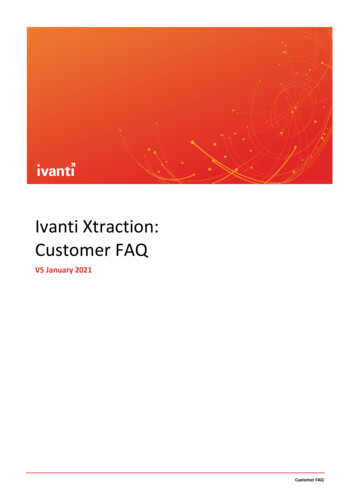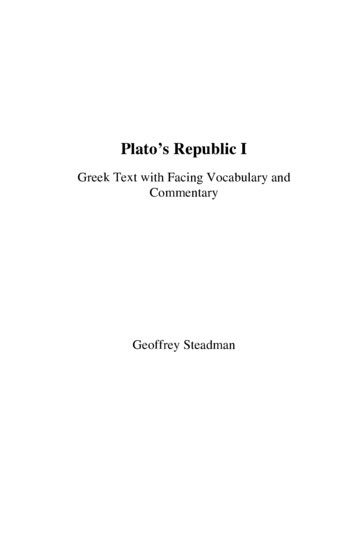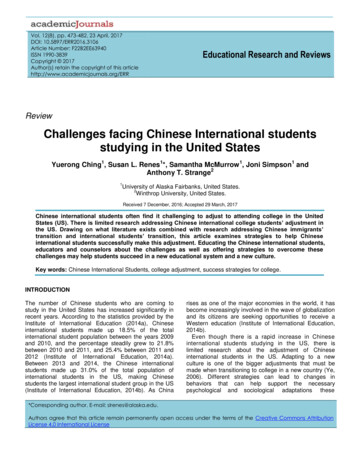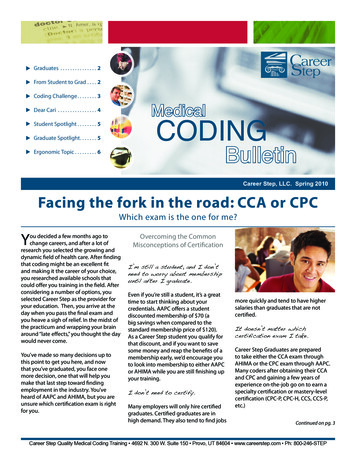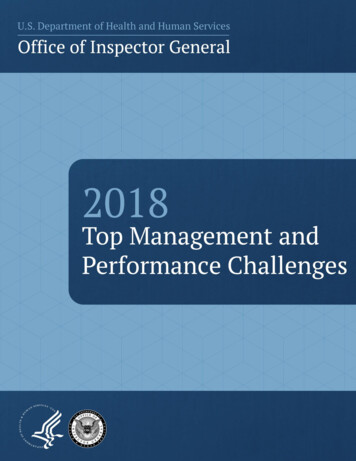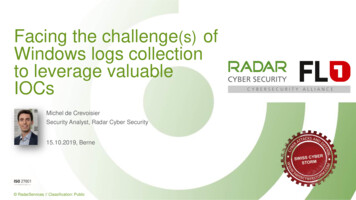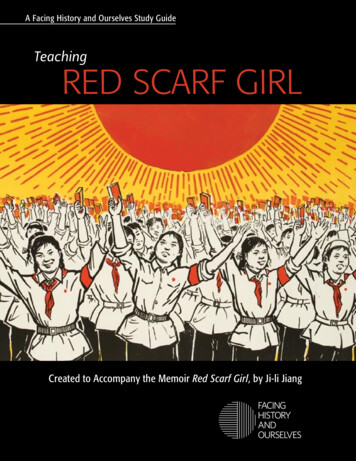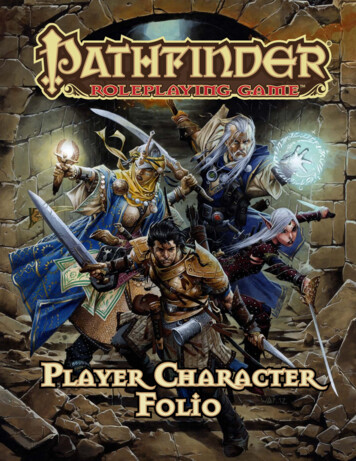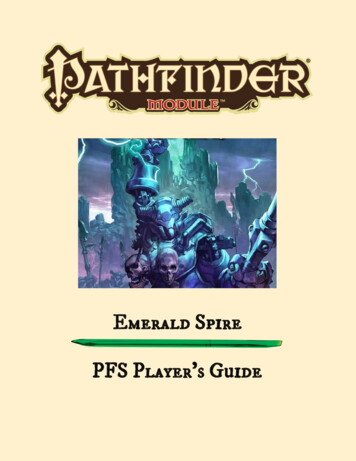Transcription
hmhco.comVersion 1.3 FAQHMH Player is a revolutionary new learningapp that FITS—how you teach and how yourstudents learn, for real-time collaboration!FITSFlexiblecontent that is available online, offline, and on the go students are engaged in class, at home, and anywhere inbetween for uninterrupted instruction teachers can monitor student progress in real time delivers personalized learning using teacher lessoncustomization featuresIntuitiveturn it on and you’re ready to go easily accessible tools tailored to teachers and students navigation and interface grows with the student takes advantage of the user friendly capabilities of iOS and Chrome Transformativelaunches a new paradigm in teaching and learning unparalleled take-it-anywhere digital learning raise-my-hand instant student-teacher-studentcommunication supports blended learning through anywhere digital instructionStreamlinedone app, one convenient access point one account whether on HMH Player or HMH online one app for both teachers and students to use anywhere teachers present, communicate, and monitor from the same app
Table of ContentsHMH PLAYER BASICS. 3WHAT IS HMH PLAYER?.3HOW DO I GET HMH PLAYER?.3IS THE HMH PLAYER APP FOR ME?.3DEVICE AND OPERATING SYSTEM COMPATIBILITY. 4WHAT DEVICES DOES HMH PLAYER RUN ON?.4WHAT DEVICES DOESN’T HMH PLAYER RUN ON?.4THINKCENTRAL: SETTING UP FOR HMH PLAYER-ENABLED PROGRAMS. 4LOGGING INTO HMH PLAYER.4HMH PLAYER-ENABLED COURSES ON THINKCENTRAL.5MY.HRW.COM: SETTING UP FOR HMH PLAYER-ENABLED PROGRAMS. 6LOGGING INTO HMH PLAYER.6HMH PLAYER-ENABLED COURSES ON MY.HRW.COM.6HMH PLAYER TUTORIAL VIDEOS. 7ONLINE/OFFLINE USAGE. 8AN EXPLANATION OF CONTENT ACCESS USING HMH PLAYER.8CAN STUDENTS AND TEACHERS DOWNLOAD CUSTOMIZED LESSONS FOR OFFLINE USE?.8CAN I LOG INTO HMH PLAYER WHEN MY DEVICE IS OFFLINE?.8HOW LONG DOES OFFLINE CONTENT STAY ON MY DEVICE?.8WHAT IS THE AVERAGE SIZE OF EACH LESSON I CAN SAVE FOR OFFLINE USE?.9TEACHER: USING THE PLAYER FOR INSTRUCTION. 9HOW DOES A TEACHER USE HMH PLAYER FOR INSTRUCTION?.9LESSON CUSTOMIZATION.9Creating Lessons.9Customizing HMH content.10Uploading my own files: Chrome only.10Are Custom Lessons assignable within HMH Player?.10Are customized Lessons available to download for offline use?.10Assignment.10Reporting.11TEACHER PRESENTATION TOOLS. 11PRESENTING FROM A LAPTOP/DESKTOP VIA CHROME .11PRESENTING FROM iPad .11COLLABORATION TOOLS. 12TEACHER: LAUNCHING A COLLABORATION SESSION.12TEACHER: DRAWING TOOLS.12STUDENT: ENTERING A COLLABORATION SESSION.13Can students chat directly with each other?.13UPDATES TO HMH PLAYER. 13GLOSSARY OF TERMS USED WITHIN THIS DOCUMENT. 14
HMH Player BasicsWhat is HMH Player?HMH Player is a new and exciting app from Houghton Mifflin Harcourt that connects teachers andstudents directly to HMH Player-enabled content. What makes HMH Player unique are its capabilities.With the HMH Player app, teachers and students can access their HMH Player-enabled content whileconnected to the Internet from iPad , Chromebook , and laptop or desktop computer and downloadthe content to their devices for offline access at any time. In addition, HMH Player includes powerfulpresentation tools for teachers and collaboration tools that keep teachers and students connected.How do I get HMH Player?The HMH Player app is designed for iPad, Chromebook, and laptop/desktop computers running theChrome browser. iPad users can download the free HMH Player app from the App StoreSM on iTunes Chromebook and Chrome browser users can download the free HMH Player appfrom the Google Chrome Web StoreThe download process is quick, easy, and identical to the process for any app within iTunes or Googleapp stores.Is the HMH Player app for me?While the app itself is free to download, it includes no internal content. Anyone who wishes to makeuse of the app needs to be a licensed user of HMH Player-enabled digital content from HMH.For 2015, HMH has enabled the following programs for use with HMH Player.HMH AGA (Algebra I, Geometry, Algebra II)HMH Integrated Mathematics 1, 2, 3GO Math! K–6GO Math 6–8For a complete listing of HMH Player-enabled programs, see pages 5–7.Users will also need valid ThinkCentral or my.hrw.com login credentials and be assigned to a class withHMH Player-enabled content.3
Device and Operating System CompatibilityWhat devices does the HMH Player app run on?HMH Player will run on the following hardware and operating system configurations Chrome– Any Chromebook, Windows , or Mac laptop or desktop capable of running the latestChrome browser iOS– iPad from Apple capable of running iOS 7 What devices doesn’t the HMH Player app run on?The following devices /operating systems do not presently run HMH Player iPhone (all generations) Any Android -based device, including Google (Asus) Nexus tablets and Samsung tablets Microsoft Surface or other Windows RT mobile devicesThinkCentral: Setting Up for HMH Player-enabledProgramsRequirements: Teachers need a valid ThinkCentral username and password to:– Set up a class on ThinkCentral– Associate one of the HMH Player enabled programs with the class– Assign students to the class Students need a valid ThinkCentral login username and password to:– Be assigned to a class that includes HMH Player-enabled contentLogging into the HMH Player appLaunch HMH Player on iPad, Chromebook, or computer running the Chrome browserGrade K–6 Programs (ThinkCentral) Select Elementary School on HMH Player login page Select your State Select your District Select your School Enter your ThinkCentral username in the Username field Enter your ThinkCentral password in the Password field Click or tap the “Log In” button4
The ThinkCentral credentials must be that of a user who is enrolled in a class allocated with one ormore product ISBNs that are “HMH Player enabled.”HMH Player-enabled courses on ThinkCentralProductISBNCalifornia GO Math! Grade K9780544275423California GO Math! Grade 19780544273924California GO Math! Grade 29780544275225California GO Math! Grade 39780544273726California GO Math! Grade 49780544272927California GO Math! Grade 59780544273528California GO Math! Grade 69780544272729GO Math! Grade K9780544348981GO Math! Grade 19780544348998GO Math! Grade 29780544349001GO Math! Grade 39780544349018GO Math! Grade 49780544349025GO Math! Grade 59780544349032GO Math! Grade 697805443490495
my.hrw.com: Setting Up for HMH Player-enabledProgramsRequirements: Teachers need a valid my.hrw.com username and password to:– Set up a class on my.hrw.com– Associate one of the HMH Player-enabled programs with the class– Assign students to the class Students need a valid my.hrw.com username and password to:– Be assigned to a class that includes HMH Player-enabled contentLogging into the HMH Player appLaunch HMH Player on iPad, Chromebook, or computer running the Chrome browserGrade 6–12 Programs (my.hrw.com) Select “Middle School/High School” in the first field Enter your my.hrw.com username in the Username field Enter your my.hrw.com password in the Password field Click or tap the “Log In” buttonThe my.hrw.com credentials must be that of a user who is enrolled in a class allocated with one ormore product ISBNs that are “HMH Player enabled.”HMH Player-enabled courses on my.hrw.comProductISBNTX Algebra 1 Online Teacher Resource ManagementCenter, 6-year access9780544361669TX Geometry Online Teacher Resource ManagementCenter, 6-year access9780544362826TX Algebra 2 Online Teacher Resource ManagementCenter, 6-year access9780544362055California GO Math 2015 Grade 6 Middle School9780544248526California GO Math 2015 Grade 7 Middle School9780544248533California GO Math 2015 Grade 8 Middle School9780544248540California GO Math Algebra 1: Analyze,Connect, Explore9780544249691Table continued on next page6
Table continued from previous pageCalifornia GO Math Accelerated Grade 79780544248717HMH California Algebra 19780544386020HMH California Geometry9780544385870HMH California Algebra 29780544385979HMH California Integrated Mathematics 19780544441507HMH California Integrated Mathematics 29780544441514HMH California Integrated Mathematics 39780544441521GO Math Middle School, Grade 69780544083059GO Math Middle School, Grade 79780544083073GO Math Middle School, Grade 89780544083080GO Math Algebra 1: Analyze, Connect, Explore9780544102453GO Math Middle School Accelerated Grade 79780544146815HMH Algebra 19780544381964HMH Geometry9780544385825HMH Algebra 29780544385924HMH Integrated Mathematics 19780544389786HMH Integrated Mathematics 29780544389861HMH Integrated Mathematics 39780544389915HMH Player Tutorial VideosHMH has prepared several HMH Player tutorial videos to assist customers with using and learningabout the HMH Player app. You can find links to the tutorials online at our HMH Customer Care sitewhere they are available 24/7, 365 days a year.Customer CareCurrent tutorial video listLogging In As a ThinkCentral UserLogging In As a my.hrw.com UserUsing the HMH Player MenuNavigating the DashboardViewing LessonsCreating a Custom LessonEditing a LessonCustomizing a LessonCreating An Assignment From the Assignments PanelCreating an Assignment From a LessonUsing Collaboration7
Online/Offline UsageAn explanation of content access using HMH PlayerHMH Player allows users to access content when a device is connected to the Internet (online) andwhen it is not connected to the Internet (offline).First, when online, anytime the user selects to access a lesson, HMH Player will begin a process whereall related data and lesson content is pulled down from the Internet and loaded into HMH Player’sbuilt-in browser for online viewing. The lesson begins once the loading is complete.Second, HMH Player allows the user to download complete lesson data to the device’s local file systemfor use when the device is offline. It is important to remember that in order to access content offline,the user must have previously downloaded the specific content while the device was online.Finally, when a user accesses the content while the device is offline, it will capture the userperformance data and update the user’s records the next time the device is online.The device will sync automatically when an Internet connection is restored, but the user can alsochoose to manually sync when the device is online again.Can students and teachers download customized lessons for offline use?No, HMH is not in a position to cache this content for offline use since teachers can include externallyhosted (non-HMH) content in their customized lessons.Can I log into HMH Player when my device is offline?If the device is not connected to the Internet, the login mode will revert to the “offline login” status,enabling users to access HMH Player features that have been designed to work in an offline state. Thisfeature requires that at least one previous login was performed while the device was online, whichis how HMH Player performs the initial content access and entitlement check, along with the initialaccess and caching of content metadata.How long does offline content stay on my device?Offline content will stay on the device until the point at which you decide to remove it. Note thatperiodically, the app will require an online connection, so that we can maintain proper contententitlement checks. Should your entitlements expire, the content will remain on the device but will beeffectively inaccessible because you will not be able to access the app to see or use it.8
What is the average size of each lesson I can save for offline use?ComponentDLO Download #1DLO Downloads #2–nDLO data8MB8MBLesson resources5MB5MBLesson lThe column entitled DLO Download #1 in the table above indicates the amount of disc space forthe first DLO (Digital Learning Object) a user downloads. The size is larger because the systemdownloads additional Tools and MathJax libraries, which consume 170MB. Once the first DLO isdownloaded, subsequent downloads will share the Tools and MathJax content, so the file size willdecrease dramatically to an average of 43MB. Note that if the student or teacher decides to remove alldownloaded DLOs, they will again have to download the shared Tools and MathJax libraries, resulting ina larger file download.Teacher: Using the Player for InstructionHow does a teacher use HMH Player for instruction?There are many ways for a teacher to employ HMH Player within the classroom. HMH Player consistsof the functional areas as described below. The descriptions provide insight into the various ways thatHMH Player can be used, but this is by no means an exhaustive list, as the possibilities are truly endless.Lesson CustomizationCreating LessonsTo create a lesson, tap/click the HMH Player Menu(top left of the screen)and then select “Create a new Lesson”You will then need to choose “Create” which provides you withthe ability to build a lesson with your own resources.9
When creating a lesson, HMH Player offers a simple andhighly intuitive feature called the “Tool Tray” to supportthe creation of custom interactive lessons.The Tool Tray offers built-in search tools, text editors, and document import capabilities thatmake lesson creation a snap. All custom lessons created within a class are available for quickaccess by the teacher within the teacher’s “My Library.” Custom lessons can also be positionedalongside HMH-provided lessons directly within the course’s Table of Contents for studentaccess. The design of the Tool Tray and associated features set relating to Content Creation isdesigned to be convenient and intuitive, so that teachers can quickly jump into the tool andbegin creating engaging, customized lessons.Customizing HMH contentTeachers are able to add custom content resources to HMH lessons, placing their own resourcesbefore, in-between, or after any of the steps within HMH content’s “5E” lesson model. Teachersuse HMH Player’s Tool Tray feature to add Web links, video links, image links, text passages, anduploaded documents.** Document upload is supported on Chrome version only.Uploading my own files: Chrome onlyTeachers using the Chrome app can upload PDF, rich text, and image files (.pdf, .txt, .jpg, .png.and .gif). There is a 5MB per file limitation, but no limit on the overall number of files that can beuploaded. This feature is limited to the Chrome version only.Are Custom Lessons assignable within HMH Player?Yes. A customized lesson is assignable within HMH Player. A teacher must use the “publish”feature to place their customized content within the table of contents for the current program,thereby enabling students to access the custom lesson.Are customized Lessons available to download for offline use?No. Teachers can customize lessons using tools that are designed specifically to access externallyhosted (non-HMH) content on the Web. Because HMH does not control this content, we are notin a position to cache this content for offline use.AssignmentHMH Player offers a teacher-friendly assignment feature, which enables teachers to select HMHLessons and Personal Math Trainer Powered by Knewton activities and assign the contentto one or more students within a class. A start date and due date, assignment title, and notesare all that are required to create a lesson. The process is straightforward and can be used for10
homework, in-class work, or any other application where a teacher needs to track studentprogress against a specific lesson or assessment.ReportingThe teacher has two reporting views in HMH Player: Assignments and Progress. The Assignmentview provides the teacher with a simple and elegant “gradebook” style view showingassignments in each column and students in each row. The Assignment view offers features suchas average class and per-student scores, and provides the ability to drill down into an assignmentdetail or an item-analysis view that indicates if the student selected a correct or incorrect answerfor each item in the assessment. The Progress report provides a quick view “temperature check”on student progress against standards. This view is intended to give teachers a pivot from thescore-based view of the Assignment feature to a standards-based view, which is critical forteachers and students who are accountable for achieving mastery against required educationalstandards.Teacher Presentation ToolsHMH Player enables the teacher to present both HMH and custom content resources to a projectionsystem or an interactive whiteboard, and alternatively, directly
HMH has prepared several HMH Player tutorial videos to assist customers with using and learning about the HMH Player app. You can find links to the tutorials online at our HMH Customer Care site where they are available 24/7, 365 days a year. Customer Care Current tutorial video list Logging