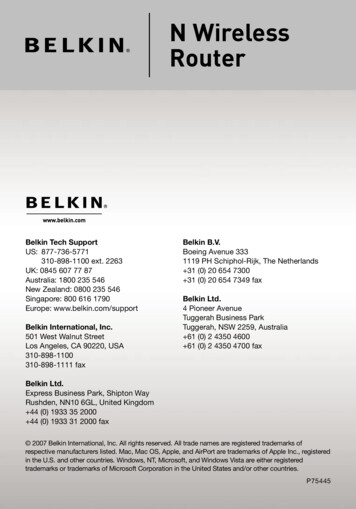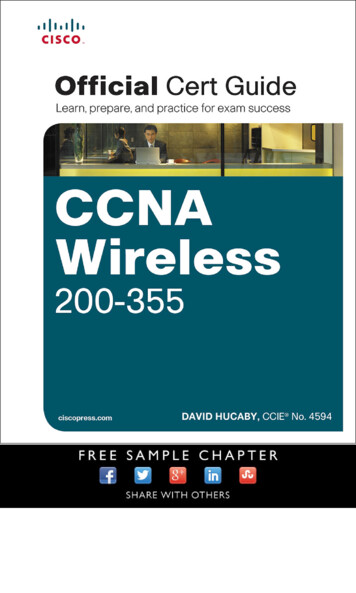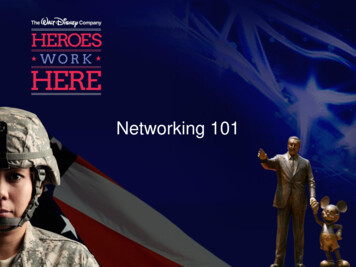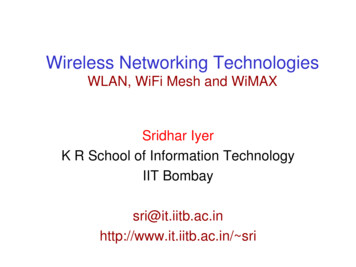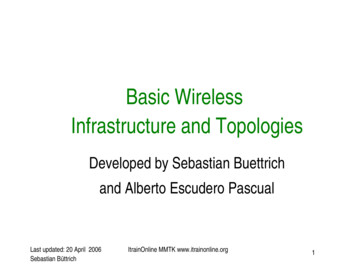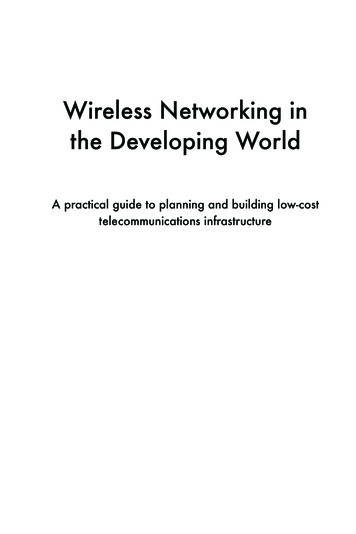
Transcription
Wireless Networking inthe Developing WorldA practical guide to planning and building low-costtelecommunications infrastructure
Wireless Networking in the Developing WorldFor more information about this project, visit us online at http://wndw.net/First edition, January 2006Many designations used by manufacturers and vendors to distinguish theirproducts are claimed as trademarks. Where those designations appear inthis book, and the authors were aware of a trademark claim, the designationshave been printed in all caps or initial caps. All other trademarks are property of their respective owners.The authors and publisher have taken due care in preparation of this book,but make no expressed or implied warranty of any kind and assume no responsibility for errors or omissions. No liability is assumed for incidental orconsequential damages in connection with or arising out of the use of theinformation contained herein. 2006, Limehouse Book Sprint TeamThis work is released under the Creative Commons Attribution-ShareAlike2.5 license. For more details regarding your rights to use and redistributethis work, see http://creativecommons.org/licenses/by-sa/2.5/
ContentsAbout This BookWhere to BeginPurpose of this book . 2Fitting wireless into your existing network .3Wireless networking protocols. 3Question & Answer . 5A Practical Introduction to Radio PhysicsWhat is a wave?. 9Polarization. 13The electromagnetic spectrum. 13Bandwidth. 15Frequencies and channels . 15Behaviour of radio waves. 15Line of sight. 22Power. 24Physics in the real world . 26Network DesignDesigning the physical network. 27The logical network. 31802.11 wireless networks. 33Mesh networking with OLSR. 39Estimating capacity . 49Traffic optimization. 64Internet link optimization. 74Antennas & Transmission LinesCables. 79Waveguides. 81Connectors and adapters . 84Antennas & radiation patterns. 86Reflector theory. 98Amplifiers. 99
Practical antenna designs. 101Networking HardwareWired wireless . 121Choosing wireless components. 123Commercial vs. DIY solutions. 125Professional wireless products. 127Building an AP from a PC. 133SecurityPhysical security . 146Threats to the network . 148Authentication.150Privacy . 156Monitoring. 163Building an Outdoor NodeWaterproof enclosures. 171Providing power. 172Mounting considerations. 173Safety. 179Aligning antennas on a long distance link . 180Surge and lightning protection. 182Solar and wind power . 184TroubleshootingBuilding your team. 195Proper troubleshooting technique.198Common network problems . 199Case StudiesGeneral advice .209Case study: Crossing the divide with a simple bridge in Timbuktu. 212Case study: Finding solid ground in Gao. 215Case Study: Spectropolis, New York . 218Case study: The quest for affordable Internet in rural Mali. 223Case study: Commercial deployments in East Africa. 230Appendix A: Resources . 237Appendix B: Channel Allocations.243
About This BookThis book is part of a set of related materials about the same topic: WirelessNetworking in the Developing World. While not all materials are available atthe time of first printing, these will include: Printed books A DRM-free PDF version of the book An archived mailing list for discussion of the concepts and techniques described in the book Additional case studies, training course material and related informationFor all of this material and more, see our website at http://wndw.net/The book and PDF file are published under a Creative CommonsAttribution-ShareAlike 2.5 license. This allows anyone to make copies, andeven sell them for a profit, as long as proper attribution is given to theauthors and any derivative works are made available under the same terms.Any copies or derivative works must include a prominent link to our website,http://wndw.net/. See http://creativecommons.org/licenses/by-sa/2.5/ formore information about these terms. Printed copies may be ordered fromLulu.com, a print-on-demand service. Consult the website (http://wndw.net/)for details on ordering a printed copy. The PDF will be updated periodically,and ordering from the print-on-demand service ensures that you will alwaysreceive the latest revision.The website will include additional case studies, currently available equipment, and more external website references. Volunteers and ideas are welcome. Please join the mailing list and send ideas.The training course material was written for courses given by the Associationfor Progressive Communications and the Abdus Salam International Centerfor Theoretical Physics.See http://www.apc.org/wireless/ andhttp://wireless.ictp.trieste.it/ for more details on those courses and their material. Additional information was provided by the International Network forthe Availability of Scientific Publications, http://www.inasp.info/. Some of thismaterial has been incorporated directly into this book.
CreditsThis book was started as the BookSprint project at the 2005 session ofWSFII, in London, England (http://www.wsfii.org/). A core team of sevenpeople built the initial outline over the course of the event, presented the results at the conference, and wrote the book over the course of a few months.Rob Flickenger served as the lead author and editor. Throughout the project,the core group has actively solicited contributions and feedback from thewireless networking community.Core group Corinna “Elektra” Aichele. Elektra s main interests include autonomouspower systems and wireless communication (antennas, wireless longshots, mesh networking). She made a small linux distro based on slackware geared to wireless mesh networking. This information is of courseredundant if one reads the book. http://www.scii.nl/ elektra Rob Flickenger was the lead author, editor, and illustrator of this book.Rob has been writing professionally since 2002. He has written and editedseveral books, including Building Wireless Community Networks andWireless Hacks, published by O Reilly Media. He co-founded Metrix Communication LLC (http://metrix.net/), a wireless hardware company dedicated to open source software, open standards, and ubiquitous wirelessnetworking. Prior to becoming an active member of SeattleWireless(http://seattlewireless.net/), he was a founding father of the NoCat project(http://nocat.net/).Rob s ultimate goal is the realization of Infinite Bandwidth Everywhere forFree. He publishes some of his adventures along the path toward realizingthis goal at http://constructiveinterference.net/ Carlo Fonda is a member of the Radio Communications Unit at the AbdusSalam International Center for Theoretical Physics in Trieste, Italy. Jim Forster has spent his career in software development, mostly workingon operating systems and networking in product companies. He has experience with several failed startup companies in Silicon Valley, and onesuccessful one, Cisco Systems. After a lot of product development workthere, his more recent activities involve projects and policies for improvingInternet access in developing countries.He can be reached atjrforster@mac.com. Ian Howard. After flying around the world for seven years as a paratrooper in the Canadian military, Ian Howard decided to trade his gun for acomputer.After finishing a degree in environmental sciences at the University of Waterloo he wrote in a proposal, "Wireless technology has the opportunity to
bridge the digital divide. Poor nations, who do not have the infrastructurefor interconnectivity as we do, will now be able to create a wirelessinfrastructure." As a reward, Geekcorps sent him to Mali as the GeekcorpsMali Program Manager, where he led a team equipping radio stations withwireless interconnections and designed content sharing systems.He is now a consultant on various Geekcorps programs. Tomas Krag spends his days working with wire.less.dk, a registered nonprofit, based in Copenhagen, which he founded with his friend and colleague Sebastian Büttrich in early 2002. wire.less.dk specialises in community wireless networking solutions, and has a special focus on low-costwireless networks for the developing world.Tomas is also an associate of the Tactical Technology Collectivehttp://www.tacticaltech.org/, an Amsterdam-based non-profit “tostrengthen social technology movements and networks in developing andtransition countries, as well as promote civil society s effective, consciousand creative use of new technologies.” Currently most of his energy goesinto the Wireless Roadshow (http://www.thewirelessroadshow.org/), aproject that supports civil society partners in the developing world inplanning, building and sustaining connectivity solutions based on licenseexempt spectrum, open technology and open knowledge. Marco Zennaro, aka marcusgennaroz, is an electronic engineer working atthe ICTP in Trieste, Italy. He has been using BBSes and ham radios sincehe was a teenager, and he is happy to have merged the two togetherworking in the field of wireless networking. He still carries his Apple Newton.In addition to the core group, several others have contributed their writing,feedback, editing, and other skills to make this project what it is.Contributors Sebastian Büttrich (http://wire.less.dk/) is a generalist in technology witha background in scientific programming and physics. Originally from Berlin, Germany, he worked with IconMedialab in Copenhagen from 1997 until2002. He holds a Ph.D. in quantum physics from the Technical Universityof Berlin. His physics background includes fields like RF and microwavespectroscopy, photovoltaic systems, and advanced maths.He is also a performing and recording musician. Kyle Johnston, http://www.schoolnet.na/ Adam Messer. Originally trained as an insect scientist, Adam Messermetamorphosed into a telecommunications professional after a chanceconversation in 1995 led him to start one of Africa's first ISPs. Pioneeringwireless data services in Tanzania, Messer worked for 11 years in eastern
and southern Africa in voice and data communications for startups andmultinational cellular carriers. He now resides in Amman, Jordan. Ermanno Pietrosemoli has been involved in planning and building computer networks for the last twenty years. As president of the Latin AmericanNetworking School, Escuela Latinoamericana de Redes “EsLaRed”,www.eslared.org.ve, he has been teaching wireless data communicationsin several countries while keeping his base at Mérida, Venezuela. Dana Spiegel is an independent software consultant and founder of sociableDESIGN (www.sociableDESIGN.com), a consulting firm that specializesin social software and wireless technologies. He serves as the ExecutiveDirector and a member of the Board of Directors of NYCwireless(www.nycwireless.net), a New York City non-profit organization that advocates and enables the growth of free, public wireless networks. He alsowrites the Wireless Community blog (www.wirelesscommunity.info).Support Lisa Chan (http://www.cowinanorange.com/) was the lead copy editor. Richard Lotz (http://greenbits.net/ rlotz/) provided technical review andsuggestions. He works on SeattleWireless projects and would like to takehis node (and his house) off the grid. Casey Halverson (http://seattlewireless.net/ casey/) provided technicalreview and suggestions. Catherine Sharp (http://odessablue.com/) provided copy edit support. Matt Westervelt (http://seattlewireless.net/ mattw/) provided technicalreview and copy edit support. Matt is the founder of SeattleWireless(http://seattlewireless.net/) and an evangelist for FreeNetworks worldwide.He left the corporate world to start Metrix Communication LLC(http://metrix.net/), a company created to supply FreeNetworkers with highquality, standards-based wireless networking products. As a child, hewatched a lot of Sesame Street and has a firm (perhaps misguided) beliefthat cooperation can solve a lot of the world's problems.Special thanksThe core team would like to thank the organizers of WSFII for providing thespace, support, and occasional bandwidth that served as the incubator forthis project. We would especially like to thank community networkers everywhere, who devote so much of their time and energy towards fulfilling thepromise of the global Internet. Without you, community networks could notexist.
1Where to BeginThis book was created by a team of individuals who each, in their own field,are actively participating in the ever-expanding Internet by pushing its reachfarther than ever before. The massive popularity of wireless networking hascaused equipment costs to continually plummet, while equipment capabilitiescontinue to sharply increase. We believe that by taking advantage of thisstate of affairs, people can finally begin to have a stake in building their owncommunications infrastructure. We hope to not only convince you that this ispossible, but also show how we have done it, and to give you the informationand tools you need to start a network project in your local community.Wireless infrastructure can be built for very little cost compared to traditionalwired alternatives. But building wireless networks is only partly about savingmoney. By providing people in your local community with cheaper and easieraccess to information, they will directly benefit from what the Internet has tooffer. The time and effort saved by having access to the global network ofinformation translates into wealth on a local scale, as more work can be donein less time and with less effort.Likewise, the network becomes all the more valuable as more people areconnected to it. Communities connected to the Internet at high speed have avoice in a global marketplace, where transactions happen around the worldat the speed of light. People all over the world are finding that Internet access gives them a voice to discuss their problems, politics, and whateverelse is important to their lives, in a way that the telephone and television simply cannot compete with. What has until recently sounded like science fictionis now becoming a reality, and that reality is being built on wireless networks.But even without access to the Internet, wireless community networks havetremendous value. They allow people to collaborate on projects across widedistances. Voice communications, email, and other data can be exchanged1
2 Chapter 1: Where to Beginfor very little cost. By involving local people in the construction of the network, knowledge and trust are spread throughout the community, and peoplebegin to understand the importance of having a share in their communications infrastructure. Ultimately, they realize that communication networks arebuilt to allow people to connect with each other.In this book we will focus on wireless data networking technologies in the802.11 family. While such a network can carry data, voice, and video (aswell as traditional web and Internet traffic), the networks described in thisbook are data networks. We specifically do not cover GSM, CDMA, or otherwireless voice technologies, since the cost of deploying these technologies iswell beyond the reach of most community projects.Purpose of this bookThe overall goal of this book is to help you build affordable communicationtechnology in your local community by making best use of whatever resources are available. Using inexpensive off-the-shelf equipment, you canbuild high speed data networks that connect remote areas together, providebroadband network access in areas that even dialup does not exist, and ultimately connect you and your neighbors to the global Internet. By using localsources for materials and fabricating parts yourself, you can build reliablenetwork links with very little budget. And by working with your local community, you can build a telecommunications infrastructure that benefits everyonewho participates in it.This book is not a guide to configuring a radio card in your laptop or choosingconsumer grade gear for your home network. The emphasis is on buildinginfrastructure links intended to be used as the backbone for wide area wireless networks. With that goal in mind, information is presented from manypoints of view, including technical, social, and financial factors. The extensive collection of case studies present various groups attempts at buildingthese networks, the resources that were committed to them, and the ultimateresults of these attempts.Since the first spark gap experiments at the turn of the last century, wirelesshas been a rapidly evolving area of communications technology. While weprovide specific examples of how to build working high speed data links, thetechniques described in this book are not intended to replace existing wiredinfrastructure (such as telephone systems or fiber optic backbone). Rather,these techniques are intended to augment existing systems, and provideconnectivity in areas where running fiber or other physical cable would beimpractical.
Chapter 1: Where to Begin 3We hope you find this book useful for solving your particular communicationchallenges.Fitting wireless into your existing networkIf you are a network administrator, you may wonder how wireless might fitinto your existing network infrastructure. Wireless can serve in many capacities, from a simple extension (like a several kilometer Ethernet cable) to adistribution point (like a large hub). Here just a few examples of how yournetwork can benefit from wireless technology.InternetUniversity10 Km Wireless llAccess odeFigure 1.1: Some wireless networking examples.Wireless networking protocolsThe primary technology used for building low-cost wireless networks is currently the 802.11 family of protocols, also known in many circles as Wi-Fi.The 802.11 family of radio protocols (802.11a, 802.11b, and 802.11g) haveenjoyed an incredible popularity in the United States and Europe. By implementing a common set of protocols, manufacturers world wide have builthighly interoperable equipment. This decision has proven to be a significant
4 Chapter 1: Where to Beginboon to the industry and the consumer. Consumers are able to use equipment that implements 802.11 without fear of “vendor lock-in”. As a result,consumers are able to purchase low-cost equipment at a volume which hasbenefitted manufacturers. If manufacturers had chosen to implement theirown proprietary protocols, it is unlikely that wireless networking would be asinexpensive and ubiquitous as it is today.While new protocols such as 802.16 (also known as WiMax) will likely solvesome difficult problems currently observed with 802.11, they have a long wayto go to match the popularity and price point of 802.11 equipment. As thisequipment that supports WiMax is just becoming available at the time of thiswriting, we will focus primarily on the 802.11 family.There are many protocols in the 802.11 family, and not all are directly relatedto the radio protocol itself. The three wireless standards currently implemented in most readily available gear are: 802.11b. Ratified by the IEEE on September 16, 1999, 802.11b is probably the most popular wireless networking protocol in use today. Millions ofdevices supporting it have shipped since 1999. It uses a modulation calledDirect Sequence Spread Spectrum (DSSS) in a portion of the ISM bandfrom 2.412 to 2.484GHz. It has a maximum rate of 11Mbps, with actualusable data speeds up to about 5Mbps. 802.11g. As it wasn t finalized until June 2003, 802.11g is a relative latecomer to the wireless marketplace. Despite the late start, 802.11g is nowthe de facto standard wireless networking protocol as it now ships as astandard feature on virtually all laptops and most handheld devices.802.11g uses the same ISM range as 802.11b, but uses a modulationscheme called Orthogonal Frequency Division Multiplexing (OFDM). Ithas a maximum data rate of 54Mbps (with usable throughput of up to25Mbps), and can fall back to 11Mbps DSSS or slower for backwardscompatibility with the hugely popular 802.11b. 802.11a. Also ratified by the IEEE on September 16, 1999, 802.11a usesOFDM. It has a maximum data rate of 54Mbps, with actual throughput ofup to 27Mbps. 802.11a operates in the ISM band between 5.745 and5.805GHz, and in a portion of the UNII band between 5.170 and5.320GHz. This makes it incompatible with 802.11b or 802.11g, and thehigher frequency means shorter range compared to 802.11b/g at the samepower. While this portion of the spectrum is relatively unused compared to2.4GHz, it is unfortunately only legal for use in a few parts of the world.Check with your local authorities before using 802.11a equipment, particularly in outdoor applications. 802.11a equipment is still quite inexpensive,but is not nearly as popular as 802.11b/g.
Chapter 1: Where to Begin 5In addition to the above standards, there are a number of vendor-specificextensions to equipment, touting speeds of 108Mbps, stronger encryption,and increased range. Unfortunately these extensions will not operate between equipment from different manufacturers, and purchasing them willeffectively lock you into that vendor for every part of your network. Newequipment and standards (such as 802.11n, 802.16, MIMO, and WiMAX)promise significant increases in speed and reliability, but this equipment isjust starting to ship at the time of this writing, and availability and vendor interoperability is unclear.Due to the ubiquity of equipment, better range, and unlicensed nature of the2.4GHz ISM band, this book will concentrate building networks using 802.11band 802.11g.Question & AnswerIf you are new to wireless networking, you likely have a number of questionsabout what the technology can do and what it will cost. Here are somecommonly asked questions, with answers and suggestions on the listedpage.Power How can I supply power to my radio equipment, if there is no power available? Page 184. Do I need to run a power cable all the way up the tower? Page 180. How can I use solar panel to power my wireless node while keeping it online overnight? Page 184. How long will my access point run on a battery? Page 186.Management How can I monitor and manage remote access points from my office?Page 165. What do I do when the network breaks? Page 166, 198. What are the most common problems encountered on wireless networks,and how do I fix them? Page 199.Distance How good is the range of my access point? Page 51. Is there any formula I can use to know how far I can go with a given accesspoint? Page 51.
6 Chapter 1: Where to Begin How can I know if a remote place can be connected to Internet using awireless link? Page 58. The manufacturer says my access point has a range of 300 meters. Is thattrue? Page 51. How can I provide wireless connectivity to many remote clients, spread allaround the city? Page 29. Is it true that I can reach a much greater distance adding a tin can or aluminum foil to my AP's antenna ? Page 101. Can I use wireless to connect to a remote site and share a single centralInternet connection? Page 28. My wireless link looks like it will be too long. Can I put a repeater in themiddle to make it better? Page 62. Should I use an amplifier instead? Page 60, 99.Installation How can I install my indoor AP on the top of a mast on my roof? Page 171. Is it really useful to add a lightning protector and proper grounding to myantenna mast, or can I go without them? Page 131, 182. Can I build an antenna mast by myself? How high can I go? Page 181. Why does my antenna work much better when I mount it “sideways”?Page 93. Which channel should I use? Page 15. Will radio waves travel through buildings and trees? What about people?Page 17. Will radio waves travel through a hill that is in the way? Page 22. How do I build a mesh network? Page 41. What kind of antenna
This book is part of a set of related materials about the same topic: Wireless Networking in the Developing World. While not all materials are available at thetimeoffirst printing, these will include: Printed books A DRM-free PDF version of the book An archived mailing list for