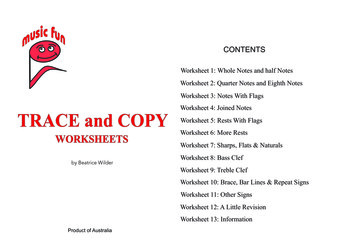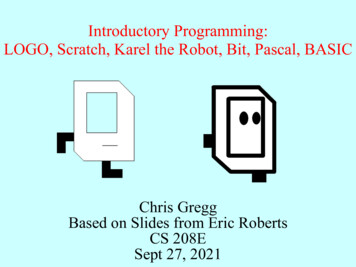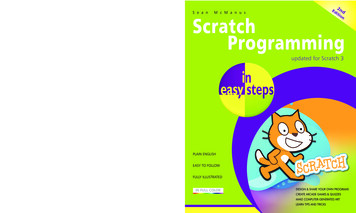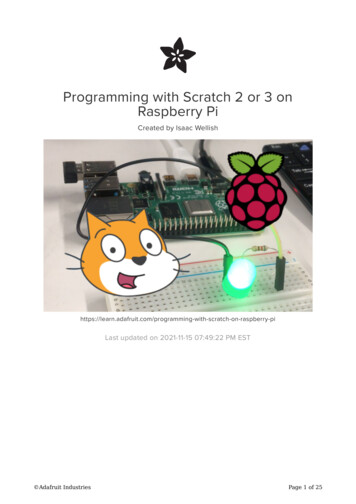Transcription
Scratch ProgrammingWorksheet CompilationTable of ContentsWorksheet #1 Set up Scratch AccountWorksheet #2 Scratch ExploreWorksheet #3 Scratch StudioWorksheet #4 Step by StepWorksheet #5 10 blocksWorksheet #6 About MeWorksheet #7 Scratch SoundWorksheet #8 orange purpleWorksheet #9 It's AliveWorksheet #10 Adding Sound filesWorksheet #11 CharactersWorksheet #12 ScenesWorksheet #13 RemixWorksheet #14 MazeWorksheet #15 PongWorksheet #16 scrollingWorksheet #17 ScoreWorksheet #18 Extending
SCRATCH ACCOUNTNEW TO SCRATCH? GET STARTED BYCREATING YOUR SCRATCH ACCOUNT!You will need a Scratch account to create,save, and share your Scratch projects. Thesteps below will walk you through creating anew account and setting up your profile.START HEREq Open a web browser and navigate to the Scratchwebsite: http://scratch.mit.eduq On the homepage, click on “Join Scratch” at the topon the right or in the blue circle.q Complete the three steps to sign up for your veryown Scratch account!FINISHED?FINISHED?
SCRATCH ExploreCAN YOU MAKE THE SCRATCH CAT DOSOMETHING SURPRISING?In this activity, you will create a new projectwith Scratch and explore different Scratchblocks to make the cat do somethingsurprising! What will you create?START HEREq Go to the Scratch website: http://scratch.mit.eduq Sign into your account.q Click on the “Create” tab located at the top left ofthe browser to start a new project.q Time to explore! Try clicking on different parts ofthe Scratch interface to see what happens.q Play with different Scratch blocks! Drag and dropScratch blocks into the scripting area. Experiment byclicking on each block to see what they do or trysnapping blocks together.
SCRATCH STUDIOLEARN HOW TO ADD YOUR PROJECT TOAN ONLINE SCRATCH STUDIO!Studios are collections of Scratch projects.Follow along with the steps below to addyour Scratch Surprise program to the ScratchSurprise studio on the Scratch website.START HEREq Go to the Scratch Surprise studio using this link:http://scratch.mit.edu/studios/460431q Sign into your account.q Click on “Add Projects” at the bottom of the page toshow your your projects, favorite projects, andrecently viewed projects.q Use the arrows to find your Scratch Surprise projectand then click “Add ” to add your project to thestudio.
STEP-BY-STEPNEW TO SCRATCH? CREATE YOUR FIRSTSCRATCH PROJECT!In this activity, you will follow the Step-byStep Intro in the Tips Window to create adancing cat in Scratch. Once you havecompleted the steps, experiment by addingother Scratch blocks to make the project yourown.START HEREq Follow the Step-by-Step Intro in the Tips Window.q Add more blocks.q Experiment to make it your own!What blocks do you want to experiment with?THINGS TO TRYq Try recording your own sounds.q Create different backdrops.q Turn your project into a dance party byadding more dancing sprites!q Try designing a new costume for yoursprite.FINISHED? Add your project to the Step-by-Step Studio: http://scratch.mit.edu/studios/475476Challenge yourself to do more! Play with adding new blocks, sound, or motion.Help a neighbor!Choose a few new blocks to experiment with. Try them out!
10 BLOCKSWHAT CAN YOU CREATE WITH ONLY 10SCRATCH BLOCKS?Create a project using only these 10blocks. Use them once, twice, or multipletimes, but use each block at least once.START HEREq Test ideas by experimenting with each block.q Mix and match blocks in various ways.q Repeat!FEELINGSTUCK?Y THESEKAY! TRO’STATHTHINGS q Test ideas by trying out different block combinations. Mixand match blocks until you find something that interestsyou!q Try brainstorming ideas with your partner!q Explore other projects to see what others are doing inScratch. This can be a great way to find inspiration!FINISHED? Add your project to the 10 Blocks Studio:http://scratch.mit.edu/studios/475480 Play with different sprites, costumes, or backdrops. Challenge yourself to do more! See how many different projectsyou can create with these 10 blocks. Swap projects with a partner and remix each others’ creations.
ABOUT MEHOW CAN YOU COMBINE INTERESTINGIMAGES AND SOUNDS TO MAKE ANINTERACTIVE COLLAGE ABOUT YOURSELF?Experiment with sprites, costumes, backdrops,looks, and sounds to create an interactive Scratchproject -- a project that helps other people learnmore about YOU and the ideas, activities, andpeople that you care about.START HEREq Create a sprite.q Make it interactive.q Repeat!THINGS TO TRYMake your sprite interactive by adding scripts that havethe sprite respond to clicks, key presses, and more!TIPS & TRICKSBLOCKS TO PLAY WITHq Use costumes to change how your sprite looks.q Create different backdrops.q Try adding sound to your project.q Try adding movement into your collage.FINISHED? Add your project to the About MeStudio: http://scratch.mit.edu/studios/475470 Challenge yourself to do more!Play with adding new blocks,sound, or motion! Help your partner!
BUILD-A-BANDHOW CAN YOU UTILIZE SCRATCH TOCREATE SOUNDS, INSTRUMENTS, BANDS,OR STYLES OF MUSIC THAT REPRESENTTHE MUSIC YOU LOVE MOST?In this activity, you will build your ownmusic-inspired Scratch project by pairingsprites with sounds to design interactiveinstruments.START HEREq Create a sprite.q Add sound blocks.q Experiment with ways to make your instrumentsinteractive.Choose instruments from the sprite library or create your own.THINGS TO TRYq Use repeat blocks to make a sound play more than once.q Import or record your own sounds or experiment with the Soundseditor.q Try playing with the tempo blocks to speed up or slow down therhythm.FINISHED? Add your project to the Build-A-Band Studio:http://scratch.mit.edu/studios/475523 Challenge yourself to do more! Invent a newinstrument or record your own sounds. Help your partner!
ORANGE SQUARE,PURPLE CIRCLEWHAT PROJECT CAN YOU CREATE THATINCLUDES AN ORANGE SQUARE AND APURPLE CIRCLE?In this challenge, you’ll create a project thatincludes an orange square and a purplecircle. What will you create?START HEREq Draw your sprites using the Paint Editor.q Add different Looks and Motion blocks to bring yoursprites to life.q Repeat!FEELINGSTUCK?Y THESEKAY! TRO’STATHTHINGS q Try brainstorming with your partner!q Create a list of things you would like to try before you startbuilding your project in Scratch!q Explore other projects to see what others are doing inScratch – this can be a great way to find inspiration!FINISHED? Add your project to the Orange Square, Purple Circle Studio:http://scratch.mit.edu/studios/475527 Explore the difference between bitmap mode and vector mode,located at the bottom of the paint editor. Challenge yourself to do more! Add another shape and color. Swap projects with your partner and remix each other’screations. Help a neighbor!
IT’S ALIVE!HOW CAN YOU TAKE AN IMAGE OR APHOTO AND MAKE IT COME ALIVE?In this activity, you will explore ways ofbringing sprites, images, and ideas to life asan animation by programming a series ofcostume changes.START HEREq Choose a sprite.q Add a different costume.q Add blocks to make the image come alive.q Repeat!THINGS TO TRYq Try sketching your animation ideas onpaper first – like a flipbook.q Experiment with different blocks andcostumes until you find something youenjoy.q Need some inspiration? Find projects in theAnimation section of the Explore page.FINISHED? Add your project to the It’s Alive studio: http://scratch.mit.edu/studios/475529 Challenge yourself to do more! Add more features to your project to make youranimations look even more lifelike. Help a neighbor! Share your project with a partner and walk them through your design process. Find an animated project you’re inspired by and remix it!
Adding SoundHOW CAN YOU COMBINE ANIMATIONWITH MUSIC TO CREATE YOUR OWNSCRATCH-INSPIRED MUSIC VIDEO?In this project, you will explore ideas relatedto theatre, song, dance, music, drawing,illustration, photography, and animation tocreate a personalized music video!START HEREq Add sound.q Create and animate a sprite.upload sounds from a filerecord your own soundschoose sounds from librarychoose spritefrom librarypaint your own spriteq Make them interact together!upload sprite from filenew sprite from cameraTHINGS TO TRYTIPS & TRICKSBLOCKS TO PLAY WITHq Use costumes to help bring your animations to life!q Make your sprite interactive by adding scripts that have the spriterespond to clicks, key presses, and more.q Add instructions on the project page to explain how people caninteract with your program.FINISHED?FINISHED?FINISHED? Add your project to the Music Videostudio: http://scratch.mit.edu/studios/475517 Be sure to give credit to any music, code,or other work used in your project. Challenge yourself to do more! Createyour own sprites, sounds, or costumes!
CHARACTERSDO YOU WANT TO CREATE YOUR OWNSCRATCH BLOCKS?Experiment with the Make a Block feature inScratch! In this project, you will create your ownblocks that define two behaviors for two differentcharacters.START HEREq Choose from the library, paint, or upload two spritecharacters.q Click on the Make a Block button in the More Blockscategory to create and name your block.q Add blocks under the Define block to controlwhat your custom block will do.q Experiment with using your block to programyour characters’ behaviors.q Repeat!THINGS TO TRYq Feeling stuck? That’s okay! Check out this video to get started withthe Make a Block feature: http://bit.ly/makeablockq Explore other projects in the Characters Studio to see what newblocks others have created.q Sometimes there can be more than one way of defining the samebehavior. Experiment with different block combinations to try outmultiple options and outcomes.FINISHED? Add your project to the Characters Studio:http://scratch.mit.edu/studios/475545 Challenge yourself to do more! Experimentwith adding different characters and behaviorsusing the Make a Block feature. Help a neighbor!
SCENESWHAT IS THE DIFFERENCE BETWEEN THESTAGE AND SPRITES?In this activity, you will create a project thatexperiments with backdrops, like a story withmultiple scenes or a slideshow.START HEREq Choose from the library, paint, or upload multiplebackdrops into your project.q Experiment with blocks from the Looks and Eventscategories to initiate switching backdrops.q Add scripts to the stage and sprites to coordinatewhat happens when the backdrop changes in yourproject!THINGS TO TRYq Look for blocks under the sprites and thestage related to backdrop and test them outto see what they do!q Need more inspiration? Explore the Scratchonline community to discover projects thatuse multiple backdrops.FINISHED? Add your project to the Scenes Studio: http://scratch.mit.edu/studios/475550Challenge yourself to do more! Add more backdrop changes to your project.Help a neighbor!Return to one of your previous projects or find a project you are inspired by andremix it by adding switching backdrops.
PASS IT ONWHAT CAN WE CREATE BY BUILDING ONOTHERS’ WORK?In this project, you will start developing ananimated story project, and then you willpass the story on to others to remix, extend,or reimagine!START HEREq Work on a story project that focuses on characters,scene, plot, or whatever element excites you.q After 10 minutes, save and share your projectonline.q Rotate & extend another story project by remixing it.q Repeat!THINGS TO TRYq Brainstorm different possibilities for remixing,extending, or reimagining a story. Do you wantto add a new scene to the end? Could youimagine what happens before the story begins?What if a new character was added? How aboutinserting a plot twist? What else?BLOCKS TO PLAY WITHq Adding comments in your code can help others understand differentparts of your program. To attach a comment to a script, right click on ablock and add a description.FINISHED?FINISHED?FINISHED? Add your project to the Pass ItOn studio: http://scratch.mit.edu/studios/475543 Help a neighbor! Return to all the projects youcontributed to and check outhow the stories evolved!
MAZEHOW CAN YOU USE SCRATCH TO BUILDAN INTERACTIVE GAME?In this project, you will create a game. Thisgame includes interactions between sprites,score, and levels. You move a sprite from thestart of a maze to the end without touchingthe walls.START HEREq Draw a maze-like background and use differentcolors for the walls and end-of-maze marker.q Add a sprite.q Make your game interactive!These scripts give the player control over sprite movement in the maze.THINGS TO TRYq Add multiple levels to your game! This can bedone through the use of different backdrops andusing braodcast blocks to trigger the next level.q Use the make a variable block to keep score!q Experiment with timer blocks to add newchallenges to your maze!This tells your sprite where to beginand marks the start of the maze.This will cause your sprite to bounceoff the blue walls of the maze.BLOCKS TO PLAY WITHThis tells the end-of-maze sprite thatplayers win when the ball touchesthis sprite.FINISHED?FINISHED?FINISHED? Add your project to the GamesStudio: http://scratch.mit.edu/studios/487504 Swap games with a partnerand walk each other throughyour creations.
PONGHOW CAN YOU USE SCRATCH TO BUILDAN INTERACTIVE GAME?In this project, you will create a game. Thisgame includes interactions between sprites,score, and levels. The game is similar to theclassic game of pong, where the goal is tokeep the sprite from getting past you.START HEREq Create two sprites: a paddle for the user to controland a ball the user will be playing with.q Make your paddle sprite interactive.q Bring your game to life!THINGS TO TRYq How do you add difficulty to your game?Creating different levels, using a timer, orkeeping score are a few examples of things youcould do.q Experiment with changing the look of your gameby editing the backdrops!q Explore using different key presses to controlyour sprites!BLOCKS TO PLAY WITHInteracts with the wallsInteracts with the paddleThese control the ball - if touching the paddle or a wall, it continues moving. Iftouching red (meaning the ball moved past the paddle) the game ends.FINISHED?FINISHED?FINISHED? Add your project to the GamesStudio: http://scratch.mit.edu/studios/487504 Swap games with a partnerand walk each other throughyour creations.
SCROLLINGHOW CAN YOU USE SCRATCH TO BUILDAN INTERACTIVE GAME?In this project, you will create a game. Thisgame includes interactions between sprites,score, and levels. The game is similar toFlappy Bird, where the goal is to keep anobject from falling to the ground or touchingcertain objects.START HEREControls sprite movementq Create two sprites: one for the player to control(helicopter) and one to avoid (gliding bars).q Make the helicopter interactive.q Bring your game to life by adding scripts to makethe gliding bars scroll across the stage!THINGS TO TRYq How do you add difficulty to your game?Creating different levels, using a timer, orkeeping score are a few examples of things youcould do.q Experiment with changing the look of your gameby editing the backdrops!q Explore using different key presses to controlyour sprites!This creates clones, which are used in the scriptbelow to make the bars scroll across the screen:BLOCKS TO PLAY WITHCauses sprite to constantly fall downwardSpecifies when the game endsFINISHED?FINISHED?FINISHED? Add your project to the GamesStudio: http://scratch.mit.edu/studios/487504 Swap games with a partnerand walk each other throughyour creations.
SCOREHOW CAN YOU KEEP SCORE IN A SCRATCHPROJECT?Fish Chomp is a game where players try tocatch as many fish as they can by guiding asprite with the mouse. In this activity, youwill remix Fish Chomp by adding a score withvariables.START HEREq Go to the Fish Chomp project page:http://scratch.mit.edu/projects/10859244q Click on the Make a Variable button in the Datacategory to create and name a variable for score.q Experiment with your new variable blocks toincorporate score into your project!FEELINGSTUCK?Y THESEKAY! TRO’STATHTHINGS q Not sure how to work with variables? Check out this project for moreinformation: http://scratch.mit.edu/projects/2042755q Or take a look at this video: http://youtu.be/uXq379XkhVwq Explore and study code in games that use score to learn more aboutcreating variables and incorporating score into a project.FINISHED? Add your project to the Fish Chomp Remixstudio: http://scratch.mit.edu/studios/475615 Challenge yourself to do more! How can youuse score to add difficulty to your game design? Find a game you are inspired by and remix it!
EXTENSIONSHOW CAN YOU EXTEND AND REIMAGINEGAMES IN SCRATCH?Get into game design by adding extendedfeatures within your Scratch project! Chooseat least one (or more!) of the followingextensions and add it to your previouslystarted maze, pong, or scrolling games. SCORE s how to set and change a score. Receive 10 points everytime the Scratch cat is clicked. LEVELS s how to change levels. Score increases by 1 every time thespace bar is pressed. Level increases by 1 for every 10 points. TIMER s how to use a timer. Use the mouse to navigate the Scratchcat to Gobo. ENEMIES s how to add an enemy. Avoid the tennis ball by using theup and down arrow keys. REWARDS http://scratch.mit.edu/projects/1940456START HEREDemonstrates how to collect items. Use the arrow keys to move theScratch cat around to collect quest items.q Go to the Extensions studio:http://scratch.mit.edu/studios/475619q Choose one (or more) of the extensions to explore.q Incorporate your choice into your previously startedgame projects! MOUSE es how to program the mouse to control game play. Move themouse to move the paddle. RESTART es how to make a button to restart the game. Click on theRESTART button to restart. MENU es how to display a menu screen at the beginning of thegame. Click START or DIRECTIONS on the menu screen. MULTIPLAYER es how to add another player to the game. Player 1 uses thearrow keys to navigate Pico through the maze, and player 2 uses theW, A, S, D keys to navigate Nano through the maze.THINGS TO TRY The backpack can be an extremely useful tool whileprogramming in Scratch. It can store everything from lines ofcode, to music files, to sprites, and more. Try using it toincorporate extensions into your game projects. Alternatively, sketching out ideas and bits of code in your designjournal is another great method for planning how to incorporateyour extensions.FINISHED? Add another extension to your maze, pong, or scrolling game. Challenge yourself to do more! Continue going through each ofthe extensions and add them to your games. Help a neighbor! Share your project with a neighbor and give each other feedbackon your games.
LEARN HOW TO ADD YOUR PROJECT TO AN ONLINE SCRATCH STUDIO! Studios are collections of Scratch projects. Follow along with the steps below to add your Scratch Surprise program to the Scratch Surprise studio on the Scratch website. SCRATCH STUDIO. START HERE q Follow the Step