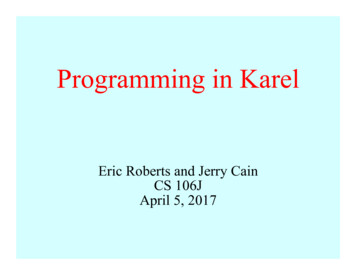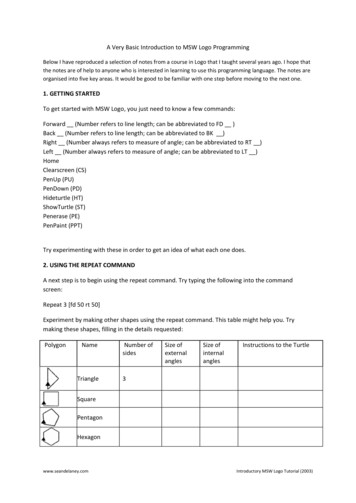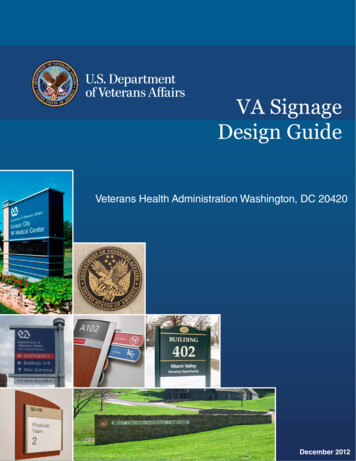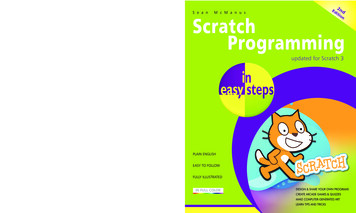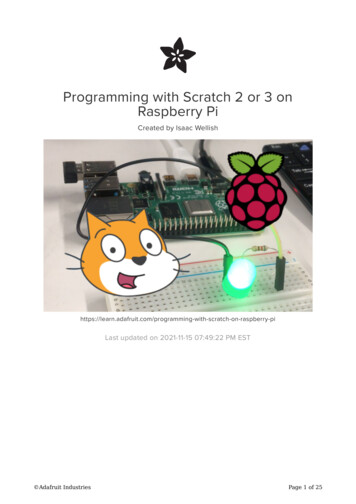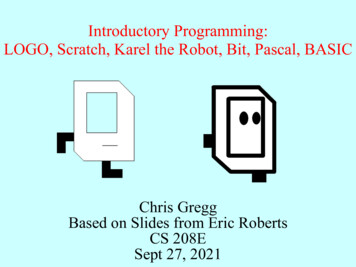
Transcription
Introductory Programming:LOGO, Scratch, Karel the Robot, Bit, Pascal, BASICChris GreggBased on Slides from Eric RobertsCS 208ESept 27, 2021
The Project LOGO Turtle In the 1960s, the late Seymour Papertand his colleagues at MIT developedthe Project LOGO turtle and beganusing it to teach schoolchildren howto program. The LOGO turtle was one of the firstexamples of a microworld, a simple,self-contained programmingenvironment designed for teaching. Papert described his experiences andhis theories about education in hisbook Mindstorms, which remains oneof the most important books aboutcomputer science pedagogy.
Programming the LOGO Turtleto squarerepeat 4forward 40left 90endendto flowerrepeat 36squareleft 10endend
The Logo Turtle in Python.)n:*:):):):et)3.% pythonPython 3.9.1 (v3.9.1:1e5d33e9b9, Dec 7 2020, 12:10:52[Clang 6.0 (clang-600.0.57)] on darwiType "help", "copyright", "credits" or "license" for more information from turtle import import turtl def square().KeyboardInterrup def square(t).for i in range(4).t.forward(40.t.left(90. def flower(t).for i in range(36).square(t.t.left(10. flower(turtle.Turtle())
A Logo Sun in Python.)n):*)):))k:)3.% pythonPython 3.9.1 (v3.9.1:1e5d33e9b9, Dec 7 2020, 12:10:52[Clang 6.0 (clang-600.0.57)] on darwiType "help", "copyright", "credits" or "license" for more information from turtle import def sun().color('red', 'yellow'.begin fill(.while True.forward(200.left(170.if abs(pos()) 1.brea.end fill(.done(. sun()
Scratch Scratch is a high-level, "block" based programming language,targeted at children to introduce them to programming. It was launched to the public in 2007 It is a particularly uniquelanguage because of itsblock nature, but alsobecause it is event-driven(e.g., mouse clicks, keypresses, timing, etc.determine what happens) There are tens of millions ofScratch projects, and Scratchhas been listed as one of thetop-20 most popularlanguages
Scratch Scratch does have its criticisms: Students who program in Scratch can end up with overlycomplicated programs because of the event-driven model. Students may have a hardtime translating fromScratch to text-basedlanguages Students "age-out" ofscratch (i.e., "this is forkids!") without getting deepenough. Scratch is actually arobust language that hasmany interesting features,but most students never seethose features.
Rich Pattis and Karel the Robot Karel the Robot was developed byRich Pattis in the 1970s when he wasa graduate student at Stanford. In 1981, Pattis published Karel theRobot: A Gentle Introduction to theArt of Programming, which became abest-selling introductory text. Pattis chose the name Karel in honorof the Czech playwright Karel ˇCapek,who introduced the word robot in his1921 play R.U.R. In 2006, Pattis received the annualaward for Outstanding Contributionsto Computer Science Education givenby the ACM professional society.Rich Pattis
Bit Depending on who is teaching CS106A at Stanford, eitherKarel or Bit might be used to introduce programming tostudents. Karel has been used for many generations at Stanfordand other universities. Bit is a derivative of Karel (and looks very similar), created byStanford lecturer Nick Parlante for a revised version ofCS106A.
Meet Bit Bit lives in a grid world, and can move through the world onesquare at a time (the dashed grid lines are not shown whenusing Bit) Bit is currently facing to the right, and will move right if givena move command.
Meet Bit Bit cannot move past the end of the grid (the outer walls), orthere is an error.
Meet Bit Bit cannot move past the end of the grid (the outer walls), orthere is an error. There might also be inner walls, which are black. Bit cannotmove through those walls, either.
Meet Bit There might also be inner walls, which are black. Bit cannotmove through those walls, either. Squares can be colored red, green, or blue, and Bit can moveover those just fine (i.e., they are not walls).
Meet Bit Bit starts out understanding a small number of action commands: bit.left()turn left bit.right() turn right bit.move()move in the direction Bit is facing bit.paint(color) paint the square 'red', 'green', or 'blue' bit.erase() clear the color under bit (back to white)
Your First Challenge How would you program Bit to erase the red square, and put ared square "on top" of the "ledge" (the black wall), with Bitending up on the right side of the ledge, still facing right?
Your First Challenge How would you program Bit to erase the red square, and put ared square "on top" of the "ledge" (the black wall), with Bitending up on the right side of the ledge, still facing right?
The moveRedSquareToLedge Function// This program moves the red square up to a ledge.function moveRedSquareToLedge(bit) .move();}
The moveRedSquareToEdge FunctionComment// This program moves the red square up to a ledge.function moveRedSquareToLedge(bit) .move();}
The moveRedSquareToEdge FunctionComment// This program moves the red square up to a ledge.function moveRedSquareToLedge(bit) {bit.move();The program e();}
The moveRedSquareToEdge FunctionNotice that the program on the prior slides is in Javascript— for CS106A, which is taught in Python, Bit understandsPython:# This program moves the red square up to a ledge.def t.paint('red')bit.move()
Defining New Functions A Bit program consists of a collection of functions, each ofwhich is a sequence of statements that has been collectedtogether and given a name. The pattern for defining a newfunction looks like this:function name() {statements that implement the desired operation} In patterns of this sort, the boldfaced words are fixed parts ofthe pattern; the italicized parts represent the parts you canchange. Thus, every helper function will include the keywordfunction along with the parentheses and braces shown. Youget to choose the name and the sequence of statementsperforms the desired operation.
Adding Functions to a Program// This program moves the red squad up to a ledge.// And then moves Bit back down againfunction moveRedSquareToLedge(bit) n turnAround(bit) {bit.right();bit.right();}function moveBackDown(bit) ight();bit.move();bit.move();turnAround(bit);}
Exercise: Defining Functions Define a function called turnAround that turns Bit around 180degrees without moving.function turnAround(bit) {bit.right();bit.right();} Define a function backup that moves Karel backward onesquare, leaving Karel facing in the same direction.function backup(bit) {turnAround(bit);bit.move();turnAround(bit);}
Control Statements In addition to allowing you to define new functions, Bit alsoallows standard Javascript (or Python) control statements: The control statements available in Karel are:– The while statement, which repeats a set of statements as longas some condition holds.– The if statement, which applies a conditional test to determinewhether a set of statements should be executed at all.– The if-else statement, which uses a conditional test to choosebetween two possible actions.
Conditions in Bit Bit can test the following conditions:bit.front clear()bit.left clear()bit.right clear()bit.get color() The first three conditions can be used to tell whether there is awall in front of, or to the left/right of Bit. These are useful tocontinue walking in a direction until a wall appears, or a wallbegins or ends. The bit.get color() function returns either 'red' ,'green', 'blue', or null, depending on what color is at Bit'sposition.
The while Statement The general form of the while statement looks like this:while (condition) {statements to be repeated} The simplest example of the while statement is the functionmoveToWall, which comes in handy in lots of programs:function moveToWall() {while (bit.front clear()) {bit.move();}}
The if and if-else Statements The if statement in Bit comes in two forms:– A simple if statement for situations in which you may or maynot want to perform an action:if (condition) {statements to be executed if the condition is true}– An if-else statement for situations in which you must choosebetween two different actions:if (condition) {statements to be executed if the condition is true} else {statements to be executed if the condition is false}
Exercise: Creating a Green Line Write a function colorLine(color) that colors each squareup to a wall in the direction Bit is traveling. Your function should operate correctly no matter how far Bit isfrom the wall or what direction Bit is facing. Consider, for example, the following function called test:function test(bit) {colorLine(bit, 'blue');bit.left();colorLine(bit, 'green');}
Exercise: Creating a Green Linefunction test(bit) {colorLine(bit, 'blue');bit.left();colorLine(bit, 'green');}function colorLine(bit, color){bit.paint(color);while (bit.front clear()) {bit.move();bit.paint(color);}}
Pascalprogram HelloWorld;vari: integer;s: string;https://onlinegdb.com/G g tcAHtbegini : 10;repeatstr(i, s);Writeln('Hello world! ' s);i : i - 1;until i 0;end.Pascal was invented by (future) Turing Award winner and formerStanford professor, Niklaus Wirth in 1970 (a few years after he leftStanford).Wirth designed it to be a small language that encouraged good style, andbecause of this it was used in many universities (including Stanford) inthe 1970s and 1980s (and eventually generally replaced by C).
https://onlinegdb.com/OCc9XJW57Pascalprogram ReverseString;function revstr(my s:string):string;varout s: string;ls, i: integer;beginout s : '';ls: length(my s);for i: 1 to ls doout s: out s my s[ls-i 1];revstr: out s;end;varoriginal, reversed: string;beginoriginal : 'Hello World';reversed : revstr(original);Writeln('Original: ' original);Writeln('Reversed: ' reversed);end.Pascal had some interestingfeatures: notably: variable assignment used": " instead of " ",allowing for a morebeginner-friendly syntax string lengths were part ofthe string type (and stringswere not 0-terminated, butrather had their lengthembedded in the string).This was a problem, andnecessitated changing thelanguage, eventually (e.g.,this made it almostimpossible to write a sortinglibrary).
Pascalhttps://onlinegdb.com/xVT592imtfunction factorial(n: integer): integer;beginif n 0thenfactorial : 1elsefactorial : n*factorial(n-1)end;varnumber: integer;beginnumber : 15;Writeln(factorial(number));end.Pascal gained a huge followingin the mid-1980s when TurboPascal by Borland was released.It was inexpensive, and camewith a built-in IntegratedDevelopment Environment(IDE) that allowed programmersan easy way to write programsthat compiled to machine code,and that were extremely fast (seethe Wikipedia article for aninteresting anecdote about BillGates).Turbo Pascal also shipped on asingle 360KB floppy disk,meaning it could be used onvirtually any 1980s vintage PC.
BASICThe BASIC language, created in 1964 by John G. Kemeny andThomas E. Kurtz at Dartmouth, was the programming language thatwas included with home computers during the 1970s and 1980s.The language was usually included in ROM, so that when thecomputer booted up, users could immediately start programming.
BASICBASIC was designedso that students innon-scientific fieldscould learn toprogram.Students learnedBASIC in school, orby reading books thathad listing ofprograms (oftengames) that they couldtype in relativelyquickly.Family Computing Magazine, July 1985
BASICWhile BASIC was relatively easy to learn, and while it introducedmillions of kids to programming, it is not a particularly good language(at least the 1980s version — today, Visual Basic is decent).Famously, Edsgar Dijkstra said, in 1975, "It is practically impossibleto teach good programming to students that have had a prior exposureto BASIC: as potential programmers they are mentally mutilatedbeyond hope of regeneration."Students who learned BASIC on their own do, indeed, have sometrouble graduating to a structured language such as C, Java,Javascript, etc., but it is probably not as dire as Dijkstra led on.
The End
Scratch Scratch does have its criticisms: Students who program in Scratch can end up with overly-complicated programs because of the event-driven model. Students may have a hard time translating from Scratch to text-based languages Students "age-out" of scratch