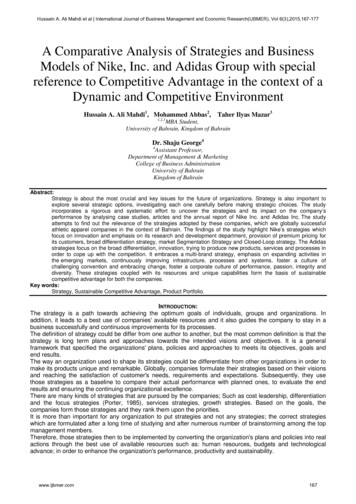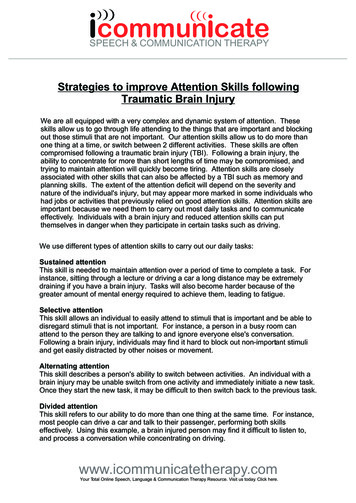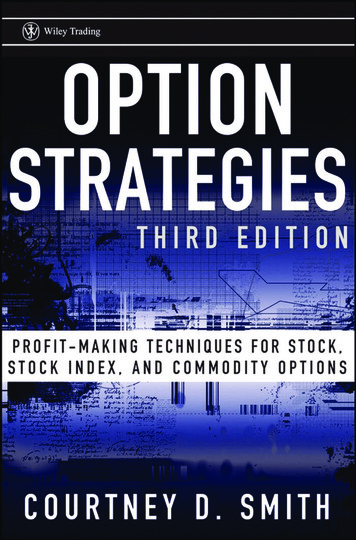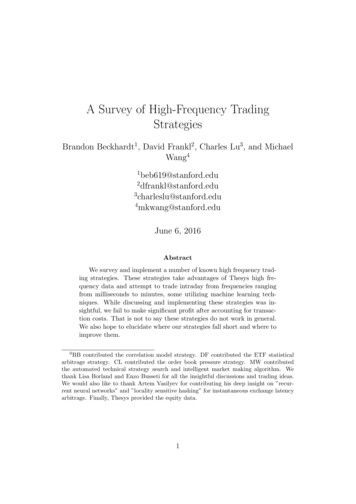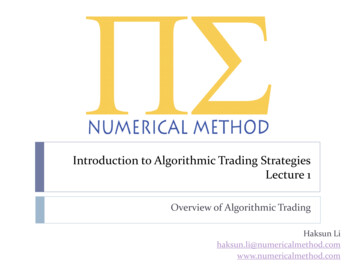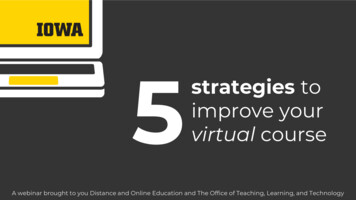
Transcription
5strategies toimprove yourvirtual courseA webinar brought to you Distance and Online Education and The Office of Teaching, Learning, and Technology
WEBINAR TOPICS: Active learning in the Zoom Classroom Addressing Zoom fatigue Academic Integrity Addressing student needs Adding more time to your dayStrategies to Improve Your Course
Active learning inthe ZoomClassroom
Zoom Engagement Strategies Active learning starts with your learning goals. Choose 1 or 2 Zoom engagement strategies that workespecially well for your course. Practice the technology for those strategies without students. Give yourself extra time and room for error during class. Set in-class expectations for your Zoom courses (or create themwith your students.)
Zoom EngagementToolsStrategies to Improve Your Course
Reactions and Nonverbal Feedback Reactions Best in Gallery View Students without video can still havequick expressions. Nonverbals Available under Participants. Quick way to poll students.
Chat Options All students can participate. Set guidelines for how to use chat in yourclass. TA or students can watch chat duringlecture. Save chats using or autosave all chats inSettings at https://uiowa.zoom.us
Annotations Quick checks. Turn allow annotations on/offduring screenshare. Anyone can save screen shot ofannotations.
Polls Adds engagement in large courses. Good way to start class discussions. Access poll reports up to a monthlater.
Break Out Rooms Small group discussions and group work. Have plan for sharing work (shared notesoften help.) Groups can be preassigned, randomlyassigned or you can allow students to selfselect. Be ready to help some students intobreakout rooms.
Addressing ZoomFatigue
Zoom Fatigue Be realistic about the amount of timethat your students can stay engaged on Zoom Implement strategies to gain and keepattentionStrategies to Improve Your Course
If we meet with several people online at thesame time, we are simultaneously processingvisual cues from all those people, and we start tobe over-stimulated by extraneous data that wedon't have to process in the physical world.
Attention and Focus Take a few moments before clicking “Start” to settle and focus yourattention. Take the time to truly greet those in the room with your full attention Gallery view vs. speaker view Resist the urge to multitask. Take breaks between sessions. Reminder - this is a new place between presence and absence.
Share youragenda Interaction expectations Learning preparationinformation Icebreakers Variety of Activities
Provideguidance fordown time Start and end ofsession Transitions andbreaks
A/SynchronousBalancing ActIdentify your corecontent andprioritize it for themost effectivedelivery method/s.
Asynchronous content Chunk your content into smaller,distinct units of information toimprove comprehension. Use ICON Modules, Pages, andFiles to direct student learning.
ICON Modules Example
Text Headers to Divide Module Content In Course Navigation,click the Modules link. Add Content ( ) Select Text Header in the itemtype drop-down menu. Type your text Click the Add Item button.
Example AssignmentInstructions Provide clear instructionalguidance Address assignment goals,expectations, logistics, andgrading Take time to understand what itlooks like to submit theassignment, discussion, or quizas a student.
Academic Integrity
Academicintegrityinvolvescommittedand honestbehavior inan academicsetting.
Tips to Establish Academic IntegrityRevisit yourassessment plans Include application andintegration of knowledge Become comfortable withplagiarism technology Use question groups torandomize the order ofquestions.Strategies to Improve Your CourseTransparentcourse designCheck in withlearning experience Provide explicitexpectations foracademic integrity Address challengescompletingassessments Clearly state goals,process, andassignment criteria Provide flexibility whenneeded
Academic Integrity An effective assessment plan offers variedopportunities for students and instructors tocalibrate student achievement. Connection with the techniques and toolsused to assess students learningStrategies to Improve Your Course
Tools for AssessmentStrategies to Improve Your Course
Formative Assessment ExamplesAssessment TechniqueDescriptionOnline Tool OptionMuddiest PointCheck in with student learning What was most clear to you? What was unclear to you? Qualtrics ICON Discussion Board Zoom ChatOne Minute PaperStudents write their thoughts on a topic orproblem ICON Assignment One DriveSmall group assignmentsStudents work on a given problem/discussiontopic together and share group outcomes ICON Discussion Board Zoom breakout rooms One Drive ICON AssignmentPeer review assignmentsStudents review each other’s writtenassignments/ presentations Peerceptive Qualtrics ICON AssignmentQuizzesCheck for understanding Can be auto-graded Reduce cheating by using a question pool ICON Quizzes UICapture in-lecture Quizzes
Tools for Summative AssessmentAssessment TechniqueOnline Tool OptionFinal Papers, Take-home exams ICON Assignment Peerceptive TurnitinPresentations UICapture Zoom ICONVideo completion of physical processes UICapture Zoom ICON Assignment1:1 synchronous video sessions ZoomAsynchronous video sessions UICapture ICONFinal Exams ICON Quizzes, Proctorio, Respondus lock downbrowser, Respondus monitor
Address studentneeds
Common Challenges Technical issues Distractions and time management Staying motivated and engaged Feelings of isolation Understanding course expectations Adapting to new technologies Work, food, and housing uncertainties Health issuesStrategies to Improve Your Course
Spotting Struggling StudentsOn-campus signs:Virtual signs: Student appears confused or Student is not attending virtualdisengaged Sleeps in class Refuses to do assigned work Is repeatedly late to classStrategies to Improve Your Coursemeetings, nor replying to onlinediscussionsvs. Missed multipleassignment deadlines, orsubmits work at the lastpossible minute Sends excessive messages
Tips for Supporting Struggling Students:Set Clear Expectations Clarify course goals and requirements Explain class format and study expectations Provide time management tips and best practices forvirtual learning Share your plan B: what to do when technology failsStrategies to Improve Your Course
Tips for Supporting Struggling Students:Monitor and Address Progress Use course stats for general guidance on students'transit and use of the assigned course materials. Implement early and frequent check-ins Build-in practice assignments you can use to assessstudent progressStrategies to Improve Your Course
Tips for Supporting Struggling Students:Encourage a "can do" attitude Counter uncertainty by promoting a growth mindset Chunk content and larger assignments intomanageable "bites." Provide actionable feedback and praise good work Remain visible and accessibleStrategies to Improve Your Course
Student Supportand ResourcesStrategies to Improve Your Course
Academic Support Resources:Find Help at Tutor IowaStudents canuse thisFive strategies to improve your course
Academic Support Resources:Find Help at Tutor IowaSupplementalInstructiona free resource availableto help student figure outhow to be successful intheir courses.Mathematics TutorialLaboratoryprovides students withthe opportunity to receiveone-on-one help frommath tutors.The WritingCenterassists studentswith writing projects,including multimediaprojects, at any stage ofdevelopment.
Student Support Referrals:The Excelling@Iowa referral systemGet students connected with resources anda variety of offices on campus. Use theExcelling@Iowa referral gies to Improve Your Course
Basic Needs and Support:Office of the Dean of StudentsThis office handles requests from faculty andstaff for student assistance and referral for arange of issues impacting students.https://dos.uiowa.edu/Strategies to Improve Your Course
Five strategies to improve your course
Add more time toyour day
The amount of time one has availableto perform a task. is the amount oftime it will take to complete the task.
Grading and feedback ICON quizzes – select auto-graded question types for low-stakesassessments. Spot grading for low stakes assignments and discussions. Prioritize milestone assignments to provide individual feedback to students. Summarize your feedback and share it with the whole class. Peer grading & feedback Message Students Who.
Responding to student questionsOUNCE OF PREVENTIONPOUND OF CURE
Responding to student questions Be a frequent communicator Reduce duplicate questions Hold Group office hours Muddiest point conversations Share answers to questions with the entire class Look for opportunities to assist struggling students
5strategies toimprove yourvirtual courseA webinar brought to you Distance and Online Education and The Office of Teaching, Learning, and Technology
Strategies to Improve Your Course. Active learning in the Zoom Classroom. Zoom Engagement Strategies Active learning starts with your learning goals. Choose 1 or 2 Zoom engagement strategies that work especially well for your course. Practice the technolog