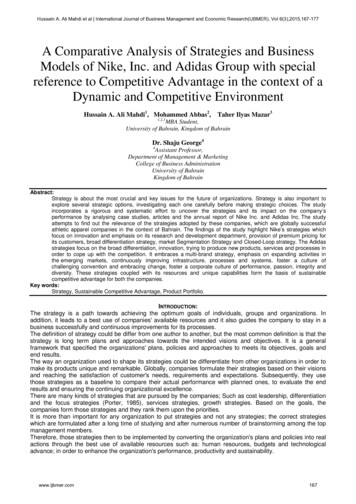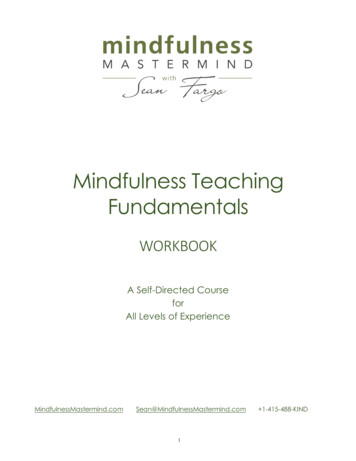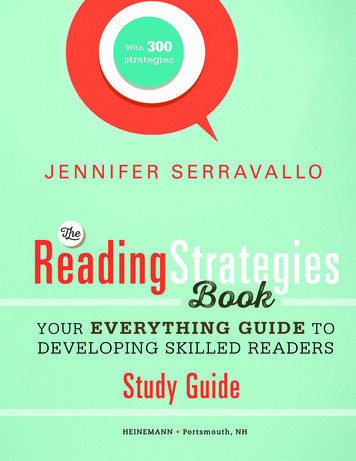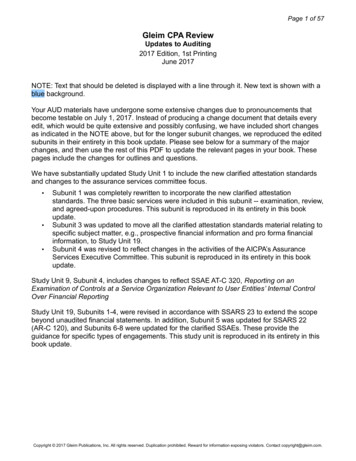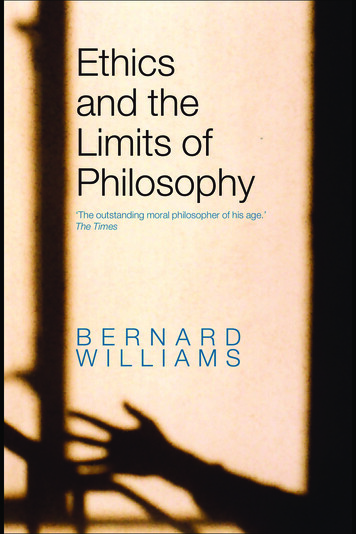Transcription
RESULTS MATTER: USING TEACHING STRATEGIES GOLD ONLINETIME SAVING STRATEGIESThis document was generated by a group of Nebraska practitioners to provide tips that will help save you time in gathering ongoingchild assessment information using the Teaching Strategies GOLD system. You can put the following strategies in place right away tomake documentation easier.WHAT GOLD CAN DO FOR YOU GOLD objectives can be linked with children’s IEP/IFSP goals and then tracked in GOLD.Observation notes can be used to complete “Family Conference Forms” that can provide families with a helpful summary oftheir child’s progress. Use the Print Multiple forms feature to print for the whole class at one time.Directions:o Under the COMMUNICATION tab, choose Family Conference Forms. Choose a child and an action, and then click GO.Enter the date of the conference and the names of family member(s) who will be participating. Click Save to beginthe form. (You will not be able to add data without clicking Save.)o Click Here to Begin enables you to enter information about the child’s strengths in the developmental and learning.When you Click Here to Begin, you will be taken to another screen to begin entering data. Use the “Development and Learning” report for conferences and shorter conversations with families. Use the Print Multipleforms feature to print the whole class at one time.Directions:o Under the REPORTS tab, click the check boxes to select the children and areas of development and learning that youwant to view. You can also click check box to show Recommended Activities. The GOLD Activity Library provides over 800 activities that promote children’s development and learning related to specificobjects. The Family View option enables you to easily share activity instructions with families in English and Spanish.Directions:o Under the PLANNING tab, choose Activities, where you can search by objective, dimension, class, child, time of day,keyword, language, and colored band.GETTING TO KNOW GOLD THROUGH INTENTIONAL PLANNING G ETTING TO K NOW GOLD Watch GOLD video tutorials with your team to enhance your knowledge of GOLD and practice scoring.Use the “Child Assessment Portfolio” as a resource. This is an easy guide to all of the dimensions and indicators of GOLD. Itcan be your reference for planning. Each home visitor/classroom should have this reference document.The “GOLD Teacher’s Quick-Start Guide” (February 2012) is a helpful resource. You can download it by going to the HELP?Tab at the top right hand corner of your screen.1 P a g eNDE August 2012
G ETTING S TARTED WITH S CORING THROUGH I NTENTIONAL P LANNING Use existing data that you’ve already gathered from screenings, social emotional assessments, parent interviews and otherintake information, score this data in GOLD to eliminate double collection of data.Align lesson plan objectives and goals with GOLD dimensions. Work with a team and intentionally plan out what you willassess over the checkpoint period. This will help you to learn the dimensions and stretch out the work over time, and willserve as a frame for weekly lesson plans. See Planning Guide Examples online in the “GOLD Teacher’s Quick-Start Guide”Section 5.S ETTING UP A CTIVITIES TO S U PPORT S CORINGBegin with “On-the-Spot Observation Checklists.” It allows you to complete several dimensions that are easy to assess. ThisQuickly collect information in the areas of Physical, Literacy and Mathematics for one child or a group of children. TheseChecklists cover Objectives 4, 5, 6, 7, 15, 16, 17, 18, 19, 20, 21, 22, 23. These Checklists make it possible to collect information foran entire checkpoint period in one document.Directions:o You can find the On-the-Spot Observation Checklists under the DOCUMENTATION tab. When entering which TYPE ofdocumentation, select ON THE SPOT. OR to print out the Checklists, under the DOCUMENTATION tab, select ON-THESPOT OBSERVATION RECORDING TOOL, which allows you to create a customized, printable version with yourchildren’s names on them and any, or all, applicable Objectives.Use the “Assessment Opportunity Cards.” There are 10 cards that provide play-based small group activities which allow youcollect information on literacy and numeracy skills. The cards provide the numbers of the dimensions you can score. Score your Fall baseline data early in the Fall checkpoint period. After a dimension has a baseline score, do not add additionalscores in that same dimension as the child learns new skills until the next time period. This will allow you to map progress thatchildren are making at the next checkpoint.TIPS TO MAKE SCORING EASY . Make sure each piece of documentation is used for multiple dimensions. A single observation note should always relate tomore than one objective or dimension. For example, scoring a single anecdote in 5 dimensions is the same as taking 5different anecdotes, each with a single score.Example Anecdote: Jonathan (3 yrs.) Built what he called a “castle for horses.” But when he tried to put the horses into eachhole, they would not fit. (They were actually twice the size of the holes.) I asked Jonathan what he was going to do now, andhe said, “It’s really a castle for fish.” He then got the basket of small fish and inserted them into the holes.Scoring: Dimensions: 9a - score 6; 11c - score 6; 11e - score 6; 22 - score 4.2 P a g eNDE August 2012
3 P a g eNDE August 2012
Some of the dimensions do not apply to all ages or abilities of children.Example Anecdote: As is expected of a child her age of 16 months, Alicia does not yet: notice and discriminate alliteration, or smaller and smaller units of soundidentify and name letters or use letter-sound knowledgeuse print conceptsuse emergent reading skillsretell storieswrite her name or write to convey meaningScoring: Dimensions: 15b 15c 16a 16b 17b 18b 18c 19a 19b Dimensions: All are scored NOT YET. If you observe multiple children engaged in similar a similar activity, you use Multiple Child function to save time in scoring.oooo Go to Checkpoint Tab, and select “By Multiple Children”Select an Objective/DimensionSelect a level for each child. You will know when you have made a selection for all children in the class when all oftheir names appear in gold.Select “Next Dimension” or “Save and Complete” to save the data.Score no item twice without scoring everything once. Then if time allows, add additional observations of thedimensions/objectives.Find time to document and preliminary score online 15 minutes each day. Staying current will make the end of eachcheckpoint period stress-free.4 P a g eNDE August 2012
COLLABORATE TO COLLECT INFORMATION . Work with all team members to gather information, share observations and documentation, and rate measures. Use TeamCentral so all members can document observations. All teachers and/or providers can complete preliminary scoring of theanecdotes.Collaboration avoids duplication of effort.During IFSP/IEP development, under “Time”, identify a specific number of days for direct services and a specific number ofdays for consultation/collaboration.Discuss the purposes and benefits of GOLD assessment, and support parents in gathering information about their child.Assume that families can and should provide valid information that will help inform the rating of the dimensions.Examples: Spanish home questions. Information from the RBI interview. Interview parents on dimensions they would bemore familiar with child performance. ADOPT A VARIETY OF DOCUMENTATION METHODS Anecdotal notes: When you see a behavior, jot it down on a POST IT note. Keep notes objective and short. Focus on whatthe child does and/or says.o Have a designated place in the classroom or with your home-based files where observations are collected. Considerhaving POST IT notes placed in a notebook for each child. Cluster sticky notes by activity or topic area and take apicture of it so that it can be uploaded and teachers do not have to retype into the system.Photographs: Take pictures of children’s constructions, artwork, etc.Samples of children’s work: Don’t save everything! Select writing and art samples.Video and audio clips: Keep clips short. Capture just enough information to show what the child knows and can do. Usethe Dragon Dictation application on your mobile devices. Visit the Colorado Department of Education’s Results MatterVideo Library to view “Using Technology for Authentic Assessment.” http://www.cde.state.co.us/resultsmatterLink to the Desired Results web site for additional ideas: www.desiredresults.us5 P a g eNDE August 2012
PLANNING GUIDE FOR HOME VISITING PROGRAMSIt saves time if you plan out the areas of development and learning you want to assess during home visits scheduled during eachcheckpoint period. You can then develop activities/routines that can be part of your lesson plan for that visit just prior to your visit.Step 1: Meet as a team and first determine what can be scored based on the Intake data that you have. Then make a list of allremaining dimensions to be assessed and determine those items that you want to gather through the parent. Divide theremaining dimensions among team members so everyone knows their role in the assessment. If it is only you, start planning.Step 2: Score all of the items that do not apply to infants and toddlers as “Not Yet.” See note below for items that can be scored“Not Yet” and do not need to be observed.Step 3: The remaining assessment items can be planned out. Remember that many dimensions can be scored within one activityor routine. The On-the-Spot Checklists are a quick and easy way to get started.Example: For a child who is 9 months old, there are 25 dimensions that need documentation and scores -- 1a, 1b, 1c, 2a, 2b, 2c,4a, 5a, 6a, 7a, 8a, 8b, 9a, 9b, 9c, 10a, 10b, 11a, 11b, 11c, 11d, 12a, 12b, 17a. Of these, the team determines that parents will giveinformation for 1a, 1b, 1c, 2c.Week of Planned Home Visits#1Items to be Assessed#24a, 5a, 6a, 7a. Take video or use On the Spot Checklist to document childtraveling skills, sit/stands, throwing and using fingers and hands.#38a, 8b, 9a, 9b, 9c, 10a, 10b. These are all receptive and expressive language.Observe as parent or you plays with child or tape record activity and narrate forthe tape recorder as child plays.#411a, 11b, 11c, 11d. Take a “Pop and Play” new toy and observe as the childexplores with it.#512a, 12b. Play peek-a-boo. 17a. Explore a book with child.#6During the rest of the time period finalize data and create family report.2a, 2b. Observe infant-parent interaction. Ask parent for info for 1 a-c and 2cNOTE: Additional weeks in this time period should be used for gathering any planned data not observed in previous weeks.Continue to provide services, scaffolding learning activities and opportunities based on the child’s current level of developmentand learning that you have assessed. Additional documentation is not needed in the checkpoint period after all dimensions havebeen scored. Use the rest of the weeks to finalize data for the checkpoint period.If the child is under 1 score the following as "Not Yet". Enter an anecdote as “not yet – not applicable due to age” and then do amultiple score for the following dimensions. 1 (c2, c3), 2d, 3a-b, 4b, 4c, 5b, 5c, 6b, 6c, 7b, 9d, 11e 12, 13, 14a, 14b, 15ab-c, 16a-b,17b, 18a-b-c, 19a-b, 20a-b-c, 21a-b, 22, 23.If the child is 1-2 score the following as “Not Yet.” Enter an anecdote as “Not yet – not applicable due to age” and then do amultiple score for the following items: 15c, 16a 17b, 18a-b-c, 20dIf the child is 2-3 score the following as “Not Yet.” Enter an anecdote as “Not yet – not applicable due to age” and then do amultiple score for the following items: 15c, 16b6 P a g eNDE August 2012
PLANNING GUIDE FOR CENTER-BASED PROGRAMSIt saves time if you plan out the areas of development and learning you want to assess and then link it with your weekly lesson plans.Lay out your plan for the first 8 weeks of the checkpoint period. This schedule is your assessment plan. Each week you can use thisas a guide to incorporate as part of your lesson planning. Your lesson plans will include other activities.Step 1: Meet as a team and first determine what can be scored based on the Intake data you have and determine those itemsthat you want to gather through the parent. These dimensions will not need to be assessed in the classroom.Step 2: The remaining assessment items can be planned out. Remember that many dimensions can be scored within one activityor routine. The On-the-Spot Checklists are a q uick and easy way to get started.Example: Fall Check PointWeek#1#2#3#4#5#6#7 Use thisweek to adddata ortGather anydata misseddue toabsencesGathermissing dataCompleteparentreportsFinalize dataData SourceASQ, PPVT,Intake interviewwith Parent7 P a g eNDE August 2012
RESULTS MATTER: USING TEACHING STRATEGIES GOLD ONLINE TIME SAVING STRATEGIES This document was generated by a group of Nebraska practitioners to provide tips that will help save you time in gathering ongoing child assessment information using the Teaching Strategies GOLD system. Yo