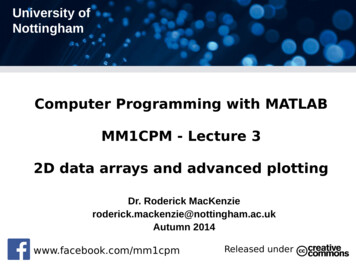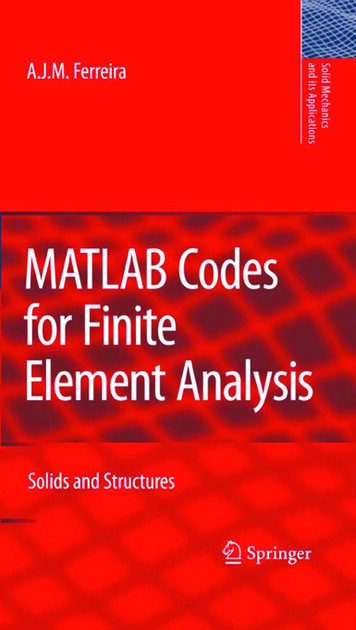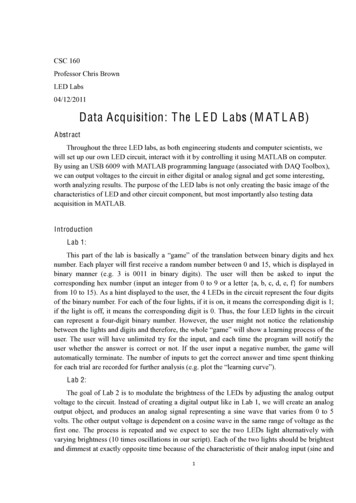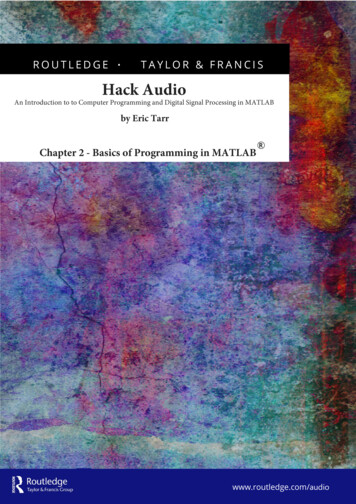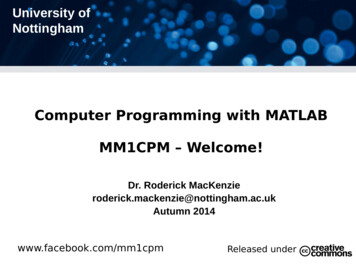
Transcription
University ofNottinghamComputer Programming with MATLABMM1CPM – Welcome!Dr. Roderick MacKenzieroderick.mackenzie@nottingham.ac.ukAutumn 2014www.facebook.com/mm1cpmReleased under
Outline of the lecture Why do I need to learn to program a computer? Examples of computing in Engineering. About the module Introduction to programming First steps with MATLAB2Roderick MacKenzieMM1CPM Computer Programming with MATLAB
Why do mechanical engineers needto learn to program computers? Think of, Jet engines, ABS brake systems, air bags, aircraft controlsystems, 3D printers etc. There is almost no device that you as a mechanical engineer willdesign that does not have a computer in it.http://www.flickr.com/photos/bre/3458247336/ Very often computer scientists won'tunderstand the device well enough to write aprogram to control it – this means that you asthe engineer will have to do it.Can you spotthe computers?Jet engine – FADECRoderick MacKenzieMakerBot -3D printerMM1CPM Computer Programming with MATLAB
What will you lean in this module? This module will teach you to how to write your own programsfor computers in an language called MATLAB. This module is about giving you a tool box of simple but verypowerful computing concepts. This will enable you to easily solve extremely complexengineering problems which are impossible to solve with pen andpaper – and robots.Erik Strandberg Computer programming for an engineeris about making your life easier – so wedon't have to spend our day doingmathematics!4Roderick MacKenzieMM1CPM Computer Programming with MATLAB
Outline of the lecture Why do I need to learn to program that's the computerscientists job isn't it? Examples of computing in Engineering. About the module Introduction to programming First steps with MATLAB5Roderick MacKenzieMM1CPM Computer Programming with MATLAB
Computers in engineering 1:Controlling objects Rocket flight is expensive this is becauserockets can only be used once. Can you imagine how expensive traveling bybike would be if you had to throw your bicycleaway each time you used it?NASA The answer reusable rockets (Video). In this video the computer is constantlyadjusting the direction and thrust of therocket motor to stop the rocket crashingto the ground. A mechanical engineer wrote theprogram to do that.Computer failure: Russian Proton-M6Roderick MacKenzieMM1CPM Computer Programming with MATLAB
Computers in engineering 2:Simulating the real world Crash testing cars is very expensive! A way around this is to do the simulations on computer, then onlydo one crash test. Video.Insurance Institute for Highway Safety An engineer will have written theprogram to do this crash test or atthe very least modified a program tomake it work how he want's it towork. Often as an engineer you will have tomodify code to make it do what youwant it to do.7Roderick MacKenzieMM1CPM Computer Programming with MATLAB
Computers in engineering 3:Acquiring data from experiments and processing it Very often you will have an experimentwhere you need to record manytemperature, pressure, airflow readingsat the same time. The only way to dothis is to write your own computerprogram. After you have collected the data youwill need to process it to understandwhat it means. MS Excell will only get you so far, almost always as a professionalengineer you will have to write your own code (MATLAB) to process thedata. You will use MATLAB throughout your course, to plot graphs, process data,control robots, do simulations. It's well worth learning!8Roderick MacKenzieMM1CPM Computer Programming with MATLAB
Outline of the lecture Why do I need to learn to program that's the computerscientists job isn't it? Examples of computing in Engineering. About the module Introduction to programming First steps with MATLAB9Roderick MacKenzieMM1CPM Computer Programming with MATLAB
How are we going to learn MATLAB? Every week we will have a one hour lecture in this room. In this lecture I will introduce the concepts of computerprogramming and we will go through examples. Then following this you will have a two hour lab session where youcan practice these concepts. This will be in Coates C20 (95computers), Coates C19 (100 computers), POPE A-14 (70 computers). There will be 8 demonstrators (and me) onhand to help you with any questions you mayhave. I will give you work sheets to work through everyweek. The work sheets are staggered to allow fordifferent speeds of learning. Don't worry if youcan't finish them – use any questions you don'tfinish for exam revision later.Roderick MacKenzie10MM1CPM Computer Programming with MATLAB
How do you get your marks? There will be two pieces of coursework and an exam Coursework 1 (20%) You should have a copy of this now. You will have four weeks to finish it Coursework 2 (20%) Will be handed out in five weeks time You will have four weeks to finish it. Exam (60%) 1.5 hr written exam will be in January Exam timetables not published yet.Note the pass mark is only 40%, so you can actually pass this module byjust doing the coursework alone. but I don't recommend trying this,please come to the exam too!Everybody passes this module, I want you to focus on enjoying learningthis new skill.11Roderick MacKenzieMM1CPM Computer Programming with MATLAB
Supporting material You will find all the lecture notes and example sheets on moodle. Everything in the lecture notes and example sheets could be in the exam. On the moodle site are also a couple of quick start guides some more indepth than others. You don't need a book to do well in this subject, but some people findthese helpful:Getting Started with Matlab.R Pratap, Oxford UniversityPress (2010), ISBN0199731241.Roderick MacKenzieEssential Matlab forScientists and Engineers.Brian D Hahn and DanielT Valtentine, Elsevier(2009), ISBN0123748836.Getting Started with Matlab 7. RPratap, Oxford University Press(2006), ISBN 0-19-517937-4.Essential Matlab for Scientistsand Engineers. Brian D Hahnand Daniel T Valtentine,Elsevier (2002), ISBN 0-750684178, and also 2007 edition.12MM1CPM Computer Programming with MATLAB
Supporting materialGeorge GreenLibraryMatlab helpfunctionGoogle/youtube When ever I am stuck with a computer problem I always findthe answer via google. Because this is a computer based subject everything is onthe internet – don't underestimate this when later whenworking on your 3rd/ 4th year projects.Roderick MacKenzie13MM1CPM Computer Programming with MATLAB
Help! If you get stuck on example sheets during the week or havegeneral questions please bring your questions to the 2 hour lab(after this lecture). This is the best way to get help. We arehere to help you! If you feel that you are falling behind at all or feel overwhelmed please e-mail me roderick.mackenzie@nottingham.ac.uk,so I can advise corrective action. Facebook general discussion page:https://www.facebook.com/mm1cpm If I see that more a few people are discussion one question I will try tocover it in the lecture again.You can also get hold of me via twitter: @rcimackenzie #MM1EM1Roderick MacKenzie14MM1CPM Computer Programming with MATLAB
Coursework 1 You should have in your hand, coursework 1 and the preliminarymark scheme for coursework 1. The coursework is designed to help you learn and embed what wecover in the first three lectures. By the end of next week you should be able to do most of thecoursework but not the last question. The deadline for the work is on the 5th November 2014, at 3pm viaMoodle.15Roderick MacKenzieMM1CPM Computer Programming with MATLAB
Plagiarism The coursework for this module is individual work not group work.Work handed in must be entirely your own and not copied fromanyone else. By all means discuss the coursework with your friendsBUT then go away and write the programs yourself.Please, please, please, please, please don't send your answers tocoursework to other people. You don't know what they will do withthem.I once had a case where 17 people handed in the same work.16Roderick MacKenzieMM1CPM Computer Programming with MATLAB
Outline of the lecture Why do I need to learn to program a computer? Examples of computing in Engineering. About the module Introduction to programming First steps with MATLAB17Roderick MacKenzieMM1CPM Computer Programming with MATLAB
Is programming difficult? No not really. Most of it is common sense, can you guess what these MATLABcommands might do? beep, plot, save Learning programming is a bit like learning amusical instrument, the music teacher canexplain to you how to play music and show you.But you can only become great by having a go andpracticing.Roderick MacKenziephoto: Matt Gibbons However, when learning MATLAB you mustrecognize that it is different from anything youhave done before. Unlike Maths and Physics, it isbrand new and will require practice and patience.Eric-Clapton 197518MM1CPM Computer Programming with MATLAB
Thinking like a programmer Writing computer code and remembering commands is easy! The tricky part is understanding how to break a real worldproblem down into manageable chunks which you can program. Before we start with programming. Let's have a look atbreaking down some problems into flow diagrams.19Roderick MacKenzieMM1CPM Computer Programming with MATLAB
Launching a rocket This simple program decides if it is time to launch a rocket. Square boxes representoperation or things that happen.Start Diamond boxes representquestions or decisions.Check the timeNoIs it time to launchthe rocket?YesStart the mainengines Follow the program throughfrom the start, note thecomputer only does one thing ata time. Computers only do one thing ata time and follow the program. Your go!Roderick MacKenzie20MM1CPM Computer Programming with MATLAB
Making a cup of tea Making a cup of tea has the following steps. Ingroups of three draw a program diagram for arobot to follow to make a cup of tea, it shouldhave the following steps: Add mink Is the tea the correct strength? Switch on the power to the kettle Has the water boiled Poor the water into the cup Fill the kettle with water Finish StartActionQuestionProgram flow21Roderick MacKenzieMM1CPM Computer Programming with MATLAB
Making a cup of teaPour theWater into the cupStartNoFill the kettlewith waterIs the tea thecorrect strength?YesSwitch on powerAdd milkHas the waterboiled?NoFinish22Roderick MacKenzieYesWhy would this not work?MM1CPM Computer Programming with MATLAB
Where's tea bag? We forgot to put the teabag in the cup! What can we learn from this example:Computers only do one thing at once, a program follows theflow that you set out. Computers do exactly what you tell them nothing morenothing less – they are not clever.André Karwath 23Roderick MacKenzieMM1CPM Computer Programming with MATLAB
Have you heard the one about thecomputer programmer?A woman asks her husband, a computer programmer, to go tothe store and buy one pint of milk and if they have eggs, get 6! 24Roderick MacKenzieMM1CPM Computer Programming with MATLAB
Have you heard the one about thecomputer programmer?A woman asks her husband, a computer programmer, to go tothe store and buy one pint of milk and if they have eggs, get 6! The man comes back with six pints of milk and his wife askshim, “why did you get six pints of milk?” 25Roderick MacKenzieMM1CPM Computer Programming with MATLAB
Have you heard the one about thecomputer programmer?A woman asks her husband, a computer programmer to go tothe store and buy one pint of milk and if they have eggs, get 6! The man comes back with six pints of milk and his wife askshim, “why did you get six pints of milk” The man replies “They had eggs?”The point is that computers do exactly what you tell them inthe order you tell them to do it – nothing more, nothing less. 26Roderick MacKenzieMM1CPM Computer Programming with MATLAB
Part 2 – MATLAB first steps Frist steps in MATLAB Basic mathematics inMATLAB Variables Scientific notation Built in fuctions27Roderick MacKenzieMM1CPM Computer Programming with MATLAB
MATLAB is a very powerful tool and can beused to automate the solution of anyengineering problem.Improve aerodynamic design of a wing Write graphical user interfaces Control whole factories Design car transmission systemsMathworksSteve Jurvetson But before you can run we need to learn how to walk.28Roderick MacKenzieMM1CPM Computer Programming with MATLAB
Starting MATLAB MATLAB can be found on all University of Nottingham computers. Click on the start menu Type MATLAB Select MATLAB 2014a 64bit You will then get this window There are various versions of MATLAB I'm using R2013a – but you can use whichever one you like.29Roderick MacKenzieMM1CPM Computer Programming with MATLAB
The main MATLAB windowList of allused variablesCommand windowRoderick MacKenzieCommand history30MM1CPM Computer Programming with MATLAB
Part 2 – MATLAB first steps Frist steps in MATLAB Basic mathematics in MATLAB Variables Scientific notation Built in fuctions31Roderick MacKenzieMM1CPM Computer Programming with MATLAB
Let's have a play MATLAB is controlled using commands typed into the commandwindow. For example if we want to know what 8 multiplied by 3 is we would type: 8*38*3 enter enter Examples of other mathematical operators 7/10 7/10 7 3 7 3 3 7 3 7 (3 7)/4 (3 7)/4 enter enter enter enter enter enter enter enter dividingdividingraiseraise toto thethe powerpoweraddingaddingbracketsbrackets Mathematics on a computer is identical tomathematics with pen and paper. However.Roderick MacKenzieYoutube example32MM1CPM Computer Programming with MATLAB
You must tell MATLAB exactly whatto do. For example if we wanted to know what 2(1 3) was, we would have totype: 2*(1 3) enter This (below) would not work, can anybody guess why? 2(1 3) enter 33Roderick MacKenzieMM1CPM Computer Programming with MATLAB
You must tell MATLAB exactly whatto do. For example if we wanted to know what 2(1 3) was, we would have totype: 2*(1 3) enter This (below) would not work, can anybody guess why? 2(1 3) enter It would not work because we have not told it exactly what to do We have missed out a multiply – computers can't guess. Think of the programmer and the 6 pints of milk.34Roderick MacKenzieMM1CPM Computer Programming with MATLAB
Part 2 – MATLAB first steps Frist steps in MATLAB Basic mathematics inMATLAB Variables Built in fuctions Scientific notation35Roderick MacKenzieMM1CPM Computer Programming with MATLAB
Variables Imagine I said to you:Solve the equation in mathematicsy a b c for a 1, b 2, c 3 You would be able to do it very easily. What's the answer? In MATLAB it's also very easy.36Roderick MacKenzieMM1CPM Computer Programming with MATLAB
Variables You would type: a 1a 1 enter enter b 2b 2 enter enter c 3c 3 enter enter y a b cy a b c enter enter y 6y 6 That's it. In MATLAB the letters a, b, cand y are called variables37Roderick MacKenzieMM1CPM Computer Programming with MATLAB
Variables You can call variables anything you want to alfred 1alfred 1 enter enter bob 2bob 2 enter enter chris 3chris 3 enter enter yan alfred bob chrisyan alfred bob chris enter enter yan 6yan 6 But some variable names are not allowed, for examplespaces are not allowed so are variables starting withnumbers.chr is1chris38Roderick MacKenzieMM1CPM Computer Programming with MATLAB
Variables – another example Imagine I said to you: Solve the equationy 4a4 2b3 2c2 for a 1,b 2, c 3 In MATLAB this is easy, just type: a 1a 1 enter enter b 2b 2 enter enter c 3c 3 enter enter y 4*(a 4) 2*(b 2) 2*(c 2)y 4*(a 4) 2*(b 2) 2*(c 2) enter enter Roderick MacKenzieYoutube example39MM1CPM Computer Programming with MATLAB
More variables. Note ' ' sets the variable on the LHS equal to the RHS a 1 1 a(computers are very fussy – and expect code in a certain way) If you want to see what variables you have previously defined you cantypewho enter If you have defined too many variables and you want to get rid of them allsimply typeclear enter Roderick MacKenzie(You will play with thesefunctions in the lab.)40MM1CPM Computer Programming with MATLAB
Built in functions Matlab already knows lots of mathermatical functions: sin(0) sin(0) sin sin (1)(1) sin sin (pi/2)(pi/2) cos cos (pi/2)(pi/2) sqrt(2) sqrt(2) exp(1) exp(1) log(10) log(10) log(exp(10)) log(exp(10)) cosh cosh (4)(4) asin(0.5) asin(0.5) acos(0.5) acos(0.5)etc.etc.%sin%sin ofof zerozero%sin%sin ofof oneone%sin%sin ofof pi/2pi/2%cos%cos ofof pi/2pi/2%This%This commandcommand isis veryvery usefuluseful youyou guessguess whatwhat itit is?is?%exponential%exponential ofof 11%log%log ofof 1010%log%log ofof exponentialexponential ofof 1010%cosh%cosh ofof 44%asin%asin ofof 0.50.5%acos%acos ofof 0.50.5 Notice that MATLAB already knows about sin,cos, asin etc. theseare called built in functions – you can guess what mostcommands do just from the name. MATLAB also knows about pi this is a built in constant.Roderick MacKenzie41MM1CPM Computer Programming with MATLAB
A word on bracketsNote different types of brackets mean different things in MATLAB,functions will only accept curved bracketssin(0)Don't try use any other type of bracket with functions:{}[] It will not work!We will cover what these brackets mean later.42Roderick MacKenzieMM1CPM Computer Programming with MATLAB
Variables – your go!Q1: Write the MATLAB commands to solve the following equation usingMATLAB for a 1,b 2,c 3,d 4:4a by c d3Q2: What would you type to evaluate,y cos( x) (20 2 x)3at x 100.743Roderick MacKenzieMM1CPM Computer Programming with MATLAB
Variables – answers Solve the following equation using MATLAB for a 1,b 2,c 3,d 4:4a by c d3y cos( x) (20 2 x)3 a 1a 1 enter enter b 2b 2 enter enter c 3c 3 enter enter d 4d 4 y (a 4 b 3)/(c d)y (a 4 b 3)/(c d) enter enter x 100.7x 100.7 enter enter y cos(x) (20 x 2)*3y cos(x) (20 x 2)*344Roderick MacKenzieMM1CPM Computer Programming with MATLAB
Part 2 – MATLAB first steps Frist steps in MATLAB Basic mathematics inMATLAB Variables Built in fuctions Scientific notation45Roderick MacKenzieMM1CPM Computer Programming with MATLAB
Scientific notation If you wanted to type in one million. You could type but thismeans I have to press 7 keys, which is a lot of work! 10000001000000 But MATLAB can understand scientific notation So a quicker way to type this would be to type 1e61e6(only three keys – much better!) Can you see what we have done? The 'e' represents x10 Other examples could be8 3e8 3e8 asas 3x103x1084 4.123e4 4.123e4 asas 4.123x104.123x104Roderick MacKenzie46MM1CPM Computer Programming with MATLAB
Summary In today's lecture we have covered: How computers are used in engineering. That computers follow instructions exactly(!) We have learnt that problems need to be broken down intosteps to be solved by a computer. We have learnt the basics of MATLAB Know how to convert a mathematical equation in to a MATLABcode. We now know how to evaluate equations We have learnt about scientific notation.47Roderick MacKenzieMM1CPM Computer Programming with MATLAB
Off to the lab. Please now go to the labs, the demonstrators will be therealready and I will be there in a moment. I have booked the computer rooms for you, if there are otherstudents, not in this class, using the computers and you can't findyour own. Please politely ask the students to leave.Can I please see all the students who were in thefoundation year last year AND all students who are takingthis module as an option.48Roderick MacKenzieMM1CPM Computer Programming with MATLAB
Roderick MacKenzie MM1CPM Computer Programming with MATLAB Making a cup of tea Making a cup of tea has the following steps. In groups of three draw a program diagram for a robot to follow to make a cup of tea, it should have the fo