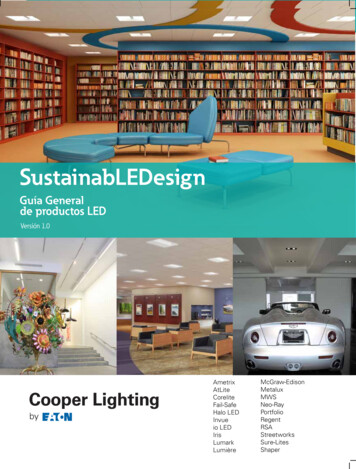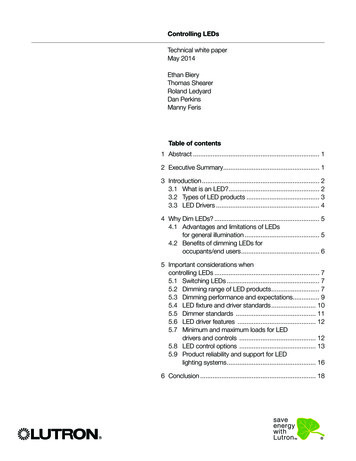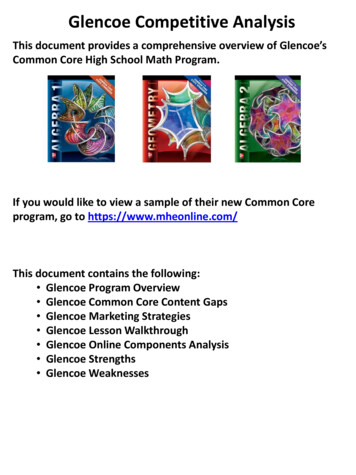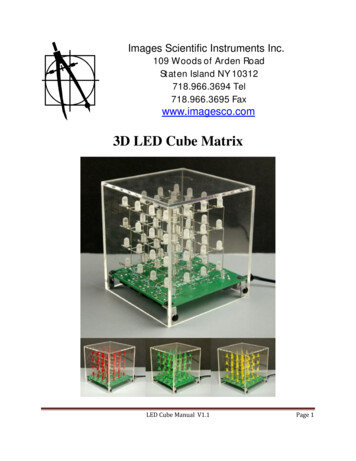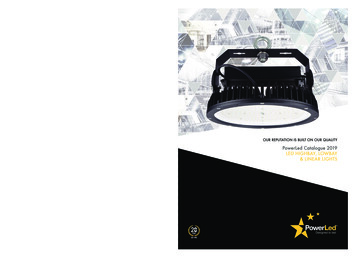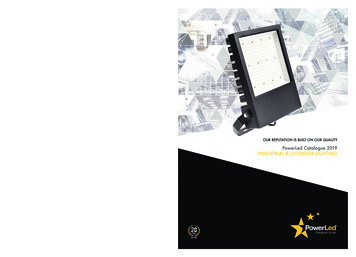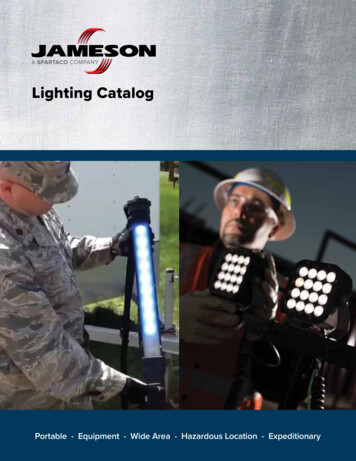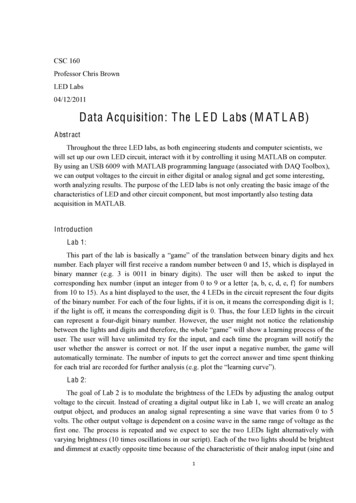
Transcription
Xiang Liu and Sihan XieCSC 160Professor Chris BrownLED Labs04/12/2011Data A cquisition: T he L E D L abs (M AT L A B)A bstractThroughout the three LED labs, as both engineering students and computer scientists, wewill set up our own LED circuit, interact with it by controlling it using MATLAB on computer.By using an USB 6009 with MATLAB programming language (associated with DAQ Toolbox),we can output voltages to the circuit in either digital or analog signal and get some interesting,worth analyzing results. The purpose of the LED labs is not only creating the basic image of thecharacteristics of LED and other circuit component, but most importantly also testing dataacquisition in MATLAB.IntroductionL ab 1:This part of the lab is basically a !game" of the translation between binary digits and hexnumber. Each player will first receive a random number between 0 and 15, which is displayed inbinary manner (e.g. 3 is 0011 in binary digits). The user will then be asked to input thecorresponding hex number (input an integer from 0 to 9 or a letter {a, b, c, d, e, f} for numbersfrom 10 to 15). As a hint displayed to the user, the 4 LEDs in the circuit represent the four digitsof the binary number. For each of the four lights, if it is on, it means the corresponding digit is 1;if the light is off, it means the corresponding digit is 0. Thus, the four LED lights in the circuitcan represent a four-digit binary number. However, the user might not notice the relationshipbetween the lights and digits and therefore, the whole !game" will show a learning process of theuser. The user will have unlimited try for the input, and each time the program will notify theuser whether the answer is correct or not. If the user input a negative number, the game willautomatically terminate. The number of inputs to get the correct answer and time spent thinkingfor each trial are recorded for further analysis (e.g. plot the !learning curve").L ab 2:The goal of Lab 2 is to modulate the brightness of the LEDs by adjusting the analog outputvoltage to the circuit. Instead of creating a digital output like in Lab 1, we will create an analogoutput object, and produces an analog signal representing a sine wave that varies from 0 to 5volts. The other output voltage is dependent on a cosine wave in the same range of voltage as thefirst one. The process is repeated and we expect to see the two LEDs light alternatively withvarying brightness (10 times oscillations in our script). Each of the two lights should be brightestand dimmest at exactly opposite time because of the characteristic of their analog input (sine and!""
cosine wave function).L ab 3a:In Lab 3a, we will leave only one pair of LED and resistor in the circuit and has an outputvoltage in the range of -1 to 5V. The voltage drops across the circuit, LED and the resistor aremeasured by using differential input channels. The results are then stored and plotted for analysis.As a hypothesis, we would expect the voltage drop across the circuit is the sum of the voltagedrop across the LED and across the resistor.L ab 3b:The last part of the LED Lab is going to investigate the !pause" function in MATLAB. Wewill keep the same set up as in Lab 3a but adjust the pause time between two voltage outputs to alonger time than that in lab3a. The results are also plotted and we expect stepped or jagged trendlines.MethodsL ab 1:C ircuit set up:We set up four pairs of LEDs and resistors in parallel by using a breadboard. The breadboardis supplied with four digital voltage inputs (each pair of LED and resistor get one input) bywiring with four digital output lines on USB 6009. A wire is then used to connect the main boardacross the red column to the blue column at the right end of the breadboard, and the blue columnis connected to the ground terminal on USB 6009 so that a full circuit is established.Programming in M AT L A B:The main script for Lab 1 basically consists of three parts:1. Set up the !game";2. Record the results of the game while running;3. Plot the data from the experiment.First of all, we need to clear all the possible internal state of the device. A device object iscreated and used to associate the digital input and output subsystem with MATLAB command byusing the built-in function # %&%'()%* . Four digital output lines are then created and labeled with aspecific number by using the function #addline . The specific number of the line is correspondingto the specific number of the digital terminal on USB 6009. For example, if we call line 0 on thecomputer, the line terminal P00 is on and supplies a digital output voltage.For setting up the !game", we incorporate two #,-%)./)**0 along with if statements in thecore of the script. For the ease of understanding, three possible conditions of the game will beintroduced first. As long as the user inputs a positive number or a letter from !a" to !f", the loopwill keep running. If the user s input answer is correct, the game will automatically terminate thecurrent trial and enter the next round. However, if the answer is incorrect, the user will be askedto enter an answer again until the answer is correct and then move on to the next round. The thirdcondition is when the user inputs a negative number, the whole game is terminated (no more#""
trials).Before going to the outer loop in the script, there are two variables needed to be set up first(both of the initial values are zero), called !value" and !c counter" in our case. As long as the!value" variable is greater than or equal to zero, we will enter the outer while loop, which meansstaying in the !game" and entering the next trial when one trial is over. The three possibleconditions discussed above are incorporated into the loop by using if statements. In the outer#while loop, a random number between 0 and 15 is generated in the beginning of each trial. Weuse the built-in function #putvalue to call the assigned lines to turn on the specific lights. Theuser is then asked to input a hex number which corresponds to the binary number indicated bythe four LED lights.We set another variable !f counter" at the end of the inner loop asking for user s input,which will be used to record the total number of answers inputted by the user in one trial (whenthe answer inputted is incorrect). After setting up the !f counter" variable, the !game" will startcounting the time (for each trial) by calling the #tic (MATLAB built-in function).Inside the outer #while loop, the first if statement corresponds to the condition when theuser s input of hex number is a correct translation of the binary numbers shown by the LEDlights. The binary number shown by LED lights is originated from the randomly generateddecimal number in the beginning. The #hex2dec built in function is used to convert the user sinput value (a hex number) to decimal number and then compared to the decimal number (0 to15) generated in the beginning. In this case, if those two values are the same and we will notifythe user that the answer is correct and add 1 to the variable !c counter" which means the firsttrial is completed and also record the total number of tries in the current trial by adding one to!f counter". The time spent in each single trial to get the correct answer is recorded by callingthe #toc function.The second #ifelse statement is to check if the user enters a negative number and if yes, itwill first be converted to decimal number and then be set equal to the variable !value". Asmentioned above, when !value" is detected as a negative number in the outer loop, we will notre-run the outer #while loop anymore and the whole game is terminated.The third else statement is used when the answer the user entered is incorrect. An innerwhile loop is used to prompt the user to enter a new answer each time when the input answerdoes not match the correct answer (with unlimited attempts). After doing the conversion using#hex2dec function, if the two values are not equal, we will first add 1 to the variable !f count.1"in order to record the total number of tries in one trial and notify the user that the input messagein incorrect. After that, the user can input a new hex number. After several tries, the user mightget the correct answer, and if answer is ultimately correct, we will first add one to the !c counter"and then record the total time and the total number of tries (the total of !f counter" plus one) inthis trial.After running the whole game, the total number of tries, total time in each single trial andtotal number of trials are recorded and plotted for further analysis. (Please refer to the !Result" innext section) ""
L ab 2:C ircuit set up:For Lab 2, we will only use two pair of resistors and LEDs. The set up is basically the sameas the first lab except the breadboard is supplied with two analog output voltages by wiring withtwo analog output channels on 6009.Programming in M AT L A B:The basic set up is similar as in the first lab. A device object using analog output subsystem(instead of digital output in Lab 1) is called by using the built-%2/3425'%*2/#(2()*&*4'04' 6/Twoanalog output channels are then created and corresponded with a specific number by using the3425'%*2/ #( channel 6/ 7-./ 2489.1/ %:/ 5*11.:0*2 %2&/ '*/ '-./ 2489.1/ *3/ '-./ %&%'()/ '.18%2()/ *2/USB 6009. For example, if we call line 0 on the computer, the line terminal AO0 will be on andsupply an analog output voltage.To incorporate the sine and cosine function, we use a simple #for loop that loops 1000 timesso that we can observe 10 oscillations (with our script). The first analog output voltagecorresponding to the first channel is set with a voltage called !vout1" which is equal to!"# ! %,-!"# & '()* ' & " & .//00. The second voltage !vout2" is set to equal to!!"# ! % !"# & '12( ' &,-" & .//00. Thus, the range of the voltage output will be from 0 to 5V, since the maximum valuesfor both sine and cosine functions are 1 and both of their minimum values are -1. As k goes from1 to 1000, both functions will be equal to 1 and -1 at opposite time. Since "3!!is one period (onefull oscillation) for both of sine and cosine functions, so we will have 10 full oscillations in total.A built-in function #putsample is used to send the value of these two analog output voltagesthrough channels to the circuit.As required, there will be a 0.02 seconds pause between each of the two voltages outputs.L ab 3a & L ab 3b:C ircuit set up:For both Lab 3a and Lab 3b, we will only use one pair of resistor and LED, which areconnected in series. Similar to Lab 2, the circuit is supplied with one analog output voltage bywiring with one analog output channel (AO0) on 6009. In this lab, we will use three analoginputs channels AI0, AI1 and AI2 (with both positive and negative ends) as differential inputseach connected across LED, resistor and LED resistor (whole circuit) respectively in order tomeasure the voltage drop of the three different parts.Programming in M AT L A B:First of all, the maximum number of input channels and the expected sample size for eachchannel are set to be 3 and 300. A device object using analog output subsystem is then called byusing the built-%2/ 3425'%*2/#(2()*&*4'04' 6/ In Lab 3, only one analog output channel is createdand associated with AO0 9;/ 4:%2&/ '-./ 3425'%*2/ #( channel 6/ After that, a device object usinganalog input subsystem is then called by using the built-%2/3425'%*2/#(2()*&input 6 Three analoginput channels are established and labeled with a specific number (0, 1 and 2 in this case) by%""
using the function #addchannel again.For Lab 3a, we then use a #for loop iterated from 1 to 300 to set the output voltage goinglinearly from -1 to 5V. The built-in function #putsample is used to send the value of these twoanalog output voltages through channels to the circuit for each loop and a pause time of 0.01second is added between each two output voltages. The voltages of each three parts of the circuitare recorded each time using the #getsample (MATLAB built-in function). After recording thedata, another pause time of 0.01 second is added to avoid the possible race between putting andgetting the samples.The code for Lab 3b is slightly different from 3a, where the difference is we prolong thepause time from 0.01 second to 0.04 seconds inside the #for loop. In Lab 3b, we will only loopfrom 1 to 25 (let voltages going from -1 to 5V in 25 steps). The sampling rate can be adjustedusing the built-in function #setverify . We run the experiment with sampling rates both in 100and 1000Hz and get the result of voltage drops across different parts of in the circuit.Results and DiscussionL ab 1:(Tested with the !B roadway.m" before the formal L A B 1)We know that our circuit and codes all function correctly because the LEDs turn on normallyand each of them corresponds to a specific digit of binary number correctly. The result of thebinary to hex translation game is stored and plotted.(Note: continued on next page in order to better fit the figures)&""
L ab 1: (raw data plotting)"!"# %&'()'*" &',-'.-%%&.,'/012&%'3-%'&/.4',%"/5'""!"# %&'6)'*-,/5'0 7&%'-3'/012&%1'3-%'&/.4',%"/5'According to Figure 1 and 2, both the total number of answers and time spent on each trialdecreases as the n-th trial number increases. From the data, we can predict that the user begins tonotice the relationship between the LED lights in the circuit and the 4 digits binary numbers, and!learn" the conversion as more trials he/she tried.Both the error and the time reduced to around 1 after around 10 trials. The zigzagged shapein both figures might correspond to the !too easy" or !too hard" answers and it is veryreasonable for the data to have some fluctuations because the thinking speed is unpredictable butthe trend is close to a !learning curve". (The fitting of the data will be discussed later in !Extra"part.)'""
T he cur rent ratio of total incor rect answers to trials for each trial:"!"# %&'8)',4&'. -%'&/.4',%"/5'"T he cur rent average response time (over the test so far) for each trial:"!"# %&'9)',4&'. %%&0,'/:&%/#&'%&1;-01&'," &' -:&%',4&',&1,'1-'3/% '3-%'&/.4',%"/5'Both the ratio of total incorrect answer in each trial to total trials and the average responsetime decreases as the number of trials increases. Figure 3 and 4 are better demonstration of the!learning curve" since the result is somewhat cumulative and reduce the unpredictable !noise" inthe data.(The fitting of the data will be discussed later in !Extra" part.)(""
L ab 2:The outcome phenomenon in Lab 2 is the same as what we expected. The two LED lightsoscillate alternatively from increasing brightness to decreasing brightness for 10 times and turnoff in the end. Two analog outputs in sine and cosine wave have the same range of oscillationmagnitude, but are in the opposite phase. Thus, the brightness of each two LEDs is changing atopposite time (one light reaches the brightest when the other reaches the dimmest). They werebrightest and dimmest at opposite time but the degree of brightest and dimmest are the same.L ab 3a:The results of voltage drops across each of the circuit (LED & resistor), LED and resistor areplotted on the same figure.!"# %&' )'?-5,/#&'@%-;1' -05A'3-%'B/7'8/ '"The figure shows the voltage drops across each of the three parts of the circuit as totalvoltage linearly increases from -1 to 5V. According to this figure, the voltages across LED andLED resistor (whole circuit) start increasing linearly after 50 iterations (0V!. The voltageacross LED becomes a flat curve (no significant increase) after 150 iterations (2V), meanwhile,the voltage across the resistor starts increasing linearly which seems to provide an alternativepath for the voltage.From Figure 3 and 4, we can tell that the total voltage drop across the circuit is always a sumof the voltage drops across the LED and resistor, which supported the original claim.(The fitting of the data will be discussed later in !Extra" part.)L ab 3b:)""
The voltage drops of all three parts after adding a longer pause time (0.04seconds) betweentwo voltage outputs in the loop (25 steps)."!"# %&'C)':-5,/#&'D%-;1'3-%'B/7'87' 2",4'3%&E &0.A'(FFGH '"!"# %&'I)':-5,/#&'D%-;1'3-%'B/7'87' 2",4'3%&E &0.A'(FFFGH '""The figure shows the voltage drops across each of the three parts of the circuit as totalvoltage linearly increases from -1 to 5V. Figure 6 and 7 both show a quantized representation of*""
the voltage drops across all three components in the circuit. The curve is !stepped", which isexactly the same as what we predicted before running the experiment. When we changes to ahigher sampling rate (1000Hz) for the voltage drop, as shown in Figure 7, we will get a curve inexactly the same shape as that with frequency 100Hz.The voltage across LED also becomes a flat curve (no significant increase) after 50 samples(2V) (or 500 samples in 1000Hz), meanwhile, the voltage across the resistor starts increasinglinearly which seems to provide an alternative path for the voltage.(Interesting Phenomenon)L E D only:"!"# %&'J)':-5,/#&'D%-;'/.%-11'BK@'2",4'3%&E &0.A'(FFGH"!"# %&'L)':-5,/#&'D%-;'/.%-11'BK@'2",4'3%&E &0.A'(FFGH' /3,&%'% 00"0#',4&';%-#%/ '-0.& ! ""
"!"# %&'(F)':-5,/#&'D%-;'/.%-11'BK@' 2",4'3%&E &0.A'(FFFGH 'The three figures above show the results of voltage drops across only the LED using both100Hz and 1000Hz sampling rates.Although Figure 8 and Figure 9 have very similar shape, it should be easy to find that, inFigure 9, there is an immediate drop in voltage in the beginning of the experiment. The reasonfor the sudden drop in the beginning is clear through comparison in experiments. It is becausethat a similar program has been run at least once before running the experiment to generate thedata plotting in Figure 9. Thus, there will definitely be voltage left in the circuit when we wererunning the experiment for data plotting in Figure 9. It drops from 5V because we add the outputvoltage from -1 to 5V in the experiment before that, so the remaining voltage starts at 5V.The high voltage suddenly drops after the program enters a new loop where the outputvoltage is reset to the initial value of -1V.The voltage in the beginning for the sudden drop is not set to zero at once, which shows thatMATLAB began input data before the output voltage is reset to -1V.When the sampling rate is changed from 100Hz to 1000Hz, by comparing Figure 8 and 10,the shape of the two figures are the same (both !stepped" in the same way).(Note: continued on next page in order to better fit the figures)"!!""
Resistor only:"!"# %&'(()':-5,/#&'D%-;'/.%-11'%&1"1,-%'2",4'3%&E &0.A'(FFGH'"!"# %&'(6)':-5,/#&'D%-;'/.%-11'BK@'2",4'3%&E &0.A'(FFFGHAccording to Figure 11 and 12, the voltage drop across only the resistor shows a similarresult as that of the LED. The voltages across LED and LED resistor (whole circuit) startincreasing linearly after 50 samples (0V) (or 500 samples with 1000Hz).The two Figures with different sampling rate are in the same shape if we also adjust theiteration to 1000 when changing the sampling rate. Thus, we can conclude that only changing thesampling rate (frequency) will not matter the outcome, since the shape of the curve is basicallythe same (nothing interesting shows up).!#""
In this case for the resistor, the number of iterations when the voltage increases with 1000Hzsampling rate is almost 10 multiple to that with 100Hz.C ircuit only (L E D resistor):"!"# %&E &0.A'(FFGH"!"# %&'(9)':-5,/#&'D%-;'/.%-11'BK@'2",4'3%&E &0.A'(FFFGH'According to Figure 13 and 14, for the voltage drops across the whole circuit with differentsampling rates, the shape of the !stepped" curves are the same. The numbers of samples whenthe voltages start to increase hold the same relationship between the voltages with two different! ""
rates (increase by a factor of 10 when sampling rate increases from 100Hz to 1000Hz). Thus, wecan verify that only changing the sampling rate (frequency) will not matter the outcome, sincethe shape of the curve is basically the same (nothing interesting shows up).E xperiment with trigger:"!"# %&'( )':-5,/#&'D%-;'/.%-11'BK@'2",4'3%&E &0.A'(FFGH' 2",4',%"##&%'/0D':-5,/#&'%/0#&'3%- 'M(',-' : "!"# %&'()*' ,-./#&'0%,1'/2%,33'456'7".8'9%&: &;2 '( ?'@A".8'.%"##&%'/;0' ,-./#&'%/;#&'9%,B'CD'.,'D EWhen doing Lab 3b, we are asked better not to use the #trigger function, which set a triggerbefore starting the input acquisition. To explore the effect of trigger, we run the experiment twice,once without trigger (results have been discussed above) and once with trigger (results refer toFigure 15 and 16). When we are using trigger, it is obvious in the figure that there is a longer!%""
waiting time before the immediate drop in the beginning, which indicate a longer time delaybefore we start entering the #for loop.From Figure 15 and 16, we can see that there are more !steps" in the figure for voltage dropwith trigger and voltage range from -1 to 5v than the one with trigger and voltage range from -5to 5v. That is because the latter one should start increasing later than the first one, since from -1to 5V, the voltage will start increasing from 0V (1/6 of the full range), but from -5 to 5 V, thevoltage will also start increasing from 0V (1/2 of the full range). Therefore, the phenomenonindicated in the figure matched our prediction.E xtra credit:L ab 3a (Data A nalysis)From the former plotting for Lab3a (shown in the above), we know that the non-lineartailing-off part of the LED's voltage curve starts at around 150 iterations, so to fit in the model,we will only analyze with the first 150 iterations.First, 4:./# 2(); . ?0 /(2 /# 2(); .@*,.1 /3425'%*2/'*/0)*'/(2 /5-.5A/'-./&** 2.::/*3/'-./data fit for either exponential function or power function:"!"# %&'(F'G8&2H";#'"9' ,-./#&3'0%,1'9,%'456'9".'9,%'.8&'&I1,;&;."/-'9 ;2.",;'!&""
!"# %&'(J'G8&2H";#'"9' ,-./#&3'0%,1'9,%'456'9".'9,%'.8&'1,7&%'9 ;2.",;'Statistical A nalysis:From Figure 17, the logarithm of y does not have a linear relationship with x, so the data forvoltages drop of LED will not fit in the exponential function. Similarly, from Figure 18, thelogarithm of y does not have a linear relationship with the logarithm of x, so the data for voltagesdrop of LED will not fit in the power function, either.Since either exponential function or power function will not fit the data, try polynomialfunctions:!"# %&'(K'(3.'!,%0&%'1,- ;,B"/-'9 ;2.",;'@456'L,-./#&'!'4/M'N/E'!"# %&'O 'O;0'!,%0&%'1,- ;,B"/-'9 ;2.",;'@456'L,-./#&'!'4/M'N/E' ' ' ' ' '!'""
!"# %&'O('N%0'!,%0&%'1,- ;,B"/-'9 ;2.",;'@456'L,-./#&'!'4/M'N/E'!"# %&'OO'P.8'!,%0&%'1,- ;,B"/-'9 ;2.",;'@456'L,-./#&'!'4/M'N/Statistical A nalysis: '1st order polynomial function: 4! 5 ! 67#89:;! % !7#7 88 2nd order polynomial function: 4! 5 ! 67#7; ! % !7#777: ! % !7#777 ?3rd order polynomial function: 4! 5 !7# ";7! % ! 67#7 :" ! % !7#7778 ? % ! 67#7777 @ !4th order polynomial function: 4! 5 !7#7:78! % ! 67#77 ! % !7#777 ? % !7#7777 @ % ! 67#7777 A !LED Voltage (Lab 3a) Data Fits:Models1st polynomial2nd polynomial3rd polynomial4th polynomialStandard Error0.17720.08780.03810.0317From the Figure 19 - 22 above, we can choose the 1st or 2nd-order polynomial to be the bestfit since the model fit the data quite well (will not cause a too high standard error) and will alsoover-fitting.(1st order polynomial function)B2CDEFG(!HIJKL ! 5 ! 67#89:;! % !7#7 88HM!2N!)DGOED)2*(L(2nd order polynomial function)B2CDEFG(!HIJKL 5 ! 67#7; ! % !7#777:HM!2N!)DGOED)2*(L ! % !7#777 HM!2N!)DGOED)2*(L?Approaching from another way, from the statistic table above, the 4th-order polynomial hasthe smallest standard error, so the 3rd-order polynomial can be the best fit but since thecoefficient for the third and fourth degree x is too close to zero, it may be over-fitting.(4th order polynomial function)!B2CDEFG(!HIJKL ! 5 !7#7:78! % ! 67#77 HM!2N!)DGOED)2*(L ! % !7#777 HM!2N!)DGOED)2*(L? %!P# PPPPHM!2N!)DGOED)2*(L@ % ! 6P# PPPPHM!2N!)DGOED)2*(LA!(""
L ab 1 (Data A nalysis)B%1:'C/4:./# 2(); . ?0 /(2 /# 2(); .@*,.1 /3425'%*2/'*/0)*'/(2 /5-.5A/'-./&** 2.::/*3/'-./data fit for either exponential function or power function:"!"# '.%"/-#'9".'9,%'.8&'&I1,;&;."/-'9 ;2.",;''!"# '.%"/-#'9".'9,%'.8&'1,7&%'9 ;2.",;''!)""
O verall A nalysis:From Figure 23, the logarithm of y does not have a linear relationship with x, so the data for!7%8./'*/ 5*11.5'/ (2:,.1/3*1/.(5-/'1%()"/will not fit in the exponential function. Similarly, fromFigure 24, the logarithm of y does not have a linear relationship with the logarithm of x, so thedata for !7%8./'*/5*11.5'/(2:,.1/3*1/.(5-/'1%()"/will not fit in the power function, either. However,the main reason for why the data is not fitting may because of the high fluctuation of the data(due to the high variation of the user s input)Since either exponential function or power function will not fit the data, try polynomialfunctions:!"# %&'OD'(3.'!,%0&%'1,- ;,B"/-'9 ;2.",;'@4/M'('!'Q,./-'Q"B&E' ' ' ' ' !"# %&'O)'O;0'!,%0&%'1,- ;,B"/-'9 ;2.",;'@4/M'('!'Q,./-'Q"B&E' ' '!"# %&'OF'N%0'!,%0&%'1,- ;,B"/-'9 ;2.",;'@4/M'('!'Q,./-'Q"B&E' ' ' ' ' !"# %&'OJ'P.8'!,%0&%'1,- ;,B"/-'9 ;2.",;'@4/M'('!'Q,./-'Q"B&''!*""
Statistical A nalysis:Total number of answers (Lab 1) Data Fits:Models1st polynomial2nd polynomial3rd polynomial4th polynomialStandard Error0.99840.63520.56550.5766From the Figure 23 - 28 above, we can conclude that the raw data cannot fit in well in any ofdata fitting curve above (either have too high standard deviation or may count as over fitting).The main reason for why the data is not fitting may because of the high fluctuation of the data(due to the high variation of the user s input).Similarly, after the same processing as above, we can conclude that the" ,-." data !Totalnumber of answers for each trial" cannot fit in well in any of data fitting curve above and thesame main reason can be applied again.T he cur rent ratio of total incor rect answers to trials:Since !the current ratio of total incorrect answers to trials" is the current average valuederived from the raw data, the processed data will be more consistent and have lower fluctuationthan the raw data.!"# %&'OK' 'G8&2H";#'"9'".8&'2 ,%'&/28'.%"/-#'9".'9,%'.8&'&I1,;&;."/-'9 ;2.",;''# ""
!"# %&'N ' 'G8&2H";#'"9'".8&'2 ,%'&/28'.%"/-#'9".'9,%'.8&'1,7&%'9 ;2.",;'From Figure 29, the logarithm of y has an almost linear relationship with x, so the data for!7%8./'*/5*11.5'/(2:,.1/3*1/.(5-/'1%()"/might fit in the exponential function. From Figure 30, thelogarithm of y does not have a linear relationship with the logarithm of x, so the data for !Time'*/5*11.5'/(2:,.1/3*1/.(5-/'1%()"/will not fit in the power function. The high fluctuation of the rawdata has been reduced by taking the average.'!"# %&'N('C'Q8&'&I1,;&;."/-'9 ;2.",;'C'".8&'2 ,%'&/28'.%"/-#' '#!""
Statistical A nalysis:The exponential function: 4! 5 ! # 7;:! & ! GQ/#.RSStandard Error: 0.4112From the Figure 31 above, we can conclude that the processed data cannot fit exactly well inthe exponential function curve due to the first two outliers. If we eliminate the outlier, the data of!the current -/'1%()" should fit in the exponentialfunction.T he cur rent average response time (over the test so far) for each trial:Since !the current average response time (over the test so far) for each trial" is the currentaverage value derived from the raw data, the processed data will be more consistent and havelower fluctuation than the raw data.!"# %&'NO'C'G8&2H";#'"9'".8&'2 %%&;.'/ &%/#&'%&31,;3&'."B&#'9".'9,%'.8&'&I1,;&;."/-'9 ;2.",;'(Note: continued on next page in order to fit figures)'##""
'!"# %&'NN'C'G8&2H";#'"9'".8&'2 %%&;.'/ &%/#&'%&31,;3&'."B&#'9".'9,%'.8&'1,7&%'9 ;2.",;'From Figure 32, the logarithm of y has an almost linear relationship with x, so the data for!7%8./'*/5*11.5'/(2:,.1/3*1/.(5-/'1%()"/might fit in the exponential function. From Figure 33, thelogarithm of y does not have a linear relationship with the logarithm of x, so the data for !Time'*/5*11.5'/(2:,.1/3*1/.(5-/'1%()"/will not fit in the power function. The high fluctuation of the rawdata has been reduced by taking the average.!"# %&'NP'C'Q8&'&I1,;&;."/-'9 ;2.",;'!'".8&'2 %%&;.'/ &%/#&'%&31,;3&'."B&#'# ""
Another approach from polynomial function:!"# %&'ND'C'Q8&'(3.C,%0&%'1,- ;,B"/-'9 ;2.",;'!'".8&'2 %%&;.'/ &%/#&'%&31,;3&'."B&#'Statistical A nalysis:The exponential function: 4! 5 ! 7#9" ! & ! GQ/#/T.S1st order polynomial function: 4! 5 !;#: ! % ! 67#9 " Standard Error (fitting in exponential function): 2.7689Standard Error (fitting in 1st-order polynomial function): 0.6860From the Figure 31 above, we can conclude that the processed data can fit well in theexponential function curve. In addition, the data for !'-./5411.2'/(D.1(&./1.:0*2:./'%8." also fitquite well in 1st-order polynomial function, since the standard deviation is even smaller thanfitting into the exponential function. However, we may still consider the exponential function asthe best fit, according to the flow of the original experiment data (the dots plotted on the figure).#%""
F urther E xplanation:L earning C urve:(Wikipedia.org)A learning curve is a graphical representation of the changing rate of learning (in theaverage person) for a given activity or tool. Typically, the increase in retention of information issharpest after the initial attempts, and then gradually evens out, meaning that less and less newinformation is retained after each repetition.A ppen
Data Acquisition: The LED Labs (MATLAB) Abstract Throughout the three LED labs, as both engineering students and computer scientists, we will set up our own LED circuit, interact with it by controlling it using MATLAB on computer. By using an USB 6009 with MATLAB programming