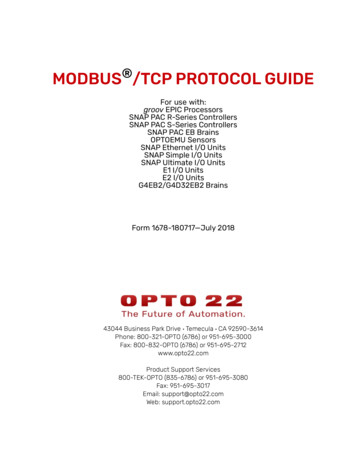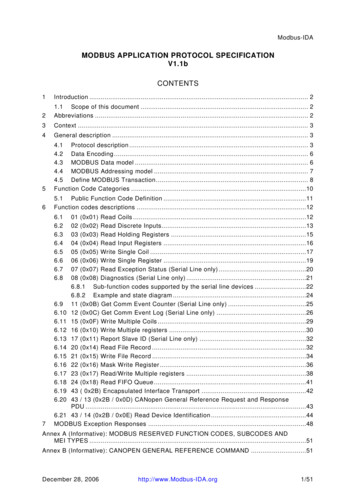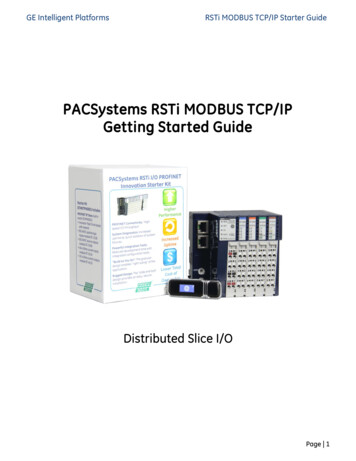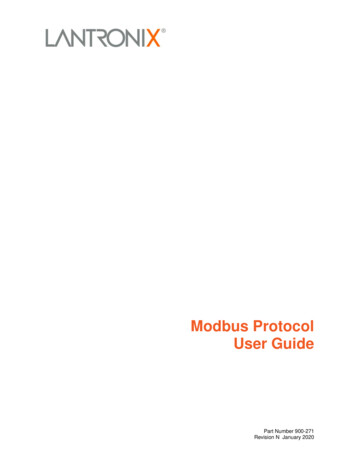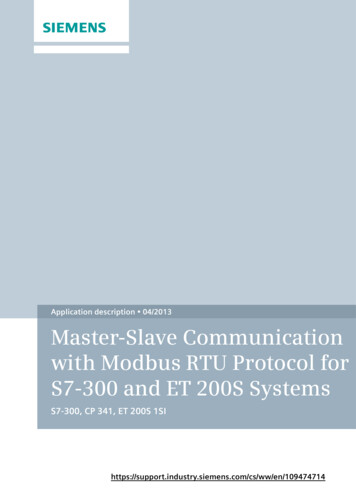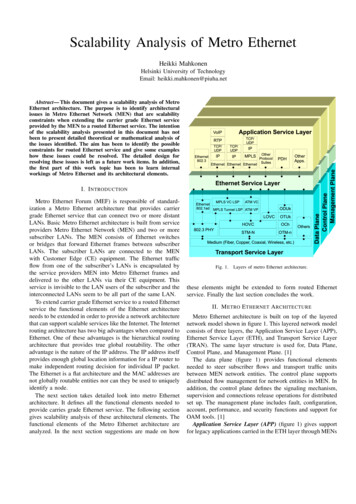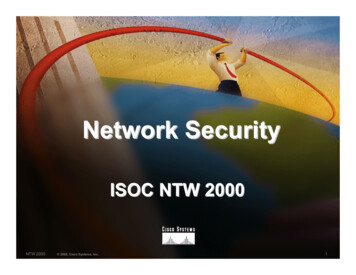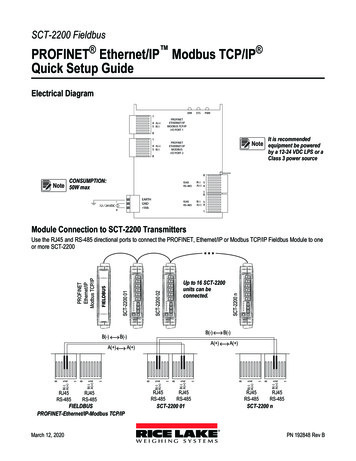
Transcription
SCT-2200 FieldbusPROFINET Ethernet/IP Modbus TCP/IP Quick Setup GuideElectrical DiagramERR14 A( )5 B(-)STSPWRPROFINETETHERNET/IPMODBUS TCP/IPI/O PORT 18It is recommended14 A( )5 B(-)Note equipment be poweredPROFINETETHERNET/IPMODBUSI/O PORT 2by a 12-24 VDC LPS or aClass 3 power source88CONSUMPTION:Note 50W maxRJ45RS-485B(-) 5A( ) 418-EARTHGND Vdc 12 / 24 VDCRJ45RS-485B(-) 5A( ) 41Module Connection to SCT-2200 TransmittersFIELDBUSPROFINET-Ethernet/IP-Modbus TCP/IPMarch 12, 2020SCT-2200 01SCT-2200 n181RJ45RS-485B(-) 5A( ) 4RJ45RS-4851818B(-) 5A( ) 4RJ45RS-485A( )8A( )A( )B(-)B(-) 5A( ) 4RJ45RS-4851B(-) 5A( ) 481B(-) 5A( ) 48A( )RJ45RS-485B(-)B(-)B(-) 5A( ) 4B(-)Up to 16 SCT-2200units can beconnected.SCT-2200 02SCT-2200 01FIELDBUSPROFINETEthernet/IPModbus TCP/IPUse the RJ45 and RS-485 directional ports to connect the PROFINET, Ethernet/IP or Modbus TCP/IP Fieldbus Module to oneor more SCT-2200RJ45RS-485SCT-2200 nPN 192848 Rev B
Profinet, Ethernet/IP and Modbus TCP/IP Quick Setup GuideConfigurationThe weight transmitter menu is used to configure the PROFINET, Ethernet/IP, or Modbus TCP/IP Module.1. Reboot the weight transmitter.2. Press thekey while the display check is in progress to access the menu:DIV.DECCAPAC P Eth.ipProfinauto.Cf9 ip.AddMb.TCPnet.MshRefer to the SCT-2200 Fieldbus technical manual (PN183523)Note for full parameter details.Gat.wayParameter DescriptionsKXE35L0 5Enables HUB modeDXWR &I Auto IP Configuration (no/yes)In HUB mode, identifies the primaryscale in the network to set the parametersLS DGGSets the IP addressQHW 0VK Sets the net mask addressNote: if or hub, RS-485 baud rateautomatically set to 115,200 and scale address Single Scale Mode ConfigurationScale Secondary UnitSCALE 03Secondary UnitSCALE 02Primary UnitSCALE 01Hub ModePROFINETEthernet/IPModbus TCP/IPSCALEFIELDBUSPROFINETEthernet/IPModbus TCP/IPSingle Scale ModeFIELDBUSFunctioning Modes*DW ZD\ Sets the Default GatewayUp to 16 SCT-2200units can beconnected.Hub Mode ConfigurationPrimary Scale 1 Secondary Scale 02 Scale 03 In hub mode all of the parameters must be configured for the primaryunit (scale 01). Secondary units need only a few parameters2Visit our website www.RiceLake.com
Profinet, Ethernet/IP and Modbus TCP/IP Quick Setup GuideInput Data (for data reading) - Single Scale ModeDataByteDESCRIPTIONEXAMPLEGross weight value examplesGross weight1(MSB)4000110002Bytes 1, 2, 3 and 4 contain the gross weight value3400024(LSB)600000 Hex00 Hex200 Hex00 Hex00 Hex05 Hex303 Hex17 Hex3A Hex57 Hex4(LSB)E8 Hex70 Hex98 Hex30 HexNet weight value examplesNet weight4000310006Bytes 5, 6, 7 and 8 contain the net weight value7400048(LSB)Input Status9(MSB)4000510(LSB)Command Status RegisterOutput statusregister-Bit 7(LSB)Bit 6Bit 5Bit 4Bit 3Bit 2Bit 1Bit 0(LSB)No functionNo functionNo functionNo functionNo functionNo functionStatus of input n.2 (0 OFF; 1 ON)Status of input n.1 (0 OFF; 1 ON)Bit 7(MSB)Bit 6Bit 5Bit 4Bit 3Bit 2Bit 1Bit 0 (LSB)1 Scale unloaded (gross weight 0)Tare PT (1 PT tare is active)Tare (1 Tare is active)Overload condition (0 No; 1 Overload)Underload condition (0 No; 1 Underload)Weight Stability (0 Unstable; 1 Stable)Gross Weight Polarity (0 “ ”; 1 “-”)Net Weight Polarity (0 “ ”; 1 “-”)6000150003500005(MSB)00 Hex00 Hex00 Hex00 Hex600 Hex00 Hex00 Hex05 Hex703 Hex17 Hex3A Hex57 Hex8(LSB) E8 Hex70 Hex98 Hex30 HexInput statusIN1 OFFIN2 OFFIN1 ONIN2 OFFIN1 OFFIN2 ONIN1 ONIN2 ON9(MSB)00 Hex01 Hex02 Hex03 Hex10(LSB)----If BYTE 10(LSB) 45 HEX:Bit 7Bit 6Bit 5Bit 4Bit 3Bit 2Bit 1Bit 001100101Bit 0 Net weight is negativeBit 1 Gross weight is positiveBit 2 Weight is stableBit 5/6 A Preset Tare is in memoryLast received command11(MSB)12(LSB)35000000 Hex5(MSB)-150001(MSB) 00 Hex40006Bit 7(MSB)Bit 6Bit 5Bit 4Bit 3Bit 2Bit 1Bit 0 (LSB)Last command resultLast command resultLast command resultLast command resultCounting of processed commandsCounting of processed commandsCounting of processed commandsCounting of processed commands13(MSB)No Function14(LSB)Bit 7(MSB).Bit 2Bit 1Bit 0(LSB)40007Bit 0 to Bit 3 are used to count received commands, from 0(0000) to 15 (1111).Bit 4 to Bit 7 are used to indicate the result of the last receivedcommand:Bit 7Bit 6Bit 5Bit 40000Command OK0001Incorrect command0010Incorrect command data0011Command not allowed0100Non-existent commandResultOutput statusNo function.No functionDigital output 2 status (0 OFF; 1 ON)Digital output 1 status (0 OFF; 1 ON)IN1 OFFIN2 OFFIN1 ONIN2 OFFIN1 OFFIN2 ONIN1 ONIN2 ON13(MSB)----1400 Hex01 Hex02 Hex03 Hex(LSB)15-.4000840016--32 Rice Lake Weighing Systems All Rights Reserved3
Profinet, Ethernet/IP and Modbus TCP/IP Quick Setup GuideInput Data (for data reading) - Hub ModeDATA*1234.DESCRIPTION/EXAMPLE16Bit 7Bit 6Bit 5Bit 4Bit 3Bit 2Bit 1Bit 000000000Scale present bit (Fixed value 1)Progressive command loop counter;Values: 0 (00), 1 (01), 2 (10), 3 (11)Last command result (0 OK; 1 ERROR)Status of output n.2 (0 OFF; 1 ON)Status of output n.1 (0 OFF; 1 ON)Status of input n.2 (0 OFF; 1 ON)Status of input n.1 (0 OFF; 1 ON)In/Out statusBit 7Bit 6/51[40001][Modbus 9Address [40005]in SquareBrackets]17[40009]25[40013].121[40021]Bit 4Bit 3Bit 2Bit 1Bit 0EXAMPLE:If Byte 1 13 Hex:Bit 7Bit 6Bit 5Bit 4Bit 3Bit 2Bit 1Bit 000001101Scale statusGross weightBit 0 Input 1 is ONBit 2 Output 1 is ONBit 3 Output 2 is ]For each scale there are three bytes containing the gross weight value13000 kg123[40022]2(MSB)00 Hex30B Hex124(LSB)[40022]4(LSB)B8 Hex125[40023]Bit 7Bit 6Bit 5Bit 4Bit 3Bit 2Bit 1Bit 000000000Bit 7Bit 6Bit 5Bit 4Bit 3Bit 2Bit 1Bit 01 Scale unloaded (gross weight 0)Tare PT (1 PT tare is active)Tare (1 Tare is active)Overload condition (0 No; 1 Overload)Underload condition (0 No; 1 Underload)Weight Stability ( 0 Unstable; 1 Stable)Gross Weight Polarity (0 “ ”; 1 “-”)Net Weight Polarity (0 “ ”; 1 “-”)EXAMPLE:If BYTE 5 45 HEX:Bit 7Bit 6Bit 5Bit 4Bit 3Bit 2Bit 1Bit 001100101Net WeightBit 0 Net weight is negativeBit 1 Gross weight is positiveBit 2 Weight is stableBit 5/6 A Preset Tare is in (MSB)[40015].126(MSB)[40023]31000 (MSB)00 Hex2303 )[40016].128(LSB)[40024]24(LSB)E8 HexVisit our website www.RiceLake.comFor each scale there are three bytes containing the net weight value
Profinet, Ethernet/IP and Modbus TCP/IP Quick Setup GuideOutput Data (for sending eTransmitter IDSelect the transmitter to receive the command:1To zero the weight of transmitter number 4:TransmitterValueByteValueTransmitter 0101 Hex104 HexTransmitter 0202 Hex201 HexTransmitter 0303 Hex. HexTransmitter 1610 HexNOTE: Transmitter ID must be set for each command.EXAMPLE 1For setting a preset tare of 1000 kg:Main available commands:Value00 Hex01 Hex02 Hex03 Hex0A Hex0B Hex19 Hex22 Hex23 Hex24 Hex25 Hex26 HexCommand400012Parameter 128 Hex3(MSB)4000245CommandNo commandScale zeroingTarePreset TareSetpoint 1 settingSetpoint 2 settingDigital output settingReboot the weight transmitterRead the calibration dataWrite the calibration dataCalibration point acquisitionAbort the calibration procedureLock keyboard (parameter 1 0);Unlock keyboard (parameter 1 1)1. Set the transmitter address in byte 12. Set the command in byte 23. Set the tare value in parameter 1(byte 3, 4, 5, 6)Parameter 2801 Hex203 Hex3(MSB)00 Hex400 Hex503 Hex6(LSB)E8 Hex1. Set the transmitter address in byte 1NOTE: To repeat the last command, set the command to “No command” value (0000 Hex) then repeat 2. Set the command in byte 23. Set the setpoint value in parameter 1the command.(byte 3, 4, 5, 6)Please refer to the SCT-2200 technical manual (PN 183522)for more information.Byte ValueFirst parameter of the command.102 HexParameter is always expressed in absolute mode (nodecimals, no sign).20A Hex4000340004Value1EXAMPLE 2For setting the setpoint n. 1 of the scale n. 2 to 1000 kg:6(LSB)7(MSB)ByteSecond parameter of the command.Parameter is always expressed in absolute mode (nodecimals, no sign).3(MSB)00 Hex400 Hex503 Hex6(LSB)E8 Hex910(LSB)4000511-.4000640016--32 Rice Lake Weighing Systems All Rights Reserved5
Profinet, Ethernet/IP and Modbus TCP/IP Quick Setup GuideCalibration ProcedureDESCRIPTION1. Send command 23 Hex to the transmitter to adjust calibration (transmitter ID has toEH VSHFL¿HG LQ E\WH 2. Select SDJH 5001 for calibration using the CHANGE PAGEFRPPDQG ' H[EXAMPLEByteValueDescription103 HexTransmitter n. 3223 HexCommandByteValueDescription1203 Hex1D HexTransmitter n. 3Change page3(MSB)456(LSB)00 Hex00 Hex13 Hex89 Hex H[Weight value examples1000 6HW WKH VSDQ DGMXVWPHQW ZHLJKW RQ SDJH IURP E\WH WR LI GLIIHUHQW IURPWKH RQH XVHG GXULQJ WKH ODVW FDOLEUDWLRQ4. Send “WRITE CALIBRATION” FRPPDQG H[ ZLWKSDUDPHWHU H[ HUR FDSWXUH XQORDG WKH VFDOH DQG ZULWH WKH ³ACQUISITION POINT”FRPPDQG H[ ZLWK SDUDPHWHU 5HDG WKH FDOLEUDWLRQ VWDWXV LQWR SDJH E\WH If acquisition is OK, then proceed with step 7; otherwise check the load cell mV/VPXVW EH VWDEOH DQG UHSHDW VWHS 1500035000000 Hex00 Hex00 Hex2000 Hex00 Hex00 Hex05 Hex2103 Hex17 Hex3A Hex57 Hex22(LSB)E8 Hex70 Hex98 Hex30 Hex6HH H[DPSOH RI SRLQW EXW E\WH H[:ULWH &DOLEUDWLRQ ByteValueDescription1203 Hex25 HexTransmitter n. 3Acquisition point3(MSB)4/56(LSB)00 Hex00 Hex00 HexZero pointacquisition30 06%00 Hex00 Hex00 Hex00 Hex00 Hex00 Hex31 /6%00 Hex01 Hex02 Hex03 Hex04 Hex05 HexCalibration not started FTXLVLWLRQ XQGHUZD\Acquisition OKAcquisition errorCalibration OKCalibration errorByteValueDescription 6SDQ FDSWXUH ORDG WKH VFDOH Zith span weight and write the“ACQUISITION POINT” FRPPDQG H[ ZLWK SDUDPHWHU ³ 1203 Hex25 HexTransmitter n. 3Acquisition pointIf acquisition is OK, proceed to step 8; if not check the load cell mV/V (must be stableDQG JUHDWHU WKHQ ]HUR SRLQW DQG UHSHDW VWHS 3(MSB)4/56(LSB)00 Hex00 Hex01 HexSpan acquisitionByteValueDescription103 HexTransmitter n. 3224 HexWrite calibration3(MSB)00 Hex4/500 Hex6(LSB)00 Hex8. Store calibration using the “WRITE CALIBRATION” FRPPDQG H[ ZLWKparameter 1 06600019(MSB) 00 HexVisit our website www.RiceLake.comStore calibration
Profinet, Ethernet/IP and Modbus TCP/IP Quick Setup GuideMessagesMessageDescriptionNo connection received from module Hub after 30 secondsFirmware version of the module hubStart the Communication between hub module and scaleCommunication on fieldbus network configured and runningError state, see table error codesFieldbus initialization code Hub Module Error CodesCodeDescription100010011-18000001 and the followingFatal error in hub moduleInconsistency between protocol type selected and the one managed by the Hub module, e.g. Hub type EtherCAT modulewith Devicenet protocol selected on SCTOther fatal error in Hub moduleUnrecoverable error module HubNetwork Error 000145General network errorConnection closedTime-out connectionIsolated networkDuplicated nodeNetwork cable atorsDescriptionBlinking green – initializing fieldbus moduleSolid green – fieldbus module is readyIndicates the RS-485 communication state between fieldbus module and weight transmitter:Solid yellow – initializing communicationRapid blinking yellow – fieldbus module is communicating correctlySlow blinking yellow – fieldbus module is attempting to communicate with the wieght transmitter (no communication)Off – communication is OKSolid or blinking red – no communication with the fieldbus master; check the cable connection, protocol and the PLC configurationNote All LED annunciators turn on during the fieldbus module start-up to verify correct functioning. Rice Lake Weighing Systems All Rights Reserved7
Rice Lake Weighing Systems Specifications subject to change without notice.Rice Lake Weighing Systems is an ISO 9001 registered company.230 W. Coleman St. Rice Lake, WI 54868 USAU.S. 800-472-6703 Canada/Mexico 800-321-6703 International 715-234-9171 Europe 31 (0)26 472 1319March 12, 2020www.ricelake.comPN 192848 Rev B
Profinet, Ethernet/IP and Modbus TCP/IP Quick Setup Guide 2 Visit our website www.RiceLake.com Configuration The weight transmitter menu is used to configure the PROFINET, Ethernet/IP, or Modbus TCP/IP Module. 1. Reboot the weight transmitter. 2. Press the key while the display check