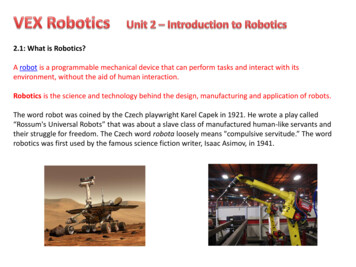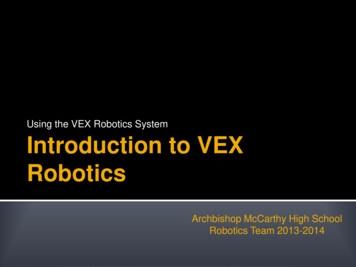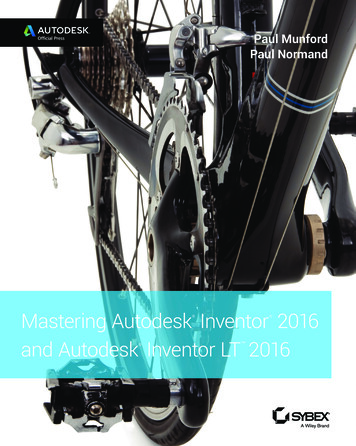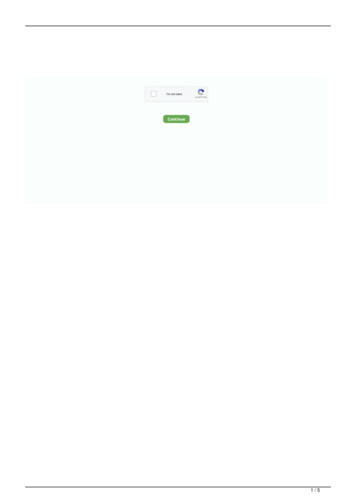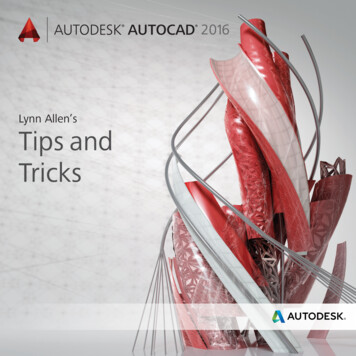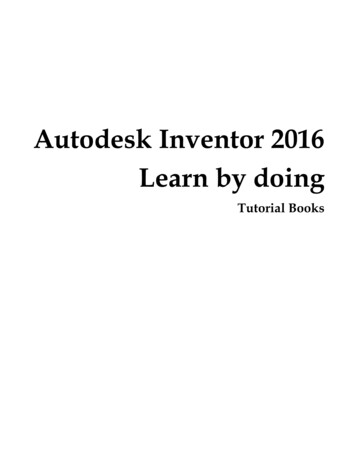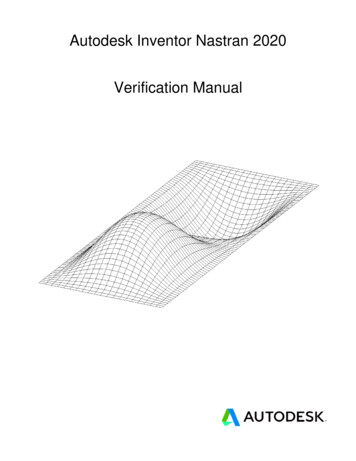Transcription
Autodesk's VEX Robotics CurriculumUnit 1: Introduction to VEX and Robotics1
OverviewVEX lab kits bring robotics into the classroom, making it a fun and educational experience for all. Inthis introductory unit, you review the kit and parts that make up the VEX Protobot. In addition, youstart using Autodesk Inventor software. This solid modeling software makes it easy to design andanalyze robot parts.VEX ProtobotUnit ObjectivesAfter completing Unit 1: Introduction to VEX and Robotics, you will be able to: 2 Review the basic components of a robot.Review the parts in the VEX Classroom Lab Kit.Work with VEX parts.Get started with Autodesk Inventor.Identify and use the different parts of the VEX Classroom Lab Kit to complete subassemblies in thecreation of a tumbler.Build a robot component.Autodesk's VEX Robotics Unit 1: Introduction to VEX and Robotics
PrerequisitesBefore starting Unit 1: Introduction to VEX and Robotics, it would be helpful to: Open and unpack your VEX Classroom Lab Kit.Read the VEX documentation provided in the VEX Classroom Lab Kit. (VEX documentation isalso available under "Education and Competition Resources" on the VEX Robotics web site atwww.VEXrobotics.com/edr-resources.)Install Autodesk Inventor Professional 2010. Teachers, join and invite your students to jointhe Student Community to download free Autodesk Inventor software, so they can continuetheir coursework at home. Join the Autodesk Student Engineering and Design Community atwww.autodesk.com/edcommunity.Key Terms and DefinitionsThe following key terms are used in Unit 1: Introduction to VEX and Robotics.TermDefinitionAutonomousDescribes a robotic system that carries out programs or performs tasks withoutoutside control by acquiring, processing, and acting on environmental information.BehaviorBehavior is exhibited in response to different inputs. The output devices of a robotare how the robot exhibits its behavior.BodyThe robot body can be of any shape and size. The majority of actual robots looknothing like their human creators. They are typically designed more for functionthan appearance.CentralProcessingUnit (CPU)Directs a robot's behavior autonomously, through human instructions, or froma combination thereof. It must also be able to receive input from sensors thatprovide information on its position and environment.ControlSystemA program that tells the robot how to act in different circumstances, and theelectronics that process the information. This programming can be very simple orextraordinarily complex, but it is designed to enable the machine to react to itsenvironment through code or sensory input such as touch, temperature, and lightsensors.RobotA programmable, mechanical device that can perform tasks and interact with itsenvironment.Tele-operatedDescribes a robotic system that is human controlled.Overview 3
Required Supplies and SoftwareThe following supplies and software are used in Unit 1: Introduction to VEX and Robotics.SuppliesSoftwareVEX Classroom Lab KitAutodesk Inventor Professional2011Notebook and penWork surfaceSmall storage container for loose partsTwo “obstacles." This can be any small object in your class.10' x 4' of open space against a wallAcademic StandardsThe following national academic standards are supported in Unit 1: Introduction to VEX and Robotics.PhaseStandardThinkScience (NSES) Unifying Concepts and Processes: Form and Function Science and Technology: Abilities of Technological DesignTechnology (ITEA) 3.2: Core Concepts of Technology 3.3: Relationships Among Technologies 4.5: The Effects of Technology on the Environment 4.7: The Influence of Technology on HistoryMathematics (NCTM) Connections: Recognize and apply mathematics in contexts outside ofmathematics.4 Autodesk's VEX Robotics Unit 1: Introduction to VEX and Robotics
PhaseStandardCreateScience (NSES) Unifying Concepts and Processes: Form and Function Physical Science: Motions and Forces Science and Technology: Abilities of Technological DesignTechnology (ITEA) 5.8: The Attributes of Design 5.9: Engineering Design 6.12: Use and Maintain Technological Products and SystemsMathematics (NCTM) Numbers and Operations: Understand numbers, ways of representing numbers,relationships among numbers, and number systems. Algebra Standard: Understand patterns, relations, and functions. Geometry Standard: Use visualization, spatial reasoning, and geometric modelingto solve problems. Measurement Standard: Understand measurable attributes of objects and theunits, systems, and processes of measurement.BuildScience (NSES) Unifying Concepts and Processes: Form and Function Science and Technology: Abilities of Technological DesignTechnology (ITEA) 3.2: Core Concepts of Technology 3.3: Relationships Among TechnologiesMathematics (NCTM) Connections: Recognize and apply mathematics in contexts outside ofmathematics.AmazeScience (NSES) Unifying Concepts and Processes: Form and Function Science and Technology: Abilities of Technological DesignTechnology (ITEA) 3.2: Core Concepts of TechnologyMathematics (NCTM) Connections: Recognize and apply mathematics in contexts outside ofmathematics.Overview 5
What Is Robotics?A robot is a programmable mechanical device that can perform tasks and interact with itsenvironment (with no human interaction).The word robot was coined by the Czech playwright Karel Capek in 1921. He wrote a play called R.U.R(Rossum's Universal Robots) that was about a slave class of manufactured human-like servants andtheir struggle for freedom. The Czech word robota loosely means "compulsive servitude.” The wordrobotics was first used by the famous science fiction writer, Isaac Asimov.A child's wind-up toy shares many of the characteristics of a robot,but lacks a control system that guides its behavior.Basic Components of a RobotThe components of a robot are the body, control system, central processing unit, and behavior.Body. The body can be of any shape and size. Most people are comfortable with human-sized andshaped robots that they have seen in movies, but the majority of actual robots look nothing like theirhuman creators. They are typically designed more for function than appearance.Control System. The control system is a program that tells the robot how to act in differentcircumstances and the electronics that process the information. This programming can be very simpleor extraordinarily complex, but it is designed to allow the machine to react to its environment throughcode or sensory input (touch, temperature, and light sensors). The program is the robot's set ofinstructions.Central Processing Unit. The Central Processing Unit (CPU) of a robot directs its behavior in responseto different circumstances or inputs. If not autonomous, the robot must be able to receive humaninstructions that define its tasks. It must also receive input from sensors that provide information onits position and environment.Behavior. Behavior is exhibited in response to different inputs. The output devices of a robot are howthe robot exhibits its behavior.6 Autodesk's VEX Robotics Unit 1: Introduction to VEX and Robotics
Uses of RobotsRobots are used for: Precision work Repetitive/monotonous work Dangerous work Exploration Competition EducationPrecision WorkProgramming a robotic arm to make something like a peanut butter and jelly sandwich could takehundreds of instructions. That is why in factories that use robotic devices, each device is designed andprogrammed to do just a few steps of the manufacturing process over and over again. The item beingmanufactured goes from one robotic station to the next until it is completed.Robots can be programmed to do things that humans would grow tired of very easily or cause damageto the human body by repetitive movements (weld cars together, stack boxes, and so on).A Boeing X-45A Unmanned Combat Aerial Vehicle (UCAV) duringflight tests at NASA Dryden Flight Research Center. (NASA image)What Is Robotics? 7
Dangerous WorkRobots can be designed to perform tasks that would be difficult, dangerous, or impossible for humansto do. For example, robots are now used to defuse bombs, service and clean nuclear reactors,investigate the depths of the ocean and the far reaches of space. Quasi-autonomous unmannedaerial vehicles are now undertaking many of the military's most dangerous reconnaissance and strikemissions. The MQ-1 Predator is a medium-altitude, long-endurance, remotely piloted aircraft. TheMQ-1's primary mission is interdiction and conducting armed reconnaissance against critical, timesensitive targets. The RQ-4 Global Hawk flies at altitudes up to 65,000 feet for up to 35 hours atspeeds approaching 340 knots. It can image an area the size of the state of Illinois in just one mission.The National Aeronautics and Space Administration (NASA) and corporate entities are working onautonomous machines to transport materials and provide robotic aerial refueling of aircraft.Robots and NASASome of the most dangerous and challenging environments are found beyond the Earth. For decades,NASA has utilized probes, landers, and rovers with robotic characteristics to study outer space andplanets in our solar system.Sojourner sampling a large rock formation on the Martiansurface. (image courtesy of NASA)Pathfinder and SojournerThe Mars Pathfinder mission developed a unique technology that allowed the delivery of aninstrumented lander and a robotic rover, Sojourner, to the surface of Mars. It was the first roboticroving vehicle to be sent to the planet Mars. Sojourner weighs 11.0 kg (24.3 lbs.) on Earth (about 9lbs. on Mars) and is about the size of a child's wagon. It has six wheels and could move at speeds upto 0.6 meters (1.9 feet) per minute. Pathfinder not only accomplished this goal but also returned anunprecedented amount of data and outlived its primary design life.8 Autodesk's VEX Robotics Unit 1: Introduction to VEX and Robotics
Computer-generated rendering of a Mars Exploration Rover (MER).(NASA image)Spirit and OpportunityThe Mars Exploration Rovers (MERs), Spirit and Opportunity, were sent to Mars in 2003 and landedthere in early 2004. Their mission was to search for and characterize a wide range of rocks and soilsthat hold clues to past water activity on Mars in hopes that a manned mission may someday follow.Both rovers are still operating, far surpassing their 90-day warranty period.On space shuttle mission STS-41B, February 1984, the Canadarm wasused as a platform for spacewalk work by astronauts BruceMcCandless II (pictured) and Robert L. Stewart. (NASA image)What Is Robotics? 9
Space Shuttle Robotic ArmWhen NASA scientists first began the design for the space shuttle, they realized that there would haveto be some way to get the enormous, but fortunately weightless, cargo and equipment into spacesafely and efficiently. The remote manipulator system (RMS), or Canadarm, made its first flight intospace on November 13, 1981.The arm has six joints. Two are in the shoulder, one is at the elbow, and three in the highly dextrouswrist. In the weightless environment of space, it can lift more than 586,000 pounds and place it withincredible accuracy.The RMS has been used to launch and rescue satellites and has proven itself invaluable in helpingastronauts repair the Hubble Space Telescope.An unprecedented "handshake in space" occurred on April 28, 2001, as the Canadian-built space station roboticarm, also referred to as Canadarm2, transferred its launch cradle over to Endeavour's Canadian-built roboticarm. (NASA image)The International Space StationIn the 25 years since the RMS's first flight, it has been joined by a new more advanced design thatresides on the International Space Station. Canadarm2 works in tandem with its cousin on nearlyevery shuttle flight to help build the space station by passing school-bus-sized modules between themand placing them for the astronauts to assemble.10 Autodesk's VEX Robotics Unit 1: Introduction to VEX and Robotics
Computer rendering of the Special Purpose Dexterous Manipulator,or "Dextre." (NASA inage)DextreAs part of the Space Shuttle mission STS-123 in 2008, the shuttle Endeavour carried the final part ofthe Special Purpose Dexterous Manipulator, or "Dextre."Dextre is a robot with two smaller arms. It is capable of handling the delicate assembly tasks currentlyperformed by astronauts during spacewalks. Dextre can transport objects, use tools, and install andremove equipment on the space station. Dextre also is equipped with lights, video equipment, a toolplatform, and four tool holders. Sensors enable the robot to "feel" the objects it is dealing with andautomatically react to movements or changes. Four mounted cameras enable the crew to observewhat is going on.Dextre's design somewhat resembles a person. The robot has an upper body that can turn at the waistand shoulders that support arms on either side. (NASA)What Is Robotics? 11
Astronaut spacewalk helper the "Robonaut."(NASA image)RobonautRobonaut is a humanoid robot designed by the Robot Systems Technology Branch at NASA's JohnsonSpace Center (JSC) in a collaborative effort with DARPA. The Robonaut project seeks to developand demonstrate a robotic system that can function as an Extravehicular Activity (EVA) astronautequivalent.The challenge is to build machines that can help humans work and explore in space. Working sideby side with humans, or going where the risks are too great for people, machines like Robonaut willexpand our ability for construction and discovery. (NASA)12 Autodesk's VEX Robotics Unit 1: Introduction to VEX and Robotics
Robots in the Future: NanotechnologyNanotechnology is molecular manufacturing or, more simply, building things one atom or molecule ata time with programmed nanoscopic robot arms. A nanometer is one billionth of a meter (3 to 4 atomswide). The trick is to manipulate atoms individually and place them exactly where needed to producethe desired structure. This ability is almost in our grasp.Computer designed robotic hand to reproducehuman movement (Autodesk image)Robotics in Our Future?During the Industrial Revolution, humans used their increasing skill to build machines that wereessentially larger, stronger, and improved models of human design to do the work of many. In themodern age, these machines are still being constructed, but now a new type of machine has evolvedthat more closely resembles the human nervous system. Recently, these concepts of copying humandesign and control were merged, ushering in the era of bionics and cybernetics.The field of cybernetics, derived from the Greek word for steersman (kybernetes), was first developedin the 1940s. It can best be described as the science of communication and control in an animal or amachine. Bionics is merging these devices with living beings to replace or supplement organs or limbslost to accident or disease.Robotics in EducationThe field of robotics is quickly becoming an exciting and accessible tool for teaching and supportingscience, technology, engineering, mathematics (STEM), design principles, and problem solving.Robotics enables students to use their hands and minds to create like an engineer, artist, andtechnician does, all at once.In today's education system with its budgetary constraints, middle and high schools are on a constantsearch for cost-effective exciting ways to deliver high-impact programs that integrate technologywith multiple disciplines while preparing students for careers in the twenty-first century. Educatorsquickly see the advantages that robotics projects and curriculum provide to link in a cross-curriculummethod with other disciplines. Additionally, robotics can provide more affordability and reusability ofequipment as compared to other prepackaged options.Today, more than ever, schools are adopting robotics in the classroom to revitalize curriculum andmeet ever increasing academic standards required for students. Robotics not only has a unique andbroad appeal throughout various teaching fields, but it is, quite possibly, the technical field that willhave the largest influence upon our society throughout the next century.What Is Robotics? 13
Robotics gather racquetballs to score at a student robotics event.(Image from Daniel Ward II)Introduction to Competitive RoboticsThe true test of a robot's abilities is to challenge others in a competitive environment. There is nobetter way to evaluate design parameters, sturdiness of construction, and student ability than awell-designed competition. This scenario is very realistic; large projects in industry that requiretremendous investment such as a building, military vehicle, or aircraft, are often put head-to-head inorder to select the winner that gets the work.Robotics competition is designed to provide students of all ages, backgrounds, and levels of studywith the opportunity to demonstrate their knowledge and understanding of design, manufacturingprocesses, materials, programming, and other technologies. Students are judged on their applicationof technology principles to solve the challenge, knowledge of engineering concepts that aid them insolving the problem, and their ability to solve real-world problems in a team environment as theywork together to overcome their opponents, all while having fun.14 Autodesk's VEX Robotics Unit 1: Introduction to VEX and Robotics
Introduction to VEXVEX Robotics Design SystemIn the relatively short history of hobbyist robotic kits in the commercial market, a wide chasm hasexisted between the "Lego Mindstorms," marketed primarily to young children, and the far morecomplex, high-end machines offered by other companies.Innnovation First, Inc. and their VEX Robotics Design System, bridges that gap with a robust, andchallenging robot kit for students in the middle school environment. In fact, this well-machined,reasonably-priced kit succeeds as a helpful introduction to technology for students of any age.Introduction to VEX 15
VEX Classroom Lab KitIFI’s VEX EDR Robotics Design System is a leading classroom robotics platform designed to nurturecreative advancement in robotics and knowledge of science, technology, engineering, and math(STEM) education. The VEX EDR system provides teachers and students with an affordable, robust,and state-of-the-art robotics system suitable for classroom use and the playing field. VEX’s innovativeuse of premanufactured and easily formed structural metal, combined with a powerful and userprogrammable microprocessor for control, leads to infinite design possibilities.16 Autodesk's VEX Robotics Unit 1: Introduction to VEX and Robotics
What's in the VEX Classroom Lab Kit?The VEX Classroom Lab Kit consists of rugged reusable metal and plastic parts designed for durability.The entire kit can be assembled with the basic hand tools included. Some designs may require cuttingof structural parts, which can be accomplished by using a cutoff tool or snips. Always keep safety inmind and wear safety glasses when using tools or running the robot.This list below details the parts included in the VEX Classroom Lab Kit, their assigned part quantities,and VEX part abbrevations. Refer to the Working with VEX Parts section for more information on eachsubsystem and their uses.PartPartDescription/Part AbbreviationVEXTransmitterQuantity: 1VEXVMCMicrocontrollerQuantity: 1What's in the VEX Classroom Lab Kit? 17
PartPartDescription/Part AbbreviationVEX CortexMicrocontrollerQuantity: 1VEX ReceiverModuleRX75Quantity: 1VEX MotorModuleMOTQuantity: 4VEX ServoModuleQuantity: 118 Autodesk's VEX Robotics Unit 1: Introduction to VEX and RoboticsSRV
PartPartDescription/Part AbbreviationVEX 7.2-Voltbattery BoxQuantity: 1Battery StrapBSTQuantity: 2Jumper PinsJMPQuantity: 3What's in the VEX Classroom Lab Kit? 19
PartPartDescription/Part AbbreviationAntenna TubeATQuantity: 1AntennaHolderAHQuantity: 1Zip TieQuantity: 10020 Autodesk's VEX Robotics Unit 1: Introduction to VEX and RoboticsZIP
PartPartDescription/Part AbbreviationVEX LimitSwitchSWLQuantity: 2VEX BumperSwitchSWBQuantity: 26" PWMExtensionCableQuantity: 2What's in the VEX Classroom Lab Kit? 21
PartPartDescription/Part Abbreviation12", 24", and36" PWMExtensionCablesQuantity:2 12" PWMExtensionCables1 24" PWMExtensionCable1 36" PWMExtensionCablePWM Y-CableQuantity: 2Rough TerrainWheelQuantity: 422 Autodesk's VEX Robotics Unit 1: Introduction to VEX and RoboticsW5
PartPartDescription/Part AbbreviationAll PurposeWheelW4Quantity: 4Low FrictionWheelW2.8Quantity: 4Intake RollerROLQuantity: 2What's in the VEX Classroom Lab Kit? 23
PartPartDescription/Part Abbreviation84-ToothGearG84Quantity: 460-ToothGearG60Quantity: 1036-ToothGearG36Quantity: 812-ToothGearQuantity: 824 Autodesk's VEX Robotics Unit 1: Introduction to VEX and RoboticsG12
PartPartDescription/Part Abbreviation19 -ToothRack (DriveGear shown)GR19Quantity: 4Drive Shaft,Square-Bar 2"SQ2Quantity: 8Drive Shaft,Square-Bar 3"SQ3Quantity: 10What's in the VEX Classroom Lab Kit? 25
PartPartDescription/Part AbbreviationSquare-Bar 4"SQ4Quantity: 3Shaft 12"SQ12Quantity: 2Shaft CollarCOLQuantity: 37Thick SpacerQuantity: 2126 Autodesk's VEX Robotics Unit 1: Introduction to VEX and RoboticsSP2
PartPartDescription/Part AbbreviationThin SpacerSP1Quantity: 31Bearing FlatBFQuantity: 36Bearing BlockBBQuantity: 6Shaft LockBarsLBQuantity: 6What's in the VEX Classroom Lab Kit? 27
PartPartDescription/Part AbbreviationBar LockQuantity: 0Plasticand SteelWashersWP & WSQuantities:10 Plastic10 SteelClutch PostMCLQuantity: 4Motor Screw,Short (1/4")Quantity: 2128 Autodesk's VEX Robotics Unit 1: Introduction to VEX and RoboticsSS2
PartPartDescription/Part AbbreviationMotor Screw,Long (1/2")SS4Quantity: 18Screw #8-32 x1/4" LongS2Quantity: 120Screw #8-32 x3/8 "LongS3Quantity: 43Screw #8-32 x1/2" LongS4Quantity: 38What's in the VEX Classroom Lab Kit? 29
PartPartDescription/Part AbbreviationScrew #8-32 x3/4" LongS6Quantity: 16Keps NutsNKQuantity-96Nylock NutsNLQuantity: 14PlasticBearingRivetsBRQuantity: 100ThreadedBeams, 1/2",1", 2", 3"Quantities:14 1/2"12 1"8 2"8 3"30 Autodesk's VEX Robotics Unit 1: Introduction to VEX and RoboticsB0.5,
PartPartDescription/Part AbbreviationChassisBumper(2x2x15)A15Quantity: 2Chassis Rail(15 Hole)R15Quantity: 4ChassisBumper(2x2x25)A25Quantity: 2Chassis Rail(25-Hole)R25Quantity: 4What's in the VEX Classroom Lab Kit? 31
PartPartDescription/Part AbbreviationAngle Bars(mirrorimages ofeach other)AS30 & AS30RQuantity: 2 ofeachAngle Bar(1x1x 25)AR25Quantity: 225 Hole BarB25Quantity: 10Plate 5x5Quantity: 232 Autodesk's VEX Robotics Unit 1: Introduction to VEX and RoboticsP5
PartPartDescription/Part AbbreviationPlate 5x15P15Quantity: 3Plate 5x25P25Quantity: 2C-Channel1x2x1x15C15Quantity: 4C-Channel1x2x1x25C25Quantity: 3What's in the VEX Classroom Lab Kit? 33
PartPartDescription/Part AbbreviationC-Channel1x5x1x25CW25Quantity: 3Pivot GussetGPQuantity: 4Angle GussetGAQuantity: 4Plus GussetQuantity: 434 Autodesk's VEX Robotics Unit 1: Introduction to VEX and RoboticsG
PartPartDescription/Part AbbreviationTank Tread KitTDB,Quantities:4 Tank TreadDouble BogieWheels2 Tank TreadSingle BogieWheels170 TankTread Links4 Tank TreadSprockets12 Screws,#8-32 x 1"Long12 Keps NutsChain andSprocket KitCL,Quantities:326 ChainLinks2 10 ToothSprockets4 15 ToothSprockets4 24 ToothSprockets2 40 ToothSprockets2 48 ToothSprocketsNut StarterQuantity: 1What's in the VEX Classroom Lab Kit? 35
PartPartDescription/AllenWrenches3/32" and5/64"Quantity: 1 ofeachOpen-EndedWrenchQuantity: 1Power PackQuantities:1 7.2 VoltRobot Battery1 9.6 VoltTransmitterBattery1 7.2 VoltWall Charger1 9.6 VoltWall Charger36 Autodesk's VEX Robotics Unit 1: Introduction to VEX and RoboticsPart Abbreviation
PartPartDescription/Part AbbreviationAdvancedGear KitBG24,Quantities:7 Bevel Gears1 DifferentialGear Housing8 Rack Gears4 WormWheels4 WormGears2 12 ToothGears16 MotorScrews, Short(1/4")What's in the VEX Classroom Lab Kit? 37
Working with VEX PartsVEX Classroom Lab KitThe VEX Robotics Design System is divided up into several different Subsystems: Structure Subsystem Motion Subsystem Power Subsystem Sensor Subsystem Logic Subsystem Control SubsystemEvery VEX component falls into one of these categories. Refer to the VEX Inventor's Guide for moreinformation on each Subsystem, their uses, and their interactions with other Subsystems. TheInventor's Guide will provide users of all levels with instruction and background to begin their journeywith VEX Robotics. It also provides a reference which advanced users can refer back to.Structure SubsystemPartPart DescriptionSquare Bars come in an assortment oflengths and have a variety of uses. Theirprimary use is axles. The motors and servosare designed to receive the square stock fortransfer of motion. They may also be used asstructural pieces and can be reshaped (bent)into many different shapes.38 Autodesk's VEX Robotics Unit 1: Introduction to VEX and Robotics
PartPart DescriptionShaft collars are used to hold componentsin place axially on a shaft. Combined withspacers, they allow for the precise axialpositioning of gears and other componentsin the VEX Motion Subsystem. They can alsobe used to retain shafts in location axially(keep them from sliding in and out).PartPart DescriptionSpacers are used to offset components andto position components on a shaft. Twothicknesses are provided.Bearing Flats attach to structuralcomponents to provide a smooth, lowfriction surface for a rotating shaft.Working with VEX Parts 39
PartPart DescriptionBearing Blocks can support shafts or act asguides for ropes or cables.Lock Plates fix a shaft to a structural elementso that both components rotate together.PartPart DescriptionWashers are used to distribute the load fromthe bolt head or nut. Washers are also usedas spacers and to reduce friction betweenrotating components. Both plastic and steelwashers are included.40 Autodesk's VEX Robotics Unit 1: Introduction to VEX and Robotics
PartPart DescriptionClutch Posts are used to join a clutch to amotor or servo.Screws are used to fasten structuralelements and other components together.Keps Nut - A nut with an attached conical,toothed, lock washer. When you tightenthe nut, the washer flattens slightly and theteeth dig in to the adjacent surface, reducingthe chance of the nut loosening from thebolt.Nylock Nut - A nut with a nylon insert that isslightly smaller than the threaded portion.When you tighten the nut, the nylon gripsthe bolt tightly, reducing the chance of thenut loosening from the bolt under vibration.Working with VEX Parts 41
PartPart DescriptionPlastic Bearing Pop-Rivets are used to fastenbearings onto structural elements.PartPart DescriptionThreaded Beams are used to separatecomponents. They are available in fourlengths.Chassis Bumper 15-hole42 Autodesk's VEX Robotics Unit 1: Introduction to VEX and Robotics
PartPart DescriptionChassis Rail 15-holeChassis Bumper 25-HoleChassis Rail-25-HoleAngle Bars (mirror images of each other)Working with VEX Parts 43
PartPart DescriptionAngle Bar 1x1x 25-Hole25-Hole BarPlate 5x544 Autodesk's VEX Robotics Unit 1: Introduction to VEX and Robotics
PartPart DescriptionPlate 5x15Plate 5x25C-Channel 1x2x1x15Working with VEX Parts 45
PartPart DescriptionC-Channel 1x2x1x25C-Channel 1x5x1x25Pivot Gusset - Used to join structuralelements at angles other than 90 degrees orwhere one element rotates with respect tothe other.Angle Gusset - Used to join structuralelements at 90 degrees.46 Autodesk's VEX Robotics Unit 1: Introduction to VEX and Robotics
PartPart DescriptionPlus Gusset - Used to join structural elementsat 90 degrees in a cross formation.Motion SubsystemPartPart DescriptionThe VEX Motor Module with Clutch and VEX ServoModule with Clutch, while similar in appearance, aresuited to distinctly different types of tasks. Regularmotors should be used whenever continuous rotationis needed, such as in a robot's main drive system.Servomotors can only be used in cases where theboundaries of motion are well defined, but havethe invaluable ability to self-correct to maintain anyspecific position within those boundaries. Be sure tocheck the text on the green back to make sure youhave the right module.Working with VEX Parts 47
PartPart DescriptionPWM Extensions allow distant positioning of motors,servos, and sensors. Available in three lengths.PartPart DescriptionPWM Y-Cable allows for the running of two motorsor servos from one output.Knobby Wheels can be used for locomotion andfeeder applications. The material is hard so besttraction will occur in soft materials like dirt or heavycarpet. Their large diameter provides maximumclearance over obstacles.48 Autodesk's VEX Robotics Unit 1: Introduction to VEX and Robotics
PartPart DescriptionThe All Purpose Wheel is also used for locomotionand feeder applications. Due to its flat profile andtread, the best surfaces to use it on are flat with highfriction.PartPart DescriptionThe Low Friction Wheel is the most versatile wheelin the kit. Its soft rubber tread provides maximumtraction on a variety of smooth surfaces and low-pilecarpets. Its tread may also be removed to exposea smooth low-friction surface that will enable thewheel to slide when force is applied to the side of thewheel. Be sure to match up the arrows on the huband tread when reinstalling the treads.Intake Rollers are typically used to pull in balls orother objects. They are very pliable and provideenough friction to firmly hold objects.Working with VEX Parts 49
PartPart DescriptionGears (various sizes) are used to transmit power andmotion from a motor or servo to a driven component.Gears are often used to increase torque or changethe speed.PartPart DescriptionA Rack is used with a gear (as shown) to turnrotational motion into straight-line motion.50 Autodesk's VEX Robotics Unit 1:
8 Autodesk's VEX Robotics Unit 1: Introduction to VEX and Robotics Dangerous Work Robots can be designed to perform tasks that would be difficult, dangerous, or impossible for humans to do. For example, robots are now used to defuse bombs, service and clean nuclear reactors, investig