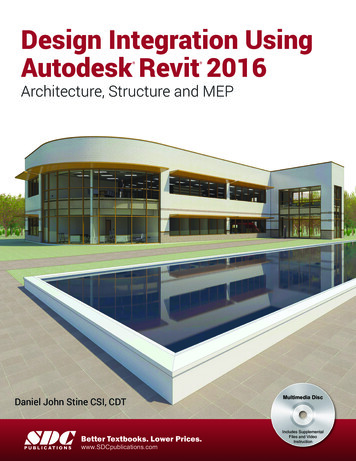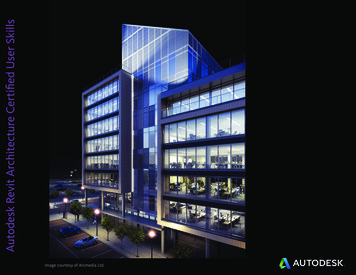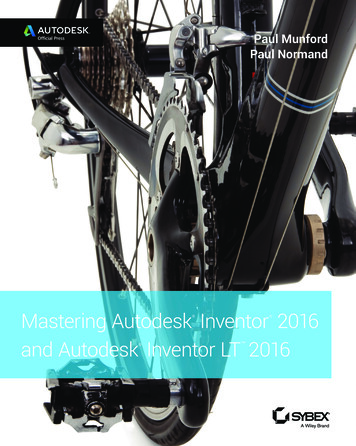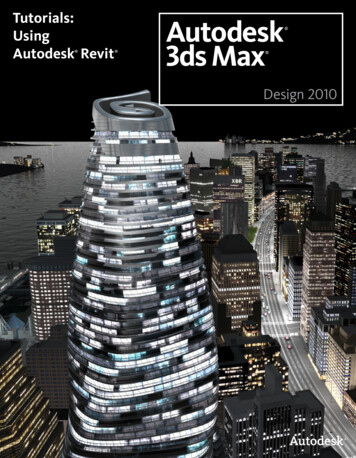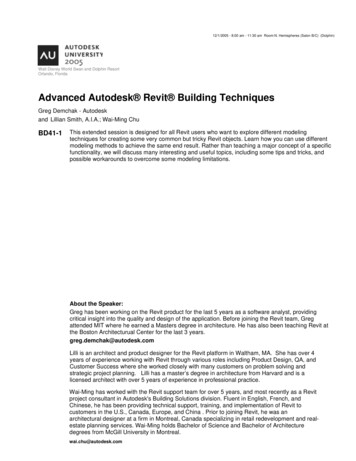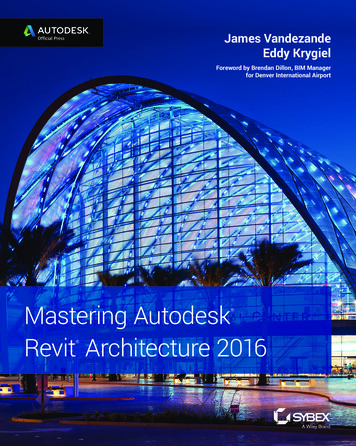
Transcription
James VandezandeEddy KrygielForeword by Brendan Dillon, BIM Managerfor Denver International AirportMastering AutodeskRevit Architecture 2016
MasteringAutodesk Revit Architecture 2016
MasteringAutodesk Revit Architecture 2016James VandezandeEddy Krygiel
Acquisitions Editor: Stephanie McCombDevelopment Editor: Kelly TalbotTechnical Editors: Eric Bogenschutz, Jon McFarlandProduction Editor: Rebecca AndersonCopy Editor: Elizabeth WelchEditorial Manager: Mary Beth WakefieldProduction Manager: Kathleen WisorAssociate Publisher: Jim MinatelBook Designers: Maureen Forys, Happenstance Type-O-Rama; Judy FungProofreader: Jen Larsen, Word One New YorkIndexer: Johnna VanHoose DinseProject Coordinator, Cover: Brent SavageCover Designer: WileyCover Image: John LindenCopyright 2015 by John Wiley & Sons, Inc., Indianapolis, IndianaPublished simultaneously in CanadaISBN: 978-1-119-04461-1ISBN: 978-1-119-04458-1 (ebk.)ISBN: 978-1-119-04465-9 (ebk.)No part of this publication may be reproduced, stored in a retrieval system or transmitted in any form or by any means, electronic, mechanical, photocopying, recording, scanning or otherwise, except as permitted under Sections 107 or 108 of the 1976 United States Copyright Act,without either the prior written permission of the Publisher, or authorization through payment of the appropriate per-copy fee to theCopyright Clearance Center, 222 Rosewood Drive, Danvers, MA 01923, (978) 750-8400, fax (978) 646-8600. Requests to the Publisher for permission should be addressed to the Permissions Department, John Wiley & Sons, Inc., 111 River Street, Hoboken, NJ 07030, (201) 748-6011,fax (201) 748-6008, or online at http://www.wiley.com/go/permissions.Limit of Liability/Disclaimer of Warranty: The publisher and the author make no representations or warranties with respect to the accuracy or completeness of the contents of this work and specifically disclaim all warranties, including without limitation warranties of fitnessfor a particular purpose. No warranty may be created or extended by sales or promotional materials. The advice and strategies containedherein may not be suitable for every situation. This work is sold with the understanding that the publisher is not engaged in rendering legal,accounting, or other professional services. If professional assistance is required, the services of a competent professional person should besought. Neither the publisher nor the author shall be liable for damages arising herefrom. The fact that an organization or Web site isreferred to in this work as a citation and/or a potential source of further information does not mean that the author or the publisherendorses the information the organization or Web site may provide or recommendations it may make. Further, readers should be aware thatInternet Web sites listed in this work may have changed or disappeared between when this work was written and when it is read.For general information on our other products and services or to obtain technical support, please contact our Customer Care Departmentwithin the U.S. at (877) 762-2974, outside the U.S. at (317) 572-3993 or fax (317) 572-4002.Wiley publishes in a variety of print and electronic formats and by print-on-demand. Some material included with standard print versionsof this book may not be included in e-books or in print-on-demand. If this book refers to media such as a CD or DVD that is not included inthe version you purchased, you may download this material at http://booksupport.wiley.com. For more information about Wiley products, visit www.wiley.com.Library of Congress Control Number: 2015939456TRADEMARKS: Wiley, the Wiley logo, and the Sybex logo are trademarks or registered trademarks of John Wiley & Sons, Inc. and/or itsaffiliates, in the United States and other countries, and may not be used without written permission. Autodesk and Revit are registeredtrademarks of Autodesk, Inc. All other trademarks are the property of their respective owners. John Wiley & Sons, Inc. is not associatedwith any product or vendor mentioned in this book.10 9 8 7 6 5 4 3 2 1
AcknowledgmentsAh, acknowledgments. Although all the glory of writing a book is consumed by the authors, ittakes so many more people than just us to actually make this happen. Just like building design,the process of writing and publishing a book is truly a team sport—and without the hard work,dedication, and willingness to put up with the authoring team, this book would have never havehappened.Of all the people to thank, first of all, we’d like to thank the staff at the Revit Factory. Withouttheir fine work, this would be a very empty book. Thank you, guys and gals, for your hardwork, innovative ideas, and desire to stay in touch with current design and construction issues.Second, a thank-you goes to Brendan Dillon of the Denver International Airport for hiswonderful foreword and, more important, the spectacular work he’s done. In his time therehe’s spearheaded the creation of a very comprehensive BIM guideline to help his agencyfigure out what they want from BIM during design and construction and into operations; seehttp://business.flydenver.com.Finally, a big thanks to our technical team. They dot our i’s, cross our t’s, and chide us everytime we turn in something late. Their work and effort ensure that we as authors can producesomething that you the reader can actually follow. So a thank-you to our developmental editor,Kelly Talbot, for putting up with our school-yard antics; to copy editor Liz Welch for taking ourarchitectural slang and making it readable; and to production editor Becca Anderson for puttingall the pieces together and getting it ready for print. Thanks also to Mary Beth Wakefield forwatching the schedule and allowing us to use you as an excuse not to visit family on weekendsor holidays during “Book Season.” A thank-you to Jon McFarland and Eric Bogenschutz,technical editors, who have given a careful and detailed eye to all of our Revit workflows, andto our excellent support team at Sybex, who helped us develop all this foxy content. And a finalthank-you to Willem Knibbe for getting us into this in the first place.The building photograph on the cover was provided by photographer John Linden and featuresthe Anaheim Regional Transportation Intermodal Center (ARTIC) designed by HOK. ARTIC isa new world class transportation gateway to Orange County, California, the 5th most denselypopulated county in the United States. The project links freeways, major arterial roadways, bus,taxi and rail systems, as well as bike and pedestrian pathways in one central location.ARTIC anchors the Anaheim RapidConnection (ARC), a high-capacity, fixedguideway transit system and will be thesouthern terminus of the California HighSpeed Rail which will link the State’ssouthern and northern urban centers.The use of BIM on ARTIC helped engagethe many engineers, builders, and publicagencies involved in the project. For moreinformation on this project, please visitthe following web page: ion/anaheim-regionaltransit-center-artic/
About the AuthorJames Vandezande is a registered architect and a principal at HOK in NewYork City, where he is a member of the firm-wide BIM leadership and ismanaging its buildingSMART initiatives. A graduate of the New York Instituteof Technology, he worked in residential and small commercial architecturefirms performing services ranging from estimating and computer modeling toconstruction administration. James transformed from an architect to a digitaldesign manager in his 10-year span at SOM. In this capacity, he pioneeredthe implementation of BIM on such projects as One World Trade Center, aka Freedom Tower.James has been using Revit since version 3.1 and has lectured at many industry events,including Autodesk University, VisMasters Conference, CMAA BIM Conference, McGraw-HillConstruction, and the AIANYS Convention. He is a cofounder of the NYC Revit Users Group,and has been an adjunct lecturing professor at the NYU School for Continuing and ProfessionalStudies as well as the Polytechnic Institute of NYU. James has served as the chair of the Designwork group for the National BIM Standard-US and has been a long time contributor to the Levelof Development (LOD) Specification.Eddy Krygiel is a senior Business Consultant with the AEC team withAutodesk Consulting. Eddy focuses on BIM and technology workflows forarchitecture, engineering, and construction (AEC) clients. He received hisbachelor’s degree in architecture from the University of Kansas School ofArchitecture and Urban Design. He has almost 20 years of experience inarchitectural offices and on a range of projects from single-family residentialto office, federal, civic, and aviation clients. Eddy has helped firms around thecountry at both the firm level and the project level.His most recent project was the Denver International Airport, where he had the role of BIMManager for the Program Management team. The BIM role involved supporting and steeringstakeholder workflows from design through construction while not impacting the overallproject fee or schedule. The final deliverable to the airport was a facility management–readyBIM model for both vertical and horizontal assets. Eddy has also led or been involved in otherlarge-scale projects that have taken BIM beyond documentation.Eddy is the author of more than 15 books on BIM and sustainability including the MasteringRevit series and Green BIM. He also teaches BIM, construction documents, and architecturalcommunication at the University of Kansas School of Architecture.
Contents at a GlanceForeword xxiiiIntroduction xxviiPart 1 Fundamentals 1Chapter 1 Introduction: The Basics of BIM 3Chapter 2 Applying the Principles of the User Interfaceand Project Organization 19Chapter 3 The Basics of the Toolbox 67Chapter 4 Configuring Templates and Standards 111Part 2 Collaboration and Teamwork 165Chapter 5 Working in a Team 167Chapter 6 Working with Consultants 205Chapter 7 Interoperability: Working Multiplatform 237Part 3 Modeling and Massing for Design 277Chapter 8 Advanced Modeling and Massing 279Chapter 9 Conceptual Design and Design Analysis 335Chapter 10 Working with Phasing, Groups, and Design Options 375Chapter 11 Visualization 431Part 4 Extended Modeling Techniques 489Chapter 12 Creating Walls and Curtain Walls 491Chapter 13 Modeling Floors, Ceilings, and Roofs 559Chapter 14 Designing with the Family Editor 595Chapter 15 Creating Stairs and Railings 645
x Contents at a GlancePart 5 Documentation 701Chapter 16 Detailing Your Design 703Chapter 17 Documenting Your Design 737Chapter 18 Annotating Your Design 771Part 6 Construction and Beyond 819Chapter 19 Working in the Construction Phase 821Chapter 20 Presenting Your Design 847Chapter 21 Working with Point Clouds 873Appendices 895Appendix A The Bottom Line 897Appendix B Tips, Tricks, and Troubleshooting 917Appendix C Autodesk Revit Architecture Certification 945Index 953
ContentsForeword xxiiiIntroduction xxviiPart 1 Fundamentals 1Chapter 1 Introduction: The Basics of BIM 3What Is Revit? . . . . . . . . . . . . . . . . . . . . . . . . . . . . . . . . . . . . . . . . . . . . . . . . . . . . . . . . . . . . . . . 3Understanding a BIM Workflow . . . . . . . . . . . . . . . . . . . . . . . . . . . . . . . . . . . . . . . . . . . . . . . . 4Leveraging BIM Processes . . . . . . . . . . . . . . . . . . . . . . . . . . . . . . . . . . . . . . . . . . . . . . . . . . . . . 5Visualizing . . . . . . . . . . . . . . . . . . . . . . . . . . . . . . . . . . . . . . . . . . . . . . . . . . . . . . . . . . . . . . . 6Analyzing . . . . . . . . . . . . . . . . . . . . . . . . . . . . . . . . . . . . . . . . . . . . . . . . . . . . . . . . . . . . . . . 10Strategizing . . . . . . . . . . . . . . . . . . . . . . . . . . . . . . . . . . . . . . . . . . . . . . . . . . . . . . . . . . . . . . 11Focusing Your Investment in BIM . . . . . . . . . . . . . . . . . . . . . . . . . . . . . . . . . . . . . . . . . . . . . 11Staffing for BIM . . . . . . . . . . . . . . . . . . . . . . . . . . . . . . . . . . . . . . . . . . . . . . . . . . . . . . . . . . 12Understanding Project Roles . . . . . . . . . . . . . . . . . . . . . . . . . . . . . . . . . . . . . . . . . . . . . . . 12Establishing a BIM Execution Plan . . . . . . . . . . . . . . . . . . . . . . . . . . . . . . . . . . . . . . . . . . 15The Bottom Line . . . . . . . . . . . . . . . . . . . . . . . . . . . . . . . . . . . . . . . . . . . . . . . . . . . . . . . . . . . . 17Chapter 2 Applying the Principles of the User Interfaceand Project Organization 19Understanding the User Interface . . . . . . . . . . . . . . . . . . . . . . . . . . . . . . . . . . . . . . . . . . . . .Accessing and Using the Application Menu . . . . . . . . . . . . . . . . . . . . . . . . . . . . . . . . . .Using the Quick Access Toolbar . . . . . . . . . . . . . . . . . . . . . . . . . . . . . . . . . . . . . . . . . . . .Using the InfoCenter . . . . . . . . . . . . . . . . . . . . . . . . . . . . . . . . . . . . . . . . . . . . . . . . . . . . . .Getting to Know the Ribbon . . . . . . . . . . . . . . . . . . . . . . . . . . . . . . . . . . . . . . . . . . . . . . .Using Other Aspects of the UI . . . . . . . . . . . . . . . . . . . . . . . . . . . . . . . . . . . . . . . . . . . . . .Navigation Methods . . . . . . . . . . . . . . . . . . . . . . . . . . . . . . . . . . . . . . . . . . . . . . . . . . . . . .Defining Project Organization . . . . . . . . . . . . . . . . . . . . . . . . . . . . . . . . . . . . . . . . . . . . . . . .Introducing Datum Objects (Relationships) . . . . . . . . . . . . . . . . . . . . . . . . . . . . . . . . . .Using Content . . . . . . . . . . . . . . . . . . . . . . . . . . . . . . . . . . . . . . . . . . . . . . . . . . . . . . . . . . . .Working with Views . . . . . . . . . . . . . . . . . . . . . . . . . . . . . . . . . . . . . . . . . . . . . . . . . . . . . .Managing Your Project Model . . . . . . . . . . . . . . . . . . . . . . . . . . . . . . . . . . . . . . . . . . . . . .The Bottom Line . . . . . . . . . . . . . . . . . . . . . . . . . . . . . . . . . . . . . . . . . . . . . . . . . . . . . . . . . . . .19202021212533363648506566Chapter 3 The Basics of the Toolbox 67Selecting, Modifying, and Replacing Elements . . . . . . . . . . . . . . . . . . . . . . . . . . . . . . . . . .Selecting Elements . . . . . . . . . . . . . . . . . . . . . . . . . . . . . . . . . . . . . . . . . . . . . . . . . . . . . . . .Selection Options . . . . . . . . . . . . . . . . . . . . . . . . . . . . . . . . . . . . . . . . . . . . . . . . . . . . . . . . .Filtering Your Selection . . . . . . . . . . . . . . . . . . . . . . . . . . . . . . . . . . . . . . . . . . . . . . . . . . . .67676970
xii ContentsUsing Selection-based Filters . . . . . . . . . . . . . . . . . . . . . . . . . . . . . . . . . . . . . . . . . . . . . . . 70Selecting All Instances . . . . . . . . . . . . . . . . . . . . . . . . . . . . . . . . . . . . . . . . . . . . . . . . . . . . 70Using the Properties Palette . . . . . . . . . . . . . . . . . . . . . . . . . . . . . . . . . . . . . . . . . . . . . . . . 71Matching Properties . . . . . . . . . . . . . . . . . . . . . . . . . . . . . . . . . . . . . . . . . . . . . . . . . . . . . . 73Using the Context Menu . . . . . . . . . . . . . . . . . . . . . . . . . . . . . . . . . . . . . . . . . . . . . . . . . . . 73Editing Elements Interactively . . . . . . . . . . . . . . . . . . . . . . . . . . . . . . . . . . . . . . . . . . . . . . . . 74Moving Elements . . . . . . . . . . . . . . . . . . . . . . . . . . . . . . . . . . . . . . . . . . . . . . . . . . . . . . . . . 74Copying Elements . . . . . . . . . . . . . . . . . . . . . . . . . . . . . . . . . . . . . . . . . . . . . . . . . . . . . . . . 78Rotating and Mirroring Elements . . . . . . . . . . . . . . . . . . . . . . . . . . . . . . . . . . . . . . . . . . . 79Arraying Elements . . . . . . . . . . . . . . . . . . . . . . . . . . . . . . . . . . . . . . . . . . . . . . . . . . . . . . . . 81Scaling Elements . . . . . . . . . . . . . . . . . . . . . . . . . . . . . . . . . . . . . . . . . . . . . . . . . . . . . . . . . 83Aligning Elements . . . . . . . . . . . . . . . . . . . . . . . . . . . . . . . . . . . . . . . . . . . . . . . . . . . . . . . . 84Trimming or Extending Lines and Walls . . . . . . . . . . . . . . . . . . . . . . . . . . . . . . . . . . . . 84Splitting Lines and Walls . . . . . . . . . . . . . . . . . . . . . . . . . . . . . . . . . . . . . . . . . . . . . . . . . . 86Offsetting Lines and Walls . . . . . . . . . . . . . . . . . . . . . . . . . . . . . . . . . . . . . . . . . . . . . . . . . 87Preventing Elements from Moving . . . . . . . . . . . . . . . . . . . . . . . . . . . . . . . . . . . . . . . . . . 88Exploring Other Editing Tools . . . . . . . . . . . . . . . . . . . . . . . . . . . . . . . . . . . . . . . . . . . . . . . . 90Using the Join Geometry Tool . . . . . . . . . . . . . . . . . . . . . . . . . . . . . . . . . . . . . . . . . . . . . . 90Using the Split Face and Paint Tools . . . . . . . . . . . . . . . . . . . . . . . . . . . . . . . . . . . . . . . . . 91Copying and Pasting from the Clipboard . . . . . . . . . . . . . . . . . . . . . . . . . . . . . . . . . . . . 91Using the Create Similar Tool . . . . . . . . . . . . . . . . . . . . . . . . . . . . . . . . . . . . . . . . . . . . . . 93Using Keyboard Shortcuts (Accelerators) . . . . . . . . . . . . . . . . . . . . . . . . . . . . . . . . . . . . 93Double-click to Edit . . . . . . . . . . . . . . . . . . . . . . . . . . . . . . . . . . . . . . . . . . . . . . . . . . . . . . . 94Modeling Site Context . . . . . . . . . . . . . . . . . . . . . . . . . . . . . . . . . . . . . . . . . . . . . . . . . . . . . . . 95Using a Toposurface . . . . . . . . . . . . . . . . . . . . . . . . . . . . . . . . . . . . . . . . . . . . . . . . . . . . . . 96Creating a Toposurface from a Points File . . . . . . . . . . . . . . . . . . . . . . . . . . . . . . . . . . . 100Creating a Building Pad . . . . . . . . . . . . . . . . . . . . . . . . . . . . . . . . . . . . . . . . . . . . . . . . . . 104Generating Property Lines . . . . . . . . . . . . . . . . . . . . . . . . . . . . . . . . . . . . . . . . . . . . . . . . 105Cut/Fill Schedules . . . . . . . . . . . . . . . . . . . . . . . . . . . . . . . . . . . . . . . . . . . . . . . . . . . . . . . 108The Bottom Line . . . . . . . . . . . . . . . . . . . . . . . . . . . . . . . . . . . . . . . . . . . . . . . . . . . . . . . . . . . 110Chapter 4 Configuring Templates and Standards 111Introducing Project Templates . . . . . . . . . . . . . . . . . . . . . . . . . . . . . . . . . . . . . . . . . . . . . . .Customizing Project Settings for Graphic Quality . . . . . . . . . . . . . . . . . . . . . . . . . . . . . .Discovering Object Styles . . . . . . . . . . . . . . . . . . . . . . . . . . . . . . . . . . . . . . . . . . . . . . . . .Using Line Settings . . . . . . . . . . . . . . . . . . . . . . . . . . . . . . . . . . . . . . . . . . . . . . . . . . . . . .Defining Materials . . . . . . . . . . . . . . . . . . . . . . . . . . . . . . . . . . . . . . . . . . . . . . . . . . . . . . .Defining Fill Patterns . . . . . . . . . . . . . . . . . . . . . . . . . . . . . . . . . . . . . . . . . . . . . . . . . . . .Preconfiguring Color Schemes . . . . . . . . . . . . . . . . . . . . . . . . . . . . . . . . . . . . . . . . . . . .Increasing Efficient View Management . . . . . . . . . . . . . . . . . . . . . . . . . . . . . . . . . . . . . . . .Organizing Views . . . . . . . . . . . . . . . . . . . . . . . . . . . . . . . . . . . . . . . . . . . . . . . . . . . . . . .Creating and Assigning Filters . . . . . . . . . . . . . . . . . . . . . . . . . . . . . . . . . . . . . . . . . . . .Using View Templates . . . . . . . . . . . . . . . . . . . . . . . . . . . . . . . . . . . . . . . . . . . . . . . . . . . .Creating Custom Annotations . . . . . . . . . . . . . . . . . . . . . . . . . . . . . . . . . . . . . . . . . . . . . . .Introducing Tag Family Fundamentals . . . . . . . . . . . . . . . . . . . . . . . . . . . . . . . . . . . . .Creating a Custom Door Tag . . . . . . . . . . . . . . . . . . . . . . . . . . . . . . . . . . . . . . . . . . . . . .111112113114119128135138138141143147148149
ContentsCustomizing View Tags . . . . . . . . . . . . . . . . . . . . . . . . . . . . . . . . . . . . . . . . . . . . . . . . . .Starting a Project with a Custom Template . . . . . . . . . . . . . . . . . . . . . . . . . . . . . . . . . . . . .Strategies for Managing Templates . . . . . . . . . . . . . . . . . . . . . . . . . . . . . . . . . . . . . . . . . . .Aggregating Template Data . . . . . . . . . . . . . . . . . . . . . . . . . . . . . . . . . . . . . . . . . . . . . . .The Bottom Line . . . . . . . . . . . . . . . . . . . . . . . . . . . . . . . . . . . . . . . . . . . . . . . . . . . . . . . . . . . 152157158159164Part 2 Collaboration and Teamwork 165Chapter 5 Working in a Team 167Understanding Worksharing Basics . . . . . . . . . . . . . . . . . . . . . . . . . . . . . . . . . . . . . . . . . .Enabling Worksharing on Your Project . . . . . . . . . . . . . . . . . . . . . . . . . . . . . . . . . . . . . . . .Types of Worksets . . . . . . . . . . . . . . . . . . . . . . . . . . . . . . . . . . . . . . . . . . . . . . . . . . . . . . .Creating a Central File . . . . . . . . . . . . . . . . . . . . . . . . . . . . . . . . . . . . . . . . . . . . . . . . . . .Selecting a Starting View . . . . . . . . . . . . . . . . . . . . . . . . . . . . . . . . . . . . . . . . . . . . . . . . .Creating a Local File . . . . . . . . . . . . . . . . . . . . . . . . . . . . . . . . . . . . . . . . . . . . . . . . . . . . .Using Worksharing Usernames . . . . . . . . . . . . . . . . . . . . . . . . . . . . . . . . . . . . . . . . . . .Organizing Worksets . . . . . . . . . . . . . . . . . . . . . . . . . . . . . . . . . . . . . . . . . . . . . . . . . . . . . . .Moving Elements between Worksets . . . . . . . . . . . . . . . . . . . . . . . . . . . . . . . . . . . . . . .Managing Workflow with Worksets . . . . . . . . . . . . . . . . . . . . . . . . . . . . . . . . . . . . . . . . . .Saving Work . . .
Autodesk Revit Architecture 2016. Mastering Autodesk Revit Architecture 2016 James Vandezande Eddy Krygiel. Acquisitions Editor: Stephanie McComb Development Editor: Kelly Talbot Technical Editors: Eric Bogenschutz, Jon McFarland Product