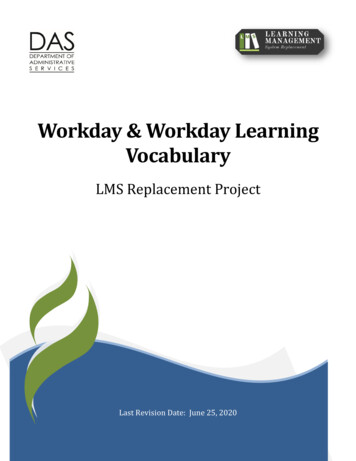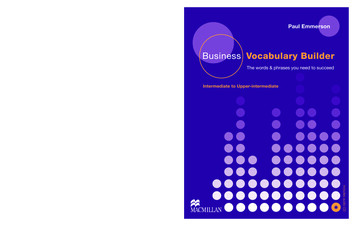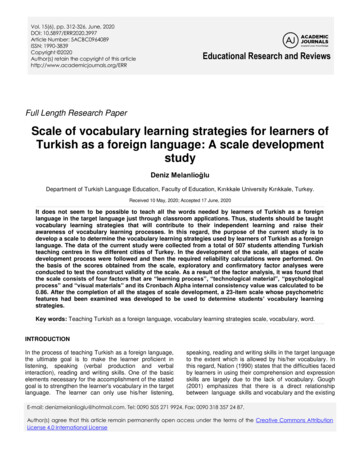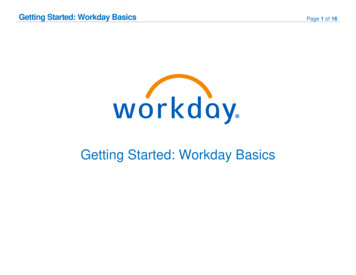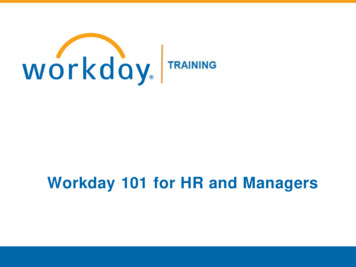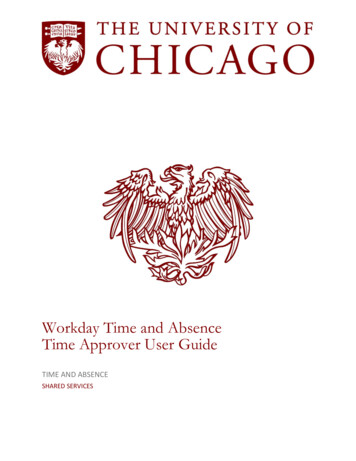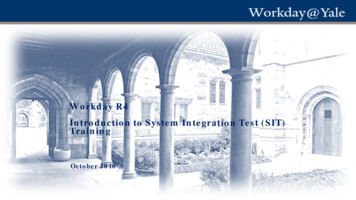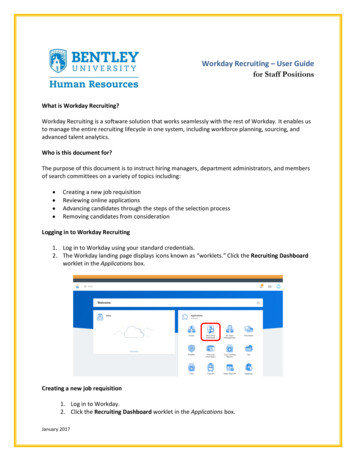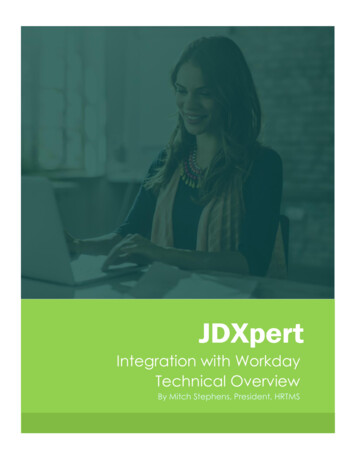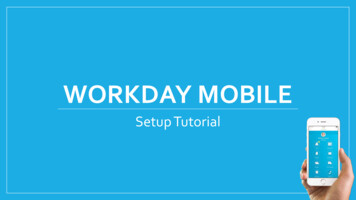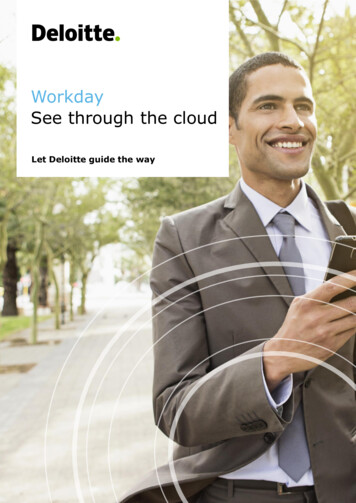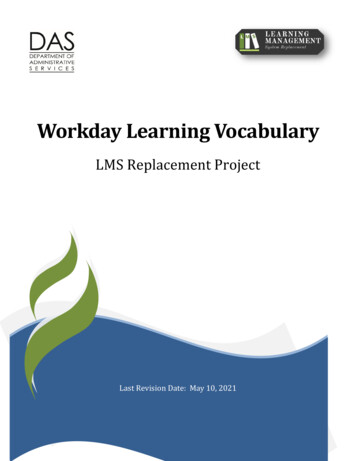
Transcription
Workday Learning VocabularyLMS Replacement ProjectLast Revision Date: May 10, 2021
Document OverviewThis document identifies vocabulary terms and definitions for WorkdayLearning. As the LMSRP continues and as new information emerges, anupdate to this document will occur.Workday Learning & Workday OregonAs mentioned, this document focuses on those terms found withinOregon’s Workday Learning module; it does not address WorkdayOregon vocabulary. Workday Learning and Workday Oregon areintegrated; therefore, individuals will encounter Workday Oregon termswhile navigating Workday Learning.The LMSRP Team recommends that individuals become familiar withWorkday Oregon terms. To review these terms, please visit theWorkday Oregon webpage.Revision DateThe terms and definitions in this document are current as of theRevision Date.This document was revised on May 10, 2021. Disregard all previousiterations.The LMS Replacement Project TeamPlease email the LMSRP Team with questions regarding the informationcontained within this document. Their email address isLMS.Workday@oregon.gov.2 Page
Workday Learning TermsAd Hoc oard)A Location type that identifies the non-stateowned building where a Blended Course’sOffering will occur.NOTE: Ad Hoc Locations will not appear on theLocation list. They are only identified at theoffering-level.An extension of a company that stores theirExtended Enterprise Learner accounts.The role responsible for administering theExtended Enterprise Affiliation for theEnterprise. This role executes all functionsassigned to the Affiliation Manager role. It isalso responsible for the ongoing andappropriate use, maintenance, and upkeep ofsystem.The role responsible for the ongoing andappropriate use, maintenance, and upkeep of acompany’s affiliation.Only used by Affiliation Managers. This iswhere they go to update Extended EnterpriseLearner accounts, and mass enroll ExtendedEnterprise Learners into learning content.3 Page
Agency PartnerA generic term that includes both ContingentWorkers and Extended Enterprise Learners.AllowedInstructorsThe pool of authorized Instructors who train aBlended Course. These Instructors may or maynot be assigned to an offering. Each course willhave its own Allowed Instructors list.ApplicationAn icon that navigates Learners to a dashboardsuch as Learning Admin, Learning, etc.AudienceBlended CourseBrowse LearningContentThe targeted Learners within a campaign.This course type contains synchronous learning.Although an asynchronous lesson can beincluded within the Blended Course, it willalways contain at least one scheduled,instructor-led offering. The instructor-ledevents can be either face-to-face or virtual.The search mechanism of locating a course orprogram within the catalog.4 Page
CampaignPrograms, Courses, Lessons, and/or otheragency artifacts that have been bundledtogether into a single package and thenlaunched to a predetermined Learnerpopulation. Campaigns are used withinWorkday Oregon. Learners cannot search forcampaigns.An action that allows Learning Administrators,Learning Partners, Content Creators, andCancel Enrollment Instructors to remove learning from a Learner’stranscript, regardless of their completionstatus.CatalogA list of all Programs, Courses, and Lessonsoffered within Workday Learning.An idea or function that learning aims toaddress.CompetenciesContact PersonIt is an optional data point that may added to acourse. It is a searchable field the Learner canuse to find the course when using BrowseLearning Content.The person whom Learners communicate withshould they need help or information regardingthe course.5 Page
Content CreatorThe role responsible for creating and managingPrograms, Courses, Lessons, and Offerings.Content Creators are identified within anagency’s program area. They work closely withtheir agency’s Learning Partner.NOTE: Unlike Learning Partners, agencies andtheir program areas do not need to submit anapplication to the Learning Administrators;rather, they will use the request framework.ContingentWorkerAny person, either paid or unpaid through acontract, who is conducting business on behalfof state that requires insurance coverage,system access, and/or access to sensitive data(level 2 or higher) to complete their tasks forthe state.This worklet displays on the LearningDashboard. It identifies the Programs andContinue LearningCourses that a Learner has been assigned orenrolled in.Course DetailsThe highest level of information for the course(e.g., Course Name, Topic, Description, etc.).6 Page
An optional data point that may added to aCourse.Course NumberNOTE: Content Creators should work with theiragency’s Learning Partner to identify if thisoptional feature should be used and if so, howto best utilize it. There are no system controlsin place, the management of this feature is userdriven. Neither Workday Learning, nor theEnterprise, manage the use of or generate thenumber. It is, therefore, possible that multiplecourses contain the same Course Number.CourseThere are two course types: Digital andBlended. A course is comprised of Lessons.Cover ImageA picture or icon that conveys something ofvalue about the learning; it is part of theCourse Details.DashboardDescriptionA landing page that provides an at-a-glanceview of Workday Learning information.Applications (and their related Tabs) use thisdata visualization layout.Training information provided to the Learner.This information should be appropriate,accurate, and relative to the training content.NOTE: Descriptions can be added to bothcourses and lessons.7 Page
Digital CourseDisable AccountDrop DeadlineAsynchronous training.A function used by Affiliation Managers toinactive Extended Enterprise Learner accounts.The last day when an Enrollee can drop anoffering.Removes the Learner’s enrollment from either aDigital Course, a Blended Course, or a Program.Once dropped, the course is also removed fromthe Learner’s transcript.Drop EnrollmentEnable AutoEnrollment fromWaitlistEnroll My TeamNOTE: This function can only occur if theLearner has not already completed the learningcontent. Also, the enrollment history isretained within the learning content, but it isonly seen by Learning Administrators, LearningPartners, Content Creators, and Instructors.A function that allows waitlisted Learners toautomatically get added to the roster when anEnrollee withdraws from the course.*If used, waitlisted Learners are enrolled in theorder they were added to the waitlist.A method used by a manager to assign trainingto their Workers.8 Page
EnrolleeA Learner who is enrolled into learning content.EnrollmentDeadlineThe last day a Learner can enroll into a piece oflearning content.A generic term to identify when two or morecourses are comparable to each other.EquivalencyEquivalency rules allow Learners to receivecompletion credit for one course by completinga course(s) of equal stature.There are three equivalency types: Singular One-Way Equivalency Singular Two-Way Equivalency Group EquivalencyExisting LocationA Location type that when used will identify thestate owned building where a Blended Course’sOffering will occur.NOTE: Existing Locations must appear on theLocation list to be added to the offering.9 Page
A person who only completes training throughWorkday Learning because their sole interactionwith Workday is to complete training offered bythe State.ExtendedEnterpriseLearnerTheir position is not tracked by humanresources and therefore, is not in WorkdayOregon.NOTE: The DAS EIS Information Securitytraining, as outlined within the State EmployeeTraining policy, will not be accessible toExtended Enterprise Learners.ExternalInstructorExpiry PeriodAn Instructor who is neither a State of Oregonemployee nor a Contingent Worker. They maybe an Extended Enterprise Learner but theirExternal Instructor role is separate.The date a course expires its validation andsupport of a certification or compliance. Thiscan be a duration or a specific date. Forexample: Duration: Six months after coursecompletion Specific Date: December 31st, regardlessof when the Learner completed the courseGrading SchemeThis course completion identifier displays aseither Pass or Fail.10 P a g e
An Equivalency type. This rule, when used,identifies that:Group Equivalency Three or more courses are comparable toeach other, and When a Learner completes one of thesecomparable courses, they willautomatically receive completion creditfor all of them.Used with Courses, Lessons*, and Topics.When selected, the item in question no longerdisplays as a selectable option.InactiveInstructorInternalInstructorNOTE: Inactive Courses and Lessons will notbe visible within the Catalog, nor will they beopen for new enrollments. However, Learnerswho have already enrolled into the Course orLesson (prior to its inactive status) will continueto see the content but they will not be able tocomplete the learning.The person who is assigned to train the lessonwithin the Blended Course’s Offering.NOTE: Instructors must appear on the AllowedInstructors list.An Instructor who is either a State of Oregonemployee or a Contingent Worker.11 P a g e
LearnerLearningA generic term to identify a learning populationthat includes any combination of StateEmployees, Contingent Workers, and ExtendedEnterprise Learners.Any content that is provided within WorkdayLearning. This content is reported on MyTranscript.NOTE: The synonym is learning content. Theantonym is ministratorLearning Admin(Application/Dashboard)The Workday Oregon application where aLearner will browse learning, access content,view their transcript, etc.The role that administers the Workday Learningtenant for the Enterprise. This role isresponsible for the ongoing and appropriateuse, maintenance, and upkeep of WorkdayLearning, including its integrations withWorkday Oregon, the State’s core HR system.The Workday Oregon application used byLearning Administrators, Learning Partners,Content Creators, and Instructors to managelearning content and access reports.NOTE: “Admin” refers to administration notadministrator.12 P a g e
Learning PartnerThe role that oversees the agency’s learningcontent via Workday Learning. This roleexecutes all functions assigned to the ContentCreator role. It is responsible for the ongoingand appropriate use, maintenance, and upkeepof Workday Learning within the agency.Individuals with this role work closely with theLearning Administrators.NOTE: To assign this role to a state employee,agencies must first submit an application to theLearning Administrators for approval.Learning Trainer(Application/Dashboard)LessonThe Workday Oregon application used byInstructors to manage offerings.A piece of content found within either a Digitalor Blended course. Lessons can include inperson and virtual instructor led events,eLearning, documents, external links, andvideos.Lessons are added to a Course.Lesson OrderThe sequence in which lessons appear withinthe course. This does not mean that thelessons must be taken in the identified order;instead, it only influences where they arelocated within the list.13 P a g e
Used with blended courses, it is the buildingwhere an in-person offering is provided.LocationLocations are identified at both the course-leveland at the blended course’s offering-level.At the offering level, there are two Locationtypes: Ad Hoc Location Existing LocationMake LessonMandatoryMass Enroll(By Manager)Mass Enroll(By LearningAdministrator,Learning Partner, orContent Creator)If selected, the Learner must complete thelesson to complete the course.If not selected, the Learner can skip the lessonbut they will still receive credit for completingthe course.This process gives managers the ability toenroll their team (within their SupervisoryOrganization) into courses.A method used by Learning Administrators,Learning Partners, and a Content Creators toassign training to an individual or a group ofLearners.14 P a g e
MaximumEnrollmentCapacityThe maximum number of allowed enrollmentsbefore the blended course’s offering is closed orwaitlist options are used.MinimumEnrollmentCapacityThe minimum number of enrollments necessaryin order for a blended course’s offering to occur.My LearningCertificateMy TranscriptThe printable version of a content completionrecord.A record that shows all learning a Learner haseither enrolled in or been assigned. All learningwill display regardless of the Learner’scompletion status.NOTE: This record does not include trainingfrom Self-Reported Learning.OfferingPrerequisiteContentThe logistical details of when a blended courseis delivered, for example, the date and time.Required content that Learners must act onprior to accessing additional learning.Digital Courses, Blended Courses, andPrograms can be identified as prerequisitecontent.15 P a g e
PrimaryInstructorsPrimary LocationsProgramRecently AddedRequired for YouSeats AvailableThe identified Instructor(s) on a blendedcourse’s offering who will enter the Learners’grades and attendance.NOTE: Primary Instructors must appear on theAllowed Instructors list.The identified location(s) on a blended course’soffering.NOTE: Primary Locations must appear on theLocation list.A way to bundle multiple courses (either Digitalor Blended) into a single learning package forLearners to consume.This worklet displays the most recently addedprograms and courses within WorkdayLearning.This worklet lists those courses your Manager,Learning Partner, and/or Learning Administratorhave assigned to you as required training.The numbers of enrollments left in an offering.16 P a g e
SecurityCategoriesSelf-ReportedLearningSkill LevelA data element that determines whatcompanies or affiliations can access thelearning.Training taken outside of Workday Lea
10.05.2021 · content via Workday Learning. This role executes all functions assigned to the Content Creator role. It is responsible for the ongoing and appropriate use, maintenance, and upkeep of Workday Learning within the agency. Individuals with this role work closely with the Learning Administrator s. NOTE: To assign this role to a state employee,