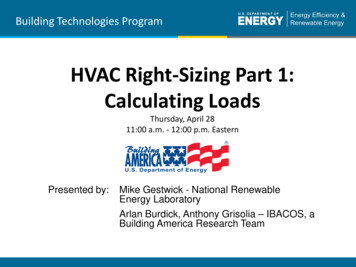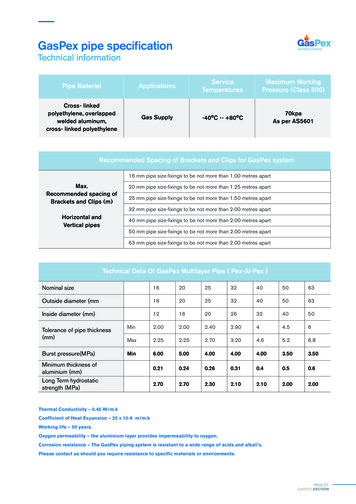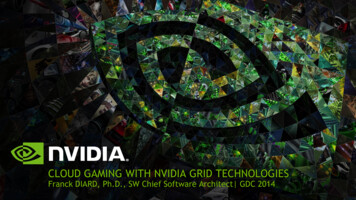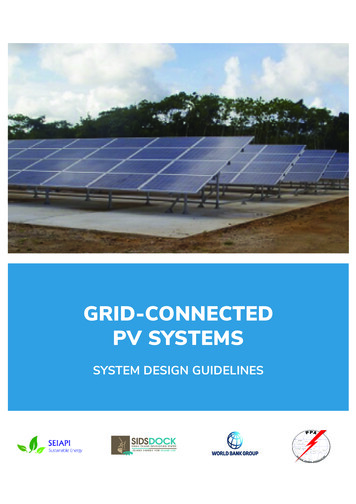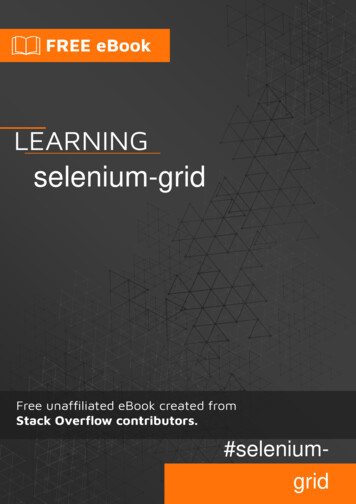Transcription
NVIDIA GRID APPLICATIONSIZING FOR AUTODESK REVIT2016BPG-08489-001 March 2017Best Practices Guide
TABLE OF CONTENTSUsers Per Server (UPS) . 1Technology Overview . 3Autodesk Revit 2016 Application . 3NVIDIA GRID Platform . 3Software and Hardware Used in the Tests . 4Hardware Encoding with NVENC and VMware Blast Extreme . 5Testing Methodology . 6The Performance Engineering Lab . 6Recommended Revit Physical System Configuration . 7Typical Revit Workstation Builds . 7Autodesk Revit Benchmark Metrics (RFO) . 8Test Workloads . 9How the Tests Were Run . 10Test Limitations . 10Test Results. 11Test Threshold Times . 11GRID K2 Test Execution Times . 12Tesla M60 with NVENC Test Execution Times . 12Test Execution Times With and Without Hardware Acceleration. 13CPU Utilization Against GPU Utilization . 14Conclusion . 16NVIDIA GRID Application Sizing for Autodesk Revit 2016BPG-08489-001 ii
USERS PER SERVER (UPS)The purpose of this guide is to give a detailed analysis of how many users organizationscan expect to get per servers based on performance testing with the Autodesk Revit2016. The NVIDIA Performance Lab worked in cooperation with the Autodesk team todetermine the maximum recommended number of users for the reference serverconfiguration. Testing for this guide is based on the industry-standard RFO benchmarkto determine the maximum number of Autodesk Revit users per server (UPS) thatNVIDIA GRID can support. To provide customers with a reference point, we haveincluded testing for the latest generation of NVIDIA GRID solution, NVIDIA GRIDVirtual Workstation software on NVIDIA Tesla M60, as compared to the previousgeneration, GRID K2. Based on extensive testing, NVIDIA GRID provides the followingperformance and scalability recommendation.Figure 1 Autodesk Revit 2016 Users per Server for GRID K2 and Tesla M60NVIDIA GRID Application Sizing for Autodesk Revit 2016BPG-08489-001 1
Users Per Server (UPS)The maximum number of users per server is based on performance and scalabilitymetrics for Autodesk Revit 2016 configured to perform high workloads concurrentlywhile maintaining reasonable usability.!NOTE: THESE NUMBERS ARE INTENDED TO BE USED AS GENERAL GUIDANCE FOR AMAXIMUM NUMBER OF USERS PER HOST. CHANGES IN SERVER CONFIGURATION ANDDIFFERENCES IN USAGE OF THE SOFTWARE WILL CAUSE PERFORMANCE TO VARY.NVIDIA GRID Application Sizing for Autodesk Revit 2016BPG-08489-001 2
TECHNOLOGY OVERVIEWAUTODESK REVIT 2016 APPLICATIONAutodesk Revit is Building Information Modeling (BIM) software with features for thefollowing elements of building design and construction: Architectural design Mechanical, engineering, plumbing (MEP) design Structural engineering ConstructionWhen architecting your NVIDIA GRID environment for Revit, you must consider boththe GPU and the CPU. Revit requires a GPU as users rotate, zoom, and interact with drawings. Revit creates a heavy CPU load as it manages all the elements of a drawing througha database.Because it uses a database, Revit needs high performance storage to functionproperly. The heaviest Revit CPU usage occurs during data-rich operations such asopening and saving files, and updating models.NVIDIA GRID PLATFORMNVIDIA re-defined visual computing by giving designers, engineers, scientists, andgraphics artists the power to take on the biggest visualization challenges withimmersive, interactive, photorealistic environments.NVIDIA GRID exploits the power of NVIDIA Tesla GPUs to deliver virtualworkstations from the data center or the cloud. Architects, engineers, and designers areNVIDIA GRID Application Sizing for Autodesk Revit 2016BPG-08489-001 3
Technology Overviewnow liberated from their desks and can access their graphics-intensive applications anddata anywhere.The NVIDIA Tesla M60 GPU accelerator works with NVIDIA GRID software to providethe industry’s highest user performance for virtualized workstations, desktops, andapplications. This solution allows enterprises to virtualize any application—includingprofessional graphics applications—and deliver them to any device anywhere.Since its first release in 2013, NVIDIA GRID has supported GPU cards based on twogenerations of GPU hardware architecture: GRID K1 and K2 GPU cards based on the NVIDIA Kepler architecture Tesla M6, M10, and M60 GPU cards based on the NVIDIA Maxwell architectureNVIDIA GRID has seen considerable software innovation to continue to drive the bestperformance and density on the market.Software and Hardware Used in the TestsThe tests described in this guide are based on the following combinations of softwareand hardware: VMware Horizon running the first-generation NVIDIA GRID K2 GPU VMware Horizon and NVIDIA GRID Virtual Workstation software running on thesecond-generation Tesla M60 GPUAs shown in Table 1, using the latest generation provides better performance andscalability, and the ability to take advantage of new features and functionality of thesoftware.Table 1 Comparison of GRID K2 and Tesla M60FeatureNVIDIA GRID K2NVIDIA Tesla M60GPU architectureNVIDIA KeplerNVIDIA MaxwellGPUs per card22Maximum users per card16 (8 per GPU)32 (16 per GPU)NVIDIA CUDA cores3,072 NVIDIA Kepler cores(1536 per GPU)4096 NVIDIA CUDA Cores (2048per GPU)GPU memory8 GB of GDDR5 memory (4 GBper GPU)16 GB of GDDR5 memory (8 GBper GPU)H.264 1080p30 streamsNo H.264 support36Max Power Consumption225 W300 WThermal SolutionActive/PassiveActive/PassiveForm FactorPCIe 3.0 Dual SlotPCIe 3.0 Dual SlotNVIDIA GRID Application Sizing for Autodesk Revit 2016BPG-08489-001 4
Technology OverviewHardware Encoding with NVENC and VMware BlastExtremeNVIDIA and VMware have been working together for several years to improve thevirtualized computing user experience and enable a completely new class of virtual usecases. NVIDIA was the first vendor to enable hardware-accelerated graphics renderingin VMware Horizon View. NVIDIA then enabled the first virtualized graphicsacceleration in VMware Horizon View with GRID.The VMware Blast Extreme protocol, which was released in VMware Horizon 7, enablesNVIDIA GRID to offload the H.264 processing from the CPU to the GPU. Thisoffloading frees resources for use by internal applications, increasing user density andapplication responsiveness. The H.264 codec lowers the demand on networkinfrastructure, enabling organizations to reach more users over greater network lengths.VMware offers multiple protocols that are designed for different workloads. The choiceof protocol may impact performance, density, image quality, and other factors.Therefore, you must select the best protocol for the needs of your organization. For moreinformation about Horizon with Blast Extreme, refer to Blast Extreme Display Protocolin Horizon 7.NVIDIA GRID Application Sizing for Autodesk Revit 2016BPG-08489-001 5
TESTING METHODOLOGYThis section describes the tests performed and the method of testing used to determinesizing and server loads.THE PERFORMANCE ENGINEERING LABThe mandate of the NVIDIA GRID Performance Engineering Team is to measure andvalidate the performance and scalability delivered by the NVIDIA GRID platform,namely GRID software running on Tesla GPU’s, on all enterprise virtualizationplatforms. It is the goal of the Performance Engineering Team to provide proven testingthat gives NVIDIA’s customers the ability to deliver a successful deployment.The NVIDIA Performance Engineering Lab holds a wide variety of different OEMservers, with varying CPU specifications, storage options, client devices, and networkconfigurations. This lab of enterprise virtualization technology provides thePerformance Engineering team with the capacity needed to run a wide variety of testsranging from standard benchmarks to reproducing customer scenarios on a wide rangeof hardware.None of this work is possible without the cooperation of ISVs, OEMs, vendors, partners,and their user communities to determine the best methods of benchmarking in waysthat are both accurate and reproducible. These methods will ultimately assist mutualcustomers of NVIDIA and other vendors and OEMs to build and test their ownsuccessful deployments. In this way, the Performance Engineering Team works closelywith its counterparts in the enterprise virtualization community.NVIDIA GRID Application Sizing for Autodesk Revit 2016BPG-08489-001 6
Testing MethodologyRECOMMENDED REVIT PHYSICAL SYSTEMCONFIGURATIONPhysical system requirements for Autodesk Revit 2016 are listed on the Revit productpage. Testing focuses on recommended specifications when feasible. The goal is to testboth performance and scalability, maintaining the flexibility and manageabilityadvantages of virtualization without sacrificing the performance end users expect fromNVIDIA powered graphics.It has been well documented that storage performance is key to providing highperformance graphics workloads, especially with many users and ever-growing file ormodel sizes. In the NVIDIA Performance Engineering Lab, a 10G iSCSI-connected allflash SAN from Dell EMC XtremeIO was used. At no time in these tests were IOPS anissue, but note that as you scale to multiple servers hosting many guests, IOPS needs tobe monitored.TYPICAL REVIT WORKSTATION BUILDSAutodesk delivers a recommended hardware specification to help choose a physicalworkstation. These recommendations provide a good starting point from which to startarchitecting your virtual desktops. Your own tests with your own models will determineif these recommendations meet your specific needs.Table 2 lists server configuration used for the benchmark tests described in this guide.This configuration is based on testing results from the RFO benchmarks, input fromVMware, and feedback from mutual customers.Table 2 Server Configuration for Benchmark Testing of Revit 2016ConfigurationGRID K2Tesla M60VMware ConfigurationVMware softwareVMware Horizon 7 or laterVMware vSphere 6 or laterVirtual machine operatingsystemMicrosoft Windows 7 SP1 64-bit:Windows 7 Enterprise, Ultimate, or ProfessionalNVIDIA GRID Application Sizing for Autodesk Revit 2016BPG-08489-001 7
Testing MethodologyConfigurationGRID K2Tesla M60CPU(Haswell, Intel Xeon E5 v3,or greater recommended)2.6 GHz Intel Xeon E5-2697 v32.3 GHz Intel Xeon E5-2698 v3Memory256 GB256 GBNetworking1 Gb VM10 Gb storage1 Gb VM10 Gb storageMemory8-12 GB RAM16-32 GB RAMvCPUs6 vCPUs6 vCPUsGraphics adapterK240QM60-1QInternet connectionRequired for license registration and prerequisite componentdownloadEnd user accessEach client computer should have the latest VMware Horizon Clientinstalled.Host Server SpecificationVirtual Machine SettingsAUTODESK REVIT BENCHMARK METRICS (RFO)Autodesk provides a tool called AUBench which, when combined with the scriptsprovided by the Revit Forums community, creates a benchmark called RFO. RFOinteracts with the application and an accompanying model to run several tests, thenchecks the journal for time stamps, and reports the results. The benchmark is availablefrom the RFOBenchmark thread on the Revit Forum.These tests are designed to represent user activities and are broken down as follows: Model Creation and View and Export of Benchmarks Opening and Loading the Custom Template Creating the Floors Levels and Grids Creating a Group of Walls and Doors Modifying the Group by Adding a Curtain Wall Creating the Exterior Curtain Wall Creating the Sections Changing the Curtain Wall Panel Type Exporting all Views as PNGs Exporting Some Views as DWGs Render Benchmark RenderNVIDIA GRID Application Sizing for Autodesk Revit 2016BPG-08489-001 8
Testing Methodology GPU Benchmark1 with Hardware Acceleration Refresh Hidden Line View 12 - with Hardware Acceleration Refresh Consistent Colors View 12 - with Hardware Acceleration Refresh Realistic View 12 - with Hardware Acceleration Rotate View 1 - with Hardware Acceleration GPU Benchmark1 Without Hardware Acceleration Refresh Hidden Line View 12 - Without Hardware Acceleration Refresh Consistent Colors View 12 - Without Hardware Acceleration Refresh Realistic View 12 - Without Hardware Acceleration Rotate View 1 - Without Hardware AccelerationTEST WORKLOADSTo ensure you will be able to reproduce the results described in “Test Results,” onpage 11, the Revit Forums RFO Benchmark workload was deliberately chosen andsimultaneous tests were executed. As a result, all virtual desktops in the test perform thesame activities at the same time. A “peak workload” should be unrepresentative of realuser interaction but shows the number of users per host when the load on the sharedresources is highest and, therefore, represents the most extreme case of user demand.If you plan to run these tests, consider these aspects of the test workloads: Sample workload. RFO provides their workload, which is a set of models, fortesting with. Scripting. As RFO is historically designed for single physical workstation testing,there is no built-in automation for multi-desktop scalability testing. Think time. Pausing between tests simulates human behavior. Staggered start. Adding a delay to the beginning of each test offsets the impact ofrunning the tests in unison, again, simulating human behavior. Scalability. In general, the tests are run with 1 virtual desktop, then 8 virtualdesktops, and finally 16 virtual desktops. These test runs get a baseline of results andaccompanying logs (CPU, GPU, RAM, networking, storage IOPS, and so forth.).1For the hardware acceleration comparison only.NVIDIA GRID Application Sizing for Autodesk Revit 2016BPG-08489-001 9
Testing MethodologyHOW THE TESTS WERE RUN1.Virtual machines were created with a standard configuration to determine thethreshold of acceptable performance.2.The RFO benchmark was run with an individual VM on each GRID K2 and TeslaM60 system to determine the peak performance when there was no resourcecontention.3.To determine acceptable performance at scale, a 25% increase in the test timerequired for the total of the tests below was added to the value obtained in theprevious step.4.The threshold of performance in virtual environment testing was done successfullyacross multiple applications.5.After the performance threshold for Revit 2016 from the single VM tests wasdetermined, it was used to indicate peak user density for all systems in this guide.TEST LIMITATIONSBy design, this type of peak performance testing leads to conservative estimates ofscalability. Automated scalability testing is typically more aggressive than a typical userworkflow. In most cases, rendering requests are unlikely to be executed by 10 userssimultaneously or even to the degree that was replicated in multiple test iterations.Therefore, the results from these automated scalability tests can be considered a worstcase scenario. They indicate likely minimums for rare conditions to serve as safeguidelines. In most cases, a host should be able to support more than the number ofVMs indicated by the test results.The scalability in typical or even heavily loaded data centers is likely to be higher thanthe test results suggest. The degree to which higher scalability would be achieveddepends on the typical day-to-day activities of users, such as the amount of time spent inmeetings, the length of lunch breaks or other breaks, the frequency of multitasking, andso forth.NVIDIA GRID Application Sizing for Autodesk Revit 2016BPG-08489-001 10
TEST RESULTSThe test results show execution times for performing various operations under varyingconditions and compare CPU utilization against GPU utilization. The recommendationsfor the number of users per system suggested by these results is a balance between theneed for greatest scalability and the performance expectations of users. Note that yourusers, your data, and your hardware will impact these results and you may decide that adifferent level of performance or scalability is required to meet your individual businessneeds.TEST THRESHOLD TIMESThe RFO Benchmark does not currently exercise some of Revit’s newest GPUcapabilities and was built to push the limits of dedicated hardware as opposed to theshared resources of VDI. Therefore, the decision was made to stop testing when the testtimes had increased to 125% of values measured on a single virtual workstation.Table 3 shows the test threshold times for the NVIDIA GRID K2 and Tesla M60 cards.Table 3 Test Threshold TimesMeasurementK2M601 VM total test time209.47199.80Threshold (total test time X 125%)261.84239.76NVIDIA GRID Application Sizing for Autodesk Revit 2016CommentsMaximum threshold for all tests 261.84BPG-08489-001 11
Test ResultsGRID K2 TEST EXECUTION TIMESTable 4 shows test execution times for the GRID K2 system with 8, 12, and 16 VMs. Notethat at the maximum possible number of users (16 by design), the total test time (248.90)is still less than the threshold value of 261.84. Therefore, 16 users can comfortably resideon the same GRID K2 server.Table 4 GRID K2 Test Execution TimesOperationValue for 8Users (VMs)Value for 12Users (VMs)Value for 16Users (VMs)Opening and loading the custom template5.995.906.91Creating the floors levels and grids13.7513.1313.77Creating a group of walls and doors28.6630.1631.69Modifying the group by adding a curtain wall55.3058.1762.23Creating the exterior curtain wall15.9517.0217.82Creating the sections9.8510.0710.54Changing the curtain wall panel type5.595.726.08Exporting all views as PNGs36.5439.2742.23Exporting some views as DWGs42.5346.1057.63Total214.14225.53248.90TESLA M60 WITH NVENC TEST EXECUTION TIMESTable 5 shows the test execution times when the Tesla M60 is accessed through theVMware Blast Extreme protocol. Note that the number of users per host is increased to28.This improvement is attributable to the improved Tesla M60 GPU and the use by BlastExtreme of the NVIDIA Video Encoder (NVENC) technology. The use of Blast Extremeallows Horizon to offload encoding of the H.264 video stream from the CPU todedicated encoder engines on the Tesla GPUs, freeing up this much-needed resource forgeneral computing purposes.The video codec is a very important piece in delivering a remarkable user experiencebecause it impacts many factors, such as like latency, bandwidth, frames per second(FPS), and other factors. Using H.264 as the primary video codec also allows VMware touse millions of H.264 enabled access devices to offload the encode-decode process fromthe CPU to dedicated H.264 engines on NVIDIA GPUs.NVIDIA GRID Application Sizing for Autodesk Revit 2016BPG-08489-001 12
Test ResultsTable 5 Tesla M60 with NVENC Test Execution TimesOperationValue for 28Users (VMs)Value for 30Users (VMs)Opening and loading the custom template5.418.96Creating the floors levels and grids13.8015.48Creating a group of walls and doors31.7834.69Modifying the group by adding a curtain wall63.0266.31Creating the exterior curtain wall17.7219.32Creating the sections10.5210.87Changing the curtain wall panel type6.256.30Exporting all views as PNGs41.8845.38Exporting some views as DWGs64.4973.80Total254.87281.112TEST EXECUTION TIMES WITH AND WITHOUTHARDWARE ACCELERATIONThe RFO Benchmark also provides results for testing with only CPU, and not using GPUat all. For these particular tests, the GPU is ignored by the software if present, and onlyCPU is used to graphics processing. This test has been included in the RFO benchmarkfor illustrative purposes, and we present the results here for the same reasons. It is, inour opinion, highly unlikely that anyone would seriously consider using a graphicsintensive application such as Revit without the benefit of a GPU. In the event thatsomeone does, the following tables illustrate the potential pitfall of doing so.Table 6 and Figure 2 show the value of using a GPU in the VM with Revit 2016. CPUonly response times (“without hardware acceleration”) are increased by a factor of ten ormore.For all cases, CPU-only tests (without hardware acceleration) for a single VM take moretime than 16- and 24-VM tests with a GPU (with hardware acceleration).2Exceeds the threshold of 261.84.NVIDIA GRID Application Sizing for Autodesk Revit 2016BPG-08489-001 13
Test ResultsTable 6 Test Execution Times with and Without Hardware AccelerationVM ConfigurationRefreshHidden Lineview 12RefreshConsistentColors view 12RefreshRealisticview 12Rotateview 11 VM without hardware acceleration(no GPU)79.2480.7783.2147.7616 VMs with hardware acceleration(with GPU)9.198.6411.363.2324 VMs with hardware acceleration(with GPU)13.3211.4914.864.32Figure 2 Test Execution Times with and Without Hardware AccelerationCPU UTILIZATION AGAINST GPU UTILIZATIONFigure 3 shows for the M60-1Q GPU profile that the CPU becomes a limiting factor longbefore the GPU resources are exhausted.Revit requires significant CPU resources so investing in more cores can yield greaterperformance and scalability. For medium-to-large models, M60-1Q performance will bebetter for a real-use scenario than a M60-0Q profile, which doesn’t provide enoughframe buffer for satisfactory performance for Revit workloads. However, your resultswill vary. Therefore, you must test with your own models to ensure the most accurateresults.NVIDIA GRID Application Sizing for Autodesk Revit 2016BPG-08489-001 14
Test ResultsComparison of CPU vs. GPU utilization90807060504030201001VM4VM8VM12VMAverage CPU utilization16VM24VM28VM30VMAverage GPU UtilizationFigure 3 CPU and M60-1Q GPU UtilizationNVIDIA GRID Application Sizing for Autodesk Revit 2016BPG-08489-001 15
CONCLUSIONThe test results show that with NVIDIA GRID K2 GPUs, one reference server cansupport up to 16 users without exceeding the 125% threshold set by our testing team.With NVIDIA Tesla M60 GPU accelerators with VMware Horizon and Blast Extreme, 28users per server is achievable.As testing has shown, Autodesk Revit is CPU intensive because it uses databasesoftware to manage the elements of a drawing. Therefore, the more complex the model,the more CPU intensive the software will become. When calculating scalability, beaware that the CPU will become the bottleneck before the GPU.In practice, consolidating similar loads onto servers containing GPUs is preferable torunning mixed workloads. Plan for these systems to run Revit or other GPU intensiveloads, leaving servers that lack GPUs for loads that are not GPU intensive.NVIDIA GRID Application Sizing for Autodesk Revit 2016BPG-08489-001 16
NoticeALL NVIDIA DESIGN SPECIFICATIONS, REFERENCE BOARDS, FILES, DRAWINGS, DIAGNOSTICS, LISTS, AND OTHERDOCUMENTS (TOGETHER AND SEPARATELY, “MATERIALS”) ARE BEING PROVIDED “AS IS.” NVIDIA MAKES NOWARRANTIES, EXPRESSED, IMPLIED, STATUTORY, OR OTHERWISE WITH RESPECT TO THE MATERIALS, ANDEXPRESSLY DISCLAIMS ALL IMPLIED WARRANTIES OF NONINFRINGEMENT, MERCHANTABILITY, AND FITNESS FORA PARTICULAR PURPOSE.Information furnished is believed to be accurate and reliable. However, NVIDIA Corporation assumes noresponsibility for the consequences of use of such information or for any infringement of patents or other rightsof third parties that may result from its use. No license is granted by implication of otherwise under any patentrights of NVIDIA Corporation. Specifications mentioned in this publication are subject to change without notice.This publication supersedes and replaces all other information previously supplied. NVIDIA Corporation productsare not authorized as critical components in life support devices or systems without express written approvalof NVIDIA Corporation.HDMIHDMI, the HDMI logo, and High-Definition Multimedia Interface are trademarks or registered trademarks ofHDMI Licensing LLC.OpenCLOpenCL is a trademark of Apple Inc. used under license to the Khronos Group Inc.TrademarksNVIDIA and the NVIDIA logo are trademarks and/or registered trademarks of NVIDIA Corporation in the U.S. andother countries. Other company and product names may be trademarks of the respective companies with whichthey are associated.Copyright 2017 NVIDIA Corporation. All rights reserved.BPG-08489-001www.nvidia.com
NVIDIA GRID Application Sizing for Autodesk Revit 2016 BPG-08489-001 2 The maximum number of users per server is based on performance and scalability metrics for Autodesk Revit 2016 configured to perform high workloads concurrently while maintaining reasonable usability. ! NOTE: THESE