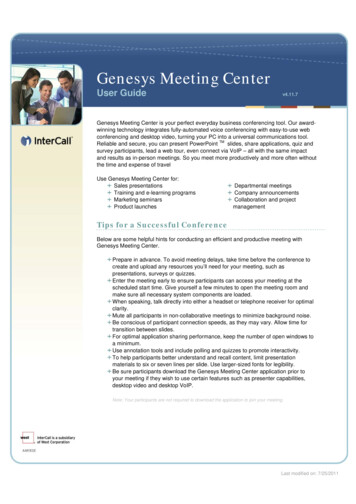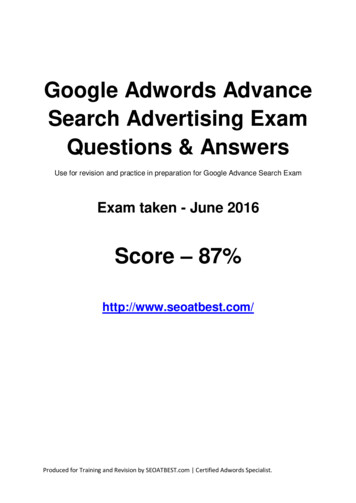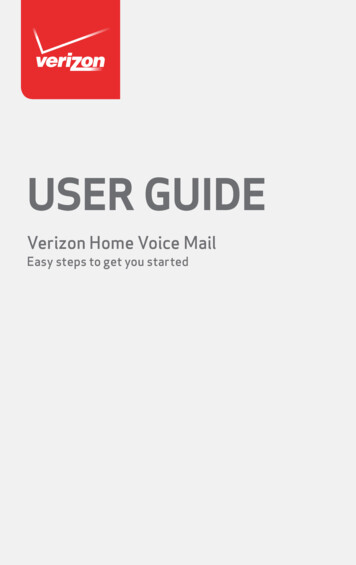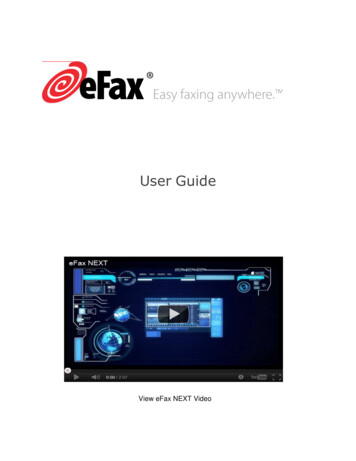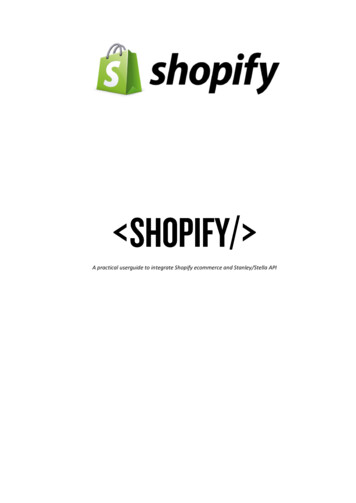
Transcription
A practical userguide to integrate Shopify ecommerce and Stanley/Stella API
This guide will explain how to connect a Shopify webshop with Stanley/Stella API Framework to periodicallysynchronize the product referential.The guide assumes that you are familiar with Shopify and that you already started your shop on Shopify.It also requires a little bit of internet development knowledge, specifically the use of REST API’s.In this guide, we will illustrate the integration in the PHP development environment but this could also berealized in any other modern development environment.Please note that the PHP code provided in this document is for illustration purpose only.Further technical explanation on the API can be found at https://api.stanleystella.comThe demo website build with these instructions can be found at https://ststdemo.myshopify.com
Prerequisites . 2Integration scenario Stanley/Stella API Shopify . 4Connect to Stanley/Stella Product API in PHP . 4Connecting to the Shopify REST API . 6Brief description of the Shopify REST API . 6Generating a Shopify API key . 6Calling the Shopify API from PHP . 8Integration implementation . 9Shopify handle . 9Shopify categories and variants dimensions. 9Integration logic . 9Importing the pictures . 10Limitations of Shopify . 10PHP Code. 11
Like a lot of ecommerce solutions, Shopify provides 2 ways to import product information:-Manual import via CSV fileProgrammatic import via REST APIAt Stanley/Stella, our API provides these 2 capabilities as well.In this scenario, we chose to use the REST API on both side.The integration logic in the middle has been developed in PHP.The first step of the integration is to call the Stanley/Stella Product REST API from the PHP code.The standard output of the Stanley/Stella API is a “flat” list of product variants (SKU’s).In our PHP code, we added the grouping of the variants at style level and the sorting of the variants bycolors and sizes.For simplicity, we only download the product data in 1 language (English).See the following PHP code as inspiration. Feel free to extend this code with additional data coming fromthe API. ?phpfunction getAllSTSTProducts() { url /get json";
jsonData array('jsonrpc' '2.0','method' 'call','params' array('db name' "production api",'password' "Test0220",'user' "test@stanleystella.com","LanguageCode" "en US"),'id' 0); ch curl init( url); jsonDataEncoded json encode( jsonData);curl setopt( ch, CURLOPT FOLLOWLOCATION, true);curl setopt( ch, CURLOPT RETURNTRANSFER, 1);curl setopt( ch, CURLOPT SSL VERIFYHOST, 0);curl setopt( ch, CURLOPT SSL VERIFYPEER, 0);curl setopt( ch, CURLOPT POST, 1);curl setopt( ch, CURLOPT POSTFIELDS, jsonDataEncoded);curl setopt( ch, CURLOPT HTTPHEADER, array('Content-Type: application/json')); result curl exec( ch); jsonDataDecoded json decode(json decode( result)- result, true);curl close( ch);// Sort the data by style, color and sizeforeach ( jsonDataDecoded as key row) { styleorder[ key] row['SequenceStyle']; sizeorder[ key] row['SizeSequence']; colororder[ key] row['ColorSequence'];}array multisort( styleorder, SORT ASC, colororder, SORT ASC, sizeorder, SORT ASC, jsonDataDecoded);return jsonDataDecoded;}function getAllSTSTProductsGrouped() { stpm getAllSTSTProducts(); allstststyles array();foreach ( stpm as key variant) { stylecode variant["StyleCode"];if (!isset( allstststyles[ stylecode])) { allstststyles[ stylecode] array(); allstststyles[ stylecode]["StyleCode"] variant["StyleCode"]; allstststyles[ stylecode]["StyleName"] variant["StyleName"]; allstststyles[ stylecode]["Type"] variant["Type"]; allstststyles[ stylecode]["Category"] variant["Category"]; allstststyles[ stylecode]["Gender"] variant["Gender"]; allstststyles[ stylecode]["Fit"] variant["Fit"]; allstststyles[ stylecode]["Neckline"] variant["Neckline"]; allstststyles[ stylecode]["Sleeve"] variant["Sleeve"]; allstststyles[ stylecode]["ShortDescription"] variant["ShortDescription"]; allstststyles[ stylecode]["LongDescription"] variant["LongDescription"]; allstststyles[ stylecode]["SequenceStyle"] variant["SequenceStyle"];}if (!isset( allstststyles[ stylecode]["variants"])) allstststyles[ stylecode]["variants"] array(); var array(); var["B2BSKUREF"] variant["B2BSKUREF"]; var["ColorCode"] variant["ColorCode"]; var["Color"] variant["Color"]; var["ColorSequence"] variant["ColorSequence"]; var["SizeCode"] variant["SizeCode"]; var["SizeCodeNavision"] variant["SizeCodeNavision"]; var["SizeSequence"] variant["SizeSequence"]; var["Stock"] variant["Stock"]; var["Price 10 EUR"] variant["Price 10 EUR"]; var["SKU Start Date"] variant["SKU Start Date"]; var["Published"] variant["Published"]; allstststyles[ stylecode]["variants"][ variant["B2BSKUREF"]] var;}
return( allstststyles);}The Shopify API is described on the developers platform of Shopify.https://developers.shopify.comThe REST Admin API can be found under https://help.shopify.com/api/referenceThe REST Admin API lets you access nearly all resources of Shopify (customers, products, orders,metafields, shipping and fulfilment, inventory, etc). In this scenario, we will use only the “product”functions of the API. This covers the following objects:The Shopify REST API uses the standard REST verbs (GET, PUT, POST, DELETE).Before using the REST API, you must define an API key in Shopify.You can do this by navigating to “Apps” and then click on “Manage private apps”.
Click then on “Create a new private app”.You need to give a name for your private app and then select the access rights.For products, variants and collections, select the “Read and write” access rights.Click “Save”.You should now see your app and the API key.Click on your new app. We need to copy the API key and the associated password. Click on the “copy”icon to copy the API key and paste it in a temporary file editor (like Notepad). Do the same for thepassword.
PS: For security reasons, we erased our key from the screenshots.The Shopify API will be called by using the following URL From PHP, we mainly call the Shopify API via GET or POST/PUT.For the GET, we use the simple PHP method : file get contents( url);For the POST, we use CURL and set the right options.Make sure you enabled CURL in your PHP installation.-Locate your PHP.ini file (normally located in the bin folder of your apache installation)Open the PHP.ini file in a text editorSearch for : ;extension php curlUncomment this line by removing the semi-colon ‘;’Save and close PHP.iniRestart ApacheSee the following PHP code as inspiration. Change the key, password and domain to your settings. ?phpfunction getProductInShopifyByHandle( handle) { url ducts.json?handle ". handle; response file get contents( url); jsonDataDecoded json decode( response, true);if (isset( jsonDataDecoded["products"][0])) return jsonDataDecoded["products"][0];else return null;}function createProductInShopify( jsonData) { url ducts.json"; jsonDataEncoded json encode( jsonData); ch curl init( url);curl setopt( ch, CURLOPT FOLLOWLOCATION,curl setopt( ch, CURLOPT RETURNTRANSFER,curl setopt( ch, CURLOPT SSL VERIFYHOST,curl setopt( ch, CURLOPT SSL VERIFYPEER,curl setopt( ch, CURLOPT POST, 1);true);1);0);0);
curl setopt( ch, CURLOPT POSTFIELDS, jsonDataEncoded);curl setopt( ch, CURLOPT HTTPHEADER, array('Content-Type: application/json')); result curl exec( ch);curl close( ch);return result;}function createProductImageInShopify( productid, jsonData) { url ducts/". productid."/images.json"; jsonDataEncoded json encode( jsonData); ch curl init( url);curl setopt( ch, CURLOPT FOLLOWLOCATION, true);curl setopt( ch, CURLOPT RETURNTRANSFER, 1);curl setopt( ch, CURLOPT SSL VERIFYHOST, 0);curl setopt( ch, CURLOPT SSL VERIFYPEER, 0);curl setopt( ch, CURLOPT POST, 1);curl setopt( ch, CURLOPT POSTFIELDS, jsonDataEncoded);curl setopt( ch, CURLOPT HTTPHEADER, array('Content-Type: application/json')); result curl exec( ch);curl close( ch);return result;}We chose to import the Stanley/Stella products at style level. We used the style code as the uniquehandle for products in Shopify. Each product has then a set of variants for each color size combination.(See Shopify limitations a little bit further in this document)We also chose to insert most of the data as tags on the products. Shopify has then a nice way of re-usingthese tags for filters, navigation, menu’s, etc.A very handy functionality of Shopify is that categories and variant dimensions can be created on the flyduring the product import via the API.You don’t need to pre-configure Shopify with the right categories, colors and sizes. This will allautomatically be imported in Shopify.The integration logic is then the following:-Call the Stanley/Stella Product API, grouped by styles and sorted by colors and sizesFor each style:o Ask Shopify if the style already exists. Use the stylecode as handle.
ooooIf the style already exists, update it with a PUT call.If the style does not exist, create it with a POST call.We then create the Shopify PHP object. This contains: Data at style level (like stylename, shortdescription, longdescription, type andtags for gender, fit, neckline, sleeves, etc) For each variant: The SKU reference The colorcode and sizecode as option1 and option2 respectively The price The stock Depending on your configuration, you will then have specific values forinventory management, inventory policy and fulfilment service. Wechose:o Inventory management shopifyo Inventory policy continueo Fulfillment service manual Shopify also request a final block of information containing the list of color andsize valuesThis object is then encoded in JSON and sent by POST to the REST API.In the same loop, we also import the pictures.To import pictures in Shopify, you just need to give the URL of the picture and Shopify will follow this linkand download the picture internally. You also can link the picture to a specific variant in Shopify.Therefore, you first need to retrieve the internal Shopify id for the product and its variants. To do this, weask Shopify with a REST GET to send us the data of the newly created product. We then group thevariants by their colorcode.We then just have to call the Stanley/Stella Product Image API to retrieve the pictures data for thisparticular style and assign the picture path to the right Shopify internal id for the corresponding variants.This Shopify object is then encoded in JSON and sent by POST to the REST API.Shopify allows only 100 variants per product. This is not enough to represent all colors and sizecombination for some of the Stanley/Stella products, available in many colors (like f.ex the Leads).Shopify allows also only 300 pictures per product. Again, this can be too few for styles with a lot of colorsand pictures.
See the following PHP code for inspiration of the integration logic. ?phpinclude once("shopifyfunctions.php");include once("STSTfunctions.php");ini set("memory limit","128M");ini set("max execution time",9000);ini set('default charset', 'utf-8');header('Content-Type: text'); allststvariants getAllSTSTProductsGrouped();foreach ( allststvariants as stylecode style) {// Check if style already imported. If yes : update else : create shopifyproduct getProductInShopifyByHandle( stylecode);if ( shopifyproduct null) {// CREATE allstyles array(); stylename style["StyleName"]; shortdesc style["ShortDescription"]; longdesc style["LongDescription"]; type style["Type"]; category style["Category"]; gender style["Gender"]; fit style["Fit"]; neckline style["Neckline"]; sleeve style["Sleeve"];if (!isset( allstyles[ stylecode])) { // Style level allstyles[ stylecode] new stdClass (); allstyles[ stylecode]- product new stdClass(); allstyles[ stylecode]- product- handle stylecode; allstyles[ stylecode]- product- title stylename; allstyles[ stylecode]- product- body html " h3 ". shortdesc." /h3 p ".str replace("\n", " br/ ", longdesc)." /p "; allstyles[ stylecode]- product- vendor "Stanley/Stella"; allstyles[ stylecode]- product- product type type; allstyles[ stylecode]- product- tags category.",". type.",". gender.",". fit.",". neckline.",". sleeve;} allcolors array(); allsizes array(); variantcounter 0; maxvariantcounter 99; // Constraint introduced because of Shopify variant limitation(max 100 variants per style) firstvariant true;foreach ( style["variants"] as key variant) { colorcode variant["ColorCode"]; colorname variant["Color"]; colorsequence variant["ColorSequence"]; sizecodenav variant["SizeCodeNavision"]; sizecode variant["SizeCode"]; sizesequence variant["SizeSequence"]; stock variant["Stock"]; published variant["Published"]; SKU Start Date variant["SKU Start Date"];// Take the values of the first variant to set the generic.if ( firstvariant) { firstvariant false;if ( SKU Start Date "2018-01-01") { allstyles[ stylecode]- product- tags . ",Spring/Summer 2018";} allstyles[ stylecode]- product- published strtoupper( published);} price variant["Price 10 EUR"]; b2bskuref variant["B2BSKUREF"];
if (!isset( allstyles[ stylecode]- product- variants)) allstyles[ stylecode] product- variants array(); opt new stdClass(); opt- option1 colorname; opt- option2 sizecode; opt- price price; opt- sku b2bskuref; opt- inventory management "shopify"; opt- inventory policy "continue"; opt- fulfillment service "manual"; opt- inventory quantity stock; allstyles[ stylecode]- product- variants[] opt; allcolors[ colorname] colorname; allsizes[ sizecode] sizesequence; variantcounter ;if ( variantcounter maxvariantcounter) break;}if (!isset( allstyles[ stylecode]- product- options)) allstyles[ stylecode]- product options array(); opt new stdClass(); opt- name "Color"; opt- values array();foreach ( allcolors as key value) { opt- values[] key;} allstyles[ stylecode]- product- options[] opt;asort( allsizes); opt new stdClass(); opt- name "Size"; opt- values array();foreach ( allsizes as key value) { opt- values[] key;} allstyles[ stylecode]- product- options[] opt;createProductInShopify( allstyles[ stylecode]);// Import images// 1. Retrieve product id from Shopify shopifyproduct getProductInShopifyByHandle( stylecode);// 2. Retrieve variant id's from Shopify variantids array();foreach ( shopifyproduct["variants"] as key var) { sku var["sku"]; colorcode substr( sku, 7, 4); id var["id"];if (!isset( variantids[ colorcode])) variantids[ colorcode] array(); variantids[ colorcode][] id;}// 2. Get ST/ST Pictures pics getSTSTProductImages( stylecode);foreach ( pics as key pic) { colorcode pic["ColorCode"]; picname pic["FName"]; picurl pic["HTMLPath"]; jsonData new stdClass(); jsonData- image new stdClass(); jsonData- image- src picurl;// Get the first char of the filename : if SFM - position 1if (substr( picname,0,3) "SFM") { jsonData- image- position "1";} jsonData- image- variant ids variantids[ colorcode];createProductImageInShopify( shopifyproduct["id"], jsonData);}} else {// Similar logic for the update// .
}}
May 22, 2018 · Shopify also request a final block of information containing the list of color and size values o This object is then encoded in JSON and sent by POST to the REST API. In the same loop, we also import the pictures. To import pictures in Shopify, you just need to give the URL of the picture and Shopify will follow this link