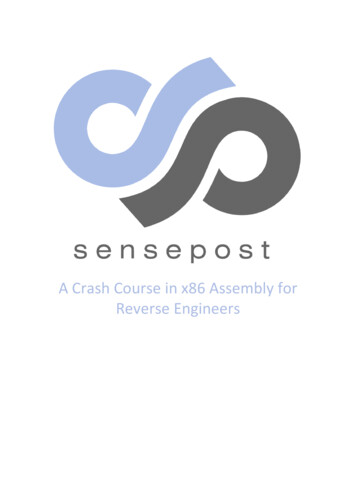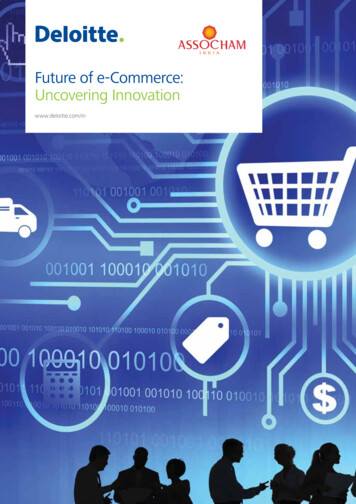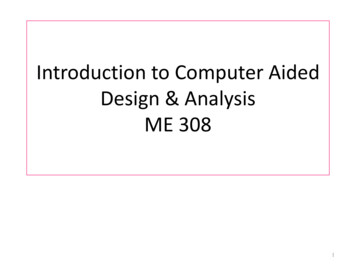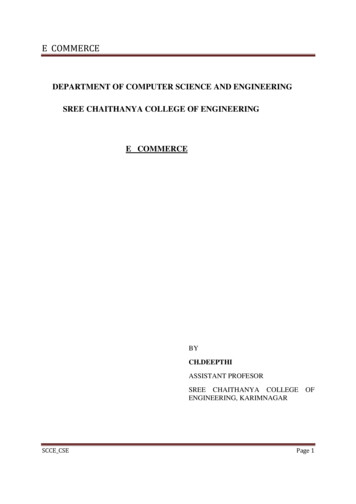Transcription
E-commerce TutorialsE-commerce Option: ShopifyTutorial 2-3a
AgendaSchedule1Introduction2Setting Up Your Shopify3Starting Out4Launching Shopify POS5Launching an Online Store6Other Options7ConclusionThe Great Waterway: Tutorial 2-3a2
IntroductionWhat is Shopify?An all-in-one E-commerce platformContent management system with functions such asmanaging inventory, creating discount codes, etc.Fantastic support system, with great customer serviceoptionsNo technical or design experience needed to createa beautiful online websiteThe Great Waterway: Tutorial 2-3a3
Setting Up Your ShopifySteps Away from Launching Your ShopifyStarting OutCreating an AccountLaunching Shopify POSLaunching an Online StoreStep 1: Add YourProductsStep 1: Customize YourDesignStep 2: DownloadShopify POS for iPadStep 2: Add YourProductsStep 3: Get YourHardware From Shopify(e.g. credit card reader,iPad stand)Step 3: Set Up YourDomain Name (Optional)Step 4: Set Up Shippingand TaxesStep 5: Set Up PaymentsThe Great Waterway: Tutorial 2-3a4
Starting Out: Creating an AccountStep 1: Accessing the ShopifyWebsiteFill in the requiredinformation14 day free-trialThe Great Waterway: Tutorial 2-3a5
Starting Out: Creating an AccountStep 2: Creating the Store- You will be lead to a page like this while Shopify configures yourstore.The Great Waterway: Tutorial 2-3a6
Starting Out: Creating an AccountStep 3: Filling in Details- You will be prompted to answer additional questions to setup your store.The Great Waterway: Tutorial 2-3a7
Starting Out: Creating an AccountStep 4: Gaining DashboardAccessDashboard OverviewUse this to makeadjustments to yourwebsiteThe Great Waterway: Tutorial 2-3a8
Starting Out: Creating an AccountStep 5: Selecting the Plan- Shopify will provide you with three different plans to choose from afterthe trial period.The Great Waterway: Tutorial 2-3a9
Launching Shopify POSStep 1 – Add Your Products (1/2)- To add products, there are two methods: importing products from yourpre-existing method, or adding a new product via the Shopify interface.The Great Waterway: Tutorial 2-3a10
Launching Shopify POSStep 1 – Add Your Products (2/2)- Opportunity to add details by CSV (using a premade template) or addingproducts manually.The Great Waterway: Tutorial 2-3a11
Launching Shopify POSStep 2 – Download Shopify POS foriPad- Your iPad will automatically sync with your store's inventory.The Great Waterway: Tutorial 2-3a12
Launching Shopify POSStep 3 – Get Your Hardware fromShopify- Hardware kits include a credit card reader, cash drawer, iPad stand andreceipt printer.The Great Waterway: Tutorial 2-3a13
Launching an Online StoreStep 1: Customize Your DesignCustomization OptionsUse this to makeadjustments to yourwebsiteThe Great Waterway: Tutorial 2-3a14
Launching an Online StoreStep 2: Add Your Products- Refer to Launching Shopify POS, Step 1: Add Your ProductsThe Great Waterway: Tutorial 2-3a15
Launching an Online StoreStep 3: Set Up Your Domain Name(Optional) (1/2)- To add a domain, you can either add an existing domain or buy a newdomain through Shopify.The Great Waterway: Tutorial 2-3a16
Launching an Online StoreStep 3: Set Up Your Domain Name(Optional) (2/2)- Shopify will walk you through the steps necessary to set up your domainname.The Great Waterway: Tutorial 2-3a17
Launching an Online StoreStep 4: Setting Up Shipping andTaxes- Shopify will walk you through the steps necessary to set up your shippingand taxes.The Great Waterway: Tutorial 2-3a18
Launching an Online StoreStep 5: Set Up Payments- Shopify will provide you with a three plan options for after the trial periodThe Great Waterway: Tutorial 2-3a19
Other OptionsMiscellaneous Effects- There are many other options available on the Shopify website.The Great Waterway: Tutorial 2-3a20
In SummarySteps Away from Launching Your ShopifyStarting OutCreating an AccountLaunching Shopify POSLaunching an Online StoreStep 1: Add YourProductsStep 1: Customize YourDesignStep 2: DownloadShopify POS for iPadStep 2: Add YourProductsStep 3: Get YourHardware From ShopifyStep 3: Set Up YourDomain Name (Optional)Step 4: Set Up Shippingand TaxesStep 5: Set Up PaymentsThe Great Waterway: Tutorial 2-3a21
E-commerce Option: Shopify Tutorial 2-3a. Schedule 1 Introduction 2 Setting Up Your Shopify 3 Starting Out 4 Launching Shopify POS 5 Launching an Online Store Agenda 7 Conclusion The Great Waterway: Tutorial 2-3a 2 6 Other Options. Introd