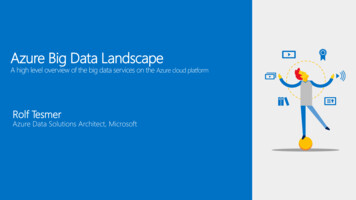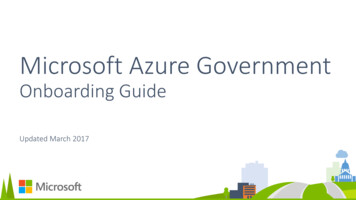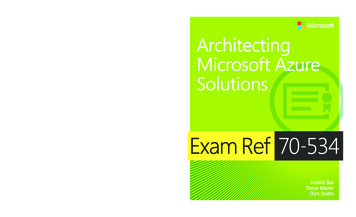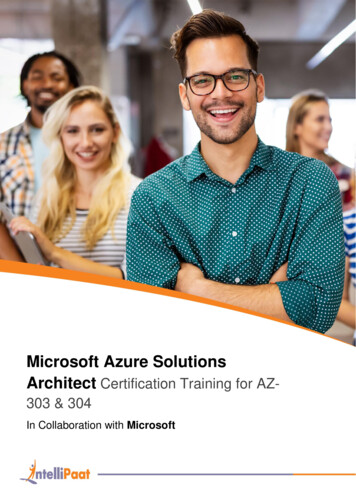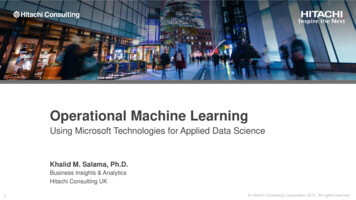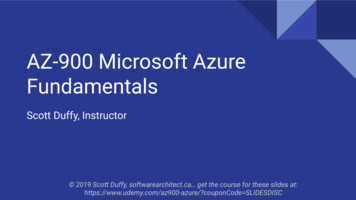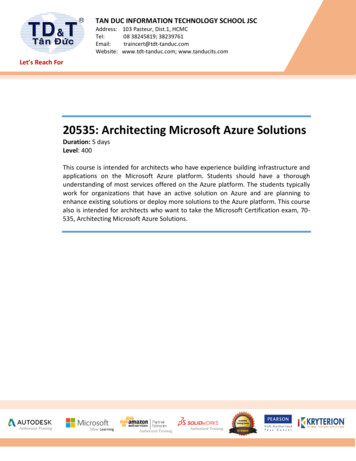
Transcription
TAN DUC INFORMATION TECHNOLOGY SCHOOL JSCAddress:Tel:Email:Website:103 Pasteur, Dist.1, HCMC08 38245819; ; www.tanducits.comLet’s Reach ForExcellence!20535: Architecting Microsoft Azure SolutionsDuration: 5 daysLevel: 400This course is intended for architects who have experience building infrastructure andapplications on the Microsoft Azure platform. Students should have a thoroughunderstanding of most services offered on the Azure platform. The students typicallywork for organizations that have an active solution on Azure and are planning toenhance existing solutions or deploy more solutions to the Azure platform. This coursealso is intended for architects who want to take the Microsoft Certification exam, 70535, Architecting Microsoft Azure Solutions.Authorized TrainingSilver LearningAuthorized TrainingAuthorized Training
20535: Architecting Microsoft Azure SolutionsAUDIENCEThis course is intended for students who have experience building infrastructure and applicationson the Microsoft Azure platform. Students should have a thorough understanding of mostservices offered on the Azure platform.For the interactive component, this course offers students the opportunity to deploy Azuresolutions using built-in DevOps tools such as Azure Resource Manager templates, deployments,resource groups, tags and Role-Based Access Control.This course does not require any direct experience writing application code or configuring servermachines. This course focuses on the architectural comparisons between services and technicaldecision making needed to deploy well-designed solutions on the Azure platform. This coursealso prepares the students for the 70-535: Architecting Microsoft Azure Solutions certificationexam.The candidates targeted by this training have intermediate experience in designing,implementing and monitoring Azure solutions. Candidates are also proficient with the tools,techniques, and approaches used to build solutions on the Azure platform.PREREQUISITESBefore attending this course, students must have the following technical knowledge: Create resources and resource group in Azure.Manage users, groups, and subscriptions in an Azure Active Directory instance.Build an Azure Virtual Machine with related resources.Manage containers and blobs stored in an Azure Storage account.Create App Service Plans and manage apps related to the plan.Configure an Azure Virtual Network and enable S2S and P2S connectivity.Protect networked application components using Network Security Groups.Automate everyday Azure resource tasks using Azure CLI or Azure PowerShell.Deploy an Azure SQL, MySQL, Postgres or Cosmos database instance.Monitor existing Azure solutions using built-in metrics, Application Insights, orOperational Insights.COURSE OBJECTIVES Describe Azure architecture components, including infrastructure, tools, and portals.Create and deploy Azure Resource Manager (ARM) templates for various all-upsolutions.Compare and contrast various infrastructure, serverless, database and communicationservices; such as App Services, Virtual Machine Scale Sets, Azure Cosmos DB, SQLDatabase, and Container Service in Azure.[1]
20535: Architecting Microsoft Azure Solutions Incorporate various Azure platform services, such as Cognitive Services and MediaServicers into an overall Azure solution.Secure, monitor and backup solutions deployed to Azure.Create automated DevOps solutions using a combination of ARM templates,configuration management utilities, Azure CLI, and the Cloud Shell.Create automated DevOps solutions using a combination of ARM templates,configuration management utilities, Azure CLI, and the Cloud Shell.COURSE OUTLINEModule 1: Application Architecture Patterns in AzureThis module introduces and reviews common Azure patterns and architectures as prescribed bythe Microsoft Patterns & Practices team. Each pattern is grouped into performance, resiliency,and scalability categories and described in the context of similar patterns within the category.Lessons Pattern Resources Performance Patterns Resiliency Patterns Scalability Patterns Data PatternsAfter completing this module, students will be able to: Locate and reference the Cloud Design Patterns documentation. Locate and reference the Azure Architecture Center. Describe various patterns pulled from the Cloud Design Patterns.Module 2: Deploying Resources with Azure Resource ManagerThis module establishes a basic understanding of Azure Resource Manager and the coreconcepts of deployments, resources, templates, resource groups, and tags. The module willdive deeply into the automated deployment of resources using ARM templates.Lessons ARM Templates Role-Based Access Control (RBAC) Resource Policies Security Building BlocksLab : Getting Started with Azure Resource Manager Create Resource Groups Deploy an Empty Template[2]
20535: Architecting Microsoft Azure Solutions Deploy a Simple TemplateCleanup SubscriptionAfter completing this module, students will be able to: Create a resource group. Add resources to a resource group. Deploy an ARM template to a resource group. Filter resources using tags. Author a complex deployment using the Azure Building Blocks tools.Module 3: Building Azure IaaS-Based Server ApplicationsThis module identifies workloads that are ideally deployed using Infrastructure-as-a-Serviceservices in Azure. The module focuses on the VM Scale Sets and Virtual Machine services inAzure and how to best deploy workloads to these services using best practices and featuressuch as Availability Sets.Lessons High Availability Templated Infrastructure Domain-Connected MachinesLab : Deploying Infrastructure Workloads to Azure Deploy a Virtual Machine using PowerShell DSC Deploy a Virtual Machine Scale Set using PowerShell DSC Cleanup SubscriptionAfter completing this module, students will be able to: Design an availability set for one or more virtual machines Describe the differences between fault and update domains. Author a VM Scale Set ARM template. Join a virtualized machine to a domain either in Azure or on a hybrid network.Module 4: Creating Managed Server Applications in AzureThis module describes services that use infrastructure but manage the infrastructure on behalfof the user instead of obfuscating the infrastructure resources. The module focuses oninfrastructure-backed PaaS options such as Azure Service Fabric, Container Service, and AppService Environments. The module will explore how to deploy custom workloads to theseservices such as an HPC batch processing task.Lessons Infrastructure-Backed Platform-as-a-Service (PaaS) High-Performance Compute (HPC) Migration[3]
20535: Architecting Microsoft Azure SolutionsLab : Deploying Managed Server Workloads to Azure Create Azure Container Service Cluster Deploy Docker Image Cleanup SubscriptionAfter completing this module, students will be able to: Describe the differences between App Service Environments, Service Fabric andContainer Service. Use Azure Batch to manage an HPC workload. Migrate to an Infrastructure-backed PaaS service from another IaaS service or a legacyCloud Service.Module 5: Authoring Serverless Applications in AzureThis module describes how solutions can leverage serverless application hosting services inAzure to host web applications, REST APIs, integration workflows and HPC workloads withoutthe requirement to manage specific server resources. The module focuses on App Servicesrelated components such as Web Apps, API Apps, Mobile Apps, Logic Apps, and Functions.Lessons Azure Web App Azure Functions Integration High PerformanceLab : Deploying Serverless Workloads to Azure Create Web App Deploy Web App Code Deploy Function App and Code Cleanup SubscriptionAfter completing this module, students will be able to: Select between hosting application code or containers in an App Service instance. Describe the differences between API, Mobile, and Web Apps. Integrate an API or Logic App with the API Management service. Design an App Service Plan or multi-region deployment for high performance and scale.Module 6: Backing Azure Solutions with Azure StorageThis module describes how many Azure services use the Azure Storage service as a backingstore for other application solution in Azure. The module dives into critical considerations whenusing Azure Storage as a supplemental service for an all-up Azure solution.Lessons Pricing Blob Storage[4]
20535: Architecting Microsoft Azure Solutions FilesStorSimpleLab : Deploying Azure Storage to Support Other Workloads in Azure Create Required Resources for a Virtual Machine Create a VM With a Storage Account Create a VM With a Managed Disk Cleanup SubscriptionAfter completing this module, students will be able to: Determine the ideal pricing option for Azure Storage based on a solution’srequirements. Identify performance thresholds for the Azure Storage service. Determine the type of Storage blobs to use for specific solution components. Use the Azure Files service for SMB operations. Identify solutions that could benefit from the use of StorSimple physical or virtualdevices.Module 7: Comparing Database Options in AzureThis module compares the various relational and non-relational data storage options availablein Azure. Options are explored as groups such as relational databases (Azure SQL Database,MySQL, and PostgreSQL on Azure), non-relational (Azure Cosmos DB, Storage Tables),streaming (Stream Analytics) and storage (Data Factory, Data Warehouse, Data Lake).Lessons Relational NoSQL Services Azure Cosmos DB Data Storage Data AnalysisLab : Deploying Database Instances in Azure Deploy a CosmosDB Database Instance Validate the REST API Cleanup SubscriptionAfter completing this module, students will be able to: Compare and contrast various database options on Azure. Identify data streaming options for large-scale data ingest. Identify longer-term data storage options.Module 8: Networking Azure Application ComponentsThis module describes the various networking and connectivity options available for solutionsdeployed on Azure. The module explores connectivity options ranging from ad-hoc connections[5]
20535: Architecting Microsoft Azure Solutionsto long-term hybrid connectivity scenarios. The module also discusses some of the performanceand security concerns related to balancing workloads across multiple compute instances,connecting on-premise infrastructure to the cloud and creating gateways for on-premise data.Lessons VNETs Load Balancing External Connectivity Hybrid ConnectivityLab : Deploying Network Components for Use in Azure Solutions Create an ARM Template for a Linux VM Duplicate the VM Resources Create a Load Balancer Resource Cleanup SubscriptionAfter completing this module, students will be able to: Describe DNS and IP strategies for VNETs in Azure. Compare connectivity options for ad-hoc and hybrid connectivity. Distribute network traffic across multiple loads using load balancers. Design a hybrid connectivity scenario between cloud and on-premise.Module 9: Managing Security and Identity for Azure SolutionsThis module discusses both security and identity within the context of Azure. For security, thismodule reviews the various options for monitoring security, the options available for securingdata and the options for securing application secrets. For identity, this module focusesspecifically on Azure Active Directory (Azure AD) and the various features available such asMulti-Factor Authentication (MFA), Managed Service Identity, Azure AD Connect, ADFS andAzure AD B2B/B2C.Lessons Security Monitoring Data Security Application Security Azure Active Directory (Azure AD) Hybrid Identity Azure AD Application IntegrationLab : Deploying Services to Secure Secrets in Azure Deploy Key Vault using ARM Template Deploy Virtual Machine using Key Vault Secret Cleanup SubscriptionAfter completing this module, students will be able to: Integrate their existing solutions with external identity providers using Azure AD B2B orB2C. Design a hybrid identity solution.[6]
20535: Architecting Microsoft Azure Solutions Determine when to use advanced features of Azure AD such as Managed ServiceIdentity, MFA and Privileged Identity Management.Secure application secrets using Key Vault.Secure application data using SQL Database and Azure Storage features.Module 10: Integrating SaaS Services Available on the Azure PlatformThis module introduces multiple SaaS services available in Azure that are available forintegration into existing Azure solutions. These services include Cognitive Services, Bot Service,Machine Learning and Media Services.Lessons Cognitive Services Bot Services Machine Learning Media ServicesLab : Deploying Service Instances as Components of Overall Azure Solutions Deploy Function App and Cognitive Service using ARM Template Cleanup SubscriptionAfter completing this module, students will be able to: Identify when Cognitive Services, Bot Service or Machine Learning is appropriate fortheir solution.Compare the various features available in Media Services and determine theappropriate features for their solution.Module 11: Integrating Azure Solution Components using Messaging ServicesThis module describes and compares the integration and messaging services available forsolutions hosted on the Azure platform. Messaging services described include Azure StorageQueues, Service Bus Queues, Service Bus Relay, IoT Hubs, Event Hubs, and Notification Hubs.Integration services include Azure Functions and Logic Apps.Lessons Event Messaging Integration IoTLab : Deploying Messaging Components to Facilitate Communication Between AzureResources Deploy Service Bus Namespace Deploy Logic App Cleanup SubscriptionAfter completing this module, students will be able to: Compare Storage Queues to Service Bus Queues.[7]
20535: Architecting Microsoft Azure Solutions Identify when to use Azure Functions or Logic Apps for integration components in asolution.Describe the differences between IoT Hubs, Event Hubs and Time Series Insights.Module 12: Monitoring and Automating Azure SolutionsThis module covers the monitoring and automation solutions available after an Azure solutionhas been architected, designed and possibly deployed. The module reviews services that are usedto monitor individual applications, the Azure platform, and networked components. This modulealso covers automation and backup options to enable business-continuity scenarios for solutionshosted in Azure.Lessons Application Monitoring Platform Monitoring Network Monitoring Alerting Backup Azure Automation Config Management Auto-ScaleLab : Deploying Configuration Management Solutions to Azure Deploy a Chef Management Server using ARM Configure Management Server Deploy a VM Scale Set using Chef-Configured VMs Cleanup SubscriptionAfter completing this module, students will be able to: Compare and contrast monitoring services for applications, the Azure platform, andnetworking. Design an alert scheme for a solution hosted in Azure. Select the appropriate backup option for infrastructure and data hosted in Azure.Automate the deployment of future resources for backup recovery or scaling purposes.[8]
20535: Architecting Microsoft Azure Solutions [2] Incorporate various Azure platform services, such as Cognitive Services and Media Servicers into an overall Azure solution. Secure, monitor and backup solutions deployed to Azure. Create automated DevOps solutions using a combination of ARM templates, con