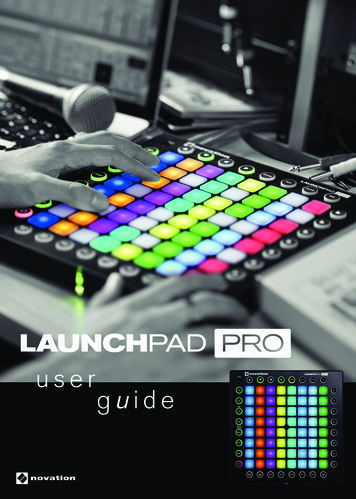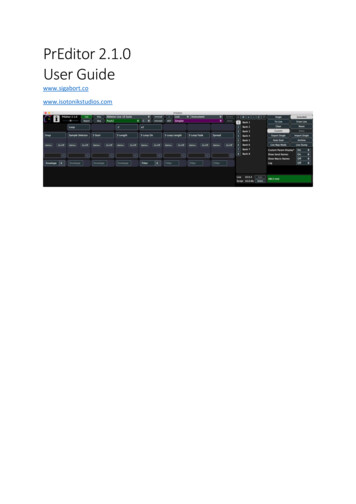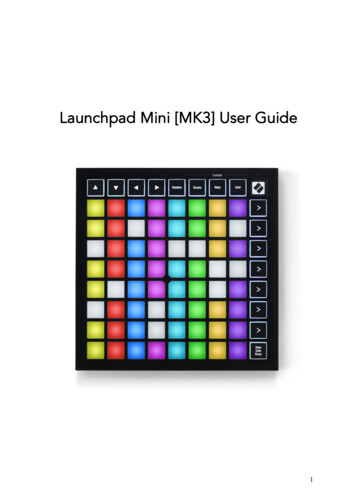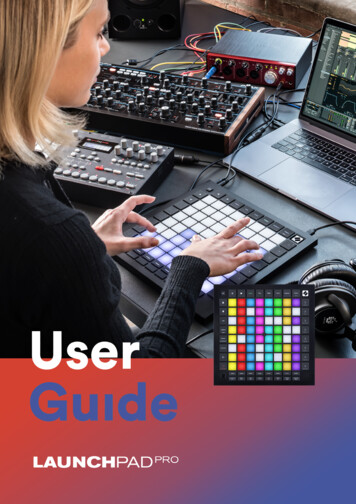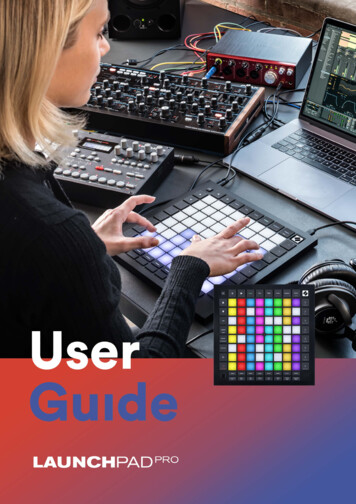Transcription
Ableton Live & PushAbleton Push is a hardware instrument and MIDI controller for Ableton Live software.The Push allows you to launch audio samples and trigger sounds. It was builtspecifically to make it easier to interact with Ableton Live. Creating music with Push isfun as it allows you to get more creative and productiveOn the back of the AbletonPush hardware interface, plugin the AC plug for power.Note that the interface shouldwork without AC power BUTthe LED lights on the interfacewill not light up.On the back of the AbletonPush hardware interface, plugin the L-shaped USBconnector. Note that the USBcable can only go in one way,with the rounded edges facingupwards.www.picnet.org
Plug in the other end of theUSB cable into an availableUSB slot on the back of theMac computer.On the back of the AbletonPush hardware interface, pushthe Power button on to turn onthe interface.www.picnet.org
The Ableton Push unit shouldlook like this. You should havetwo cables plugged in on theback side of the unit (USB andAC Power). The front of theinterface should have theAbleton logo with the word“Push” displayed. The unit willonly operate once the AbletonLive software has beenlaunched.Click on the “Live” icon on theMac dock.Once the software has beenloaded, the front of the Pushinterface should lit up with agrid of white and blue buttons.Your current track (typicallythe first MIDI track in Ableton)will be highlighted on thePush.www.picnet.org
If you wish to also use themicrophone to record vocalsand/or speech, selectPreferences under the Livemenu.www.picnet.org
Once in Live Preferences,select the Audio tab makingsure that Babyface Pro isselected for both the AudioInpute Device as well as theAudio Output Device. Pleaserefer to our other tuturialcalled “Using the RMEBabyface Pro to RecordVoice” to learn how to setupthe Babyface Pro audiointerface.www.picnet.org
Let’s setup our Ableton Livesession with some drums.Under the Categories section,select Drums. You can alwayssample what the drum kit willsound like by clicking on thePreview button.Drag and drop the drum kityou would like to use into thefirst MIDI track/column.Ableton Live will automaticallymap the drum kit to the firstMIDI track and .www.picnet.org
The Ableton Push interfacewill also be automaticallymapped with the active drumkit buttons glowing in thesame colour as the trackcolour (in this case, a blueishpurple).You can then hit Record andstart playing the drums usingthe touchpads on the Pushinterface. Your recording willuse up one slot in the Abletongrid. Once you are done, justhit the Stop button.www.picnet.org
You can then preview yourwork by clicking on the Playbutton in the slot that isholding your recording. Editingin Ableton Live is beyond thescope of this tutorial. Pleaserefer to the “AdditionalResources” section at theend of this tutorial for links toother learning resources.Once you are satisfied withyour recording andperformance, click on the Filemenu and select “ExportAudio/Video ”www.picnet.org
In this dialog window, you canselect what file type you wouldlike to export your file as (WAVor AIFF are both safe choicesfor uncompressed audio andfor listening directly on acomputer via a media player).If your end destination is foran audio CD, you shouldchange the File Type to WAV,leave the Sample Rate at“44100” and the Bit Depth at16. Please note that AbletonLive does not natively supportexporting out as an MP3 file.www.picnet.org
Select your saving destination(such as a USB drive) andgive your file a name. Whendone, finally click on Save.Additional ResourcesAbleton Live 9 Essential Training (Course by Lynda org picnet.orgAbleton Push: Making Music (Course by Lynda ls/Making-Music-Ableton-Push/1333192.html?org picnet.orgwww.picnet.org
Ableton Push is a hardware instrument and MIDI controller for Ableton Live software. The Push allows you to launch audio samples and trigger sounds. It was built specifically to make it easier to interact with Ableton Live. Creating music with Push is fun as it allows you to get more creative a