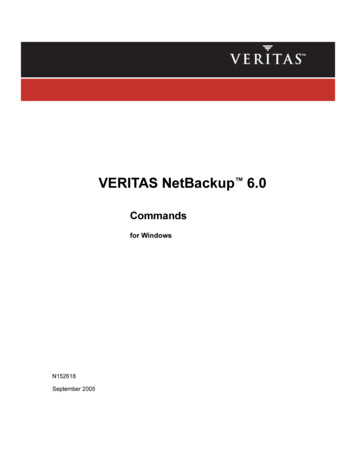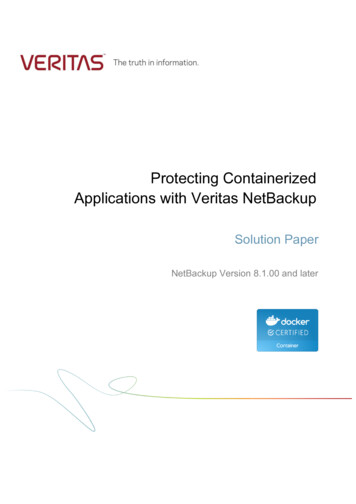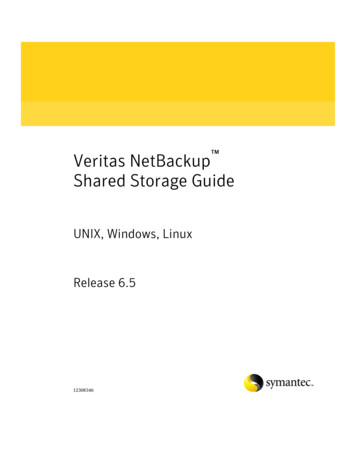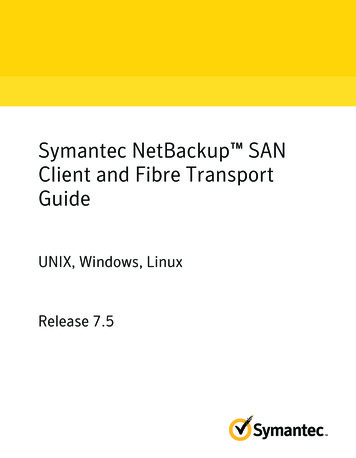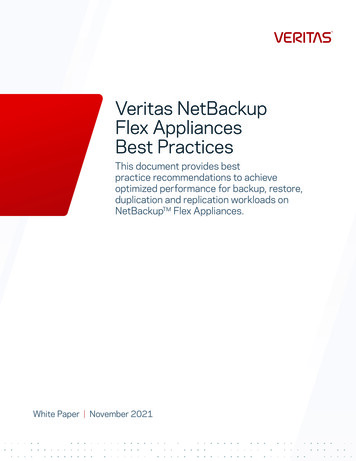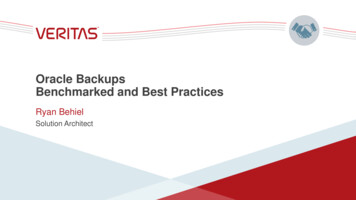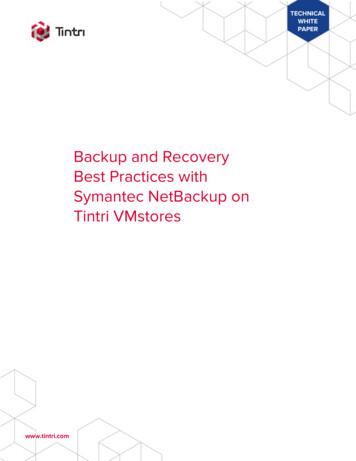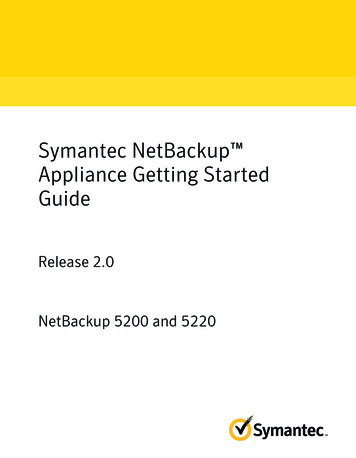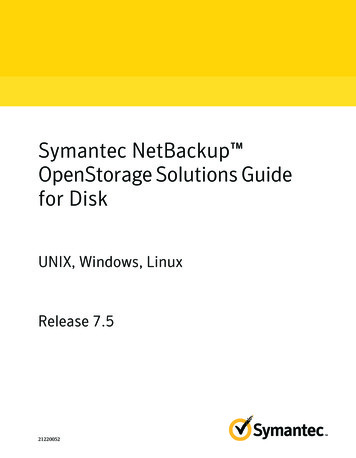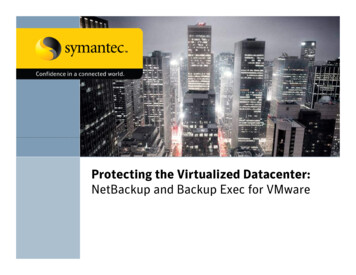
Transcription
Protecting the Virtualized Datacenter:NetBackup and Backup Exec for VMware
Agenda1Symantec and Virtualization2NetBackup 6.5 for VMWare3Backup Exec & Backup Exec System Recovery for VMWare2
Symantec and Virtualization StorageVirtualization Server Virtualization EndpointVirtualizationStorage &Server MgmtDataProtectionDisasterRecoverySecurity &Compliance3
NetBackup 6.5 forVMWare44
Not all VMs are Created EqualTypical Virtual Machine Types: Mission-CriticalVMsDepartmentalApplication VMsUnique Server ImageLarge data setsSAN/NAS attachedApp integration Unique Server Image Outside datacenter Local storageFile/PrintVMs Standard image Large data sets Granular recoveryimportantCommodityServer VMs Standard image Less-important data Best-efforts recoveryis sufficientRemote OfficeVMs Geo dispersion Some critical apps Granular restoresProtection and Recovery Considerations: Backup: client or off-host Recovery: VM, files, application, all Storage: direct-attached or SAN/NAS DR: local or remote recovery Protection: data or VM data Vaulting: replication or tape shipping Location: static or “mobile” VMs
Introducing NetBackup for VMwareFlexible Virtual Machine protection methods .VMwareIncrementals6.5.2VMware VCBOff-Host BackupDeduplicationClient-Based BackupBackup Server& StorageACESX ServerSharedStorageACCDESX ServerADDESX ServerNetBackup forBackup Server& StorageESX ServerESX ServerVM— or —objectVMwareGranularRecoveryVM Discovery viaVirtual CenterAutomated Restorevia VMwareConverterBackup Server& StorageDADDESX ServerReplicationVaultAuto-Discovery andFlexible RecoveryBackup Server& StorageDeduplicationDatacenter coupled with unique enabling technologies6
VM Protection ApproachesVM Client-Based Data Backup (Normal Backup Client or Deduplication Client)Client and Application AgentInside VMBackup Serverand StorageACC CESX ServerSimpleLeverages DB agentsHigh overhead with normal client Low overhead with dedupe client –Low overhead on ESX ServerOff-Host Backup via VMware VCB (Data, or Data VMDK)Backup Serverand StorageAESX ServerSharedStorageAApplication AgentCClientAuto-discovery and configurationFlexible recovery optionsIndividual file and/or VMDK optionsRequires SAN infrastructure
Deep Dive: Core VMware SAN ClusterBackup with NetBackup and VCBFeatures: Full integration w/ VMware VCB foroff-host backup (no scripts!) VM auto-discovery and configurationCore VMware ClusterVMware SANStorage Single-pass backup with granularrecovery: recover VMs or files! Optional media server-baseddeduplication with PureDiskVCBRequirements:VMwareProxyVMwareProxy Requires shared SAN storageBackup ProxyMedia ServersPureDiskor VTL or tapeBackup InfrastructureDatacenter Windows media servers App/DB agent support in 6.5.4
Deep Dive: VCB and Granular RecoveryFile Recovery1Backup policy alertsNetBackup that it is time todo a virtual machine backup2NetBackup instructsVMware to snapshot thevirtual machineImage RecoveryVMDKVMware ESXVMware ESXVMware upEnterprise ClientNetBackupEnterprise ClientVMwareProxyDriverVMware up is then performed toany NetBackup storagedevice (disk, tape, PureDisk)5The VMDK snapshot isdeleted6The backup image is thenmapped for e new VMDK snapshot ismounted to the NetBackupServer via the proxy driverBackupDiskVMDKVMDKVMDKPureDiskPrimaryShared StorageBackup Storage7Virtual Machines can then berestored from imagebackups for DR8Or, single files can berecovered to any locationTape
PureDisk offers both file-level and imagebased deduplication1Dedup client in VM guest2Dedup on a NetBackup server (Proxy)Daily dedup up to99% .1DOff hostBackup viaVCBNBU 6.5.2ADDESX ServerDADDESX ServerDADDESX ServeripDAD1. NetBackup 6.5Media Server2. VCB Proxy andPureDiskDESX ServerfcDADDESX ServerDADDESX ServeripESX ServerESX EnvironmentDeduplication data transferRegular data transferDatacenter VirtualEnvironmentHigh deduplication for incremental backups. Decent storageoptimization for full backups.PureDisk Storage Pool210
Protecting the Virtualized EnterpriseWith NetBackup for Application VMsCommodityServer VMsRemote ientBackupCore VMware ClusterDedupeClient Backupw ReplicationVCBBackupBackup ProxyMedia ServersBackup ImageReplicationPureDiskBackup InfrastructureVMware GranularRecoveryVault /DR SiteDatacenter11
Backup Exec 12.5for VMWare1212
Backup Exec 12.5: NEW Comprehensive DataProtection for VMwareFast RecoveryEasily restore an entireguest machine Backup Exec 12.5 & Backup Exec System Recovery 8.513
Backup Exec 12.5: NEW Comprehensive DataProtection for VMwareFast Recovery and granular files orfolders from a singleimage-level backupBackup Exec 12.5 & Backup Exec System Recovery 8.514
Powerful P2V and V2P Conversion12345TakePhysical SystemRecoveryPointConvert (P2V)RecoveryPoint to VirtualSupports:VMware ESX ServerVMware ServerVMware WorkstationLoad SystemIn a VirtualEnvironmentConversionProcessVMwareUse in ProductionOr for TestPurposesConvert BackTo PhysicalIf Desired (V2P)15
Q&A 2007 Symantec Corporation. All rights reserved.THIS DOCUMENT IS PROVIDED FOR INFORMATIONAL PURPOSES ONLY AND IS NOT INTENDED AS ADVERTISING. ALLWARRANTIES RELATING TO THE INFORMATION IN THIS DOCUMENT, EITHER EXPRESS OR IMPLIED, ARE DISCLAIMED TO THEMAXIMUM EXTENT ALLOWED BY LAW. THE INFORMATION IN THIS DOCUMENT IS SUBJECT TO CHANGE WITHOUT NOTICE.16
Deduplication data transfer Regular data transfer ESX Server Datacenter Virtual Environment 1.NetBackup 6.5 Media Server 2.VCB Proxy and PureDisk High deduplication for incremental backups. Decen