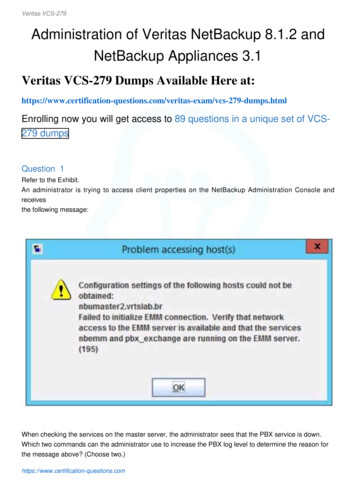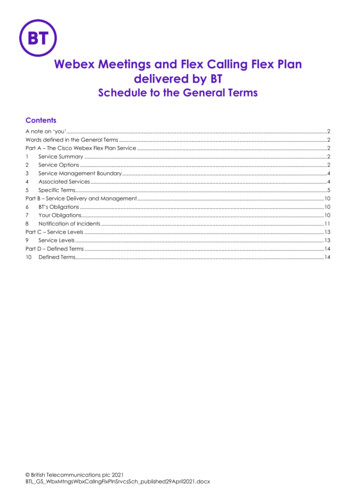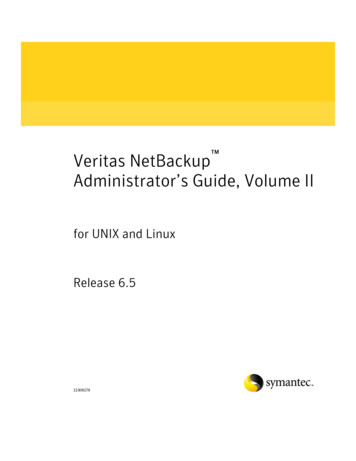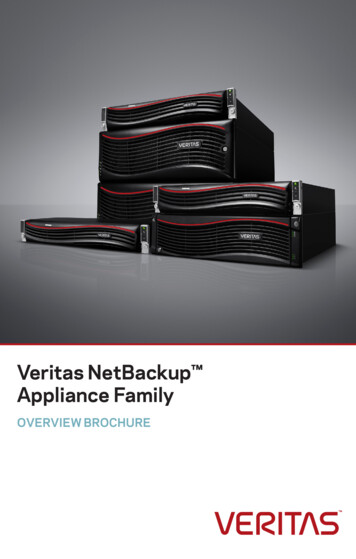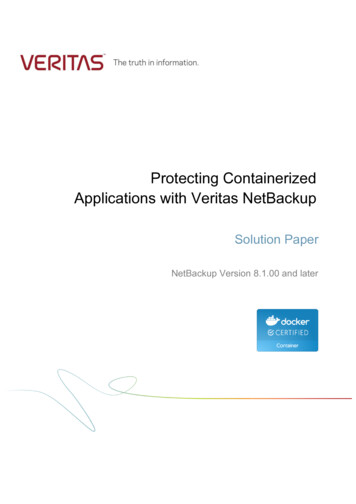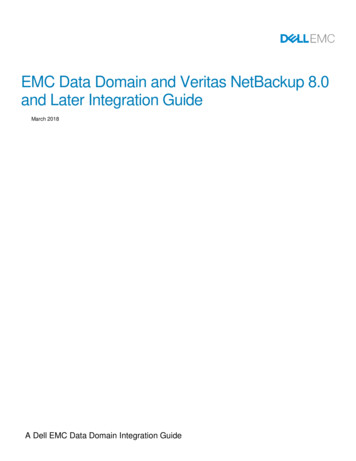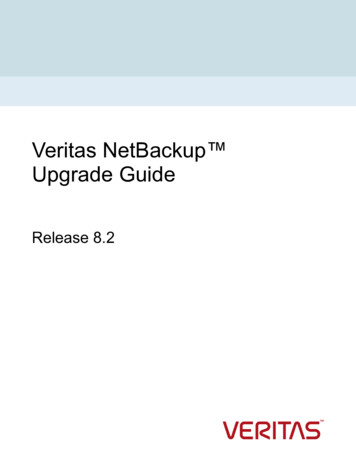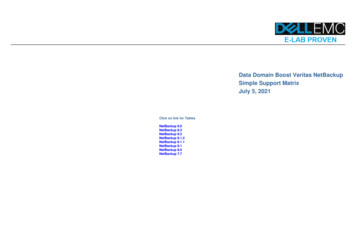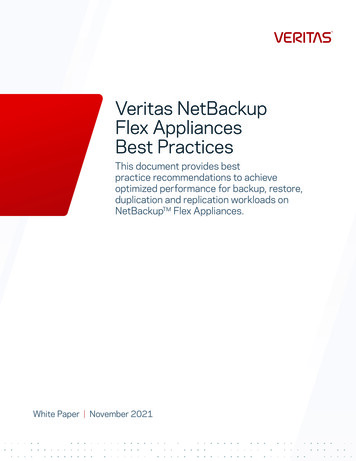
Transcription
Veritas NetBackupFlex AppliancesBest PracticesThis document provides bestpractice recommendations to achieveoptimized performance for backup, restore,duplication and replication workloads onNetBackupTM Flex Appliances.White Paper November 2021
ContentsExecutive Summary . . 3Sizing Flex Container Instances . . . . . . . . . . . . . . . . . . . . . . . . . . . . . . . . . . . 3Primary Server Instances . . . . . . . . . . . . . . . . . . . . . . . . . . . . . . . . . . . . 3MSDP and WORM Server Instances . . . . . . . . . . . . . . . . . . . . . . . . . . . . . . . . 3Pitfalls . . . . . . . . . . . . . . . . . . . . . . . . . . . . . . . . . . . . . . . . . . 4NetBackup Appliance to Flex Consolidation Considerations . . . . . . . . . . . . . . . . . . . . . . . 4Pitfalls . . . . . . . . . . . . . . . . . . . . . . . . . . . . . . . . . . . . . . . . . . 5Flex 5250 Appliance Cloud Tiering Sizing . . . . . . . . . . . . . . . . . . . . . . . . . . . . . . . 5Recommended Configuration of a Flex 5250 Appliance with MSDP-C and No External Storage . . . . . . . . . . 6Guardrails . . . . . . . . . . . . . . . . . . . . . . . . . . . . . . . . . . . . . . . . . . 6Flex Appliance Tuning . . . . . . . . . . . . . . . . . . . . . . . . . . . . . . . . . . . . . . . 6Default MSDP Setting . . . . . . . . . . . . . . . . . . . . . . . . . . . . . . . . . . . . . 6Media MSDP Instance Memory Tuning . . . . . . . . . . . . . . . . . . . . . . . . . . . . . . . 7MaxCacheSize . . . . . . . . . . . . . . . . . . . . . . . . . . . . . . . . . . . . . . . 7MaxCacheSize Tuning Examples . . . . . . . . . . . . . . . . . . . . . . . . . . . . . . . . 7MSDP Deduplication Multi-Threaded Agent Tuning . . . . . . . . . . . . . . . . . . . . . . . . . . 8LUN Creation Sequence .Best Practices for LUN Sharing . . . . . . . . . . . . . . . . . . . . . . . . . . . . . . . . 910Multiple LUNs for One Media MSDP Container . . . . . . . . . . . . . . . . . . . . . . . . . . . 11Tuning MSDP-Direct Cloud Tier . . . . . . . . . . . . . . . . . . . . . . . . . . . . . . . . . . . 12Considerations when More Than One Media Instance Has at least One Cloud LSU Configured .Appendix . . . . . . . 13. . 15Flex Tuning Parameters . . . . . . . . . . . . . . . . . . . . . . . . . . . . . . . . . . . .15Default Tunings in Flex 1.2 . . . 15Default Tunings in Flex 1.3 . . . 15Default Tunings in Flex 2.0 and Flex 2.0.1 . . . . . . . . . . . . . . . . . . . . . . . . . . . .16Manual Tunings Needed in Flex 1.2 . . . . . . . . . . . . . . . . . . . . . . . . . . . . . . . . 16Manual Tunings Needed in Flex 1.2 and Flex 1.3 . . . . 17Manual Tunings Needed in Flex 2.0 . . . . . . . . . . . . . . . . . . . . . . . . . . . . . . . . 17Versions . . . . . . . . . . . . . . . . . . . . . . . . . . . . . . . . . . . . . . . . . . .219
Executive SummaryVeritas NetBackup Flex Appliances allow you to configure multiple NetBackup media, MSDP-Cloud and Primary Server instances on asingle hardware platform. Each NetBackup instance is running in a container and shares the hardware resources such as CPU, memory,I/O and network.Proper sizing and tuning are critical to optimize Flex Appliance performance. This paper will cover the sizing guidelines and customizedperformance tuning for Flex Appliances.Sizing Flex Container InstancesWhen determining the number of Flex container instances to deploy per Flex node, it is important not to conflate the maximum numberof instances supported as a recommendation with the number of instances that should be deployed. No two instances are the same. Thekey factors to consider when determining the ideal number of instances to deploy per Flex node include: Workload types and sizes Data characteristics (third-party encryption, millions of small files) Backup methodology and retentions Data lifecycle and secondary operations (optimized duplications, auto image replication [AIR] or tape-out) Backup windows Recovery time objective (RTO), recovery point objective (RPO) and service-level agreements (SLAs) Finite system resources (CPU, memory, network) Storage (the number of physical disks and associated LUNs)Primary Server InstancesA NetBackup Primary Server instance tends to be I/O-intensive, albeit small in capacity compared to an MSDP or WORM Serverinstance. When mapping out the sizing of the Primary Server instance, consider that storage LUNs for Flex 5350 are 40 TB when thedisks are 4 TB in size, and 80 TB when the disks are 8 TB in size. Because a Primary Server instance doesn’t require an entire LUN, partof that LUN will likely be shared with another Flex instance. However, it is important not to share a single LUN between more than twoFlex instances. Ideally, the goal is to not share any LUNs between instances.MSDP and WORM Server InstancesWhen sizing MSDP or WORM Server instances, determine the workload types and front-end terabytes (FETB) you want to protect.Review the number of LUNs available and plan out the LUNs that will be allocated to each instance. As part of the planning phase,ensure the storage allocated can accommodate growth as well as a few days of storage lifecycle policy (SLP) backlogs for secondaryoperations. Maintenance will be required periodically, so ensure the solution can accommodate such scenarios.Grouping workload types together optimizes dedupe performance as well as simplifying the solution to make predictive analysis andtrending easier. When sizing the instances, also factor in a conservative dedupe rate like 80 percent. Some workloads may only realizea dedupe rate of 65 percent, and others will realize dedupe rates as high as 90 percent. The dedupe rate depends on various factors,including the rate of change and whether the workload—and its data characteristics—lends itself to good dedupe performance.Secondary operations like duplication, replication via AIR and duplication to tape use memory, CPU and I/O resources. Duplicationsto tape are particularly resource-intensive because images on dedupe storage must be rehydrated as part of the duplication processto tape. This process results in intensive read and write operations. Additionally, Flex instances that have both Advanced Disk andMSDP pools will generate intensive read and write operations when specific workloads like database transaction logs are written to anAdvanced Disk pool prior to being duplicated to an MSDP pool. These types of intensive read and write operations will use significantI/O and CPU resources.3
MSDP is memory intensive. To ensure MSDP instances don’t run into a memory contention issue, plan for the MSDP cache to use1 GB of memory for every 1 TB of disk storage. For example, an MSDP pool that is 480 TB in size should have at least 480 GB ofmemory resources to allow for optimal MSDP cache operations. Flex instances that are consistently busy with backup and secondaryoperations should also have enough memory above the MSDP cache requirements to accommodate the resources required to processthe workloads.PitfallsOversubscribing the number of Flex instances that run on a single Flex node is a typical pitfall in business environments.Typically, I/O contention is the number one issue due to too many instances sharing the same LUNs. For example, an organizationthat has built three Flex instances—one Primary instance, one MSDP instance and one WORM instance—to run on one Flex nodewith one storage shelf of 8-TB drives, resulting in six 80-TB LUNs, will often start to experience I/O contention as soon as the thirdinstance is active. To address this issue, the organization requires additional storage to ensure all three instances have no shared LUNs.The solution also required some tuning as well as workload balancing to achieve optimal performance. This scenario shows a clearcorrelation between I/O contention and instance oversubscription when the storage and associated I/O resources aren’t sized properly.Another oversubscription scenario can arise when a solution is designed for capacity, but not sized for compute resources such asmemory and CPU. For example, an organization t has a solution consisting of four storage shelves containing 8-TB drives and oneFlex 53xx node with 1.5 TB of memory. In this scenario, there isn’t enough memory to support the use of all the storage on a singlenode. Two instances with 960-TB MSDP pools each or four instances with 480-TB MSDP pools each isn’t sized to handle the computeresource requirements. Another Flex 53xx node configured as a Flex HA would be the appropriate choice to support 1.8 PB of storageand provide the organization some additional resiliency. Of course, following best practices around tuning and LUN allocation isalways required.NetBackup Appliance to Flex Consolidation ConsiderationsNetBackup Appliance to Flex consolidation initiatives are becoming more common as companies realize the benefits of the Flexplatform. As they plan for such consolidation efforts as part of a hardware refresh, correct sizing of the target Flex environment isparamount to support existing and future workloads successfully.Unlike a typical sizing effort for a new Flex environment, an existing NetBackup Appliance footprint that will be consolidated withnew hardware on the Flex platform requires additional information and planning. Because there are existing workloads that arebeing processed by the legacy NetBackup Appliance solution, it is critical to gather the following key information about the existingenvironment prior to sizing the new target Flex environment. The number of NetBackup Appliances being consolidated, including:ν Modelν Disk pool size(s) – MSDP and/or Advanced Diskν % of capacity in use per disk poolν Memory in GBν Type and number of CPU coresν Network info (speed and number of interfaces) Workload types and FETB Current dedupe rates Average rate of change per day Expected growth per year Current backup window Current SLAs, RPO and RTO All secondary operations (optimized duplications, AIR, duplication to tape Special data characteristics (third-party encryption, millions of little files)4
We don’t recommend sizing any environment just for capacity, especially in this case. The sheer number of physical disks that compriseall the MSDP and Advanced Disk pools in the legacy environment drive a significant piece of the sizing criteria for the new Flexenvironment. The number of physical disks, also referred to as spindles, in the legacy NetBackup Appliance environment will likelyexceed the number of physical disks in a consolidated Flex environment when sized only by capacity. If an organization is handling thebackups and secondary operations of a certain number of clients and FETB within a certain period of time, albeit distributed across alarge pool of appliances, the cumulative CPU, memory and I/O bandwidth is likely to be considerable.One way to help ensure the new Flex environment has the necessary I/O bandwidth is to consider 4-TB drives. Although the use of4 TB increases the physical footprint when compared to 8-TB drives, it provides significantly more I/O bandwidth because it doubles thenumber of spindles.Based on past sizing initiatives, a general rule of thumb would be that a single Flex node can consolidate two to three legacy NetBackupAppliances provided there is enough storage capacity, I/O bandwidth and memory to accommodate the workloads being migrated.Please keep in mind this is a general rule of thumb. When consolidating large NetBackup Appliances to Flex, there are some scenarioswhen a single Flex node may only consolidate one legacy NetBackup Appliance. Usually, a legacy NetBackup Appliance environment is amix of older NetBackup 52xx and 53xx Appliances.Although the use of newer NetBackup features like VMware Protection Plans, Accelerator and MSDP-C can help make the processingof existing workloads more efficient and faster, the amount of CPU, memory and I/O bandwidth is finite. We must consider how long ittakes for current workloads to back up and complete secondary operations prior to sizing the target Flex environment.PitfallsAn organization with 50 legacy NetBackup Appliances initiated a consolidation and hardware refresh in a single project. It was eagerto rush past the data gathering and analysis phase of the initiative and simply size based on capacity. Although the organization couldhave gathered and analyzed information about the legacy NetBackup Appliances, it insisted it didn’t have time to do the necessarysizing based on more than capacity. Instead, it ran a nbdeployutil on each Primary Server to gather only workload and capacityinformation. The end result was a solution consisting of three Flex HA pairs.It is also important to note that the organization didn’t know much about how the NetBackup Flex platform differed from traditionalNetBackup Appliances. This lack of knowledge resulted in an initial deployment that significantly diverged from Flex best practices.Even after Veritas assisted the organization with tuning and optimizing the configuration, only about 25 percent of the workloads weremigrated successfully. It was only after the organization purchased and deployed another six Flex HA pairs that it was able to migratethe rest of its workloads successfully. The organization clearly learned the hard way that sizing based on capacity alone results inunsuccessful consolidation efforts.Although the organization initially purchased 8-TB drives with the first three Flex HA pairs, it found the I/O bandwidth wasn’t enough toprocess the backups and secondary operations within the same backup window as in the legacy environment. Additional storage andFlex nodes were required to complete the migration.Even though this is just one scenario, it illustrates how a large consolidation effort can be set up to fail when an organization doesn’t dothe necessary data, analysis and planning in advance.Flex 5250 Appliance Cloud Tiering SizingThe Flex 5250 Appliance can support a multi-tier NetBackup environment. Due to its limited resources in its smallest configuration,customers must be mindful of the load put on the system. The smallest Flex 5250 configuration consists of internal storage (no externalshelves) with 9 TB of usable disk capacity and 64 GB of memory. This configuration can support a single NetBackup Primary Servercontainer and a single NetBackup Media Server container with a standard (not immutable) MSDP pool. This configuration will alsosupport MSDP cloud-tiering, which should not run concurrently with backups.5
The backup configuration using server-side deduplication has been tested with up to 90 concurrent backup streams before seeingerrors. Maximum throughput was achieved with only 16 concurrent streams, however, so we recommend not exceeding 16 concurrentbackup streams using server-side deduplication. Using client-side deduplication reduces the resources required on the appliance andcan likely support more concurrent backup streams. Organizations should always use the lowest number of backup streams required toachieve maximum throughput.Although the minimal Flex 5250 Appliance configuration can support MSDP backups and MSDP cloud tiering on the same appliance,it does not have enough resources to support these processes running concurrently. Instead, cloud-tiering should be done during adifferent time window than backups. Cloud tiering requires 1 TB of free space per cloud tier target. Each terabyte required for cloudtiering comes from the MSDP pool. Organizations must take this requirement into account and ensure the MSDP space requiredto support the cloud tier(s) is always available. When cloud tiering is in use, change the MaxCacheSize NetBackup parameter to 30percent; otherwise, leave it at its default value.Recommended Configuration of a Flex 5250 Appliance with MSDP-C and No External Storage 36 TB capacity 64 GB memory One Primary Server One Media Server Standard MSDP pool (not immutable) Cloud tier to S3 target(s)GuardrailsConcurrent streams: 16 for peak throughput, tested up to 90 without job errors Client-side dedupe allows more concurrent streams 1 TB free space required per cloud tier MaxFileSize (MSDP data container size): 64 MB (default value) MaxCacheSize: 30 percent (only change if using cloud-tiering)Flex Appliance TuningMaxCacheSize is an MSDP parameter that controls MSDP instance fingerprint cache size to limit the maximum amount of memorya media instance can use for fingerprint caching and reserves enough RAM for the operating system and application processes.Without this limitation, MSDP can consume an excessive amount of RAM for fingerprint caching and cause memory starvation for otherprocesses running on the system. Excessive swapping can result and slow down overall system performance.Default MSDP SettingBecause all instances share hardware resources on Flex Appliances, proper tunings can help optimize performance and reducesupport cases.Before we discuss how to customize MaxCacheSize, Table 1 shows the default manufacture MaxCacheSize setting.Table 1. MSDP Fingerprint Cache ConfigurationVersion DateBefore NetBackup 8.2NetBackup 8.2 and laterEach Media MSDP container fingerprint cache size (MaxCacheSize)10% of system memory50% of system memory .6
For example, the Flex 5340 Appliance is shipped with 768 GB of memory by default. If you apply the memory upgrade kit that doublesthe physical memory to 1.5 TB, you can relax the 50 percent limitation to 70‒75 percent if the appliance is not overloaded with a largenumber of concurrent jobs.Media MSDP Instance Memory TuningThe MaxCacheSize setting determines how many fingerprint indexes can be cached in memory per instance, which can potentiallyinfluence the deduplication ratio. Any generated index would be identified as a new index if there is no matching index found in thecache. When the system lacks cache space, the least recently used index will be deleted for the new index. When MaxCacheSize isset too low, this scenario will happen more often. Fingerprint cache miss increases the write I/O to the storage pool, decreases thededuplication ratio and slows down the overall backup performance.MaxCacheSizeThe following example shows how to calculate MaxCacheSize based on storage size.The total amount of RAM required for a media MSDP instance on a Flex Appliance is based on “1 GB of RAM for each TB of storage.”We recommend using no more than 50 percent of the RAM for fingerprint caching.Example:If the storage allocated for a media/MSDP instance is 80 TB, the total RAM required to run the instance would be 80 GB. Of the 80 GBRAM, we recommend using no more than 50 percent for fingerprint caching. The fingerprint cache should be set at 40 GB RAM. A Flex53xx Appliance by default is configured with 768 GB of RAM and 40 GB is roughly 5 percent of the 768 GB system RAM. Therefore,the MaxCacheSize should be set to 5 percent. The 5 percent is derived and rounded based on the formula ((40GB/768GB) * 100) %.Note: The 50 percent MaxCacheSize setting is a best practice guide, not a firm requirement. The ratio will hold only if the size of RAMon the appliance is exactly 1vGB of RAM per TB of storage. In real customer deployments, the RAM size could be either greater or lessthan 1 GB per TB of storage. Therefore, the aggregate MaxCacheSize for all media instances will be either less than or greater than50 percent, respectively. It is normal for the aggregate MaxCacheSize to be slightly higher than 50 percent of the RAM, especially ina newly deployed Flex Appliance, because the deduplication engine allocates Fingerprint cache as needed. In a fresh deployment, thenumber of Fingerprints will be small and only a small portion of the MaxCacheSize will be used for caching. As the storage pool is filledup, more RAM will be consumed to cache the increasing Fingerprints up to the MaxCacheSize. When the aggregate MaxCacheSize ismuch higher than 50 percent, the appliance will start to show signs of memory starvation such as increased swapping activities and aslowdown of overall system performance.MaxCacheSize Tuning ExamplesThis section gives two examples of MaxCacheSize configurations for a Flex Appliance with 4-TB and 8-TB storage shelves.Both examples have the RAM size much lower than the recommended 1 GB of RAM per TB of storage, therefore the aggregateMaxCacheSize is approximately 60 percent. For the first example, we recommend adding additional memory. For the secondexample, we recommend deployed on a Flex HA Appliance and separating the workload into two containers, each running ona separate head node.Example 1. 4-TB disk drives with 768 GB of RAM7
Parameter1 MSDP2 MSDPs4 MSDPs6 MSDPsMSDP Pool SizeMSDP 1:MSDP 1:MSDP 1:MSDP 1:960 TB, 24 LUNs480 TB, 12 LUNs240 TB, 6 LUNs160 TB, 4 LUNsMSDP 2:MSDP 2:MSDP 2:480 TB, 12 LUNsMaxCacheSize240 TB, 6 LUNs160 TB, 4 LUNscalculation:MSDP 3:MSDP 3:960*0.5 480GB240 TB, 6 LUNs160 TB, 4 LUNs(480/768GB) * 100MSDP 4:MSDP 4: 62.5240 TB, 6 LUNs160 TB, 4 LUNsMSDP 5:160 TB, 4 LUNsMSDP 6:160 TB, 4 LUNsMaxCacheSize per60% (rounded fromMSDP Instance62.5)30%15%10%Example 2. 8-TB disk drives with 1.5 TB of RAMFlex Appliances support 1.9 TB storage, and each media server instance supports no more than 960 TB . You can create two mediaserver instances, each with 960 TB.Parameter1 MSDP2 MSDPs4 MSDPs6 MSDPsMSDP Pool SizeMSDP 1:MSDP 1:MSDP 1:MSDP 1:1920 TB, 24 LUNs960 TB, 12 LUNs480 TB, 6 LUNs320 TB, 4 LUNsMSDP 2:MSDP 2:MSDP 2:960 TB, 12 LUNs480 TB, 6 LUNs320 TB, 4 LUNs(960/2*768 GB) * 100MSDP 3:MSDP 3: 62.5480 TB, 6 LUNs320 TB, 4 LUNsMSDP 4:MSDP 4:480 TB, 6 LUNs320 TB, 4 LUNs1920/2 960GBMSDP 5:320 TB, 4 LUNsMSDP 6:320 TB, 4 LUNsMaxCacheSize per60% (rounded fromMSDP Instance62.5)30%15%10%MSDP Deduplication Multi-Threaded Agent TuningThe Deduplication Multi-Threaded Agent (mtstrmd) is designed to improve MSDP backup performance for systems with a lownumber of concurrent jobs. Each media server instance has its own mtstrmd that is enabled by default. The default mtstrmd sessionnumber is automatically calculated at the time of installation and is captured in the mtstrmd.conf, which is under the parameterMaxConcurrentSessions. The mtstrmd processes are CPU intensive and too many mtstrmd sessions can cause a CPU bottleneck anddegrade the overall backup performance.8
The default session number works fine for a single media instance on a Flex Appliance. However, when deploying multiple mediainstances on a single Flex Appliance head node, you should reduce the MaxConcurrentSessions for each instance. The aggregatenumber of sessions should not exceed the MaxConcurrentSessions listed in Table 2.Table 2. Aggregate MaxConcurrentSessions LimitsFlex Appliance ModelMaxConcurrentSessionsFlex 51503Flex 52509Flex 534015Flex 535019For example, if you deploy three media server instances with similar workload and performance requirements on a single Flex 5340Appliance, we recommend you set the MaxConcurrentSessions to 5 for each media instance. If one of the media instances has a highperformance requirement, set the MaxConcurrentSessions to 15 on that media instance and disable the mtstrmd on the other twomedia server instances.To change the MaxConcurrentSessions number, log into the media container, edit the value inside /usr/openv/lib/ost-plugins/mtstrm.conf and then kill the mtstrmd process inside the container when there’s no job using mtstrmd. It will start automatically when the newjob kicks in and the new MaxConcurrentSessions setting will take effect.Media MSDP Instance Storage AllocationThe storage allocation plays an important role in media MSDP performance. Simply allocating enough storage to meet the sizerequirement of each instance is not sufficient for optimal performance.When multiple MSDP containers share the same LUN(s), multiple backup jobs from the containers can write to the same LUNconcurrently and result in I/O contention. The I/O contention degrades performance, especially for the I/O-intensive workload.Avoiding or reducing multiple instances sharing the same LUN is critical to reduce I/O contention and achieve optimal I/O performance.LUN Creation SequenceA fully populated Flex 53xx storage shelf such as RBOD/EBOD is configured with 6 x RAID6 LUNs. Each RAID6 LUN is built with 13disk drives or 11 data disks and 2 parity disks called (11D 2P) LUN. A half-populated shelf is configured with 3 x RAID6 LUNs. Figure1 displays Flex 53xx storage options.Figure 1. Flex 53xx Appliance storage options.9
The correct container creation sequence can prevent multiple media MSDP containers from sharing the same LUN(s).LUN creation uses the round-robin method. Let’s say we want to provision six Primary containers and six media MSDP containers ona single, fully populated storage shelf with 4-TB drives. There are six 40-TB LUNs. Six Primary containers with 5 TB storage each arecreated first. Using the round-robin method, these containers are created on a different LUN. Then we create six 34-TB media MSDPcontainers on six different LUNs as shown in the diagram below. The disk I/O is isolated by running NetBackup jobs concurrently on sixmedia MSDP instances on six different LUNs.Best Practices for LUN SharingYou cannot avoid LUN sharing when the instance’s storage requirement is much smaller than the LUN size. Two containers sharingthe same LUN is acceptable, although the I/O performance would be degraded when the two containers are running I/O workloadsconcurrently. Staggering the workload schedules will help mitigate the I/O contention.The best practice is to have no more than two media MSDP containers share a LUN.Staggering the workload schedules will help mitigate the I/O contention.With careful planning to minimize possible I/O contention, it is still possible to achieve good I/O performance even with some LUNsharing. Here are the best practices to follow if you cannot avoid LUN sharing:1. Limit to no more than two instances sharing the same LUN, if possible.2. Choose 4-TB or 8-TB shelves based on the MSDP storage pool size profile. Choose 4-TB shelves if the storage pool of multipleinstances is 20 TB or less. This option can reduce the need for more than 2 instances sharing the same LUN.3. Create the instance with the highest I/O performance requirement first. The storage pool of the first created instance will occupythe outer layer of the LUN, which can outperform the storage pool located on the inner layer of the LUN.10
4. Use the backup schedule and Storage Lifecycle Policy (SLP) to reduce I/O contention and achieve the . . . . . . .best I/O performance. Multiple instances sharing the same LUN will not affect performance unless the instances sharing the LUN are active at thesame time. If the workload of small instances can be finished in few hours, then stagger the activation of each instance to avoidjob overlap and thus the I/O contention.5. Instances with a high dedupe ratio do not generate a lot of write I/Os. If multiple instances (two or more) must share the same LUNand you cannot stagger the backup workload, then choose instances with high dedupe ratios to share the LUN. You should staggerthe SLP jobs that generate read I/O for each instance, especially when more than two instances share the same LUN.6. In some cases, the leftover space (we will call it subdisk) from any LUN on the storage shelf may not be enough to meet aninstance’s storage pool requirement. An alternative is to concatenate two or more subdisks, each from a different LUN, to formthe require volume size. In this case, the order in which you choose the subdisks can impact performance. Carefully choosingthe subdisks can avoid unnecessary I/O contention. The following example demonstrates how to choose subdisks to avoid I/Ocontention.7. Assume LUN 1 has two subdisks, SD1 and SD2 and LUN 2 has two subdisks, SD3 and SD4. The storage pool of instance Arequires SD1 and SD3, and instance B ends up with SD2 and SD4. By default, the subdisks are concatenated together to forma larger volume and write I/O will fill up the first subdisk before going to the second subdisk. So if instance A configures SD1 asthe first subdisk, then instance B should configure SD4 as the first subdisk. Doing so will ensure that instance A and B will not bewriting to the same LUN some of the time, thus avoiding I/O contention.LUN 1LUN 2SD 1SD 3
Veritas NetBackup Flex Appliances allow you to configure multiple NetBackup media, MSDP-Cloud and Primary Server instances on a single hardware platform. Each NetBackup instance is running in a container and shares the hardware resources such as CPU, memory, . With NetBackup 8.3.0.1 and 9